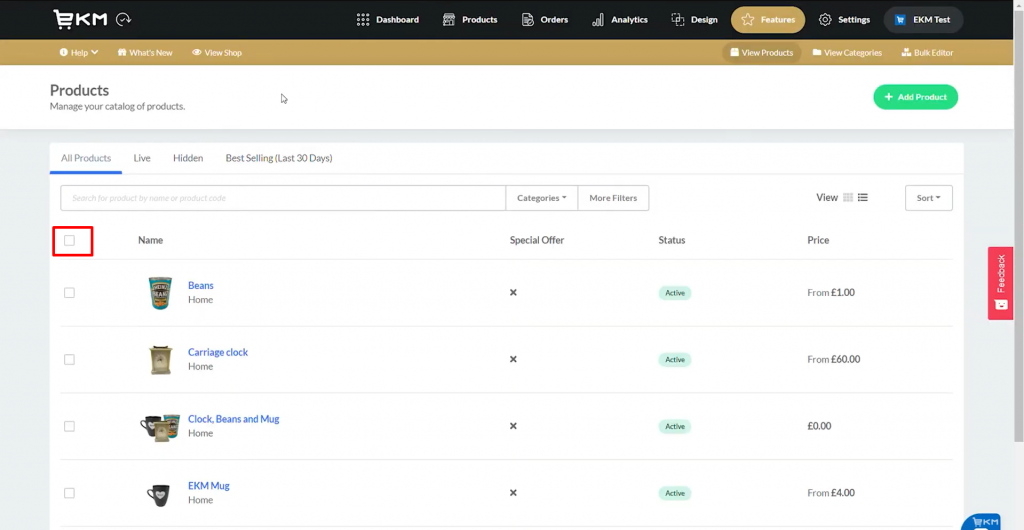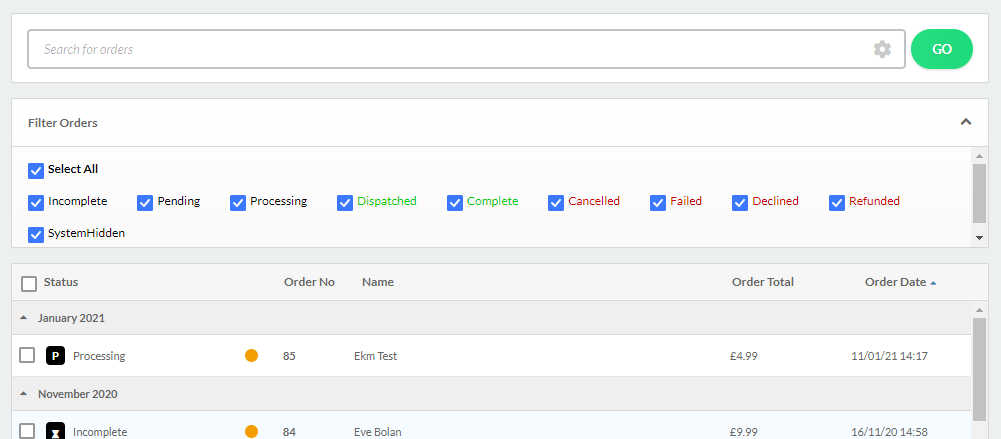To estimate how much it costs to migrate from/to ekmPowershop, you should know how many entities you have on the site. With these simple steps, you can check the number of entities on the ekmPowershop platform. Follow the detailed instructions below to perform it. Let’s start!
1. Check the number of products on ekmPowershop
First, install the Inventory Manager feature and open the Inventory Manager Dashboard. Then, tick the checkbox to select all products and the total number will be displayed.
2. Check the number of customers on ekmPowershop
To check the number of customers, go to Dashboard > Orders > Customers and tick the checkbox to select all customers. After that, you’ll see the total number of customers.
3. Check the number of orders on ekmPowershop
Finally, to find the number of orders, navigate to Dashboard > Orders and tick the checkbox to select all orders. The total number of orders will be displayed at the bottom of the page.