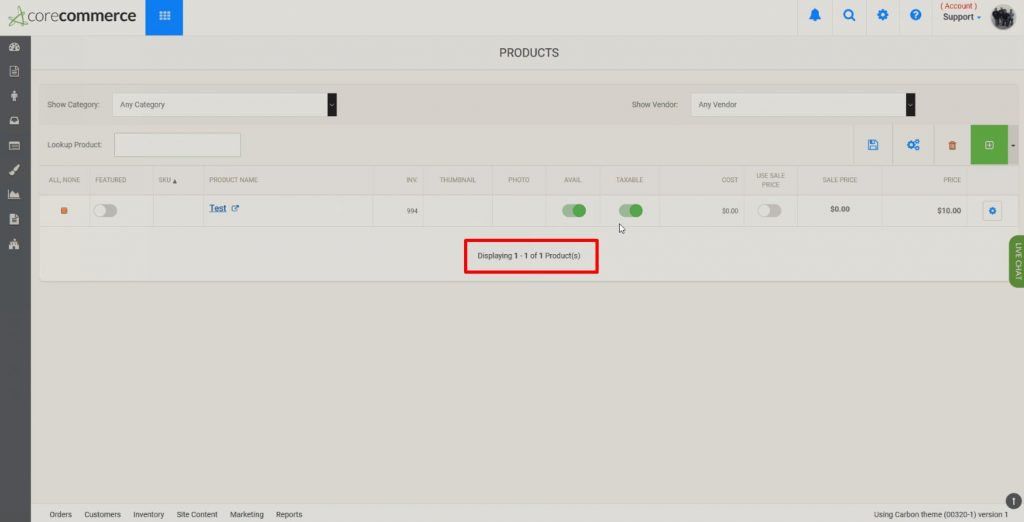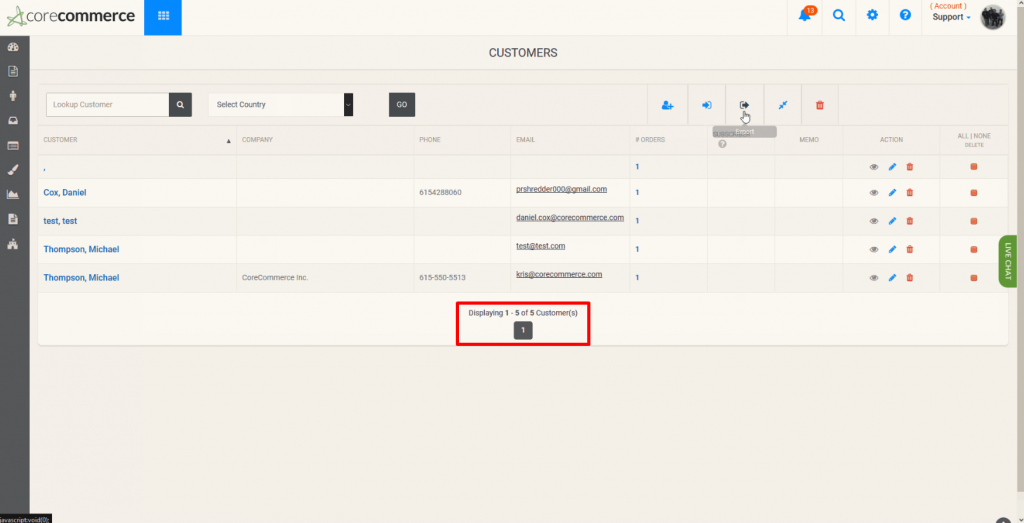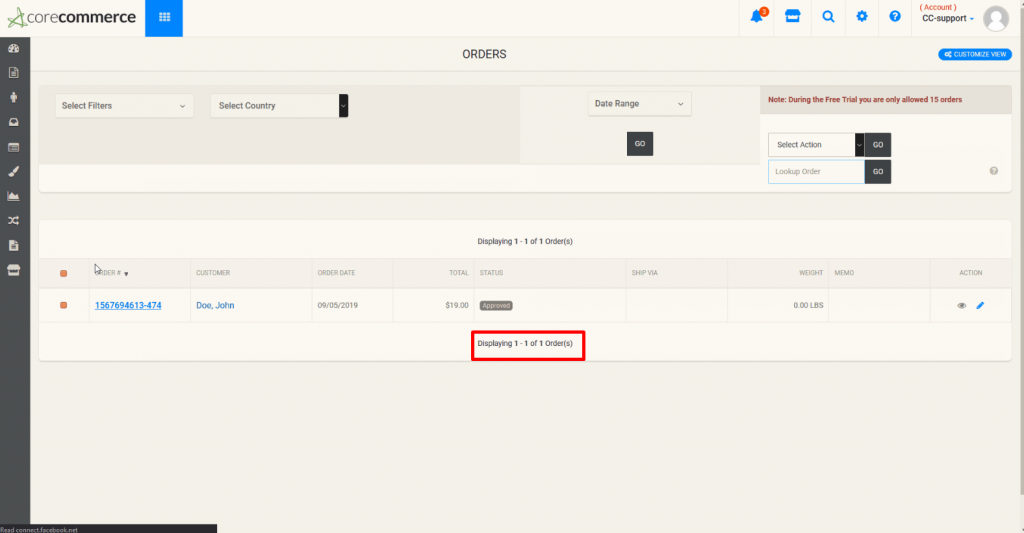To estimate how much it costs to migrate from/to CoreCommerce, you should know how many entities you have on the site. With three simple steps, you can check the number of entities on the CoreCommerce platform. Follow the detailed instructions below to perform it. Let’s start!
1. Check the number of products on CoreCommerce
From the CoreCommerce admin panel, head to Inventory > Manage Products page. The exact number of products will be displayed at the bottom of the table containing all product information.
2. Check the number of customers on CoreCommerce
Similarly when going to the Customers > Manage Customers page, you can also easily track the number of customers at the bottom of the table:
3. Check the number of orders on CoreCommerce
Last but not least, the steps for checking the order number are not so much different from the previous entities. All you have to do is go to Orders > Manage Orders and check the number at the bottom of the page.