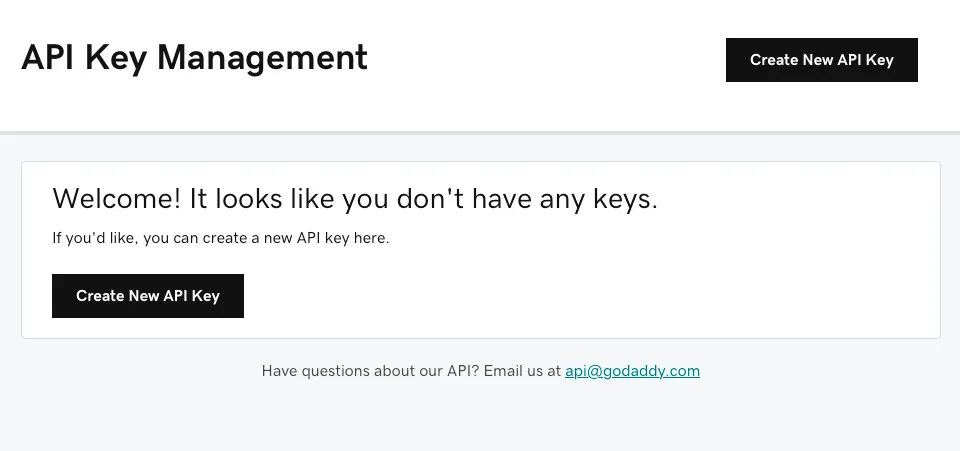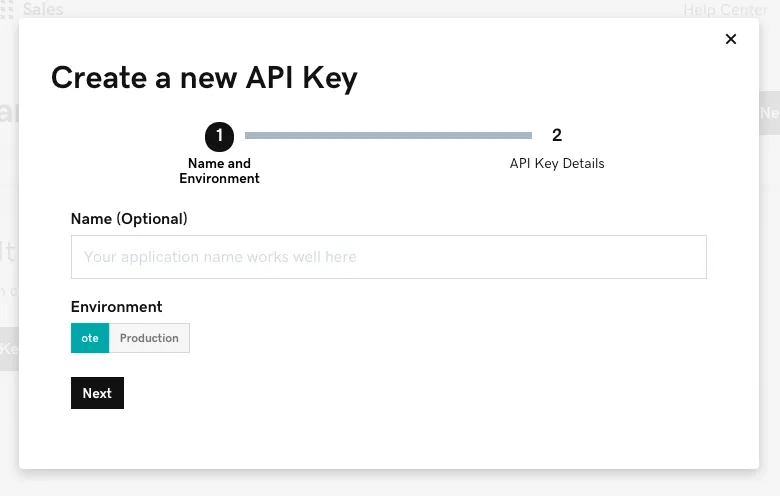Cart Migration Documentation
New to shopping cart migration? This documentation is designed to equip you for a seamless experience with us! Read on to get yourselves all the required knowledge about cart migration, including a demonstration of the migration process, what you need to prepare beforehand, and more.
With LitExtension, migrating from one platform to another has never been easier!
How to get Godaddy API key?
To obtain an API key from GoDaddy, navigate to their developer portal and create an account. Once logged in, access the API section, where you can generate an API key for your desired services.
Here is a detailed guide on how to get Godaddy API key:
- Visit developer.godaddy.com
- Access your GoDaddy account.
- Choose “API Keys“
- Choosing “Create New API Key“
- Type your API name
- Choose “OTE” or “Production” from the “Environment” drop-down menu (OTE is advised).
- Choose “Next“
The Key and Secret (token) information must be copied and pasted into a text editor or password manager because it will not be displayed again.
- Click “Got It” once your Key and Secret have been copied into the new document.
Have Any Questions?
Please do not hesitate to visit Help Center or Contact Us for further assistance.
SERVICES
RESOURCES
POLICIES
SUPPORT CENTER
© 2011 - 2024 LitExtension.com. All rights reserved