
Shopping Cart Migration Guide
This documentation is designed to equip you for a seamless experience using LitExtension! Read on to gain all the required knowledge about cart migration, including a demonstration of the migration process, what you need to prepare before and after the migration.
How to Export CSV Files from Big Cartel?
Welcome to LitExtension, this guide shows you how to export data to CSV Files from Big Cartel. Let’s begin the process!
Big Cartel is an API-based solution with a diversity of possibilities for design, analytics and marketing. However, some e-merchants may find a lack of features to extend their business.
If you wish to move your order history from Big Cartel to another store, you will need to perform a few simple steps. We are going to show you the guideline to export data to CSV Files from Big Cartel.
Let’s begin!
- Log in to your Big Cartel Admin panel
- Go to your Orders Tab
- Press Export CSV button on the right bottom
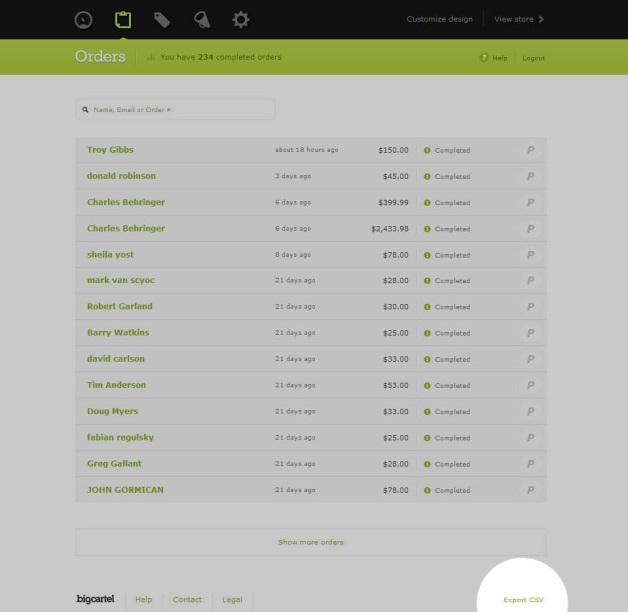
Export data to CSV Files from Big Cartel
- Save the file on your computer
- Proceed to Import Data step of the migration wizard
- Upload Orders.csv file
- Proceed to the next step of your migration
That’s how you have your data exported to CSV from Big Cartel.
Good luck with your process!
Have Any Questions?
Please do not hesitate to visit Help Center or Contact Us for further assistance.
© 2011 - 2024 LitExtension.com. All rights reserved

