Setting the correct permissions for the root folder is essential to ensure our LitExtension tool can access and execute the files necessary for migration. Here are the steps to help you set permission for your root folder:
- Connect to your server using an FTP application such as FileZilla.
- Locate your store’s root folder in the server directory.
- Right-click on the root folder and select “File Permissions”.
- In the Numeric value field, enter “755”.
- Ensure all necessary permissions are selected.
- Save the changes and close the permissions window.
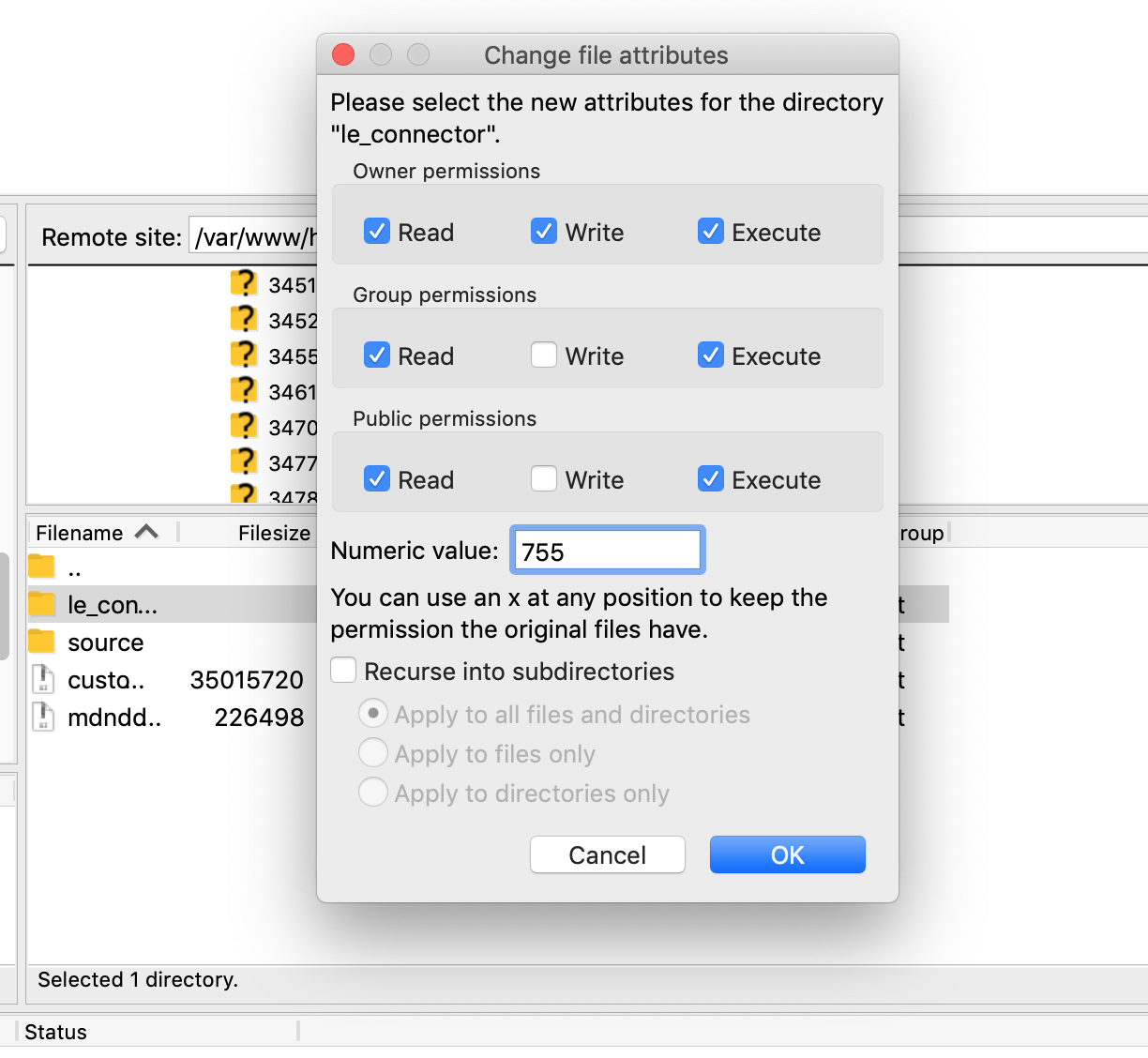
In case you have any other questions, please reach out to us via:
- Ticket system (highly recommended)
- Email us at [email protected]
