FTP stands for File Transfer Protocol, a standard network protocol used for transferring computer files between a client and server on a computer network.
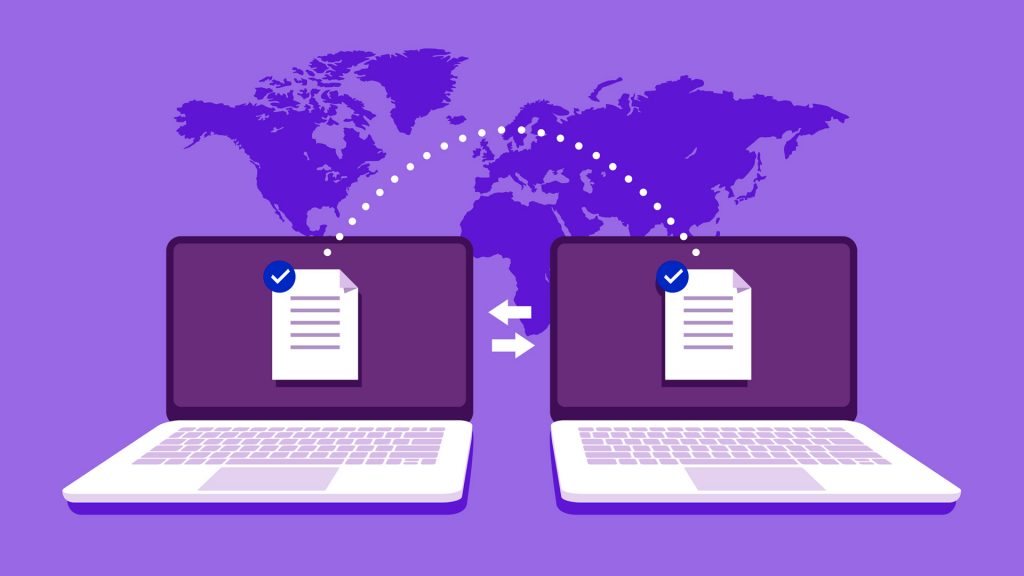
How Does FTP Work?
FTP operates on a client-server model architecture, using separate control and data links between the client and the server. Users authenticate themselves using a clear-text sign-in key, typically in the form of a username and password. Alternatively, anonymous communication is possible if the server is configured to allow it.
For enhanced security, FTP is often secured with SSL/TLS (FTPS) or replaced with SSH File Transfer Protocol (SFTP), which encrypts both the username/password and the transferred data.
Role of FTP in Migration
FTP plays a critical role in eCommerce migration by enabling the transfer of large amounts of data, such as product images, customer information, and order history, between the source and target platforms. It provides access to the server hosting your store, ensuring seamless data extraction and importation.
At LitExtension, we leverage FTP to securely retrieve data from the source store and migrate it to the target store, ensuring the migration process does not impact the live environment of your online business.
If you don’t have FTP access, cPanel can be used as an alternative to facilitate the migration.
cPanel is a web hosting control panel that provides a graphical interface (GUI) and automation tools for managing a hosting account efficiently. It enables you to handle tasks such as managing FTP users, email accounts, creating subdomains, and installing software, making it a valuable tool during eCommerce migration.
In case you have any other questions, please reach out to us via:
- Ticket system (highly recommended)
- Email us at [email protected]
