SSH, or Secure Shell, is a remote administration protocol that allows users to control and modify their remote servers over the Internet. The service was created as a secure replacement for the unencrypted Telnet. It uses cryptographic techniques to ensure that all communication to and from the remote server happens in an encrypted manner. It provides a mechanism for authenticating a remote user, transferring inputs from the client to the host, and relaying the output back to the client.
The figure below shows a typical SSH Window. Any Linux or macOS user can access to Secure Shell into their remote server directly from the terminal window. Windows users can take advantage of SSH clients like Putty. You can execute shell commands in the same manner as you would if you were physically operating the remote computer.
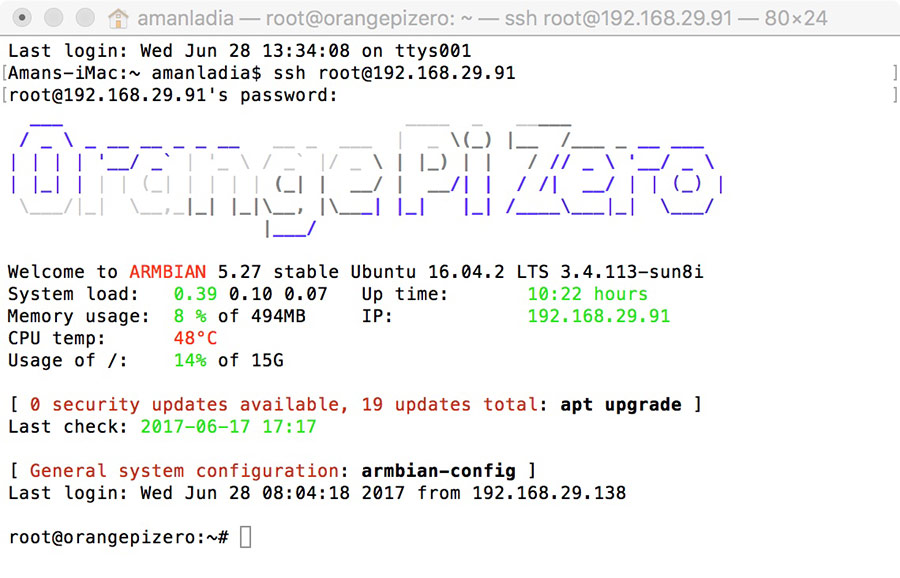
How Does SSH Work?
For users on Linux or macOS, accessing SSH is straightforward through the terminal. Windows users can utilize SSH clients like PuTTY to establish connections. The basic command structure for initiating an SSH session is: ssh {user}@{host}
- {user}: The username for the remote account (e.g., root for system administrators).
- {host}: The IP address or domain name of the target server.
Upon executing the command, users will be prompted to enter their password. After entering the password (which will not be visible), hitting enter grants access to a remote terminal window.
Role of SSH in Migration
At LitExtension, we use SSH (Secure Shell) as a key protocol in eCommerce migration to ensure secure and efficient data transfers. Here’s how SSH plays a role in our migration process:
- Secure data transmission: SSH encrypts data during transfer, protecting sensitive information like customer records, orders, and product details from unauthorized access.
- Remote server access: We use SSH to securely connect to your source or target server, allowing us to retrieve or upload data directly without compromising security.
- Efficient file transfer with SFTP: SSH supports SFTP (SSH File Transfer Protocol), enabling us to securely transfer large amounts of data, such as product images or databases, between servers.
- Automation and command execution: SSH allows our migration experts to execute commands and scripts directly on your server. This ensures efficient handling of tasks like database export, file compression, and post-migration adjustments.
- Real-time monitoring: With SSH, we can monitor the migration process in real-time, ensuring everything runs smoothly and addressing any issues promptly.
- Error resolution: If an issue arises during migration, SSH provides direct access to logs and server configurations, helping us quickly identify and resolve problems without delays.
In case you have any other questions, please reach out to us via:
- Ticket system (highly recommended)
- Email us at [email protected]
