After data migration, you probably see all images are not shown on frontend but still visible in the backend (admin dashboard). This error commonly happens in the case of Magento, WooCommerce, and Prestashop after the data transfer. Don’t worry! LitExtension will show you the reasons for this issue and guide you through a simple instruction so you can fix it on your own.
Magento
The issue happens because you haven’t cleared cache or reindex the Target Site after data migration to Magento. Follow these steps to clear cache and reindex:
- In SSH console of your server, navigate to your Target Store’s root folder:
cd path_to_the_store_root_folder
- Run these commands:
php bin/magento cache:clean
php bin/magento indexer:reindex
WooCommerce
You need to activate “Generate Thumbnail” to display images on the frontend.
- Login to your WooCommerce target site
- Go to WooCommerce > Status > Tools > click Regenerate
- Select “Product lookup tables” > click” Regenerate”
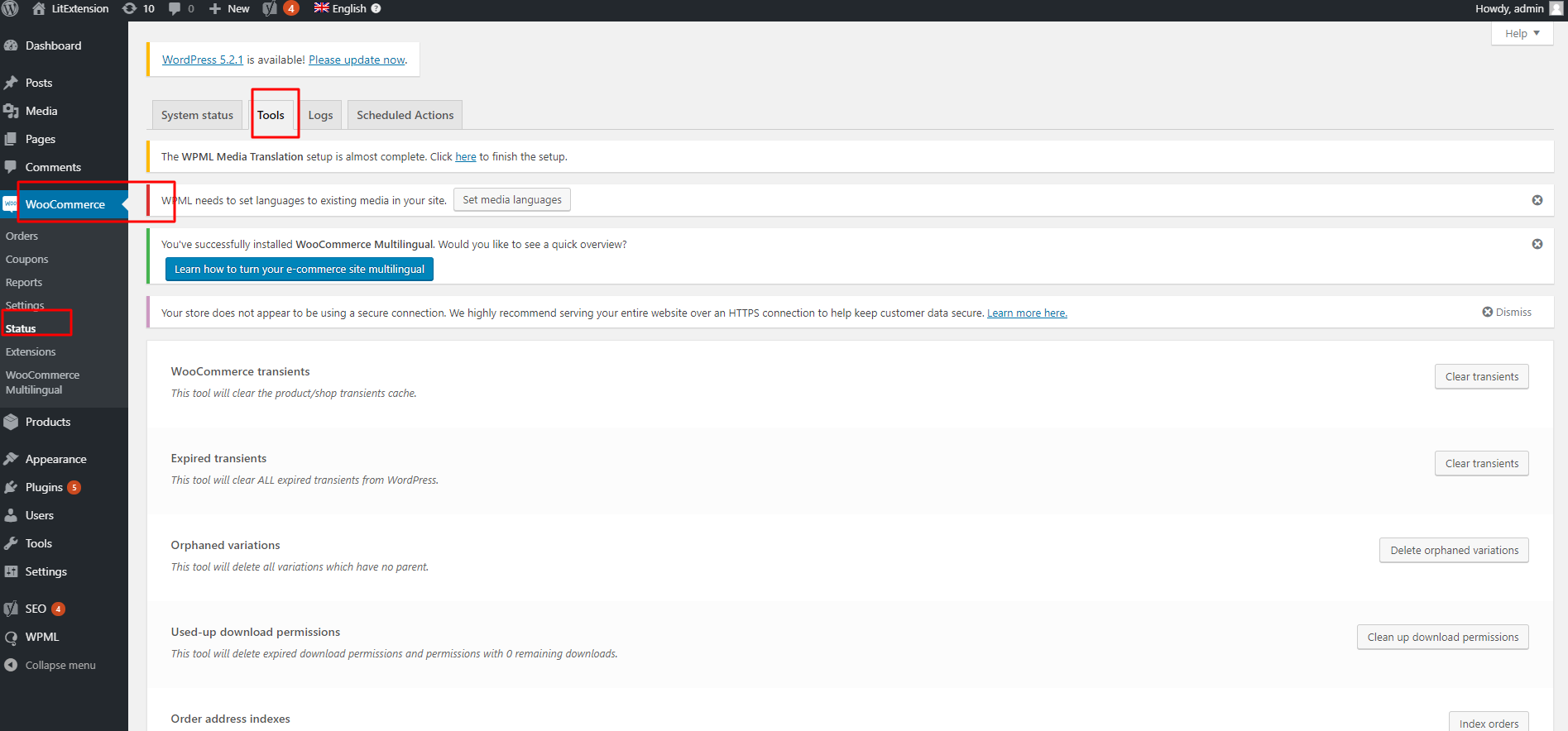

Prestashop
Similar to WooCommerce, you also need to click Generate Thumbnails from admin site
- Login to Prestashop
- Design tab > Images setting > Regenerate thumbnail
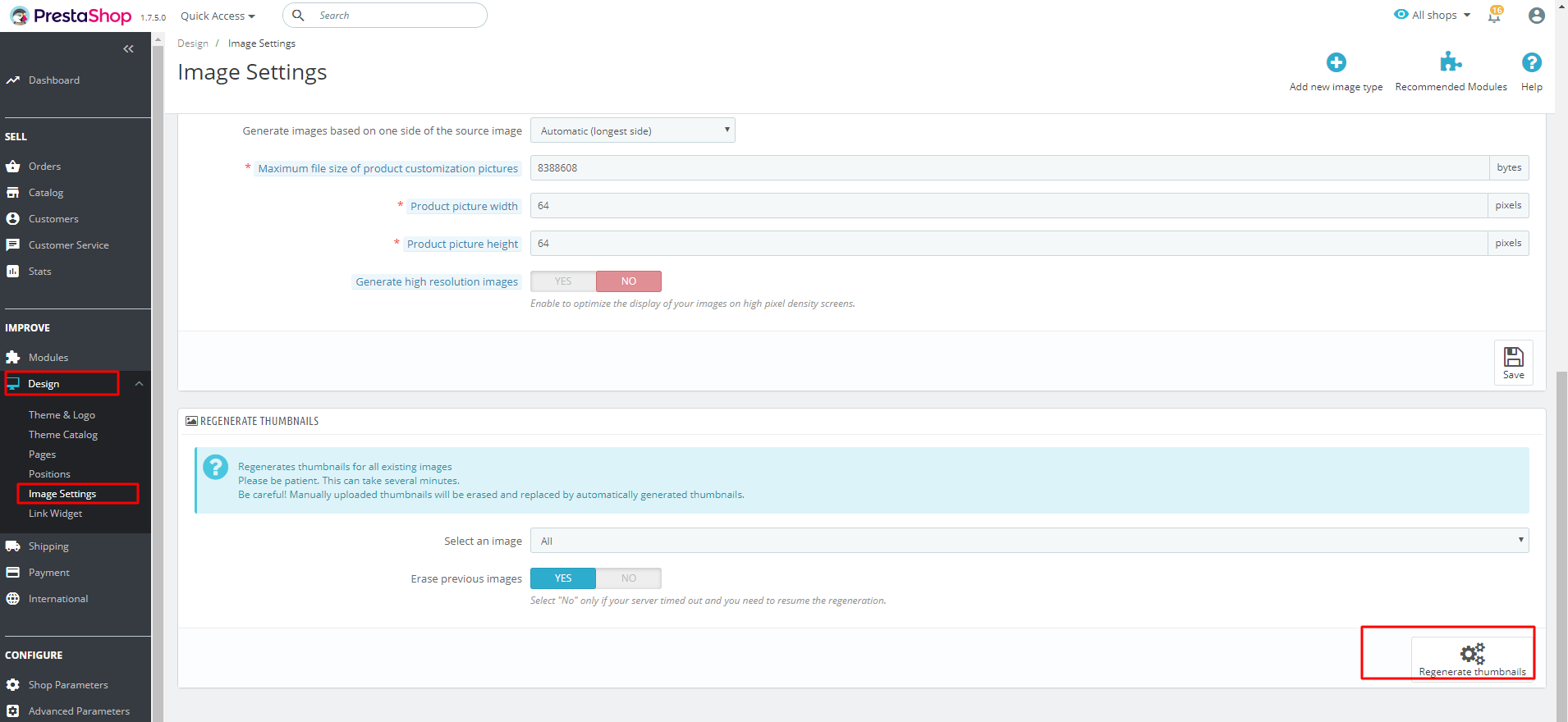
Note: The procedure may take time depending on the size of data on your site. Please wait until it’s finished.
In other cases, product’s pictures may not display on frontend due to the theme. You should check its setting on the admin site.
In case you have any other questions, please reach out to us via:
- Ticket system (highly recommended)
- Email us at [email protected]
