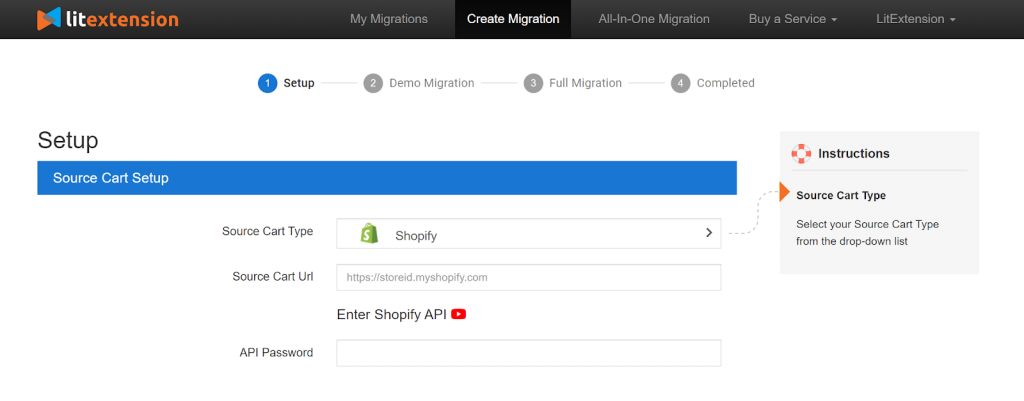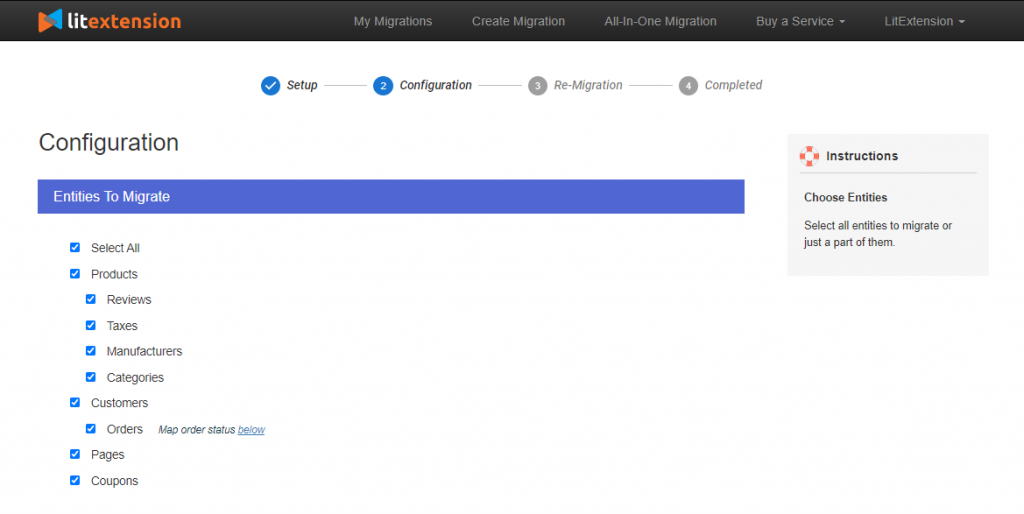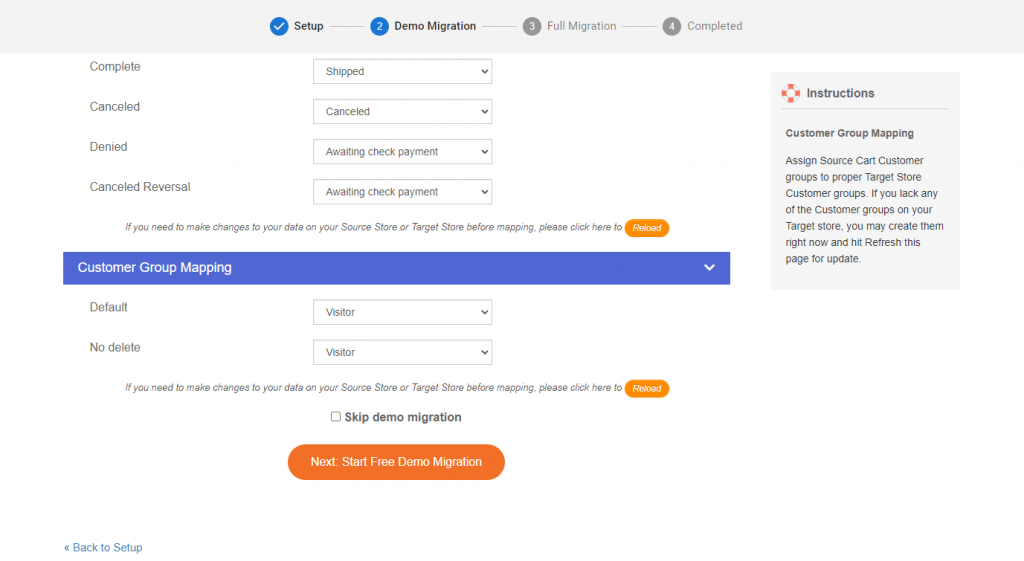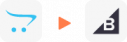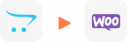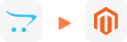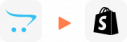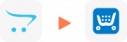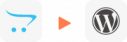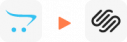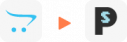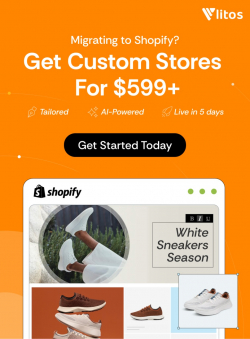OpenCart to Shopify Migration
Migrate from OpenCart to Shopify with LitExtension. Automatically and accurately transfer all your OpenCart store data including products, customers, orders, categories, coupons, SEO URLs, and more to your Shopify store. As an official Shopify partner, we are committed to ensuring the migration process is accurate, secure, and data safe.
Why Should You Migrate from OpenCart to Shopify?
If managing your OpenCart store feels complicated, it might be time to move to a platform built for growth and simplicity. Shopify offers an all-in-one solution that’s faster, more secure, and easier to manage so you can focus on running your business, not maintaining your website.
Here’s why switching from OpenCart to Shopify is a sensible option:
- Ease of Use: Shopify is beginner-friendly, no coding or complex setup required. Many core features like SEO tools, payment processing, and analytics work right out of the box. In contrast, OpenCart often requires technical knowledge and multiple plugins to achieve the same functionality.
- Speed & Security: As a fully hosted platform, Shopify handles hosting, performance optimization, updates, and security, ensuring your store runs fast and stays protected. With OpenCart, you’re responsible for managing these yourself.
- Built-in Payments: Shopify Payments lets you accept transactions instantly without connecting third-party gateways or paying extra fees. It’s integrated, reliable, and supports multiple currencies.
- Powerful Apps & Tools: The Shopify App Store offers thousands of apps to extend functionality, covering marketing, inventory, automation, and customer service. Unlike OpenCart’s smaller and often outdated extension library, Shopify’s ecosystem is larger and better maintained.
- Scalability: Shopify grows with your business. Whether you run a small shop or a large online brand, it can easily handle more traffic, products, and orders without performance issues.
- Effortless Migration: With the LitExtension app, you can securely transfer your products, customers, orders data, and other essential eCommerce information to Shopify without downtime or data loss.
How to Migrate OpenCart to Shopify in 3 Steps
Registering an account or logging into LitExtension app is the first step to starting the migration process. Click Register and fill in the required information. You can also register with Facebook or Google. (Skip this step if you already have an account.)
Once you have successfully logged in, let’s move on to the main steps to perform the migration from OpenCart to Shopify:
Step 1: Set Up Source Cart and Target Cart
Please follow our instructions to set up your Source Cart and Target Cart to perform the following actions:
- On the Migration Page screen, select Create New Migration
- In the Source Cart Setup, select OpenCart from the drop-down list and provide your OpenCart URL. Connect the LitExtension tool to your OpenCart using Connector/API/CSV File.
- In the Target Cart Setup, select Shopify from the drop-down list and provide your Shopify URL. Connect the LitExtension tool to your Shopify using Connector/API/CSV File.
- Click on Next: Configure your Migration button to continue.
Step 2: Configure OpenCart to Shopify Migration
Once you have OpenCart and Shopify setup, configure the migration to your needs.
You must select some of the entities you want to migrate listed below or click Select All to migrate all of your data. For the OpenCart to Shopify migration you will be able to migrate: Products, Customers, Orders, Coupons, and CMS Pages. (Check Data Migrated for more details)
If you want to expand your migration capabilities, LitExtension offers additional options. With these advanced options, you can ensure that everything in your new and existing stores is the same, not just the data. For details, check Additional Options for OpenCart to Shopify Migration.
Step 3: Perform OpenCart to Shopify Migration
Once you have selected the data to migrate and any additional options required, move on to the final step of the migration process. At this step, you can run the migration demo to see how our app works (test security and data integrity) or go through the entire migration process.
In case you want to skip demo migration select Skip demo migration and select Start Full Migration, and don’t forget to use a coupon if you have one because it will surely cut down costs for you. The Full Migration process may last for a couple of minutes, depending on the number of entities you want to migrate. Notably, LitExtension data transfer is cloud-based, therefore, you don’t have to keep the browser or the network connection on during the process.
We suggest that you check the result on your Shopify when the Full Migration finishes because some of the migrated data may not be properly displayed at the storefront due to possible shopping cart configuration peculiarities.
What Data Can Be Migrated from OpenCart to Shopify
-
Products
- Product Name, Description.
- Image, Additional Images.
- Price.
- Categories.
- Model.
- Quantity, Track quantity.
- Manufacturer.
- UPC/EAN.
- Weight.
- Attribute.
- Option.
- Status.
- Meta Tag Keywords, Meta Tag Title, Meta Tag Description.
Products Categories
- Category Name.
- Description.
- Image.
- Meta Tag Title, Meta Tag Description.
-
Customer
- E-Mail.
- Customer group.
- First Name + Last Name.
- Newsletter.
- Billing/Shipping Address.
Customer Address
- First Name, Last Name.
- Company.
- Address.
- Apartment, suite, etc.
- City, Postcode, Country, Region/State.
- Phone
-
Orders
- Order Number.
- Date Added.
- Status.
- Customer Details.
- Tax.
- Discount.
- Shipping.
- Total.
- Payment Method.
- Shipping Method.
- Billing/Shipping address.
- Comment.
- History.
Order items
- Product name.
- Price.
- Qty.
- SKU.
-
- Coupon Name.
- Code.
- Date Start, Date End.
- Uses Per Coupon, Uses Per Customer.
- Type.
- Discount.
-
- Information Title.
- Description.
- Status.
- Meta Tag Title, Meta Tag Description.
(*) Please note that the Shopify Migration data listed above may vary depending on your Source Store.
Additional Options
Clear Data On Shopify Before Migration
You can clear the data on Shopify in accordance with selected entities for migration… More Details →
Preserve Order IDs on Shopify Store
This option helps keep your order ID the same during your store migration… More Details →
Create 301 Redirects on Shopify Store
Automatically redirect your old store’s URLs to the new ones during the migration… More Details →
Migrate Images from Products, Categories, Blog Descriptions
This option helps you to migrate images in descriptions of products, categories, and blog posts… More Details →
Strip HTML Tags from Category and Product Names
Strip HTML tags from category and product names automatically when migrating your store … More Details →
Migrate Categories into Shopify Automated Collections
Automatically add tags to your products. You can show sub-categories just like in your Source Store… More Details →
How to Migrate OpenCart to Shopify

#1: Set-up OpenCart and Shopify Stores
Select OpenCart as “Source Cart” and Shopify as “Target Cart” from the dropdown list. Enter the store URL and follow the brief instructions to set up the carts.

#2: Select Data You Want To Migrate to Shopify
Select the entities you want to migrate from OpenCart to Shopify, such as products, product categories, customers, orders, additional options, etc., to meet your needs.

#3: Perform Full OpenCart to Shopify Migration
Perform a full migration of OpenCart to Shopify. Once the process is started, it will continue to run even if you close your browser, as our data transfer is cloud-based.
Migration Pricing
Migration Pricing
Total Entities:
- Products;
- Orders;
- Customers;
- Blog Posts
Automated Migration (Self-service)
OR
All-in-One Migration Service
Choose Your Migration Plan
Compare features and support levels to find the migration service that fits your timeline, budget, and needs.
Automated Migration$0 |
All-in-One Migration Service$0 |
|
|---|---|---|
| FREE Demo Migration | Unlimited FREE Demo Migration | Unlimited FREE Demo Migration |
| Migration Process | 3-step migration tool with easy-to-follow wizard guide | Expert-managed migration with Personal Assistant & QA testing |
| Additional Options |
FREE up to 6 Additional Options |
FREE all Additional Options |
| Migration Testing | Done by yourself | Done by LitExtension experts |
| Technical Support | 60-day technical support (after Full Migration is completed) | Upto 60-day technical support (after Full migration is completed) |
| Post-migration Support |
Free & Unlimited Recent Migration Free & Unlimited Smart Update Free & Unlimited Re-migration |
Free & Unlimited Recent Migration Free & Unlimited Smart Update Free 02 Re-migration |
| Receive Support Request | 24/7 | 24/7 |
| Support Channels | Ticket | Ticket, Slack/WhatsApp |
| Money-back guarantee | 30-day money-back guarantee | 30-day money-back guarantee |
| Response Time Commitment | 24 hours | 24 hours |
Choose Your Migration Plan
All-in-One Migration Service$0 |
|
|---|---|
| FREE Demo Migration | Unlimited FREE Demo Migration |
| Migration Process | Expert-managed migration with Personal Assistant & QA testing |
| Additional Options | FREE all Additional Options |
| Migration Testing |
Done by LitExtension experts |
| Technical Support | Upto 60-day technical support (after Full migration is completed) |
| Post-migration Support |
Free & Unlimited Recent Migration Free & Unlimited Smart Update Free 02 Re-migration |
| Support Response Time | 24/7 |
| Support Channels | Ticket, Slack/WhatsApp |
| Money-back guarantee | 30-day money-back guarantee |
| Response Time Commitment | 24 hours |
FAQs About OpenCart to Shopify Migration
Not seeing your question listed here? Contact Us for the quickest answer.
Shopify supports multilingual stores through its native language settings and compatible translation apps.
You can add and manage multiple languages in Settings > Languages, allowing customers to browse your store in their preferred language.
The time required to migrate from OpenCart to Shopify depends on your store’s size, data volume, and structure.
A small store with a few hundred products can usually be migrated within a few hours, while larger stores with complex data, custom features, or multiple languages may take several days. Factors like theme setup, app configuration, and SEO redirects can also extend the timeline.
To migrate from OpenCart to Shopify without losing SEO, you need to carefully preserve URL structure, metadata, and redirects during the migration.
Export all product and category URLs, meta titles, descriptions, and canonical tags from OpenCart. After importing data into Shopify, implement 301 redirects from old OpenCart URLs to new Shopify URLs to maintain link equity and search rankings.
Recreate important SEO settings such as image alt texts and structured data. Verifying redirects and resubmitting your sitemap to Google ensures search engines recognize the new store structure correctly.
Yes. You can transfer your entire OpenCart store to Shopify, including products, customers, orders, categories, and SEO data. The migration can be done manually or through an LitExtension migration tool that maps and imports data directly into Shopify.
Switching from OpenCart to Shopify involves several key steps:
- Step 1: Prepare your OpenCart store: Back up all data and review product, customer, and order information.
- Step 2: Set up your Shopify store: Create a Shopify account, choose a plan, and configure basic settings.
- Step 3: Migrate store data: Transfer products, customers, orders, categories, and SEO URLs using a migration app or professional service.
- Step 4: Customize your Shopify theme: Adjust design, navigation, and product organization to match your brand.
- Step 5: Configure store settings: Set up payment gateways, tax rules, and shipping methods.
- Step 6: Review and test: Verify migrated data, test checkout functionality, and ensure all content displays correctly.
- Step 7: Set up 301 redirects: Redirect old OpenCart URLs to Shopify URLs to preserve SEO rankings and link equity.
If your store exceeds 100 entities (above the free entities to migrate), you can use our service for an additional fee. This fee only applies to the additional records, and you still enjoy the same accuracy, security, and dedicated support. For more details, use the spreadsheet on our Pricing page.
OpenCart to Shopify migration can take longer due to Shopify’s API rate limits, which control how quickly data can be transferred to maintain system stability.
The overall duration also depends on the size of your OpenCart database, the complexity of data relationships, and the number of products, customers, and orders being migrated. Custom fields, multilingual content, and SEO data can further extend the process.
Although it may take time, these measures ensure data accuracy, prevent errors, and maintain consistent store performance during migration.
Yes. You can migrate product reviews from OpenCart to Shopify, including details such as reviewer names, ratings, review titles, content, and creation dates.
The data can be imported into Shopify using review apps like Judge.me, Loox, or Shopify Product Reviews. Properly transferring reviews helps preserve your store’s social proof, customer trust, and SEO value.
Using the LitExtension OpenCart to Shopify migration service ensures all review data is mapped and imported accurately into the corresponding products.
Yes. Product SKUs from OpenCart can be fully migrated to Shopify, including SKUs for both simple and variant products.
During migration, each SKU is preserved to maintain accurate product tracking, inventory management, and order processing. Ensuring SKU consistency between platforms is essential for seamless integration with apps, fulfillment systems, and reports.
LitExtension OpenCart to Shopify migration service guarantees all SKUs are transferred correctly and remain linked to the right products and variants.
Customer passwords cannot be migrated from OpenCart to Shopify due to Shopify’s security and encryption protocols.
Password data is encrypted and inaccessible to ensure customer privacy and data protection. After the migration, customers will need to reset their passwords to access their accounts on the new Shopify store.
You can notify them via email with account activation or password reset links to ensure a smooth and secure login experience.
Migrating OpenCart to Shopify involves transferring all store data including products, customers, orders, categories, and SEO URLs to the Shopify platform. The process includes:
- Exporting data from OpenCart.
- Importing data into Shopify with CSV files, migration tools, or services.
- Verifying data accuracy after the transfer.
You must configure your Shopify theme, payment methods, and shipping settings, then set up 301 redirects to preserve SEO performance. Using a professional OpenCart to Shopify migration tool like LitExtension app ensures a secure, complete, and error-free transition.
Yes, we do! If your OpenCart store has under 100 products, 100 customers, and 100 orders, you can migrate completely free of charge. The Free Migration package covers essential data, unlimited demo migrations, and one final migration.
Leave The Work For The Experts
If you’re non-tech, let our Shopify migration experts handle your migration from A to Z.
Save your time for more important tasks.

How Your Data Is Secured During Migration?

Server Security

Data Security

Data Access Restriction

GDPR Compliance

NDA

Payment Security
Why choose Automated Migration for OpenCart to Shopify

3-Step Simplicity
With our automated tool, you just need three steps to migrate from OpenCart to Shopify – no coding, no hassle, no technical headaches.

24/7 Expert Support
Our team is here for you 24/7, even on holidays, to ensure a smooth experience from start to finish.

Selling While Migrating
Keep your OpenCart store fully operational during migration, no lost sales or frustrated customers.

Data Quality Assurance
LitExtension detailed manual testing process delivers the accuracy you need for a secure migration.

FREE 60-Day Updates
Enjoy free Re-migrations, Recent Migrations, and Smart Updates for 60 days from your start date, keeping your data synchronized after migration.

Risk-Free Experience
We believe in our service, and we want you to as well; that’s why we offer a 30-day money-back guarantee.
Migrate From OpenCart To Other Platforms
Your Success, Our Motivation
Who We Truly Are? Let Our Customer Define!
From the beginning I got extremely prompt response and help from the good people at Litextension. The timeline and the scope of work was defined clearly and the migration itself was carried on without any issues. I was kept informed in every step of the way. Overall I am very happy with their service and would definitely recommend them. Also, a bit shoutout to Andy Dang, the technical expert who carried out the migration for us.
They go out of their way to help fix the migration issues. Our old store(opencart) had a lot of customization. Their team helped us achieve the same customization on our new shopify store. Fantastic support!
Our migration from OpenCart to Shopify has been great so far and with first class customer service from Ralph – always on hand and quick to reply and help at every stage.