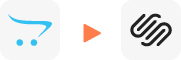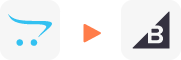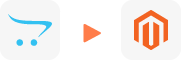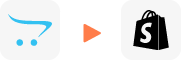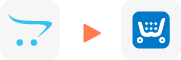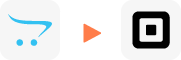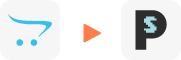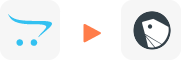OpenCart To Squarespace Migration
OpenCart to Squarespace Migration provided by LitExtension helps you move your store from OpenCart to Squarespace automatically, accurately, and securely. Within 3 simple steps, you can transfer your data to Squarespace yourself using LitExtension app or you can have our Squarespace experts handle the complete migration for you.
What Data Can Be Migrated From OpenCart to Squarespace
-
Products
- Name, SKU, Full Description, Status, Manufacturer, Weight.
- Price, Special Price.
- Stock Status, Manage Stock, Quantity.
- Meta Title, Meta Description.
- Product Tags.
- Barcode.
- Variants: SKU, Weight, Attributes, Quantity, Price, Special Price, Name, Thumbnail Image.
- Additional Images.
- Metafields.
Product Categories
- Name, Description.
- Image.
- Meta Title, Meta Description.
(*) Please note that the data listed above may vary depending on your Source Store.
Additional Options
Clear Sample Data On Squarespace Before Migration
You can delete the sample data on Squarespace in accordance with selected entities for migration… More Details →
Preserve Order IDs on Squarespace Store
This option helps keep your product ID, customer ID or order ID the same during your store migration… More Details →
Create 301 Redirects on Squarespace Store
Automatically redirect your old store’s URLs to the new ones during the migration… More Details →
Migrate Images from Products, Categories, Blog Descriptions
This option helps you to migrate images in descriptions of products, categories, and blog posts… More Details →
Strip HTML Tags from Category and Product Names
Strip HTML tags from category and product names automatically when migrating your store … More Details →
How to Perform OpenCart To Squarespace Migration

#1: Consultant By
LitExtension Migration Experts
Our OpenCart To Squarespace Migration Experts will attentively consider your unique requirements, suggesting necessary measures to guarantee optimal preparation for the migration.

#2: Data Mapping & Setting By Experts
Set up OpenCart and Squarespace Stores, deploy the necessary apps and create the appropriate environment before migration.

#3: Perform Full Migration
Let’s start the OpenCart To Squarespace migration. Once the process is kicked off, it will constantly run even when you turn off your browser.
Migration Pricing
Migration Pricing
Total Entities:
- Products;
- Orders;
- Customers;
- Blog Posts
Automated Migration (Self-service)
OR
All-in-One Migration Service
Choose Your Migration Plan
Compare features and support levels to find the migration service that fits your timeline, budget, and needs.
Automated Migration$0 |
All-in-One Migration Service$0 |
|
|---|---|---|
| FREE Demo Migration | Unlimited FREE Demo Migration | Unlimited FREE Demo Migration |
| Migration Process | 3-step migration tool with easy-to-follow wizard guide | Expert-managed migration with Personal Assistant & QA testing |
| Additional Options |
FREE up to 6 Additional Options |
FREE all Additional Options |
| Migration Testing | Done by yourself | Done by LitExtension experts |
| Technical Support | 60-day technical support (after Full Migration is completed) | Upto 60-day technical support (after Full migration is completed) |
| Post-migration Support |
Free & Unlimited Recent Migration Free & Unlimited Smart Update Free & Unlimited Re-migration |
Free & Unlimited Recent Migration Free & Unlimited Smart Update Free 02 Re-migration |
| Receive Support Request | 24/7 | 24/7 |
| Support Channels | Ticket | Ticket, Slack/WhatsApp |
| Money-back guarantee | 30-day money-back guarantee | 30-day money-back guarantee |
| Response Time Commitment | 24 hours | 24 hours |
Choose Your Migration Plan
All-in-One Migration Service$0 |
|
|---|---|
| FREE Demo Migration | Unlimited FREE Demo Migration |
| Migration Process | Expert-managed migration with Personal Assistant & QA testing |
| Additional Options | FREE all Additional Options |
| Migration Testing |
Done by LitExtension experts |
| Technical Support | Upto 60-day technical support (after Full migration is completed) |
| Post-migration Support |
Free & Unlimited Recent Migration Free & Unlimited Smart Update Free 02 Re-migration |
| Support Response Time | 24/7 |
| Support Channels | Ticket, Slack/WhatsApp |
| Money-back guarantee | 30-day money-back guarantee |
| Response Time Commitment | 24 hours |
Popular Questions About OpenCart to Squarespace Migration
Not seeing your question listed here? Contact Us for the quickest answer.
What is OpenCart to Squarespace migration?
OpenCart to Squarespace migration refers to the process of transferring your online store and its data from the OpenCart platform to Squarespace. This includes moving products, customer data, order history, and other relevant content.
Why should I migrate from OpenCart to Squarespace?
Many users choose to migrate for reasons such as better design flexibility, user-friendly interfaces, enhanced eCommerce features, or improved customer support offered by Squarespace. Squarespace also provides built-in SEO tools and mobile-responsive templates.
What data can I migrate from OpenCart to Squarespace?
You can migrate various types of data, including:
- Products and their details (descriptions, prices, images)
- Customer information (names, emails, order history)
- Categories and subcategories
- Product attributes and options
- Blog posts and pages
How long does the migration process take?
The duration of the migration process can vary depending on the size of your OpenCart store and the complexity of the data being transferred. It typically takes a few hours to a few days.
What are the steps involved in the migration process?
The general steps for migrating from OpenCart to Squarespace include:
- Backing up your OpenCart store
- Choosing a migration method (manual or automated)
- Transferring your data (products, customers, orders, etc.)
- Setting up your Squarespace store
- Testing and verifying the data on Squarespace
- Launching your new store
Can I keep my domain name during migration?
Yes, you can retain your existing domain name during the migration to Squarespace. You will need to update your domain settings to point to your new Squarespace site after the migration is complete.
Leave The Work For The Experts
If you’re non-tech, let our Squarespace migration experts handle your migration from A to Z.
Save your time for more important tasks.

How Your Data Is Secured During Migration?

Server Security

Data Security

Data Access Restriction

GDPR Compliance

NDA

Payment Security
Why choose LitExtension Migration Services for OpenCart to Squarespace Migration

Zero Effort Required
From start to finish, our expert team will do all the work, providing a worry-free, successful transition from OpenCart to Squarespace Migration.

Inclusive Migration Options
With all migration options included – like 301 Redirects and Product ID Preservation – you can enhance your Squarespace migration experience at no extra costs.

Personalized Migration Experience
Each step of your OpenCart to Squarespace migration is tailored to meet your business requirements for a fully customized process.

Enhanced Data Quality Assurance
Our two-phase testing approach, with manual and complimentary autotesting, ensures the highest standard of data accuracy for your migration.

Dedicated Personal Assistant
Your dedicated assistant will guide you from start to finish, answering all questions and resolving issues along the way.

Comprehensive Post-Migration Support
For 30 days after migration completion, our team provides unlimited Re-migrations, Recent Migrations, and Smart Updates, ensuring ongoing flexibility and precision.
Your Success, Our Motivation
Who We Truly Are? Let Our Customer Define!
Migrating from OpenCart to Squarespace was an absolute breeze! I was initially nervous about losing my data, but the automated migration tool I used handled everything seamlessly. My products, customers, and even my blog posts transferred without a hitch. The new Squarespace design options have allowed me to give my store a fresh look that truly reflects my brand.
The migration process from OpenCart to Squarespace was mostly smooth, but I did encounter a couple of minor issues with product images not transferring correctly. Thankfully, the customer support team was quick to help me resolve them. Once everything was set up, I was impressed with how easy Squarespace is to use.
As someone who isn’t very tech-savvy, I was worried about migrating my store from OpenCart to Squarespace. However, I found a fantastic migration service that guided me through each step. The interface on Squarespace is so user-friendly that I was able to set up my store and make design changes with ease. I’m thrilled with the results and feel more confident managing my online presence now!