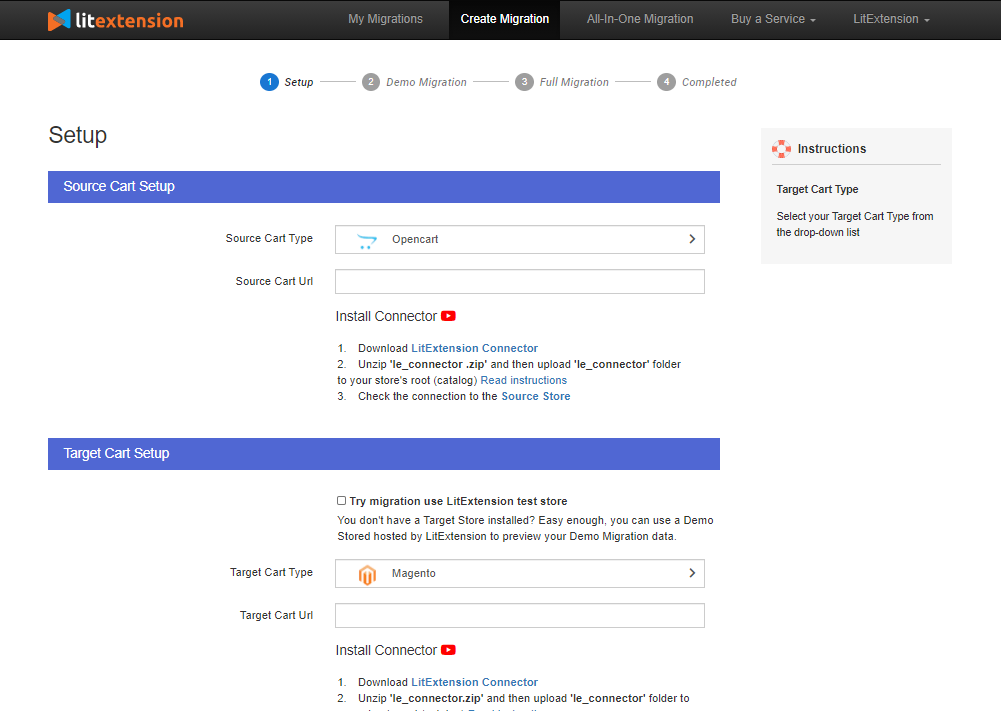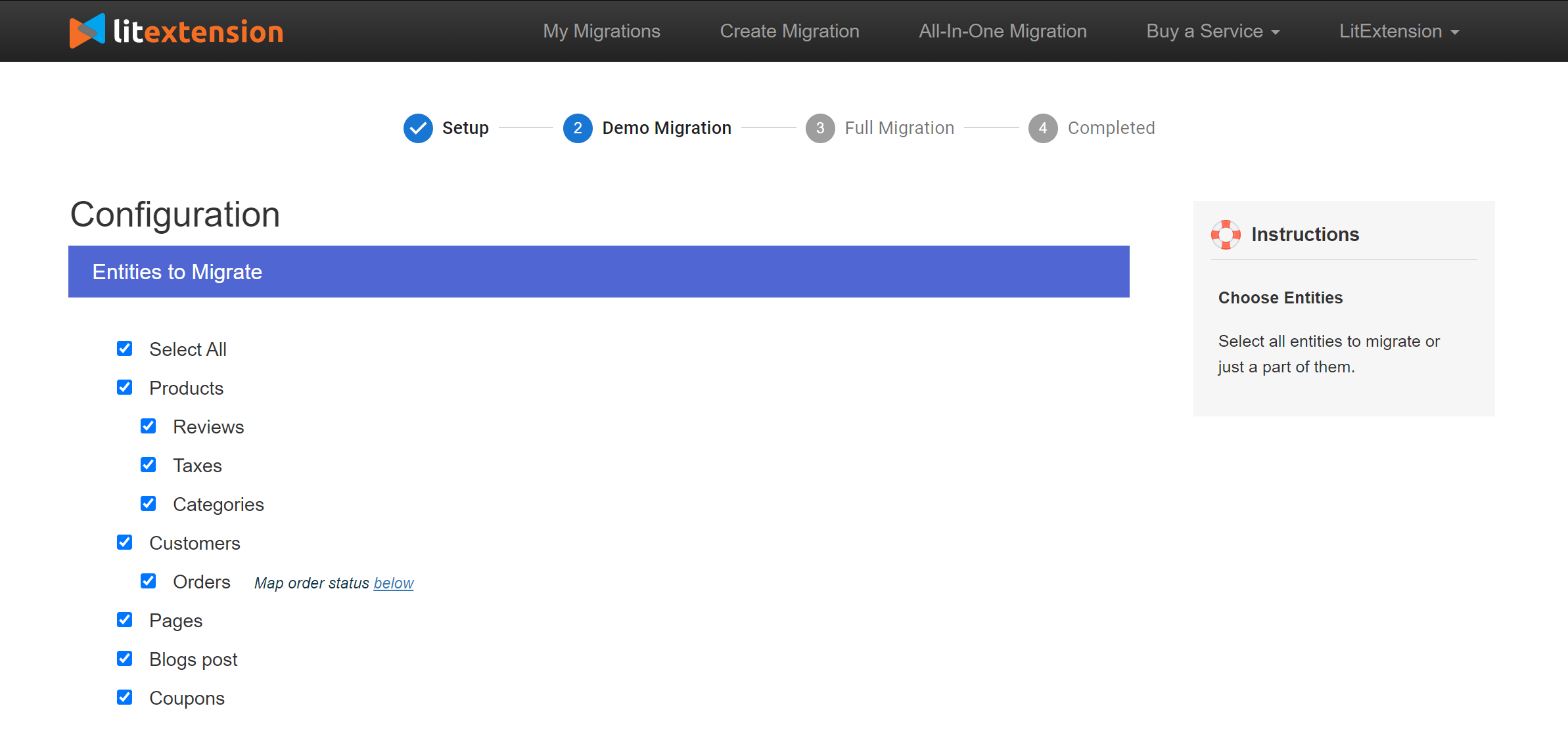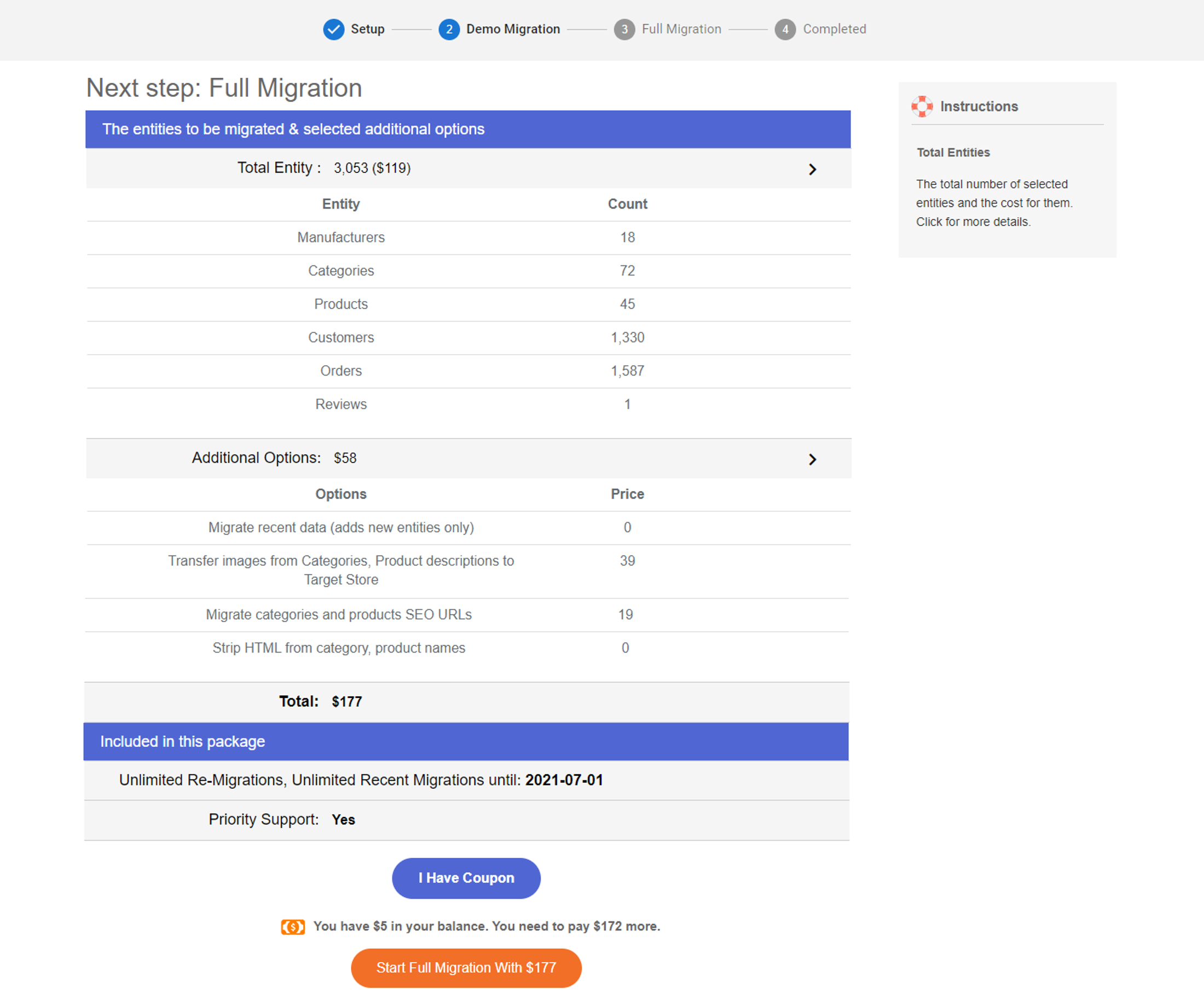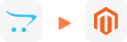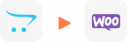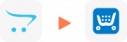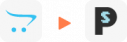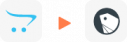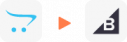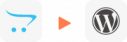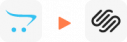OpenCart to Magento Migration
LitExtension’s OpenCart to Magento migration service makes it easy to move your entire store to a more powerful platform. All essential data, including products, customer details, order history, blog content, and other related entities, is carefully transferred from OpenCart to Magento.
The process is fully automated, ensuring that your data is transferred securely and with a high level of accuracy. If you are planning to migrate from OpenCart to Magento, LitExtension provides a dependable solution that helps you replatform efficiently without technical complexity.
What Data Can Be Migrated To Magento
-
Products
- Name, SKU, Short Description, Full Description, Status.
- Manufacturer, Country of Manufacturer, Tax Class, Sort Order in Category.
- Price, Special Price, Special Price From-To Date, Group Price.
- URL Key, Meta Title, Meta Keywords, Meta Description.
- Weight.
- Related Products, Up-sells, Cross-sells.
- Attributes (Name, Values).
- Custom Options (Drop-down, Radio Buttons, CheckBox, Multiple Select, Date, Text Field, Text Area, Time, Date & Time, File).
- Downloadable Products (Price, Files, Max Downloads), Grouped Products (Associated Products), Bundle Products.
- Variants (SKU, Weight, Attributes, Quantity, Images, Price, Special Price, Special Price From-To Date, Name, Group Price).
- Thumbnail Image, Additional Images.
- Quantity, Manage Stock, Availability.
Product Categories
- Name, Description.
- Status, Is Anchor, Sort Order.
- Thumbnail Image.
- URL Key, Meta Title, Meta Description, Meta Keywords.
-
- ID, First Name, Last Name, Date of Birth, Email, Created Date.
- Customer Group.
- Newsletter.
- Billing Address (Company, Address 1, Address 2, Country, State, City, Zip Code, Telephone).
- Shipping Address (Company, Address 1, Address 2, Country, State, City, Zip Code, Telephone).
-
- ID, Order Date, Order Status.
- Order Items (Name, SKU, Option), Product Price, Quantity.
- Sub Price, Discount Price, Tax Price, Shipping Price, Total Price.
- Order Comments.
- Customer Name, Email
- Billing Address: (Company, Address 1, Address 2, Country, State, City, Zip Code, Telephone).
- Shipping Address (Company, Address 1, Address 2, Country, State, City, Zip Code, Telephone).
- Transactions.
- Invoice.
- Credit Memo.
- Shipment.
-
- Name.
-
- Tax Class (Name).
- Tax Rate (Country, Rate).
- Tax Rules.
-
- Name.
- Description.
- Status, Coupon Code, Coupon Date.
- Customer Groups.
- Uses Per Coupon, Uses Per Customer.
- Type Discount, Discount Amount/Percent.
-
- Created Date.
- Status.
- Rate.
- Product.
- User Name, Email.
- Summary.
-
- Created Date.
- Status.
- Title, Description.
- Meta Title, Meta Description, Meta Keywords.
-
- Products (Name, Description, Attribute)
- Categories (Name, Description)
- CMS Page (Name, Description)
- Blogs (Name, Description)
(*) Please note that the data listed above may vary depending on your Source Store.
Additional Options
Clear Sample Data On Magento Before Migration
You can delete the sample data on Magento in accordance with selected entities for migration… More Details →
Preserve Order IDs, Customer IDs on Magento Store
This option helps keep your customer ID or order ID the same during your store migration… More Details →
Create 301 Redirects on Magento Store
Automatically redirect your old store’s URLs to the new ones during the migration… More Details →
Migrate Images from Products, Categories, Blog Descriptions
This option helps you to migrate images in descriptions of products, categories, and blog posts… More Details →
Strip HTML Tags from Category and Product Names
Strip HTML tags from category and product names automatically when migrating your store … More Details →
How to Perform OpenCart to Magento Migration

Select OpenCart as “Source Cart” and Magento as “Target Cart” from the dropdown list. Afterward, enter store URL and follow brief instructions to set up the Magento migration process.

Choose the entities you want within the eCommerce site migration such as products, categories, orders, customers, SEO URLs, and even more.

Let’s start the OpenCart to Magento migration. Once the migration process is kicked off, it will constantly run even when you turn off your browser.
OpenCart to Magento Migration with LitExtension
Step 1. Set up your OpenCart and Magento stores
To begin your migration journey, head over to the LitExtension website and sign up for an account. You can either enter your name, email, and password manually or save time by signing in with your Google account. Once logged in, you’ll land on your main dashboard, where the migration process officially starts!
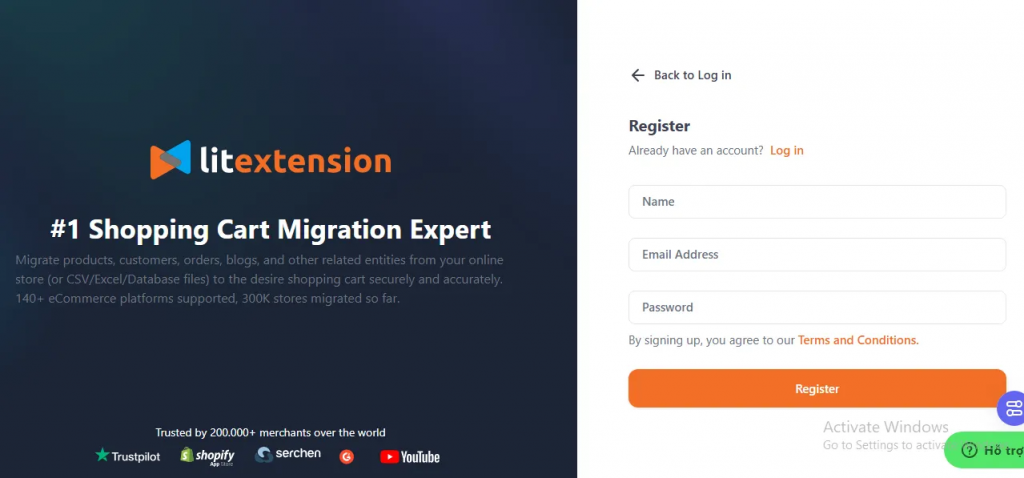
Now, click “Create New Migration,” then select OpenCart as your Source Cart from the dropdown menu. You’ll be asked to provide your OpenCart store URL, then follow the easy step-by-step instructions to set up the LitExtension connector.
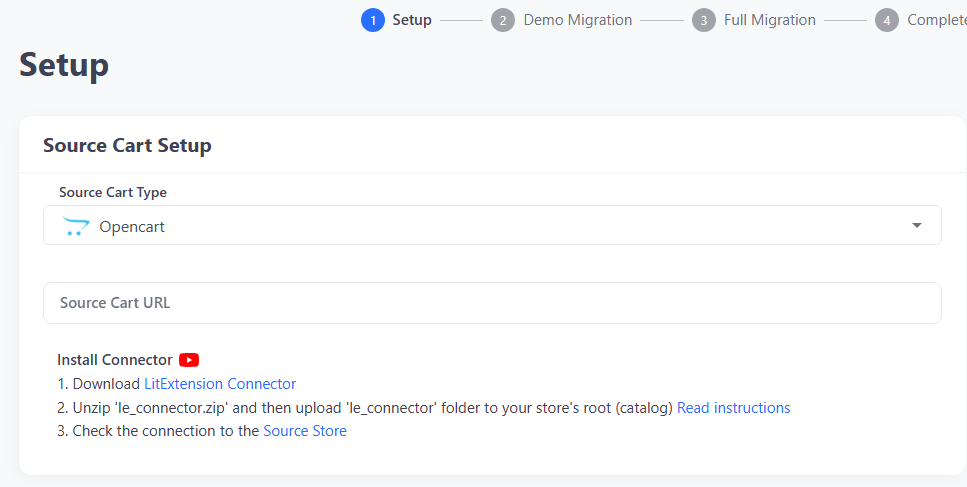
With OpenCart now connected, it’s time to set up your Target Cart Magento. Just as before, enter your Magento store’s URL and follow the on-screen prompts to set up the LitExtension Connector. Once both carts are successfully connected, you’re ready to move on to selecting what data to migrate.
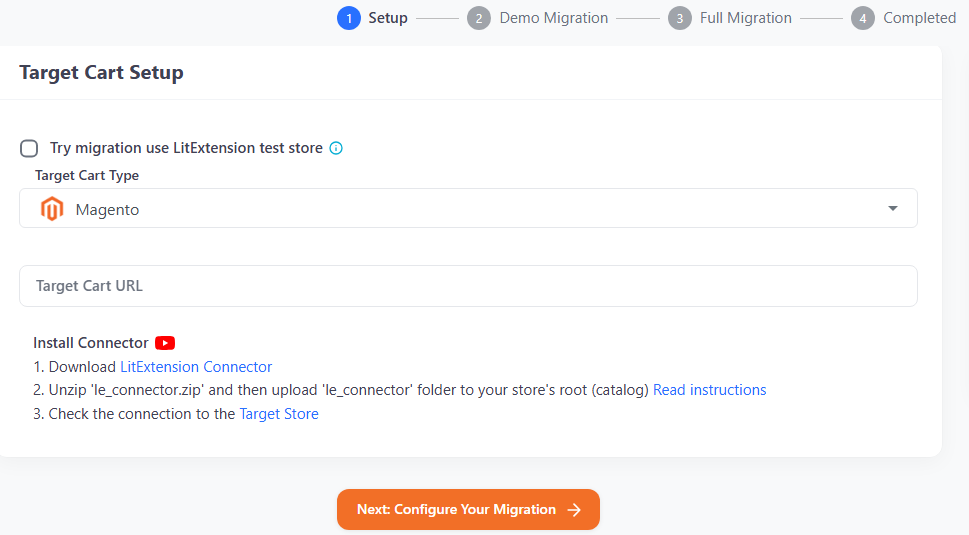
Step 2. Choose the data to migrate
Now that your stores are connected, LitExtension will display a full list of data types available for transfer, including products, categories, customers, orders, and more. Here, you have full control: either choose specific entities you want to migrate or click “Select All” to transfer everything in one go.
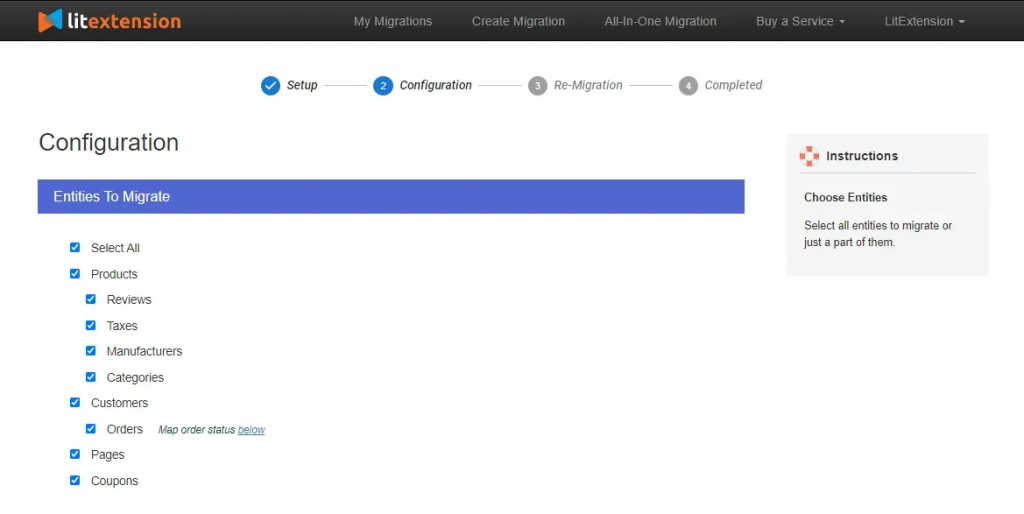
To further tailor your migration, scroll down to explore additional options, including features like preserving original product IDs and maintaining your SEO-friendly URLs. These customizations help ensure the migration aligns with your business needs, though keep in mind that some may come with a small extra cost.
Once you’ve selected your data and optional settings, you’re just one step away from launching the migration.
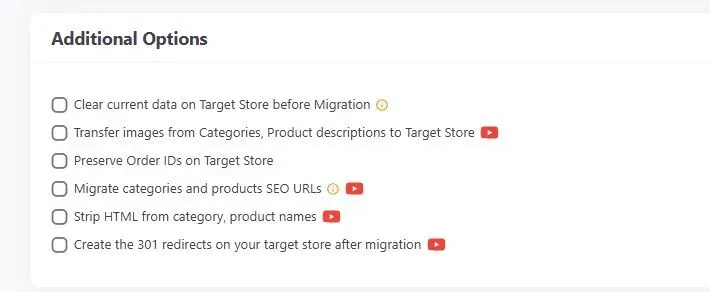
Step 3. Run a demo migration, then perform the full transfer
Before committing to the full migration, you can take advantage of LitExtension’s Free Demo Migration, which allows you to transfer a small sample of data for each entity and preview how everything will look on your new Magento store. If the demo results meet your expectations, you can go ahead and start the full migration!
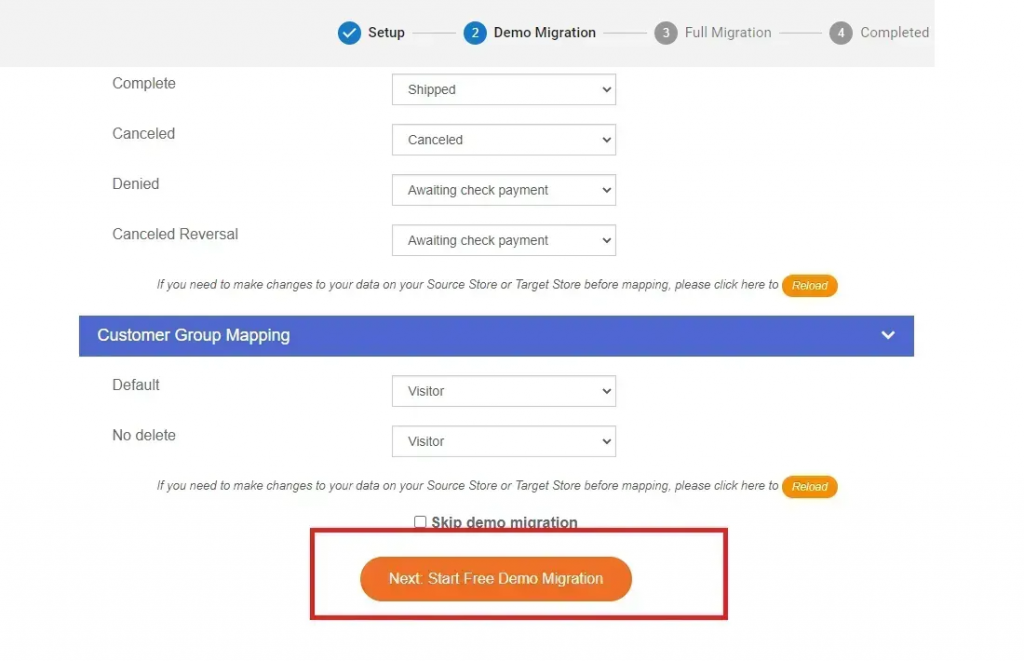
Best of all, there’s no need to keep your browser open; the entire process runs securely in the cloud. You’ll receive an email notification once everything is complete.
And LitExtension doesn’t just stop at migrating your data. After the migration, you’ll also receive:
- Unlimited recent data migrations within 60 days of your full migration. You can transfer any new data added to your OpenCart store (as long as it’s within 5% of your original migration volume).
- One free Re-migration during that same 60-day period.
- Unlimited smart updates for 90 days, automatically syncing any changes to products, customers, or orders between your two stores.
Bonus
Though the Automated Package offers a simple and hassle-free experience, keep in mind that it may not be the perfect fit for every store. Since it’s a standardized process, it doesn’t always support custom features or complex store setups. And if any technical issues arise during the migration, you’ll still need to handle them yourself!
So, if you’d rather skip the guesswork and ensure everything is handled professionally from start to finish, consider signing up for our All-in-One Package instead. With this service, our migration experts will manage the entire process for you based on your specific needs – quickly, securely, and with guaranteed results.
Just tell us what you need, and we’ll take care of the rest. Sign up for the All-in-One Package now for a completely hands-off, worry-free migration!
OpenCart to Magento Migration: The Manual Way
Though LitExtension’s service is obviously the easiest and most reliable way to migrate your store, there’s also another option: doing everything entirely by hand.
This approach can save costs since you won’t need any third-party tools. However, be prepared: it requires more time, technical skills, and carries a higher risk of errors. All in all, it’s best suited for smaller stores or developers who are comfortable working directly with store files and databases.
Still want to give it a try? In that case, here’s how you can manually migrate your OpenCart store to Magento:
Step 1. Set up your Magento store from scratch
Start by installing Magento on your new hosting environment.
You can download the latest Magento Open Source package from the official website. Make sure your server meets the system requirements, and complete the setup by configuring store settings, currencies, tax rules, and payment methods.
Once installed, your new Magento store will be the destination for all your manually transferred data.
Step 2. Export your data from OpenCart
Next, head to your OpenCart admin panel and begin exporting your core store data, including products, categories, customers, and orders. If your OpenCart version doesn’t support export via the admin interface, you’ll have to access the database directly via phpMyAdmin or a similar database tool and export the data tables in CSV format.
Be sure to back up everything before proceeding.
Step 3. Format and prepare data for Magento
Now comes the most tedious part: restructuring your OpenCart CSV files to match Magento’s format. This process involves:
- Manually editing your CSV files to match Magento’s column headers.
- Ensuring consistent use of IDs (such as category and product IDs).
- Formatting product attributes, options, and configurable products according to Magento standards.
You can refer to Magento’s sample CSV templates (available in the admin panel under System > Data Transfer > Import) to ensure your data structure is correct.
Step 4. Import data into Magento
Once your files are ready, go to System > Data Transfer > Import in the Magento admin. Choose the entity type (e.g., Products, Customers), upload your CSV, and validate the file. If there are no errors, proceed with the import.
Repeat this process for each type of data. Note that Magento doesn’t natively support importing order history, so unless you build a custom script, you may need to leave historical orders behind.
Why OpenCart to Magento Migration?
Now that we’ve explored how to migrate from OpenCart to Magento, it’s time to take a step back and ask yourself: why make the switch in the first place?
Here are some of the key reasons why migrating from OpenCart to Magento is both important and beneficial:
- Greater scalability and flexibility: Magento is built to support larger, more complex eCommerce operations. As your business grows, Magento can easily scale with you without performance bottlenecks.
- More advanced features out of the box: Magento offers robust built-in capabilities for inventory management, product customization, pricing rules, multi-store support, and more, many of which require third-party extensions in OpenCart.
- Better support for large product catalogs: If your store has thousands of products or SKUs, Magento handles bulk data and complex product structures much more efficiently.
- Superior customization potential: With Magento’s modular architecture, developers have more freedom to build custom features, extensions, and integrations tailored to your unique business needs.
- Stronger community and enterprise support: Magento benefits from a large developer community, official Adobe support (for Magento Commerce), and a wide range of certified partners and experts.
3 Simple Steps to Migrate from OpenCart to Magento with LitExtension
No longer fit with OpenCart? Looking to migrate your online store to Magento? Look no further! LitExtension OpenCart to Magento migration service will seamlessly transfer your OpenCart store to the Magento platform, ensuring that all your data is preserved and your store is up and running in no time.
The A-Z OpenCart to Magento migration process includes these below steps:
- Step 1: Backup database of the OpenCart store
- Step 2: Set up a new Magento store
- Step 3: Set up Source and Target Cart
- Step 4: Select entities to migrate
- Step 5: Perform full migration from OpenCart to Magento
- Step 6: Follow a go-live checklist for Magento stores after data migration
In case you want to dig deep into a complete guide on switching from OpenCart to Magento, please look at our comprehensive OpenCart to Magento migration guide here! Now, let’s head straight to 3 critical steps of the OpenCart to Magento migration with LitExtension.
Step 1: Set up Source and Target Cart (OpenCart and Magento)
Then, download LitExtension Connector and upload it to the root folder of your OpenCart and Magento shop after entering the URLs for your respective Magento 2 and OpenCart stores. The LitExtension tool and the databases of your two shops are connected via this connection.
Step 2: Configure OpenCart to Magento migration
You can choose all the fundamental entities or just select what you want to migrate. To help you improve your new store, LitExtension also provides extra choices.
For instance, this service will assist you with transferring client accounts and passwords from the old store to the new one, enabling consumers to check in without any issues as soon as the new store opens for business.
Step 3: Perform Full OpenCart to Magento Migration
It’s time to start the migration process. We recommend that you try out the FREE DEMO migration to get a handle on how the LitExtension tool works. Then, once you are satisfied with the result, you can start running FULL MIGRATION.
The migration will go smoothly on the server once it has begun. Therefore, there is no need for your PC to remain on while the data transfer is taking place. Turning it off is entirely secure! You’ll receive an email to let you know when the procedure is finished, so take a break and have a cup of coffee.
-
Which Shopping Carts Can Be Migrated to Magento?
Proud to be a top Magento migration expert, LitExtension can help you transfer all your data from 140+ eCommerce platforms to Magento accurately and securely.
Here are some of the most popular Magento migration pairs that LitExtension supports:
- Shopify to Magento
- BigCommerce to Magento
- WooCommerce to Magento
- Volusion to Magento
- OpenCart to Magento
- WordPress to Magento
5 Reasons Why Migrating to Magento Is An Optimal Choice
#1 Magento gives you complete control over your monthly pricing
Magento eCommerce is an open-source platform. Which means it doesn’t charge any penny for monthly subscriptions. Hence, when opting for Magento pricing, you will have complete control over how much you spend to maintain your business.
The overall operating cost depends mainly on your chosen hosting provider, third-party plugins, and other development services.
#2 Magento opens the door for unlimited customization options
Magento allows all users to intervene deeply with their website source code. You gain the freedom to tweak, add, or remove any element of your online store. As long as your virtual presence does not go against Magento regulations, this platform sets no boundaries to website design.
You can add custom code to Magento to add some personal touches to your website
In short, Magento migration would be a great solution if you are looking for a platform that grants you complete control over your site.
#3 Magento is built to scale up and expand your business easily
Magento is designed to scale with the growth of your business. It can handle a large number of products, orders, and concurrent users. Hence, even if you are running a high-volume online store, Magento can always cater to your needs.
On top of that, if you are planning to sell globally, Magento has all the localization features needed for your international business. It supports multi-languages, multi-currencies, and multi-store management in one single dashboard.
Easily appeal to customers from other countries with Magento language package
#4 Magento is packed with an extensive selection of apps to enhance your business
There’s no doubt that Magento is one of the platforms that offer the widest variety of third-party plugins. This eCommerce solution currently has over 3,800 add-ons on its Magento Marketplace, divided into 9 categories. It can be right at your service no matter what functionality you want to integrate.
#5 Magento provides a safe and secure eCommerce platform for your business
Despite being an open-source eCommerce platform, Magento security is always heightened. This platform implements several strict measures based on the Adobe Secure Product Lifecycle to protect its users from cyber attacks and illegal data extraction.
For example, Magento has rolled out strengthened hashing algorithms to manage your passwords better. Additionally, this platform also complies with industry security standards, regulations, and certifications like PCI compliance, GDRP, and SSL.
When is the Perfect Time to Perform the Magento Migration?
If your current online store is experiencing any of the following issues, it is advisable to consider a Magento migration in the near future:
#1 You want complete control over your website but the current platform has several limitations
#2 The loading speed of your website is so slow that it might cause frustration to customers
#3 Your business has scaled up, and your current eCommerce platform cannot meet your demand
#4 Your current website has crashed, and you want to switch to Magento
Tips to Optimize Your Store After the Magento Migration
Now that all your data has been successfully transferred to your new Magento store, it’s time to optimize it. These actions will ensure a smooth and seamless experience for your customer when shopping on your site.
#1 Enable Full Page Cache (FPC) to reduce server response time and improve your site speed
#2 Compress and optimize all your media files, including images, videos, and other visual assets
#3 Minify CSS and JavaScript by eliminating unnecessary characters, whitespaces, and comments
#4 Optimize database performance
#5 Configure your server settings like PHP data limit, execution time, and MySQL configuration
#6 Include relevant keywords in meta tags
So, don’t hesitate to move to Magento with LitExtension since the process is easy peasy! If you aren’t tech-savvy, leave your Shopify to Magento migration in good hands with our All-in-One Migration Package. Our Magento migration experts will lift the weight of manual tasks off your shoulder and handle the migration at a committed response time, with a personal assistant and free additional options.
We are happy to help, so reach out to one of our agents if you run into any hiccups during your stay!
So, don’t hesitate to move to Magento with LitExtension since the process is easy peasy! If you aren’t tech-savvy, leave your OpenCart to Magento migration in good hands with our All-in-One Migration Package. Our Magento migration experts will lift the weight of manual tasks off your shoulder and handle the migration at a committed response time, with a personal assistant and free additional options.
We are happy to help, so reach out to one of our agents if you run into any hiccups during your stay!
Migration Pricing
Migration Pricing
Total Entities:
- Products;
- Orders;
- Customers;
- Blog Posts
Automated Migration (Self-service)
OR
All-in-One Migration Service
Choose Your Migration Plan
Compare features and support levels to find the migration service that fits your timeline, budget, and needs.
Automated Migration$0 |
All-in-One Migration Service$0 |
|
|---|---|---|
| FREE Demo Migration | Unlimited FREE Demo Migration | Unlimited FREE Demo Migration |
| Migration Process | 3-step migration tool with easy-to-follow wizard guide | Expert-managed migration with Personal Assistant & QA testing |
| Additional Options |
FREE up to 6 Additional Options |
FREE all Additional Options |
| Migration Testing | Done by yourself | Done by LitExtension experts |
| Technical Support | 60-day technical support after Full Migration | 30-day technical support after migration is completed |
| Post-migration Support | ||
| Receive Support Request | 24/7 | 24/7 |
| Support Channels | Ticket | Ticket, Email |
| Money-back guarantee | 30-day money-back guarantee | 30-day money-back guarantee |
| Response Time Commitment | 24 hours | 24 hours |
Choose Your Migration Plan
All-in-One Migration Service$0 |
|
|---|---|
| FREE Demo Migration | Unlimited FREE Demo Migration |
| Migration Process | Expert-managed migration with Personal Assistant & QA testing |
| Additional Options | FREE all Additional Options |
| Migration Testing |
Done by LitExtension experts |
| Technical Support | 30-day technical support after migration is completed |
| Post-migration Support | |
| Support Response Time | 24/7 |
| Support Channels | Ticket, Email |
| Money-back guarantee | 30-day money-back guarantee |
| Response Time Commitment | 24 hours |
People Aslo Asked About OpenCart to Magento Migration
Not seeing your question listed here? Contact Us for the quickest answer.
Is Magento the same as Adobe Commerce?
Magento is the underlying technology for Adobe Commerce. Adobe Commerce integrates Magento’s powerful eCommerce features with Adobe’s suite of tools, offering a comprehensive solution.
What is OpenCart to Magento 2 migration?
OpenCart to Magento migration is migration your entire store’s data, including products, customer details, order history, and other relevant information. This allows you to benefit from Magento’s advanced features and functionalities.
How to prevent 404 Not Found Error on my old store after the Magento migration?
Migrating from OpenCart to Magento can lead to 404 errors if URLs aren’t properly redirected. LitExtension’s 301 Redirects service automatically maps your old OpenCart URLs to their new counterparts on Magento, ensuring your old links remain functional and preventing those pesky 404 errors.
Does LitExtension offer a Free Migration service?
Yes! If your OpenCart store holds fewer than 100 products, 100 customers, and 100 orders, migration to Magento is completely free. The Free Migration provides core data, unlimited demo attempts, and one complete migration.
What if my store has more than 100 entities?
If your OpenCart store exceeds 100 products, customers, or orders, you can still use our automated migration tool at a reasonable price. Only the additional entities are billed, and you’ll continue to enjoy the same high level of accuracy, security, and support.
Can you migrate CMS pages or Blog posts from OpenCart to Magento?
Migrating your OpenCart store to Magento can involve transferring valuable data, including your CMS pages and blog posts. LitExtension can assist with migrating titles, descriptions, URLs, images, and categories for your content. However, certain limitations in OpenCart might affect the migration process. Contacting LitExtension for a consultation to understand the specifics of your migration is advisable.
Can LitExtension migrate multilanguage from Shopify to Magento?
Yes. Transferring important data, such as your multilingual content, may be necessary when moving your OpenCart store to Magento. Ensure that your translated content is transferred to your new platform by using LitExtension’s assistance with multilingual product, category, CMS page, and blog post migrations. This feature may be limited by several OpenCart restrictions, though. To learn more about the particulars of your case, get in touch with LitExtension’s specialists.
Can LitExtension migrate invoices from OpenCart to Magento?
Migrating your OpenCart store to Magento can involve transferring valuable data, including order history. LitExtension can assist with invoice migration, ensuring that your past orders are carried over to your new platform. However, certain OpenCart limitations might restrict this feature. Contacting LitExtension’s experts is advisable to understand the specifics of your case.
Is there a possibility to migrate review ratings from OpenCart to Magento?
Migrating your OpenCart store to Magento can involve transferring valuable data, including customer reviews. LitExtension can assist with migrating your product review ratings, ensuring that customer feedback is carried over to your new platform.
Leave The Work For The Experts
If you’re non-tech, let our Magento migration experts handle your migration from A to Z.
Save your time for more important tasks.

How Your Data Is Secured During Migration?

Server Security

Data Security

Data Access Restriction

GDPR Compliance

NDA

Payment Security
Why choose Automated Migration for Magento Migration

3-Step Process
Achieve a seamless OpenCart to Magento migration in just 3 easy steps with our automated tool—no coding skills required!

24/7 Expert Support
Access around-the-clock expert support – whenever you need help, we’re here, even on holidays.

Selling While Migrating
Keep your sales uninterrupted throughout the migration process with our zero downtime commitment.

Data Quality Assurance
Enjoy data accuracy and quality assurance through meticulous manual testing in every migration.

FREE 60-Day Updates
Enjoy free Re-migrations, Recent Migrations, and Smart Updates for 60 days from your start date, keeping your data synchronized after migration.

Risk-Free Experience
Try our service with confidence, backed by a 30-day money-back guarantee – your satisfaction is our top priority.
Your Success, Our Motivation
Who We Truly Are? Let Our Customer Define!
Very good! This is the second time I use LitExtension for Opencart transfer to Magento. They always take their time until I’m 100% satisfied!
Very good! This is the second time I use LitExtension for Opencart transfer to Magento. They always take their time until I’m 100% satisfied!
I was a bite sceptical till I tried them. LitExtension is the best migration service for Opencart to Magento migration. Highly recommend these services. Also BIG thanks to Michael who guided and provided the best customer service with product migration even there has been some fixes what has to be done manually, all request was filled with no doubt.