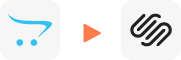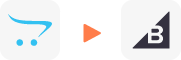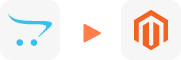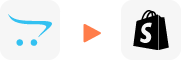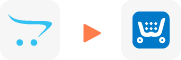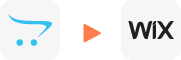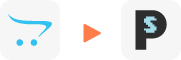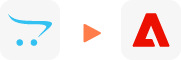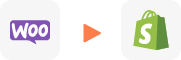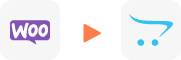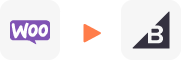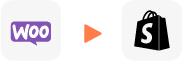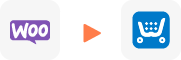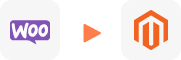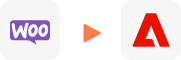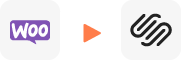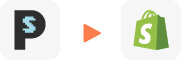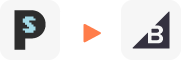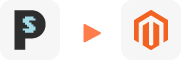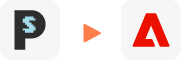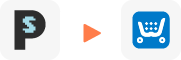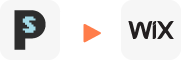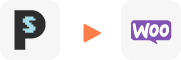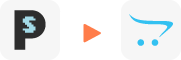OpenCart to Shift4Shop Migration
OpenCart to Shift4Shop Migration
Make migrating from OpenCart to Shift4Shop effortless with LitExtension. We provide a completely automated migration service designed around a simple three-step workflow for maximum ease and data integrity. Transfer your essential store data confidently and check the seamless results using our FREE DEMO.
Furthermore, should you require end-to-end management, our LitExtension experts are ready to oversee your complete migration. This premium option guarantees you’ll receive personalized assistance from a 1-1 PA, coupled with our reliable 24/7 support network.
What Data Can Be Migrated to Shift4Shop
-
Products
Products
- Name, SKU, Full Description, Status, Manufacturer, Weight.
- Price, Special Price.
- Stock Status, Manage Stock, Quantity.
- Meta Title, Meta Description.
- Product Tags.
- Barcode.
- Variants: SKU, Weight, Attributes, Quantity, Price, Special Price, Name, Thumbnail Image.
- Additional Images.
- Metafields.
Products Categories
- Name, Description.
- Image.
- Meta Title, Meta Description.
-
Customers
- First Name, Last Name, Email.
- Newsletter.
- Billing Address: First Name, Last Name, Company, Address 1, Address 2, Country, State, City, Zip Code. Telephone.
- Shipping Address: First Name, Last Name, Company, Address 1, Address 2, Country, State, City, Zip Code, Telephone.
-
Orders
- Order Number.
- Order Status.
- First Name, Last Name, Email.
- Billing Address: First Name, Last Name, Company, Address 1, Address 2, Country, State, City, Zip Code, Telephone, Fax.
- Shipping Address: First Name, Last Name, Company, Address 1, Address 2, Country, State, City, Zip Code, Telephone.
- Order Items (Name, SKU, Option), Product Price, Quantity.
- Sub Price, Discount Price, Tax Price, Shipping Price, Total Price.
- Order Comments.
-
Manufacturers
- Name.
(*) Please note that data possible for migration listed below may vary depending on your Source Store. Please chat with LitExtension experts for more details.
Additional Options
-
Clear Data On Shift4Shop Before Migration
Recommended
You can clear the data on Shift4Shop in accordance with selected entities for migration… More Details →
-
Preserve Order IDs on Shift4Shop Store
Recommended
This option helps keep your order ID the same during your store migration… More Details →
-
Create 301 Redirects on Shift4Shop Store
Recommended
Automatically redirect your old store’s URLs to the new ones during the migration… More Details →
-
Migrate Images from Products, Categories, Blog Descriptions
This option helps you to migrate images in descriptions of products, categories, and blog posts… More Details →
-
Strip HTML Tags from Category and Product Names
Strip HTML tags from category and product names automatically when migrating your store … More Details →
How to Perform OpenCart to Shift4Shop Migration
-
#1: Set-up OpenCart and Shift4Shop Stores
Select OpenCart as “Source Cart” and Shift4Shop as “Target Cart” from the dropdown list. Afterward, enter store URL and follow brief instructions to set up the Shift4Shop migration process.
-
#2: Select Data You Want To Migrate to Shift4Shop
Choose the entities you want within OpenCart to Shift4Shop migration such as products, categories, orders, customers, SEO URLs, and even more.
-
#3: Perform Full OpenCart to Shift4Shop Migration
Let’s start the OpenCart to Shift4Shop Migration. Once the migration process is kicked off, it will constantly run even when you turn off your browser.
Not seeing your question listed here? Contact Us for the quickest answer.
Leave The Work For The Experts
If you’re non-tech, let our Shift4Shop migration experts handle your migration from A to Z.
Save your time for more important tasks.
Why choose Automated Migration for Shift4Shop Migration
-
3-Step Simplicity
With our automated tool, you just need three steps to migrate from OpenCart to Shift4Shop—no coding, no hassle, no technical headaches.
-
24/7 Expert Support
Our team is here for you 24/7, even on holidays, to ensure a smooth experience from start to finish.
-
Selling While Migrating
Keep your OpenCart store fully operational during migration, no lost sales or frustrated customers.
-
Data Quality Assurance
LitExtension detailed manual testing process delivers the accuracy you need for a secure migration.
-
FREE 60-Day Updates
Enjoy free Re-migrations, Recent Migrations, and Smart Updates for 60 days from your start date, keeping your data synchronized after migration.
-
Risk-Free Experience
We believe in our service, and we want you to as well; that’s why we offer a 30-day money-back guarantee.
Migrate From OpenCart To Other Platforms
-
OpenCart to Squarespace Migration
-
OpenCart to BigCommerce Migration
-
OpenCart to Magento Migration
-
OpenCart to Shopify Plus Migration
-
OpenCart to Ecwid Migration
-
OpenCart to Wix Migration
-
OpenCart to PrestaShop Migration
-
OpenCart to Adobe Commerce Migration
Who We Truly Are? Let Our Customer Define!
Try Free Demo
Join 200K+ merchants who have grown businesses with us. Try Free Demo to visualize how easy and efficient the cart migration can be.