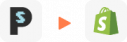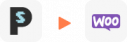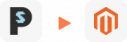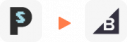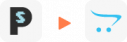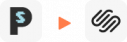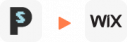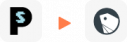PrestaShop to Magento Migration
LitExtension’s PrestaShop to Magento migration service, also known as PrestaShop to Adobe Commerce migration, helps you move all essential store data including products, customers, orders, blog content, and other related entities to a new Magento platform.
The migration is handled through an automated and highly secure process, ensuring accurate data transfer without technical effort. Whether you are planning to migrate from PrestaShop to Magento or Adobe Commerce, LitExtension offers a reliable solution that protects your data and keeps your business running smoothly.
What Data Can Be Migrated To Magento
-
Products
- Name, SKU, Short Description, Full Description, Status.
- Manufacturer, Country of Manufacturer, Tax Class, Sort Order in Category.
- Price, Special Price, Special Price From-To Date, Group Price.
- URL Key, Meta Title, Meta Keywords, Meta Description.
- Weight.
- Related Products, Up-sells, Cross-sells.
- Attributes (Name, Values).
- Custom Options (Drop-down, Radio Buttons, CheckBox, Multiple Select, Date, Text Field, Text Area, Time, Date & Time, File).
- Downloadable Products (Price, Files, Max Downloads), Grouped Products (Associated Products), Bundle Products.
- Variants (SKU, Weight, Attributes, Quantity, Images, Price, Special Price, Special Price From-To Date, Name, Group Price).
- Thumbnail Image, Additional Images.
- Quantity, Manage Stock, Availability.
Product Categories
- Name, Description.
- Status, Is Anchor, Sort Order.
- Thumbnail Image.
- URL Key, Meta Title, Meta Description, Meta Keywords.
-
- ID, First Name, Last Name, Date of Birth, Email, Created Date.
- Customer Group.
- Newsletter.
- Billing Address (Company, Address 1, Address 2, Country, State, City, Zip Code, Telephone).
- Shipping Address (Company, Address 1, Address 2, Country, State, City, Zip Code, Telephone).
-
- ID, Order Date, Order Status.
- Order Items (Name, SKU, Option), Product Price, Quantity.
- Sub Price, Discount Price, Tax Price, Shipping Price, Total Price.
- Order Comments.
- Customer Name, Email
- Billing Address: (Company, Address 1, Address 2, Country, State, City, Zip Code, Telephone).
- Shipping Address (Company, Address 1, Address 2, Country, State, City, Zip Code, Telephone).
- Transactions.
- Invoice.
- Credit Memo.
- Shipment.
-
- Name.
-
- Tax Class (Name).
- Tax Rate (Country, Rate).
- Tax Rules.
-
- Name.
- Description.
- Status, Coupon Code, Coupon Date.
- Customer Groups.
- Uses Per Coupon, Uses Per Customer.
- Type Discount, Discount Amount/Percent.
-
- Created Date.
- Status.
- Rate.
- Product.
- User Name, Email.
- Summary.
-
- Created Date.
- Status.
- Title, Description.
- Meta Title, Meta Description, Meta Keywords.
-
- Products (Name, Description, Attribute)
- Categories (Name, Description)
- CMS Page (Name, Description)
- Blogs (Name, Description)
(*) Please note that the data listed above may vary depending on your Source Store.
Additional Options
Clear Data On Magento Before Migration
You can delete the data on Magento in accordance with selected entities for migration… More Details →
Preserve Order IDs, Customer IDs on Magento Store
This option helps keep your customer ID or order ID the same during your store migration… More Details →
Create 301 Redirects on Magento Store
Automatically redirect your old store’s URLs to the new ones during the migration… More Details →
Migrate Images from Products, Categories, Blog Descriptions
This option helps you to migrate images in descriptions of products, categories, and blog posts… More Details →
Strip HTML Tags from Category and Product Names
Strip HTML tags from category and product names automatically when migrating your store … More Details →
How to Perform PrestaShop to Magento Migration

Select PrestaShop as “Source Cart” and Magento as “Target Cart” from dropdown list. Enter store URL and follow brief instructions to set up the carts.

Choose the entities you want to migrate from PrestaShop to Magento such as products, product categories, customers, orders, and even more.

Let’s start the migration from PrestaShop to Magento. Once the migration process is kicked off, it will constantly run even when you turn off your browser.
Migration Pricing
Migration Pricing
Total Entities:
- Products;
- Orders;
- Customers;
- Blog Posts
Automated Migration (Self-service)
OR
All-in-One Migration Service
Choose Your Migration Plan
Compare features and support levels to find the migration service that fits your timeline, budget, and needs.
Automated Migration$0 |
All-in-One Migration Service$0 |
|
|---|---|---|
| FREE Demo Migration | Unlimited FREE Demo Migration | Unlimited FREE Demo Migration |
| Migration Process | 3-step migration tool with easy-to-follow wizard guide | Expert-managed migration with Personal Assistant & QA testing |
| Additional Options |
FREE up to 6 Additional Options |
FREE all Additional Options |
| Migration Testing | Done by yourself | Done by LitExtension experts |
| Technical Support | 60-day technical support after Full Migration | 30-day technical support after migration is completed |
| Post-migration Support | ||
| Receive Support Request | 24/7 | 24/7 |
| Support Channels | Ticket | Ticket, Email |
| Money-back guarantee | 30-day money-back guarantee | 30-day money-back guarantee |
| Response Time Commitment | 24 hours | 24 hours |
Choose Your Migration Plan
All-in-One Migration Service$0 |
|
|---|---|
| FREE Demo Migration | Unlimited FREE Demo Migration |
| Migration Process | Expert-managed migration with Personal Assistant & QA testing |
| Additional Options | FREE all Additional Options |
| Migration Testing |
Done by LitExtension experts |
| Technical Support | 30-day technical support after migration is completed |
| Post-migration Support | |
| Support Response Time | 24/7 |
| Support Channels | Ticket, Email |
| Money-back guarantee | 30-day money-back guarantee |
| Response Time Commitment | 24 hours |
Popular Questions About Prestashop to Magento Migration
Not seeing your question listed here? Contact Us for the quickest answer.
What is Prestashop to Magento migration?
Migrating your Prestashop store to Magento involves transferring your products, customer information, orders, and other crucial data to the new platform. This process allows you to leverage the powerful features and scalability of Magento.
Can LitExtension migrate customers password from Prestashop to Magento?
Migrating your Prestashop store to Magento can be streamlined with LitExtension’s services. They can handle the transfer of customer passwords during the process. Keep in mind that this service is not available for all migration pairs. It’s crucial to reach out to LitExtension’s experts for personalized guidance.
Is there a possibility to migrate review ratings from Prestashop to Magento?
Moving your online shop from Prestashop to Magento can be a smooth process with LitExtension’s services. They can handle the migration of your product review ratings, preserving valuable customer feedback on your new platform.
Does LitExtension offer a Free Migration service?
Yes! For PrestaShop stores with under 100 products, 100 customers, and 100 orders, you are eligible for a free migration to Magento. The Free Migration package includes vital data, unlimited demo runs, and one final migration.
What if my store has more than 100 entities?
If your PrestaShop store goes beyond 100 products, customers, or orders, our automated migration service is still available at an affordable cost. You’ll only need to pay for records above the free quota, while still receiving the same accuracy, protection, and assistance.
Can LitExtension migrate invoices from Prestashop to Magento?
Moving your online shop from Prestashop to Magento can be streamlined with LitExtension’s services. They offer support for invoice migration, ensuring your order history is transferred to your new platform. However, limitations in Prestashop’s functionality might affect the migration process. Contacting LitExtension’s experts is advisable to understand the specifics of your case.
Can you migrate CMS pages or Blog posts from Prestashop to Magento?
Migrating your Prestashop store to Magento can be a smooth transition, including the transfer of your valuable content. LitExtension provides support for migrating titles, descriptions, URLs, images, and categories for your CMS pages and blog posts. However, certain limitations in Prestashop might restrict this feature. Contacting LitExtension for a consultation to understand the specifics of your migration is advisable.
Can LitExtension migrate multilanguage from Prestashop to Magento?
Moving your online shop from Prestashop to Magento can be streamlined with LitExtension’s services, especially if you have a multilingual website. They offer support for migrating multiple languages for products, categories, CMS pages, and blog posts. However, limitations in Prestashop’s functionality might affect the migration process. Contacting LitExtension’s experts is advisable to understand the specifics of your case.
How to prevent 404 Not Found Error on my old store after the Prestashop to Magento migration?
Moving your Prestashop store to Magento can cause 404 errors if URLs are not redirected correctly. LitExtension provides a simple fix with their 301 Redirects service. This service automatically maps your old Prestashop URLs to the new ones on Magento, preventing broken links and ensuring a seamless transition for your users.
Leave The Work For The Experts
If you’re non-tech, let our Magento migration experts handle your migration from A to Z.
Save your time for more important tasks.

How Your Data Is Secured During Migration?

Server Security

Data Security

Data Access Restriction

GDPR Compliance

NDA

Payment Security
Why choose Automated Migration for Magento Migration

3-Step Simplicity
Migrate from PrestaShop to Magento easily with our automated tool. No coding required – just follow three simple steps to switch platforms.

24/7 Support Team
Expert help anytime, any day. Our team is available round the clock to address all your questions and concerns.

Selling While Migrating
Keep your PrestaShop store running seamlessly during migration. No lost sales, no downtime – your customers won’t even notice!

Data Quality Assurance
Achieve accurate, dependable migration results backed by our thorough manual testing.

FREE 60-Day Updates
Enjoy free Re-migrations, Smart Updates, and Recent Migrations for 60 days since the migration starts to keep your data up-to-date.

Guaranteed Satisfaction
Enjoy a risk-free experience with our 30-day money-back guarantee. Try LitExtension with complete peace of mind.
Migrate From PrestaShop To Other Platforms
Your Success, Our Motivation
Who We Truly Are? Let Our Customer Define!
I approached LiteExtension to migrate a Prestashop 1.6 site to Magento 2. Not everything worked at first, partly because of the specific features of each site, but the support team was very responsive in resolving every problem. I was very pleasantly surprised to see that the developer knew Prestashop and Magento very well and was therefore able to give a satisfactory response to each problem encountered. I would definitely use their services again for future migrations.
Prestashop 17.8.8 to Magento 2 CE. I highly recommend this company. They went over and beyond to help me get my data transferred. Amazing company with wonderful customer service. Do not hesitate to call them. Simply the best!
Migration from Prestashop to Magento. It was still a lot of work, because a lot of Magento columns were not filled. Took over 200 emails in total. But the communication with Andy was overall good.