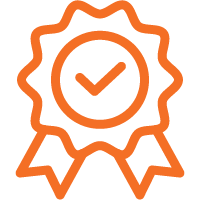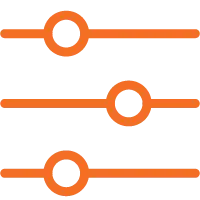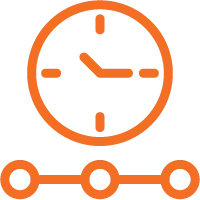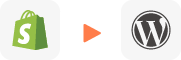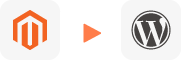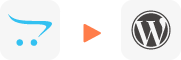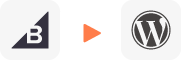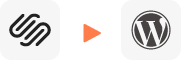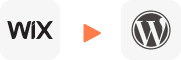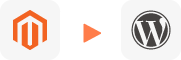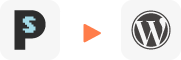Zen Cart to WordPress Migration
Zen Cart to WordPress Migration
Zen Cart to WordPress Migration provided by LitExtension helps you move your store from 140+ eCommerce platform to WordPress automatically, accurately and securely. Within 3 simple steps, you can transfer your data to WordPress yourself using LitExtension app or you can have our WordPress experts handle the complete migration for you.
What Data Can Be Migrated From Zen Cart to WordPress
-
CMS Pages
- Title.
- Created Date.
- Description.
- Categories.
- Thumbnail Image.
-
Blogs
- Title.
- Created Date.
- Description.
- Categories.
- Thumbnail Image.
-
Products
Products
- Name, SKU, Short Description, Full Description, Status.
- Manufacturer.
- Tax Class.
- Price, Special Price.
- Quantity, Manage Stock.
- Meta Title, Meta Description.
- Weight, Width, Height, Depth.
- Product Tags.
- Up-sells, Cross-sells.
- Attributes: Name, Values.
- Downloadable Products: Files, Max Downloads, Expiration Date.
- Grouped Products: Associated Products.
- Variants: Name, SKU, Weight, Quantity, Manage Stock, Image, Price, Special Price.
- Thumbnail Image, Additional Images.
Product Categories
- Name, Description.
- Sort Order.
- Image.
- Meta Title, Meta Description.
-
Customers
- First Name, Last Name, Email.
- Billing Address: First Name, Last Name, Company, Address 1, Address 2, Country, State, City, Zip Code, Telephone.
- Shipping Address: First Name, Last NameCompany, Address 1, Address 2, Country, State, City, Zip Code, Telephone.
-
Orders
- Order ID.
- Order Date.
- Order Status.
- Order Items (Name, SKU, Option), Product Price, Quantity.
- Sub Price, Discount Price, Tax Price, Shipping Price, Total Price.
- Order Comments.
- Customer Name, Email.
- Billing Address (First Name, Last Name, Company, Address 1, Address 2, Country, State, City, Zip Code, Telephone).
- Shipping Address (First Name , Last Name, Company, Address 1, Address 2, Country, State, City, Zip Code, Telephone)
-
Manufacturers
- Name.
- Image.
-
Taxes
- Tax Class (Name).
- Tax rate (Country, Rate).
-
Coupons
- Name.
- Description.
- Coupon Code.
- Coupon Date.
- Customer Groups.
- Uses Per Coupon, Uses Per Customer.
- Discount Amount/Percent.
- Coupon from date, Coupon to date.
-
Reviews
- Created Date.
- Status.
- Rate.
- User Name, User Email.
- Comment.
-
Multiple Languages
- Products (Name, Description, Attribute)
- Categories (Name, Description)
- CMS Page (Name, Description)
- Blogs (Name, Description)
(*) Please note that if you want to import store data other than CMS/Blogs, plugins may need to be installed before migration.
Additional Options
-
Clear Sample Data On WordPress Before Migration
Recommended
You can delete the sample data on WordPress in accordance with selected entities for migration… More Details →
-
Preserve Order IDs on WordPress Store
Recommended
This option helps keep your order ID the same during your store migration… More Details →
-
Create 301 Redirects on WordPress Store
Recommended
Automatically redirect your old store’s URLs to the new ones during the migration… More Details →
-
Migrate Images from Products, Categories, Blog Descriptions
This option helps you to migrate images in descriptions of products, categories, and blog posts… More Details →
-
Strip HTML Tags from Category and Product Names
Strip HTML tags from category and product names automatically when migrating your store … More Details →
How to Perform Zen Cart to WordPress Migration
-
#1: Consultant By
LitExtension Migration ExpertsOur Zen Cart to WordPress migration experts will attentively consider your unique requirements, suggesting necessary measures to guarantee optimal preparation for the migration.
-
#2: Data Mapping & Setting By Experts
Set up Zen Cart and WordPress stores, deploy the necessary apps and create the appropriate environment before migration.
-
#3: Perform Full Migration
Let’s start the Zen Cart to WordPress migration. Once the process is kicked off, it will constantly run even when you turn off your browser.
Not seeing your question listed here? Contact Us for the quickest answer.
Leave The Work For The Experts
If you’re non-tech, let our WordPress migration experts handle your migration from A to Z.
Save your time for more important tasks.
Why choose LitExtension Migration Services for Zen Cart to WordPress Migration
-
Zero Effort Required
Sit back, relax, and let our team of experts handle every aspect of your replatforming process, ensuring a smooth and successful transition from Zen Cart to WordPress.
-
Bank-Level Security
Migrate from Zen Cart to WordPress with peace of mind knowing your data is protected with advanced encryption and security protocols.
-
Personalized Migration Experience
Tailor the Zen Cart to WordPress migration progress to your needs, ensuring a migration process that perfectly suits your business requirements
-
Precise and Reliable Migration
LitExtension guarantees to transfer all your entities from Zen Cart to WordPress accurately and securely.
-
Dedicated Personal Asisstant
From initial consultation to post-migration, our Personal Asisstant is always your go-to resource for timely guidance, troubleshooting, and expert advice.
-
Clear Delivery Process
Upon receiving your request, our experts will carefully analyze your requirements and provide a detailed migration timeline that can commit to your deadline.
Who We Truly Are? Let Our Customer Define!
Try Free Demo
Join 200K+ merchants who have grown businesses with us. Try Free Demo to visualize how easy and efficient the cart migration can be.