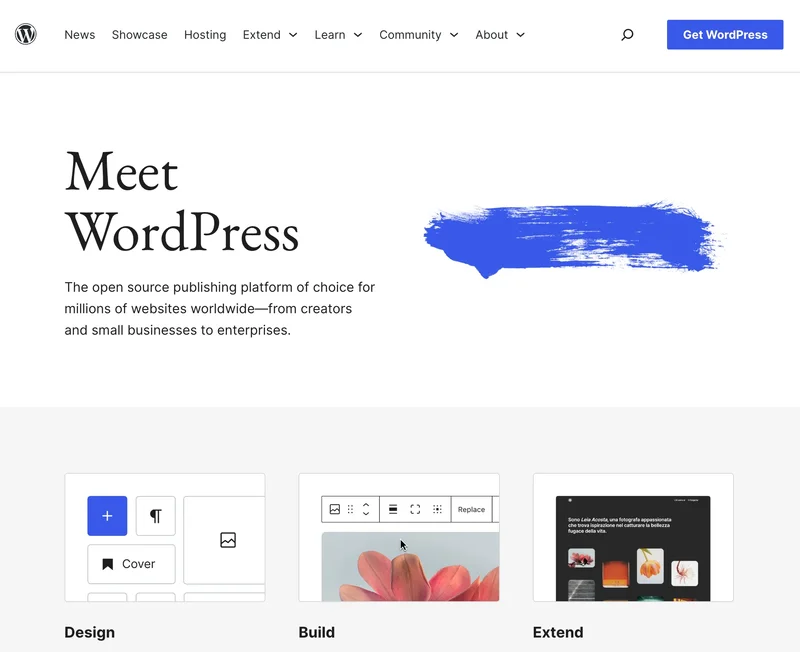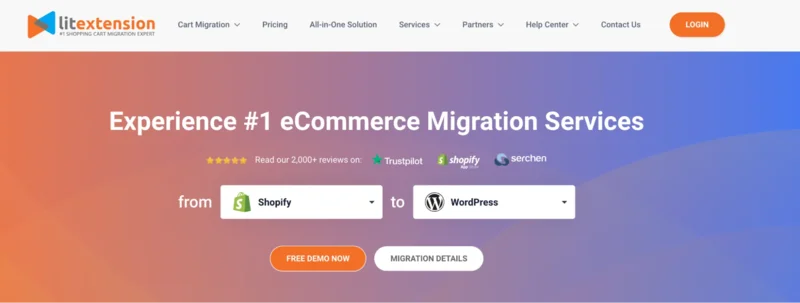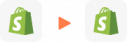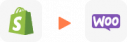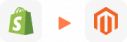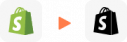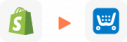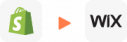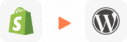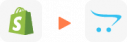Shopify to WordPress Migration: Easy To Follow
Shopify to WordPress Migration
Shopify to WordPress migration service helps you migrate your CMS, blog, or store from Shopify to WordPress. If you need to migrate your CMS or blog, LitExtension will handle all the work for you. To move your store from Shopify to WordPress, ensure your WordPress website has the WooCommerce plugin installed. With LitExtension, the migration process is simple, automatic, secure, and accurate.
Reasons to Switch from Shopify to WordPress WooCommerce
A quick sharing: Personally, I find WordPress’s flexibility and control incredibly appealing, especially for businesses aiming for long-term growth and a unique brand identity.
WordPress is More Cost-Effective
Shopify’s monthly fees range from $39 to $399 (and even higher for Shopify Plus). These plans include hosting, security, and various features. However, as your business grows, the costs can add up.
On the other hand, WordPress is open-source and free to use. You’ll need to invest in hosting and potentially some premium themes or plugins. However, the overall cost is often significantly lower, especially in the long run.
- Hosting: a few dollars per month to much more, depending on your needs.
- Themes: free themes or paid themes cost between $50 and $200 (one-time purchase).
- Plugins: plugins for security, SEO, and eCommerce functionality (like WooCommerce) can be free or premium and cost from a few dollars per month to hundreds per year.
In my experience, WordPress can be cheaper than Shopify, especially when starting out. I was able to launch my first website with a minimal investment using a free theme and a few essential plugins.
WordPress Has Better Customizability
As being open-source, WordPress allows extensive modifications and customizations. You can choose from thousands of themes and plugins, modify them, or even create your own from scratch. This level of control lets you create an online store that truly reflects your unique style and needs.
So, Shopify also offers lots of cool themes and ways to customize your online store, which is awesome for beginners. But because it’s somewhat limited, you have less freedom in creating unique designs and adding extra functionality compared to WordPress.
In my own experience, the customizability of WordPress truly matters. It allowed me to design every aspect of my online store, from the layout and color scheme to specific features and integrations.
WordPress Is Feature-Rich
I understand the importance of WordPress’s core strength, which lies in its intuitive and powerful content management system. Even without plugins, you can easily create, edit, and manage pages, posts, and various content types.
Moreover, WordPress includes features like customizable permalinks, categorization, tagging, and the ability to optimize meta descriptions and improve your search engine visibility. Even without plugins, WordPress provides a strong foundation for content-focused websites and blogs.
WordPress Offers WooCommerce Plugin
WooCommerce is a powerful and versatile eCommerce plugin for WordPress, designed to transform any WordPress website into a fully functional online store. As an open-source solution, WooCommerce offers complete control over your store’s design, functionality, and data, allowing for extensive customization through thousands of available themes and plugins. Its seamless integration with WordPress makes it easy to manage products, process payments, and optimize for search engines, all within a familiar and user-friendly interface. Whether you’re running a small business or a large enterprise, WooCommerce’s scalability, flexibility, and cost-effectiveness make it an ideal choice for creating a unique and robust online shopping experience.
Methods to Migrate from Shopify to WordPress
Choosing the right method to migrate your Shopify store to WordPress is crucial for a smooth and successful transition. Below, I will tell you a detailed comparison of three popular options, outlining their pros, cons, and suitability for different scenarios.
Transfer Data Manually
This involves manually exporting your data from Shopify and importing it into WordPress. You’ll need to handle data mapping, formatting, and potential troubleshooting yourself.
Pros: If you have the technical expertise and time, this method can be the cheapest option, as you’re not paying for external services.
Cons:
- Manually exporting and importing data can be extremely time-consuming, especially for large stores with extensive product catalogs and customer data.
- This method requires significant technical knowledge and expertise in data management and WordPress configuration.
- Manual data manipulation increases the risk of errors, potentially leading to data loss or inconsistencies.
Suitable for: Tech-savvy individuals with time and a deep understanding of data migration processes.
Hire a Migration Expert
You hire a freelance developer or agency to handle the entire migration process for you. They will manage data export, mapping, import, and configuration.
Pros:
- This option requires minimal effort on your part, allowing you to focus on other aspects of your business.
- Experienced professionals ensure accurate data migration and minimize the risk of errors.
Cons:
- Hiring an expert can be significantly more expensive than other options.
- Research and vetting potential developers or agencies can be time-consuming.
Suitable for: Businesses with a larger budget and a preference for a hands-off approach, prioritizing expert handling and minimizing potential disruptions.
Choose a Migration Service like LitExtension
Migration service providers like LitExtension offer an automated migration service that handles data export, mapping, import, and configuration, along with personalized support and quality assurance.
Pros:
- Automated migration minimizes downtime and ensures a faster transition.
- Meticulous data mapping and expert handling ensure accurate data transfer and minimize the risk of errors.
- This option offers a balance between cost and efficiency, providing a valuable service at a reasonable price.
- Dedicated support teams provide guidance and assistance throughout the migration process.
Cons: While you have control over data mapping and settings, the actual migration process is handled by your migration partner.
Suitable for: Businesses seeking a balance between cost, efficiency, and peace of mind.
Personal recommendation:
Choosing migration service like LitExtension will give you the best balance between cost, efficiency, and peace of mind. The automated process minimizes downtime and ensures data accuracy, while the personalized support provides valuable guidance throughout the migration process.
What Data Can Be Migrated From Shopify to WordPress
-
- Title.
- Created Date.
- Description.
- Categories.
- Thumbnail Image.
-
- Title.
- Created Date.
- Description.
- Categories.
- Thumbnail Image.
-
Products
- Name, SKU, Short Description, Full Description, Status.
- Manufacturer.
- Tax Class.
- Price, Special Price.
- Quantity, Manage Stock.
- Meta Title, Meta Description.
- Weight, Width, Height, Depth.
- Product Tags.
- Up-sells, Cross-sells.
- Attributes: Name, Values.
- Downloadable Products: Files, Max Downloads, Expiration Date.
- Grouped Products: Associated Products.
- Variants: Name, SKU, Weight, Quantity, Manage Stock, Image, Price, Special Price.
- Thumbnail Image, Additional Images.
Product Categories
- Name, Description.
- Sort Order.
- Image.
- Meta Title, Meta Description.
-
- First Name, Last Name, Email.
- Billing Address: First Name, Last Name, Company, Address 1, Address 2, Country, State, City, Zip Code, Telephone.
- Shipping Address: First Name, Last NameCompany, Address 1, Address 2, Country, State, City, Zip Code, Telephone.
-
- Order ID.
- Order Date.
- Order Status.
- Order Items (Name, SKU, Option), Product Price, Quantity.
- Sub Price, Discount Price, Tax Price, Shipping Price, Total Price.
- Order Comments.
- Customer Name, Email.
- Billing Address (First Name, Last Name, Company, Address 1, Address 2, Country, State, City, Zip Code, Telephone).
- Shipping Address (First Name , Last Name, Company, Address 1, Address 2, Country, State, City, Zip Code, Telephone)
-
- Name.
- Image.
-
- Tax Class (Name).
- Tax rate (Country, Rate).
-
- Name.
- Description.
- Coupon Code.
- Coupon Date.
- Customer Groups.
- Uses Per Coupon, Uses Per Customer.
- Discount Amount/Percent.
- Coupon from date, Coupon to date.
-
- Created Date.
- Status.
- Rate.
- User Name, User Email.
- Comment.
-
- Products (Name, Description, Attribute)
- Categories (Name, Description)
- CMS Page (Name, Description)
- Blogs (Name, Description)
(*) Please note that if you want to import store data other than CMS/Blogs, plugins may need to be installed before migration.
Additional Options
Clear Sample Data On WordPress Before Migration
You can delete the sample data on WordPress in accordance with selected entities for migration… More Details →
Preserve Order IDs on WordPress Store
This option helps keep your order ID the same during your store migration… More Details →
Create 301 Redirects on WordPress Store
Automatically redirect your old store’s URLs to the new ones during the migration… More Details →
Migrate Images from Products, Categories, Blog Descriptions
This option helps you to migrate images in descriptions of products, categories, and blog posts… More Details →
Strip HTML Tags from Category and Product Names
Strip HTML tags from category and product names automatically when migrating your store … More Details →

LitExtension Migration Experts
Our Shopify to WordPress Migration Experts will attentively consider your unique requirements, suggesting necessary measures to guarantee optimal preparation for the Shopify to WordPress migration.

Set up Shopify and WordPress Stores, deploy the necessary apps and create the appropriate environment before migration.

Let’s start the Shopify to WordPress migration. Once the process is kicked off, it will constantly run even when you turn off your browser.
How to Migrate Shopify to WordPress WooCommerce Manually
This guide will walk you through the manual Shopify to WordPress migration, with a focus on setting up WooCommerce as your eCommerce platform.Step 1: Export Data from Shopify
- Products: Go to Shopify’s admin dashboard and navigate to Products > All Products. Use the export feature to download your product data in a CSV format.
- Customers: Similarly, export your customer data by going to Customers and selecting the export option.
- Orders: Export order data by visiting Orders in your Shopify admin.
Step 2: Import Data into WordPress
After exporting your data, the next step is to migrate Shopify to WordPress by importing this data into WooCommerce:- Import Products: Use WooCommerce’s built-in CSV Importer or a plugin like WP All Import to import your product data. These tools allow you to map Shopify’s CSV fields to the corresponding WooCommerce fields, ensuring a smooth transition.
- Import Customers: Use a plugin like WooCommerce Customer/Order/Coupon CSV Import Suite to import your customer data into WooCommerce. This tool ensures that customer information, including passwords, is accurately migrated.
- Import Orders: Importing orders can be complex, but plugins like WooCommerce Order Import Export Plugin allow you to import order data accurately. This step is crucial for maintaining your store’s transaction history.
Step 3: Configure WooCommerce Settings
To ensure your new WooCommerce store functions smoothly after the Shopify to WordPress migration, configure its settings to match your Shopify store:- Payment Gateways: WooCommerce supports numerous payment gateways. Set up the ones you used in Shopify, such as PayPal, Stripe, or others.
- Shipping Options: Replicate the shipping settings from Shopify in WooCommerce. WooCommerce allows for flexible shipping configurations, including flat rate, free shipping, and integration with various shipping carriers.
- Tax Settings: Make sure that WooCommerce’s tax settings reflect those in your Shopify store to maintain consistency in pricing.
Step 4: Test the New WordPress Store
Before launching your new WordPress site, thoroughly test it to ensure everything works as expected:- Check Functionality: Ensure all WooCommerce functionalities, such as product pages, checkout processes, and customer accounts, are working correctly.
- Verify Data Accuracy: Double-check that all products, customers, and orders have been accurately imported.
- Test Performance: Test the site’s performance, especially under load, to ensure it can handle the expected traffic.
Migrate Shopify to WordPress with LitExtension
Moving your store from Shopify to WordPress WooCommerce doesn’t have to be a daunting task with LitExtension.Receive Consultation from LitExtension Experts
The first step in migrating your Shopify store to WordPress with LitExtension is initiating a consultation with our team of experts. But why so? As you’re working with an expert from LitExtension, aka your own Personal Assistant (PA), you will get:- Personalized guidance
- Technical assessment
- Hands-on support and reassurance
Data Mapping and Setting by Expert
The second step to move Shopify to WordPress with LitExtension involves meticulous data mapping and setting by our technical team. This stage is the most crucial, as it directly impacts the accuracy, completeness, and overall success of your migration project. LitExtension’s experts guarantee the accurate transfer of all data from your Shopify store to your new WordPress store, including product details, customer information, and order history. Precise data mapping helps preserve data integrity, making the migration process faster. Without careful data mapping, your migration project could lead to data loss and interruptions to your business. LitExtension’s expert handling of this stage sets the stage for a successful transition to WordPress.Perform Full Migration from Shopify to WordPress
Thanks to the meticulous data mapping performed in the previous step, all your crucial data, including products, customers, orders, and other relevant information, are transferred comprehensively and accurately. Throughout the migration process, your Personal Assistant (PA) will closely monitor the data transfer, promptly addressing any issues that may arise and ensuring a smooth migration experience. Our team is committed to providing comprehensive support throughout the migration process. Following the migration, LitExtension Quality Assurance team will conduct thorough checks to verify the accuracy and completeness of your data transfer. This ensures that your new WordPress store is fully functional and ready to launch. Even after the migration is complete, LitExtension commits to offer ongoing support to address any questions or concerns you may have, ensuring a smooth transition and continued success on your new platform.Migration Pricing
Migration Pricing
Total Entities:
- Products;
- Orders;
- Customers;
- Blog Posts
Automated Migration (Self-service)
OR
All-in-One Migration Service
Choose Your Migration Plan
Compare features and support levels to find the migration service that fits your timeline, budget, and needs.
Automated Migration$0 |
All-in-One Migration Service$0 |
|
|---|---|---|
| FREE Demo Migration | Unlimited FREE Demo Migration | Unlimited FREE Demo Migration |
| Migration Process | 3-step migration tool with easy-to-follow wizard guide | Expert-managed migration with Personal Assistant & QA testing |
| Additional Options |
FREE up to 6 Additional Options |
FREE all Additional Options |
| Migration Testing | Done by yourself | Done by LitExtension experts |
| Technical Support | 60-day technical support after Full Migration | 30-day technical support after migration is completed |
| Post-migration Support | ||
| Receive Support Request | 24/7 | 24/7 |
| Support Channels | Ticket | Ticket, Email |
| Money-back guarantee | 30-day money-back guarantee | 30-day money-back guarantee |
| Response Time Commitment | 24 hours | 24 hours |
Choose Your Migration Plan
All-in-One Migration Service$0 |
|
|---|---|
| FREE Demo Migration | Unlimited FREE Demo Migration |
| Migration Process | Expert-managed migration with Personal Assistant & QA testing |
| Additional Options | FREE all Additional Options |
| Migration Testing |
Done by LitExtension experts |
| Technical Support | 30-day technical support after migration is completed |
| Post-migration Support | |
| Support Response Time | 24/7 |
| Support Channels | Ticket, Email |
| Money-back guarantee | 30-day money-back guarantee |
| Response Time Commitment | 24 hours |
Popular Questions About Shopify to WordPress WooCommerce
Not seeing your question listed here? Contact Us for the quickest answer.
How Does WordPress Migration Cost?
The cost will depend on the number of entities you need to transfer and the type of source cart. Click here to estimate your migration expense.
Why should I use WooCommerce when migrating stores to WordPress?
WooCommerce can turn your WordPress site into a fully operational e-commerce store. While WordPress supports sales, it doesn’t offer the extensive features and customization options that WooCommerce does. To migrate your store from your old site to a new one, download and install the WooCommerce plugin first.
Additionally, plugins like WP eStore or WP eCommerce can also be used for WordPress migration.
How do I transfer my domain from Shopify to WordPress?
To transfer your domain from Shopify to WordPress:
- Unlock the domain in Shopify > Domains.
- Get the authorization code (EPP code).
- Choose a domain registrar for WordPress (e.g., GoDaddy).
- Initiate the transfer using the authorization code.
- Confirm the transfer via email and wait for completion.
- Update DNS settings to point to your WordPress hosting.
How long does a WordPress migration take?
The time required for a WordPress migration largely depends on the amount of content you plan to move. Transferring a large number of items will extend the process.
How to change a site from Shopify to WordPress?
To change a site from Shopify to WordPress, first, set up a WordPress site by choosing a hosting provider and installing WordPress. Next, select a WordPress theme and install the WooCommerce plugin if you need e-commerce functionality. Export your content from Shopify, including products, pages, and blog posts, using Shopify’s export tools or third-party services like LitExtension. Import this content into WordPress using relevant plugins or manual methods. After the content is imported, configure your WordPress site by setting up menus, customizing the theme, and ensuring all links work correctly. Finally, test your site thoroughly before launching it.
Can I continue to take orders during the WordPress Migration?
Yes, you can keep accepting orders on your current store while migrating to WordPress with LitExtension. Your existing store will function normally, letting you prepare your WooCommerce store for launch.
Will my website’s SEO be affected by migrating to WordPress?
No, migrating to WordPress with LitExtension will not impact your website’s SEO. LitExtension helps ensure that key SEO elements like URLs, meta tags, and content are transferred correctly.
Can create URLs Redirects when migrating to WordPress?
Yes, you can set up URL redirects for your store during the WordPress migration. This ensures that your old store URLs will continue to function normally after the migration.
If you’re non-tech, let our WordPress migration experts handle your migration from A to Z.
Save your time for more important tasks.

How Your Data Is Secured During Migration?

Server Security

Data Security

Data Access Restriction

GDPR Compliance

NDA

Payment Security
Why choose LitExtension Migration Services for Shopify to WordPress Migration

Zero Effort Required
Leave every detail of your migration to our experts for a seamless, zero-effort transition from Shopify to WordPress.

Inclusive Migration Options
Access all migration options like 301 Redirects and Product ID preservation at no additional cost to enhance your migration experience.

Personalized Migration Experience
Customize each step of your Shopify to WordPress migration to suit your specific business goals and requirements.

Enhanced Data Quality Assurance
Our two-phase data quality assurance combines manual checks with free autotesting to uphold precise, dependable migration results.

Dedicated Personal Assistant
Get one-on-one support from consultation through post-migration so you’re never left guessing.

Comprehensive Post-Migration Support for 30 Days
Enjoy unlimited re-migrations, recent data updates, and smart updates to stay fine-tuned and ready for success for 30 days post-migration.
Who We Truly Are? Let Our Customer Define!
Excellent customer service both before and post website transfer. I moved my shopify blogs to wordpress. LitExtension answered my queries beforehand as I was apprehensive about a website transfer. The transfer happened and 90% was complete, a couple of things were missed. However the after care was excellent and now managed to have a full transfer with no problems.
I had a very small custom migration where I wanted only my customers and orders moved from my existing shopify to a new wordpress site that would bear the same domain name. The LitExtension sales and support team was awesome and treated me just like I was a large migration. The developer was responsive and sensitive to my requests. Overall, I was extremely satisfied and was happy to STILL come in underbudget after all the personal care I was given.
The LitExtension team was so helpful before, during, and after the migration of our website! I really appreciated all of their knowledge and expertise. Would recommend them to anyone looking to migrate their website.
Try Free Demo
Join 200K+ merchants who have grown businesses with us. Try Free Demo to visualize how easy and efficient the cart migration can be.