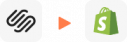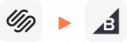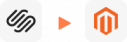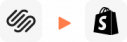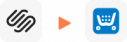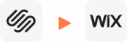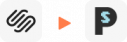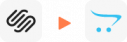How to Migrate From Squarespace to WordPress?
Quickly, conveniently, accurately, and securely move your data including products, orders, customers, blog posts, and more from Squarespace to WordPress with LitExtension’s experts. With extensive experience migrating data across 140+ eCommerce platforms, our Squarespace to WordPress migration services ensure a seamless transition and preserve data integrity.
Why Migrate from Squarespace to WordPress?
While Squarespace provides a user-friendly interface and all-in-one pricing, its closed ecosystem often restricts growing websites. Migrating from Squarespace to WordPress unlocks the flexibility of an open-source content management system.
Below are the primary technical and operational reasons to switch:
- Unrestricted Customization. Squarespace restricts users to approximately 200 rigid templates. WordPress offers access to thousands of themes and plugins, granting complete control over site architecture, design, and functionality without platform-imposed limitations.
- Data Ownership and Security. Squarespace is a hosted platform, meaning your site is subject to their policy updates and pricing structures. WordPress is self-hosted, ensuring full ownership of your site files and database. You maintain complete independence regarding server choice and data management.
- Advanced SEO Capabilities. To rank competitively, granular control over SEO is required. WordPress allows for precise modification of URL structures, metadata, and schema markup. Plugins such as Yoast SEO or Rank Math provide advanced optimization tools that superiorly position a Squarespace to WordPress migration for search engine visibility.
- Cost Efficiency. Squarespace utilizes fixed pricing tiers. WordPress operates on a flexible cost model. By paying only for necessary hosting and extensions, users can maintain a fully functional store for approximately $10–$15/mo.
- Global Community Support. Squarespace support is limited to internal staff. WordPress powers over 40% of the web, resulting in a massive global ecosystem. This provides immediate access to extensive documentation, community forums, and development resources.
How to Manually Move from Squarespace to WordPress
Migrating a website from Squarespace to WordPress is a process that requires meticulous planning and careful selection of methods. Below are the steps that LitExtension experts recommend users take when migrating Squarespace to WordPress manually:
Step 1: Install and Configure WordPress for Migration
Configure WordPress environment before importing data. WordPress default settings are not optimized for migrating large volumes of data from platforms like Squarespace:
- After installation, configure your WordPress permalinks to /blog/%postname%/ to reflect the Squarespace URL structure and preserve existing SEO rankings. (Not all URLs will automatically retain their structure when migrating from Squarespace to WordPress; this is just a general solution for now.)
- Navigate to your Reading settings and disable search engine indexing to avoid penalties for duplicate content during the migration. Re-enable indexing after the data migration is complete and 301 redirects from Squarespace to WordPress are active.
- For themes, we recommend using the default option, as it is lightweight and compatible with WooCommerce. After the data migration is successful, you can select and customize a new theme.
Now that we have a clean WordPress environment ready for a smooth data migration, let’s move on to step 2.
Step 2: Export from Squarespace and Import to WordPress
To migrate text content from Squarespace to WordPress, use the XML export tool:
1. Export from Squarespace:
- Navigate to Settings > Advanced > Import / Export.
- Click Export and select the WordPress icon.
- Select the primary blog (only one blog page can be exported per file) and download squarespace-export.xml.
2. Import to WordPress:
- Go to Tools > Import > WordPress in the WP Dashboard.
- Install/Run the importer and upload the XML file.
- Map incoming authors to existing WordPress users.
- Check “Download and import file attachments.”
3. Validate Data:
- Compare Post and Page counts against the source site.
- Check the Trash folder for valid items flagged as duplicates.
- Review content; complex layouts are usually stripped, though basic text formatting remains.
Step 3: Media Asset Recovery and Management
The standard importer often results in hotlinking, where images display on WordPress but remain hosted on Squarespace. To move these images to your WordPress host, use the Auto Upload Images plugin to transfer files.
1. Install and Configure. Install Auto Upload Images (by Ali Irani). In Settings, configure the “Image Name Pattern” (e.g., %post_title%-%filename%). This converts generic Squarespace filenames into SEO-optimized local files.
2. Bulk Trigger. The plugin runs when a post is saved. To trigger this globally:
- Navigate to Posts > All Posts and use Screen Options to view all items.
- Select all posts, choose Edit from the Bulk Actions dropdown, and click Apply.
- Click Update without changing any data. This forces the plugin to scan content and download images to the local server.
-
Step 4: E-Commerce Data Migration
Since Squarespace exports product data via CSV (not XML), the migration requires mapping the Squarespace schema to the WooCommerce database.
1. Prepare Environment Install. WooCommerce and run the setup wizard to configure currency and payment gateways. This establishes the necessary database tables for the import.
2. Export Data. Navigate to the Commerce menu in Squarespace to export Products, Orders, and Customers as separate CSV files.
3. Format Variable Products. Squarespace exports variants as standalone rows. WooCommerce requires a hierarchical Parent/Child structure. You must manually restructure the CSV in Excel to ensure every variation row is linked to a specific Parent SKU, or import them as “Simple” products and regroup them manually in the dashboard.
4. Import to WooCommerce:
- Navigate to Products > Import and upload the CSV.
- Field Mapping: Carefully map Squarespace columns to their WooCommerce equivalents.
- Images: Ensure the Image URL column is mapped to the “Images” field to trigger file downloading.
- Execution: Run the importer and review the error log for SKU conflicts or formatting failures.
Step 5: Permalinks and Redirection
To preserve organic search rankings and redirect existing traffic, explicitly map your old Squarespace URLs to their corresponding new WordPress URLs.
URL Structure Audit:
- Matches: Blogs (if Permalinks are set to /blog/%postname%/) and standard Pages typically match automatically.
- Conflicts: Products (/store/ vs /product/) and Categories (?category= vs /category/) require intervention.
Implementation via “Redirection” Plugin. Install the Redirection plugin to manage these changes effectively.
- Bulk Product Redirect. Instead of mapping products manually, use a Regular Expression to redirect the entire store path at once:
- Source URL: /store/(.*)
- Target URL: /product/$1
- Manual Redirects.
Step 6: Post-Migration Optimization and Security
Squarespace manages these internally; on WordPress, you must configure them manually.
Here are a few features that require plugins to support when you first start using WordPress:
- Firewall: Install Wordfence or Solid Security to provide malware scanning and firewall protection.
- Backups: Install UpdraftPlus. Configure it to send backups to Google Drive or Dropbox immediately.
- Caching: Install WP Super Cache or W3 Total Cache. This converts PHP to static HTML for faster loading.
- Image Optimization: Install Smush or ShortPixel. Run a bulk optimization to compress the images downloaded during the migration.
Step 7: DNS Propagation
The final step is flipping the switch:
- Verify Staging: Ensure all pages load, images are local, and links work on the temporary URL.
- Update Site Address: In WordPress Settings > General, change the “WordPress Address” and “Site Address” from the temporary domain to the actual domain. The site will temporarily break/become inaccessible.
- Update DNS: Log in to the domain registrar. Update the Nameservers to point to the new hosting provider.
- Wait: Propagation takes 1–48 hours. During this time, some users will see the Squarespace site, others the WordPress site.
- SSL Generation: Once propagation is complete, the new host will automatically generate an SSL certificate (Let’s Encrypt). Ensure the site loads over HTTPS.
Post-Launch Monitoring:
- Google Search Console: Submit the new XML sitemap (generated by RankMath or Yoast SEO). Use the “URL Inspection” tool to verify Google can crawl the new structure.
- Check Redirects: Click old links from Google search results to ensure they redirect seamlessly to the new content.
Conclusion
Migrating from Squarespace to WordPress is a complex undertaking that extends far beyond a straightforward data transfer. It requires restructuring your digital assets as you move from a rented platform to an owned infrastructure. The DIY approach demands careful execution, particularly in areas such as media asset extraction, e-commerce data mapping, and SEO redirection. However, it remains the most reliable path to full digital autonomy, especially if you are comfortable with administrative tasks.
If you find the above steps too complicated, you can use our All-in-one data migration service to migrate data from Squarespace to WordPress. LitExtension’s data migration experts will contact you, advise, process, and migrate your data safely and securely.
What Data Can Be Migrated From Squarespace to WordPress
We support migration from Squarespace to WordPress for the following data types: products, customers, orders, blogs,
manufacturers, CMS pages, coupons, and more. For details, please see the table below:
-
Products
- Name.
- SKU.
- Short Description.
- Full Description.
- Status.
- Manufacturer.
- Tax Class.
- Price.
- Special Price.
- Quantity.
- Manage Stock.
- Meta Title, Meta Description.
- Weight, Width, Height, and Depth.
- Tags.
- Attributes: Name and Values.
- Variants: Name, SKU, Weight, and Quantity,
- Manage Stock, Image, Price, and Special Price.
- Thumbnail Image and Additional Images.
Product Categories
- Name.
- Description
- Sort Order.
- Image.
- Meta Title and Meta Description.
-
- First Name, Last Name, and Email.
- Billing Address.
- Password and Username.
- Status.
- Created Date.
- Display Name.
-
- Order ID.
- Order Date.
- Order Status.
- Order Items.
- Total Price.
- Sub Price.
- Discount Price.
- Tax Price.
- Shipping Price.
- Order Comments.
- Customer Name and Email.
- Billing Address (First Name, Last Name, Company, Address 1, Address 2, Country, State, City, Zip Code, and Telephone).
- Shipping Address (First Name, Last Name, Company, Address 1, Address 2, Country, State, City, Zip Code, and Telephone).
-
- Created Date.
- URL.
- Description.
- Categories.
- Thumbnail Image.
-
- Name.
- Slug.
- Description.
- Image.
-
- Created Date.
- URL.
- Description.
- Categories.
- Thumbnail Image.
-
- Description.
- Coupon Code.
- Coupon Date.
- Customer Groups.
- Uses Per Coupon.
- Uses Per Customer.
- Discount Amount/Percent.
- Coupon from date.
- Coupon to date.
(*) Please note that if you want to import store data other than CMS/Blogs, plugins may need to be installed before migration.
If you need to move any data that is not listed in this table, please contact our experts.
Additional Options
Clear Data On WordPress Before Migration
You can clear the data on WordPress in accordance with selected entities for migration… More Details →
Preserve Order IDs on WordPress Store
This option helps keep your order ID the same during your store migration… More Details →
Create 301 Redirects on WordPress Store
Automatically redirect your old store’s URLs to the new ones during the migration… More Details →
Migrate Images from Products, Categories, Blog Descriptions
This option helps you to migrate images in descriptions of products, categories, and blog posts… More Details →
Strip HTML Tags from Category and Product Names
Strip HTML tags from category and product names automatically when migrating your store … More Details →
(*) Additional options are choices you can select to ensure a safer migration from Squarespace to WordPress.
We not only move your data but also handle redundant code, order IDs, SEO URLs, 301 redirects, and more.
Join 200,000+ customers who have grown business with LitExtension. Contact us to discover how easy and efficient Squarespace to WordPress migration can be.
How to Perform Squarespace to WordPress Migration
ongoing support into three streamlined steps:

Step 1: Consultant By LitExtension Experts
Our experts will attentively consider your unique requirements, suggesting necessary measures to guarantee optimal preparation for the migration.

Step 2: Data Mapping & Setting By Experts
We’ll configure your WordPress store, map your Squarespace data, and integrate essential plugins or apps for a seamless migration experience.

Step 3: Perform Full Data Migration
Perform full Squarespace to WordPress data migration. Once the process begins, our experts transfer your data with high accuracy, strong security, and full compliance with industry standards.
Migration Pricing
Migration Pricing
Total Entities:
- Products;
- Orders;
- Customers;
- Blog Posts
Automated Migration (Self-service)
OR
All-in-One Migration Service
Choose Your Migration Plan
Compare features and support levels to find the migration service that fits your timeline, budget, and needs.
Automated Migration$0 |
All-in-One Migration Service$0 |
|
|---|---|---|
| FREE Demo Migration | Unlimited FREE Demo Migration | Unlimited FREE Demo Migration |
| Migration Process | 3-step migration tool with easy-to-follow wizard guide | Expert-managed migration with Personal Assistant & QA testing |
| Additional Options |
FREE up to 6 Additional Options |
FREE all Additional Options |
| Migration Testing | Done by yourself | Done by LitExtension experts |
| Technical Support | 60-day technical support (after Full Migration is completed) | Upto 60-day technical support (after Full migration is completed) |
| Post-migration Support |
Free & Unlimited Recent Migration Free & Unlimited Smart Update Free & Unlimited Re-migration |
Free & Unlimited Recent Migration Free & Unlimited Smart Update Free 02 Re-migration |
| Receive Support Request | 24/7 | 24/7 |
| Support Channels | Ticket | Ticket, Slack/WhatsApp |
| Money-back guarantee | 30-day money-back guarantee | 30-day money-back guarantee |
| Response Time Commitment | 24 hours | 24 hours |
Choose Your Migration Plan
All-in-One Migration Service$0 |
|
|---|---|
| FREE Demo Migration | Unlimited FREE Demo Migration |
| Migration Process | Expert-managed migration with Personal Assistant & QA testing |
| Additional Options | FREE all Additional Options |
| Migration Testing |
Done by LitExtension experts |
| Technical Support | Upto 60-day technical support (after Full migration is completed) |
| Post-migration Support |
Free & Unlimited Recent Migration Free & Unlimited Smart Update Free 02 Re-migration |
| Support Response Time | 24/7 |
| Support Channels | Ticket, Slack/WhatsApp |
| Money-back guarantee | 30-day money-back guarantee |
| Response Time Commitment | 24 hours |
Popular Questions About Squarespace to WordPress
Not seeing your question listed here? Contact Us for the quickest answer.
Squarespace cannot directly integrate with WordPress because they are separate website platforms. However, you can migrate your Squarespace content to WordPress to gain full control over design, functionality, and SEO. After migration, WordPress allows integration with thousands of plugins and tools that replicate or improve upon Squarespace features.
Yes, you can export your Squarespace site. Squarespace allows exporting your content in XML file format, including pages, blog posts, images (URLs), and basic structure. For ecommerce data, Squarespace allows exporting in CSV file format, including products, orders, and customers.
To transfer your Squarespace domain to your new WordPress host, first unlock the domain in your Squarespace settings and obtain the transfer authorization code (EPP code). Next, initiate the transfer request through your new hosting provider or domain registrar using that code. Be aware that Squarespace transfers often require a 5-day waiting period before they are released. Once the transfer is complete, update your DNS records to point to your new WordPress server. The entire process typically takes 5 to 15 days to finalize.
To connect your Squarespace domain to your WordPress website, update the DNS settings in your Squarespace domain panel. Replace the existing Squarespace DNS records with the nameservers or A records provided by your WordPress hosting provider. After saving the changes, DNS propagation can take up to 48 hours. Once complete, your domain will point directly to your WordPress site.
Yes, you can import your Squarespace website into WordPress. After exporting your Squarespace content as an XML file, you can upload it to WordPress using the built-in import tool. This transfers your pages, posts, and other content.
Recent data from W3Techs and BuiltWith shows that WordPress powers 43.3% of all websites worldwide and holds a 62.7 – 64% market share among sites using a known CMS. Squarespace powers 2.0 -2.4% of all websites and has around a 3% share among CMS-based sites.
If you’re non-tech, let our migration experts handle your migration from A to Z.
Save your time for more important tasks.

How Your Data Is Secured During Migration?

Server Security

Data Security

Data Access Restriction

GDPR Compliance

NDA

Payment Security
Why choose Squarespace to WordPress Migration Services

Zero Effort Required
Sit back, relax as our team of experts handle every aspect of your replatforming process, ensuring a smooth and successful transition from Squarespace to WordPress.

Inclusive Migration Options
Access our additional migration options—like 301 Redirect and Preserve Product IDs—at no extra charge, adding greater value to your migration.

Personalized Migration Experience
Tailor the Squarespace to WordPress migration to your needs for a process that perfectly suits your business requirements.

Enhanced Data Quality Assurance
Achieve data integrity with our comprehensive two-phase testing, which includes both manual review and complimentary autotesting.

Dedicated Personal Asisstant
From initial consultation to post-migration, your Personal Assistant provides timely guidance, troubleshooting, and expert support every step of the way.

Comprehensive Post-Migration Support
Enjoy unlimited Re-migrations, Recent Migrations, and Smart Updates for 30 days following the migration’s end date.
Migrated From Squarespace To Other Platforms
In addition to WordPress, we also offer migration services from Squarespace to over 140 other eCommerce platforms.
Who We Truly Are? Let Our Customer Define!
I needed to migrate my portfolio from Squarespace to WordPress, and LitExtension was amazing. The migration was done quickly, and all my images and content were transferred without any issues. The support team was also very helpful, making sure everything was set up correctly on WordPress. I highly recommend their service to anyone making the switch!
LitExtension helped me migrate my Squarespace online store to WordPress, and I couldn’t be more satisfied. The service was professional, and they transferred all my products, customer data, and orders without any issues. Their support team was extremely helpful, answering all my questions and ensuring a flawless migration. I highly recommend LitExtension for anyone moving platforms!
LitExtension made the Squarespace to WordPress migration process completely hassle-free. I was worried about losing the structure of my website, but everything, from design to content, was transferred exactly as I wanted. The team was very responsive and helped with post-migration adjustments. I highly recommend LitExtension for anyone looking to migrate platforms efficiently.