How to Migrate Your Website from Joomla to WordPress? [Step by Step Guide]
Joomla has helped many people build strong and reliable websites. It is a solid CMS with a loyal community. However, as your site grows, you may feel its limits. You might want stronger SEO, more plugins, and easier design control. At that moment, WordPress often feels like a better fit. The idea of switching can still feel scary, and that feeling is completely normal.
LitExtension’s Joomla to WordPress Migration service can really help. Our team has worked with many website owners who felt the same worries. We know you don’t want to lose content or break your site. With our All-in-One service, we move your blog posts, customer data, orders, and more from Joomla to WordPress. We do it in a smooth and secure way, and we keep your site online with zero downtime. You stay in control, but you don’t have to face the move alone.
Joomla to WordPress Migration: Key Takeaways
- Joomla to WordPress migration is the process of moving data such as products, customers, and orders from your Joomla site to a new WordPress site.
- Many website owners choose WordPress instead of Joomla because WordPress is easier to use, offers more powerful extensions, and provides stronger SEO features.
- There are two main ways to migrate from Joomla to WordPress:
- Manually using import/export tools
- Using LitExtension’s All-in-One Migration service
- Manually using import/export tools
- For a manual migration, you usually need to:
- Step 1: Install the FG Joomla to WordPress plugin
- Step 2: Find your Joomla database parameters
- Step 3: Import your Joomla content into WordPress
- Step 4: Clean up and finalize the migration
This method requires technical knowledge and you must accept the risk of errors or incorrect data mapping.
- Step 1: Install the FG Joomla to WordPress plugin
- For people who are not tech-savvy, LitExtension’s All-in-One Migration service is the best choice. Our expert team takes care of everything and ensures the migration is fast, secure, and as close to 100% accurate as possible.
Joomla to WordPress: A Quick Glance
When transitioning from your old Joomla website to a new WordPress site, it’s essential to ensure that all critical data—such as products, customer details, orders, and blogs—can be successfully transferred. That’s where Joomla to WordPress migration services come in.
There are two main methods for migrating Joomla to WordPress: manual migration or using an automated tool.
Manual Migration:
This method can save costs but requires significantly more time and effort, as you’ll need to import and export each piece of data manually. Additionally, manual migration demands a solid understanding of IT to troubleshoot any issues during the process and to verify that all data has been accurately transferred.
Automated Migration:
To make the process easier for users with limited experience in data migration, LitExtension offers a Joomla to WordPress All-in-One migration service. Our team of experts handles every step of the migration process, from preparation to completion. You won’t need to manage any part of the process yourself. Everything will be taken care of quickly, securely, and efficiently, allowing you to focus on your business while we ensure a seamless transition.
Why Should We Migrate from Joomla to WordPress?
1. WordPress outshines Joomla in ease of use
When it comes to managing a website, one of the most crucial but often under-appreciated factors of any CMS is its simplicity in setting up and utilizing. This includes not only the initial learning curve to become familiar with the system but also how easy it is to operate on a daily basis.
WordPress has gained a well-deserved reputation for its ease of use. Thanks to WordPress’s simple clean-cut interface, you can find it uber-easy to install and utilize this platform. Besides, the post-install user experience of WordPress is way better than Joomla as you can create posts, pages and personalize your site’s appearance and functions without a hitch.
WordPress dashboard
While WordPress focuses on newbies, Joomla mostly gears towards techies and professional web developers. Thus, it requires an extensive set of coding skills and more time investment.
Joomla installation may not look as quick as WordPress, but it actually has very similar steps. However, Joomla’s complexity lies in the post-installation process where its users will land on a control panel with too many options to click on.
Joomla users may struggle with a glut of options on the dashboard
Also, if you want to build a more custom-looking and custom-operating website, you may find yourself in need of several complicated code lines.
2. WordPress offers more powerful extensions
Both platforms offer various extensions & plugins that can help your site flourish and stand out among the pack. However, WordPress seems to outshine its competitor Joomla in the extension department.
WordPress’s humongous plugin repository
In fact, Joomla has only about 8000 extensions on its official website, which is quite small a number compared to over 58,000 free and paid WordPress plugins. Especially, you can add and customize any WordPress plugins to your website.
3. WordPress offers more SEO functions
SEO is of paramount importance as it has the ability to make your website more visible, meaning more traffic and more opportunities to convert prospects into loyal customers.
Speaking of SEO, it is where WordPress shows off its muscles. WordPress lets you create tags for posts, something that can’t be done on Joomla without the use of an extension. Apart from that, you are able to optimize permalink structures and set all the appropriate metadata for pages and posts.
However, the real SEO power of WordPress comes from the huge number of SEO-supporting plugins available. You can always turn to some fantastic SEO plugins like Yoast SEO to bring your website into the limelight.
Joomla is also an SEO-friendly platform. In Joomla, you can enable search engine-friendly URLs to ensure that both humans and search engine crawlers can easily understand your site structure.
Nevertheless, Joomla’s proper on-site optimization is not a one-click task, and thus, it requires more time and effort. On the other hand, in WordPress, you can get high rankings even if you are a newbie or first-time user.
Joomla to WordPress Migration: Key Takeaways
- WordPress offers more advanced SEO features, a wider range of plugins, and greater customization options compared to Joomla.
- There are two main ways to migrate from Joomla to WordPress: doing it manually or using LitExtension’s migration service.
- Manual migration might save costs, it comes with a higher risk of data loss.
- We recommend using LitExtension’s All-in-One Joomla to WordPress migration service – it’s the safest and fastest way to move your data accurately and with peace of mind.
Joomla to WordPress: A Quick Glance
When transitioning from your old Joomla website to a new WordPress site, it’s essential to ensure that all critical data—such as products, customer details, orders, and blogs—can be successfully transferred. That’s where Joomla to WordPress migration services come in.
There are two main methods for migrating Joomla to WordPress: manual migration or using an automated tool.
Manual Migration:
This method can save costs but requires significantly more time and effort, as you’ll need to import and export each piece of data manually. Additionally, manual migration demands a solid understanding of IT to troubleshoot any issues during the process and to verify that all data has been accurately transferred.
Automated Migration:
To make the process easier for users with limited experience in data migration, LitExtension offers a Joomla to WordPress All-in-One migration service. Our team of experts handles every step of the migration process, from preparation to completion. You won’t need to manage any part of the process yourself. Everything will be taken care of quickly, securely, and efficiently, allowing you to focus on your business while we ensure a seamless transition.
Why Should We Migrate from Joomla to WordPress?
1. WordPress outshines Joomla in ease of use
When it comes to managing a website, one of the most crucial but often under-appreciated factors of any CMS is its simplicity in setting up and utilizing. This includes not only the initial learning curve to become familiar with the system but also how easy it is to operate on a daily basis.
WordPress has gained a well-deserved reputation for its ease of use. Thanks to WordPress’s simple clean-cut interface, you can find it uber-easy to install and utilize this platform. Besides, the post-install user experience of WordPress is way better than Joomla as you can create posts, pages and personalize your site’s appearance and functions without a hitch.
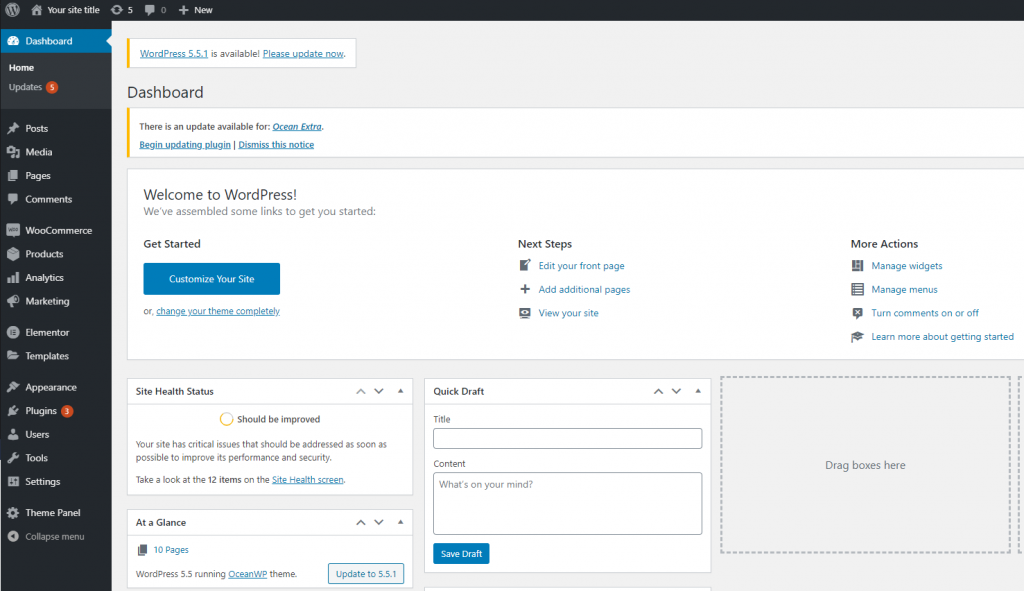
While WordPress focuses on newbies, Joomla mostly gears towards techies and professional web developers. Thus, it requires an extensive set of coding skills and more time investment.
Joomla installation may not look as quick as WordPress, but it actually has very similar steps. However, Joomla’s complexity lies in the post-installation process where its users will land on a control panel with too many options to click on.
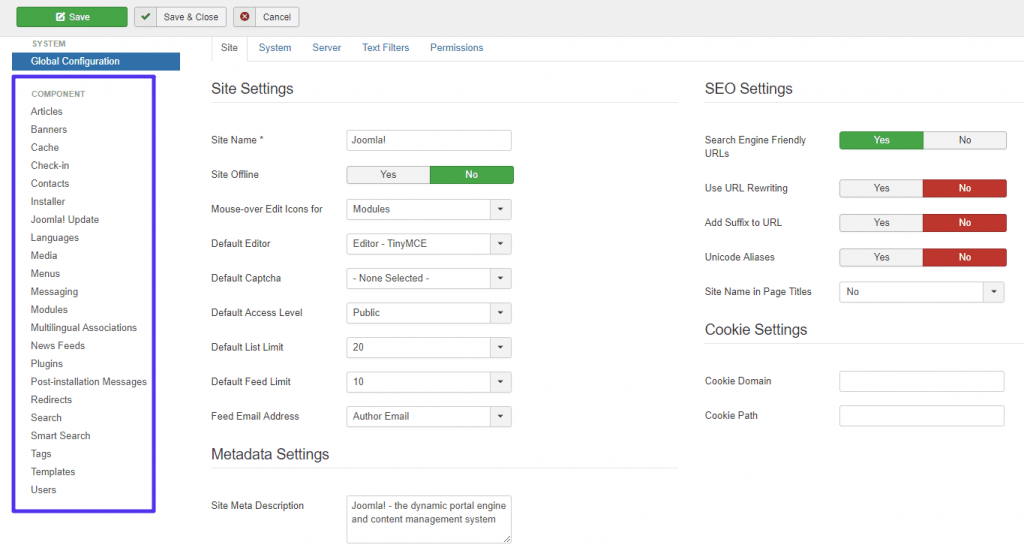
Also, if you want to build a more custom-looking and custom-operating website, you may find yourself in need of several complicated code lines.
2. WordPress offers more powerful extensions
Both platforms offer various extensions & plugins that can help your site flourish and stand out among the pack. However, WordPress seems to outshine its competitor Joomla in the extension department.
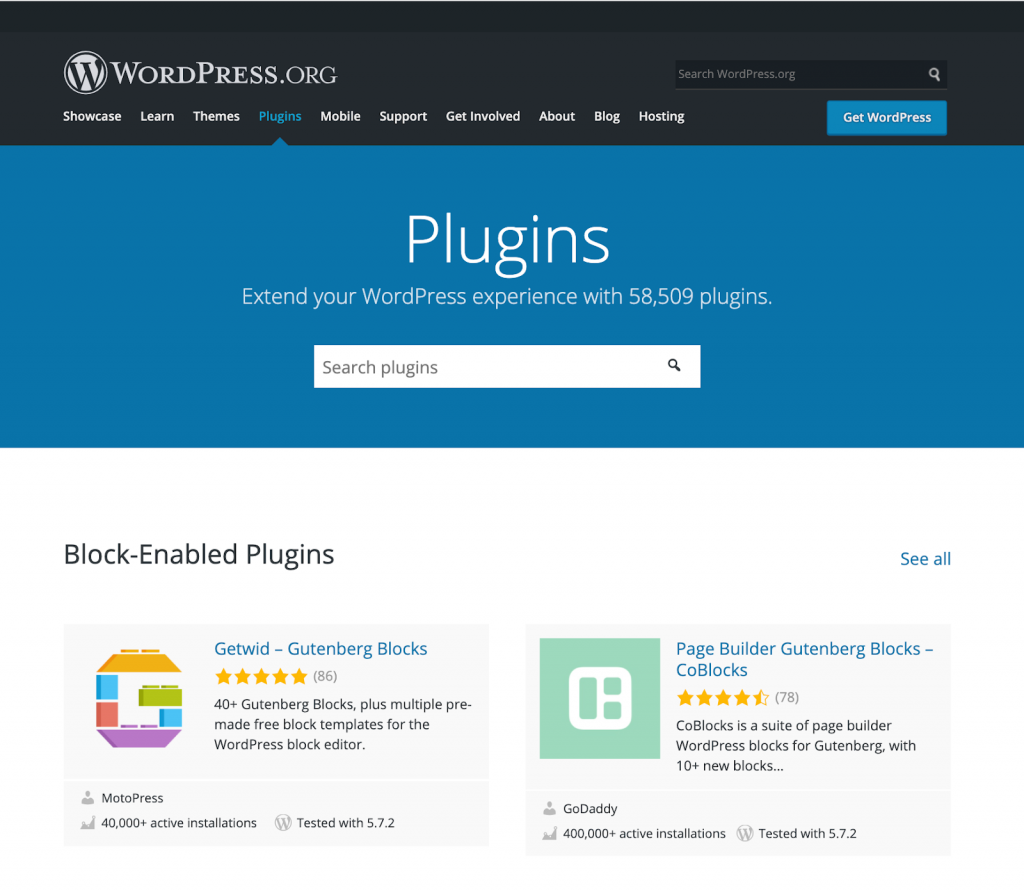
In fact, Joomla has only about 8000 extensions on its official website, which is quite small a number compared to over 58,000 free and paid WordPress plugins. Especially, you can add and customize any WordPress plugins to your website.
3. WordPress offers more SEO functions
SEO is of paramount importance as it has the ability to make your website more visible, meaning more traffic and more opportunities to convert prospects into loyal customers.
Speaking of SEO, it is where WordPress shows off its muscles. WordPress lets you create tags for posts, something that can’t be done on Joomla without the use of an extension. Apart from that, you are able to optimize permalink structures and set all the appropriate metadata for pages and posts.
However, the real SEO power of WordPress comes from the huge number of SEO-supporting plugins available. You can always turn to some fantastic SEO plugins like Yoast SEO to bring your website into the limelight.
Joomla is also an SEO-friendly platform. In Joomla, you can enable search engine-friendly URLs to ensure that both humans and search engine crawlers can easily understand your site structure.
Nevertheless, Joomla’s proper on-site optimization is not a one-click task, and thus, it requires more time and effort. On the other hand, in WordPress, you can get high rankings even if you are a newbie or first-time user.
What Data Can Be Migrated From Joomla to WordPress
-
- Title.
- Created Date.
- Description.
- Categories.
- Thumbnail Image.
-
- Title.
- Created Date.
- Description.
- Categories.
- Thumbnail Image.
-
Products
- Name, SKU, Short Description, Full Description, Status.
- Manufacturer.
- Tax Class.
- Price, Special Price.
- Quantity, Manage Stock.
- Meta Title, Meta Description.
- Weight, Width, Height, Depth.
- Product Tags.
- Up-sells, Cross-sells.
- Attributes: Name, Values.
- Downloadable Products: Files, Max Downloads, Expiration Date.
- Grouped Products: Associated Products.
- Variants: Name, SKU, Weight, Quantity, Manage Stock, Image, Price, Special Price.
- Thumbnail Image, Additional Images.
Product Categories
- Name, Description.
- Sort Order.
- Image.
- Meta Title, Meta Description.
-
- First Name, Last Name, Email.
- Billing Address: First Name, Last Name, Company, Address 1, Address 2, Country, State, City, Zip Code, Telephone.
- Shipping Address: First Name, Last NameCompany, Address 1, Address 2, Country, State, City, Zip Code, Telephone.
-
- Order ID.
- Order Date.
- Order Status.
- Order Items (Name, SKU, Option), Product Price, Quantity.
- Sub Price, Discount Price, Tax Price, Shipping Price, Total Price.
- Order Comments.
- Customer Name, Email.
- Billing Address (First Name, Last Name, Company, Address 1, Address 2, Country, State, City, Zip Code, Telephone).
- Shipping Address (First Name , Last Name, Company, Address 1, Address 2, Country, State, City, Zip Code, Telephone)
-
- Name.
- Image.
-
- Tax Class (Name).
- Tax rate (Country, Rate).
-
- Name.
- Description.
- Coupon Code.
- Coupon Date.
- Customer Groups.
- Uses Per Coupon, Uses Per Customer.
- Discount Amount/Percent.
- Coupon from date, Coupon to date.
-
- Created Date.
- Status.
- Rate.
- User Name, User Email.
- Comment.
-
- Products (Name, Description, Attribute)
- Categories (Name, Description)
- CMS Page (Name, Description)
- Blogs (Name, Description)
Note: Additional fee may apply
(*) Please note that if you want to import store data other than CMS/Blogs, plugins may need to be installed before migration.
Additional Options
Clear Data On WordPress Before Migration
You can delete the data on WordPress in accordance with selected entities for migration… More Details →
Preserve Order IDs on WordPress Store
This option helps keep your order ID the same during your store migration… More Details →
Create 301 Redirects on WordPress Store
Automatically redirect your old store’s URLs to the new ones during the migration… More Details →
Migrate Images from Products, Categories, Blog Descriptions
This option helps you to migrate images in descriptions of products, categories, and blog posts… Mre Details →
Strip HTML Tags from Category and Product Names
Strip HTML tags from category and product names automatically when migrating your store … More Details →
How to Migrate Joomla to WordPress?

#1: Joomla to WordPress Migration Consulting with Experts
We review your unique requirements and provide personalized recommendations to ensure your migration from Joomla to WordPress is well-prepared.

#2: Joomla Data Mapping and WordPress Store Setup
Our specialists will handle everything from setting up your WordPress store to integrating apps, ensuring a seamless migration from Joomla to WordPress.

#3: Perform Full Joomla to WordPress Migration
Start full migration from Joomla to WordPress. Once the migration process is kicked off, it will constantly run even when you turn off your browser.
How to Migrate Joomla to WordPress Using LitExtension All-in-one Migration Service?
- Step 1: Technical consultation
- Step 2: Migration Setup
- Step 3: Run Demo Migration
- Step 4: Run Joomla to WordPress Migration
- Step 5: Testing Joomla to WordPress migration result
- Step 6: Do post-migration activities
- Step 7: Customer support
Migrating Joomla to WordPress can be a time-consuming and technically challenging process, especially for those unfamiliar with databases or website structures. A manual migration often requires hours of effort, troubleshooting, and careful data handling to avoid errors. Understanding your struggle while transferring data from Joomla to WordPress, LitExtension – #1 eCommerce Migration Service offers a fully automated migration service to minimize your manual work and ensure an accurate transition.
Step 1. Technical consultation with LitExtension experts
Before starting the Joomla to WordPress migration, the first and most important step is to consult with our LitExtension experts. This initial consultation ensures that we fully understand your website’s structure, content, and specific migration needs. Instead of navigating the process alone, you’ll receive personalized guidance from our experienced team, making the transition smoother and error-free.
During this consultation, our LitExtension expert will discuss several key aspects of your migration:
- Website size & complexity: We check the amount of data that you want to migrate to determine the best migration approach.
- Special requirements: If your website includes custom data fields, we will try our best to tailor the migration and preserve them on WordPress.
- Delivery timeline: We provide a clear migration plan with a timeframe that aligns with your schedule, ensuring minimal downtime and a smooth transition.
Once everything is set up, we move on to the next step – configuring and mapping your data for seamless transfer from Joomla to WordPress.
Step 2. Pre-migration setup
Before migrating from Joomla to WordPress, LitExtension experts will ensure that WordPress – your target store – is properly set up and fully prepared before migration begins. In this step, we will:
- Install and configure WordPress
- Check environment compatibility
- Verify database access
After validating that your new WordPress store is ready, we will move on to map your data to its corresponding entities on WordPress. This step includes:
- Configure your current data, including default entities and custom fields, to make sure it matches the new formats.
- Find alternative plugins on WordPress (if needed) to retain your data structure and functionality.
Step 3. Demo migration running
At LitExtension, we offer a Demo Migration to help you see how your Joomla data will be transferred to WordPress before committing to the full migration. This step allows you to preview how your content, structure, and design elements will appear on WordPress, ensuring everything is correctly mapped and formatted.
Once your target store is set up and validated, we begin the demo migration by:
- Selecting a limited amount of each data to transfer. Please note that, if your total entities are under 2000, the Demo Migration will be skipped unless you request us to perform one.
- Running a test migration to your WordPress site to check compatibility.
- Running our auto-test program to make sure your demo data is transferred accurately.
- Making adjustments if required.
Once you are satisfied with the demo migration results, we proceed with the full Joomla to WordPress migration, where all your content will be securely transferred to the new platform.
Step 4. Perform full Joomla to WordPress migration
Now that the data mapping is complete, it’s time to perform the full Joomla to WordPress migration. This step finalizes the migration process, bringing your Joomla content into WordPress while preserving its structure and integrity.
At LitExtension, we ensure a smooth, automated transfer of all your website data with minimal downtime. That means during the migration, you can continue using your Joomla website without interruptions. Our system does not affect your live site, allowing you to manage content as usual while the transfer takes place in the background.
Once the migration is complete, we perform thorough testing to verify that all data has been correctly imported, ensuring everything functions as expected on WordPress.
Step 5. Migration results testing
After completing the full Joomla to WordPress migration, we perform a thorough Migration Results Testing to ensure that all data has been transferred correctly and that your new WordPress site functions as expected.
At LitExtension, we conduct a two-phase testing process to ensure that your Joomla to WordPress migration is accurate, error-free, and aligned with your specific requirements. Our structured approach guarantees that all data is successfully transferred while maintaining your website’s functionality and integrity.
- In the first phase, our Auto-Test System automatically verifies the migration results.
- Once the automated verification is complete, our Quality Assurance (QA) team conducts a detailed manual review.
After completing both testing phases, we provide you with a detailed migration testing report, outlining the migration results and verified data. This ensures that your new WordPress website is fully functional and ready for launch.
Step 6. Post-migration tasks
Since your online store still operates during the full migration, you’ll receive newly incurred data during this process. Therefore, LitExtension offers several post-migration services to ensure none of your data is left behind.
- Unlimited recent data migration if your new data is less than 5% of the initial migration. This offer is available for 30 days after migration is completed.
- Free & unlimited re-migration within 30 days after the migration is completed.
- Free & unlimited smart update within 90 days after migration is completed.
Step 7. Customer support post migration
Even when your migration is fully done, our assistance is not ended here. If you have any problem running your new online store, the LitExtension Customer Support Team is always ready to support you within 30 days from the finished migration date.
And that’s how easy it is to migrate from Joomla to WordPress with LitExtension. Please note that since both Joomla and WordPress are Content Management Systems, our migration covers mostly CMS related data such as posts or pages. Therefore, if you are selling on Joomla and want to transfer your virtual business to WordPress, consider our Joomla to WooCommerce migration for full support.
How to Migrate Joomla to WordPress Manually with FG Joomla?
- Step 1: Set up FG Joomla for WordPress
- Step 2: Identify Joomla database
- Step 3: Import Joomla content to WordPress
On the other hand, manually migrating Joomla to WordPress is another option to transfer your data. Keep in mind that while this method allows for more control over the process, it requires a great deal of manual work and technical skills. Besides, this method might be prone to errors because one small mistake can lead to severe formatting issues or even data loss.
However, if you prefer the manual method, the next sections will guide you through the process step by step.
Step 1. Set up FG Joomla for WordPress
- First, from your WordPress admin dashboard, choose Plugins > Add New Plugins.
- Then search for the plugin FG Joomla and click “Install Now”.
- Following this, go to “Installed Plugins”, choose “FG Joomla to WordPress” and click “Activate” to successfully install it.
Step 2. Identify Joomla database
After installing the FG Joomla plugin, you have to locate your Joomla website’s database parameters. The FG Joomla to WordPress plugin needs access to your Joomla website’s database, where all your content (like posts, pages, categories, and images) is stored. This access allows the plugin to recover your content and import it into your new WordPress site. The database parameters include:
- Host Name (host): The server that hosts the Joomla database, often localhost.
- Database Name (db): The name of the database that stores Joomla content.
- User (user): The username used to access the database.
- Password (password): The password for the database user.
- Database Prefix (dbprefix): A short string that’s added to the beginning of each table name in the database
These parameters are in the configuration.php file. You can locate this file in the website’s root folder (public_html) or in the File Manager. After opening it in a text editor, search for the parameters you need.
Step 3. Import Joomla content to WordPress
Once you have saved all the parameters needed, let’s start your Joomla to WordPress migration.
- Choose “Installed Plugins”, select FG Joomla to WordPress, and click “Import”.
- Fill in Joomla parameters you have saved, and click “Test” the database connection.
- Scroll down and click “Start/Resume the import”.
While manual migration may be suitable for small websites with minimal content, larger sites with extensive data will find LitExtension’s automated service far more efficient and reliable. With LitExtension, you can eliminate hours of manual data configuration since our dedicated migration experts handle everything. We guarantee to transfer all your data quickly and accurately, minimizing downtime and errors.
Therefore, if you want a fast, risk-free, and effortless Joomla to WordPress migration, LitExtension’s All-in-One Migration is the way to go. Let us handle the heavy lifting while you focus on growing your business.
What to Prepare Before Migrating Joomla to WordPress?
Before starting your Joomla to WordPress migration, proper preparation is essential to ensure a smooth and error-free transition.
1. Backup your Joomla website
Before making any changes, it’s crucial to create a full backup of your Joomla website, including:
- Database backup to preserve all content, user data, and configurations.
- Files backup (images, themes, extensions) using Akeeba Backup or manual FTP download.
- Stored copies on a secure cloud service or local drive for extra safety.
2. Check hosting and server requirements
To avoid compatibility issues, make sure your hosting environment meets WordPress system requirements:
- PHP version (latest recommended)
- MySQL or MariaDB database
- Sufficient memory limit and execution time for large migrations
3. Set up your WordPress website
Next, your target WordPress site must be ready to receive data from Joomla. Ensure that:
- WordPress is installed on your chosen hosting environment.
- Your domain is correctly pointed to the new WordPress site (or a staging site for testing).
What to Do After the Joomla to WordPress Migration?
Once your Joomla to WordPress migration is complete, there are a few essential steps to finalize the transition and ensure your new WordPress site is fully optimized and functional. The tasks might include:
1. Check and adjust site content
After the migration, review your website to ensure that all content has been transferred correctly. Make sure to:
- Verify that posts, pages, and media files are properly formatted.
- Check for any missing images, broken links, or layout inconsistencies.
- Rebuild menus and navigation to match the original structure.
2. Install and configure essential plugins
After migrating to WordPress, enhancing your website’s functionality with the right plugins is essential. Unlike Joomla, WordPress relies on plugins for SEO, security, performance, and backups. We recommend installing and configuring the following categories:
- SEO optimization
- Security protection
- Performance & speed
- Backup management
3. Test website performance and mobile responsiveness
Run speed and performance tests using tools like Google PageSpeed Insights and GTmetrix to identify optimization areas. Also, check that your site is fully responsive on mobile and tablet devices to ensure a seamless user experience.
Migration Pricing
Migration Pricing
Total Entities:
- Products;
- Orders;
- Customers;
- Blog Posts
Automated Migration (Self-service)
OR
All-in-One Migration Service
Choose Your Migration Plan
Compare features and support levels to find the migration service that fits your timeline, budget, and needs.
Automated Migration$0 |
All-in-One Migration Service$0 |
|
|---|---|---|
| FREE Demo Migration | Unlimited FREE Demo Migration | Unlimited FREE Demo Migration |
| Migration Process | 3-step migration tool with easy-to-follow wizard guide | Expert-managed migration with Personal Assistant & QA testing |
| Additional Options |
FREE up to 6 Additional Options |
FREE all Additional Options |
| Migration Testing | Done by yourself | Done by LitExtension experts |
| Technical Support | 60-day technical support (after Full Migration is completed) | Upto 60-day technical support (after Full migration is completed) |
| Post-migration Support |
Free & Unlimited Recent Migration Free & Unlimited Smart Update Free & Unlimited Re-migration |
Free & Unlimited Recent Migration Free & Unlimited Smart Update Free 02 Re-migration |
| Receive Support Request | 24/7 | 24/7 |
| Support Channels | Ticket | Ticket, Slack/WhatsApp |
| Money-back guarantee | 30-day money-back guarantee | 30-day money-back guarantee |
| Response Time Commitment | 24 hours | 24 hours |
Choose Your Migration Plan
All-in-One Migration Service$0 |
|
|---|---|
| FREE Demo Migration | Unlimited FREE Demo Migration |
| Migration Process | Expert-managed migration with Personal Assistant & QA testing |
| Additional Options | FREE all Additional Options |
| Migration Testing |
Done by LitExtension experts |
| Technical Support | Upto 60-day technical support (after Full migration is completed) |
| Post-migration Support |
Free & Unlimited Recent Migration Free & Unlimited Smart Update Free 02 Re-migration |
| Support Response Time | 24/7 |
| Support Channels | Ticket, Slack/WhatsApp |
| Money-back guarantee | 30-day money-back guarantee |
| Response Time Commitment | 24 hours |
Popular Questions About Joomla to WordPress Migration
Not seeing your question listed here? Contact Us for the quickest answer.
How to migrate Joomla to WordPress?
There are 2 ways to migrate Joomla to WordPress:
Option 1: Migrate Joomla to WordPress by FG Joomla Plugin
- Step 1: Set up FG Joomla for WordPress
- Step 2: Identify Joomla Database parameters
- Step 3: Import Joomla to WordPress
Option 2: Migrate Joomla to WordPress with LitExtension
- Step 1: Schedule a meeting with LitExtension
- Step 2: You receive tailored technical consultant
- Step 3: Have your migration configured by experts
- Step 4: Wait for the Full Migration to complete
- Step 5: Perform the Quality Assurance process
- Step 6: Receive post-migration support
How Does Joomla to WordPress Migration Cost?
Joomla to WordPress Migration costs will vary depending on the number of entities to be transferred and the source cart type. Click here to estimate your migration price.
Why should I use WooCommerce when migrating Joomla stores to WordPress?
WooCommerce enables your WordPress website to become a fully operational e-commerce store. Although WordPress supports sales, it doesn’t offer the extensive features and customization that WooCommerce does.
Can I migrate categories and subcategories of products from Joomla to WordPress?
Yes, transitioning from Joomla to WordPress enables the smooth transfer of both categories and their associated subcategories.
How long does a Joomla to WordPress migration take?
The duration of migrating from Joomla WordPress site is chiefly dependent on the amount of content being transferred. A larger number of entities will prolong the process.
Will my customer passwords be migrated from Joomla to WordPress?
Upon switching from Joomla to WordPress, your old passwords won’t be valid anymore due to different encoding standards. To keep using your old password, install the Customer Password Plugin.
Can I continue to take orders during the Joomla to WordPress Migration?
While migrating from Joomla to WordPress with LitExtension, you can keep taking orders on your existing store. It will function as usual, giving you time to set up your WooCommerce store.
Will my website’s SEO be affected by migrating from Joomla to WordPress?
Using LitExtension to move from Joomla to WordPress won’t harm your site’s SEO.
Can create URLs Redirects when migrating from Joomla to WordPress?
You can establish URL redirects for your store while migrating from Joomla to WordPress, so your old URLs will function normally afterward.
How to Migrate Joomla to WordPress by Using Plugin FG Joomla?
To migrate Joomla to WordPress, follow these steps:
#Step 1: Set up FG Joomla for WordPress
First, from your WordPress admin dashboard, choose Plugins > Add New Plugins. Then search for the plugin FG Joomla and click “Install Now”. Following this, go to “Installed Plugins”, choose “FG Joomla to WordPress” and click “Activate” to successfully install it.
#Step 2: Identify Joomla Database parameters
After installing the FG Joomla plugin, you have to locate your Joomla website’s database parameters. The FG Joomla to WordPress plugin needs access to your Joomla website’s database, where all your content (like posts, pages, categories, and images) is stored. This access allows the plugin to recover your content and import it into your new WordPress site.
#Step 3: Import Joomla to WordPress
First, choose “Installed Plugins”, select FG Joomla to WordPress, and click “Import”. After that, fill in Joomla parameters you have saved, and click “Test” the database connection. Finally, scroll down and click “Start/Resume the import”. That’s all the steps you should follow to convert Joomla to WordPress using the FG Joomla plugin.
Leave The Work For The Experts
If you’re non-tech, let our WordPress migration experts handle your migration from A to Z.
Save your time for more important tasks.

How Your Data Is Secured During Migration?

Server Security

Data Security

Data Access Restriction

GDPR Compliance

NDA

Payment Security
Why choose Joomla to WordPress Migration Services

Zero Effort Required
Sit back, relax, and let our team of experts handle every aspect of your replatforming process, ensuring a smooth and successful transition from Joomla to WordPress.

Bank-Level Security
Migrate from Joomla to WordPress with peace of mind knowing your data is protected with advanced encryption and security protocols.

Personalized Migration Experience
Tailor the Joomla to WordPress migration progress to your needs, ensuring a migration process that perfectly suits your business requirements

Precise and Reliable Migration
LitExtension guarantees to transfer all your entities from Joomla to WordPress accurately and securely.

Dedicated Personal Asisstant
From initial consultation to post-migration, our Personal Asisstant is always your go-to resource for timely guidance, troubleshooting, and expert advice.

Clear Delivery Process
Upon receiving your request, our experts will carefully analyze your requirements and provide a detailed migration timeline that can commit to your deadline.
Your Success, Our Motivation
Who We Truly Are? Let Our Customer Define!
I am in the process of moving my existing website over to Shopify. As this is my 4th iteration of my website, I knew I didn’t want to do the migration part myself again! Using this service meant that I could concentrate on running my business for a couple of days while the migration was being done for me.
Lotus was phenomenal! She is detailed-oriented and works extremely fast! She helped with the migration from Wix to Shopify in no time. Thank you so much Lotus and everyone at LitExtension!
It was great service from those guys! Verry complex case with very old Woocommerce to new Woocommerce store!
I built our new Shopify site myself but with no developer experience. I really struggled migrating products, customers and order history. It was a bit overwhelming until I found Lit. They helped me set it up and did the contract. Emailed me at every stage and listened to my feedback. I found them on Thursday and by Monday the work was completed.
Took most of the work off our hands. The team were great and went out of their way to get the migration from J2store to Shopify completed. The time zone differences were slightly difficult but that didn’t stop the work from being completed.










