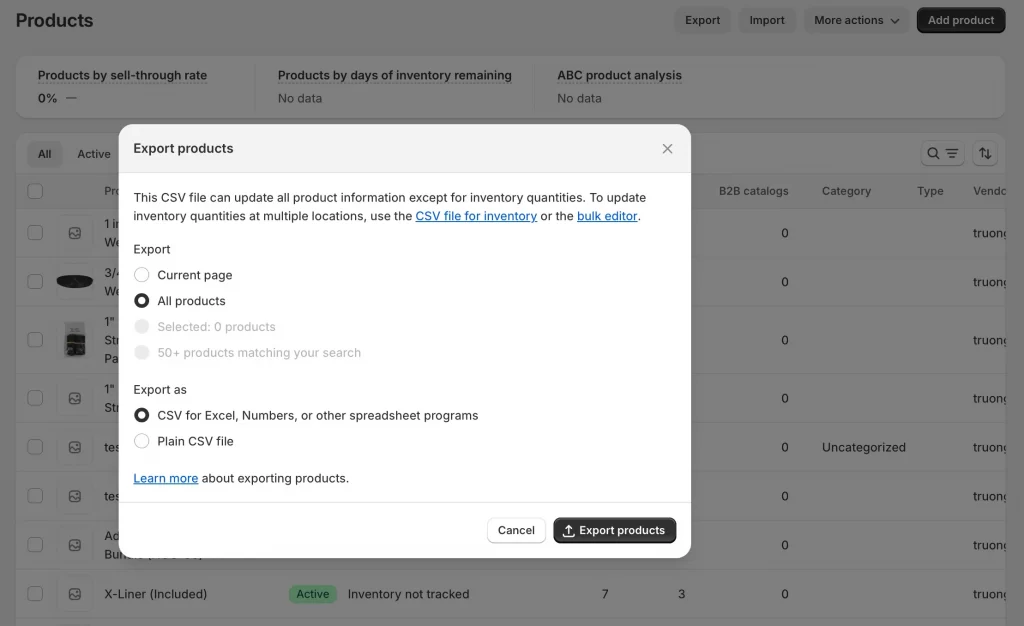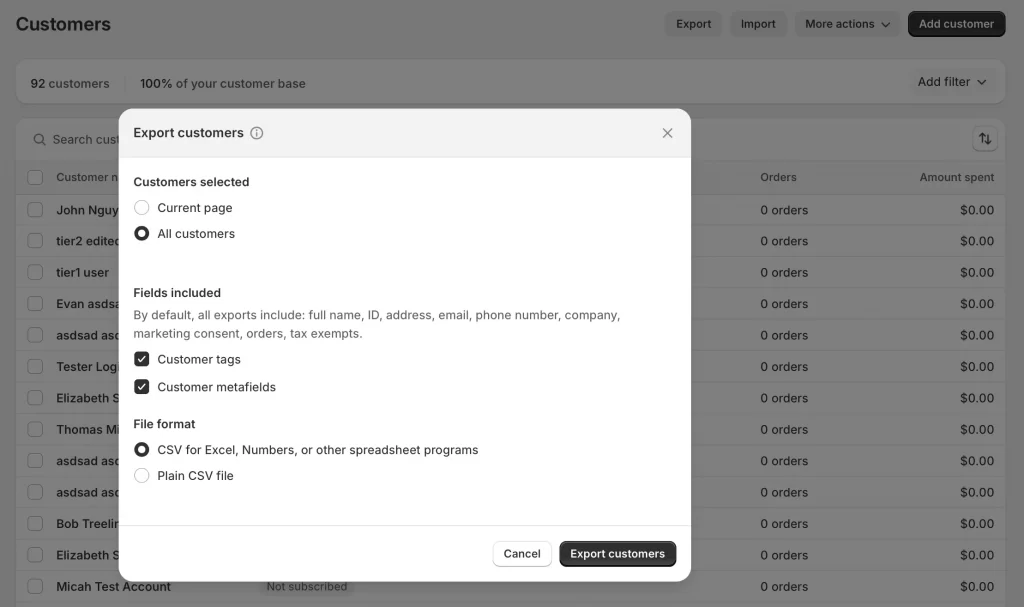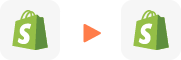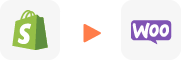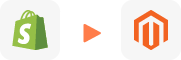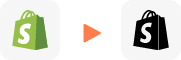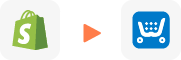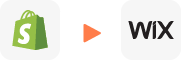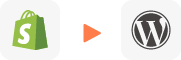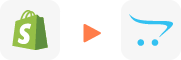Shopify to WooCommerce Migration
Moving from Shopify to WooCommerce has never been easier with our professional migration service. Designed to convert Shopify to WooCommerce efficiently, we safely transfer all store data: products, categories, customers, orders, blogs, and pages,…
Our automated system ensures that you can migrate from Shopify to WooCommerce with zero downtime, maintaining your business continuity. By choosing to transfer Shopify to WooCommerce with us, you gain the scalability of WooCommerce while we handle the technical complexity
What Data Can Be Migrated From Shopify To WooCommerce
-
Product
- Title,
- Description
- Handle
- Media
- Price / Compare-at Price
- Price
- Collections
- SKU
- Quantity
- Track quantity
- Weight
- Metafields
- Meta Description
- Page title
- Variants
Categories
- Title, Description
- Handle
- Image
- SEO description, SEO title
-
Customers
- Customer name
Customer Address
- First name
- Last name
- Company
- Apartment, suite, etc
- City, Postcode, Country, State
- Phone
-
- Order number, Order date
- Payment status
- Customer
- Tax
- Discount
- Subtotal
- Paid
- Line item (product name, SKU, price)
-
- Discount code, Discount type
- End date
- Customer eligibility
- Discount Value
- Minimum purchase amount
-
- Title
- Content
- Page Title
- Meta Description
-
- Title
- Content
- Author
- Featured image
- Visibility
- Tags
- Meta description
(*) If you cannot find the data you want to migrate, please get in touch with us.
Additional Options
Clear Data On WooCommerce Before Migration
You can delete the data on WooCommerce in accordance with selected entities for migration… More Details→
Preserve Order IDs, Customer IDs on WooCommerce Store
This option helps keep your customer IDs or order IDs the same during your store migration… More Details →
Create 301 Redirects on WooCommerce Store
Automatically redirect your old store’s URLs to the new ones during the migration… More Details →
Migrate Images from Products, Categories, Blog Descriptions
This option helps you to migrate images in descriptions of products, categories, and blog posts… More Details →
Strip HTML Tags from Category and Product Names
Strip HTML tags from category and product names automatically when migrating your store … More Details →
Join 200,000+ businesses that have successfully migrated with LitExtension. Try our free demo to see how effortless a Shopify to WooCommerce migration can be.
How to migrate from Shopify to WooCommerce

Our team implements robust security measures to ensure your data is protected throughout the Shopify to WooCommerce migration process.

Trust our experts to oversee the entire data mapping process on Shopify and ensure your WooCommerce store’s technical setup is fully prepared for a flawless migration experience.

Let’s start the Shopify to WooCommerce migration. Once the process is kicked off, it will constantly run even when you turn off your browser.
Moving from Shopify to WooCommerce can be completed efficiently in three simple steps. Our automated process ensures a seamless Shopify to WooCommerce migration by following this structured workflow:
- Set Up Source Cart (Shopify) and Target Cart (WooCommerce)
- Choose Entities to Migrate
- Perform full Shopify to WooCommerce Migration
With these straightforward steps, you’ll have your store up and running on WooCommerce in no time! Read on for detailed instructions and pro tips to ensure a smooth transition.
What to Prepare before Migration from Shopify to WooCommerce?
1. Choose a hosting provider for WooCommerce
The first step is selecting a hosting provider for your WooCommerce store. Unlike Shopify, which provides built-in hosting, WooCommerce requires you to host your store on your own. Choosing a reliable provider is crucial for maintaining good site speed, security, and overall performance. Popular options like SiteGround, Cloudways, and Bluehost offer optimized hosting for WooCommerce, making it easier to manage your online store while ensuring fast loading times and minimal downtime.
2. Back up Shopify store data
Backing up your Shopify store data is the next critical step. While Shopify does not allow a full site export, you can download key data such as products, customer information, and order history in CSV format.
This backup ensures that you have a copy of your store’s essential information in case anything goes wrong during migration. It’s also helpful for cross-checking the accuracy of transferred data once your WooCommerce store is set up.
3. Identify the Shopify features you need to replace
Another important consideration is identifying which Shopify features you need to replace. Since Shopify operates within its own ecosystem, many of its built-in functions and apps won’t carry over to WooCommerce. Before migrating, make a list of all essential features and apps you’re currently using and find equivalent WooCommerce plugins. For example, if you rely on Shopify’s abandoned cart recovery, you may need to install a WooCommerce plugin like CartFlows or AutomateWoo to maintain similar functionality.
4. Plan for design customization & store rebuilding
You should also plan for the design and customization of your new store. Shopify themes do not transfer to WooCommerce, so you will need to select a WooCommerce-compatible theme. Many themes are available, ranging from free options to premium themes designed specifically for WooCommerce. If you want to maintain the look and feel of your Shopify store, you can either find a similar WooCommerce theme or use a page builder like Elementor to design a custom layout.
How to Migrate Shopify to WooCommerce with LitExtension?
If you’re looking for a safe and time-saving way to move your store from Shopify to WooCommerce, LitExtension – #1 eCommerce Migration Service offers a dedicated migration service designed to make the process simple and stress-free. Our team of experts will take responsibility for the entire migration process, so you don’t need to manage the technical work on your own. This approach allows you to focus on running your business, while specialists handle your data transfer safely and accurately.
In the following steps, we’ll walk you through how LitExtension experts migrate your store from Shopify to WooCommerce from start to finish.
Step 1. Technical consultation with LitExtension experts
Your Shopify to WooCommerce migration begins with a personalized technical consultation led by LitExtension’s expert team. This first step plays a vital role in setting up a smooth, well-planned transition for your online store.
During the consultation, our team takes time to understand your Shopify store’s structure, size, and specific business requirements. We assess your existing data, from products and orders to customers, blogs, and any custom fields, to identify exactly what needs to be migrated. By spotting potential challenges early on, we’re able to build a migration strategy tailored to your store’s needs.
If your Shopify setup includes unique workflows or custom fields, we make sure to document those carefully. This ensures every detail is accounted for during the transfer and nothing is lost or misaligned on your new WooCommerce store. With LitExtension experts guiding your project from the very beginning, you can feel confident that your migration is in experienced and capable hands.
Step 2. Pre-migration customization
Once the initial consultation is complete, the next step in your Shopify to WooCommerce migration is preparing both platforms for a smooth and accurate data transfer. This stage focuses on setting up the necessary connections and customizing the migration based on your store’s structure.
Our team begins by checking the readiness of your Shopify store (Source Cart) and your WooCommerce store (Target Cart). We gather essential information, including store URLs, admin credentials, and any technical settings needed to establish a secure connection between the two platforms. We also make sure that your WooCommerce store is properly configured to receive the incoming data.
Next, we move to the data mapping process. This is where we align the structure of your Shopify data, such as product categories, customer groups, and order details, with WooCommerce’s format. If your Shopify store includes custom fields or specific business rules, we adapt the configuration to make sure everything is transferred cleanly and fits the WooCommerce system.
By the end of this step, all critical elements will be mapped and validated, laying the foundation for a reliable and error-free migration from Shopify to WooCommerce.
Step 3. Run demo migration
Before we proceed with transferring your entire store, our team will run a demo migration to confirm that everything is properly set up for your Shopify to WooCommerce migration. This test phase gives you a clear preview of how your data will appear on WooCommerce and allows us to fine-tune the configuration if needed.
During this step, we migrate a small sample of your Shopify data to your WooCommerce store. This sample helps us verify data structure, formatting, and field mapping, ensuring that products, customers, and orders display correctly in WooCommerce. After the demo migration, our team carefully reviews the results through internal testing. If we detect any inconsistencies or alignment issues, we resolve them before moving on to the full migration.
Step 4. Perform the full Shopify to WooCommerce Migration
Once you’ve reviewed and approved the demo results, we move forward with the most crucial step: the full Shopify to WooCommerce migration. This is when all your selected data is securely and completely transferred into your new WooCommerce store, following the customized migration plan built during the earlier stages.
A key benefit of migrating with LitExtension is that you don’t need to pause your business. The full migration runs automatically on our secure cloud system, so your Shopify store remains live and fully functional while the data is being moved, no downtime or maintenance mode required.
After the process is complete, we’ll notify you so you can begin reviewing your new WooCommerce store and proceed with post-migration tasks.
Step 5. Migration results testing
After completing your Shopify to WooCommerce migration, we move into the testing phase to ensure everything has been transferred accurately. This step is essential to confirm that your new WooCommerce store functions properly and reflects your original data structure.
Our team thoroughly reviews all critical elements, including products, categories, customer accounts, and order history. If there are any inconsistencies, missing fields, or formatting issues, we’ll fix them immediately. Once everything has been verified and structured as planned, we’ll send you a detailed project outcome report so you can review the final migration results with full confidence
Step 6. Post-migration tasks
Because your Shopify store stays active during the migration process, it may continue to receive new orders, customer sign-ups, or product updates while the data is being transferred. To make sure your new WooCommerce store stays fully up to date, LitExtension offers a set of post-migration services designed to sync any changes quickly and accurately.
- Unlimited Recent Data migrationif your new data is less than 5% of the initial migration. This offer is available for 30 days after migration is completed.
- Free & unlimited Re-migrationwithin 30 days after the migration is completed.
- Free & unlimited Smart Update within 90 days after migration is completed.
Step 7. Customer support post migration
Even after your Shopify to WooCommerce migration is complete, our work doesn’t stop there. We continue to support you to ensure your new WooCommerce store runs smoothly and performs exactly as expected
For 30 days following the migration, our dedicated Customer Support Team is available to answer your questions, resolve any issues, and guide you through your new setup. Whether you need help with store configuration, run into a technical concern, or simply want reassurance on how something works, we’re here to assist, promptly and professionally.
With LitExtension by your side, you can manage your new WooCommerce store with confidence. Our goal is to make sure you feel fully supported, so you can focus on growing your business while knowing help is just a message away.
How to Manually Migrate Shopify to WooCommerce?
If you prefer not to use an automated migration tool like LitExtension, you can manually transfer your Shopify store data to WooCommerce. However, this process requires more time and effort. Below are the key steps to manually migrate products, customers, and orders while ensuring your new WooCommerce store functions correctly.
1. Export Shopify data as CSV files
Shopify allows you to export store data in CSV format, which can then be imported into WooCommerce. To do this:
- Go to your Shopify Admin panel.
- Navigate to Products, Customers, and Orders sections.
- Click Export and select CSV file format for each category.
- Download the exported files to your computer.
2. Import products, orders, and customers to WooCommerce
WooCommerce has built-in import tools, but for better control, you may need additional plugins like WP All Import or Product CSV Import Suite.
To import Products:
- In your WooCommerce dashboard, go to Products > Import.
- Upload the Shopify product CSV file and map the fields correctly.
- Click Run the Importer to transfer products.
To import Customers:
- Use a plugin like Import Users from CSV to import customer data.
- Ensure email addresses, names, and purchase history are correctly mapped.
To import Orders:
- WooCommerce does not have a default order importer, so you’ll need a plugin like WP All Import or Order CSV Importer.
- Map order IDs, product details, customer information, and payment statuses.
3. Implement 301 redirects
Shopify and WooCommerce use different URL structures, meaning existing Shopify URLs won’t work automatically after migration. Without proper 301 redirects, old URLs may lead to 404 errors, negatively impacting SEO efforts and user experience. To prevent traffic loss and broken links, you must set up 301 redirects:
- Install a plugin like Redirection or Rank Math SEO.
- Redirect old Shopify URLs to their new WooCommerce counterparts.
- Test the redirects using Google Search Console to ensure they work properly.
If you use LitExtension’s migration tool, 301 redirects can be set up automatically, ensuring that all old Shopify URLs properly lead to their new WooCommerce versions. This helps preserve SEO efforts, backlinks, and customer bookmarks with zero manual effort.
What to do after Shopify to WooCommerce Migration?
Once your Shopify to WooCommerce migration is complete, there are a few essential steps to take before officially launching your new store. This ensures everything is working correctly, your customers experience a seamless transition, and your store is optimized for performance and sales.
1. Verify and test your WooCommerce store
Before making your WooCommerce store live, thoroughly review the migrated data. You should check product listings, customer details, order history, and category structures to ensure that everything has transferred correctly. Also, remember to test through your store as a customer would—browse products, add items to the cart, and complete a test purchase to confirm that payments and checkout functions are working properly.
2. Set up payment, shipping, and tax settings
WooCommerce allows greater flexibility in payment and shipping methods compared to Shopify. If you haven’t configured these settings yet, now is the time to do so. So, let’s make sure to:
- Enable and test payment gateways like PayPal, Stripe, or other providers.
- Configure shipping methods and integrate with carriers if necessary.
- Adjust tax settings to comply with your country’s regulations.
3. Install essential WooCommerce plugins
Unlike Shopify, which relies on apps, WooCommerce gives you control over the features you add to your store. Some must-have plugins include:
- Security plugins like Wordfence to protect against cyber threats.
- Caching plugins such as WP Rocket for faster site speed.
- Marketing automation tools like Mailchimp for email campaigns.
- Customer support integrations such as LiveChat or WhatsApp.
Why Should You Move Shopify to WooCommerce?
Switching eCommerce platforms is a major decision that requires careful evaluation. If you’re wondering whether the transition is worth it, here are three key reasons why migrating from Shopify to WooCommerce could be the right move.
1. Gain full customization freedom
WooCommerce, an open-source eCommerce platform, provides unparalleled control and customization options compared to Shopify. With the flexibility to personalize your website deeply, including source code, design, layout, and functions, you can craft a truly unique and tailored online store experience after you export Shopify to WooCommerce.
2. Unlimited product variations and custom attributes
Another key difference lies in product management. Shopify limits product variations to 100 per product, which can be a significant challenge for businesses offering items with multiple attributes such as size, color, or material. While Shopify has announced plans to increase the variant limit to 2,000, this feature currently appears to be available only for development stores. As of March 2025, merchants on standard Shopify plans have not received any official update regarding its rollout.
Meanwhile, WooCommerce removes this restriction entirely, enabling store owners to offer unlimited product variations and custom fields. This is particularly beneficial for businesses in industries such as fashion, furniture, or print-on-demand, where complex product options are a necessity.
3. Flexible pricing structure
Unlike Shopify, which involves a monthly subscription, WooCommerce is free to download. This grants you the freedom to choose a hosting provider based on your budget. Additionally, there are no restrictions on theme and plugin selection and charges only apply to what you use. If you seek an eCommerce platform that offers greater control over expenses, WooCommerce may be the ideal choice. A Shopify to WooCommerce migration plugin can help your business thrive on a budget.
4. Better SEO control
SEO is another area where WooCommerce has a clear advantage. Shopify has built-in SEO limitations, such as fixed URL structures that can’t be changed, and limited access to advanced optimization tools. WooCommerce, being part of WordPress, gives store owners complete control over SEO settings. From customizing URLs and meta descriptions to optimizing site speed and integrating advanced SEO plugins, WooCommerce allows businesses to implement a more robust SEO strategy, leading to better search engine rankings and increased organic traffic.
Should You Transfer Shopify to WooCommerce Now?
Deciding when you should migrate from Shopify to WooCommerce is a strategic choice that depends on various factors related to your business needs, growth, and preferences. Here are some situations where considering a migration might be appropriate:
- Your business requires a higher level of customization over your website’s design, functionality, source code, etc.
- You’re looking for a more cost-effective solution and prefer a model where you have greater control over expenses, especially avoiding monthly subscription fees.
- You want more flexibility in choosing your hosting provider and hosting setup that aligns with your financial situation and performance requirements.
- SEO is a top priority for your business, and you want to leverage the robust SEO features inherited from WordPress through WooCommerce.
- Your growing business has changing requirements that can be accommodated by WooCommerce’s open-source nature and flexibility.
However, if you’re unsure about technical aspects, LitExtension offers an automated, hands-free migration process that minimizes risks.
Migration Pricing
Migration Pricing
Total Entities:
- Products;
- Orders;
- Customers;
- Blog Posts
Automated Migration (Self-service)
OR
All-in-One Migration Service
Choose Your Migration Plan
Compare features and support levels to find the migration service that fits your timeline, budget, and needs.
Automated Migration$0 |
All-in-One Migration Service$0 |
|
|---|---|---|
| FREE Demo Migration | Unlimited FREE Demo Migration | Unlimited FREE Demo Migration |
| Migration Process | 3-step migration tool with easy-to-follow wizard guide | Expert-managed migration with Personal Assistant & QA testing |
| Additional Options |
FREE up to 6 Additional Options |
FREE all Additional Options |
| Migration Testing | Done by yourself | Done by LitExtension experts |
| Technical Support | 60-day technical support (after Full Migration is completed) | Upto 60-day technical support (after Full migration is completed) |
| Post-migration Support |
Free & Unlimited Recent Migration Free & Unlimited Smart Update Free & Unlimited Re-migration |
Free & Unlimited Recent Migration Free & Unlimited Smart Update Free 02 Re-migration |
| Receive Support Request | 24/7 | 24/7 |
| Support Channels | Ticket | Ticket, Slack/WhatsApp |
| Money-back guarantee | 30-day money-back guarantee | 30-day money-back guarantee |
| Response Time Commitment | 24 hours | 24 hours |
Choose Your Migration Plan
All-in-One Migration Service$0 |
|
|---|---|
| FREE Demo Migration | Unlimited FREE Demo Migration |
| Migration Process | Expert-managed migration with Personal Assistant & QA testing |
| Additional Options | FREE all Additional Options |
| Migration Testing |
Done by LitExtension experts |
| Technical Support | Upto 60-day technical support (after Full migration is completed) |
| Post-migration Support |
Free & Unlimited Recent Migration Free & Unlimited Smart Update Free 02 Re-migration |
| Support Response Time | 24/7 |
| Support Channels | Ticket, Slack/WhatsApp |
| Money-back guarantee | 30-day money-back guarantee |
| Response Time Commitment | 24 hours |
Common Questions About Shopify to WooCommerce Migration
Can I migrate customer password from Shopify to WooCommerce?
Yes, you can migrate customer passwords from your Shopify store to WooCommerce. LitExtension supports this feature, ensuring your existing customers have a seamless transition to your new platform. Please note that this service is specific to certain Source Carts, so it’s crucial to consult with us for a personalized assessment.
How can I keep my current rankings on SERP after the Shopify to WooCommerce migration?
Switching from Shopify to WooCommerce can impact your search engine rankings. LitExtension offers an additional service to ensure a seamless transition and maintain your SEO performance by migrating URLs and implementing 301 redirects.
Can you migrate my Shopify store to WooCommerce?
Gaining greater control and flexibility over your online store is possible by migrating from Shopify to WooCommerce. LitExtension streamlines the migration process, transferring all your valuable data, including products, customers, and orders, without any technical complications.
How do I import products from any website to WooCommerce?
Importing products from Shopify to WooCommerce using CSV files can be a tedious task. It’s recommended to utilize a professional migration service to ensure a smooth and accurate transfer of your product data.
Is multilanguage migration from Shopify to WooCommerce possible?
You can move multilingual data from Shopify to WooCommerce. LitExtension supports this feature, requiring a paid WPML module to be installed and configured beforehand.
Can I migrate metadata from Shopify to WooCommerce?
LitExtension seamlessly migrates your metadata (meta title, meta keyword, meta description) from Shopify to WooCommerce, ensuring a consistent customer experience and enhanced SEO. Note that WooCommerce needs an SEO plugin to utilize this data.
I want to migrate all content on my CMS page to WooCommerce. Do you support this migration?
LitExtension can seamlessly migrate your CMS page content (Content, Status, Thumbnail, etc.) from Shopify to WooCommerce, ensuring a consistent user experience and preserving your valuable content.
What should I do if my images do not appear on the frontend after the WooCommerce migration?
After migrating from Shopify to WooCommerce, if images are missing from the frontend, you’ll need to regenerate them. Navigate to the WooCommerce back-end, select “WooCommerce” > “Status,” then the “Tools” tab. Within the “Regenerate shop thumbnails” section, click “Generate.” Next, select “Product lookup tables” and click “Regenerate.”
Can I migrate customer reviews from Shopify to WooCommerce?
Yes, you can migrate customer reviews from your Shopify store to WooCommerce. LitExtension supports this feature, seamlessly transferring data like Created Date, Status, Rate, Author Name & Email, and Comment, for a smooth transition.
What if my store has more than 100 entities?
For WooCommerce stores with more than 100 products, customers, or orders, our automated migration service is still available at a very reasonable cost. You’ll only be charged for entities beyond the free quota, while retaining the same accuracy, security, and support.
Leave The Work For The Experts
If you’re non-tech, let our WooCommerce migration experts handle your migration from A to Z.
Save your time for more important tasks.

How Your Data Is Secured During Migration?

Server Security

Data Security

Data Access Restriction

GDPR Compliance

NDA

Payment Security
Why choose Shopify to WooCommerce Migration Services

Hands-Free Migration
Our expert team manages every detail of your Shopify to WooCommerce migration, ensuring a seamless and hassle-free transition.

Inclusive Migration Options
Enjoy 301 Redirects, Product ID preservation, and other LitExtension migration options—all at no additional charge.

Personalized Migration Process
Tailor every step of your Shopify to WooCommerce migration to suit your unique business needs for a fully customized experience.

Enhanced Data Quality Assurance
Achieve exceptional data reliability with our structured two-phase testing process to identify issues during migration.

Dedicated Personal Assistant
From consultation to completion, your Personal Assistant offers ongoing guidance and support.

Comprehensive Post-Migration Support
Take advantage of from unlimited Re-migrations, Recent Migration, and Smart Updates for 30 days after your full migration is complete.
Your Success, Our Motivation
Who We Truly Are? Let Our Customer Define!
They handled smoothly the migration of my store (customers, orders, coupons, reviews, products, etc), from Shopify to Woocommerce. And they were very responsive if there was any issue! Recommended!
It has been a great experience working with Circle and the team at LitExtension. Everything was delivered and done in a very quick and efficient matter. We had some obstacles and miscommunications at the start but then it was resolved. I highly recommend their service if you’re migrating platforms (I changed from Woocommerce to Shopify). Be very clear and concise of what you want done so both you and the team have the right expectations. Thanks team, I will be recommending you guys again and will use this service if needed in the future.