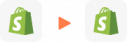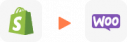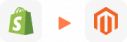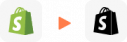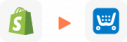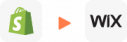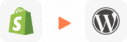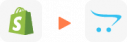Shopify to Wix Migration
Shopify to Wix Migration provided by LitExtension helps you move your store to Wix accurately and securely. With over 10 years of experience, LitExtension experts handle the complete process to migrate Shopify to Wix for you from start to finish. Experience a hassle-free way to migrate from Shopify to Wix, where data precision and security are assured. Our professional Shopify to Wix migration service ensures your transition is smooth, allowing you to focus entirely on your new store’s success.
What Data Can Be Migrated From Shopify To Wix
-
Products
- Name, SKU, Short Description, Full Description, Status.
- Manufacturer.
- Tax Class.
- Price, Special Price.
- Quantity, Manage Stock.
- Meta Title, Meta Description.
- Weight, Width, Height, Depth.
- Attributes: Name, Values.
- Variants: Name, SKU, Weight, Quantity, Manage Stock, Image, Price, Special Price.
- Thumbnail Image, Additional Images.
Products Categories
- Name.
- Description.
- Image.
- Meta Title, Meta Description.
-
- First Name, Last Name, Email.
- Billing Address.
- Status.
- Created Date.
- Display Name.
(*) Please note that data possible for migration listed below may vary depending on your Soure Store. Please chat with LitExtension experts for more details.
Additional Options
Clear Data On Target Cart Before Migration
You can clear the data on Target Cart in accordance with selected entities for migration… More Details →
Preserve Order IDs on Target Cart Store
This option helps keep your order ID the same during your store migration… More Details →
Create 301 Redirects on Target Cart Store
Automatically redirect your old store’s URLs to the new ones during the migration… More Details →
Migrate Images from Products, Categories, Blog Descriptions
This option helps you to migrate images in descriptions of products, categories, and blog posts… More Details →
Strip HTML Tags from Category and Product Names
Strip HTML tags from category and product names automatically when migrating your store … More Details →
How to Migrate from Shopify to Wix

#1: Consultant By
LitExtension Migration Experts
Our Shopify to Wix Migration Experts will attentively consider your unique requirements, suggesting necessary measures to guarantee optimal preparation for the migration.

#2: Data Mapping & Setting By Experts
Set up Shopify and Wix Stores, deploy the necessary apps and create the appropriate environment before migration.

#3: Perform Full Migration
Let’s start the Shopify to Wix migration. Once the process is kicked off, it will constantly run even when you turn off your browser.
While both Shopify and Wix are leading eCommerce platforms, they possess fundamental differences in data handling, storefront management, and feature integration. Consequently, the process to migrate from Shopify to Wix often requires a complex reconfiguration of your store’s architecture, which can lead to data loss or formatting issues if performed without technical expertise.
To avoid these risks, many merchants prefer a professional Shopify to Wix migration service for a seamless transition. Among the top providers, LitExtension’s All-in-One Migration Service is recognized as one of the most reliable solutions available. By choosing this comprehensive option, you eliminate the need for manual technical tasks. Simply provide your specific requirements, and LitExtension’s experts will manage the entire Shopify to Wix journey for you.
Here is a detailed look at how the process unfolds from start to finish:
Step 1. Technical Consultation
The moment you reach out to us, LitExtension will take the time to understand your store’s unique setup and answer all your technical questions. Our team will walk you through every detail, be it exporting data, handling custom fields, or managing data from third-party plugins! We’ll also help you validate your store data and assess any potential risks or special handling requirements.
Once the scope of work is defined, we’ll draft a Service Level Agreement (SLA) that clearly outlines timelines, responsibilities, and guarantees. Once both parties have signed this document, the migration project will officially begin.
Step 2. Pre-Migration
Now, we prepare your new Wix store to make sure it’s ready to receive and display the incoming data properly. This process involves setting up essential plugins, configuring the store environment, and ensuring that the core structure is compatible with your Shopify data.
We also perform customization at this stage, particularly around data mapping. For instance, if your Shopify store uses custom data fields or has content stored in non-standard formats, we modify the migration settings to align with Wix’s framework.
On the other hand, note that some types of data may incur additional charges, including data that is manually created in the database, not recognized by the target platform by default, or generated by third-party extensions or apps. But no worries; you’ll be fully informed about any such cases before we proceed further.
Step 3. Demo Migration
With the groundwork laid, the next phase is a demo migration.
We’ll transfer a limited number of records for each data type to your Wix store. The data includes sample products, orders, customers, blog posts, and more, depending on your store setup.
The goal of this step is to let you preview how your data will appear and function in the new environment. It also gives our team the opportunity to detect any technical issues or formatting mismatches early on. Only when you’re satisfied with the test results do we proceed to the full migration.
Note: If your store is of small scale (fewer than 2,000 total entities), the demo migration will be skipped unless you specifically request it.
Step 4. Perform Full Migration
Now that we have received your green light, we will initiate the full-scale migration. Our experts configure and execute the entire transfer process, handling everything from backend settings to live data sync. During this stage, our proprietary Smart Controller system continuously monitors the migration to detect and correct any errors in real-time.
What sets this All-in-One package apart from the LitExtension Automated one is that all additional migration options are included. Long story short, extra features like 301 redirects (which are critical for maintaining SEO rankings during a platform change) are automatically integrated into the process at no extra cost.
Step 5. Migration Results Testing
After the full migration is completed, we carry out a thorough quality assurance review. This phase includes a two-part testing process to ensure everything transferred correctly and nothing was missed.
The first test happens right after the demo migration. At that point, we verify that the sample data (including any custom fields or unique configurations) has been transferred and displayed correctly.
Once that data is approved and we’ve completed the full migration, we run a second round of testing to confirm the final results. Every product, order, customer record, and metadata point is checked for completeness and accuracy. If we detect any discrepancies, our team corrects them immediately per your original store structure.
Step 6. Post-Migration
After your new Wix store goes live, we will remain available to support your success.
Since your original Shopify store continues to operate during the migration, it may generate new data, such as incoming orders, newly registered customers, or updates to existing products. To make sure your new Wix store stays fully up to date, we offer a suite of post-migration services, including:
- Recent Data Migration: Unlimited times, as long as the total data is under 5% of the original migration volume, and requested within 30 days after the migration is completed.
- Remigration: Free and unlimited within 30 days after migration completion.
- Smart Update: Free and unlimited usage within 90 days after migration completion.
You’ll also receive 30 days of free technical support from our team to address any issues that may arise once your new store is in use.
Step 7. Customer support
As mentioned, throughout the entire process, our support team is by your side. We guarantee a response time of under 12 hours and operate 24/7 on weekdays and weekends, excluding national holidays. Our customer support hours are Tuesday to Saturday (00:00 to 23:59) and Sunday to Monday (08:30 to 23:59), all in the UTC+7 timezone.
Migrate from Shopify to Wix Manually
For those running a small and relatively simple online store, you might consider migrating from Shopify to Wix manually. However, keep in mind that this method is time-consuming and not as reliable or scalable as using a professional service like LitExtension’s All-in-One Package. Manual migration means you’ll be doing everything yourself – no automation tools, no expert support, and no guarantee that all your data will transfer perfectly.
Still want to give it a try? Here’s a breakdown of how to manually move your store from Shopify to Wix:
Step 1. Export data from Shopify
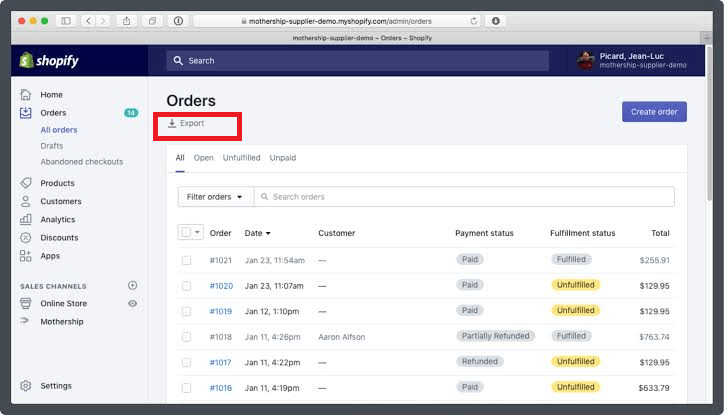
First, log in to your Shopify admin dashboard. Navigate to Products, Customers, and Orders in the sidebar, and use the “Export” button to download each data type as a CSV file. You’ll need to repeat this process separately for each data set.
Keep in mind that Shopify’s CSV export format is not compatible with Wix. The product CSV, for example, includes fields like variant SKUs, metafields, tags, and inventory location, most of which are not supported by Wix out of the box.
So, you should expect to clean and reformat your CSV files manually before uploading them into Wix’s system. If you have a large catalog or complex variants (e.g., products with multiple sizes and colors), this can become especially tedious.
Step 2. Manually add or reformat products for Wix
Now, to upload your products via CSV, you’ll need to reformat Shopify’s CSV structure to match Wix’s CSV import template. You can download Wix’s sample CSV template from their product import page and use it as a reference.
Important things to note:
- Wix only accepts specific column headers. For example, product options must be labeled as Option Type 1, Option Name 1, and so on.
- Shopify’s variant handling is more advanced than Wix’s, so you may need to simplify your product configurations.
- Images need to be linked via URLs or uploaded manually after the import.
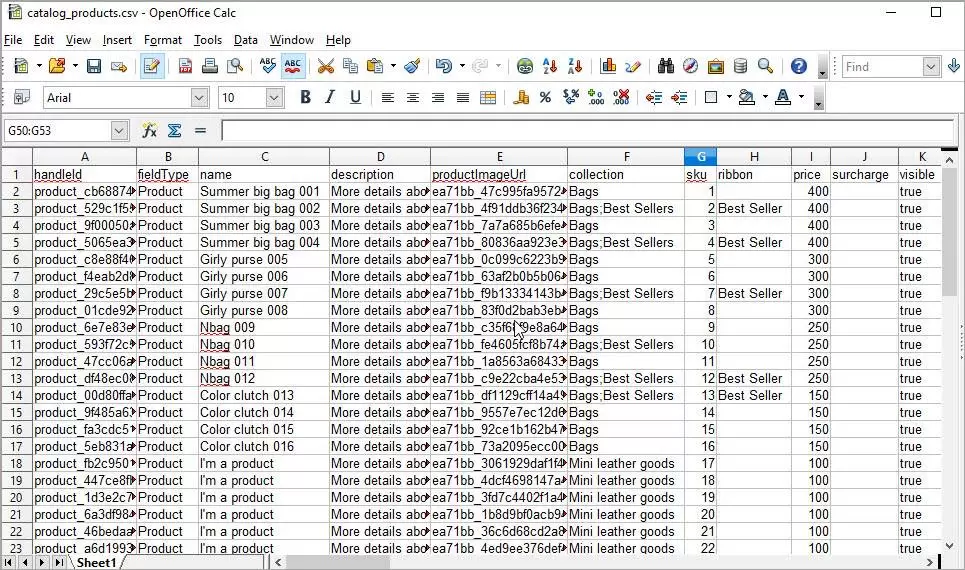
Alternatively, if your product catalog is small, you might find it easier to add products manually through Wix’s Product Manager, where you are required to enter the title, price, description, stock levels, variants, and upload images one by one.
Step 3. Handle customer and order data
Unfortunately, Wix does not support direct import of customer or order data via CSV like Shopify does. In this case, you have two options:
- Manually input key customer information (name, email, order notes) into Wix Contacts.
- Use third-party services or Zapier integrations to sync data, but these often require technical setup and paid plans
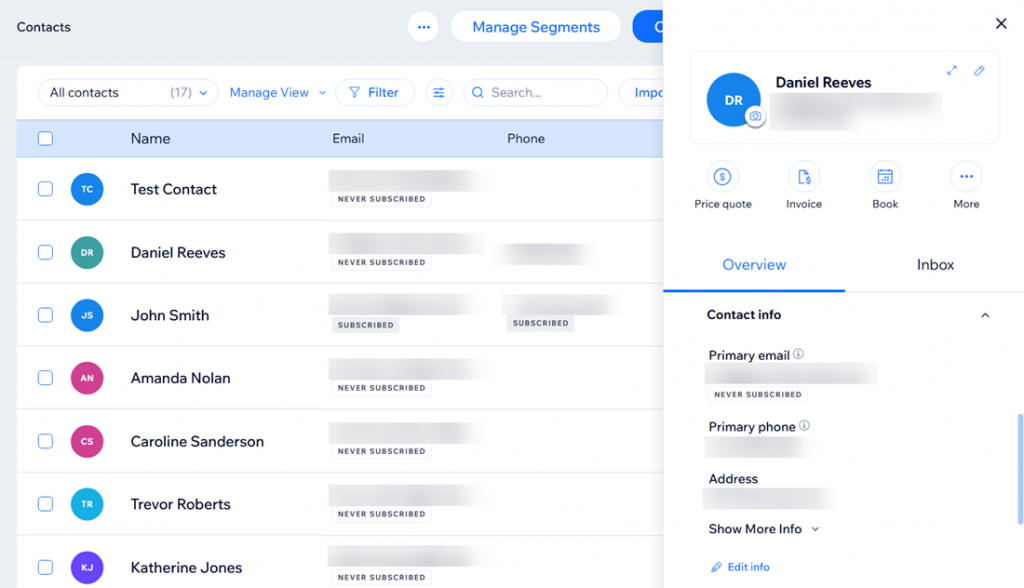
Or, start fresh: only keep customer/order records offline for reference, and build your database anew from future sales.
Step 4. Test the full shopping experience
Finally, before making your Wix store live, go through it like a customer would: add products to the cart, complete a test checkout, verify payment success, and check all mobile layouts.
Once everything is smooth, enable payment gateways and publish the store!
Why Migrate from Shopify to Wix?
There are several valid reasons why a business owner might decide to move their store from Shopify to Wix, even though both platforms are recognized for their robust eCommerce capabilities.
One of the most common motivations is cost. Shopify, while powerful, can become expensive over time, especially when you factor in app subscriptions and advanced feature upgrades. Wix, on the other hand, offers more affordable pricing plans, with a wide range of built-in tools appealing to smaller businesses or those with tighter budgets.
In the same vein, some users also migrate because they feel overwhelmed by Shopify’s learning curve or backend complexity. Wix, on the other hand, is often seen as more beginner-friendly for merchants who value simplicity and don’t require highly complex store functions.
In addition, if you’re consolidating multiple tools or platforms (for instance, using Wix for your main site and Shopify for sales), unifying everything under Wix’s ecosystem may streamline your operations and cut down on app redundancy.
All in all, you should definitely consider migrating from Shopify to Wix when:
- Your business model no longer needs Shopify’s high-powered features
- You’re looking for a lower-cost alternative
- You prefer an all-in-one platform with built-in marketing, design, and sales tools.
Post-Migration Tips
Once your migration from Shopify to Wix is complete, the work isn’t over just yet. To ensure your new store runs smoothly and delivers a great experience for your customers, it’s important to follow a few key best practices.
- Double-check all your data: Even after a professional migration, it’s smart to manually review product listings, customer accounts, SEO settings, and page layouts to catch anything that might have been overlooked. Make sure product descriptions, images, variants, and inventory quantities appear correctly.
- Test your checkout process: Place a few test orders to ensure that shipping options, taxes, discounts, and payment gateways are functioning exactly as expected. Fix any hiccups before going live.
- Set up SEO properly: Make use of Wix’s SEO tools to update meta titles, descriptions, and alt texts. If you had strong SEO rankings on Shopify, ensure that all 301 redirects are working and that your key pages retain their visibility in search engines.
- Reconnect your analytics and marketing tools: Integrate Google Analytics, Facebook Pixel, email marketing platforms, and any ad tracking tools you were using previously, so you can continue monitoring performance and running campaigns without interruption.
- Announce your new store to customers if necessary: Send out an email, update your social media, and let your existing user base know about the switch. If there are any changes in the customer login process or loyalty points, provide clear instructions.
Migration Pricing
Migration Pricing
Total Entities:
- Products;
- Orders;
- Customers;
- Blog Posts
Automated Migration (Self-service)
OR
All-in-One Migration Service
Choose Your Migration Plan
Compare features and support levels to find the migration service that fits your timeline, budget, and needs.
Automated Migration$0 |
All-in-One Migration Service$0 |
|
|---|---|---|
| FREE Demo Migration | Unlimited FREE Demo Migration | Unlimited FREE Demo Migration |
| Migration Process | 3-step migration tool with easy-to-follow wizard guide | Expert-managed migration with Personal Assistant & QA testing |
| Additional Options |
FREE up to 6 Additional Options |
FREE all Additional Options |
| Migration Testing | Done by yourself | Done by LitExtension experts |
| Technical Support | 60-day technical support (after Full Migration is completed) | Upto 60-day technical support (after Full migration is completed) |
| Post-migration Support |
Free & Unlimited Recent Migration Free & Unlimited Smart Update Free & Unlimited Re-migration |
Free & Unlimited Recent Migration Free & Unlimited Smart Update Free 02 Re-migration |
| Receive Support Request | 24/7 | 24/7 |
| Support Channels | Ticket | Ticket, Slack/WhatsApp |
| Money-back guarantee | 30-day money-back guarantee | 30-day money-back guarantee |
| Response Time Commitment | 24 hours | 24 hours |
Choose Your Migration Plan
All-in-One Migration Service$0 |
|
|---|---|
| FREE Demo Migration | Unlimited FREE Demo Migration |
| Migration Process | Expert-managed migration with Personal Assistant & QA testing |
| Additional Options | FREE all Additional Options |
| Migration Testing |
Done by LitExtension experts |
| Technical Support | Upto 60-day technical support (after Full migration is completed) |
| Post-migration Support |
Free & Unlimited Recent Migration Free & Unlimited Smart Update Free 02 Re-migration |
| Support Response Time | 24/7 |
| Support Channels | Ticket, Slack/WhatsApp |
| Money-back guarantee | 30-day money-back guarantee |
| Response Time Commitment | 24 hours |
Popular Questions About Shopify to Wix Migration
Not seeing your question listed here? Contact Us for the quickest answer.
Can you migrate a website to Wix?
Certainly! LitExtension can assist in migrating all your data, including products, customers, orders, and other entities, from your Shopify platform to Wix securely, with no technical expertise needed.
Can I import an existing website into Wix?
To bring an existing website to Wix, you can manually export data from that site and then import it into Wix. Alternatively, hiring a certified migration expert can help minimize any data conflicts during the process.
Does Wix offer free migration?
If you manually export data from Shopify platform and import it to Wix, the migration is free. However, to minimize effort and avoid conflicts, using a service like LitExtension is recommended. While it might cost extra, it ensures seamless, secure data transfer with no technical skills required.
Can I transfer my customers’ account from Shopify to Wix?
No, you can’t. Wix has a secure and limited-access database, making it impossible to access Shopify’s core for customer password migration.
Why some of my product options aren’t showing after the Shopify to Wix migration?
Wix limits product variants to six per product. If your product has more than six options, they won’t display fully.
Can you migrate my blogs from Shopify to Wix?
Sadly, LitExtension does not offer blog migration support to Wix, so you may have to manually transfer your articles.
Can you migrate manufacturers from Shopify to Wix?
Yes, LitExtension can migrate your manufacturers’ data, including Name, Slug, Description, and Image, to Wix securely and accurately.
Is it possible to transfer my current products’ SKUs from Shopify to Wix?
Yes, LitExtension will transfer your product SKUs from Shopify to Wix, covering both simple products and variants, ensuring all SKUs are migrated.
Leave The Work For The Experts
If you’re non-tech, let our Wix migration experts handle your migration from A to Z.
Save your time for more important tasks.

How Your Data Is Secured During Migration?

Server Security

Data Security

Data Access Restriction

GDPR Compliance

NDA

Payment Security
Why choose Shopify to Wix Migration Services

Zero Effort Required
Leave every detail of your migration to our experts for a seamless, zero-effort transition from Shopify to Wix.

Inclusive Migration Options
Access all migration options like 301 Redirects and Product ID preservation at no additional cost to enhance your migration experience.

Personalized Migration Experience
Customize each step of your Shopify to Wix migration to suit your specific business goals and requirements.

Enhanced Data Quality Assurance
Our two-phase data quality assurance combines manual checks with free autotesting to uphold precise, dependable migration results.

Dedicated Personal Assistant
Get one-on-one support from consultation through post-migration so you’re never left guessing.

Comprehensive Post-Migration Support for 30 Days
Enjoy unlimited re-migrations, recent data updates, and smart updates to stay fine-tuned and ready for success for 30 days post-migration.
Your Success, Our Motivation
Who We Truly Are? Let Our Customer Define!
I just moved my web store from Shopify to Wix using LitExtension, and everything went perfectly. The whole process was easy to follow, and their support crew was ready to assist me anytime I had questions. Orders and client information were on my mind, but everything migrated flawlessly. In addition, the price was fair, and I’m happy with how easy the switch was. I heartily advise anyone wishing to transfer their store without any hassles to use LitExtension!
I moved to Wix after maintaining a Shopify store for years because I needed a more customizable design. I had an excellent experience with LitExtension handling the migration process. Everything technical was handled by them, including order histories and items, and the whole migration was finished sooner than I had anticipated. They were really helpful the entire time, and their crew made sure I didn’t miss any important information during the move.
Migrating from Shopify to Wix seemed like a daunting task, but thanks to LitExtension, it became stress-free. Their service was excellent—they were able to transfer my entire product catalog and customer details without any issues. I appreciated their attention to detail and quick responses to my concerns. The transition was smooth, and my new store on Wix looks great. I couldn’t have asked for a better migration service!