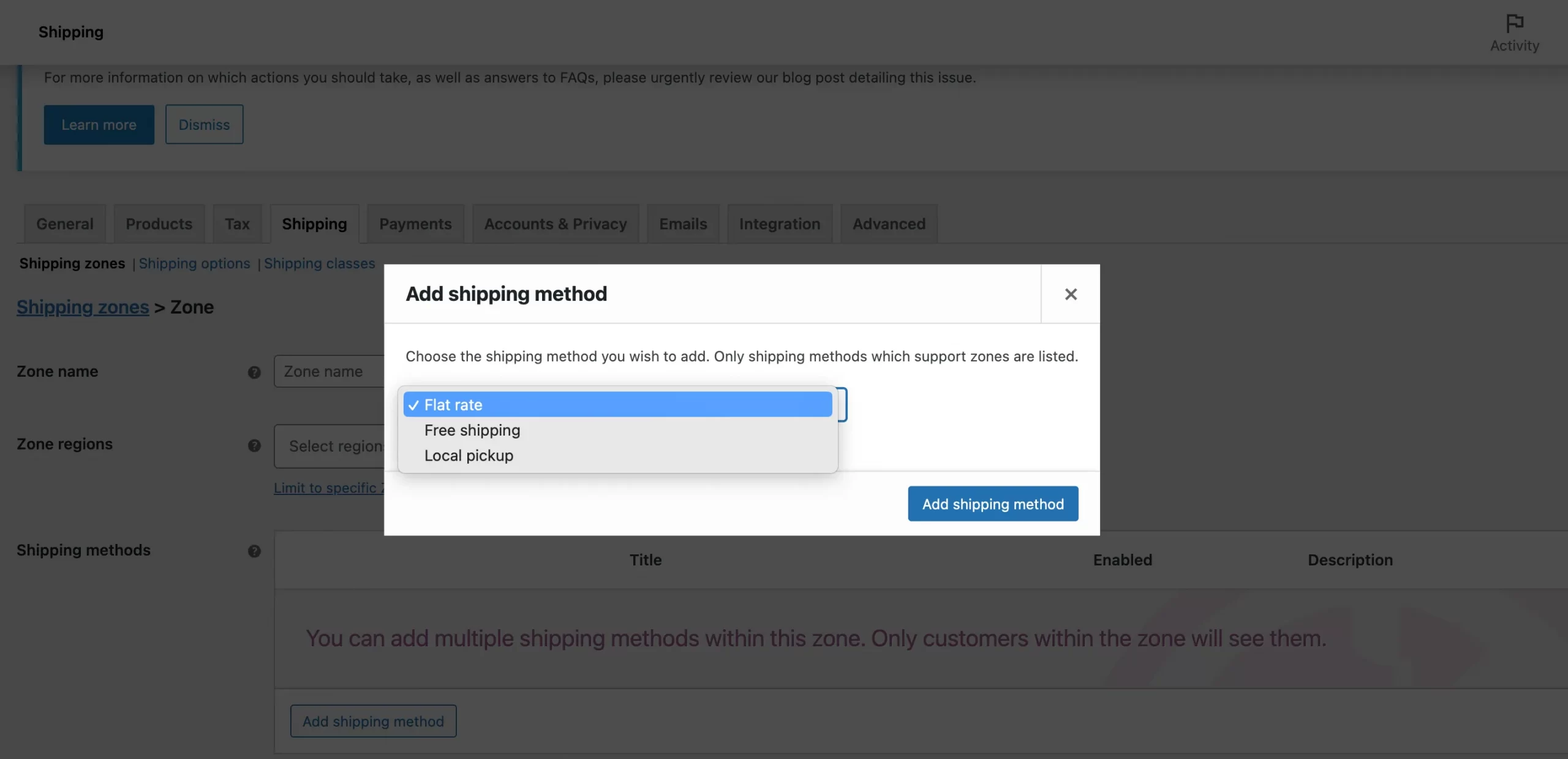WooCommerce is currently one of the best eCommerce platforms, and that is not going to change anytime soon. However, “Whether WooCommerce is THE ONE for your business?” is still a big question. That is exactly why we are doing this WooCommerce review today.
To help you make up your mind about whether WooCommerce is your optimal solution, we will provide you with:
- Is WooCommerce Good?;
- WooCommerce pros & cons analysis;
- Detailed analysis of WooCommerce features;
- Best WooCommerce websites for your inspiration;
- Potential eCommerce alternatives to WooCommerce.
Without further ado, let's get right into it!
Need Help Migrating Your Store?
Our team of experts can safely transfer your business data, products, customers, and orders to unlock more growth on this promising eCommerce platform. Let us provide a customized migration for you!
Quick Verdict
WooCommerce is a robust eCommerce platform that enables you to create an online store with essential eCommerce features at a low initial cost. Its open-source nature, extensive plugin repository, and myriad theme selections are undoubtedly its biggest selling points, providing merchants unlimited control over the look and functionality of their stores.
Nevertheless, it's obviously clear that WooCommerce comes with a pretty steep learning curve and limited support options. Plus, WooCommerce pricing may add up as your store grows, though you have complete control of what you have to spend for a full-fledged WooCommerce store.
But all in all, WooCommerce is definitely worthy of consideration as your eCommerce platform, especially if you already own an active WordPress site and want to monetize it. If you are wondering, “Is WooCommerce worth it?”, it's definitely a Yes!
Is WooCommerce Good?
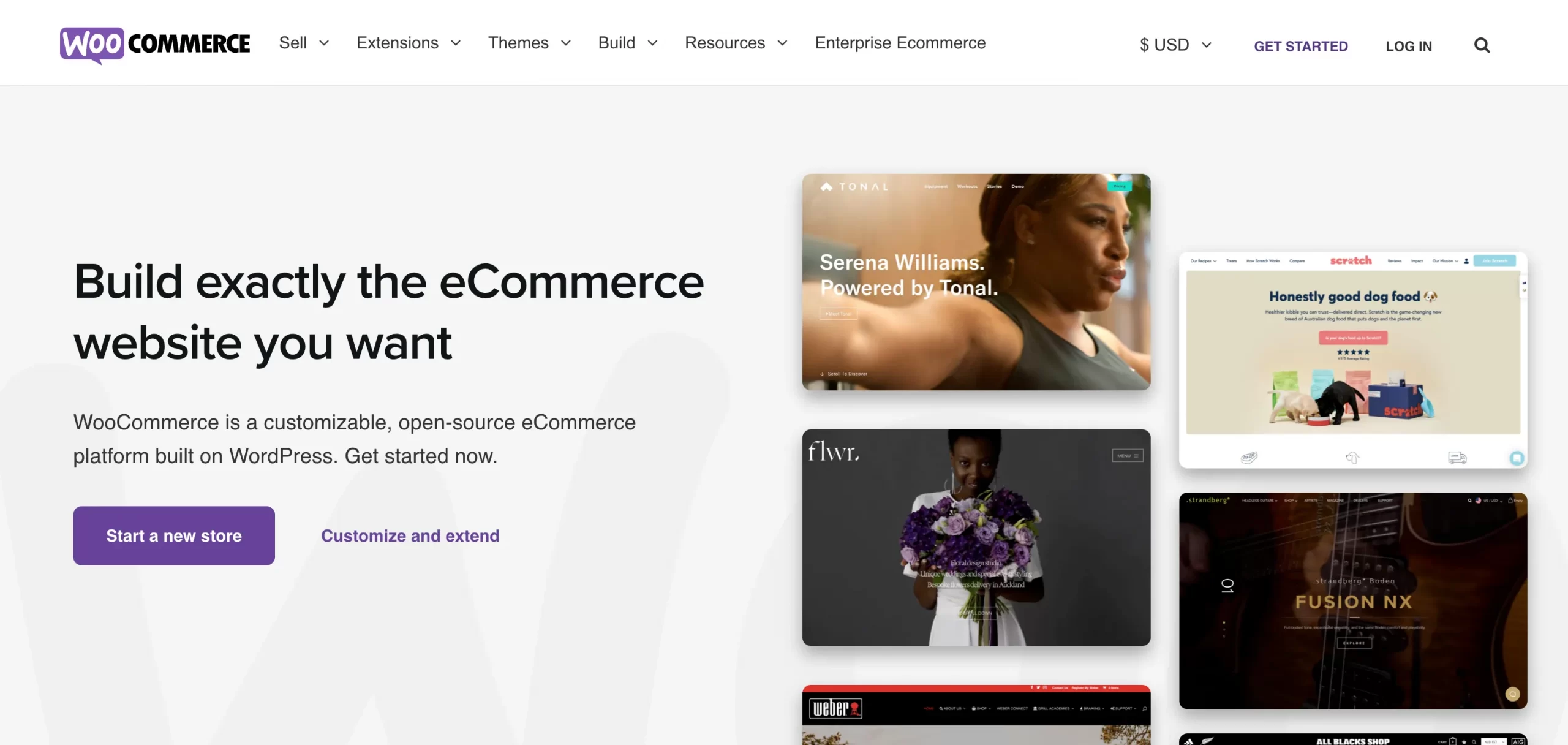
WooCommerce began its life as the creation of two developers, Mike Jolley and James Koster, who were hired by WooThemes. It worked on the replication of an existing eCommerce plugin called Jigoshop. In September 2011, the result was the first release of WooCommerce.
In 2015, WooThemes and WooCommerce were acquired by Automattic, an operator of WordPress and a core contributor to the WordPress software. Since then, WooCommerce has worked as an eCommerce plugin for WordPress. The latest version of WooCommerce platform, WooCommerce 8.4, was released on December 12, 2023, after tons of hard work from the WooCommerce team.
As of June 2024, there are over 5.9 million live online store websites using WooCommerce (Source: BuiltWith). The platform also receives multiple good WooCommerce customer reviews all over the world on Capterra. This clearly shows the platform's effectiveness in helping merchants boost their online sales.
So, how does WooCommerce work?
Through our thorough WooCommerce review, we discovered that this platform seamlessly integrates eCommerce functionalities into your WordPress website, transforming it into a robust selling platform. Its open-source nature empowers you to customize your store's design and features extensively. Furthermore, the upfront cost is remarkably affordable in comparison to other eCommerce solutions that necessitate monthly subscriptions.”
For multichannel sellers, WooCommerce allows easy integration with the world's largest marketplaces via API like WooCommerce Etsy integration or WooCommerce eBay integration for easier management.
Already in Love with Woocommerce?
If you are intending to migrate to WooCommerce, LitExtension offers a great migration service that helps you transfer your data from the current eCommerce platform to a new one accurately, and seamlessly with utmost security.
WooCommerce Pros and Cons Analysis
Below is a table summarizing all the pros and cons of WooCommerce that we have gathered over 10 years via this WooCommerce review.
 | WooCommerce Pros | WooCommerce Cons |
|
|
As you may see, this platform seems not to be an optimal choice for non-techies since it requires a steep learning curve. Both setting up a store and ongoing maintenance are quite complicated, so poor coding can expose security and functionality flaws in the site.
Nevertheless, it may be a sweet spot for users who want to create anything in their own style yet have a tight budget at the beginning if they have already equipped a light set of technical knowledge.
What is more, if you already own an active WordPress blog and want to monetize it by selling physical or digital products, WooCommerce seems like a seamless and logical fit.
Pricing
A notable WooCommerce advantage over other eCommerce platforms is that this WordPress plugin is free to download and install. But is WooCommerce free? If not, how much does WooCommerce cost?
While working on this WooCommerce review in terms of WooCommerce pricing, we discovered that there is more than one WooCommerce fee to pay to run an online store on this platform. It includes WooCommerce mandatory costs (hosting, domain, themes, shipping, etc.) and WooCommerce optional costs.
WOOCOMMERCE MANDATORY COSTS | |
Hosting | ✧ below $10/month for starters, up to $40/month for bigger plans ✧ up to $70/month for Woo Express |
Domain | ✧ $0 included in hosting plans ✧ $9-$20/year for separate purchases |
Themes | ✧ $0 for free themes ✧ $200+ for one-time payments |
Shipping | ✧ $0-$108/year on average |
Transaction Fees | ✧ WooPayments: no monthly fees, 2.9% +$0.3 per transaction ✧ Other & monthly fees from $0-$30 per month on average |
Communication Costs | ✧ $0-$348 per year with customer communication ✧ $0-$79 per year with SEO plugins |
Security | ✧ $0- $300 per year with tools ✧ $0-$65 per year with SSL Certificates |
WOOCOMMERCE OPTIONAL COSTS | |
Customer Experience | ✧ $0-$200/extension per year |
Plugins Costs | ✧ $0-$200/plugin per year |
Developers Hirings | ✧ $10-$100 per hour ✧ Up to thousands of dollars per project |
WooCommerce mandatory costs
Hosting & Domain
♦ Hosting: below $10/month for starters, up to $40/month for bigger plans
♦ Domain: $0 (included in hosting plans) or $9-$20/year for separate purchases
Hosting is a service that provides the computer equipment and software for a website on the Internet and makes it available for people to see. Choosing the right one among many prevalent WooCommerce hosting providers is crucial since it has a significant impact on your site's performance.
Depending on the hosting provider and the WooCommerce basic features you need, you will have to pay different prices. In general, the estimated WooCommerce hosting fee ranges below $10/month for starters and up to $40/month for bigger plans. For a reasonable plan, you can check out Cloudways, one of the most reliable hosting providers at the moment.
Your domain name is another important WooCommerce cost you’ll have to bear. There are two ways you can buy a professional domain name:
- purchasing from your hosting providers
- or from domain registrars.
Please keep in mind that buying a domain from a private seller can be much more expensive, so via this WooCommerce review, we recommend you choose the domain directly from the two we mentioned earlier.
Themes
♦ Cost: $0-$79 (monthly) or $200+ (one-time payments)
When building your website on WooCommerce, it's essential to pick a suitable theme that goes along well with your brand personality. You can find the best WooCommerce themes from its official store, WordPress Plugin Directory, or other third-party theme providers.
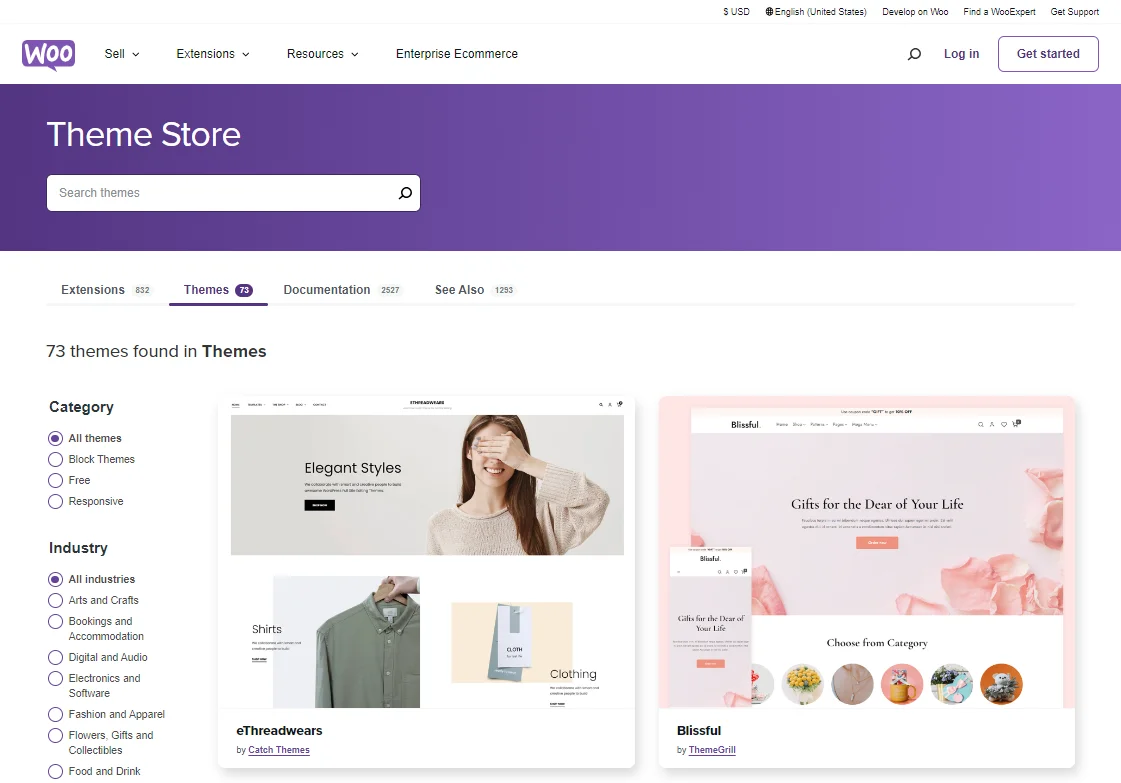
There are two payment options for the themes: a monthly subscription at $0 – $79, or a one-time payment which mostly starts from $200. Our WooCommerce review on this is that you should balance both the price and your brand's aesthetic to make the decision.
Security
♦ Cost: $8-$65/year
A Secure Sockets Layer (SSL) certificate, which encrypts sensitive information between a customer’s browser and your server, is very important for online stores. In most cases, your host provides an SSL certificate for free. If your host doesn’t provide a free option, the cost varies between $8/year and $65/year.
Consider using your web hosting's DNS service, but for better results, host your domain on a reputable DNS hosting provider's name servers.
Shipping & Payments
WooCommerce transaction fees of 2.9% + $0.3 per transaction, plus other payment processing costs, are also worth noting!
WooCommerce optional costs
You may also include some optional WooCommerce fees like tools for customer experience, marketing, or hiring developers for extra work. Since these are optional, the price will differ based on your specific requirements while setting up your WooCommerce store.
Ease of Use
As you may know, WooCommerce is a WordPress plugin, which means you need to install WordPress before you can install the WooCommerce plugins. This might make the setup and customization process challenging for users without prior WordPress experience.
After successfully installing WordPress, setting up WooCommerce is relatively easy. It only requires two clicks to install the plugin on a WordPress website. The setup wizard will guide you through the process of configuring settings correctly and efficiently.
Since WooCommerce is open-source, you will need to take care of tasks such as installation, managing updates, backups, and optimization by yourself. Based on our experience and testing in this WooCommerce review, using this eCommerce platform requires a certain level of knowledge or a willingness to spend time learning. Compared to other hosted platforms like Shopify or Wix eCommerce, WooCommerce is considered more challenging to use.
Although WooCommerce lacks drag-and-drop customizing tools, the WordPress WooCommere dashboard is user-friendly. With a side control panel, you can create, edit, and customize your website layout without needing much coding. If you already have experience building a WordPress site, using WooCommerce won't be much different.
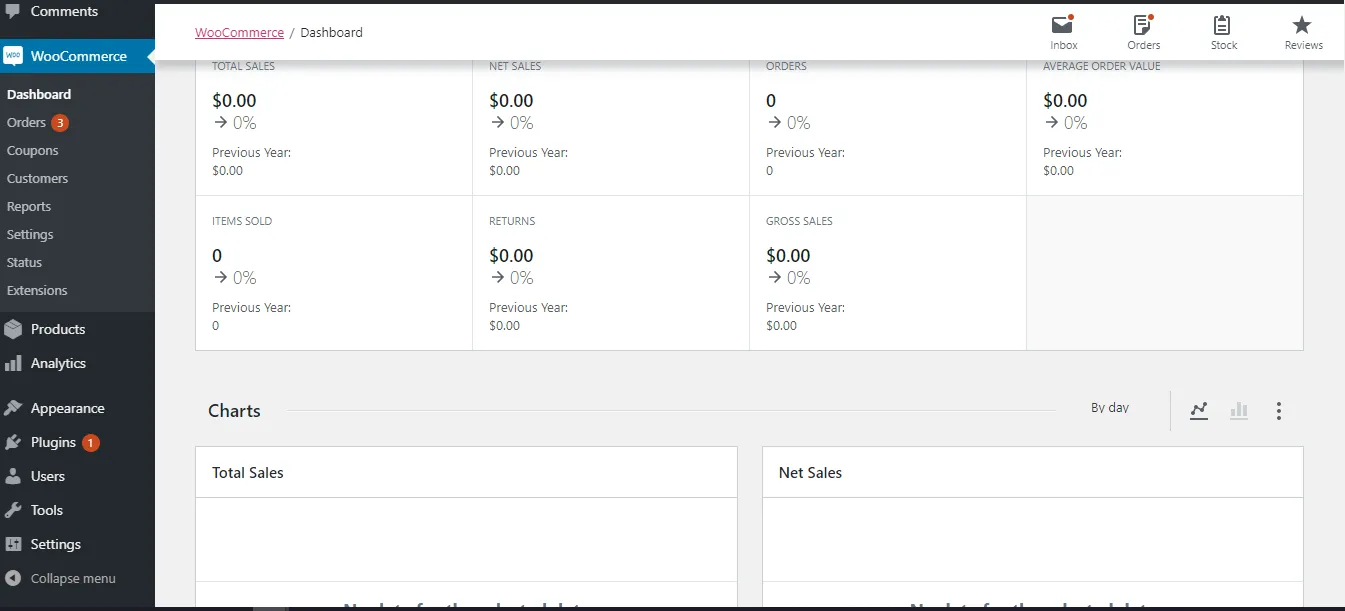
Themes & Customization
Picking the right design for your WooCommerce store is super important. A great-looking and well-performing design will make your website much more attractive to customers. Luckily, WooCommerce has a theme store where you can find lots of awesome designs, both free and paid.
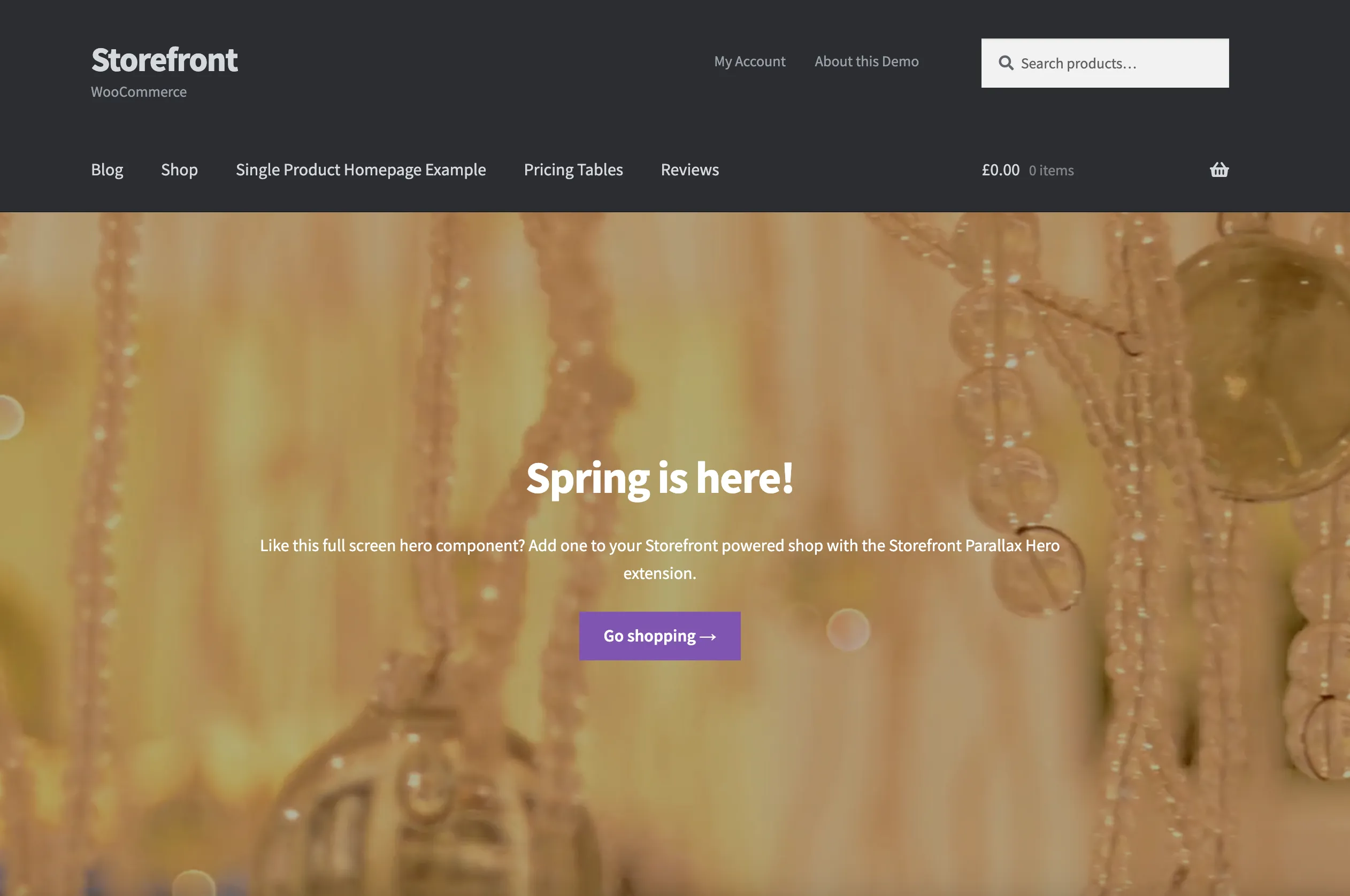
What's best, WordPress themes are compatible with WooCommerce so you can extend your selections with 12,000+ available themes in the WordPress Theme Directory. There are numerous free options to choose from, or you can go with a WordPress premium theme, starting from $29.99.
Besides these in-house options, you can also select from a wide range of stunning themes made by other third parties, such as ThemeForest. If you don't know which is the perfect fit for your business, we tested and picked a few of the best WooCommerce themes to try out for yourself.
If the design you chose doesn't work out for your store, you can always switch to a different one. However, to avoid losing any of your website content, it's important to follow WooCommerce's instructions carefully before changing themes In other words, we mean you have to strictly follow WooCommerce’s guide, which might be a daunting task for some users.
Need Help to Migrate Your Store?
LitExtension provides a well-optimized Cart to Cart migration service that will help you transfer all your data accurately, painlessly with utmost security.
Plugins & Extensions
You can improve your site’s functionality by installing extensions from the WooCommerce extensions store.
Currently, this platform offers over 700 free and paid extensions divided into many WooCommerce plugin features like Store Management, Marketing, Payments, etc. These extensions enhance WooCommerce's basic features and the appearance of your store and increase conversions by analyzing customer behavior.
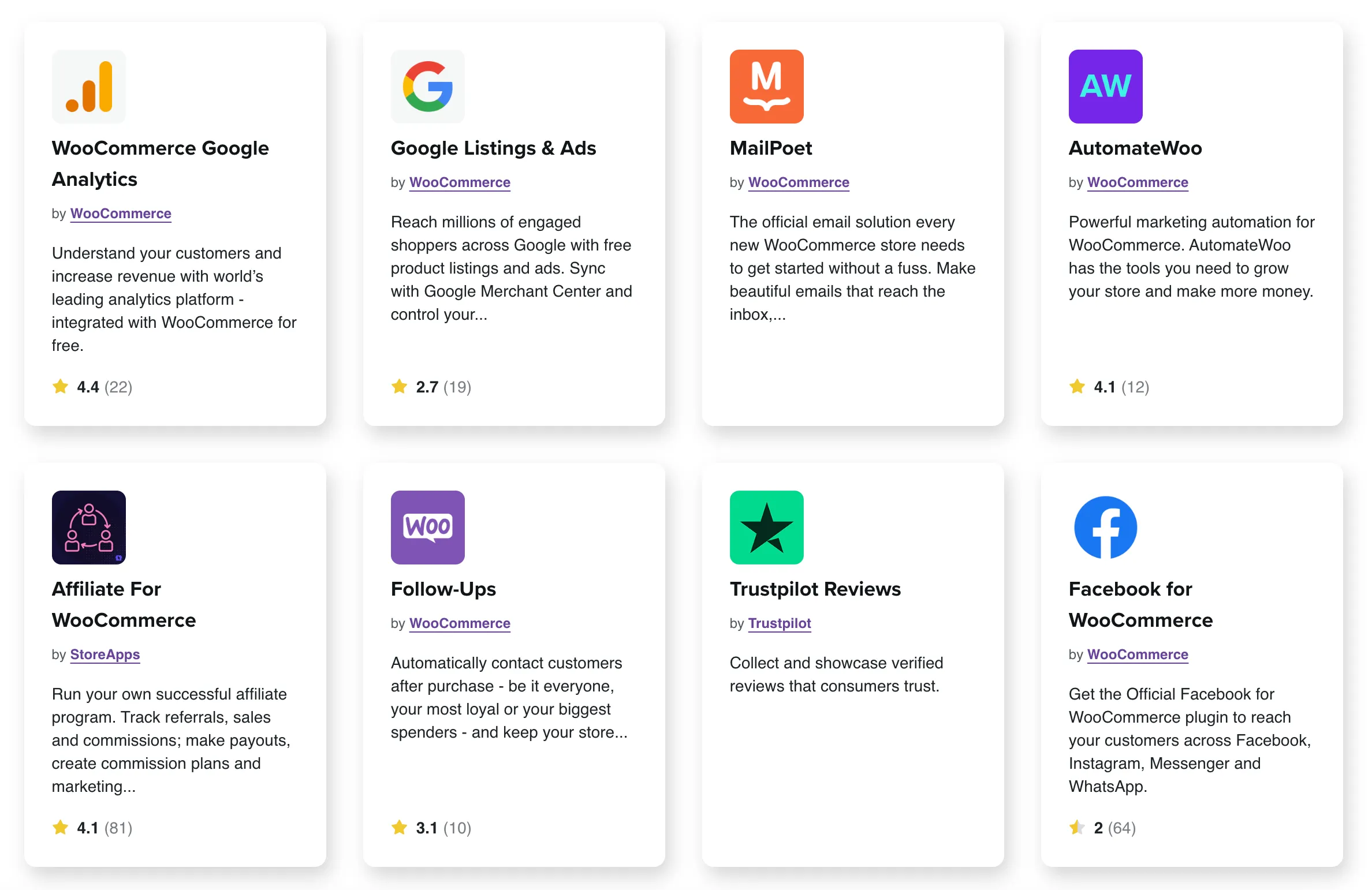
What's best, as a powerful WordPress eCommerce extension, WooCommerce allows easy access to over 59,000 WordPress plugins. These are all compatible with WooCommerce stores, and you can select suitable extensions based on price, rating, and country. Besides, you can easily check out more detailed features, setup guides, and WooCommerce reviews for every plugin.
If you're new to WooCommerce, we recommend these WooCommerce plugins:
- Jetpack plugin provides security, performance, and site management features.
- Yoast SEO plugin helps optimize your site's content and keywords for better search engine visibility.
- OptinMonster lead generation plugin allows you to create popups, floating bars, and other opt-in forms to grow your email list and drive more sales.
- Advanced Coupons is a free plugin that makes it easy to create and manage coupons, discounts, and other promotional offers.
However, let's be mindful of the number of plugins on your WooCommerce store, as premium plugins and subscriptions may incur additional costs that can quickly add up. Furthermore, some external extensions are poorly coded and may lead to site crashes or slow performance.
eCommerce Features
eCommerce features of WooCommerce must be one of the most important factors for online merchants to consider. In this WooCommerce review, we hope to help you clear out all of your doubts.
Inventory management
WooCommerce's inventory management feature simplifies stock control and inventory tracking. It allows you to effortlessly handle tasks such as generating inventory reports and making modifications to product details.
Additionally, you can create and manage variable products and add quantities for separated variations. WooCommerce grouped products include the main product and additional items as a neat option for up-selling and better inventory management.
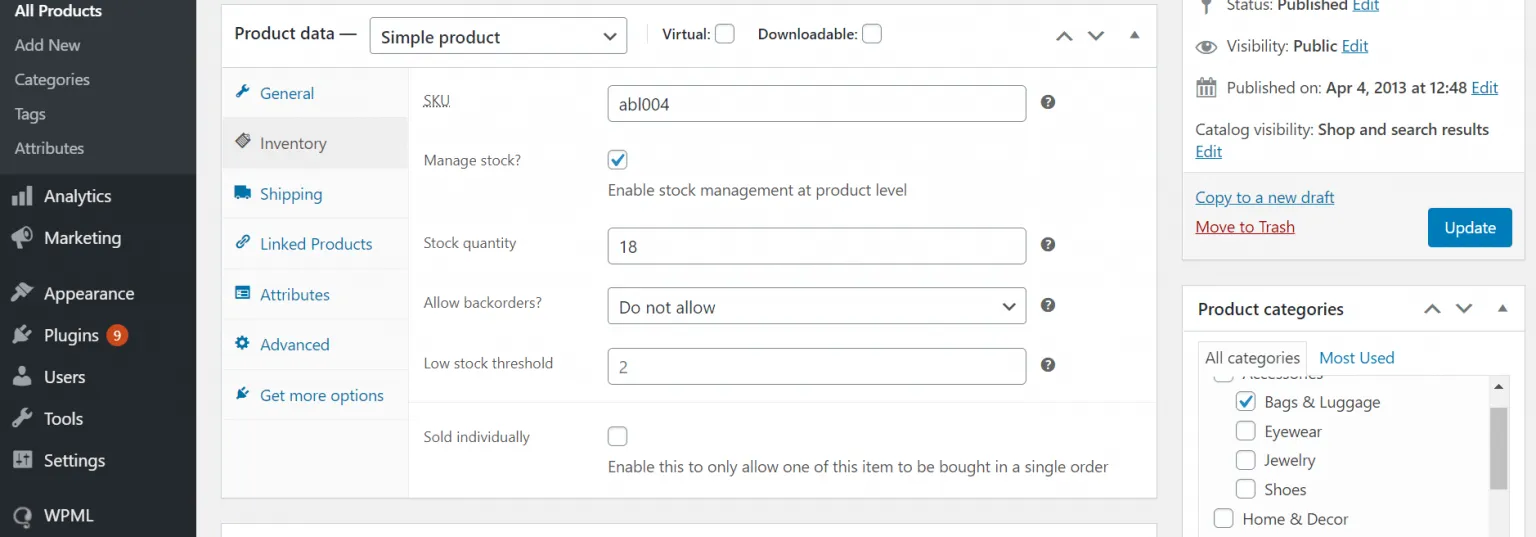
With WooCommerce, there are no limitations on how many products and variations you can create. However, it may be necessary to seek third-party support to effectively manage your store's inventory and maximize performance.
Here are our quick tips for effective WooCommerce inventory management:
- Integrate with some of these third-party inventory management tools, like TradeGecko, Cin7, and Skubana, to have advanced inventory tracking, reporting, and automation features.
- Regularly monitor your sales data and adjust your inventory levels accordingly.
- Consider using barcode scanning and automation tools to simplify the process of updating inventory levels.
Shipping & tax
WooCommerce shipping
As of the writing, this platform offers 3 shipping methods, namely flat rate, free shipping, and local pickup.
WooCommerce tax
When it comes to tax, WooCommerce gives users a great deal of control over how tax is implemented.
WooCommerce gives you flexible options for calculating taxes: you can set it up to use your store's location, your customer's shipping address, or their billing address. It also has a free tool called WooCommerce Tax that can figure out taxes automatically for your online store. On top of that, you get free security features, helpful information about your store, and tools to make sure your website is always up and running.
For tax, you should really pay attention to the following points:
- Taxes need to be collected based on where the business has a “nexus” – either a physical presence or significant sales volume in a state.
- The built-in WooCommerce tax calculation may only charge taxes for the state where the store is based, so we recommend that you use a more comprehensive solution like WooCommerce AvaTax to handle taxes in multiple states.
- You should consult a local tax professional, as tax laws can be complex and vary by location.
Payment methods
This eCommerce platform offers broad WooCommerce payment gateway options, including its in-house payment solution designed only for WooCommerce stores. This payment plugin is free to download and has no setup or monthly fees.
Our WooPayments review shows that it lets your customers pay securely using credit or debit cards right on your website. This convenient checkout process can encourage more people to complete their purchases.
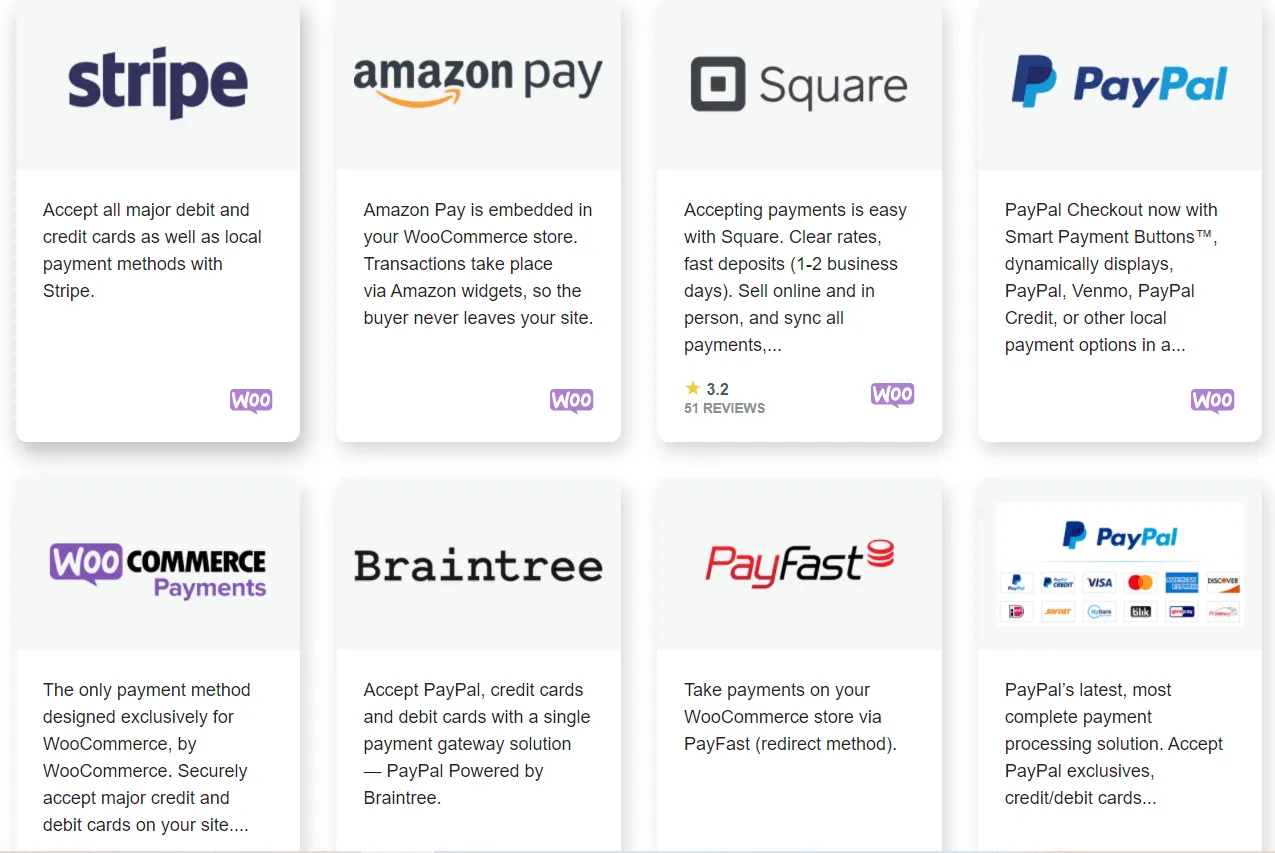
That said, if you need more remarkable features, there are over 80+ additional payment processors available as extensions.
WooCommerce analytics
WooCommerce analytics provides detailed reports about your revenue, orders, products, categories, coupons, taxes, downloads, and stock.
Start by navigating to Analytics in your dashboard, you will be able to view and export data in charts and graphs for a wide assortment of information. You can further customize your reports for specific product types and categories. Moreover, WooCommerce also enables you to export your orders and products in CSV format to import into spreadsheets.
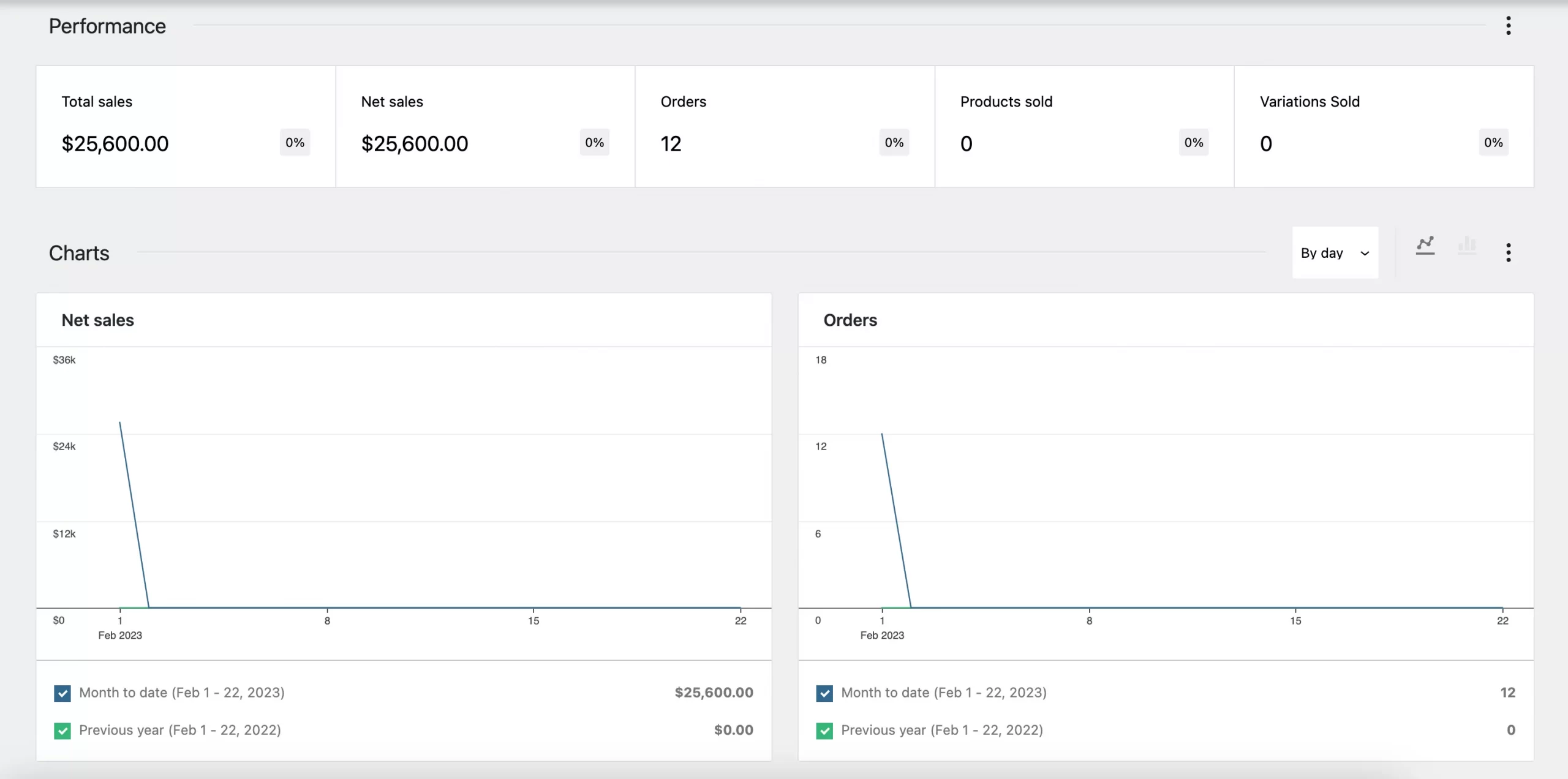
If you're looking for deeper insights into how your store is performing, we recommend using tools like Google Analytics. This powerful tool gives you detailed information about your website visitors. The WooCommerce Google Analytics integration allows you to easily connect your WooCommerce store to Google Analytics, allowing you to track your site's performance directly from your WooCommerce dashboard.
Specifically, it allows you to track users’ behavior, discover which products interest them most, or determine what they’re looking for.
Multisite
Next in our WooCommerce review, WooCommerce works seamlessly with WordPress Multisite. This is a fantastic tool for building a network of websites, whether they're online stores, blogs, or other types of sites. This means you can easily create multiple WooCommerce stores, each with its own unique products and even different currencies, all managed from one central dashboard.
This setup makes it easy to sell different products in different countries, keep orders organized for each store, and manage everything efficiently. Setting up a WooCommerce Multisite doesn't require any special technical skills, and you can follow simple instructions to get started.
Multichannel Sales & POS Integrations
This platform also integrates with other eCommerce platforms to gain more functionalities. There are many types of WooCommerce integrations, such as listing your WooCommerce products on eBay, adding Shopify’s Buy Now button to WooCommerce, etc. These will help you make the most of the advantageous WooCommerce features from many big players in the eCommerce field.
For example, if you integrate your WooCommerce store with Amazon, a popular online marketplace, you will receive some significant benefits. Marketplaces not only bring you more customers but also provide various tools to support your business. Furthermore, integrating your online store with one of the most popular marketplaces helps to gain more trust from customers around the world.
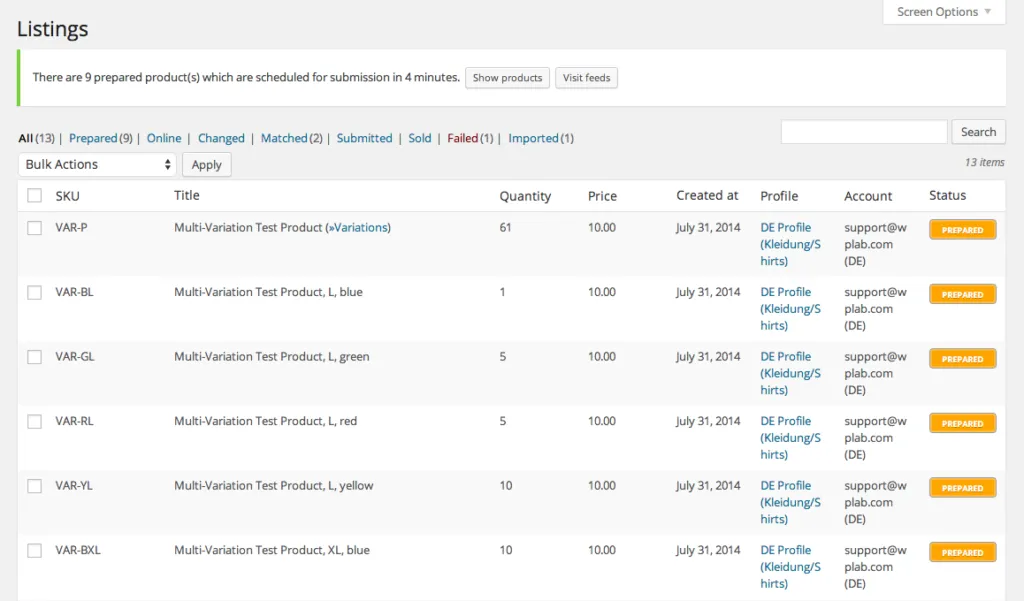
If you are looking for a great POS system for your online business, there are plenty of free options on the WooCommerce extension store. They come with all the features you need to run a successful business and do not require any monthly subscription fees or installation costs. WooCommerce POS, OliverPOS, WePOS, and Square are among the most powerful WooCommerce plugins that add free POS plans for your store.
Dropshipping
This platform is one of the best choices for your dropshipping business thanks to 3 main reasons:
- Reasonable cost: To start a WooCommerce dropshipping business, you need to pay for hosting, a domain name, themes, and add-ons.
- No product restriction: Luckily, WooCommerce is an open-source platform, which means you have full control over your website. Terms or policies of WooCommerce won’t affect your decision about what your store sells. You sell any items as long as they are legal in your current country and customers’ location.
- High customizability: One of the biggest WooCommerce’s advantages is high flexibility thanks to being an open-source platform. From setting up to managing your online store, you won’t be controlled by any third parties. That’s why you can build and design your online business until you feel satisfied with it.
The initial steps to build an appealing dropshipping store on WooCommerce are not straightforward for beginners or non-coders. With this detailed guide about building a WooCommerce dropshipping from scratch, everything turns out easier.
SEO & Marketing Features
Being the most powerful plugin on WordPress – known for its Content Management System, SEO, and Blogging features is something store owners should focus on in this WooCommerce review.
WooCommerce SEO
WooCommerce stands out thanks to its built-in SEO features, helping you to easily optimize all website pages for enhanced results on search engines. These contain content editing, permalink, meta description, 301 redirects, etc. At the same time, WooCommerce also offers numerous SEO plugins that allow you to optimize your store.
As a WordPress plugin, WooCommerce extends your business's possibilities with the robust creation and management of blogging. Doing this, not only does it improve your website's rankings but also the entire customer experience. Via blog posts, your visitors can gain more knowledge about your products.
You can easily create a blog for WooCommerce by clicking the Posts category and adding one right from the WordPress Admin dashboard. Still, you need to apply some effective strategies to increase your website's SEO results.
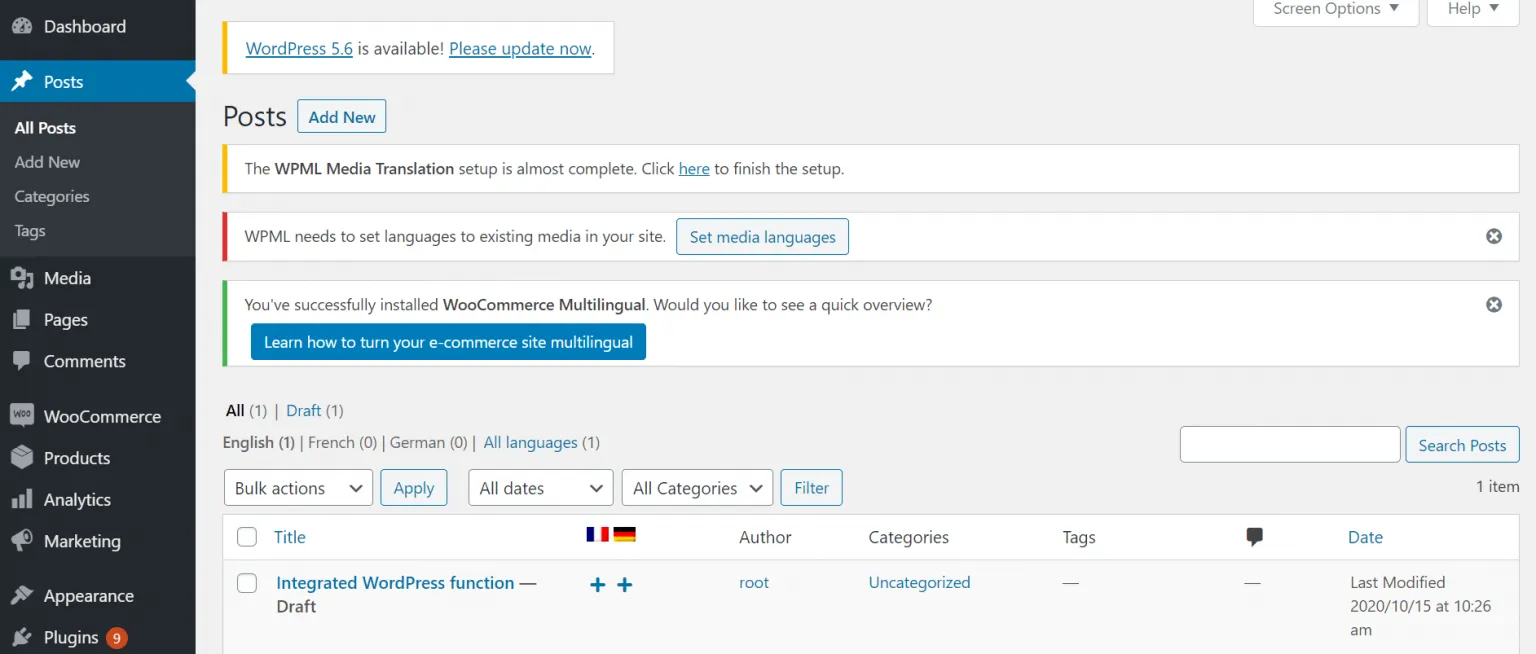
So, we want to share some quick tips for WooCommerce SEO:
- Taking advantage of features like the ability to customize product titles, descriptions, and meta tags
- Use comprehensive SEO plugins like Yoast SEO, All in One SEO, or Rank Math
- Write unique and compelling content that accurately reflects the product
- Use breadcrumbs, internal linking, and clear category/subcategory organization
- Optimize product images with appropriate file names, alt text, and captions.
WooCommerce marketing
Discount & coupons
Coupons are an excellent way to attract customers and boost sales. With WooCommerce, you have three discount options: percentage off, a fixed amount off the entire order, or a fixed amount off specific products. You can also add special conditions or limits to your coupons in the “Coupon data” section.
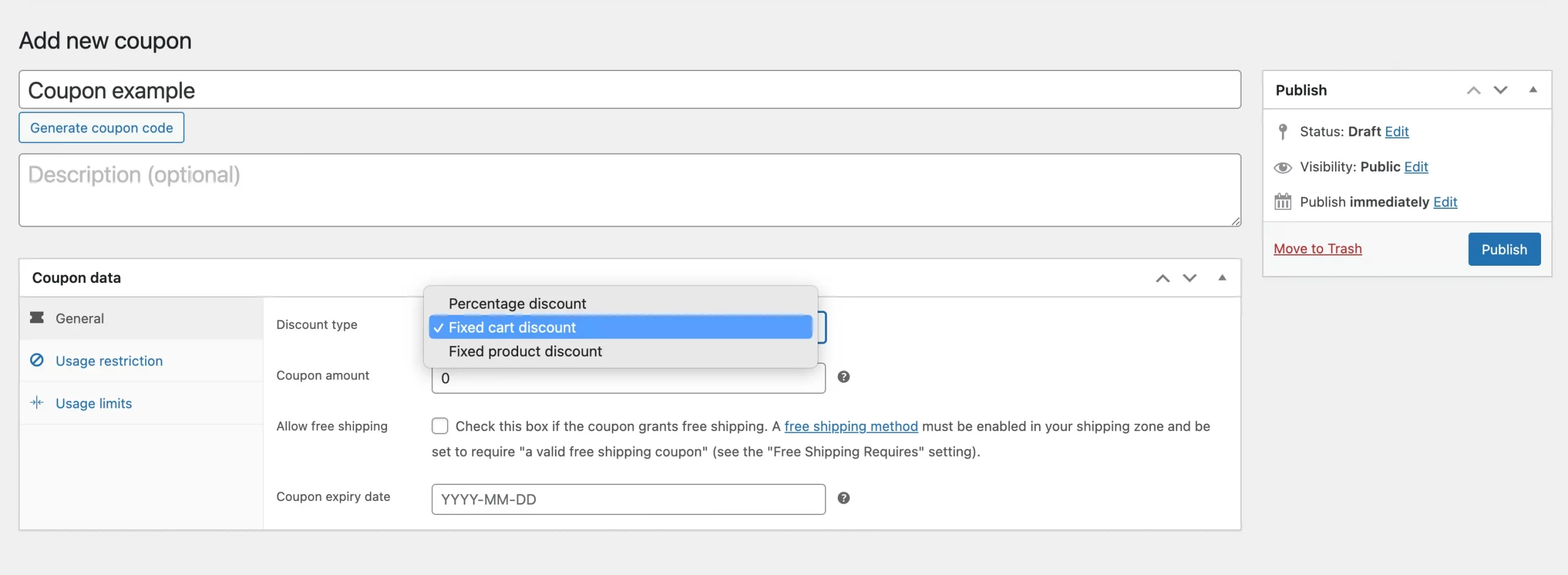
While WooCommerce coupons are definitely helpful, our review found they have some limitations in terms of features. However, they do include useful options like discounts for specific categories, the ability to schedule when coupons are active, and restrictions on who can use them (like only certain email addresses).
If you want to create flexible promotions for more sales, some of the most WooCommerce reviews plugins are WooCommerce Coupon Campaigns, WooCommerce Points and Rewards, etc.
Email marketing
WooCommerce helps you with email marketing. You can collect customer information and send them emails about their orders or their accounts, helping you stay in touch with them.
WooCommerce also offers plain text and HTML email templates, which means you can choose the design that works best for you.
If you want to do more with email, WooCommerce has extra tools like Newsletter subscriptions. These tools let you send automatic emails to customers to encourage them to buy again.
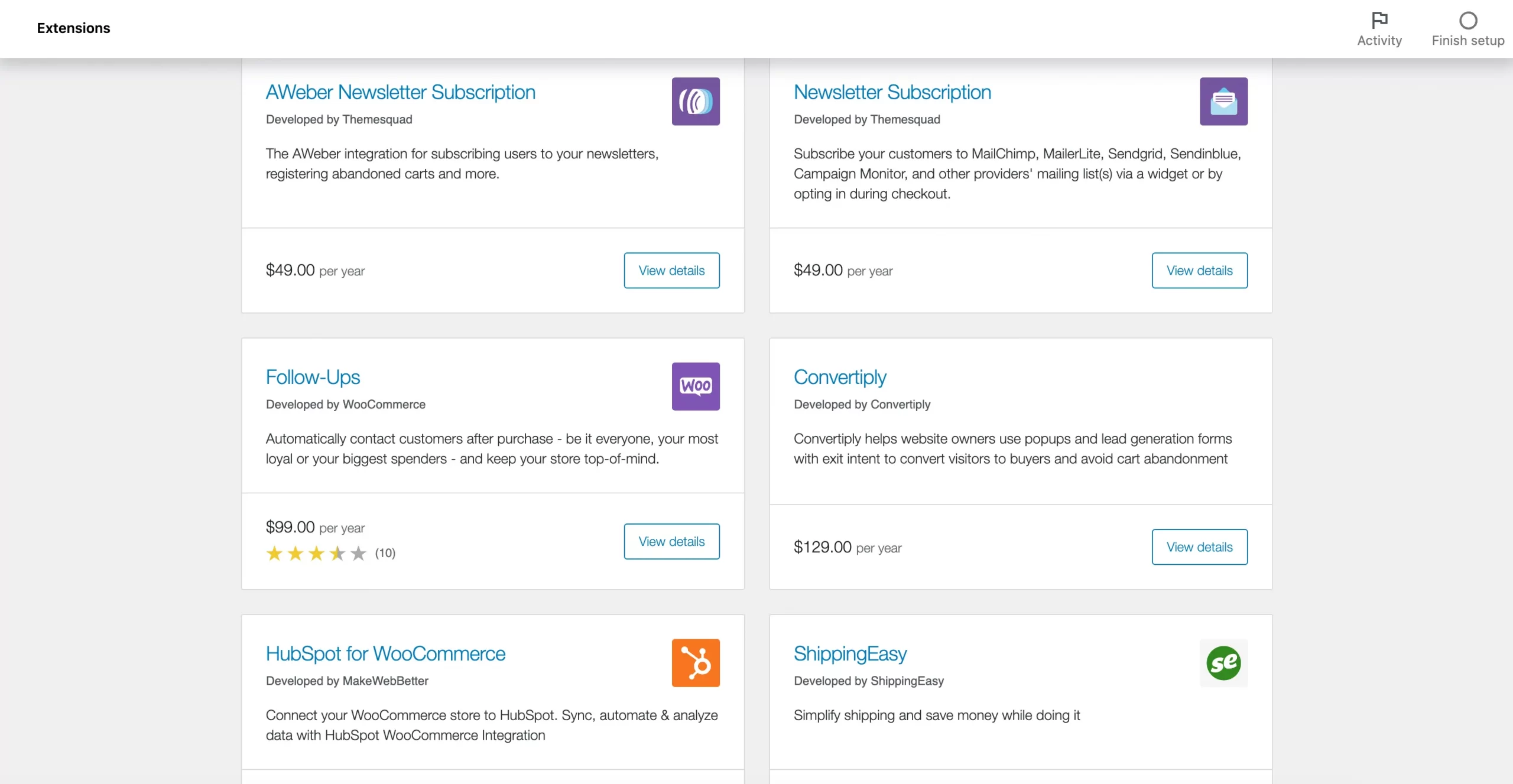
You can also use a feature called “abandoned cart recovery.” This sends emails to customers who add things to their cart but don't finish buying them. It's like a gentle reminder to complete their purchase.
Mobile Application
Not all eCommerce platforms allow you to manage your store when you're on the road easily. What really sets WooCommerce different is your ability to run the business from its mobile application. All you need is a stable internet connection, you will be able to add products, reply to emails, etc, from your mobile device.
The WooCommerce app has a user-friendly interface, time-saving features, and a smooth buying process. It impresses us by including features like social login, advanced search, and wishlist creation to make it easier for users to navigate and manage the store.
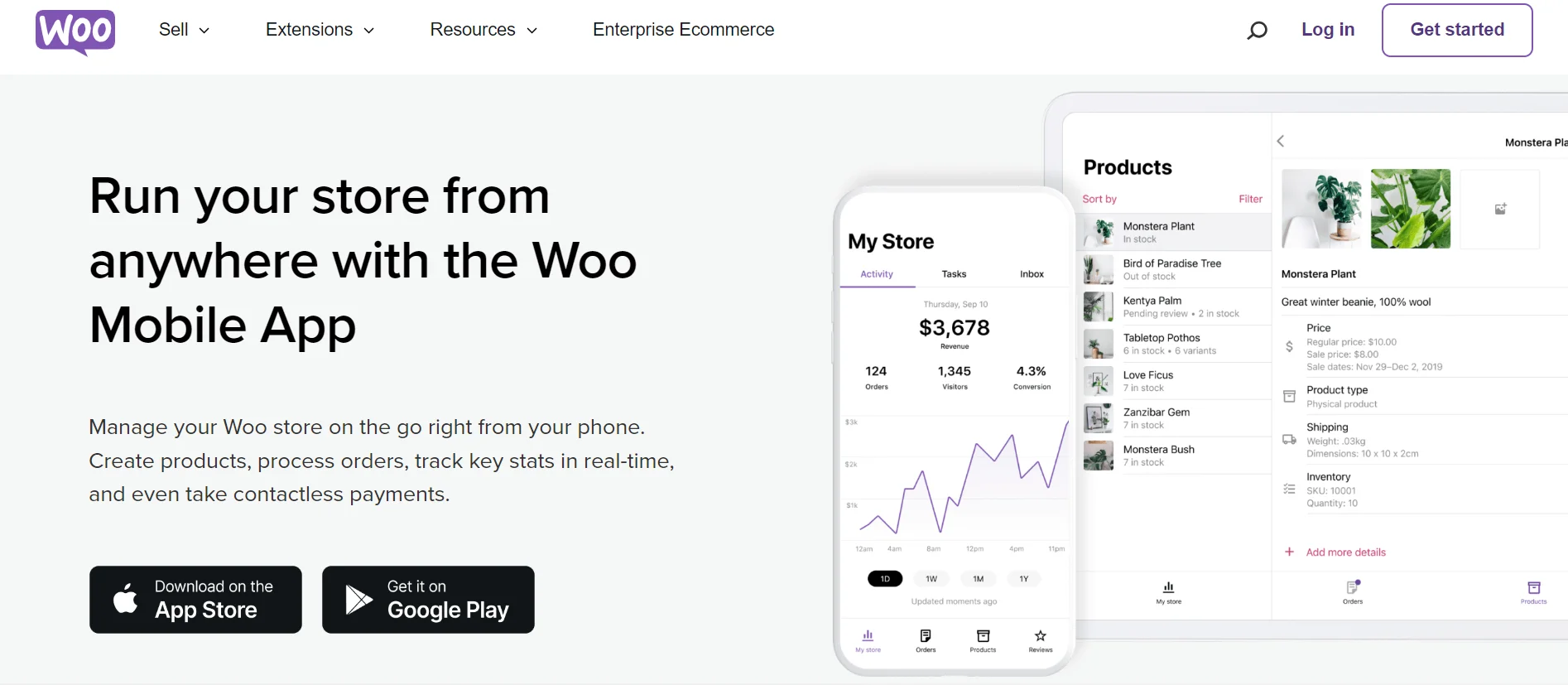
Not to mention, switching between multiple stores only requires a few simple taps. As you can see, everything related to your business is in the palm of your hand. Say goodbye to worries during vacations!
However, the WooCommerce app sometimes causes frustration to users. So, let's be aware of the following points:
- The app can be extremely slow or not working at all in some cases.
- The speed of the app depends on the host and resources, and that the WooCommerce app is generally slower compared to other eCommerce platforms like Shopify.
- There's a lack of advanced features in the WooCommerce mobile app, such as a more user-friendly way to activate the HPOS (High-Performance Order Storage) feature.
Update & Maintenance
Regular updates are crucial for maintaining a secure and optimized WordPress WooCommerce solution. By keeping WooCommerce up to date, you can benefit from new features, improved security, and better performance.
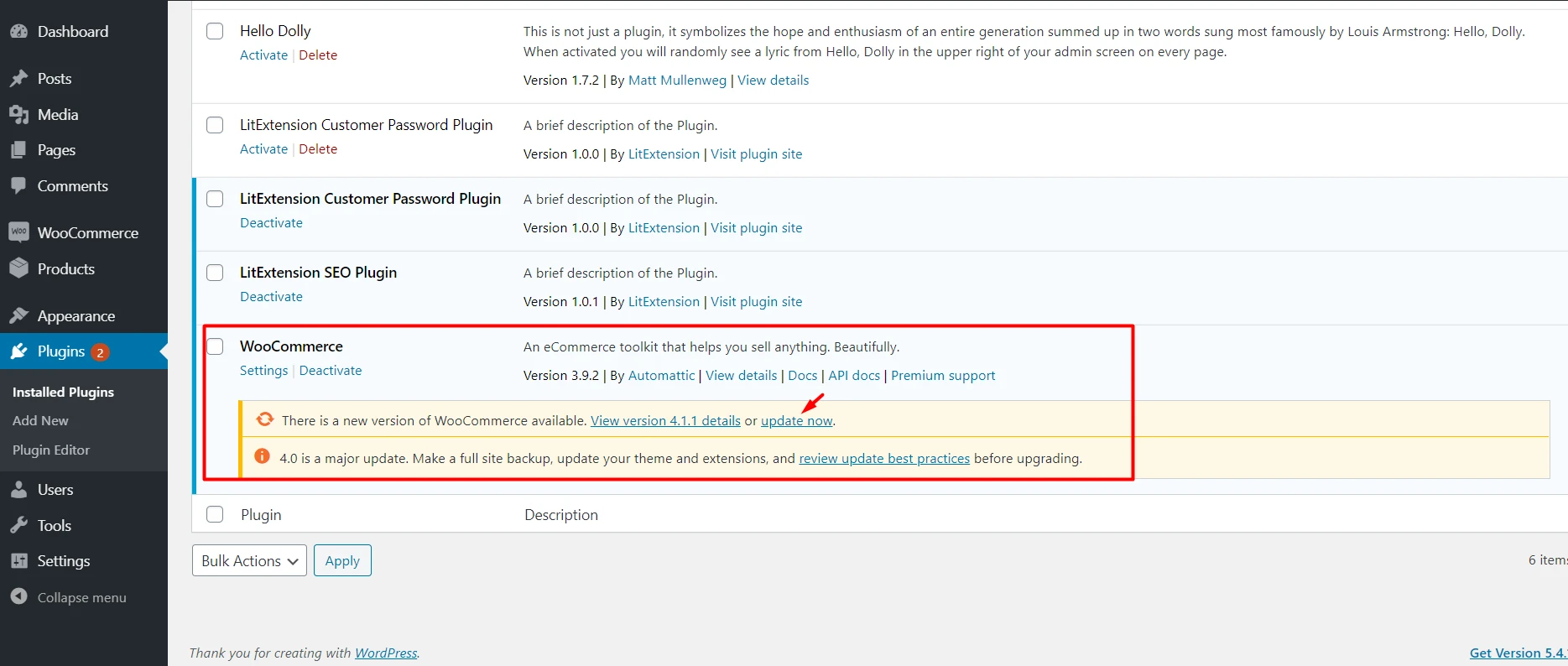
However, WooComerce updates can occasionally introduce issues that need to be addressed (and our tips to migrate them!)
1. Performance issues
♣ Mitigation: Regularly monitor your website's speed and performance. If you notice slowdowns after an update, investigate whether the update is the cause and optimize your site accordingly. Caching plugins and content delivery networks (CDNs) can also help improve performance.
2. Compatibility issues
♣ Mitigation: Before updating, check the compatibility of your themes and plugins with the latest WooCommerce version. Read the release notes and changelogs for any potential conflicts. Use a staging environment to test updates before applying them to your live site.
3. Security vulnerabilities
♣ Mitigation: Always update to the latest version of WooCommerce promptly, as these often include security patches.
4. Time-consuming updates
♣ Mitigation: Schedule dedicated time for updates and testing. If you have a complex website, consider automating updates with tools like LitExtension.
5. Data loss and downtime
♣ Mitigation: Always back up your website before any update. Use a reliable backup plugin or service to automate this process. You can consider using a staging environment to test updates before applying them to your live site to avoid downtime.
It is essential to keep your WooCommerce site up-to-date to ensure the security, performance, and functionality of your online store.
We understand that making decisions about updates can be challenging. Therefore, we highly recommend taking the time to read the community reviews on the WooCommerce version to identify any downsides. Remember that you can freely reach out to the community for their feedback before making the decision to update.
Security & Support
Last to mention in our WooCommerce review is the security and support features of the WooCommerce eCommerce platform.
WooCommerce security
Keeping your online store safe is super important, even when you're busy getting it started. WooCommerce is generally safe and helps you create strong security. For example, it lets you set up two-step authentication, which means someone needs more than just your password to access your store.
WooCommerce also helps you follow important rules to protect credit card information. These rules are called PCI compliance, and they help reduce credit card fraud.
However, be careful when using apps from other companies (third-party apps) with WooCommerce. These apps might not be as secure. Your website hosting and the design of your website (theme) can also be risky if you don't take steps to make them safer.
Here's what to remember:
- Security is important. You need to protect your store and your customers' information.
- WooCommerce can help with its built-in security features.
- Make sure to use two-step authentication to make your login more secure.
- Follow PCI compliance rules to protect credit card information.
- Be cautious with apps and ensure that they come from trusted sources.
- Also, check the security of your hosting and theme.”
WooCommerce support
Due to its open-source nature, WooCommerce lacks customer support options such as live chat or email. However, support is available from various sources, including:
- WooCommerce Docs;
- FAQs section to provide answers to the most common questions;
- Community forum.
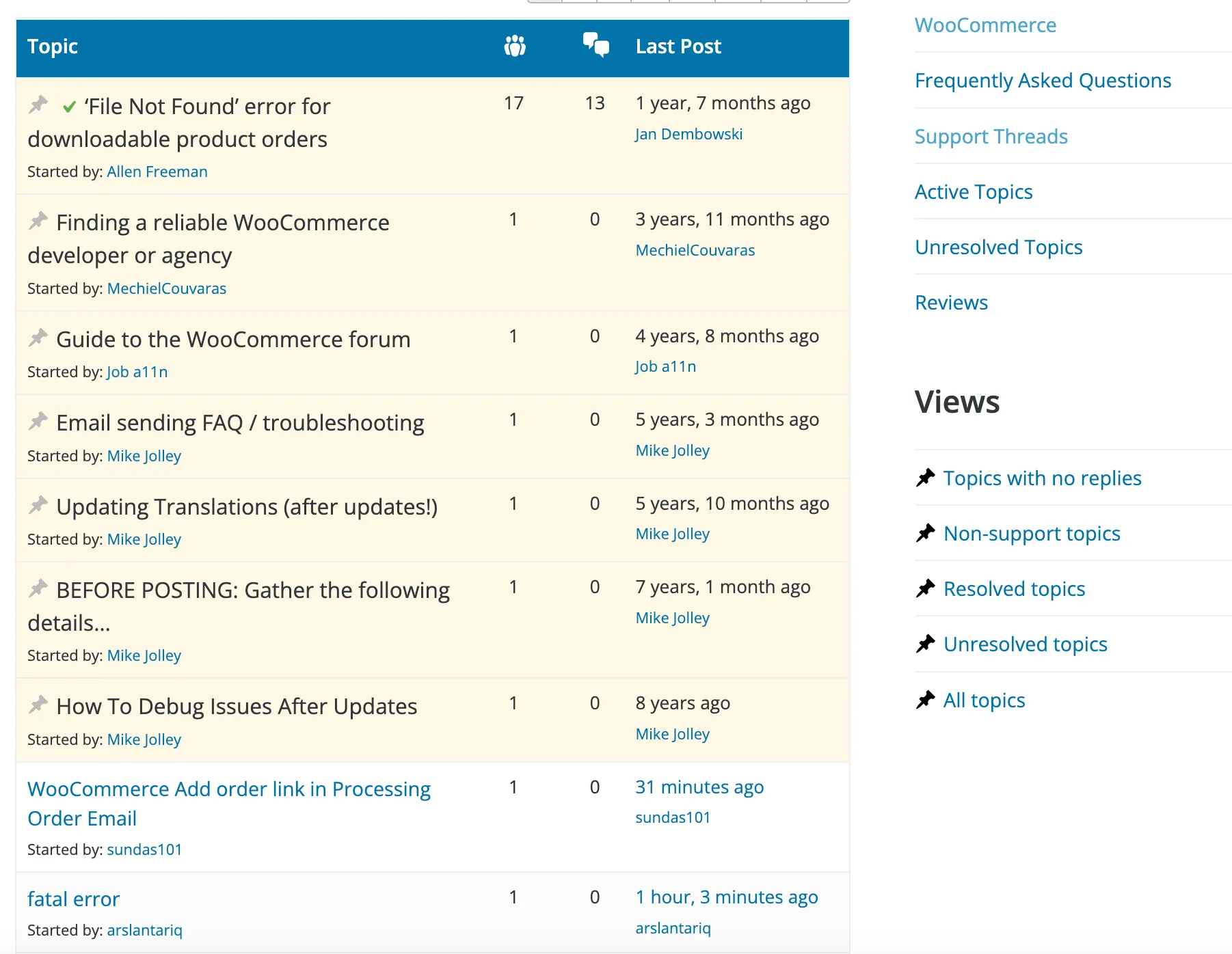
By taking part in the discussion, you can gain information on how other users have solved issues you are currently struggling with, but keep in mind that the answers given are, most of the time, not official.
However, WooCommerce’s support service does not cover products supplied by third parties who are not resellers of WooCommerce or third-party products and services
Migration Made Easy With LitExtension!
Don’t have time to switch to WooCommerce yourself? Opt-in for our All-in-One Migration Service and have an exclusive Personal Assistant carry out the migration for you without having to lift a finger.
Best WooCommerce Websites for Your Inspiration
After reading our WooCommerce review, you may want to ask, “What are the most outstanding WooCommerce examples?”. We have just the right answer for your reference when building your own website.
Let's dive into it!
1. Porter and York
Porter and York is a famous meat store, allowing customers to order online and the product will be delivered to their doorstep in under 48 hours. They have used a custom-made WordPress theme and integrated it with Google Analytics for the most effective results while managing their WooCommerce website.
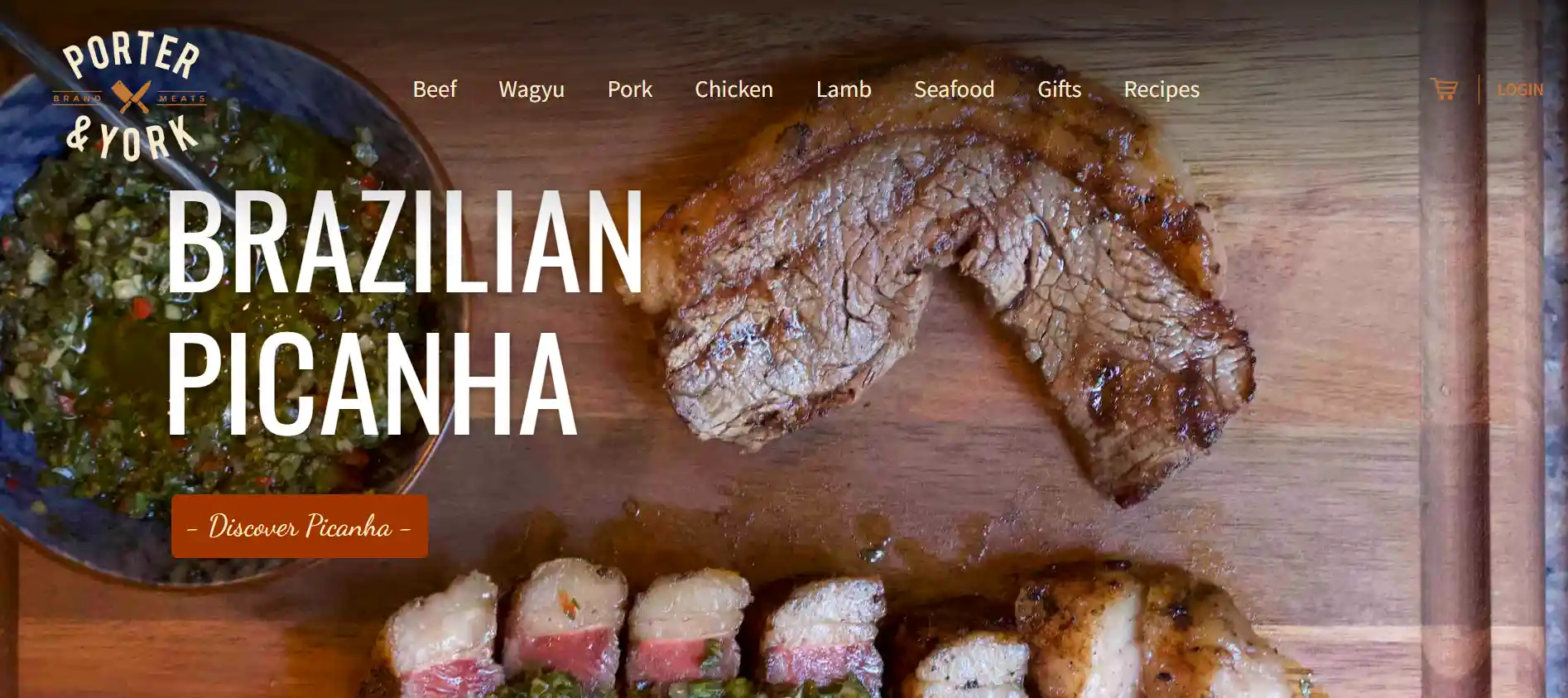
As you can notice, Porter and York focuses on high-quality product photography in advertising. Just looking at their website can make you feel hungry already!
2. R.E.D.D Superfood Energy Bars
Peanut butter boost, mint chocolate, and salted caramel are just a few of the interesting and tasty flavors available in R.E.D.D.'s plant-based protein bars.
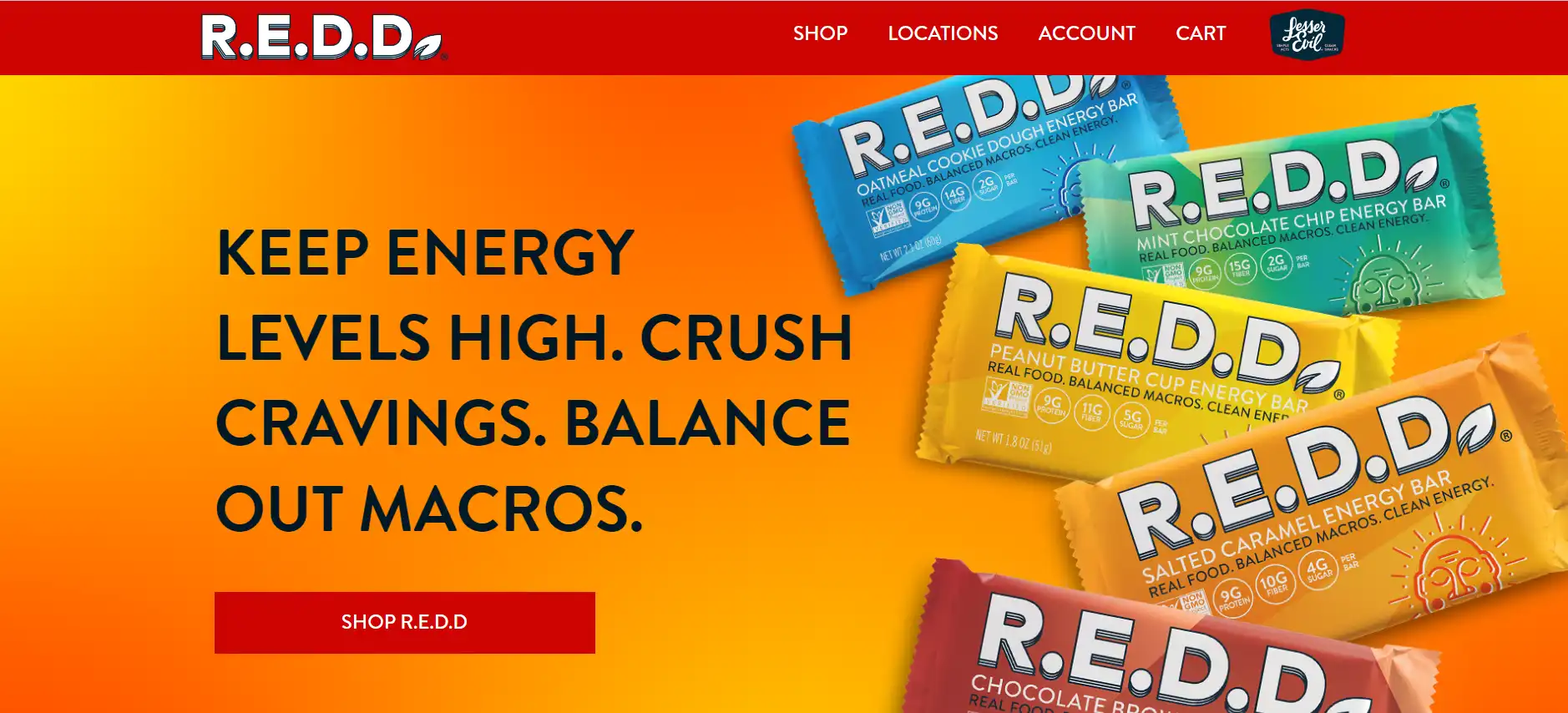
The website immediately attracts site visitors to the product's aesthetics by showcasing its tasty energy bars, which are wrapped in bright, eye-catching colors. In addition, adding some movement to the top of their landing page is a wonderful strategy for grabbing the attention of visitors.
3. Strandberg Guitars
The Strandberg Guitars website is sleek and contemporary. The black, white, and green color palette is the hallmark of this style.

We love how the guitars' specifications and characteristics are laid out in plain view on their respective product websites. The addition of testimonials from satisfied customers is a wonderful touch. Links to their social media profiles and contact information (email, phone number) may be found below the fold of the webpage. After that, the web page ends with a collection of artistic films, including guitar playing.
4. Good Dye Young
Paramore's Hayley Williams and Brian O'Connor created the cruelty-free, vegan hair color company Good Dye Young. The company values originality, imagination, and freedom of speech among its employees and customers.
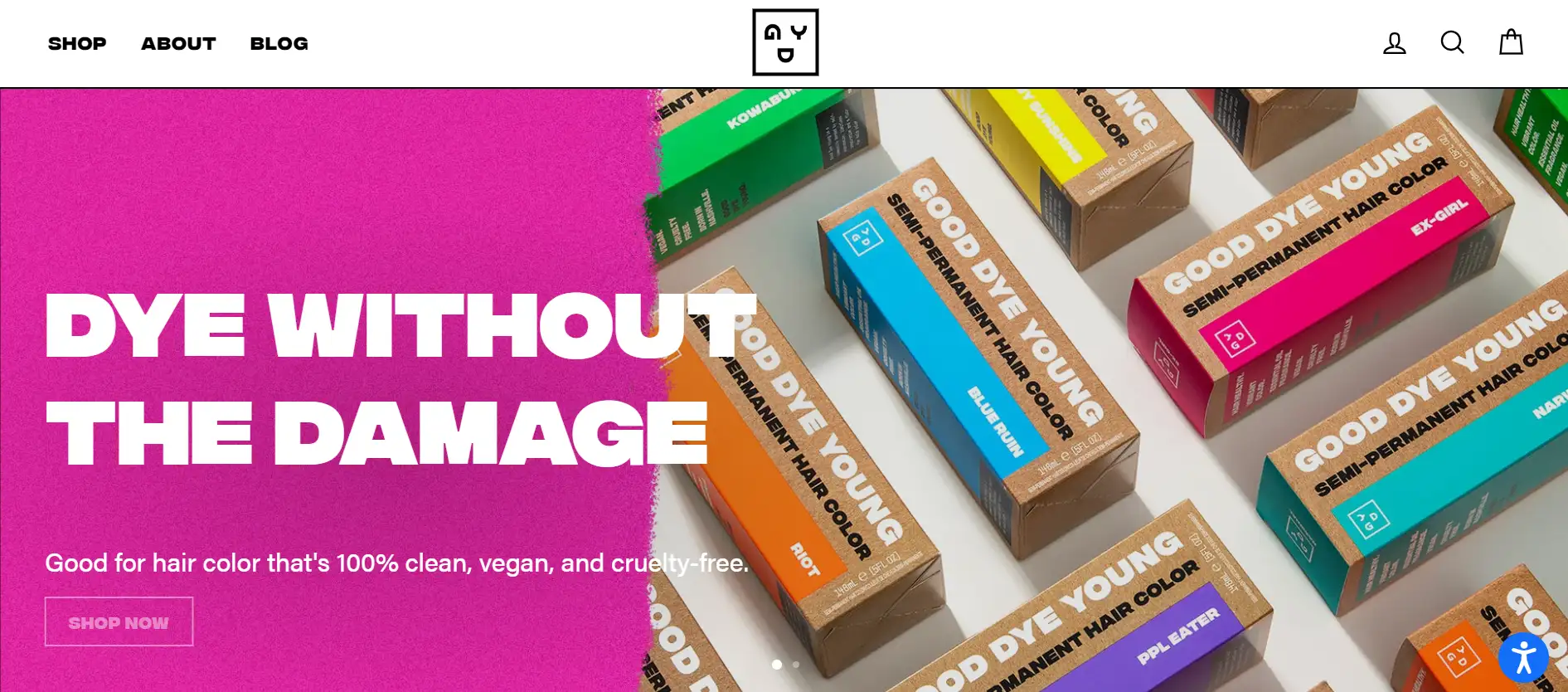
The website, much like its products, is loud and brash, yet it serves to spread the brand's message of self-love via individual expression. With vibrant imagery and moving advertisements, this site is a breeze to explore.
5. Studio Job
Studio Job has some great advice if you want your WooCommerce store to truly stand out from the crowd.
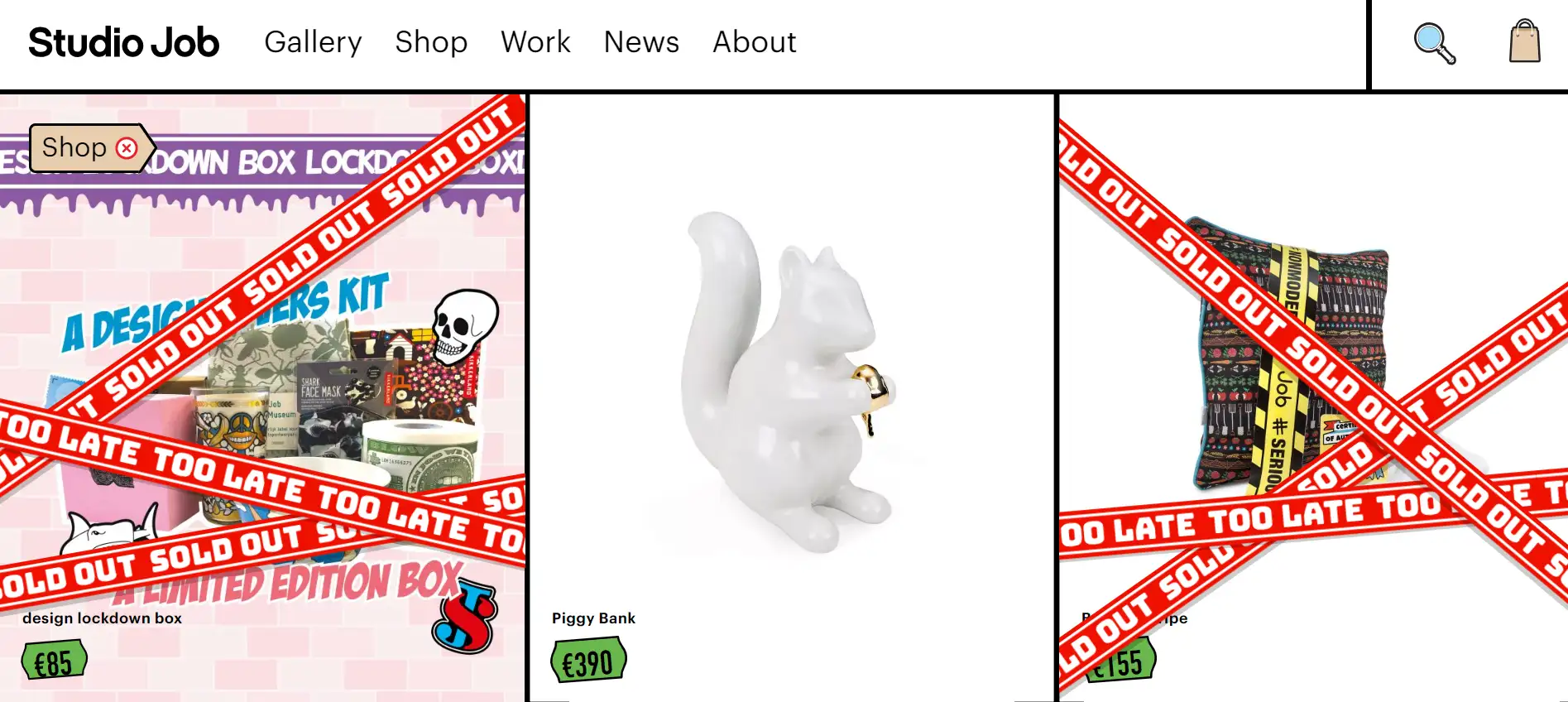
At first glance, the comic book style is quite original. The high-end kitch art goods on sale are complemented with a whimsical and enjoyable eCommerce website design scheme. Images, films, and animations are stitched together to make up the site. It may seem strange at first, but when contrasted to more conventional website layouts, it serves as a welcome change of pace.
6. Protest
Protest offers bikinis and swimwear for a wide range of customers, from men, women to children. The blue and white color scheme of this site is one of its many strengths. Additionally, it stands out thanks to the one-of-a-kind provision of cycling, surfing, and snowboarding apparel lines.
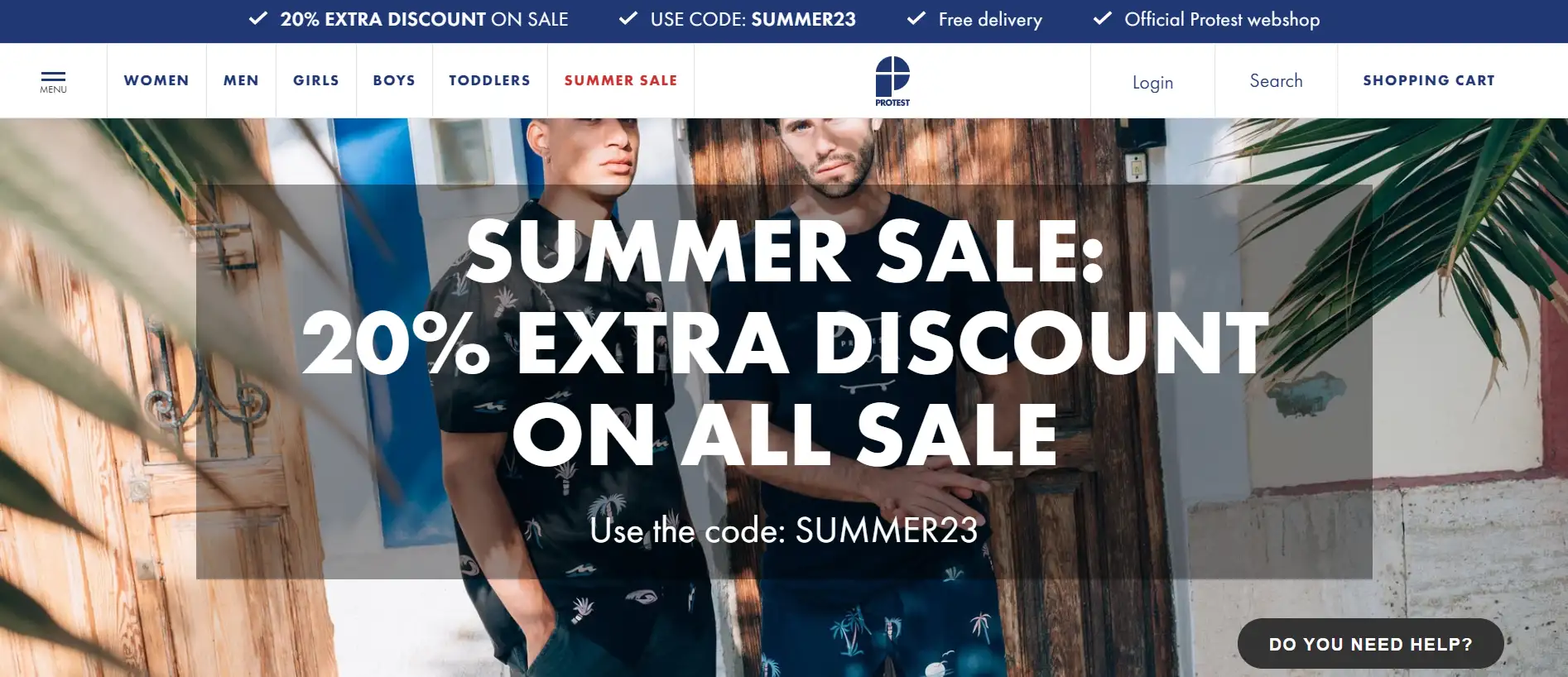
If you're in the market for a swimsuit or other water gear, here is the place to go for inspiration after the WooCommerce review. Overall, the design of this website is quite contemporary. The menu items are well-organized and straightforward to find. Moreover, the website also caters to mobile users by being responsive.
Potential Alternatives to WooCommerce
In case you need a further comparison to identify the best eCommerce solution for your business, here are some of the best WooCommerce alternatives that you can take into consideration. We have conducted the list from our own experience with these platforms, so you can rest assured that these are legit reviews.
Platform | Pros | Cons |
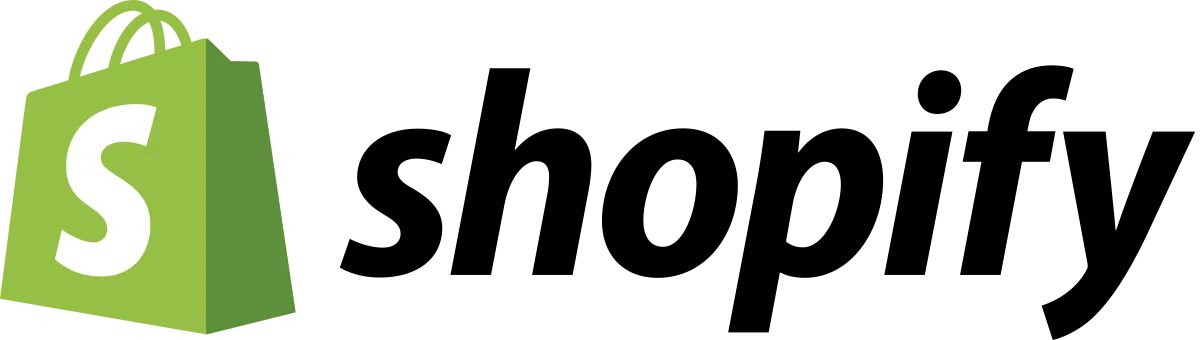 | - Easy-to-use interface, suitable for even beginners. - Numerous attractive and responsive Shopify themes. - Abandoned cart recovery feature available for all plans. - No transaction fee with Shopify Payments. | - Limited free themes. - Requires installing extra apps for advanced features. |
 a | - Rich advanced features at a lower cost. - Real-time shipping calculations on all plans. - No transaction fees are required. - Unlimited staff accounts. | - Extra fee for abandoned cart recovery feature. - Limited typefaces on free themes. - Advanced reporting tool is more expensive. |
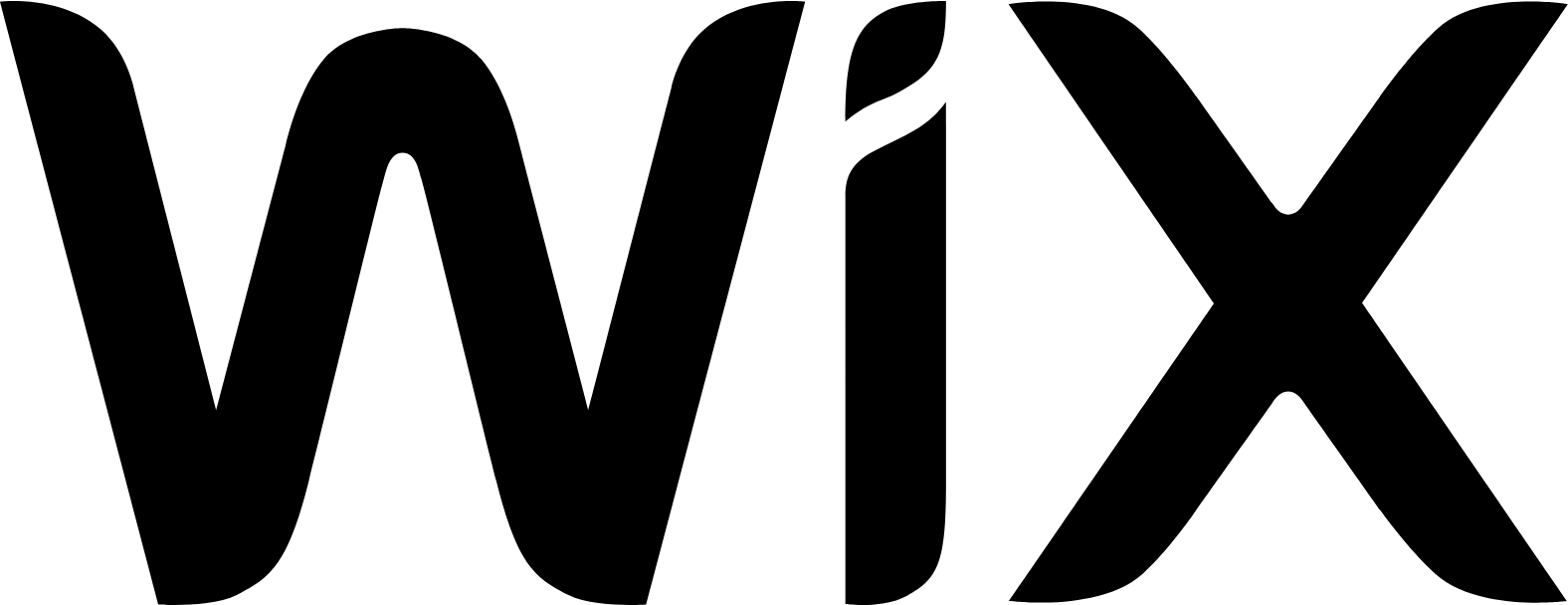 a | - Intuitive and easy-to-use interface. - Wide selection of free Wix themes and app integrations. - Robust security set up. | - Unable to switch template after publishing. - No support for multi-currency selling. - Not entirely mobile responsive. |
 a | - High flexibility with vast customizing tools. - Great for handling large-scale businesses. - Supportive community with dedicated users and contributors. | - Steep learning curve. - High cost of development. - Can be time-consuming to build a full-fledge website. |
 a | - Extensive variety of metrics and statistics. - Free add-ons are offered. - Various payment methods available. | - Complicated installation process. - Slow loading speed. |
Final Words
Going this far, we hope that this WooCommerce review with all the necessary features list has cleared out your doubts about the platform.
If you intend to perform WooCommerce migration, we offer a great migration service that helps you transfer your data from the current eCommerce platform to a new one accurately and safely. LitExtension – #1 The World Shopping Cart Migration Expert currently supports 200+ carts available in the market.
Feel free to contact us for more information. Or else, browse our Retailer Blog or join our Facebook Community to get more useful eCommerce tips and news.
For better look about WooCommerce Review, please watch this video:
WooCommerce Review: FAQs
Is WooCommerce legit?
WooCommerce is a popular and widely used open-source plugin for WordPress that allows users to create and manage online stores. Whether WooCommerce is a good website platform depends on your specific needs and preferences. It offers a higher level of customization and flexibility for users who are already familiar with WordPress.
How does WooCommerce work?
WooCommerce is a free plugin for WordPress. It lets you turn a basic WordPress website into an online store. WordPress can’t by any means do that without eCommerce plugins like WooCommerce.
Is WooCommerce as good as Shopify?
Comparing WooCommerce vs Shopify, both platforms have their strengths and weaknesses. Shopify is a dedicated eCommerce platform that is generally considered easier to set up and use for beginners. It provides a more streamlined experience and offers robust customer support.
On the other hand, WooCommerce requires a bit more technical knowledge but provides greater control over the website's design and functionality. Ultimately, the choice between WooCommerce and Shopify depends on your requirements and level of technical expertise.
Is WordPress good for eCommerce?
As mentioned, WordPress is only for content managing. If you want to start an online store on WordPress, you will need to install the WooCommerce plugin. WooCommerce has all the needed features for an online business that you can call WooCommerce a shopping cart solution.
Is WooCommerce free?
WooCommerce plugin is free to download and use. But first, you need to install WordPress, which requires some related fees to create a website like hosting, domain name, etc. We have reviewed and listed out all the estimation costs for your business in this WooCommerce Pricing article.
What is the best alternative to WooCommerce?
If WooCommerce is not what you are looking for, here are our picks for the best WooCommerce alternatives in 2024:
- Hosted eCommerce solutions: Shopify, BigCommerce, Squarespace, Wix.
- Open-source platforms: OpenCart, Magento (Adobe Commerce), PrestaShop.