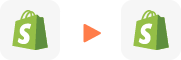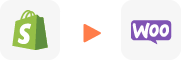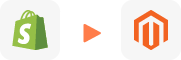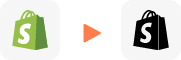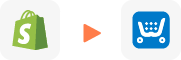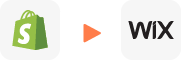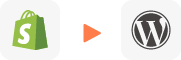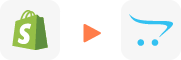Shopify to Ecwid Migration
Migrating from Shopify to Ecwid is simple with LitExtension. Our Shopify to Ecwid migration service safely transfers all important data, including products, customers, and orders. Your Shopify store stays live during the entire migration process, so there is no business downtime. You get professional support, 24/7 assistance, and real-time migration updates. We ensure a fast, secure, and SEO-friendly migration, helping you launch your new Ecwid store with full confidence.
What Data Can Be Migrated From Shopify to Ecwid
-
Products
- Name, SKU, Short Description, Full Description, Status.
- Manufacturer.
- Tax Class.
- Price, Special Price.
- Quantity, Manage Stock.
- Meta Title, Meta Description.
- Weight, Width, Height, Depth.
- Product Tags.
- Up-sells, Cross-sells.
- Variants: Name, SKU, Weight, Quantity, Manage Stock, Image, Price, Special Price.
- Thumbnail Image, Additional Images.
Products Categories
- Name.
- Description.
- Sort Order.
- Image.
- Meta Title, Meta Description.
-
- First Name, Last Name, Email.
- Billing Address.
- Status.
- Created Date.
- Display Name.
-
- Order ID.
- Order Date.
- Order Status.
- Order Items (Name, SKU, Option).
- Sub Price, Discount Price, Tax Price, Shipping Price, Total Price.
- Order Comments.
- Customer Name, Email.
- Billing Address (First Name, Last Name, Company, Address 1, Address 2, Country, State, City, Zip Code, Telephone).
- Shipping Address (First Name, Last Name, Company, Address 1, Address 2, Country, State, City, Zip Code, Telephone).
-
- Tax Class (Name).
- Tax rate (Country, Rate).
(*) Please note that data possible for migration listed below may vary depending on your Soure Store. Please chat with LitExtension experts for more details.
Additional Options
Clear Data On Ecwid Before Migration
You can clear the data on Ecwid in accordance with selected entities for migration… More Details →
Preserve Order IDs on Ecwid Store
This option helps keep your order ID the same during your store migration… More Details →
Create 301 Redirects on Ecwid Store
Automatically redirect your old store’s URLs to the new ones during the migration… More Details →
Migrate Images from Products, Categories, Blog Descriptions
This option helps you to migrate images in descriptions of products, categories, and blog posts… More Details →
Strip HTML Tags from Category and Product Names
Strip HTML tags from category and product names automatically when migrating your store … More Details →
Join 200,000+ customers who have grown business with LitExtension. Try free demo to visualize how easy and efficient Shopify to Ecwid migration can be.
How to Migrate from Shopify to Ecwid

Step 1: Consultant By Migration Experts
Our migration experts will attentively consider your unique requirements, suggesting necessary measures to guarantee optimal preparation for Shopify to Ecwid migration.

Step 2: Data Mapping & Setting By Experts
Set up Shopify to Ecwid stores for pre-migration, deploy the necessary apps, and create the appropriate environment before migration.

Step 3: Perform Full Shopify to Ecwid Migration
Let’s start the Shopify to Ecwid migration process handled by LitExtension experts. Once the process is started, it will continue to run even when you close your browser.
Migration Pricing
Migration Pricing
Total Entities:
- Products;
- Orders;
- Customers;
- Blog Posts
Automated Migration (Self-service)
OR
All-in-One Migration Service
Choose Your Migration Plan
Compare features and support levels to find the migration service that fits your timeline, budget, and needs.
Automated Migration$0 |
All-in-One Migration Service$0 |
|
|---|---|---|
| FREE Demo Migration | Unlimited FREE Demo Migration | Unlimited FREE Demo Migration |
| Migration Process | 3-step migration tool with easy-to-follow wizard guide | Expert-managed migration with Personal Assistant & QA testing |
| Additional Options |
FREE up to 6 Additional Options |
FREE all Additional Options |
| Migration Testing | Done by yourself | Done by LitExtension experts |
| Technical Support | 60-day technical support (after Full Migration is completed) | Upto 60-day technical support (after Full migration is completed) |
| Post-migration Support |
Free & Unlimited Recent Migration Free & Unlimited Smart Update Free & Unlimited Re-migration |
Free & Unlimited Recent Migration Free & Unlimited Smart Update Free 02 Re-migration |
| Receive Support Request | 24/7 | 24/7 |
| Support Channels | Ticket | Ticket, Slack/WhatsApp |
| Money-back guarantee | 30-day money-back guarantee | 30-day money-back guarantee |
| Response Time Commitment | 24 hours | 24 hours |
Choose Your Migration Plan
All-in-One Migration Service$0 |
|
|---|---|
| FREE Demo Migration | Unlimited FREE Demo Migration |
| Migration Process | Expert-managed migration with Personal Assistant & QA testing |
| Additional Options | FREE all Additional Options |
| Migration Testing |
Done by LitExtension experts |
| Technical Support | Upto 60-day technical support (after Full migration is completed) |
| Post-migration Support |
Free & Unlimited Recent Migration Free & Unlimited Smart Update Free 02 Re-migration |
| Support Response Time | 24/7 |
| Support Channels | Ticket, Slack/WhatsApp |
| Money-back guarantee | 30-day money-back guarantee |
| Response Time Commitment | 24 hours |
Popular Questions About Shopify to Ecwid Migration
Not seeing your question listed here? Contact Us for the quickest answer.
What do I need to provide to run a Shopify to Ecwid migration with LitExtension?
We can help you migrate your data seamlessly! To start, create an account on our platform and provide your Ecwid store details. We’ll need your Target Cart URL, Secret Token, and Store ID to access and prepare your Ecwid store for the data transfer. Once these details are provided, our team will handle the migration process, ensuring a smooth transition.
Does LitExtension support Tax migration from the Shopify website to Ecwid?
We can help migrate your crucial tax information. Our service includes the transfer of both tax classes and tax rates from your Shopify store to your new Ecwid store, ensuring your tax settings are accurately reflected and your calculations remain consistent.
Can I migrate images or other media files from Shopify to Ecwid?
We can help you migrate your product images and category images. Our platform supports the transfer of product thumbnails, additional images, and images used for product categories to your new Ecwid store.
Can you migrate a multilingual Shopify website to Ecwid?
Moving your multilingual Shopify store to Ecwid will primarily involve transferring your product catalog, customer data, and orders. However, the multilingual functionality, often achieved through Shopify apps and themes, won’t transfer directly as it relies on Shopify’s specific ecosystem.
How is my data secured during the migration from Shopify to Ecwid?
We prioritize your data security throughout the migration process. All migrations run on Linode servers in the USA, Europe, Australia, and Singapore. Your information is protected with HTTPS and 128-bit SSL encryption, ensuring no data is stored on our servers. Only authorized LitExtension experts can access source code for custom migration requests. We comply with GDPR requirements to guarantee data privacy and security. Our NDA policy ensures your credentials and import records are neither stored nor used after migration completion.
Will my Shopify store remain operational during migration?
Migration happens in the background, so your Shopify store remains fully functional. You can continue selling without any downtime while your data is securely transferred to Ecwid. Once done, you’ll have time to review everything before making the switch.
Does LitExtension offer a demo migration for Shopify to Ecwid? If so, how can I request one?
Yes, LitExtension offers a Free Demo Migration, allowing you to test the process before committing. The demo transfers up to 20 entities from your Shopify to Ecwid. To start, visit the Shopify to Ecwid Migration page and click “Free Demo.” If you need a custom demo with specific data, contact our support team for assistance. For step-by-step instructions, please read LitExtension Demo Migration: Everything You Need To Know.
Can I transfer my Shopify store to Ecwid?
Yes, you can transfer your Shopify store to Ecwid. Here’s how:
- Export Shopify Data: Export your Shopify products, orders, and customer data as CSV files.
- Set Up Ecwid Store: Create an Ecwid account and configure your store settings.
- Import Data: Import the CSV files into Ecwid to transfer products, customers, and orders.
- Rebuild Design: Ecwid offers customizable themes; you’ll need to manually adjust your design to match your Shopify store’s look.
For a smoother migration, you can also use third-party tools like LitExtension for automated data migration.
Can you migrate customers’ password and username from Shopify to Ecwid?
While migrating data from Shopify to Ecwid, it’s important to note that customer passwords and usernames cannot be transferred. Shopify’s secure database architecture and security protocols restrict access to and transfer of sensitive information like passwords.
What are the main differences between Shopify and Ecwid?
Shopify is a fully hosted eCommerce platform with all-in-one features, ideal for businesses building standalone stores. Ecwid, on the other hand, is a flexible add-on solution that integrates with existing websites, social media, or marketplaces. Shopify offers more customization but at a higher cost, while Ecwid is more affordable and easier to integrate.
Does LitExtension support CMS page and blog migration when I move my Shopify site to Ecwid?
Please be aware that we cannot migrate your CMS pages or blog content. This is due to platform restrictions on Ecwid’s side that prevent direct transfer of these data types.
What will happen to my Shopify store after migration?
Your Shopify store remains fully functional during and after migration. We preserve your original store exactly as is, ensuring uninterrupted operations while you transition. Following verification of the completed migration, you’ll have complete freedom to maintain, archive, or deactivate your Shopify store.
Is it possible to transfer customer credit card information from Shopify to Ecwid?
Credit card information cannot be migrated for security reasons, but LitExtension ensures that other customer details are transferred. You can review the full list of transferable data in What Data Can Be Migrated From Shopify to Ecwid.
What should I do if I encounter issues after migrating from Shopify to Ecwid?
LitExtension delivers seamless migration solutions with round-the-clock support. Enjoy 60 days of free updates, including Re-migrations, Recent Migrations, and Smart Updates. If you experience any issues or are unsatisfied within 30 days, you can request a refund under our refund policy.
Leave The Work For The Experts
If you’re non-tech, let our Ecwid migration experts handle your migration from A to Z.
Save your time for more important tasks.

How Your Data Is Secured During Migration?

Server Security

Data Security

Data Access Restriction

GDPR Compliance

NDA

Payment Security
Why Choose Shopify to Ecwid Migration Services

Zero Effort Required
Sit back, relax, and let our team of experts handle every aspect of your replatforming process, ensuring a smooth and successful transition from Shopify to Ecwid.

Bank-Level Security
Migrate from Shopify to Ecwid with peace of mind knowing your data is protected with advanced encryption and security protocols.

Personalized Migration Experience
Tailor the Shopify to Ecwid migration progress to your needs, ensuring a migration process that perfectly suits your business requirements

Precise and Reliable Migration
LitExtension guarantees to transfer all your entities from Shopify to Ecwid accurately and securely.

Dedicated Personal Asisstant
From initial consultation to post-migration, our Personal Asisstant is always your go-to resource for timely guidance, troubleshooting, and expert advice.

Clear Delivery Process
Upon receiving your request, our experts will carefully analyze your requirements and provide a detailed migration timeline that can commit to your deadline.
Your Success, Our Motivation
Who We Truly Are? Let Our Customer Define!
Switching from Shopify to Ecwid was a major decision for my business, but LitExtension made the migration painless. They took care of everything, from product data to customer details, and ensured no data was lost in the process. I was especially impressed with their attention to detail and how responsive their support team was. My store was up on Ecwid in no time, and I could focus on growing my business.
I was managing a client’s store migration from Shopify to Ecwid and used LitExtension’s services for the first time. Their team exceeded my expectations. The migration was smooth, and they successfully transferred everything, products, images, orders, you name it. The best part was that they handled it professionally without affecting the live store’s operation.
LitExtension’s Shopify to Ecwid migration service was a game-changer for my online store. The migration process was seamless, and they transferred all my data flawlessly. Their team was incredibly professional and patient, even when I had special requests. The new Ecwid store was ready to go without any data loss or technical issues.