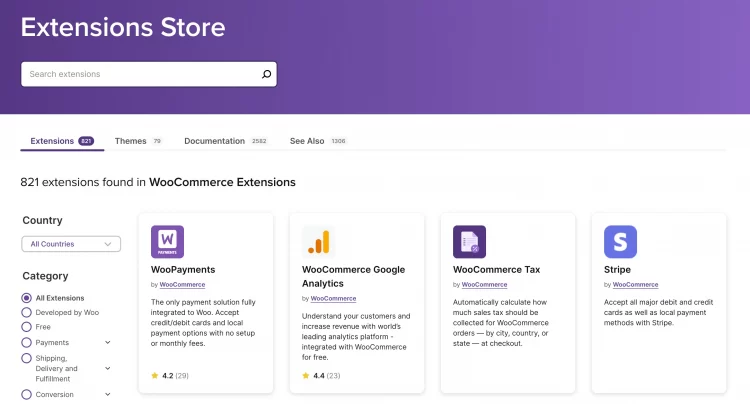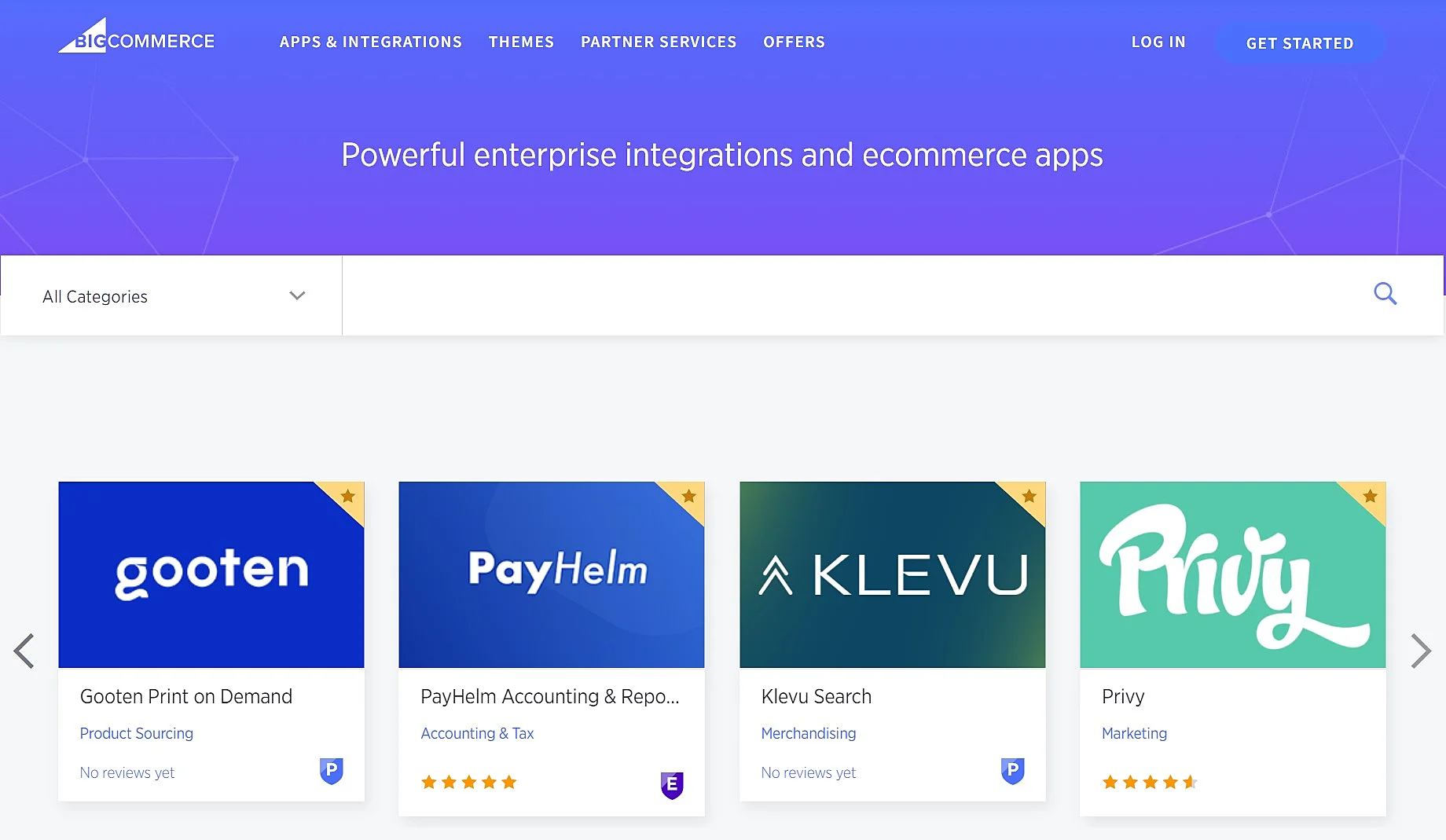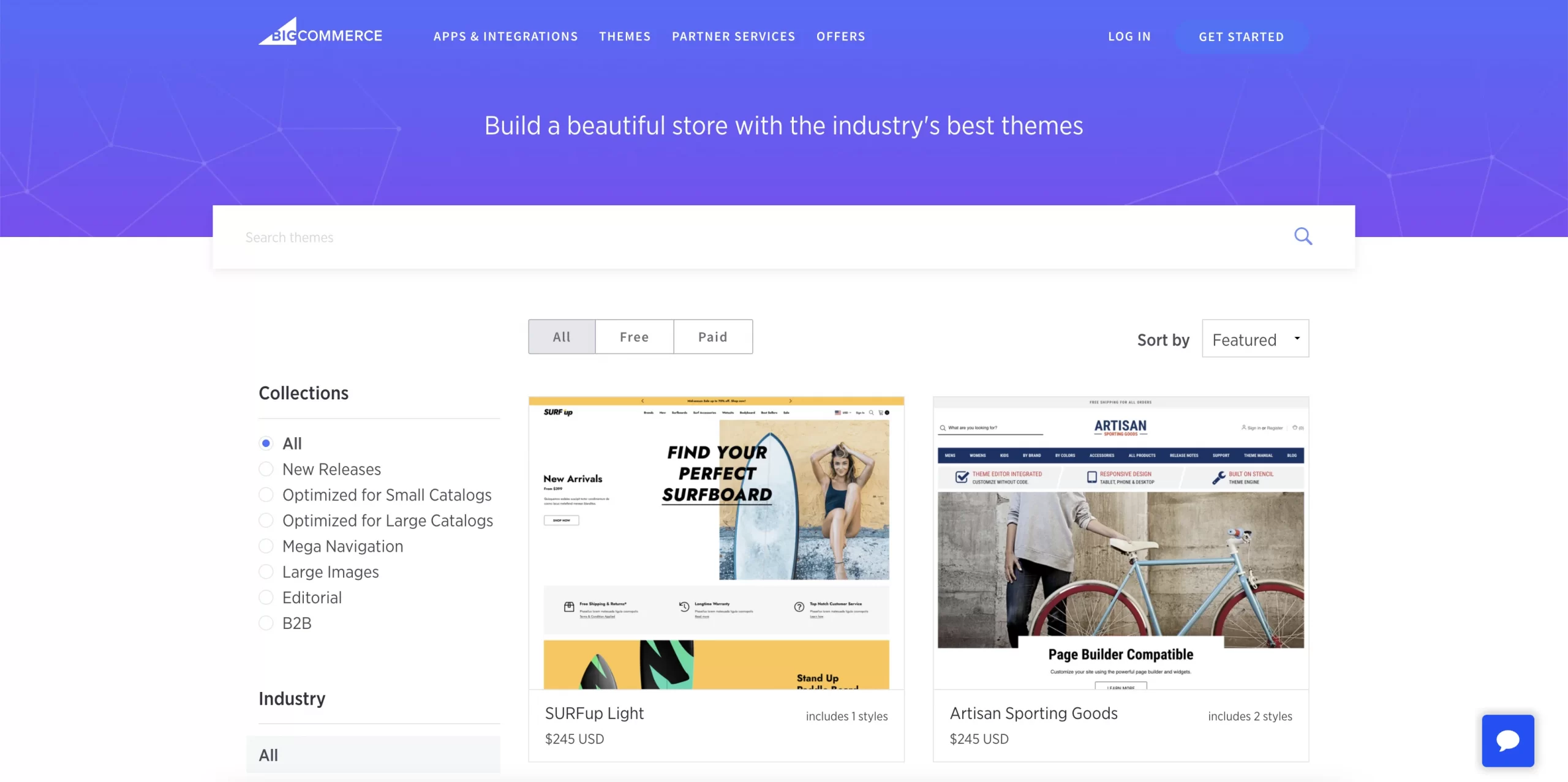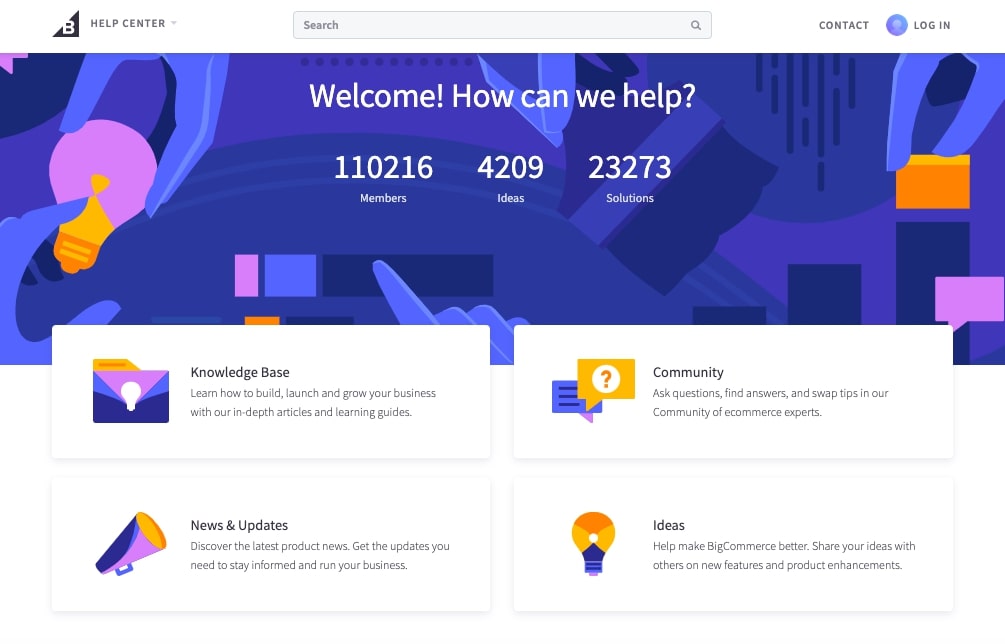8 Best eCommerce Platforms for 2024: Honest Review & Ratings
Whether you are starting a new online business or thinking about changing platforms, we believe that choosing the best eCommerce platforms is of much importance. Fully understand your concerns, LitExtension – The #1 eCommerce Migration Expert, has compiled a list of the best eCommerce solution providers, as below.
Whether you are starting a new online business or thinking about changing platforms, we believe that choosing the best eCommerce platforms is of great importance.
From our experience working with thousands of merchants across the world, we have come to a conclusion. The best eCommerce platforms for businesses are:
Keep scrolling for our full breakdown of each platform, where we discuss why that eCommerce solution is best for your business.
Stay tuned!
Best eCommerce Platforms - Our Quick Verdict
Choosing the right eCommerce platform is one of the most important decisions for any online business. The ideal platform should not only match your current needs but also scale with your future growth. With so many options available, each catering to different business sizes, budgets, and levels of technical skill, making the right choice can feel overwhelming.
To simplify your decision-making process, we’ve evaluated the top contenders—Shopify, Wix, BigCommerce, WooCommerce, Magento 2 (Adobe Commerce), PrestaShop, and Squarespace. Each of these platforms brings unique strengths and some trade-offs, depending on what you prioritize most: ease of use, scalability, customization, or budget-friendliness.
Below, we present a quick comparison table that outlines the pros and cons, our expert ratings, and recommendations for which type of user or business each platform suits best.
Platforms | Our Ratings | Pros | Cons |
Shopify | 4.7/5 | - Extremely easy to set up, even for complete beginners. - Wide selection of payment gateway, both built-in and third-party options. - 8000+ extensions on App Store to extend functionality. - Excellent scalability with Shopify Plus for enterprises. | - Advanced customization requires extensive technical skill and coding knowledge. - Limited selection of free website templates. - Might require third-party integrations for advanced features. |
Wix | 3.6/5 | - Extremely intuitive drag-and-drop editor with flexible design controls. - Affordable pricing with eCommerce functionality included. - Large selection of designer-made free templates. | - Limited advanced eCommerce features. - Slower page load times compared to competitors. - Unable to switch templates once your site is live. |
BigCommerce | 4.3/5 | - Extremely feature-rich out-of-the-box. - Good built-in SEO features (custom URLs, microdata, site speed optimizations). - No transaction fees on any plan. | - Slightly steeper learning curve for beginners. - Limited free templates; most premium themes are paid. |
WooCommerce | 4.3/5 | - Free to download and install - Total flexibility and control over store functionality. - Wide range of plugins, themes, and extensions. | - Requires WordPress setup and management. - Need to handle your own hosting, backups, and security - Higher learning curve for non-technical users. |
Magento 2 | 4.2/5 | - Highly scalable with support for complex product catalogs. - Unmatched customization capabilities for developers. - Advanced features like customer segmentation, rule-based promotions, B2B functionalities. | - Extremely resource-intensive, requiring dedicated hosting and management. - High development and maintenance costs. - Long setup and deployment time. |
PrestaShop | 4.2/5 | - Free to download and install - Solid multilingual and multicurrency support out-of-the-box. - Wide range of add-ons and themes for customization. | - Requires technical knowledge for setup, hosting, and security. - Requires paid add-ons for many critical features. |
Squarespace | 3.6/5 | - No seperate hosting required to set up and use. - Good blogging and content marketing tools. - Strong brand presentation and visual storytelling options - Wide selection of free website templates. | - Limited scalability for large or complex eCommerce operations. - Fewer payment gateway options. - Basic eCommerce features only. |
#1. Shopify
Pros & Cons | Ratings | |
 Score: 4.7/5 |
| Ease of use Customizability eCommerce functions Apps & Add-ons Security |
Quick Overview About Shopify
We suggest Shopify is best for: Creating a full-fledged website, Most stores, Multi-channel selling, and B2B selling.
We think it's safe to say that Shopify has become one of the best well-known names in the eCommerce sphere and perhaps the easiest-to-use tool to build your online store.
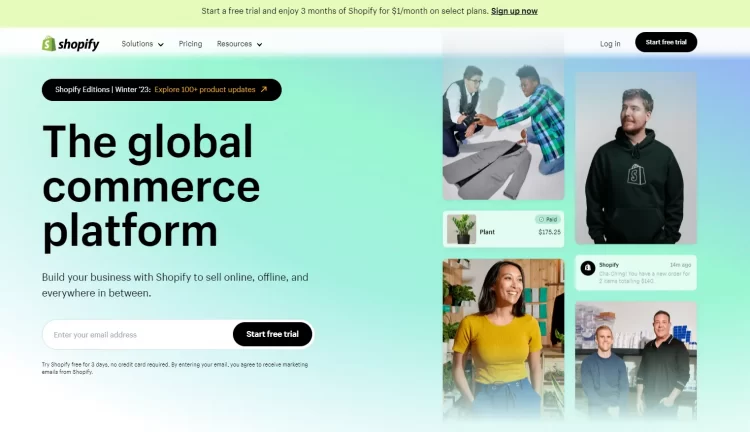
It’s a full-featured hosted solution that provides you with everything needed to start selling online. This platform powers over 4,6 million businesses across 175 countries worldwide (Source: BuiltWith).
Shopify also has Shopify Plus - which best suits enterprise businesses. For more information on the pros and cons of this platform, you can check out our detailed Shopify Plus review.
Shopify Pricing
Shopify pricing is quite clear and straightforward. It offers 5 different pricing tiers with additional features depending on which plan you are on, which ranges from $5 to $399 per month.
Unlike other open-source platforms, each plan already includes a domain name, SSL certificate, and web hosting.
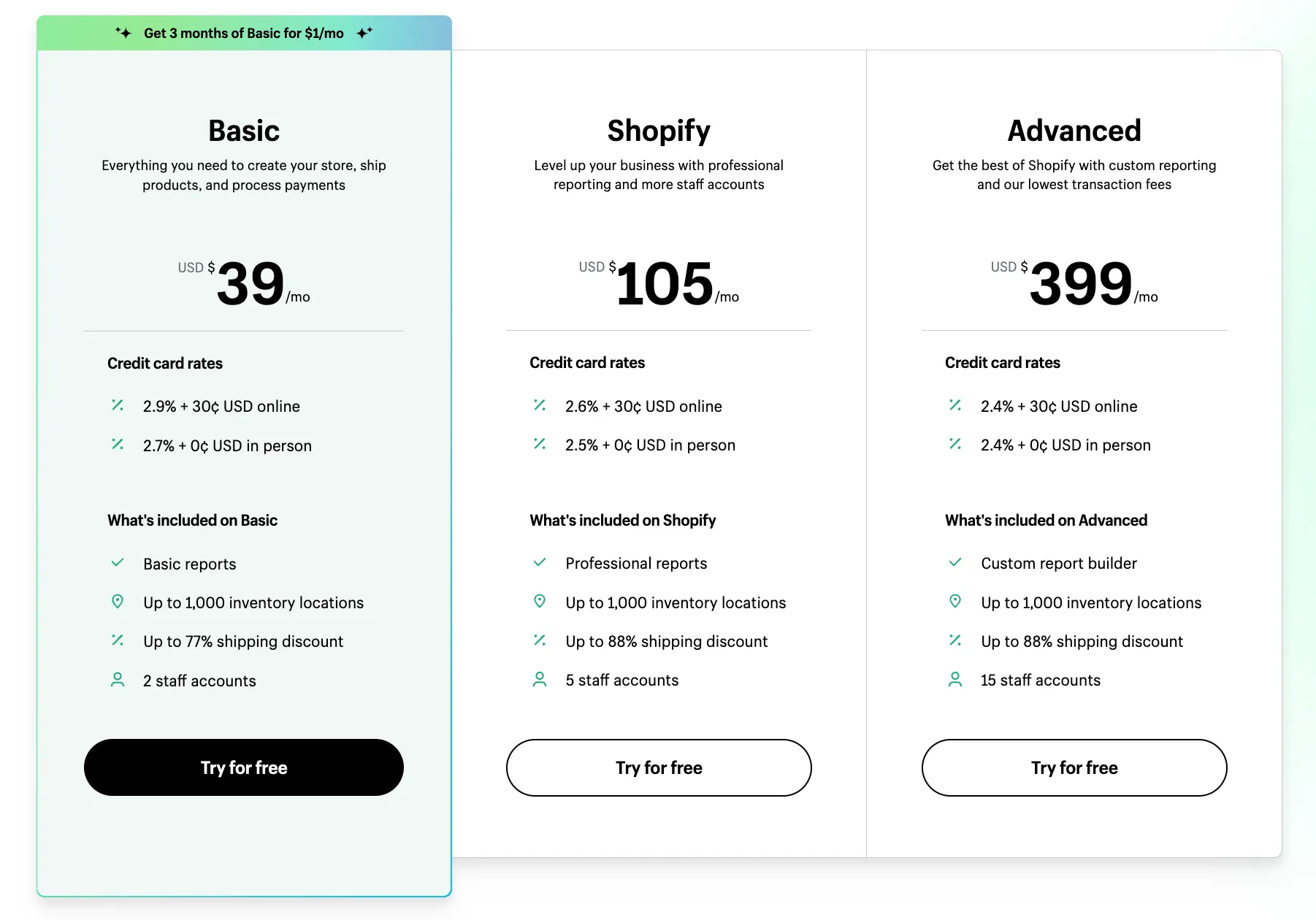
However, you might need to purchase third-party tools and add-ons for more helpful features. As your business grows, these costs will start adding up.
Moreover, this platform charges an additional fee if you use other payment providers than Shopify, which is around 0.5% - 2% per transaction, depending on your plan.
This platform also provides the Shopify Starter plan for just only $5/month - best for links in bio and social eCommerce business.
Please bear in mind that this pricing tier won’t give you a complete online store. Instead, it lets you sell on social media and embed a Shopify Buy Button on your own website to use the shopping cart functionality.
Discover more about this platform's pricing via our research: Shopify pricing - Which plan is best for your business?
Ease of Use
As a hosted platform with many features packed into a user-friendly environment, Shopify makes things easier and best for e-merchants just getting their feet wet in online retailing.
This platform gives it all: a simple setup with an intuitive dashboard area for easily adding products, changing the site's design, and much more. You can manage customers, orders, and inventory in the same way.
With Shopify, you can easily set up and open an online store within minutes without any coding knowledge required.
Thus, it would be an ideal option for beginners and eCommerce sites without many in-house technical resources. You can also set up Shopify shipping integrations to simplify logistics and delivery processes.
If you want to see everything that Shopify offers and how it can help your business, we've been testing this eCommerce solution and give out this in-depth review below.
If you're a newbie just dipping your toes into the eCommerce business, don't worry! Shopify offers a 3-day free trial and $1 for a 3-month subscription for you to try it out!
Apps & Add-ons
This eCommerce platform comes with a powerful API and an App Store with over 8000 apps, helping you broaden your website's functionality.
The good news is that you can add most apps just with the click of a button. However, keep in mind that some options might require your coding knowledge.
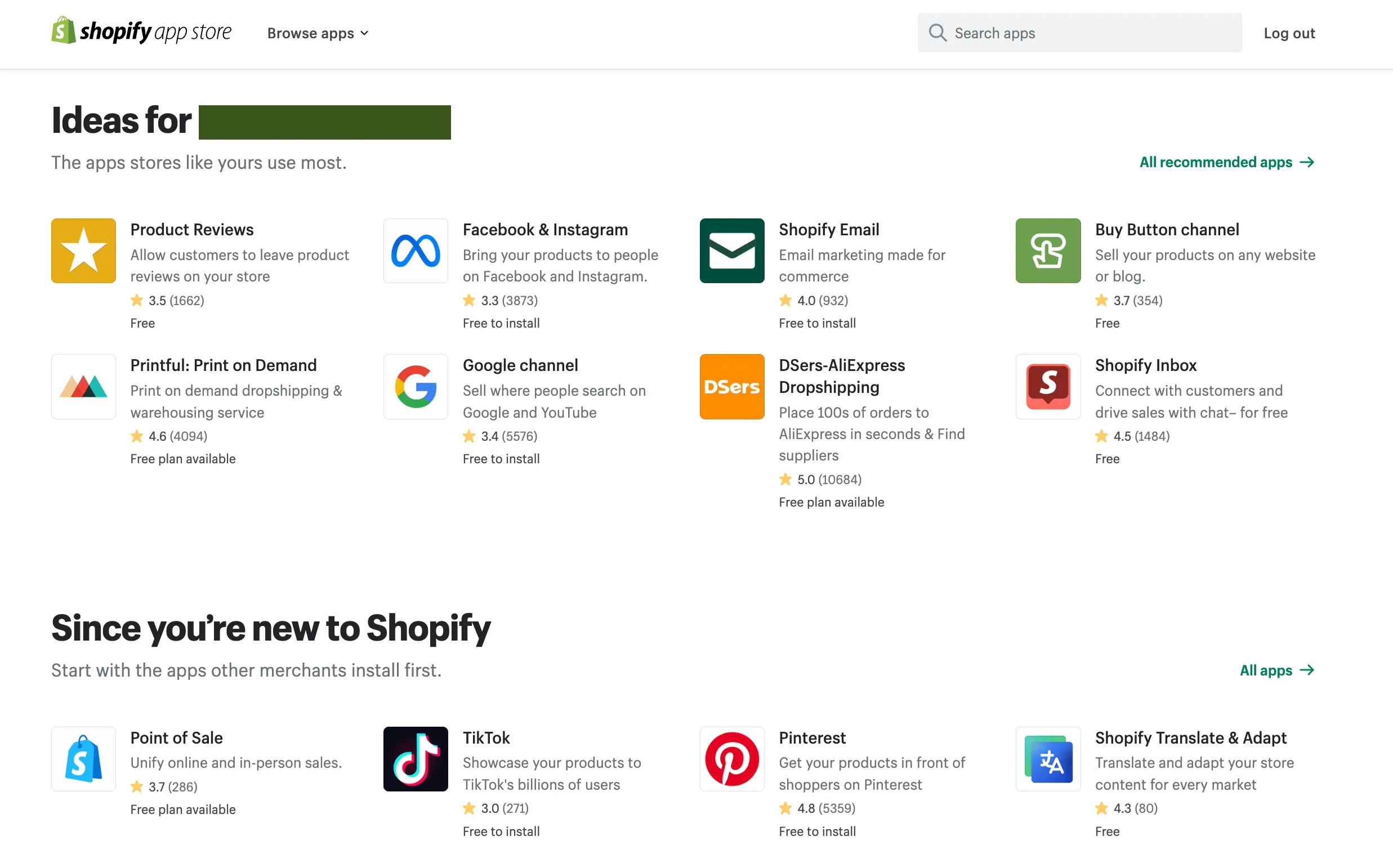
Discover the best Shopify apps you should not miss for your online store: 15+ Best Shopify Apps for Any Type of Website.
Design & Customization
Another reason that we think Shopify is one of the best eCommerce platforms is that it is packed with a wide selection of stunning templates.
From our point of view, they look absolutely out of the box. It is also pretty easy for users to install and apply the best Shopify themes to design the store’s look.
This platform claims, "You don’t need any technical or design experience to create a beautiful online store”.
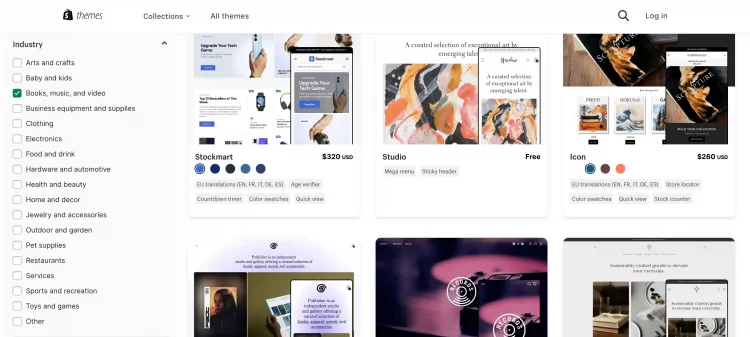
Currently, this platform provides 140+ website templates in its theme store, free Shopify themes, and paid options.
These Shopify themes are all mobile-optimized and support a decent variety of business types with many coloring options.
Thus, you can easily choose a theme that suits their business characteristics best.
Additionally, you'll be able to further custom Shopify themes by utilizing its specialized ‘Liquid’ language.
However, we think it's worth noting that due to Shopify’s proprietary codebase, this platform only offers limited customization options. So, you'd better hire Shopify experts to customize your website.
Here are our recommendations for the best Shopify themes based on your needs with 30 Best Shopify Themes.
eCommerce Functions & SEO Features
In all honesty, with Shopify, you can effortlessly manage your product catalog and create a seamless shopping experience with a user-friendly cart and secure checkout options.
The platform includes tools for calculating shipping costs and providing multiple shipping options, ensuring smooth logistics.
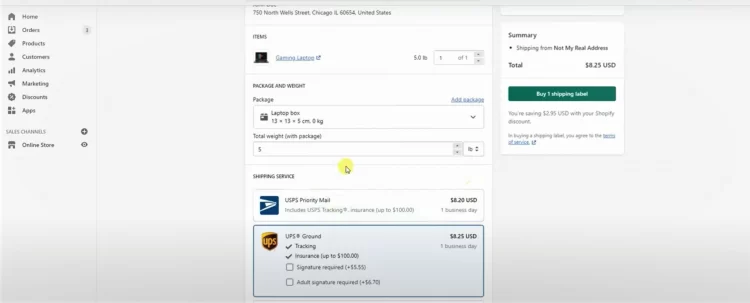
When it comes to SEO, Shopify offers a basic set of SEO features for users to optimize store-level content to ensure higher SERP positions.
For instance, you can edit meta tags, add alt text to images, create 301 redirects and auto XML sitemap, etc.
Notably, this platform provides SSL certificates for your store’s checkout and any content hosted on your domain.
Our impression is that this eCommerce platform loads quite fast; we didn't experience any lagging or glitches during our time with it.
This improves the user experience significantly, and search engines take notice as well.
Shopify’s disadvantage is that it has a rigid URL structure. You cannot fully customize their URLs (section of Shopify store URLs cannot be changed).
Moreover, it is quite difficult to create sub-categories on this platform.
Regarding content marketing strategy, this platform does have a blog with impressive features like multiple authors, easy-to-set tags, and customizable SEO parameters.
However, we find that it still has some limitations, as it does not allow adding widgets and maps. Shopify also restricts users from embedding products in blog posts.
Support
We must say that Shopify is renowned for being one of the best eCommerce platforms, thanks to its outstanding customer support.
Shopify’s support team is available 24/7 via phone, instant messaging, and emails.
Apart from that, this platform offers extensive documentation as well as a knowledge base and a large community for users and developers.
You can also hire Shopify experts if you need extra help or want to integrate a third-party solution.
#2. WooCommerce
Pros & Cons | Ratings | |
 Score: 4.3/5 |
| Ease of use Customizability eCommerce functions Apps & Add-ons Security |
About WooCommerce
We suggest that WooCommerce is best for: All-size businesses, Tech gurus, WordPress sites, Dropshipping, B2B selling, and International sales.
First off, WooCommerce is a bit different from other best eCommerce platforms. It’s a customizable, open-source shopping cart plugin built on WordPress.
However, WordPress WooCommerce is the world's most popular and best solution, with about one-third of all online stores powered by this CMS.
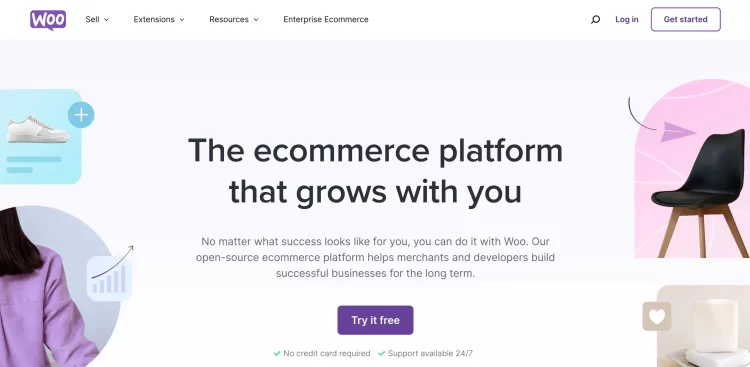
WooCommerce is an open-source eCommerce platform that allows the code to be freely available for anyone to view, modify, and contribute.
Thus, users and programmers can customize stores at their will, easily build custom extensions or scale the store without breaking its structure.
If you’re familiar with WordPress, you won’t have to go through a steep learning curve to understand how WooCommerce works.
Therefore, this platform would be the best option worth considering for those who already have a WordPress website or blog.
You can extend your knowledge of WooCommerce before choosing this platform by reading WooCommerce Review – Full Features Review.
WooCommerce Pricing
One of the reasons that makes WooCommerce among the best eCommerce platforms is that it is totally free to download.
Thus, small and low-budget businesses can use this platform to build online stores.
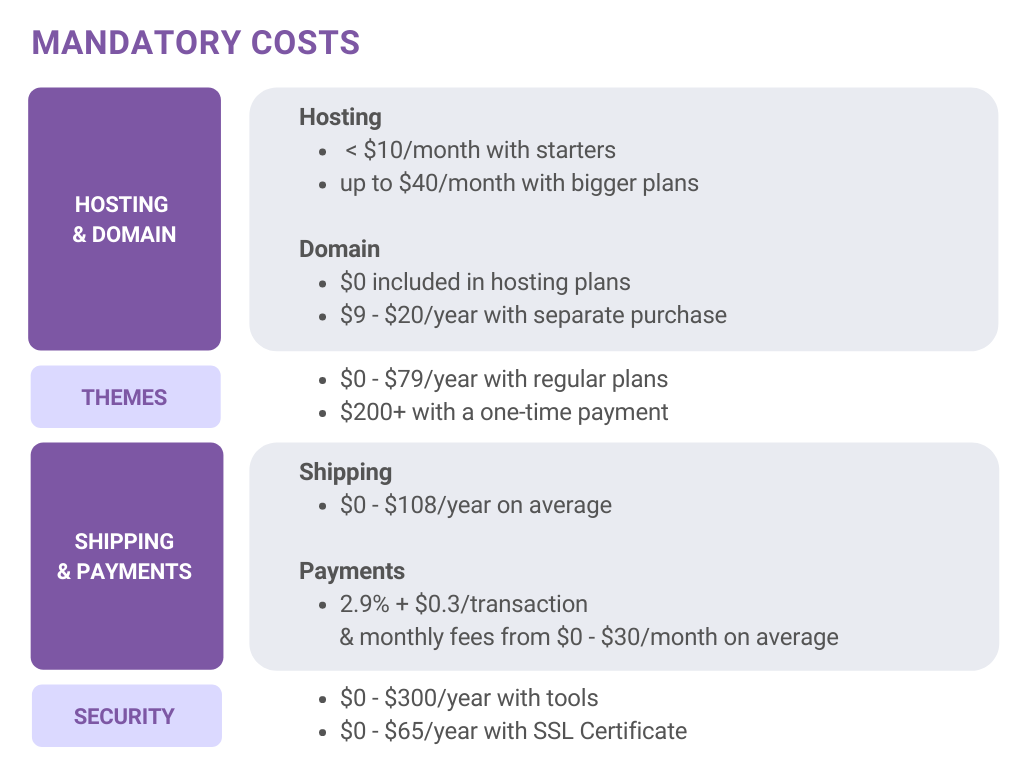
However, you have to pay for a domain name, web hosting, or SSL certificate to sell on your WooCommerce store.
Normally, a domain name costs $9 -$20/year, a hosting solution costs $10/month, and an SSL certificate costs $65/year. However, you can have a look at these more affordable web hosting.
Aside from that, we realize that the basic WooCommerce store is limited in its capabilities when your store grows.
Thus, you might need to purchase third-party plugins to expand and improve your store’s functionality.

WooCommerce Design & Customization
Some eCommerce platforms are inherently better for design and customization, and so is WooCommerce.
It should be pointed out that WooCommerce is a WordPress plugin, thus, we find it's the best for you to take advantage of the full force of super-rich WordPress themes, 5000+ free themes for more specific.
This means that, in most cases, you are able to select any WordPress theme and still make it work together with WooCommerce.
However, we find that it's advisable to use a specific tailor-made WooCommerce theme, as it can help you optimize your store’s design.
The first place you should have a look at is Storefront, which is the WooCommerce default store theme and the best fit for those who have started out.
It has all the important features of an eCommerce store and is fully responsive for a seamless user experience on mobile devices.
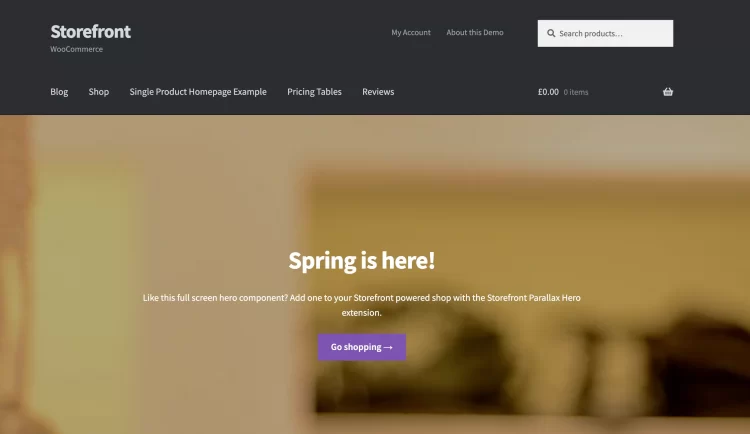
Moreover, you can customize your store’s look by adding a child theme ($0-$39/piece) and extensions ($69/bundle) for Storefront.
WooCommerce also offers unlimited customization for its users, which is one of the greatest benefits when using this platform to sell online.
You can adjust and code all plugins, extensions and themes to tailor the look and functionality of your website.
This gives you greater control of your website appearance and the ability to add specific features to suit your business needs.
WooCommerce Apps & Add-ons
WooCommerce is an open-source platform built on top of WordPress. This gives users access to more than 59,000 WordPress plugins, and more than 800 extensions are specifically made for WooCommerce.
You can use this add-on to customize your website to match your business needs. It allows you to add things like payment options, lead generation tools, SEO improvements, and more.
Or else, you can even hire a developer to create a unique plugin just for your site.
The main disadvantage of WooCommerce is that installing too many plugins and extensions tends to slow loading speed and overall performance.
It is advisable to implement the desired functions through CSS, jQuery or HTML codes or limit the number of apps installed.
eCommerce Functions & SEO Features
WooCommerce also offers a comprehensive suite of eCommerce functions to cater to businesses of all sizes, such as inventory management, product management, shipping and tax calculations,...
Besides, this platform supports various payment methods such as PayPal, Square, and more. So that you can streamline the WooCommerce checkout process and maintain transaction security.
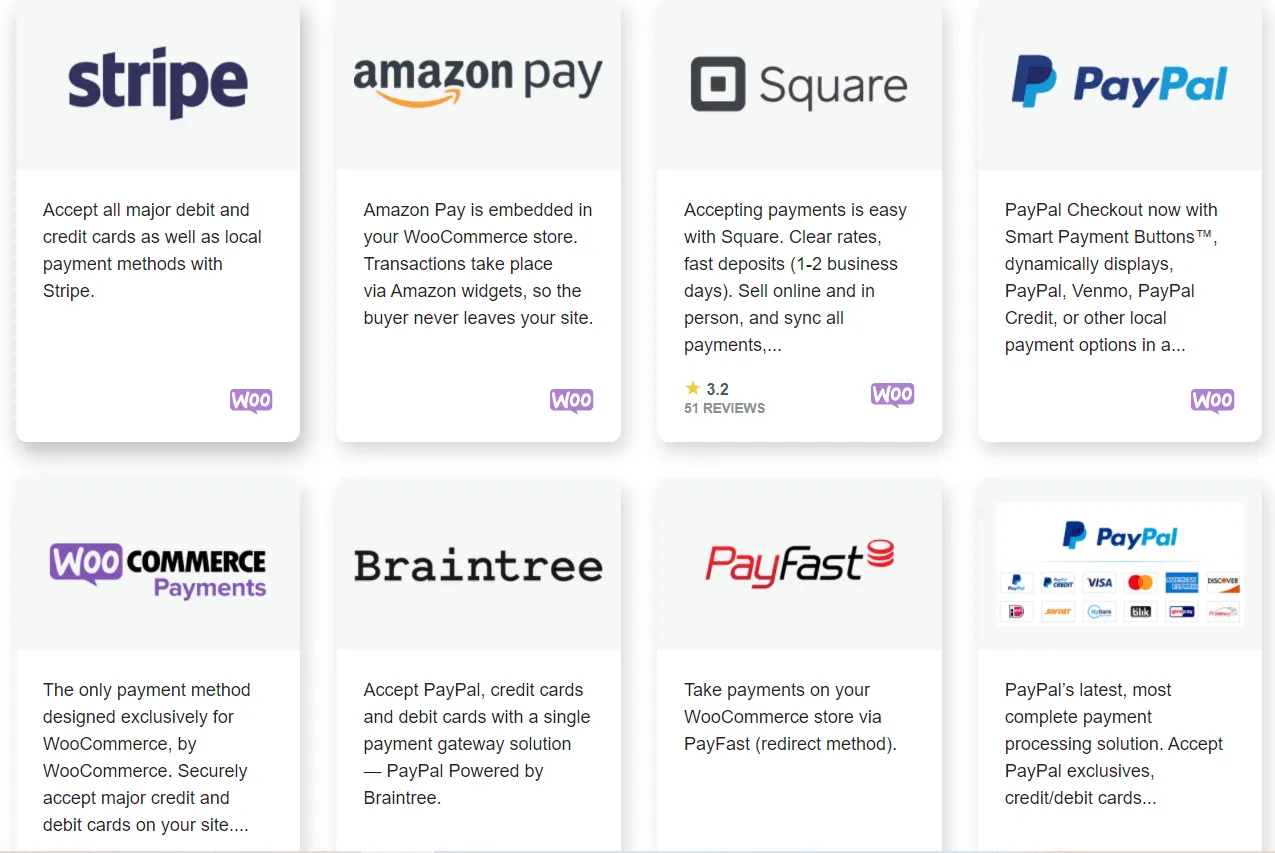
Since WooCommerce is a plugin integrated with WordPress, a trusted Content Management System (CMS) known for its robust SEO capabilities, it inherits all the excellent SEO features of WordPress.
This means you can easily edit and add content and meta information to optimize your product keywords for higher visibility on search engine results pages (SERPs).
However, it's important to note that your choice of hosting provider largely influences the loading time of your website.
This, in turn, can impact the overall SEO performance of your online store.
WooCommerce Support
With its open-source nature, this platform has the advantage of a large user base and community.
If you need support, you can easily get it from a huge community where peers, developers, and WooExperts are eager to help them.
This is an important aspect for small merchants, as they might not have the budget to hire a specialized developer.
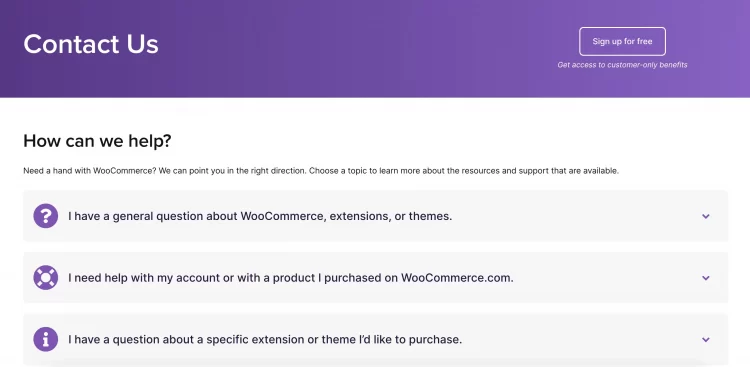
In addition, WooCommerce provides online documentation, reference materials, and tutorials for your WooCommerce products.
These online guides will take you through common issues if you follow the instructions carefully.
If you go with WooCommerce, keep in mind that their customer support is not very extensive.
They don't offer phone or email support. Instead, if you have a problem, you'll need to look for help online or fill out a form. They'll get back to you through live chat within 24 hours.
#3. Magento 2 (Adobe Commerce)
Pros & Cons | Ratings | |
 Score: 4.2/5 |
| Ease of use Customizability eCommerce functions Apps & Add-ons Security |
What is Magento 2?
Magento is a self-hosted eCommerce CMS, owned by Adobe. It's one of the most popular eCommerce platforms, providing scalability and reliable performance for the biggest companies worldwide.
Such industry giants like Nike, Jack Daniel’s, and Ford have their stores running on Magento and successfully serve millions of customers and thousands of daily in-store operations.
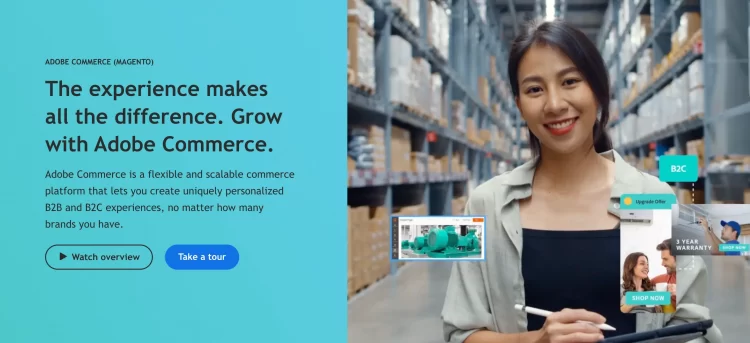
As a self-hosted solution, Magento (Adobe Commerce) provides you with lots of control over your website.
With technical knowledge, you'll be able to change anything you want in terms of functionality design and choose your own server environment.
So, if you want a truly customizable and powerful platform and/or have coding skills or a developer, Magento could be a perfect choice.
Since the release of the Magento 2.0 version in 2015, this platform has offered two main eCommerce platforms, namely Magento Open Source (previously Magento Community) and Adobe Commerce (previously Magento Enterprise & Magento Commerce), along with other products.
Adobe Commerce also has a managed and automated hosting version called Adobe Commerce Cloud, which is an all-in-one solution built exclusively for enterprise-level merchants with high sales volume or medium businesses preparing to grow.
Magento Pricing
Magento is mostly used for free, especially if you only use Magento Open Source. That’s right, you can download and install this edition without paying a dime.
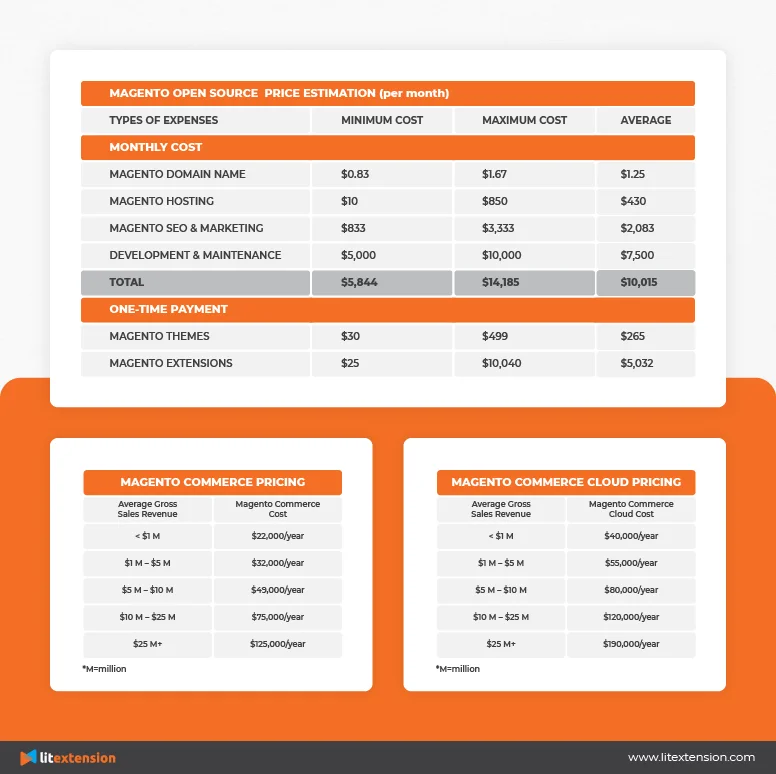
However, for the Magento Commerce version it can actually cost you a great deal of money. The annual license fee of this product starts at $22,000 for merchants generating less than $1 million in revenue.
This cost will increase in accordance with your store’s expected gross sale revenue. In other words, the more revenue you generate, the more you have to pay.
The license fee for running your business on Magento Commerce Cloud (Adobe Commerce Cloud) is even higher.
It can cost you almost double for the same gross sales revenue tier as Magento Commerce, ranging from $40,000 to $190,000.
Thus, it is ideal to use this edition if you have a huge business; otherwise, it’s not worth it.
Curious about which solution is better suited for you? Find out via our Magento pricing review here.
eCommerce Functions & SEO Features
To be honest, Magento (Adobe Commerce) goes beyond the standard eCommerce functions to offer powerful reporting, advanced B2B inventory management, the potential for a thriving marketplace.
You can manage and track inventory across multiple locations, set up automated reordering, and even implement customized pricing for different B2B customers.
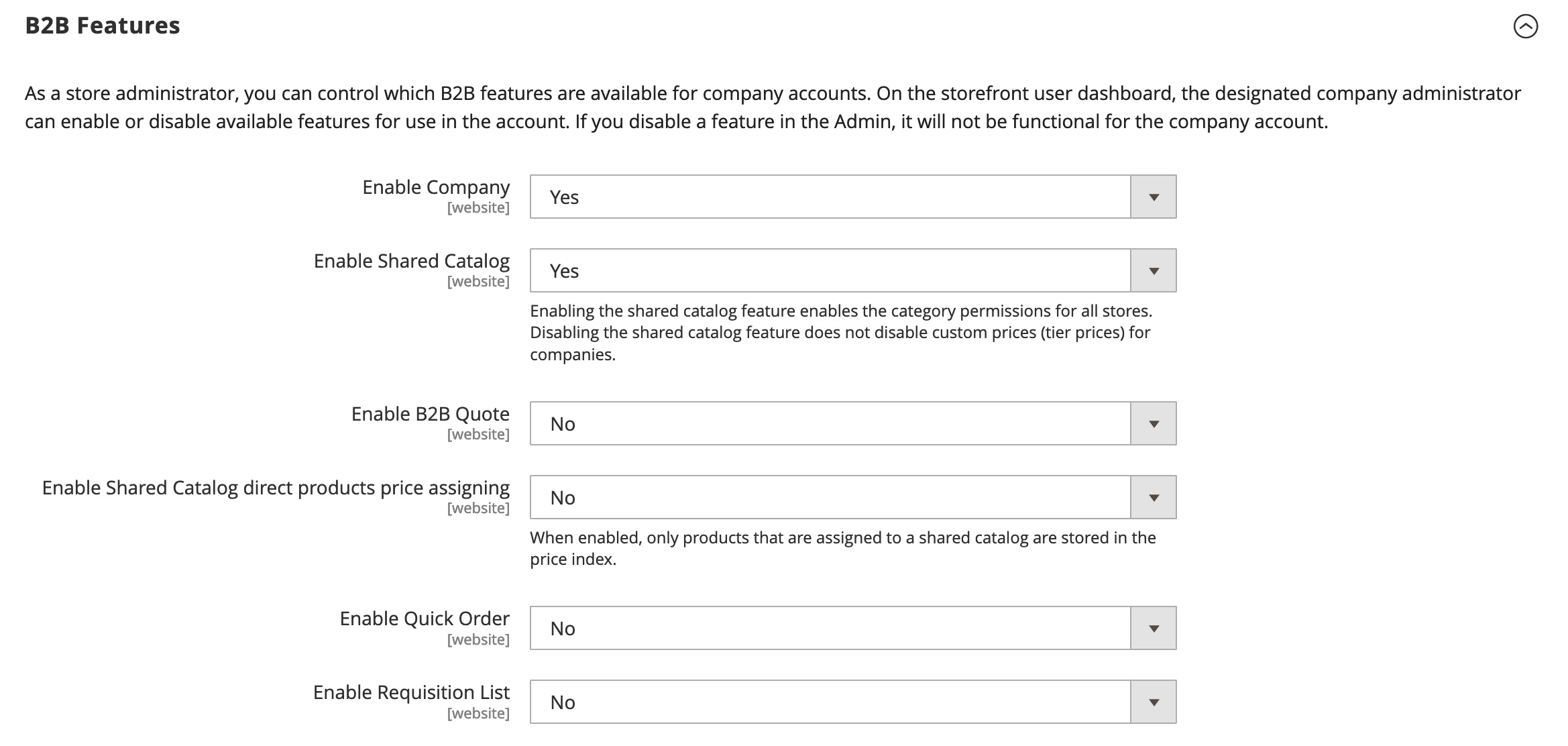
Besides, Magento stands out as one of the top choices for eCommerce platforms, especially when it comes to SEO.
What sets Magento apart is its powerful features and extensions that secure high positions on SERPs for your website.
One of the things we truly love about Magento is its open-source nature, which gives us the freedom to customize and fine-tune SEO functionality fully.
For instance, we can optimize default meta tags, image alt-tags, permalinks, and product descriptions and even control which pages we want search engines to index.
Moreover, Magento has additional features like Google sitemaps, options for no-follow links, redirects, and canonical tags.
These features work together to make it easier for search engines to crawl your online store and comprehend its structure thoroughly.
However, it's worth noting that if you opt for the Magento Open Source edition, you might need marketing extensions to access these advanced SEO functions.
Magento Design & Customization
Currently, Magento provides two default themes: Luma, as a demonstration theme, and Blank as a basis for custom theme creation.
These themes are based on a responsive design that renders the display of your storefront for different devices.
In addition, AdobeCommerce (Magento) offers 11 other ready-made themes for your shop in its marketplace, where the price varies from $0 to $499.
You can also visit Themeforest, Template Monster, or Magenest for more feature-rich design options on this platform.
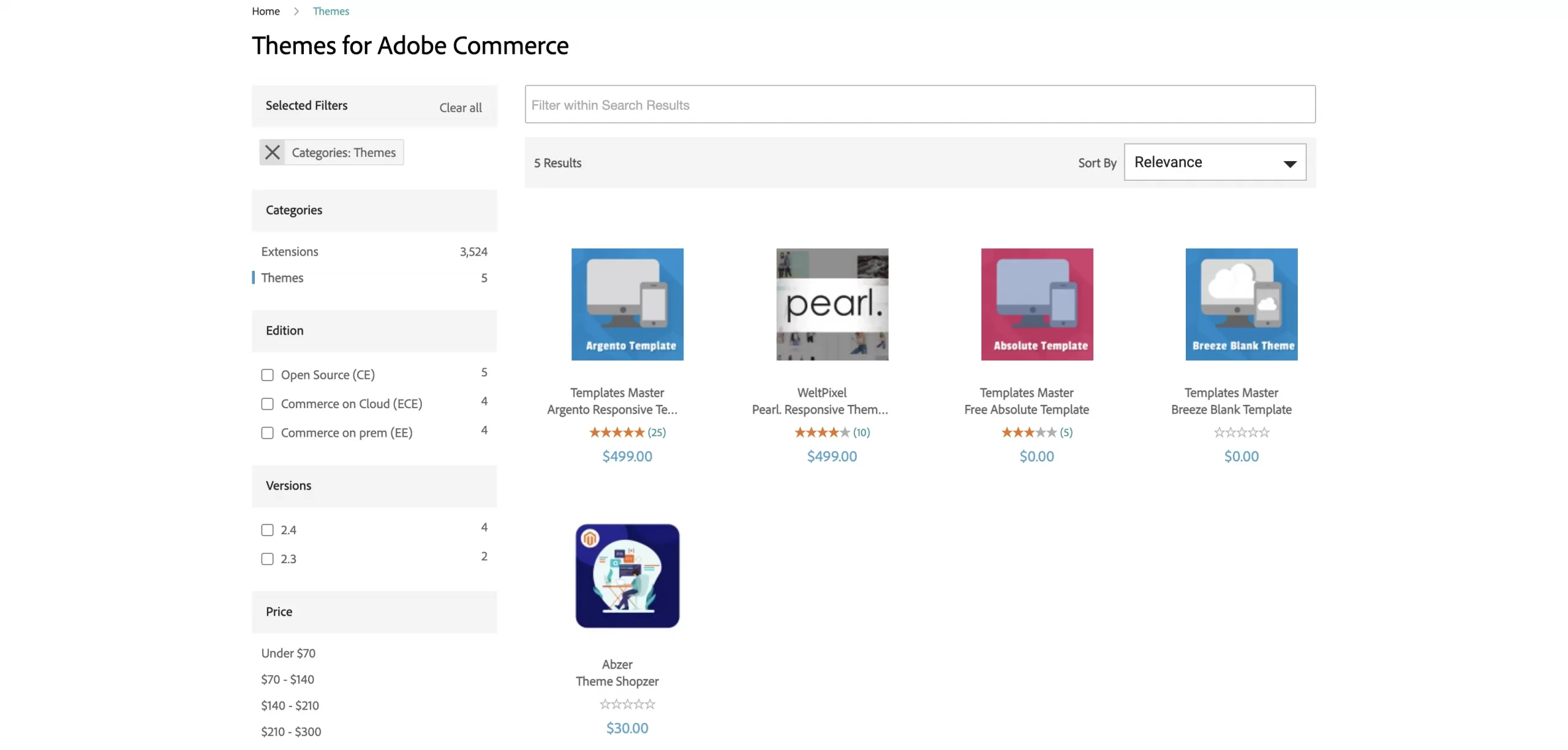
In our viewpoint, even though there are some limitations when it comes to selecting themes, Magento offers a world of customization possibilities for your store's design.
However, it's important to keep in mind that these customizations may demand a certain level of coding knowledge and technical skills.
While the possibilities are endless, they do come with the requirement of some technical expertise to harness them fully.
Magento Apps & Add-ons
It would be no exaggeration to say that Magento has the most robust marketplace among eCommerce platforms.
Its marketplace has a wide range of more than 4,100 free and paid extensions, which allows you to enhance and expand your store’s functionality significantly.
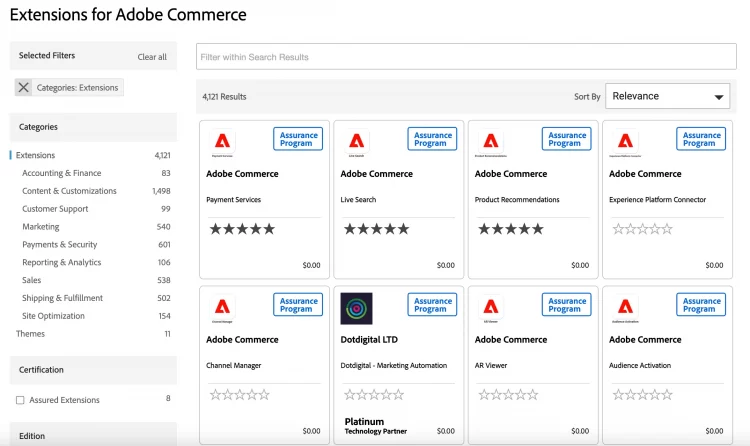
Magento marketplace provides solutions in every aspect, from accounting & finance, content & customizations, customer support, marketing, payments & security to site optimization, etc.
Support
Magento Open Source edition is a free and open-source eCommerce platform, allowing users to install and develop their site using available guides.
That can help you keep the cost low, but it also means there’s not necessarily dedicated support for customers when using the product.
However, Adobe Commerce Magento has a huge community from around the world to support store owners if they run into any problems.
Here, you will receive advice from developers and other experienced merchants. In addition, Magento maintains a knowledge base/help center for its customers.
Meanwhile, Magento Commerce users will get official support from Magento, including email, phone, and live support.
We suggest that Magento 2 (Adobe Commerce) is best for: Businesses with a lot of technological know-how and developers, Large businesses.
#4. Wix
Pros & Cons | Ratings | |
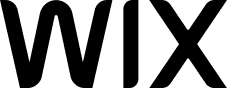 Score: 3.6/5 |
| Ease of use Customizability eCommerce functions Apps & Add-ons Security |
What is Wix?
Wix is an all-in-one website builder that allows users to create a website for various purposes rapidly.
Based on our experience with this platform, it comes with a slew of features to help e-merchants succeed, including an easy-to-use design tool and hundreds of payment options.
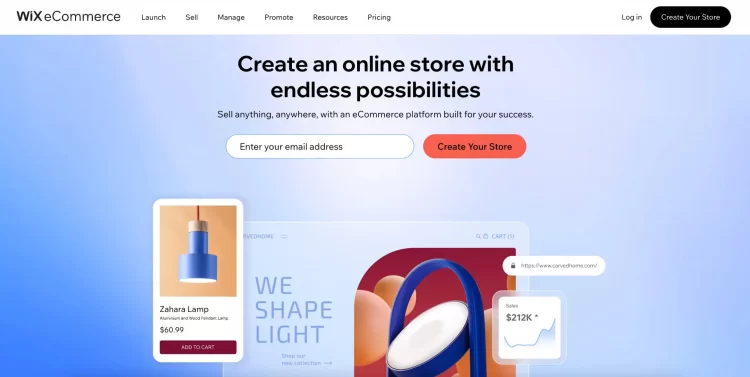
Another Wix resource that we've prepared for you: Wix eCommerce Review - All You Need to Know
Wix Pricing
We must say that Wix has the best and most reasonable price among other best eCommerce platforms.
Wix has six pricing tiers, starting at $16 (Light) and going up to $159 (Business Elite). It's important to note that the Light plan doesn't support payment processing or initiating selling activities.
If you want to sell on Wix, you can go for Core, Business or Business Elite. If you're looking for a comprehensive solution to drive your eCommerce business and manage multiple sites, Wix Enterprise plan is your go-for selection that provides all the necessary features and tools.
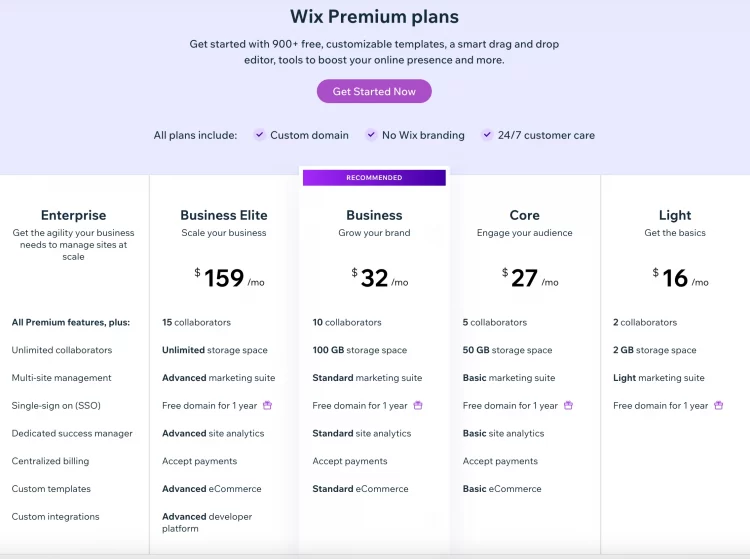
In addition, Wix also offers a Free plan, which provides a fundamental set of tools for creating a website.
With the Free plan, your website will have a Wix domain, such as "yourdomainname.wixsite.com."
Learn more about Wix pricing via Wix Pricing Explained - Is Wix expensive?
Ease of Use
Wix gives store owners complete control over every aspect of their websites without requiring them to know how to code.
As a result, we find it would be a simple way for new eCommerce customers with few products and limited technological knowledge.
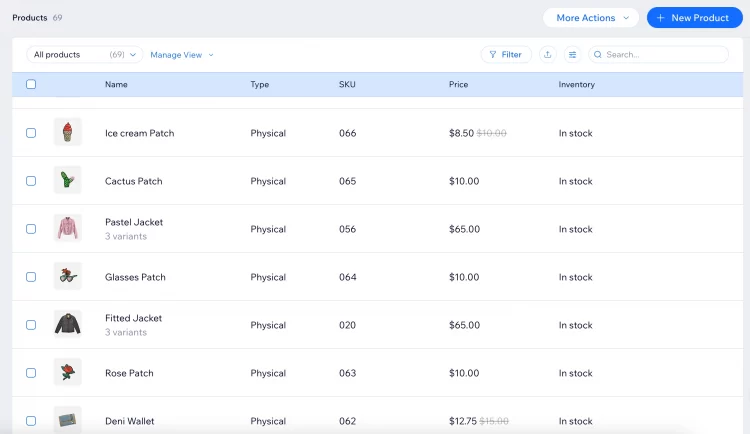
Website Builder Tools
Furthermore, Wix sets itself apart from its competitors in the industry by 3 three best website builder tools.
Depending on your needs, you can create your website using Wix ADI, Wix Editor, or Wix Editor X.
This platform can easily meet the demands of users, whether they want to create a personal blog or a Wix eCommerce web store.
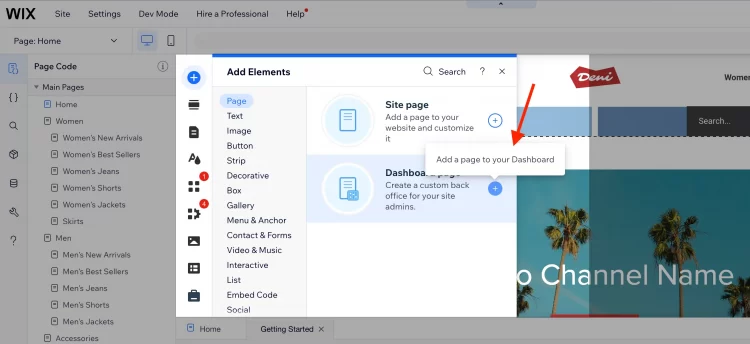
However, based on our test result, Wix ADI is rather slow when generating a website, and the result may not be what you need. So, we suggest you design your website on your own using Wix Editor.
eCommerce Functions
Wix Payments keeps up with industry changes to keep its systems up to current. This platform can provide users with the most up-to-date and best eCommerce payment trends, including Buy Now Pay Later or digital wallet.
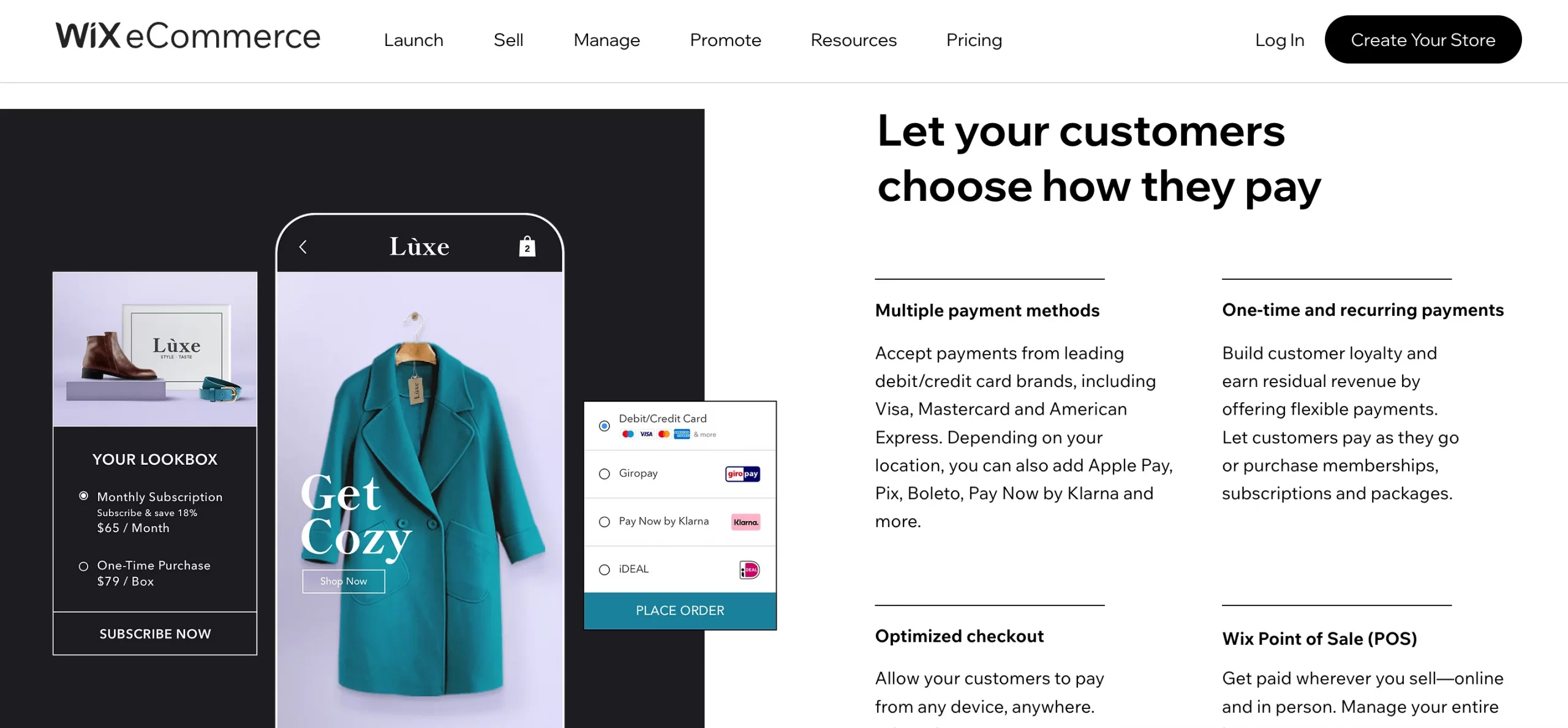
Notably, in our analysis, Wix was one of the first eCommerce platforms to accept cryptocurrency payments on their online store.
Wix Design & Customization
Users can choose from a variety of website themes through the Wix dashboard. Notably, all 900+ Wix templates are available for free download and customization.
In our opinion, it would be extremely useful to eCommerce users who lack a strong financial foundation.
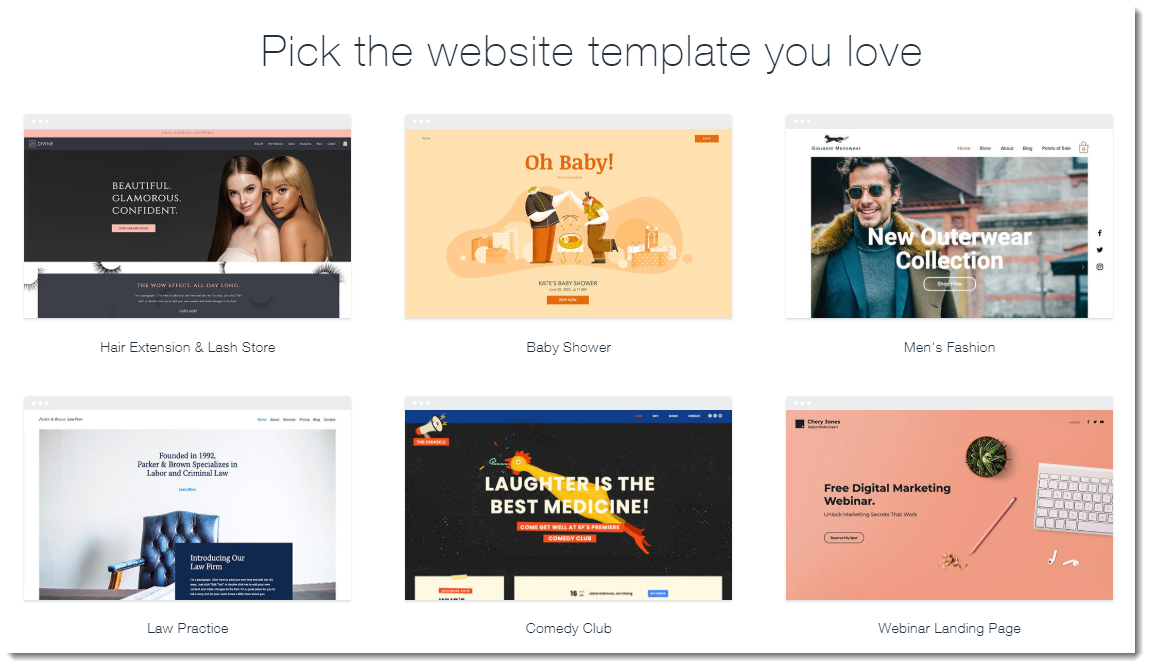
Discover our best picks for Wix templates with 19 beautiful & responsive Wix templates.
However, it's crucial to choose your theme design carefully, as Wix doesn't allow you to switch templates easily.
If you still want to change to a different template, you would have to install a new Wix template and transfer all your custom designs to the new one. And this is one biggest downsides of this
We suggest Wix is best for: Beginners, small and medium businesses, startups, and users with little to no coding skills.
#5. BigCommerce
Pros & Cons | Ratings | |
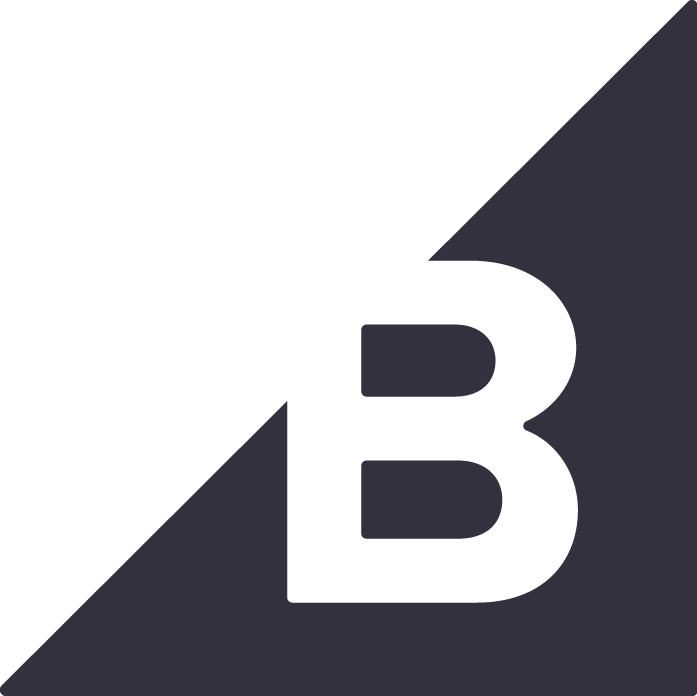 Score: 4.3/5 |
| Ease of use Customizability eCommerce functions Apps & Add-ons Security |
What is BigCommerce?
BigCommerce is a top-of-the-line eCommerce website builder in the current market.
Similar to Shopify, it’s a robust all-in-one eCommerce platform that allows users to get an online store built without worrying about any infrastructure-related hassles.
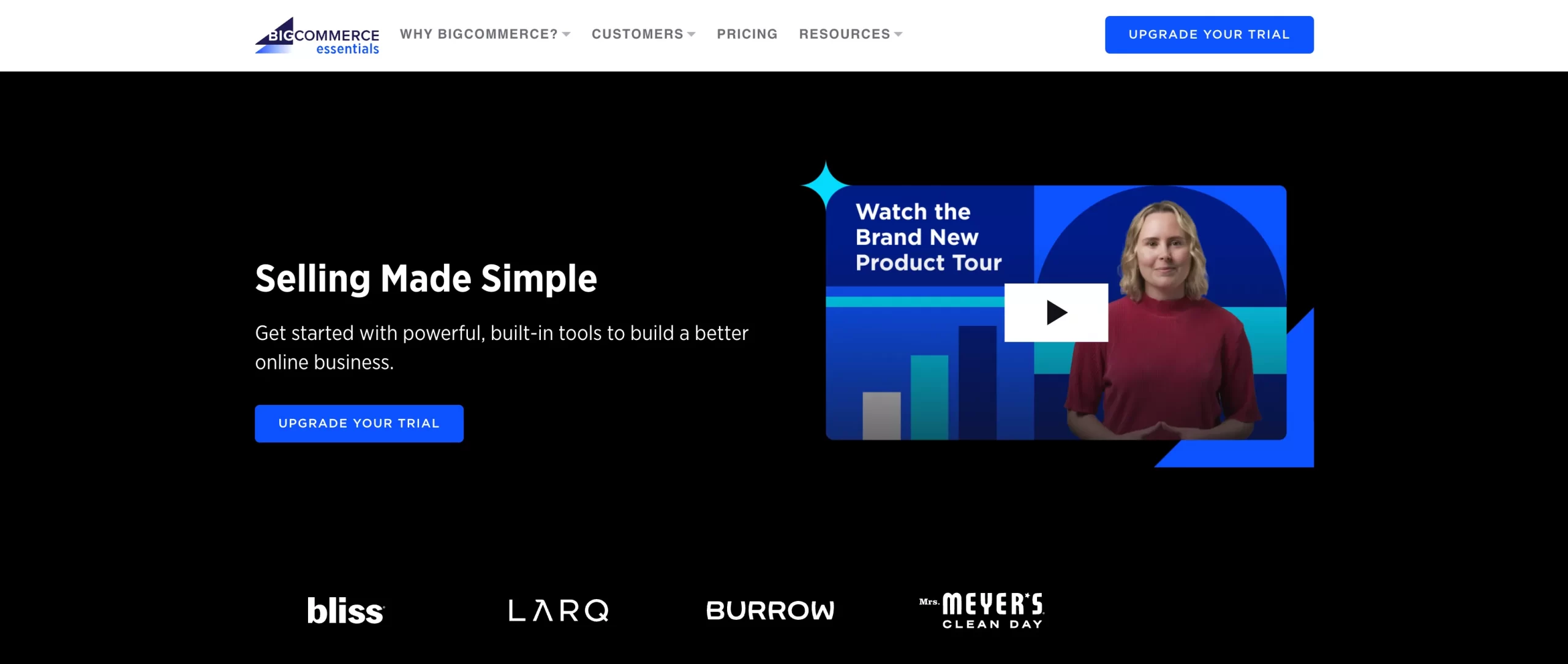
However, it appears our team that BigCommerce is less ideal for beginners due to its use of various tech terms.
You may need help from Google a lot to understand all the terminologies, even when performing basic tasks like adding a product.
Access our comprehensive BigCommerce review to make selling on BigCommerce even easier and more efficient.
The technical load makes BigCommerce a heavier platform to deal with. However, this is because of its powerful in-built features, which bring you a finer level of customization.
With its uniquely sophisticated customizability and flexibility, we find that BigCommerce is such a great solution for mid-market and enterprise brands.
BigCommerce Pricing
BigCommerce offers a subscription-based model for its users, like other hosted eCommerce platforms.
You can start your online store with a free demo, but soon you’ll have to pay for the service.
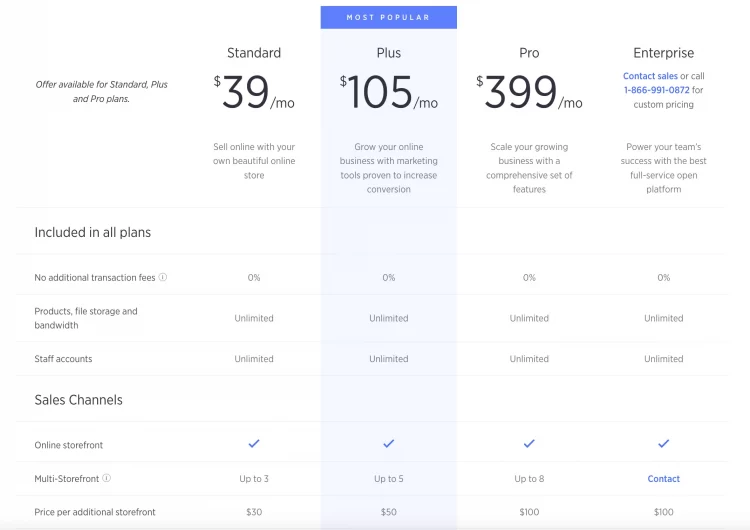
There are three main pricing plans: Standard, Plus, and Pro, which start from $39 to $399. By paying more, you can get access to a more extensive set of features.
In addition, BigCommerce offers Enterprise plans that provide advanced functionality and are tailor-made for enterprise sites.
At some point, BigCommerce has some edges over Shopify in terms of cost. This is because it doesn’t charge users any additional transaction fees for selecting third-party payment gateways and also provides more native features.
However, your BigCommerce store will be automatically upgraded to a new plan if it attains a certain amount of sales revenue in a year.
Want to know more about BigCommerce plans and observe which one is for your business? Here comes our comprehensive BigCommerce pricing analysis for your concerns.
First and foremost, based on our in-house data, BigCommerce is a full-fledged platform that ranked among the top migrated-to platforms in 2023.
This solution may undoubtedly assist users in scaling their businesses more effectively and efficiently.
BigCommerce Apps & Add-ons
This eCommerce platform deserves the best ovation for its robust built-in features, such as abandoned cart recovery, single-page checkout, bulk pricing, and so on, which significantly cut your need for third-party services.
Besides, BigCommerce has hundreds of third-party apps and integrations to help you add superior features to your store.
Like other platforms, BigCommerce apps cover many fields, including accounting & tax, analytics, customer service, merchandising, payment & security, marketing, etc.
For instance, BigCommerce merchants can easily combine their website building with marketing and conversion apps like Google Adwords and Mailchimp or accounting and tax tools like Sage, Xero, and Quickbooks.
If you want to discover more about BigCommerce, here comes our list of best BigCommerce apps for your online business.
-
BigCommerce apps
In comparison with its main competitor - Shopify, it's clear to me that BigCommerce has a much smaller app store.
However, it would be hard to find an app on Shopify that you could not find on BigCommerce.
BigCommerce Design & Customization
BigCommerce offers a pretty impressive array of premium and free BigCommerce themes with full responsiveness and cross-platform compatibility for store owners.
Notably, we find that the way it approaches themes is somewhat similar to Shopify’s strategy.
You can simply design your store’s look by choosing and applying many different nicely designed templates to your store with just a few clicks.
-
BigCommerce themes
Stencil is BigCommerce’s theme platform, which integrates state-of-the-art practices in technology, design, conversion, and SEO.
BigCommerce merchants can easily personalize and customize all parts of their site if they have the technical expertise or with the help of developers.
Discover our top pick for best BigCommerce themes.
In our opinion, BigCommerce is ideal for merchants who don’t have many technical skills.
Still, it also allows tech-savvy people to tweak the website (through editing HTML, CSS, and popular code libraries).
Besides, BigCommerce is considered a growing Headless Commerce provider. Headless Commerce is a solution that allows users to decouple a store’s back-end infrastructure from the front-end design.
This gives you complete creative control over your website, offering a more flexible and seamless digital experience for your customers.
Furthermore, BigCommerce allows you to integrate a different CMS like WordPress or Adobe Experience Manager when using the platform’s headless solution.
eCommerce Functions & SEO Features
As far as we have seen, BigCommerce comes with strong built-in eCommerce features like advanced product management, streamlined shopping cart and checkout processes, secure payment processing, and efficient order fulfillment.
With a default and secure payment, you can set up credit card payments, PayPal, and other popular payment gateways in BigCommerce.
These options allow businesses to quickly start processing payments from customers without the need for extensive setup.
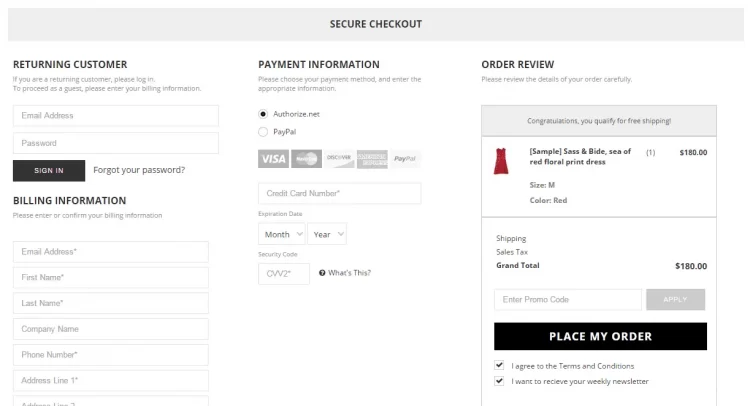
In my viewpoint, BigCommerce could be considered the best eCommerce platform thanks to its solid SEO features.
The platform provides various functionalities with high customizability and integrations with marketing tools to please anyone who cares about ranking high on SERPs.
You can easily edit meta titles and descriptions, add image alt text, get keyword support, and create 301 redirects using BigCommerce.
The platform also provides access to HTML and CSS code and advanced tools such as Schema, Sitemaps, and SSL.
BigCommerce default URLs are also fully customizable, which is a direct advantage over its main competitor, Shopify.
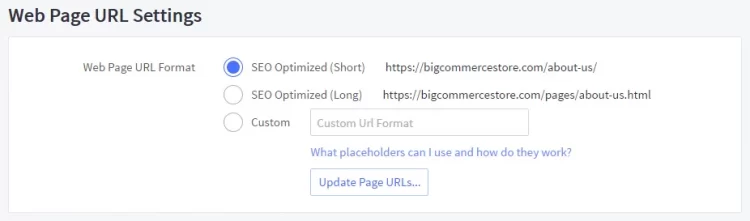
Notably, Google accelerated mobile pages (AMP) have played a vital role in SEO performance.
In this case, BigCommerce has AMP-enabled automatically on quite a lot of its themes, allowing merchants to provide lightning-fast product and category pages on mobile devices.
Another best point of BigCommerce’s SEO features is its unique content delivery network (CDN) that loads website pages much faster than competitors.
In case you're curious about BigCommerce SEO, we have a thorough guide on BigCommerce SEO that may satisfy your concern.
Support
As a fully hosted platform, BigCommerce comes with outstanding customer support service.
There are multiple support options that you can access right from your BigCommerce dashboard, including 24/7 phone support, email support, live chat support, community support, and more.
In our testing progress, anytime we run into an issue, we can get assistance quickly from the BigCommerce team.
-
BigCommerce support center
Additionally, this best eCommerce platform provides a powerful help center for users, which includes a rich knowledge base, a question-and-answer community, and blogs for the latest news on BigCommerce. Besides, BigCommerce University series is also very helpful for finding answers to your store-related questions.
We suggest that BigCommerce is best for: Large business, headless commerce and multi-channel selling.
#6. PrestaShop
Pros & Cons | Ratings | |
 Score: 4.2/5 |
| Ease of use Customizability eCommerce functions Apps & Add-ons Security |
What is PrestaShop?
The platform is probably lesser-known than WooCommerce and Magento, but it wouldn’t be fair to say that it’s not a great option for business owners to scale their business into the eCommerce world.
Launched in 2007, PrestaShop has developed very quickly to become one of the most popular CMS in Europe. Currently, PrestaShop is used by more than 220,000 merchants.
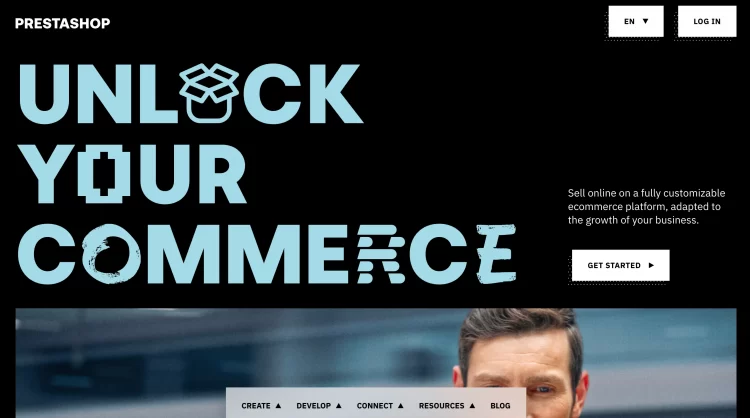
The platform is written in PHP and runs on Smarty Template Engine, which is compatible with Unix, Linux, and Windows operating systems.
Notably, PrestaShop is well-known for its user-friendliness, as the platform offers a fairly easy-to-use back-office and a well-designed interface.
Its dashboard is pretty slick and intuitive that users don’t have to be tech-savvy in order to use it.
Want to learn more about PrestaShop? Check out now: PrestaShop Review - You definitely can’t miss!
PrestaShop Pricing
Similar to other open-source platforms, PrestaShop is totally free to download. You can install and use it without paying a penny.
This can help you to keep your store’s initial investment cost low.

However, you still have to pay for a hosting service, a domain name, and an SSL certificate.
Furthermore, extensions and plugins might come at a steep price in case you want to widen your store’s functionality.
PrestaShop Security
Just like other platforms, PrestaShop provides e-merchants with world-class support in times of flaws or security issues.
This eCommerce platform will assign a primary handler from their security team to resolve the issues immediately after receiving a security bug report.
Store owners will be less vulnerable to crucial and severe concerns that could result in data leaking or a scam this way.
PrestaShop Apps & Add-ons
To enhance your store’s functionality and appearance, you can integrate additional features from thousands of modules and themes available on PrestaShop Marketplace.
These modules cover a diverse array of features, including design and navigation, shipping and logistics, administrative tools, promotion and marketing, payment options, and more.
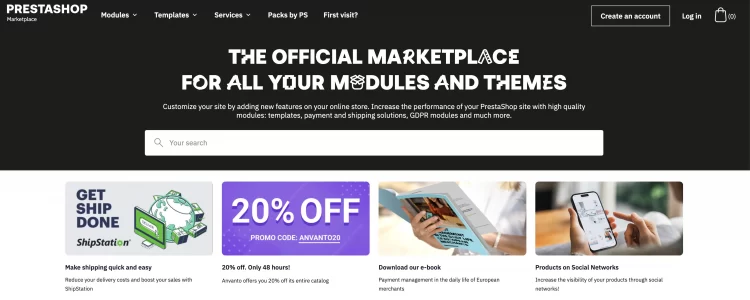
However, it is worth noting that different developers make these add-ons and integrations and are not guaranteed to work well together.
This can potentially result in unforeseen glitches in your store, which could impact your overall business operations.
PrestaShop Design & Customization
PrestaShop offers a huge selection of high-quality and responsive themes that you can use to enhance your store’s look and make it more appealing for your target audience.
And you do need to pay extra for these templates. The only free option is your site's default theme, and in our perspective, it is quite basic.
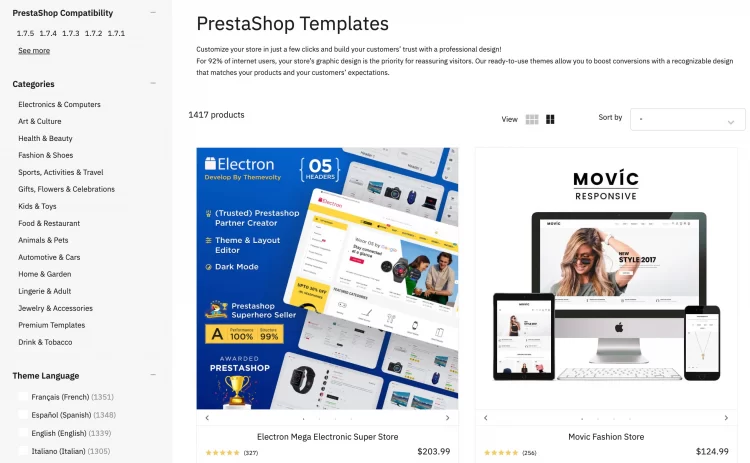
As an open-source site builder, PrestaShop has enough room for flexibility.
You can customize your store's functions by working with the underlying code, and with some technical know-how or help from a developer, you can create a brand-new store that perfectly matches your business goals.
eCommerce Functions & SEO Features
PrestaShop is an efficient and innovative eCommerce solution with robust modules (functional extensions that enhance PrestaShop), making it more comprehensive and providing additional features and integrations.
Customer review:
"Front end display. and user-friendly search and checkout process. Admin section product management is also very easy and user-friendly. The nontechnical person easily handle it." - gaming with s. (Source: G2)
PrestaShop provides a good built-in SEO mechanism for its users. Users have the ability to generate friendly URLs automatically, edit pages and meta tags, adjust XML sitemap and robot.txt files, utilize canonical tags, etc.
However, you might have to purchase additional modules to extend your store’s SEO functionality. These modules can come with a steep price that you should consider.
PrestaShop Support
PrestaShop's support plans operate on a credit-based system, which can be quite flexible in terms of duration, ranging from 1 to 12 months.
However, it's worth noting that depending on your needs, these plans might be on the costly side.
Once your support plan is in place, you can anticipate a response from PrestaShop's technical team within 48 hours.
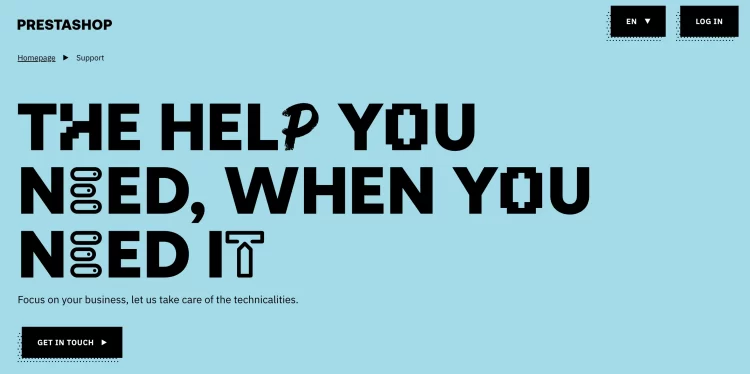
PrestaShop Technical support plan provides 4 main support plans that you can choose depending on your specific needs.
However, you have to pay for these plans, which vary from €249. Additionally, you can hire PrestaShop agencies to solve your store-related issues.
We suggest that PrestaShop is best for: Experienced users with coding skills; small or medium-sized businesses.
#7 OpenCart
Pros & Cons | Ratings | |
 Score: 4.3/5 |
| Pricing Ease of use eCommerce functions |
What is OpenCart?
OpenCart is a robust, open-source eCommerce platform built on PHP, leveraging the MVC (Model-View-Controller) architecture.
It employs a MySQL or PostgreSQL database for data storage and utilizes HTML components for its user interface.
This free-to-use platform offers a comprehensive suite of eCommerce features, including a user-friendly dashboard for managing multiple stores, promoting products, organizing categories, implementing loyalty programs, and controlling discount strategies.
OpenCart empowers users with extensive customization options, allowing them to tailor their store's appearance and functionality through an array of themes and modules.
OpenCart Pricing
OpenCart is a free open source, users can set up their own online store with this source code. However, using OpenCart to open a store and operate it, you still have to spend money to invest in other items for the store.
For example, data storage service, website access bandwidth, optimization features, SSL certificates, ...
Ease of Use
OpenCart is a free, open-source platform known for being user-friendly, even for those new to e-commerce.
While the admin interface may look a bit outdated, it’s designed to be simple and packed with essential features for managing an online store.
Key advantages of using OpenCart include efficient product management, extensive support for extensions and themes, and robust data analysis for products, customers, and orders.
However, to use OpenCart professionally, some technical knowledge, particularly in PHP, is recommended.
If you’re new to the platform, there’s no need to worry—OpenCart provides detailed step-by-step instructions and plenty of helpful documentation.
eCommerce Features
OpenCart is a comprehensive e-commerce platform designed to equip businesses with the tools necessary to establish and manage successful online stores.
The platform boasts an array of features designed to streamline various aspects of online commerce, from product management to customer engagement.
Product Management: Users can easily add, edit, and delete products, assign multiple images and descriptions, set prices and inventory levels, and manage product variations and attributes.
This comprehensive approach enables businesses to create a clear and visually appealing product catalog, enhancing the customer browsing experience.
Order Management: The OpenCart system automatically tracks order status, generates invoices, and enables users to process refunds and returns with ease.
The platform also integrates with shipping carriers, allowing businesses to calculate shipping costs in real-time and generate shipping labels directly from the platform.
Payment Processing: OpenCart supports a wide range of payment gateways, ensuring flexibility and security for businesses and customers alike.
From popular options like PayPal and Stripe to regional and local payment methods, OpenCart enables businesses to accept payments from customers around the world.
Security & Scalability: OpenCart is built with security in mind, implementing features such as SSL encryption to protect sensitive customer data.
The platform also offers scalability, allowing businesses to grow their online store without compromising performance.
As the business expands, OpenCart can adapt to accommodate increased traffic and product volume, ensuring a seamless user experience.
#8. Squarespace
Pros & Cons | Ratings | |
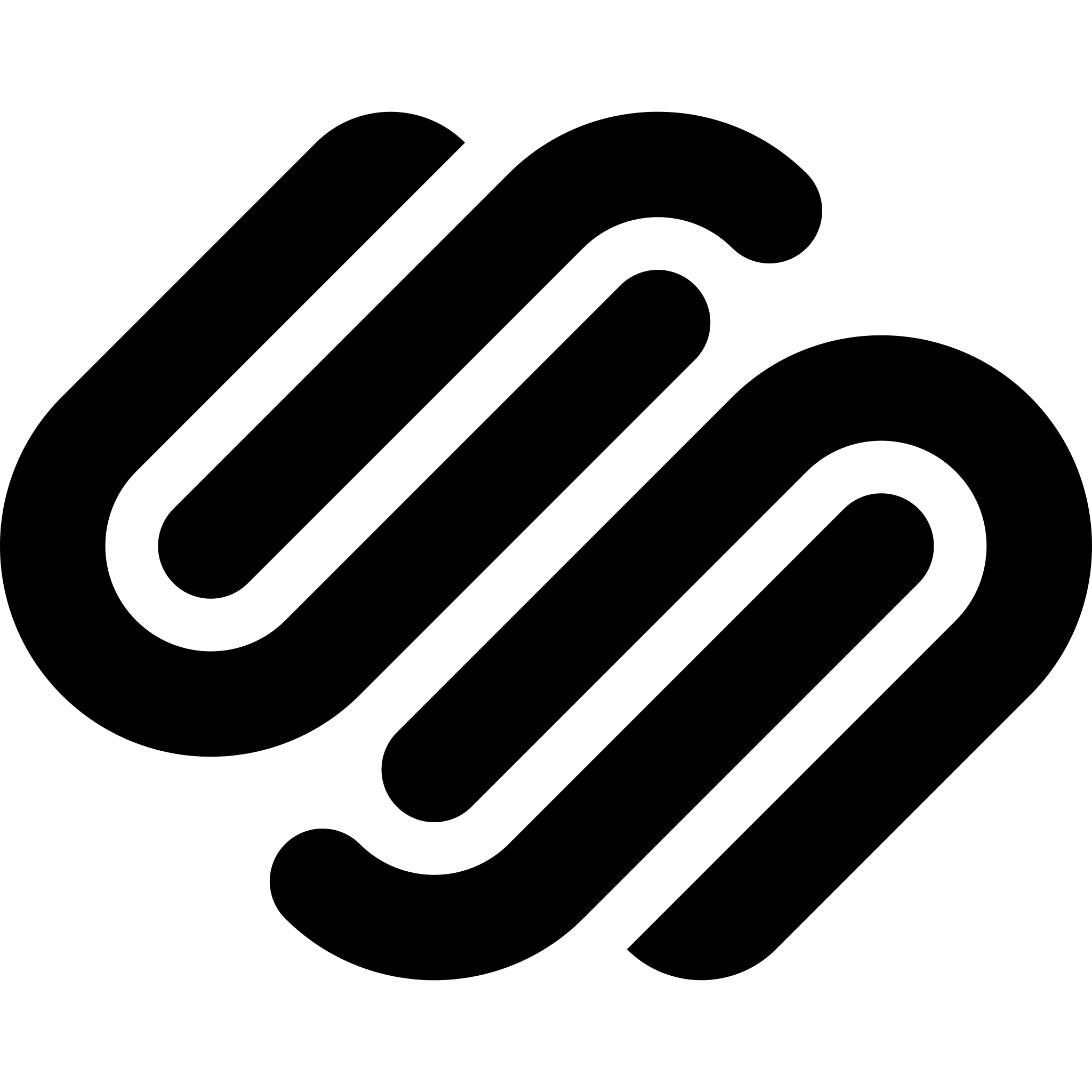 Score: 3.6/5 |
| Ease of use Customizability eCommerce functions Apps & Add-ons Security |
What is Squarespace?
Squarespace is a user-friendly platform that helps people and small businesses build beautiful websites. It's also versatile and easy to sell things online.
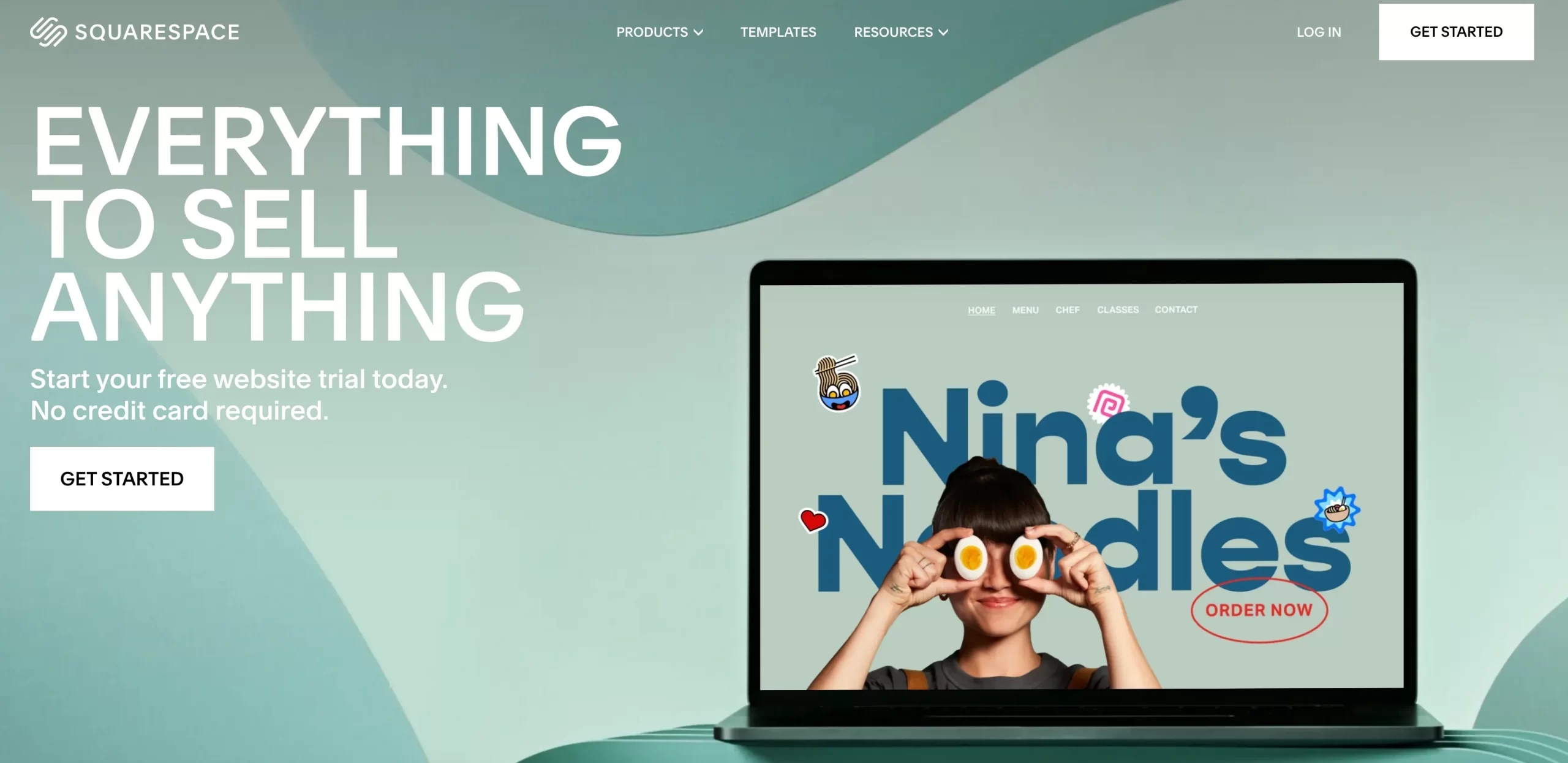
Squarespace Pricing
Squarespace offers payment options on a monthly or yearly basis, giving you the flexibility to start or stop your site whenever you like. Here are the monthly prices for its plans:
- Personal plan: $16/month
- Business plan: $23/month
- Commerce BASIC: $36/month
- Commerce ADVANCED: $65/month
If you pay annually, you'll receive a 1-year free custom domain with any plan.
Additionally, for Commerce BASIC and Commerce ADVANCED plans, you'll enjoy fully integrated eCommerce with a 0% transaction fee, which is a great deal as your online store grows.
Considering the cost and features, we find Squarespace's pricing quite reasonable.
It offers essential tools for showcasing products and accepting payments, making it a strong candidate among best eCommerce platforms.
Ease of use
Squarespace offers a user-friendly experience with its drag-and-drop editing system.
As previously mentioned, you have the creative freedom to tailor your eCommerce store to your preferences.
Before delving into customization, we want to clarify the distinction between Squarespace templates in version 7.1 and version 7.0.
In version 7.0, it follows the traditional theme mechanism where you select a theme and customize it to your liking.
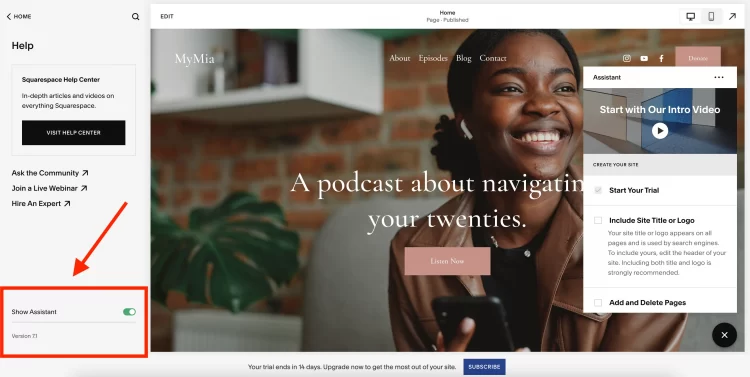
However, with the introduction of Squarespace version 7.1, the need to switch templates is eliminated.
All version 7.1 sites are part of the same template family, providing consistent features and style options. The template you choose when creating a 7.1 site is a starting point.
You can easily switch to a different design or incorporate various page types without starting from scratch.
Considering all this, we find Squarespace is a relatively user-friendly platform for creating eCommerce websites.
eCommerce Functions
Squarespace equips you with fundamental tools to manage your online store. It offers features like product management and a smooth and secure checkout process.
You can effortlessly keep track of your inventory and efficiently process orders, including order confirmations and tracking.
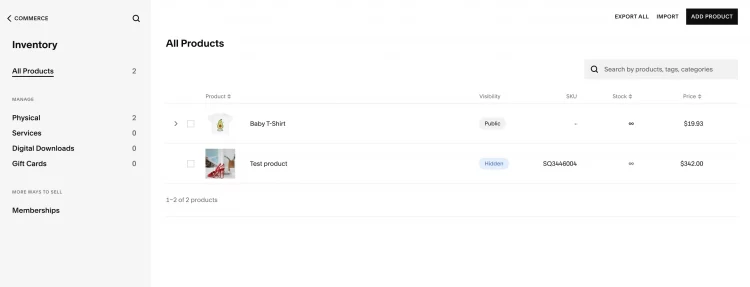
With the introduction of the Squarespace Refresh 2023 in October 2023, Squarespace has set its sights on strengthening its eCommerce powers to compete with other industry players.
This product release outlines their devotion to offering "New ways to sell, New ways to stand out online, New Ways to Scale."
To be more precise, there are some noteworthy new features:
- New Squarespace Payments: This native payment solution provides a fast and secure payment option for everyone selling on Squarespace. Initially, it will be available in the US in October 2023 and is expected to roll out to other regions in 2024.
- Squarespace AI: This feature simplifies the process of generating custom content for your website.
It will take some time to assess the effectiveness of this latest update from Squarespace. However, we can look forward to a future where Squarespace continues to innovate in the eCommerce world.
Apps & Add-ons
Actually, when you visit the Squarespace Extension Store, you'll find a limited selection of options, with only 40 extensions available.
This quantity is notably smaller than other hosted solutions such as Shopify, which offers over 8000 apps, and BigCommerce, which provides access to 1000+ apps.
The number of available extensions can impact the flexibility and functionality of your online store.
But if you’re just small sellers, the fewer, the better fare! On the other hand, if you need a wide range of specialized features and a larger selection of third-party apps, Shopify or BigCommerce may be a better choice.
Security
Squarespace offers fundamental security features just like any other hosted eCommerce player does.
SSL, Denial of Service Protection, Two-Factor Authentication (2FA), or Password Protected Pages are all included in whichever plan you’re in.
So, Squarespace is a reliable choice for hosting your eCommerce website and help protect your online business.
Support
Squarespace takes pride in its customer support with the Stevie Awards, also known as the American Business Awards.
They offer an all-inclusive Help Center and provide dedicated 24/7 support. So, you can expect to receive the assistance you need promptly and effectively whenever you contact them.
We suggest Squarespace is best for: Small businesses (stores with limited products), Creatives.
Hosted eCommerce Platform or Open-source eCommerce Platform?
In the era where online shopping is the new norm, the market has been flooded with different eCommerce platforms for store owners.
Currently, it is estimated that there are more than 300 eCommerce platforms available in the market, some of which are specifically designed for B2B sales, dropshipping or certain types of business.
This decent variety of options helps ensure that online merchants can find an optimal shopping cart for their businesses.
Some platforms are open-source shopping carts where the original source code is freely available and can be adjusted or modified easily.
Meanwhile, the others could be hosted carts that provide merchants an all-in-one solution to build an online store, including hosting, shopping cart function, and technical support.
There are a lot of aspects that need to be taken into consideration. Above all, it is advisable to consider the type of eCommerce platforms.
You can refer to other eCommerce platforms that we classify according to the 2 criteria just mentioned in the table below.
At a quick glance, these eCommerce platforms can look fairly similar. However, they each have their own highlights and some of their characteristics are better suited for specific scenarios and types of users.
So, how to choose an eCommerce platform that can fit your business needs? What is the best eCommerce platform for you?
Best eCommerce Platforms - FAQs
What is the most successful eCommerce platform?
Based on the number of users, we think it's safe to say Shopify and WooCommerce are the most successful eCommerce platforms. According to BuiltWith, Shopify is currently hosting over 4.2 million websites across the globe, while WooCommerce is the home for 6.2 million online stores.
What is the best platform for eCommerce business?
To be honest, it's super hard for us to select the best eCommerce platform. The decision might rely heavily on your specific needs and requirements. But if you need some pieces of advice, here are our recommendations of the best platforms for eCommerce business: Shopify - WooCommerce - BigCommerce - Wix - Magento - PrestaShop - Squarespace
What eCommerce platform is best for a small business?
Wix is the best eCommerce platform with free trials that provide more powerful paying plans that you may experience for free. Thus, this platform is ideal for trying out a plan before determining whether it's worth paying for. This solution also includes a free plan, and if you want to use a paid plan, it starts at only $16/month.
Is Shopify the best eCommerce site?
There's no doubt that Shopify is one of the best eCommerce platforms. This hosted solution is packed with powerful selling features and a user-friendly interface that allow you to quickly set up an online store without a single line of code. Moreover, with its helpful resources and 24/7 customer support, don't worry of getting lost during your time with Shopify.
What is the most secure eCommerce platform?
To us, hosted eCommerce platforms usually come with the highest security. We select Shopify, BigCommerce, Wix and Squarespace are among the best secure eCommerce platforms for SSL Certificates, Content Delivery Networks (CDN), and PCI DSS compliance.
Best eCommerce Platforms - Final Words
Although there are hundreds of eCommerce platforms available in the market, there is no one-size-fits-all solution. The key point is to find the best eCommerce platform that is suitable for your business type as well as future objectives.
This article compares some best eCommerce platforms in a few aspects. To read more comprehensive reviews on each platform, make sure to visit our eCommerce platform review section.
Based on all the above information, here comes a short conclusion regarding the best eCommerce platforms:
- What are the best hosted eCommerce platforms? - Shopify, Wix, BigCommerce, Squarespace.
- What are the best open-source eCommerce platforms? - WooCommerce, Magento, PrestaShop.
- What are the best eCommerce platforms for WordPress? - WooCommerce, BigCommerce.
- What eCommerce platforms have the best UX? - Shopify, Wix.
- What are the best eCommerce platforms to use for dropshipping brands? - Shopify, Magento, WooCommerce.
- What are the best eCommerce platforms for small businesses? - Wix, Shopify, Squarespace.
- What are the best B2B eCommerce platforms? - Shopify Plus, BigCommerce Enterprise.
- What are the best enterprise eCommerce platforms? - Shopify, BigCommerce, Magento.
Wondering how we've crafted this list of best eCommerce platforms JUST for you?
We, the LitExtension team, have spent years since our inception in data migration in 2011, conducting in-depth research into the digital world to select the best eCommerce platforms for your business.
We've meticulously explored the digital landscape, drawing from our in-house eCommerce migration data and reviewing our valued customers who've taken their eCommerce migration journeys.
Our selection process revolves around these crucial pillars:

1. Business Goals & Needs: Our primary objective is to show which platform aligns best with your specific business requirements for a seamless fit.
2. Cost & Pricing: We have gathered insights from our customers regarding the operational costs associated with various platforms and have supplemented this with our own practical observations.
3. Customization Options: We meticulously evaluate the level of customization and organizational flexibility offered by each eCommerce platform, identifying both its user-friendliness and any potential challenges.
4. SEO & Marketing Tools: We rigorously assess each platform's built-in SEO and marketing features, determining their suitability for different business types and any necessity for additional add-ons.
5. Third-Party Integrations: Our team conducts a thorough analysis to measure the comprehensiveness and compatibility of third-party integrations with your business requirements.
6. Security: Security remains a critical concern for any online business. We examine various security aspects, such as SSL Certificates, Content Delivery Networks (CDN), and PCI DSS compliance, to ensure that the selected platforms provide the highest level of protection.
7. Customer Support & Community: We interview feedback from our customers, seeking their opinions on the quality of support provided by the platforms they have employed.
And that’s how we made this list of best eCommerce platforms and proudly present you today!
Are you planning to switch your eCommerce platforms?
In case you decide to move your store from your current platform to another eCommerce solution, LitExtension - #1 eCommerce Migration Expert is there for you. As the world-leading expert, we offer an advanced automated tool that can transfer all your data securely and flawlessly. Till now, LitExtension has migrated more than 200,000 stores with over 100,000 customers worldwide.
Our support team is available 24/7, please do not hesitate to contact us if you have any questions.