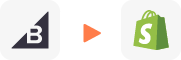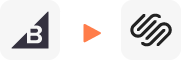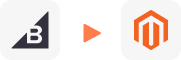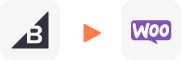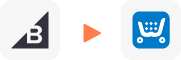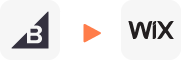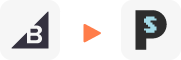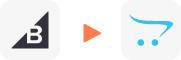BigCommerce to Shift4Shop Migration
Looking for an automated solution for migrating from BigCommerce to Shift4Shop? LitExtension offers a precise and secure migration accomplished in just three steps. Comfortably transfer products, customers, and orders through our intuitive workflow, and verify the accuracy yourself with a FREE DEMO for a seamless experience.
What is BigCommerce to Shift4Shop Migration?
BigCommerce to Shift4Shop migration is the process of transferring your online store’s data, design, and functionalities from the BigCommerce platform to Shift4Shop. This migration involves several key steps to ensure that your eCommerce operations continue smoothly on the new platform.
Benefits of BigCommerce to Shift4Shop Migration
Migrating from a BigCommerce store to Shift4Shop can offer 6 benefits, enhancing your eCommerce operations and providing greater flexibility and control over your online store. Here are some of the key advantages:
1. Cost-Effectiveness
Shift4Shop often provides more cost-effective pricing plans compared to BigCommerce, which can result in significant savings, especially for small to mid-sized businesses. Additionally, Shift4Shop offers a fully free plan with no monthly fees for businesses that use the Shift4 payment processing system.
2. Advanced Customization
Shift4Shop offers extensive customization options, allowing you to tailor your store’s design and functionality to better meet your business needs. With access to the platform’s HTML and CSS, as well as a wide range of templates, you can create a unique shopping experience for your customers.
3. Robust Built-In Features
Shift4Shop provides a comprehensive set of built-in features that are often included without additional costs. These features include advanced SEO tools, abandoned cart recovery, product reviews, and loyalty programs, which can enhance your store’s performance and customer engagement.
4. Flexible Hosting and Scalability
Shift4Shop offers scalable hosting solutions that can grow with your business. The platform is designed to handle high traffic and large inventories, making it suitable for businesses of all sizes. As your business expands, Shift4Shop can accommodate your needs without requiring a platform change.
5. Enhanced Security and Compliance
Shift4Shop is known for its robust security features, including PCI compliance, fraud detection, and SSL certification, ensuring that your online store meets industry standards and protects customer data.
6. Customer Support and Resources
Shift4Shop offers dedicated customer support and a wealth of resources, including tutorials, guides, and a community forum. This support can be invaluable during the migration process and as you continue to grow your online store.
What Data Can Be Migrated to Shift4Shop
-
Products
- Name, SKU, Full Description, Status, Manufacturer, Weight.
- Price, Special Price.
- Stock Status, Manage Stock, Quantity.
- Meta Title, Meta Description.
- Product Tags.
- Barcode.
- Variants: SKU, Weight, Attributes, Quantity, Price, Special Price, Name, Thumbnail Image.
- Additional Images.
- Metafields.
Products Categories
- Name, Description.
- Image.
- Meta Title, Meta Description.
-
- First Name, Last Name, Email.
- Newsletter.
- Billing Address: First Name, Last Name, Company, Address 1, Address 2, Country, State, City, Zip Code. Telephone.
- Shipping Address: First Name, Last Name, Company, Address 1, Address 2, Country, State, City, Zip Code, Telephone.
-
- Order Number.
- Order Status.
- First Name, Last Name, Email.
- Billing Address: First Name, Last Name, Company, Address 1, Address 2, Country, State, City, Zip Code, Telephone, Fax.
- Shipping Address: First Name, Last Name, Company, Address 1, Address 2, Country, State, City, Zip Code, Telephone.
- Order Items (Name, SKU, Option), Product Price, Quantity.
- Sub Price, Discount Price, Tax Price, Shipping Price, Total Price.
- Order Comments.
-
- Name.
(*) Please note that data possible for migration listed below may vary depending on your Source Store. Please chat with LitExtension experts for more details.
Additional Options
Clear Data On Shift4Shop Before Migration
You can clear the data on Shift4Shop in accordance with selected entities for migration… More Details →
Preserve Order IDs on Shift4Shop Store
This option helps keep your order ID the same during your store migration… More Details →
Create 301 Redirects on Shift4Shop Store
Automatically redirect your old store’s URLs to the new ones during the migration… More Details →
Migrate Images from Products, Categories, Blog Descriptions
This option helps you to migrate images in descriptions of products, categories, and blog posts… More Details →
Strip HTML Tags from Category and Product Names
Strip HTML tags from category and product names automatically when migrating your store … More Details →

Select BigCommerce as “Source Cart” and Shift4Shop as “Target Cart” from the dropdown list. Afterward, enter store URL and follow brief instructions to set up the Shift4Shop migration process.

Choose the entities you want within BigCommerce to Shift4Shop migration such as products, categories, orders, customers, SEO URLs, and even more.

Let’s start the BigCommerce to Shift4Shop Migration. Once the migration process is kicked off, it will constantly run even when you turn off your browser.
How to Migrate from BigCommerce to Shift4Shop?
Transitioning from BigCommerce to Shift4Shop can be a straightforward process if you follow these steps:Step 1: Create Your Shift4Shop Account
Sign up for a Shift4Shop account. You should choose the appropriate plan that suits your business needs. Once your account is set up, you’ll have access to the Shift4Shop dashboard, where you can begin the migration process.Step 2: Export Your Data From BigCommerce
- Log in to Your BigCommerce Admin Panel
- Go to the Advanced Settings menu by clicking on the gear icon or the “Settings” link in the left-hand sidebar. In the Advanced Settings, click on Export.
- You’ll see options to export different types of data such as Products, Customers, Orders, and more. Click on the specific data type you wish to export. For example, if you want to export products, select “Products.”
- Select Fields: BigCommerce allows you to choose which fields to include in your export. This is useful if you only need specific data. For a full export, you can select all fields. File Format: Choose the format for your export file. BigCommerce typically offers CSV as the default format, which is widely compatible with other platforms.
- After configuring your export options, click on the Export button. The system will generate a file based on your selections. Depending on the size of your data, this may take a few moments.
Step 3: Upload Images and Import Your Product Data into Shift4Shop
- In the Shift4Shop admin dashboard, navigate to Products > Import/Export.
- Choose the “Import” option for products. This will allow you to upload your CSV file to Shift4Shop.
- Click on the “Choose File” button and select your CSV file that contains the product data and image URLs.
- Map the columns in your CSV file to the corresponding fields in Shift4Shop. Ensure that the image URLs are mapped correctly to the image field.
- Once everything is mapped correctly, click on “Start Import” or a similar button to begin the process.
Step 4: Migrate Your Customer Records
- Go to Customers > Import/Export in the Shift4Shop dashboard.
- Choose Import for customers.
- Click on the Choose File button and select the CSV file you prepared.
- Map the fields in your CSV file to the corresponding fields in Shift4Shop.
- After mapping the fields, click on Start Import to begin the process.
Step 5: Create Your Content Pages
Recreate your content pages, such as About Us, Contact, and other informational pages, within Shift4Shop. You can manually copy the content from BigCommerce or use the HTML if you have custom-designed pages.Step 6: Customize Your Shift4Shop Store
Customize the look and feel of your Shift4Shop store by choosing a theme that matches your brand. Adjust the layout, colors, fonts, and other design elements to recreate the visual identity of your BigCommerce store in Shift4Shop.Step 7: Connect Your Domain Name and Redirects
Update DNS Records- Log in to your Shift4Shop admin panel.
- Go to Settings > Domain Names.
- Here, you’ll find the DNS settings provided by Shift4Shop, usually including the IP address and possibly CNAME records.
- In your domain registrar account, find the DNS settings section (sometimes called “Manage DNS”).
- A Record: Add or update the A record to point to Shift4Shop’s IP address.
- CNAME Record: If instructed, add a CNAME record that points to your Shift4Shop store.
- After entering the new DNS settings, save the changes. DNS propagation can take up to 48 hours, but it often happens much sooner.
- Go to your Shift4Shop admin panel and navigate to Settings > Domain Names.
- Enter your domain name in the provided field and click Add Domain. Shift4Shop will verify the domain settings and confirm the connection.
- Identify Old URLs (Make a list of important URLs from your BigCommerce store).
- Identify the corresponding new URL on your Shift4Shop store.
- In the Shift4Shop admin panel, go to Settings > SEO Tools > 301 Redirects.
- For each old URL, enter the corresponding new URL.
- After setting up the redirects, test them by visiting the old URLs to ensure they correctly redirect to the new URLs.
Migration Pricing
Migration Pricing
Total Entities:
- Products;
- Orders;
- Customers;
- Blog Posts
Automated Migration (Self-service)
OR
All-in-One Migration Service
Choose Your Migration Plan
Compare features and support levels to find the migration service that fits your timeline, budget, and needs.
Automated Migration$0 |
All-in-One Migration Service$0 |
|
|---|---|---|
| FREE Demo Migration | Unlimited FREE Demo Migration | Unlimited FREE Demo Migration |
| Migration Process | 3-step migration tool with easy-to-follow wizard guide | Expert-managed migration with Personal Assistant & QA testing |
| Additional Options |
FREE up to 6 Additional Options |
FREE all Additional Options |
| Migration Testing | Done by yourself | Done by LitExtension experts |
| Technical Support | 60-day technical support (after Full Migration is completed) | Upto 60-day technical support (after Full migration is completed) |
| Post-migration Support |
Free & Unlimited Recent Migration Free & Unlimited Smart Update Free & Unlimited Re-migration |
Free & Unlimited Recent Migration Free & Unlimited Smart Update Free 02 Re-migration |
| Receive Support Request | 24/7 | 24/7 |
| Support Channels | Ticket | Ticket, Slack/WhatsApp |
| Money-back guarantee | 30-day money-back guarantee | 30-day money-back guarantee |
| Response Time Commitment | 24 hours | 24 hours |
Choose Your Migration Plan
All-in-One Migration Service$0 |
|
|---|---|
| FREE Demo Migration | Unlimited FREE Demo Migration |
| Migration Process | Expert-managed migration with Personal Assistant & QA testing |
| Additional Options | FREE all Additional Options |
| Migration Testing |
Done by LitExtension experts |
| Technical Support | Upto 60-day technical support (after Full migration is completed) |
| Post-migration Support |
Free & Unlimited Recent Migration Free & Unlimited Smart Update Free 02 Re-migration |
| Support Response Time | 24/7 |
| Support Channels | Ticket, Slack/WhatsApp |
| Money-back guarantee | 30-day money-back guarantee |
| Response Time Commitment | 24 hours |
Popular Questions About BigCommerce to Shift4Shop Migration
Not seeing your question listed here? Contact Us for the quickest answer.
How to do migration from BigCommerce to Shift4Shop?
Migrating your data to Shift4Shop using LitExtension can greatly simplify and streamline the process:
- Connect your existing store (source cart and target cart)
- Configure your migration
- Run demo migration
- Start full migration
What is BigCommerce to Shift4Shop Migration?
BigCommerce to Shift4Shop migration refers to transferring an online store from the BigCommerce platform to Shift4Shop. This complex migration involves moving products, categories, customer data, order history, and other store configurations from the BigCommerce Store to a new Shift4Shop store.
How is new data handled if it’s added to my BigCommerce store while migration is in progress?
If additional orders, products, or customers are added after your migration has started, our Recent Data Migration service allows you to transfer them. This service remains valid for 60 days from the start of an Automated Migration or 30 days after completing an All-in-One Migration. To extend this service beyond the designated period, you may opt for our Premium Support Service or reach out for further assistance.
How is my data secured during the migration from BigCommerce to Shift4Shop?
During your migration, data security remains our highest concern. All operations run on secure Linode infrastructure in the USA, Europe, Australia, and Singapore. Your data is protected with HTTPS and 128-bit SSL encryption technology, with nothing stored on our systems afterward. Custom migration source code is accessible only to vetted LitExtension experts. Our processes fully comply with GDPR standards, and our NDA ensures complete removal of credentials and import data post-migration.
Where can I find detailed instructions on migrating from BigCommerce to Shift4Shop?
Access our comprehensive Shopping Cart Migration Guide for detailed instructions on transitioning from BigCommerce to Shift4Shop. Our guide includes step-by-step procedures, video tutorials, and complete documentation to ensure a seamless migration experience. If you need further assistance, our 24/7 support team is always ready to help.
Will my BigCommerce store remain operational during migration?
No worries, your BigCommerce store will keep running smoothly throughout the migration. Our system ensures no interruptions, so you can continue selling while we transfer your data to Shift4Shop. Afterward, you’ll have time to check everything before going live.
What are the different methods for migrating data from BigCommerce to Shift4Shop?
When migrating your data to Shift4Shop using LitExtension, you have two convenient options to choose from:
- Basic Migration: This is the DIY approach, where you’ll set up and manage your migration using LitExtension’s app.
- All-in-One Migration Service: If you prefer a hands-off experience, LitExtension’s experts will handle your entire migration project.
What information to provide LitExtension when I need supports for BigCommerce to Shift4Shop Migration?
To ensure efficient support during your BigCommerce platform to Shift4Shop migration, please provide us with your Order Number, the email address you used for your purchase, your Customer Name, and a comprehensive description of the specific issues you need support with. This allows our team to quickly access your case and offer relevant solutions.
What will happen to my BigCommerce store after migration?
Your BigCommerce store remains fully functional during and after migration. We preserve your original store exactly as is, ensuring uninterrupted operations while you transition. Following verification of the completed migration, you’ll have complete freedom to maintain, archive, or deactivate your BigCommerce store.
What should I do if I encounter issues after migrating from BigCommerce to Shift4Shop?
At LitExtension, we ensure a hassle-free migration experience backed by 24/7 support. Our 60-day free update policy covers Re-migrations, Recent Migrations, and Smart Updates. Plus, if you’re not satisfied within 30 days, we offer a refund per our policy.
Does LitExtension offer a demo migration for BigCommerce to Shift4Shop? If so, how can I request one?
Yes, LitExtension offers a Free Demo Migration, allowing you to test the process before committing. The demo transfers up to 20 entities from your BigCommerce to Shift4Shop. To start, visit the BigCommerce to Shift4Shop Migration page and click “Free Demo.” If you need a custom demo with specific data, contact our support team for assistance. For step-by-step instructions, please read LitExtension Demo Migration: Everything You Need To Know.
Is it possible to transfer customer credit card information from BigCommerce to Shift4Shop?
For security and privacy protection, LitExtension does not migrate stored credit card information. However, customer details such as names, emails, and order history can be transferred. See What Data Can Be Migrated From BigCommerce to Shift4Shop for details.
If you’re non-tech, let our Shift4Shop migration experts handle your migration from A to Z.
Save your time for more important tasks.

How Your Data Is Secured During Migration?

Server Security

Data Security

Data Access Restriction

GDPR Compliance

NDA

Payment Security
Why choose Automated Migration for Shift4Shop Migration

3-Step Process
Achieve a seamless BigCommerce to Shift4Shop migration in just 3 easy steps with our automated tool—no coding skills required!

24/7 Expert Support
Access around-the-clock expert support – whenever you need help, we’re here, even on holidays.

Selling While Migrating
Keep your sales uninterrupted throughout the migration process with our zero downtime commitment.

Data Quality Assurance
Enjoy data accuracy and quality assurance through meticulous manual testing in every migration.

FREE 60-Day Updates
Enjoy free Re-migrations, Recent Migrations, and Smart Updates for 60 days from your start date, keeping your data synchronized after migration.

Risk-Free Experience
Try our service with confidence, backed by a 30-day money-back guarantee – your satisfaction is our top priority.
Migrate From BigCommerce To Other Platforms
Who We Truly Are? Let Our Customer Define!
I was hesitant about migrating our online store from BigCommerce to Shift4Shop, but LitExtension made the entire process so easy. Their team provided support at every step, and the data migration was completed quickly. Plus, the pricing was within our budget, which made the decision even easier. Highly recommended!
I was impressed by how quickly LitExtension managed the BigCommerce to Shift4Shop migration for us. There was no downtime, and every piece of data was transferred accurately. For the service provided, the cost was more than fair, and it allowed us to keep our business running without any disruptions.
We needed to switch from BigCommerce to Shift4Shop quickly, and LitExtension came highly recommended. They did not disappoint! The migration process was smooth, and their team ensured that all our data moved over perfectly. Their pricing was transparent and very reasonable, which made the entire experience stress-free.