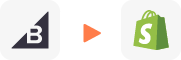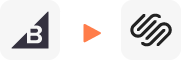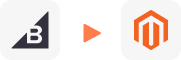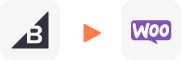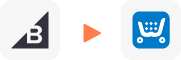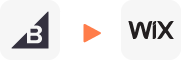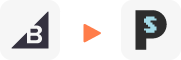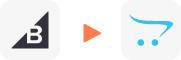BigCommerce to OpenCart Migration
Ready for a smooth switch? LitExtension’s automated migration service takes you from BigCommerce to OpenCart in three steps. Focus on your business while our secure system is migrating your valuable data accurately, ensuring no sales are lost. Explore the simplicity and precision with our complimentary FREE DEMO today.
If you’d prefer us to partner with you more closely, our LitExtension experts can take full responsibility for managing your entire migration project. This collaborative approach includes direct access to a 1-1 Personal Assistant and our ever-present 24/7 support team.
What Data Can Be Migrated From BigCommerce to OpenCart
-
Products
- Name, Model/SKU, Description, Status.
- Manufacturer.
- Tax Class.
- Product ID.
- Price, Special Price, Special Price From-To Date.
- Meta Title, Meta Keywords, Meta Description, URL Key.
- Weight, Width, Height, Length.
- Related Products, Product Tags, EAN, UPC.
- Attributes (Name, Values).
- Product Options, Product Filter.
- Downloadable Products.
- Image (Thumbnail Image, Additional Images).
- Stock Availability.
Product Categories
- Name, Description, Status.
- Image (Thumbnail Image, Additional Images).
- Meta Title, Meta Description, Meta Keywords.
-
- ID, First Name, Last Name, Email, Created Date, Telephone.
- Passwords.
- Customer Group.
- Newsletter.
- Address (Zip Code, City, State, Country, First Name, Last Name).
-
- Order ID.
- Order Date, Order Status.
- Order Items (Name, SKU, Option), Product Price, Quantity.
- Sub Price, Discount Price, Tax Price, Shipping Price, Total Price.
- History.
- Customer Name, Email.
- Billing Address (First Name, Last Name, Company, Address 1, Address 2, Country, State, City, Zip Code, Telephone).
- Shipping Address (First Name, Last NameCompany, Address 1, Address 2, Country, State, City, Zip Code, Telephone).
-
- Name.
- Image.
-
- Tax Class (Name, Tax rate).
- Tax Rates (Country, Percent, Tax name, Type).
-
- Name.
- Discount Amount, Type Discount.
- Coupon Code, Coupon Date, Coupon Expire Date.
-
- Created Date, Status, Rate, User Name.
- Product.
- Comment.
-
- Title, Description.
- Meta Title, Meta Description, Meta Keyword.
- Created Date.
- URL Key.
-
- Products (Name, Short Description, Description, Meta Title, Meta Description, Attributes).
- Categories (Name, Description, Meta Title, Meta Description).
- CMS Page (Name, Description, Meta Title, Meta Description).
- Additional fee may apply.
(*) Please note that the data listed above may vary depending on your Source Store.
Additional Options
Clear Data On OpenCart Before Migration
You can clear the data on OpenCart in accordance with selected entities for migration… More Details →
Preserve Product, Order, Customer IDs on OpenCart Store
This option helps keep your product ID, customer ID or order ID the same during your store migration… More Details →
Create 301 Redirects on OpenCart Store
Automatically redirect your old store’s URLs to the new ones during the migration… More Details →
Migrate Images from Products, Categories, Blog Descriptions
This option helps you to migrate images in descriptions of products, categories, and blog posts… More Details →
Strip HTML Tags from Category and Product Names
Strip HTML tags from category and product names automatically when migrating your store … More Details →
How to Perform BigCommerce to OpenCart Migration

#1: Set-up BigCommerce & OpenCart Stores
Select BigCommerce as “Source Cart” and OpenCart as “Target Cart” from the dropdown list. Afterward, enter store URL and follow brief instructions to set up the OpenCart upgrade process.

#2: Select Data Migrate From BigCommerce to OpenCart
Choose the entities you want within the Magento to OpenCart migration such as products, categories, orders, customers, SEO URLs, and even more.

#3: Perform Full BigCommerce to OpenCart Migration
Your BigCommerce to OpenCart Migration starts now! Relax and let LitExtension experts do the hard work for you, even when you turn off your browser.
How the Migration from BigCommerce to OpenCart works
With our BigCommerce to OpenCart migration service, you can transfer all your essential store data quickly and securely, ensuring minimal downtime and no data loss. Our migration process is simple and efficient, consisting of three key steps:- Step 1: Set up BigCommerce and OpenCart carts
- Step 2: Choose entities you want to migrate
- Step 3: Perform BigCommerce to OpenCart Migration
Step 1: Set up BigCommerce and OpenCart Carts
After logging into the LitExtension application, start a new migration by clicking on “Create New Migration” On the migration setup page, select BigCommerce as your source cart type and enter your store information, including the store URL and API credentials. Next, set up your target cart by selecting OpenCart as the destination. Provide your OpenCart store URL, then download the LitExtension Connector by clicking the respective link. Extract the ZIP file and upload it to your OpenCart store’s root folder. This connector serves as a bridge between your two shopping carts, enabling a secure and automated migration. Once you see the message “Connector was successfully installed,” click “Next: Configure your Migration” to proceed.Step 2: Choose Entities You Want to Migrate
Now, choose the entities you want to migrate from BigCommerce to OpenCart. LitExtension allows you to transfer a wide range of data, including:- Products (names, descriptions, images, attributes, and variants)
- Customers (contact details, order history, and passwords)
- Orders (statuses, customer details, and payment methods)
- Categories (names, descriptions, and images)
- Other essential store data (Check What Data Can Be Migrated BigCommerce to OpenCart)
- Migrate SEO URLs to retain your rankings
- Preserve customer passwords so users can log in seamlessly
- Keep order IDs unchanged to maintain consistency in tracking
- And more.
Step 3: Perform BigCommerce to OpenCart Migration
After selecting the entities, you can perform a Demo migration to test the process. The demo transfers a limited number of entities so you can verify how data will appear on OpenCart. Alternatively, you can skip the demo and proceed directly to Full Migration. This process may take some time, depending on the data volume. You will receive an email notification once the migration is complete. Once done, log in to your new OpenCart store to review the results. The migration is seamless, ensuring a smooth transition from BigCommerce to OpenCart.Migration Pricing
Migration Pricing
Total Entities:
- Products;
- Orders;
- Customers;
- Blog Posts
Automated Migration (Self-service)
OR
All-in-One Migration Service
Choose Your Migration Plan
Compare features and support levels to find the migration service that fits your timeline, budget, and needs.
Automated Migration$0 |
All-in-One Migration Service$0 |
|
|---|---|---|
| FREE Demo Migration | Unlimited FREE Demo Migration | Unlimited FREE Demo Migration |
| Migration Process | 3-step migration tool with easy-to-follow wizard guide | Expert-managed migration with Personal Assistant & QA testing |
| Additional Options |
FREE up to 6 Additional Options |
FREE all Additional Options |
| Migration Testing | Done by yourself | Done by LitExtension experts |
| Technical Support | 60-day technical support after Full Migration | 30-day technical support after migration is completed |
| Post-migration Support | ||
| Receive Support Request | 24/7 | 24/7 |
| Support Channels | Ticket | Ticket, Email |
| Money-back guarantee | 30-day money-back guarantee | 30-day money-back guarantee |
| Response Time Commitment | 24 hours | 24 hours |
Choose Your Migration Plan
All-in-One Migration Service$0 |
|
|---|---|
| FREE Demo Migration | Unlimited FREE Demo Migration |
| Migration Process | Expert-managed migration with Personal Assistant & QA testing |
| Additional Options | FREE all Additional Options |
| Migration Testing |
Done by LitExtension experts |
| Technical Support | 30-day technical support after migration is completed |
| Post-migration Support | |
| Support Response Time | 24/7 |
| Support Channels | Ticket, Email |
| Money-back guarantee | 30-day money-back guarantee |
| Response Time Commitment | 24 hours |
Popular Questions About BigCommerce to OpenCart Migration
Not seeing your question listed here? Contact Us for the quickest answer.
What is BigCommerce to OpenCart Migration?
BigCommerce to OpenCart migration refers to the process of moving an online store from the BigCommerce platform to OpenCart. This migration involves transferring key data elements, including products, categories, customers, order history, and other store settings, from the BigCommerce store to a new OpenCart store.
What information to provide LitExtension when I need supports for BigCommerce to OpenCart Migration?
To receive efficient support during your BigCommerce to OpenCart migration, please provide us with your Order Number, the email address linked to your account, your Customer Name, and a detailed description of the issues you need assistance with. This allows our support team to quickly access your case and provide you with the best possible solutions.
What happens if new data is added to my BigCommerce store during migration?
Our Recent Data Migration service allows you to migrate new orders, products, or customers added after your initial migration.
This service remains active for 60 days from the start of an Automated Migration, or 30 days post-completion for an All-in-One Migration.
To continue using the service past these limits, consider our Premium Support Service or reach out to us for further assistance.
Can LitExtension migrate product ratings and reviews from BigCommerce to OpenCart?
Indeed. The migration process supports the transfer of product ratings and reviews, encompassing the following data points: Created Date, Status, Rate, User Name, Product, and Comment.
Where can I get instructions for BigCommerce to OpenCart migration?
You’ll find a comprehensive guide in our Shopping Cart Migration Guide, complete with video tutorials and written instructions. Plus, our support team is available 24/7 if you need help.
Can I migrate SEO URLs & create 301 redirects from BigCommerce to OpenCart?
To receive effective support for transferring your SEO URLs and setting up 301 redirects during your migration, please provide us with your Order Number, the email address used for your order, your Customer Name, and a clear description of the challenges you’re facing. This will enable our support team to quickly identify your case and provide the necessary guidance.
How do I migrate from BigCommerce to OpenCart?
To initiate the migration, select BigCommerce as the “Source Cart” and OpenCart as the “Target Cart” from the dropdown lists. Then, input your BigCommerce store URL and follow the on-screen instructions to connect both platforms for data transfer.
Do you offer post-migration support? If so, what support will I be provided with?
Yes. We provide continuous 24/7 post-migration support for your OpenCart store, including holidays, to ensure its ongoing success. Choose our Automated Migration package for support via ticket and email, or our AIO Solution for direct assistance from a Personal Assistant.
Can customer credit card information be migrated from BigCommerce to OpenCart?
No, for security reasons, LitExtension’s BigCommerce to OpenCart migration does not transfer credit card information.
However, it does migrate other customer details, such as ID, name, email, creation date, phone number, passwords, customer group, newsletter preferences, and addresses.
How secure is my data during BigCommerce to OpenCart migration?
LitExtension prioritizes your privacy. We use secure, encrypted servers, never store your data, and restrict access to experts. We adhere to GDPR and have an NDA, ensuring your information remains confidential.
Leave The Work For The Experts
If you’re non-tech, let our OpenCart migration experts handle your migration from A to Z.
Save your time for more important tasks.

How Your Data Is Secured During Migration?

Server Security

Data Security

Data Access Restriction

GDPR Compliance

NDA

Payment Security
Why choose Automated Migration for OpenCart Migration

3-Step Simplicity
Our automated tool will transfer all your default data from BigCommerce to OpenCart in 03 simple steps–no coding skills required.

24/7 Expert Support
Our dedicated support team is available to answer all your questions, even on weekends and holidays.

Selling While Migrating
We keep your store fully functioning throughout the migration to ensure no lost sales and lost customers.

Data Quality Assurance
Our thorough manual testing guarantees data accuracy and reliability for a seamless migration.

FREE 60-Day Updates
We offer free Re-migrations, Recent Migration, and Smart Update for 60 days after your migration begins to keep your data updated after the migration.

Risk-Free Experience
Try our services with peace of mind—if it’s not what you expected, our 30-day money-back guarantee has you covered.
Migrate From BigCommerce To Other Platforms
Your Success, Our Motivation
Who We Truly Are? Let Our Customer Define!
Migrating from BigCommerce to OpenCart felt overwhelming at first, but LitExtension made it a breeze. The process was smooth, and all my data transferred flawlessly. I was especially impressed with how well my SEO URLs and product descriptions were handled. It was a seamless experience from start to finish. I couldn’t be happier!
I needed to migrate my online store from BigCommerce to OpenCart and didn’t want to deal with any downtime. LitExtension came to the rescue! The migration was super quick, and the best part was that all my data transferred correctly. I was also relieved that there was no interruption to my store’s operation during the process. LitExtension really knows what they’re doing.
I was worried about how complex migrating from BigCommerce to OpenCart would be, but LitExtension made the whole process painless. Their support team was always on hand to assist me with any questions, and the entire migration went off without a hitch. From product categories to customer reviews, everything was transferred perfectly. I’m beyond satisfied with the results!