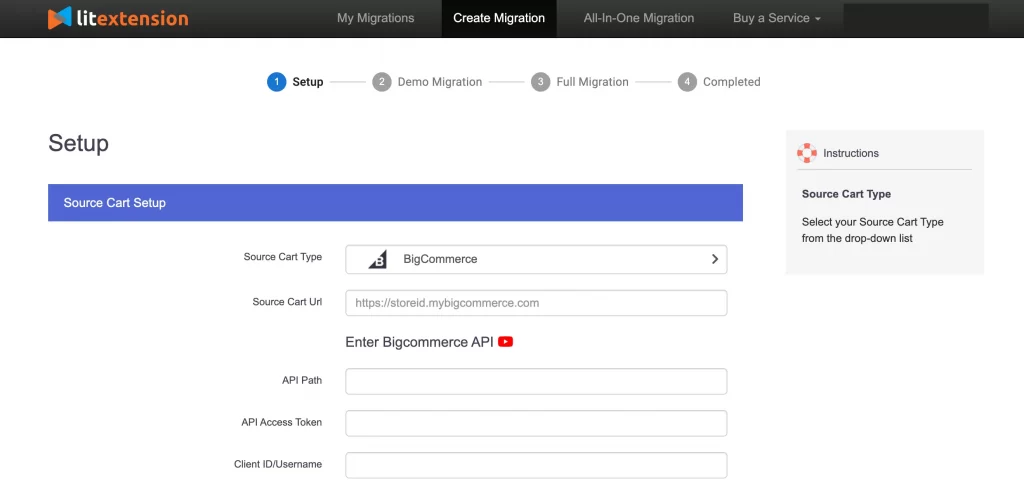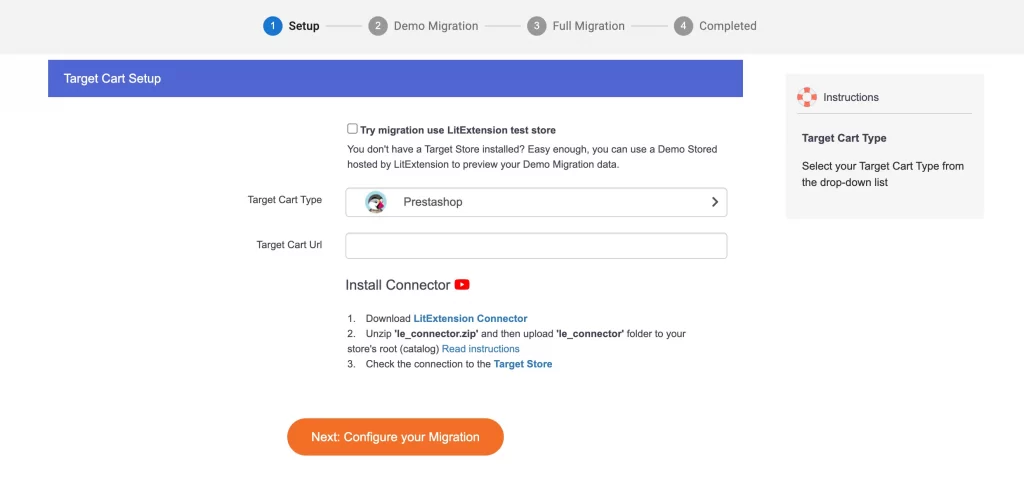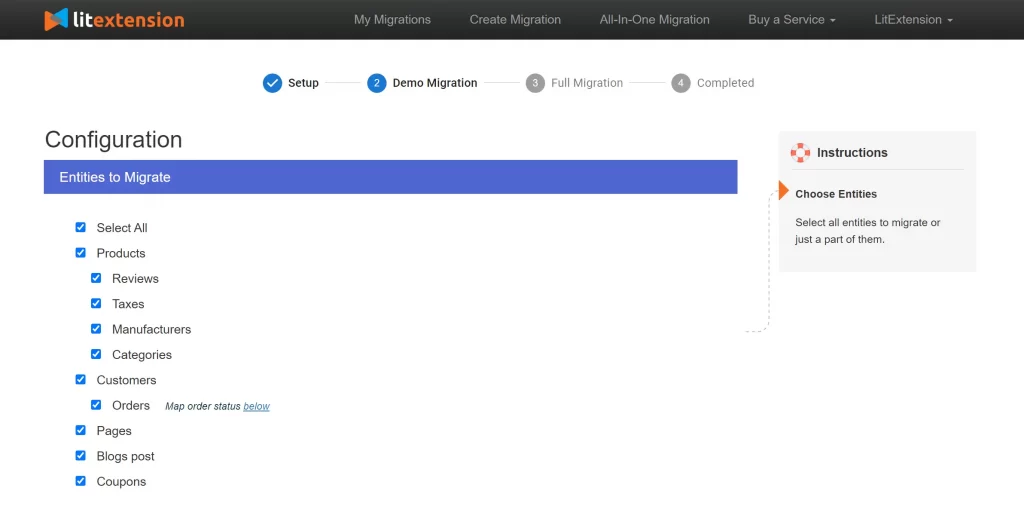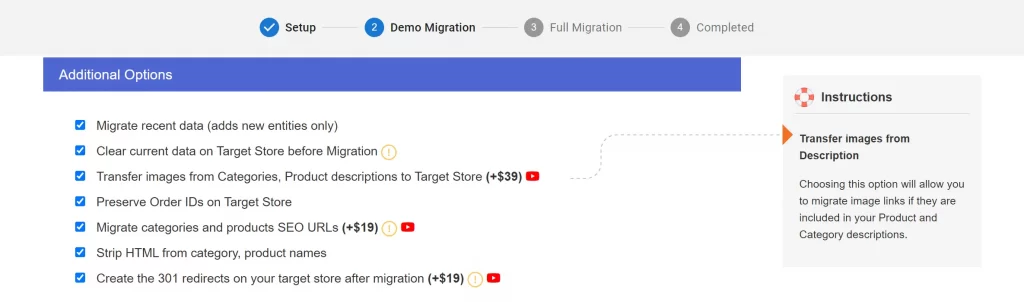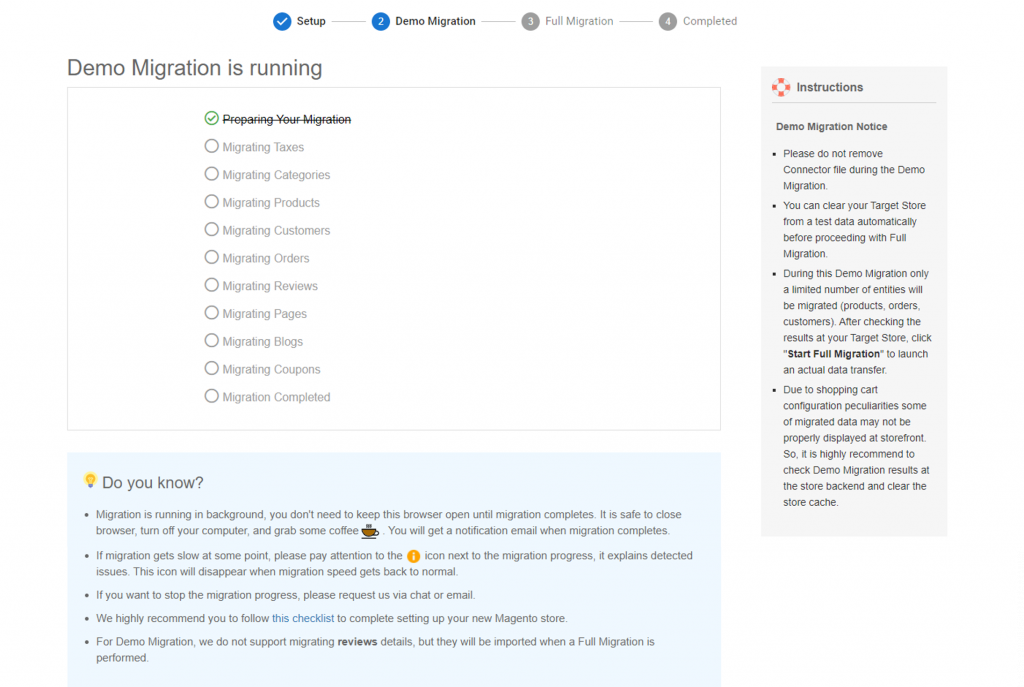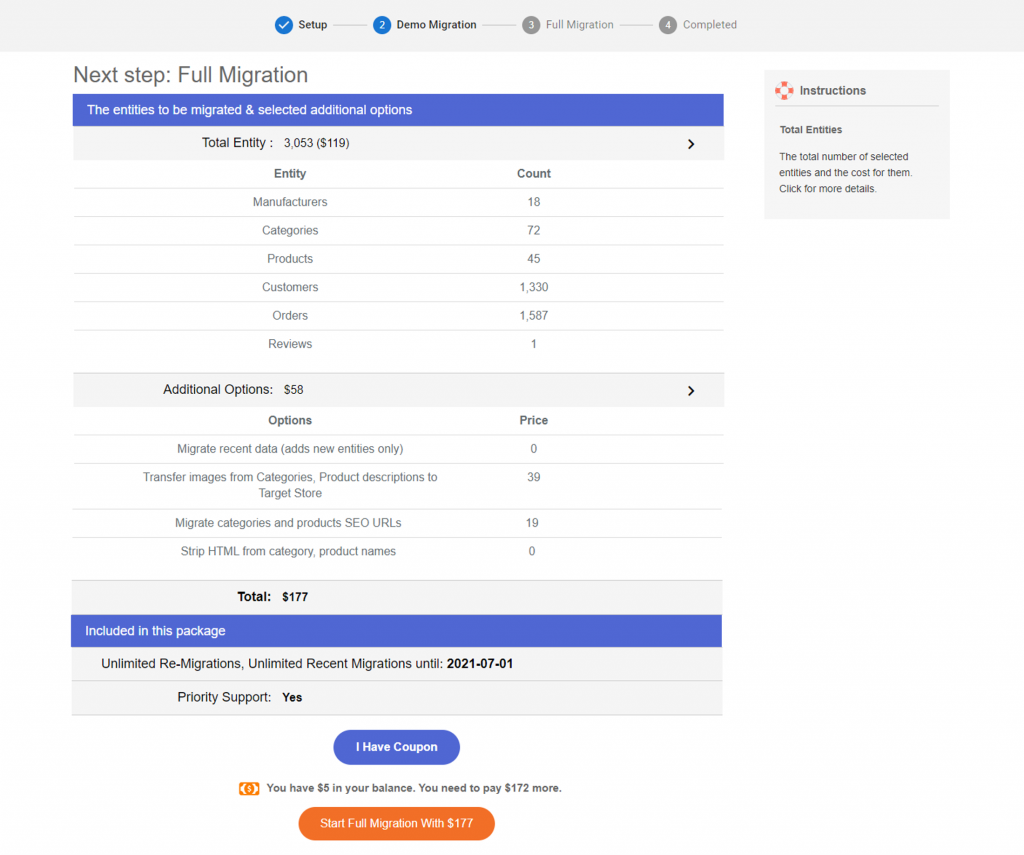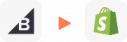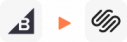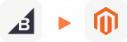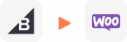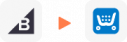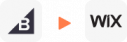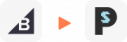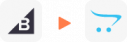BigCommerce to PrestaShop Migration
BigCommerce to PrestaShop Migration provided by LitExtension helps to transfer your important data including products, customers, orders, blogs and other related entities. The process will be completed automatically, securely, and accurately.
LitExtension can ensure no interruption to your current business during migration, you can keep selling while migrating. Experience a hassle-free BigCommerce to PrestaShop migration process, where data precision and security are assured.
What Data Can Be Migrated From BigCommerce to PrestaShop
-
Products
- Name, Short Description, Full Description, Status.
- Manufacturer.
- SKU.
- Features.
- Price, Special Price, Special Price From-To Date.
- Meta Title, Meta Keywords, Meta Description.
- Weight, Width, Height, Length.
- Related Products, Product Tags.
- Barcode.
- Combinations (Weight, Attributes, Quantity, Images, Price, Name).
- Additional Images.
- Stock Availability.
Products Categories
- Name, Description.
- Thumbnail Image.
- Meta Title, Meta Description.
-
- ID, First Name, Last Name, Email, Date of Birth, Passwords, Created Date, Telephone.
- Customer Group.
- Newsletter.
- Address (Zip Code, City, State, Country, First Name, Last Name)
-
- Order ID, Order Number.
- Order Date.
- Order Status.
- Order Items (Name, SKU, Option), Product Price, Quantity.
- Sub Price, Discount Price, Tax Price, Shipping Price, Total Price.
- Custom Order Status, Shipping Price Order Status, History.
- Customer Name, Email.
- Billing Address (First Name, Last Name, Company, Address 1, Address 2, Country, State, City, Zip Code, Telephone).
- Shipping Address (First Name, Last NameCompany, Address 1, Address 2, Country, State, City, Zip Code, Telephone).
-
- Name, Description.
- Meta Title, Meta Description, Meta Keywords.
- Image.
-
- Tax Class (Name).
- Tax rate (Country, Rate).
-
- Description.
- Coupon Code, Coupon Expire Date.
- Discount Amount, Type Discount.
- Uses Per Customer, Minimum Spent.
-
- Title, User Name.
- Created Date.
- Product.
- Status, Rate.
- Comment.
-
- Title, Description.
- Meta Title, Meta Description, Meta Keyword.
- Created Date.
- URL Key.
-
- Products (Name, Short Description, Description, Meta Title, Meta Description, Attributes)
- Categories (Name, Description, Meta Title, Meta Description)
- CMS Page (Name, Description, Meta Title, Meta Description)
(*) Please note that the data listed above may vary depending on your Source Store.
Additional Options
Clear Sample Data On PrestaShop Before Migration
You can delete the sample data on PrestaShop in accordance with selected entities for migration… More Details →
Preserve Product, Order, Customer IDs on PrestaShop Store
This option helps keep your product ID, customer ID or order ID the same during your store migration… More Details →
Create 301 Redirects on PrestaShop Store
Automatically redirect your old store’s URLs to the new ones during the migration… More Details →
Migrate Images from Products, Categories, Blog Descriptions
This option helps you to migrate images in descriptions of products, categories, and blog posts… More Details →
Strip HTML Tags from Category and Product Names
Strip HTML tags from category and product names automatically when migrating your store … More Details →
How to Perform BigCommerce to PrestaShop Migration

Select BigCommerce as “Source Cart” and Prestashop as “Target Cart” from the dropdown list. Afterward, enter store URL and follow brief instructions to set up the PrestaShop migration process.

Choose the entities you want within the BigCommerce to PrestaShop such as products, categories, orders, customers, SEO URLs, and even more.

Let’s start the BigCommerce to PrestaShop Migration. Once the upgrade process is kicked off, it will constantly run even when you turn off your browser.
No longer fit with BigCommerce? Looking to migrate your online store to PrestaShop? Look no further! LitExtension BigCommerce to PrestaShop migration service will seamlessly transfer your BigCommerce store to the PrestaShop platform, ensuring that all your data is preserved and your store is up and running in no time.
The A-Z BigCommerce to PrestaShop migration process includes these below steps:
- Step 1: Backup database of the BigCommerce store
- Step 2: Set up a new PrestaShop store
- Step 3: Set up Source and Target Cart
- Step 4: Select entities to migrate
- Step 5: Perform full migration from BigCommerce to PrestaShop
- Step 6: Follow a go-live checklist for PrestaShop stores after data migration
Now, let’s head straight to 3 critical steps of the BigCommerce to PrestaShop migration with LitExtension.
Step 1: Set up BigCommerce and PrestaShop carts
You can create your new migration from BigCommerce to PrestaShop by simply clicking on “Create New Migration”.
In the migration setup page, select BigCommerce as your source cart type, and you need to enter the store information, including your store URL, the API Path, API Access Token and Client ID/Username.
Moving on to setting up the target cart.
Choose PrestaShop as your Source Cart and provide the store URL. Then you need to download the connector file by clicking LitExtension Connector. After that, extract the zip file and upload it to your source store’s root folder. The LitExtension connector functioning as an access gateway will help to establish a connection between your shopping carts.
Once you receive the “Connector was successfully installed” message, hit “Next: Configure your Migration” to move to the next step.
Step 2: Choose entities to migrate from BigCommerce to PrestaShop
This is where you choose entities that you want to migrate from BigCommerce to PrestaShop. LitExtension allows you to transfer all of the important data, including products, customers, orders, and so on. You can select either all of them together or some certain data.
Besides the basic entities, LitExtension also offers several Additional Options to ensure your new store’s effectiveness.
These options include free and paid ones, including Migrate customers’ passwords, and Migrate categories and products SEO URLs.
Step 3: Perform BigCommerce to PrestaShop Migration
Now you are ready for the full migration. I highly recommend you to try our FREE DEMO to see what your website will look like after the migration before you decide to pay for it.
Or, you can skip this step and proceed straight to Full Migration.
This process might take several hours to complete, and you will receive a notification via registered email when it’s done. In the meantime, you can shut down your computer and wait as the process is executed on our server. You can immediately log in to your new store to check the result right upon completion.
So, don’t hesitate to move to PrestaShop with LitExtension since the process is easy peasy! If you aren’t tech-savvy, leave your BigCommerce to PrestaShop migration in good hands with our All-in-One Migration Package. Our PrestaShop migration experts will lift the weight of manual tasks off your shoulder and handle the migration at a committed response time, with a personal assistant and free additional options.
Migration Pricing
Migration Pricing
Total Entities:
- Products;
- Orders;
- Customers;
- Blog Posts
Automated Migration (Self-service)
OR
All-in-One Migration Service
Choose Your Migration Plan
Compare features and support levels to find the migration service that fits your timeline, budget, and needs.
Automated Migration$0 |
All-in-One Migration Service$0 |
|
|---|---|---|
| FREE Demo Migration | Unlimited FREE Demo Migration | Unlimited FREE Demo Migration |
| Migration Process | 3-step migration tool with easy-to-follow wizard guide | Expert-managed migration with Personal Assistant & QA testing |
| Additional Options |
FREE up to 6 Additional Options |
FREE all Additional Options |
| Migration Testing | Done by yourself | Done by LitExtension experts |
| Technical Support | 60-day technical support after Full Migration | 30-day technical support after migration is completed |
| Post-migration Support | ||
| Receive Support Request | 24/7 | 24/7 |
| Support Channels | Ticket | Ticket, Email |
| Money-back guarantee | 30-day money-back guarantee | 30-day money-back guarantee |
| Response Time Commitment | 24 hours | 24 hours |
Choose Your Migration Plan
All-in-One Migration Service$0 |
|
|---|---|
| FREE Demo Migration | Unlimited FREE Demo Migration |
| Migration Process | Expert-managed migration with Personal Assistant & QA testing |
| Additional Options | FREE all Additional Options |
| Migration Testing |
Done by LitExtension experts |
| Technical Support | 30-day technical support after migration is completed |
| Post-migration Support | |
| Support Response Time | 24/7 |
| Support Channels | Ticket, Email |
| Money-back guarantee | 30-day money-back guarantee |
| Response Time Commitment | 24 hours |
Popular Questions About BigCommerce to Prestashop Migration
Not seeing your question listed here? Contact Us for the quickest answer.
Is multi-language migration from BigCommerce to PrestaShop possible?
The migration process from BigCommerce to Prestashop includes support for multiple languages.
Can I migrate review from BigCommerce to Prestashop?
Review Migration for PrestaShop 1.6.X and 1.7.X is supported by LitExtension for both source and destination platforms. Get in touch with us now!
Why products are not displayed correctly on my PrestaShop store after BigCommerce to PrestaShop migration?
For products with combinations, check if the EAN13 field is present and if the Prestashop store configuration (Route to Products) includes the field *{-:ean13}*. If it does, remove the *{-:ean13}* field from the configuration to ensure proper product display on the Prestashop store.
Cannot find any products under categories menu from administrative panel of PrestaShop?
PrestaShop setup doesn’t allow products in a specific category to be viewed via the category menu. This issue can be resolved by navigating to the Products menu and filtering by category.
Leave The Work For The Experts
If you’re non-tech, let our PrestaShop migration experts handle your migration from A to Z.
Save your time for more important tasks.

How Your Data Is Secured During Migration?

Server Security

Data Security

Data Access Restriction

GDPR Compliance

NDA

Payment Security
Why Choose Automated Migration for PrestaShop Migration

3-Step Process
Achieve a seamless BigCommerce to PrestaShop migration in just 3 easy steps with our automated tool—no coding skills required!

24/7 Expert Support
Access around-the-clock expert support – whenever you need help, we’re here, even on holidays.

Selling While Migrating
Keep your sales uninterrupted throughout the migration process with our zero downtime commitment.

Data Quality Assurance
Enjoy data accuracy and quality assurance through meticulous manual testing in every migration.

FREE 60-Day Updates
Enjoy free Re-migrations, Recent Migrations, and Smart Updates for 60 days from your start date, keeping your data synchronized after migration.

Risk-Free Experience
Try our service with confidence, backed by a 30-day money-back guarantee – your satisfaction is our top priority.
Migrated From BigCommerce To Other Platforms
Your Success, Our Motivation
Who We Truly Are? Let Our Customer Define!
I used LitExtension to migrate my BigCommerce store to PrestaShop, and it worked like a charm! All my product attributes, order history, and customer data were transferred accurately. The process was straightforward, and I was particularly impressed by how fast the migration was completed. Their customer service team was extremely helpful throughout the process, making sure everything was perfect!
Migrating from BigCommerce to PrestaShop seemed like a daunting task, but LitExtension made it hassle-free. The migration was fast, and all my data—products, images, customers, and orders—moved over without a hitch. Their team also helped me troubleshoot a small issue with my tax settings. Great service and excellent customer support.
The team at LitExtension did a fantastic job helping me migrate from BigCommerce to PrestaShop. The migration was smooth, and all of my data was transferred accurately. I had a minor issue with a custom product option, but their support team resolved it quickly. Overall, it was a great experience, and I’m glad I chose LitExtension to handle my migration!