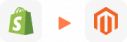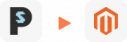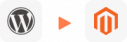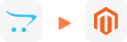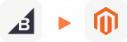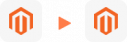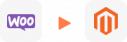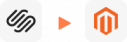Magento Migration
LitExtension provides trusted Magento Migration services to help you move your online store from more than 140 shopping carts to Magento (Adobe Commerce) quickly and securely. With just 3 simple steps, their expert team ensures that all your important data including products, customers, orders, customer passwords, and SEO URLs,..is transferred safely. As experienced Magento migration experts, LitExtension guarantees a smooth Magento 2 migration with no downtime, keeping your current store fully operational throughout the process.
I’d Like My Store To Be Migrated
If you are looking to migrate your cart which is not showing on this page, please Contact Us for further assistance!
What Data Can Be Migrated To Magento
-
Products
- Name, SKU, Short Description, Full Description, Status.
- Manufacturer, Country of Manufacturer, Tax Class, Sort Order in Category.
- Price, Special Price, Special Price From-To Date, Group Price.
- URL Key, Meta Title, Meta Keywords, Meta Description.
- Weight.
- Related Products, Up-sells, Cross-sells.
- Attributes (Name, Values).
- Custom Options (Drop-down, Radio Buttons, CheckBox, Multiple Select, Date, Text Field, Text Area, Time, Date & Time, File).
- Downloadable Products (Price, Files, Max Downloads), Grouped Products (Associated Products), Bundle Products.
- Variants (SKU, Weight, Attributes, Quantity, Images, Price, Special Price, Special Price From-To Date, Name, Group Price).
- Thumbnail Image, Additional Images.
- Quantity, Manage Stock, Availability.
Product Categories
- Name, Description.
- Status, Is Anchor, Sort Order.
- Thumbnail Image.
- URL Key, Meta Title, Meta Description, Meta Keywords.
-
- ID, First Name, Last Name, Date of Birth, Email, Created Date.
- Customer Group.
- Newsletter.
- Billing Address (Company, Address 1, Address 2, Country, State, City, Zip Code, Telephone).
- Shipping Address (Company, Address 1, Address 2, Country, State, City, Zip Code, Telephone).
-
- ID, Order Date, Order Status.
- Order Items (Name, SKU, Option), Product Price, Quantity.
- Sub Price, Discount Price, Tax Price, Shipping Price, Total Price.
- Order Comments.
- Customer Name, Email
- Billing Address: (Company, Address 1, Address 2, Country, State, City, Zip Code, Telephone).
- Shipping Address (Company, Address 1, Address 2, Country, State, City, Zip Code, Telephone).
- Transactions.
- Invoice.
- Credit Memo.
- Shipment.
-
- Name.
-
- Tax Class (Name).
- Tax Rate (Country, Rate).
- Tax Rules.
-
- Name.
- Description.
- Status, Coupon Code, Coupon Date.
- Customer Groups.
- Uses Per Coupon, Uses Per Customer.
- Type Discount, Discount Amount/Percent.
-
- Created Date.
- Status.
- Rate.
- Product.
- User Name, Email.
- Summary.
-
- Created Date.
- Status.
- Title, Description.
- Meta Title, Meta Description, Meta Keywords.
-
- Products (Name, Description, Attribute)
- Categories (Name, Description)
- CMS Page (Name, Description)
- Blogs (Name, Description)
- Note: Additional fee may apply
(*) Please note that the data listed above may vary depending on your Source Store.
Additional Options
Clear Data On Magento Before Migration
You can delete the data on Magento in accordance with selected entities for migration… More Details →
Preserve Order IDs, Customer IDs on Magento Store
This option helps keep your customer ID or order ID the same during your store migration… More Details →
Create 301 Redirects on Magento Store
Automatically redirect your old store’s URLs to the new ones during the migration… More Details →
Migrate Images from Products, Categories, Blog Descriptions
This option helps you to migrate images in descriptions of products, categories, and blog posts… More Details →
Strip HTML Tags from Category and Product Names
Strip HTML tags from category and product names automatically when migrating your store … More Details →
How to Perform Magento Migration
With LitExtension’s Magento migration services, you can confidently move all critical data such as products, customers, orders, blogs, and more to your Magento store. The process is designed to be simple, secure, and precise, taking just 3 easy steps to complete the migration smoothly and reliably

#1: Consultant By
LitExtension Experts
Our experts will attentively consider your unique requirements, suggesting necessary measures to guarantee optimal preparation for the Magento migration.

#2: Data Mapping & Setting By Experts
Set up Magento Store, deploy the necessary apps and create the appropriate environment before migration.

#3: Perform Full Magento Migration
Let’s start the Magento migration. Once the process is kicked off, it will constantly run even when you turn off your browser.
How LitExtension Experts Perform Magento 2 Migration Services
As we just mentioned, choosing LitExtension’s All-in-One migration service means you can sit back and let our experts handle the heavy lifting. No need to worry about technical tasks; we’ll take care of the entire process for you! All we need is a clear picture of your requirements, and from there, we manage everything else.
Here’s how your journey to Magento unfolds, step by step:
Step 1. Technical consultation
The moment you reach out to us, our team will take time to understand your current store’s setup in detail, whether that involves exporting data, handling custom fields, or managing information from third-party plugins.
We’ll walk you through every technical aspect and help validate your store data upfront and make sure we flag any unique handling requirements or potential risks early on.
Once the scope is clearly defined, we’ll draft a Service Level Agreement (SLA) that guarantees to give you complete clarity. After both sides agree and sign this document, your Magento migration officially kicks off!
Step 2. Pre-migration
With the project in motion, we move on to preparing your Magentostore. At this stage, we set up essential extensions, configure your store environment, and ensure it’s fully compatible with the incoming data structure.
This step is also when we customize the data mapping. For example, if your current store includes custom fields or stores data in a non-standard format, we adjust the migration settings so everything aligns properly with how Magento is structured.
It’s worth noting that certain types of data (like manually created database entries, non-native fields, or records generated by third-party apps) may incur additional fees. But don’t worry; we’ll always let you know about these ahead of time, so there are no surprises.
Step 3. Demo migration
Once the new Magento store is ready, we conduct a demo migration to ensure everything is on track. This stage involves transferring a small sample of your data (products, customers, orders, and more), depending on your store’s configuration.
The preview lets you see firsthand how your data will appear and function within Magento. It also gives our team a chance to catch any formatting issues or technical glitches early. Once you’re happy with the results, we’ll move forward with the full migration!
Note: For smaller stores with fewer than 2,000 total entities, this step can be skipped unless you specifically request it.
Step 4. Perform full migration
After receiving your go-ahead, we’ll launch the full migration. Our experts manage the entire process, from backend configurations to syncing live data. Throughout this stage, our Smart Controller system will keep a close watch to actively detect and fix any errors in real time.
One key advantage of the All-in-One service is that it includes all extra migration options from the Automated package by default. Simply put, essential features like 301 redirects (which help protect your SEO rankings during the transition) are covered at no additional cost.
Step 5. Migration results testing
Once the migration is complete, we don’t just stop there. We follow it up with a comprehensive quality check.
Every product, customer, order, and piece of metadata is double-checked for completeness and accuracy. If anything looks off, our team will promptly fix it to match your original store setup.
Step 6. Post-migration
Your Magento store may be live already, but we’re still with you at this stage.
How so? Since your old store continues to run during the migration, it may generate new data, like incoming orders, updated products, or new customer sign-ups. Hence, to help keep your Magento store synced and accurate, we offer a full suite of post-migration support, including:
- Recent Data Migration: You can request this as many times as needed within 30 days after the migration, as long as the new data is under 5% of the original volume.
- Remigration: If you need to start over for any reason, this is free and unlimited within 30 days.
- Smart Update: Need to sync changes or updates from your old store? You can do so as often as you like within 90 days at no cost.
You’ll also enjoy 30 days of free technical support, giving you peace of mind as your new store settles in.
Step 7. Customer support
Throughout the entire migration journey (and even after), our support team is right there with you. We’re committed to fast, responsive service, with replies guaranteed within 24 hours.
Our support hours run from Tuesday to Saturday (00:00 to 23:59) and Sunday to Monday (08:30 to 23:59), all in theUTC+7 time zone. Whether it’s a weekday or weekend (except for during national holidays), we’re always here to help!
Why LitExtension Magento 2 Migration Services?
As you can see, migrating to Magento 2 is a smart business move, but it’s also a technically complex one.
That’s why thousands of merchants around the world choose expert-led services like LitExtension to handle their Magento 2 migrations. With deep platform expertise, responsive support, and flexible pricing, we take the stress out of your store migration so you can focus on growing your business:
12+ years of proven experience
With over 300,000 successful migrations completed for more than 200,000 merchants across 100 countries, LitExtension is one of the most experienced migration providers in the industry. We know Magento 2 inside and out – its data structure, extension ecosystem, and the nuances of how it handles different types of content. Be it migrating from Shopify, WooCommerce, OpenCart, or another platform, we’ve done it before, and we know how to do it right.
End-to-end support
What truly sets LitExtension apart is the level of support we provide throughout your migration journey. Our team is available 24/7 from Tuesday to Saturday, and from 08:30 to 23:59 on Sundays and Mondays (UTC+7). We guarantee a response within 24 hours, ensuring you’re never left in the dark.
In short, we don’t just migrate your store but also thoroughly make sure it works, looks, and performs the way you expect.>
Affordable solutions for every store size
We understand that not every business has the same budget or technical capacity. That’s why we offer two flexible service options:
- Automated Package: Ideal for merchants who are comfortable managing the process themselves. It’s easy to follow and budget-friendly; better yet, for stores with fewer than 100 products, customers, and orders, it’s completely free!
- All-in-One Package: A full-service solution where our experts handle everything, from setup and mapping to final migration and QA testing. Despite being a white-glove service, it remains affordably priced and often more cost-effective than other providers charging for similar offerings.
No matter which package you choose, you get a secure, accurate, and SEO-friendly migration at a price that won’t break the bank.
Popular Questions About
Magento (Adobe Commerce) Migration
Magento (Adobe Commerce) Migration
Yes, it is possible. LitExtension support migration customers password from 50+ eCommerce platform to Magento (Adobe Commerce Migration). Please visit here for free download and to learn how it works.
Yes, it is possible. LitExtension support migration SEO URLs from 80+ eCommerce platform to Magento in order to keep your product’s ranking on Google and ensure that old addresses can continue working normally without 404 error. Please visit here for further details.
Leave The Work For The Experts
If you’re non-tech, let our Magento migration experts handle your migration from A to Z.
Save your time for more important tasks.

How Your Data Is Secured During Migration?

Server Security
All migration jobs will be carried out on Linode servers located in the USA, Euro, Australia, Singapore,…

Data Security
The data is protected by HTTPS secure protocol and 128-bit SSL encryption. Nothing is stored on LitExtension’s servers.

Data Access Restriction
Only authorized LitExtension experts can access the source code to handle custom migration requests.

GDPR Compliance
LitExtension is compliant with GDPR regulations, a global data protection law passed by the European Union.

NDA
We do not keep your credentials or import records after the migration. Your data is guaranteed not to be disclosed or used for any other purposes rather than the migration.

Payment Security
Your payment is processed by Paypal – the #1 worldwide payment gateway. Hence, LitExtension does not store any payment data.
Why choose Magento Migration Services

Zero Effort Required
Leave every detail of your migration to our experts for a seamless, zero-effort transition to Magento.

Inclusive Migration Options
Access all migration options like 301 Redirects and Product ID preservation at no additional cost to enhance your migration experience.

Personalized Migration Experience
Customize each step of your Magento migration to suit your specific business goals and requirements.

Enhanced Data Quality Assurance
Our two-phase data quality assurance combines manual checks with free autotesting to uphold precise, dependable migration results.

Dedicated Personal Assistant
Get one-on-one support from consultation through post-migration so you’re never left guessing.

Comprehensive Post-Migration Support for 30 Days
Enjoy unlimited re-migrations, recent data updates, and smart updates to stay fine-tuned and ready for success for 30 days post-migration.
Your Success, Our Motivation
Who We Truly Are? Let Our Customer Define!
Older Magento versions 1.x to 2.3.7-p4 or even 2.4.x to 2.4.6 and higher usually cause headaches. That was our experience too. But thanks to LitExtension, it’s not a problem at all. At the beginning, we were really expecting issues, but the whole process went so smoothly, thanks to the truly experienced team at LitExtension, always friendly and problem-free, that from now on, we will only rely on their help. Thank you for your patience and absolute speed in answering all our questions and the valuable tips.
The biggest asset of LitExtension is the seamlessly working extension for data migration from Magento 1 to Magento 2. We were so glad having found this extension. Don’t waste your time with other solutions.
Use this one!!
Additionally Harris is a very good support team member helping us at all time.
LitExtension! Great partners for migration tasks when it comes to Magento 2.4.4. I have only great experience with these guys, in particular with Dean while working on lightonline.com.au. Very reliable team of people ready to get you out of trouble! 🙂
I would like to say that LitExtension is definitely a leader in the field of ecommerce migrations. They pay attention to detail and they dont stop working until you are satisfied with the job. I had the pleasure of working with Circle who is a Magento migration expert, and he did a great job accommodating all my needs. Thanks.