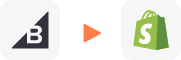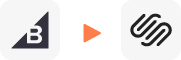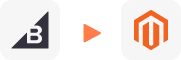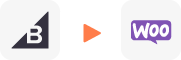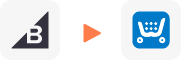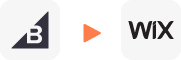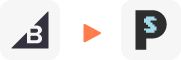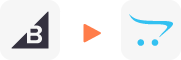BigCommerce to WooCommerce Migration
BigCommerce to WooCommerce Migration
LitExtension supports migration from BigCommerce to WooCommerce! You can get all of your important data, including products, customers, orders… transferred to the new store. During and after the WooCommerce migration, we ensure no downtime on your current store and no data loss with dedicated support!
What Data Can Be Migrated From BigCommerce To WooCommerce
-
Products
Product
- Product Name, Description
- Image Thumbnail & Images
- Default Price, Sale price
- Categories, SKU
- Quantity
- UPC/EAN/MPN
- Weight
- Track inventory
- Dimensions
- Customizations / Variants
- Status
- Product URL
- Meta Tag Title, Meta Tag Description
Product Categories
- Name, Description
- Friendly URL
- Category Image
- Meta title, Meta description
-
Customers
Customer
- Name
- Addresses
Customer Address
- First name, Last name
- Company
- Address line 1, Address line 2
- Suburb/City
- Zip/Postcode
- Country
- State/Province
- Phone Number
-
Orders
Order
- Order ID
- Date ordered
- Status
- Contact
- Subtotal
- Discount
- Shipping
- Total
- Invoice/Shipping address
- Note
Order items
- Product name
- Base price
- Qty
- SKU
-
Coupons
- Coupon Code
- Expiration
- Uses per Customer
- Discount Amount
- Minimum purchase
-
CMS Pages
- Page Name
- SEO Title
- SEO Description
- Page content
-
Blog
- Title
- Body
- Author
- Summary thumbnail image
- Publication Date
- Tags (optional)
- Meta description
(*) If you cannot find the data you want to migrate, please get in touch with us.
Additional Options
-
Clear Sample Data On WooCommerce Before Migration
Recommended
You can delete the sample data on WooCommerce in accordance with selected entities for migration… More Details →
-
Preserve Order IDs, Customer IDs on WooCommerce Store
Recommended
This option helps keep your customer IDs or order IDs the same during your store migration… More Details →
-
Create 301 Redirects on WooCommerce Store
Recommended
Automatically redirect your old store’s URLs to the new ones during the migration… More Details →
-
Migrate Images from Products, Categories, Blog Descriptions
This option helps you to migrate images in descriptions of products, categories, and blog posts… More Details →
-
Strip HTML Tags from Category and Product Names
Strip HTML tags from category and product names automatically when migrating your store … More Details →
How to Perform BigCommerce to WooCommerce Migration
-
#1: Set-up BigCommerce and WooCommerce Store
Select BigCommerce as “Source Cart” and WooCommerce as “Target Cart” from the dropdown list. Afterward, enter store URL and follow brief instructions to set up the WooCommerce migration process.
-
#2: Select Data You Want To Migrate to WooCommerce
Choose the entities you want within the BigCommerce to WooCommerce migration such as products, categories, orders, customers, SEO URLs, and even more.
-
#3: Perform Full Replatforming to WooCommerce
Let’s start the BigCommerce WooCommerce migration. Once the migration process is kicked off, it will constantly run even when you turn off your browser.
Not seeing your question listed here? Contact Us for the quickest answer.
Leave The Work For The Experts
If you’re non-tech, let our WooCommerce migration experts handle your migration from A to Z.
Save your time for more important tasks.
Why choose Automated Migration for WooCommerce Migration
-
3-Step Simplicity
Migrate from BigCommerce to WooCommerce in only 3 simple steps with our automated tool – no coding skills required.
-
24/7 Expert Support
Get all your questions answered, even on holidays, with our dedicated support team.
-
Selling While Migrating
Your BigCommerce store stays fully functional during the entire migration – no disruptions, no lost sales, no customer drop-offs.
-
Data Quality Assurance
Benefit from precise manual testing to ensure accuracy and data integrity throughout your migration.
-
FREE 60-Day Updates
Keep your data up-to-date with free Re-migrations, Smart Updates, and Recent Migrations within 60 days following the migration start.
-
Risk-Free Experience
We stand behind our service 100%. Try it risk-free with our 30-day money-back guarantee–no questions asked.
Migrate From BigCommerce To Other Platforms
-
BigCommerce to Shopify Migration
-
BigCommerce to Squarespace Migration
-
BigCommerce to Magento Migration
-
BigCommerce to WooCommerce Migration
-
BigCommerce to Ecwid Migration
-
BigCommerce to WIX Migration
-
BigCommerce to PrestaShop Migration
-
BigCommerce to OpenCart Migration
Who We Truly Are? Let Our Customer Define!
Try Free Demo
Join 200K+ merchants who have grown businesses with us. Try Free Demo to visualize how easy and efficient the cart migration can be.