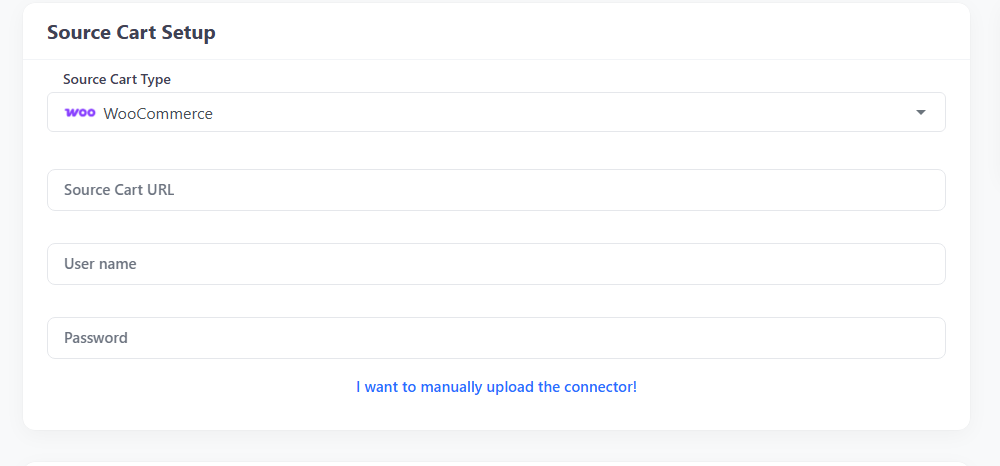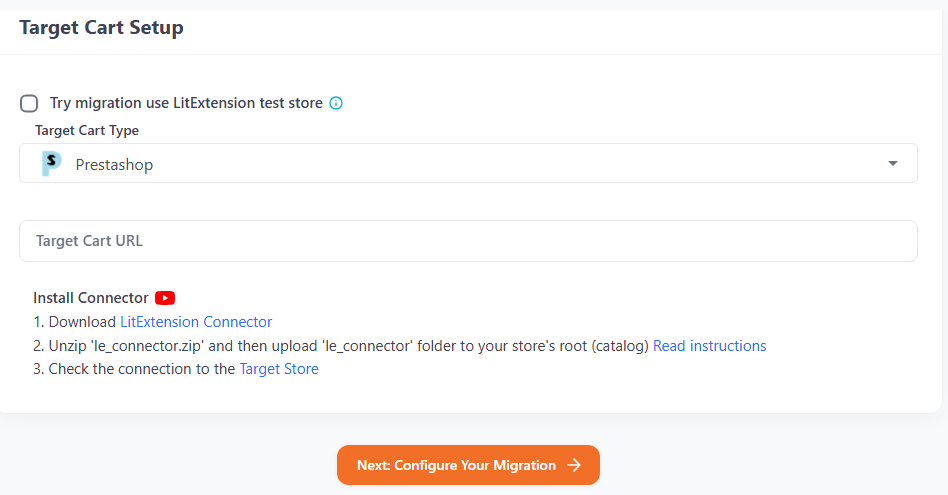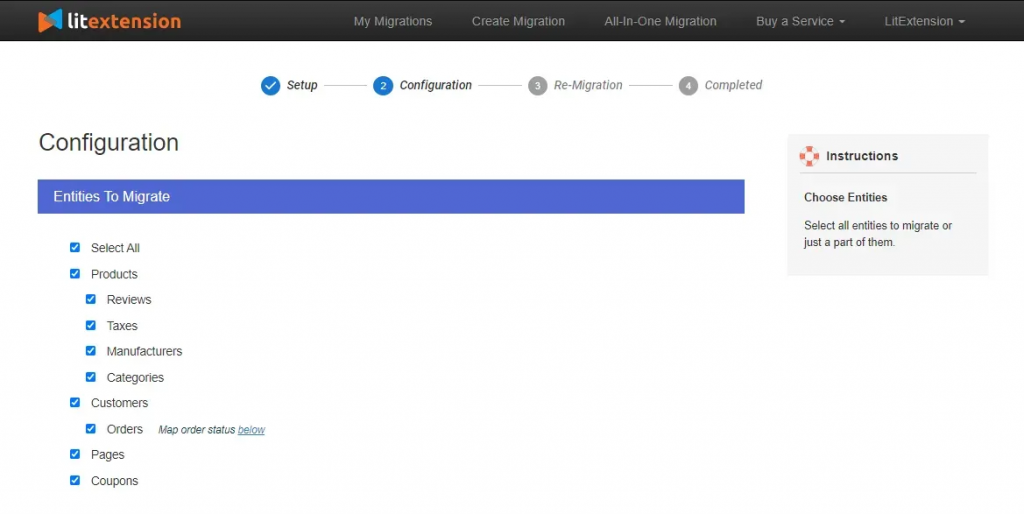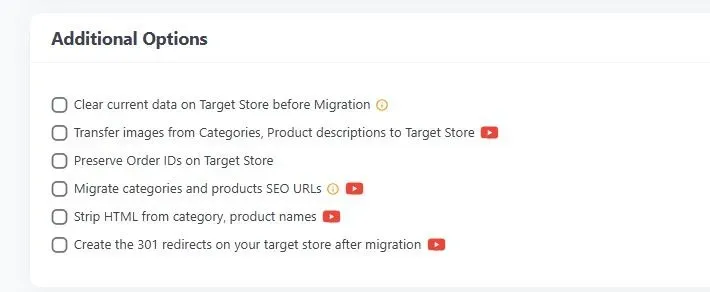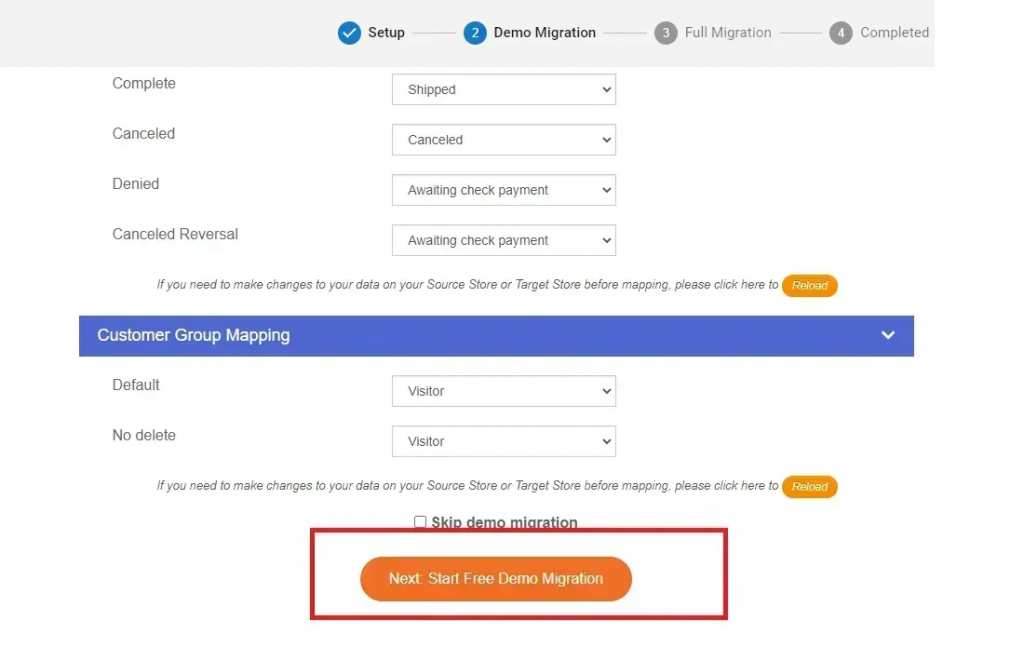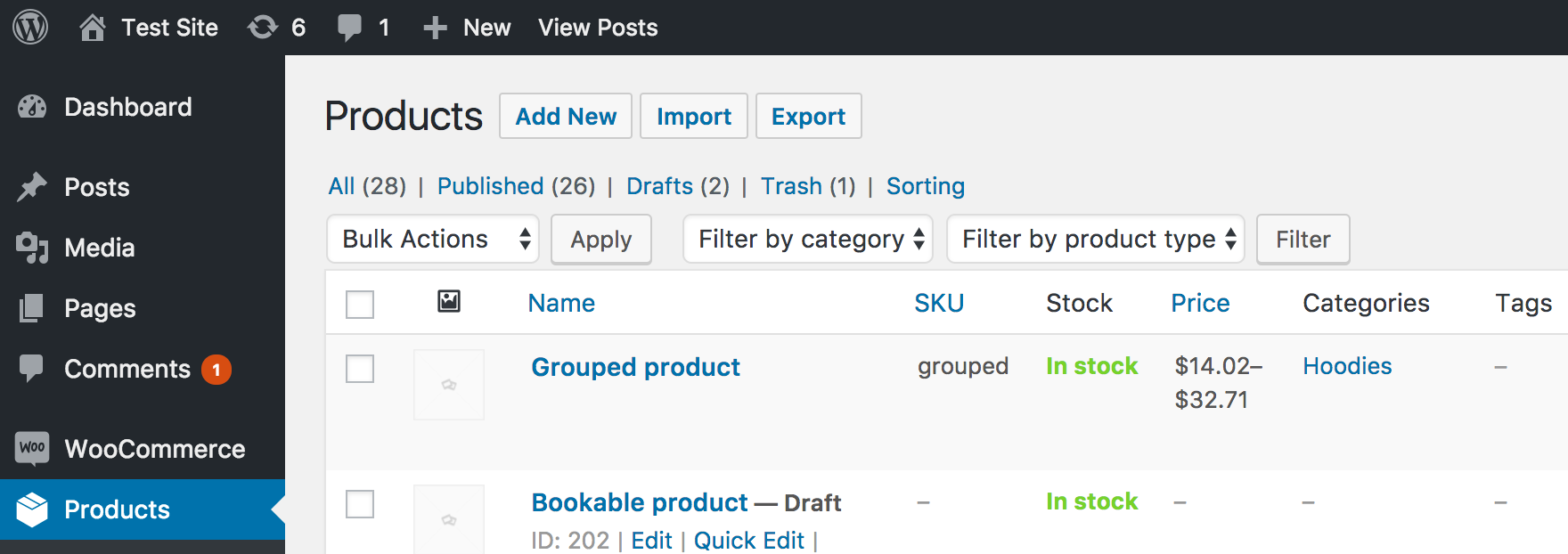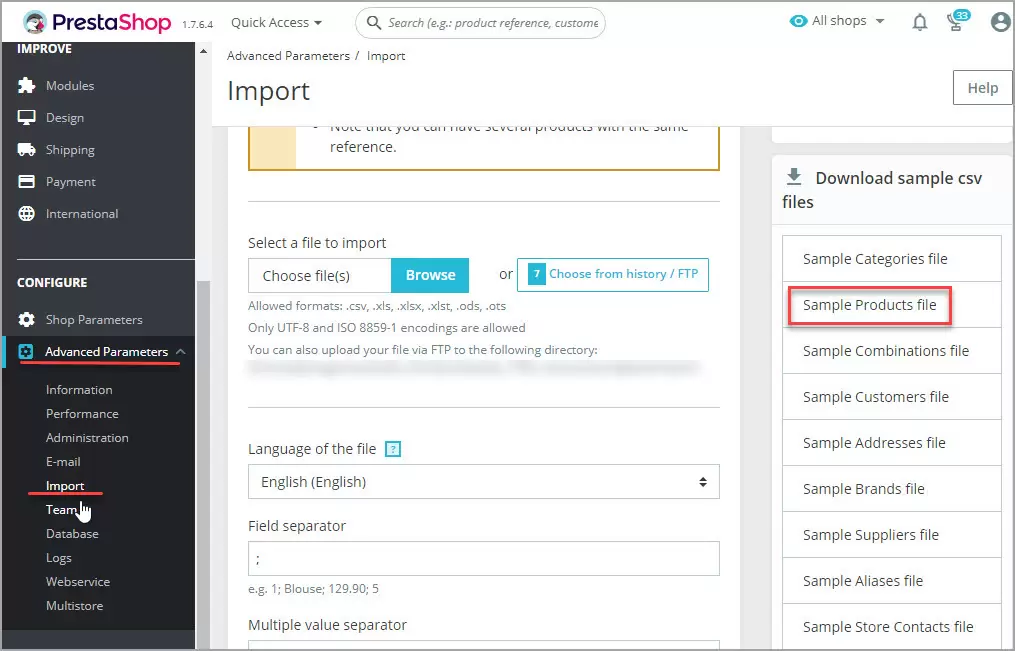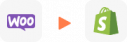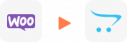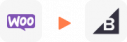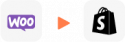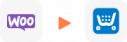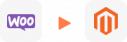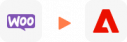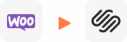WooCommerce to Prestashop Migration
Migrating from WooCommerce to PrestaShop helps businesses gain more control and better performance. PrestaShop supports over 300,000 active stores and offers native multistore and multilingual features, which WooCommerce often requires multiple plugins to handle. In addition, PrestaShop delivers stronger back-office management and lower dependency on third-party extensions.
During every WooCommerce to PrestaShop migration, LitExtension protects your data with absolute security. Our solution also ensures accurate data transfer, zero downtime, and 24/7 support from a dedicated team. The entire WooCommerce to PrestaShop migration stays simple and fast, with only three clear steps from start to finish.
Ready to move your store with confidence? Try free demo now.
What Data Can Be Migrated From WooCommerce to PrestaShop
-
Products
- Name, Short Description, Full Description, Status.
- Manufacturer.
- SKU.
- Features.
- Price, Special Price, Special Price From-To Date.
- Meta Title, Meta Keywords, Meta Description.
- Weight, Width, Height, Length.
- Related Products, Product Tags.
- Barcode.
- Combinations (Weight, Attributes, Quantity, Images, Price, Name).
- Additional Images.
- Stock Availability.
Products Categories
- Name, Description.
- Thumbnail Image.
- Meta Title, Meta Description.
-
- ID, First Name, Last Name, Email, Date of Birth, Passwords, Created Date, Telephone.
- Customer Group.
- Newsletter.
- Address (Zip Code, City, State, Country, First Name, Last Name)
-
- Order ID, Order Number.
- Order Date.
- Order Status.
- Order Items (Name, SKU, Option), Product Price, Quantity.
- Sub Price, Discount Price, Tax Price, Shipping Price, Total Price.
- Custom Order Status, Shipping Price Order Status, History.
- Customer Name, Email.
- Billing Address (First Name, Last Name, Company, Address 1, Address 2, Country, State, City, Zip Code, Telephone).
- Shipping Address (First Name, Last NameCompany, Address 1, Address 2, Country, State, City, Zip Code, Telephone).
-
- Name, Description.
- Meta Title, Meta Description, Meta Keywords.
- Image.
-
- Tax Class (Name).
- Tax rate (Country, Rate).
-
- Description.
- Coupon Code, Coupon Expire Date.
- Discount Amount, Type Discount.
- Uses Per Customer, Minimum Spent.
-
- Title, User Name.
- Created Date.
- Product.
- Status, Rate.
- Comment.
-
- Title, Description.
- Meta Title, Meta Description, Meta Keyword.
- Created Date.
- URL Key.
-
- Products (Name, Short Description, Description, Meta Title, Meta Description, Attributes)
- Categories (Name, Description, Meta Title, Meta Description)
- CMS Page (Name, Description, Meta Title, Meta Description)
Note: Additional fee may apply
(*) Please note that the data listed above may vary depending on your Source Store.
Additional Options
Clear Sample Data On PrestaShop Before Migration
You can delete the sample data on PrestaShop in accordance with selected entities for migration… More Details →
Preserve Product, Order, Customer IDs on PrestaShop Store
This option helps keep your product ID, customer ID or order ID the same during your store migration… More Details →
Create 301 Redirects on PrestaShop Store
Automatically redirect your old store’s URLs to the new ones during the migration… More Details →
Migrate Images from Products, Categories, Blog Descriptions
This option helps you to migrate images in descriptions of products, categories, and blog posts… More Details →
Strip HTML Tags from Category and Product Names
Strip HTML tags from category and product names automatically when migrating your store … More Details →
How to Perform WooCommerce to PrestaShop Migration

Select WooCommerce as “Source Cart” and Prestashop as “Target Cart” from the dropdown list. Afterward, enter store URL and follow brief instructions to set up the PrestaShop migration process.

Choose the entities you want within the WooCommerce to PrestaShop such as products, categories, orders, customers, SEO URLs, and even more.

Let’s start the WooCommerce to PrestaShop Migration. Once the upgrade process is kicked off, it will constantly run even when you turn off your browser.
WooCommerce to PrestaShop with LitExtension
Step 1. Set up your WooCommerce and PrestaShop stores
First, visit the LitExtension website and sign in, then click “Create New Migration” to get started.
From the dropdown menu, select WooCommerce as your Source Cart. You’ll then be asked to provide your WooCommerce store’s URL, along with your store’s username and password, to establish a secure connection automatically.
Alternatively, if you prefer a manual setup, click “I want to manually upload the connector” and follow the step-by-step instructions provided by LitExtension. Either method only takes a few minutes and ensures your WooCommerce store is safely connected to the system.
After your WooCommerce store is successfully connected, it’s time to link your PrestaShop store as the Target Cart. Here, enter your PrestaShop store URL and follow the on-screen instructions to install the Connector.
(Note: In case you’d like to test the migration using LitExtension’s demo environment instead of your own store, simply tick the “Try migration use LitExtension test store” box).
Once both stores are properly connected, click “Next: Configure Your Migration.”
Step 2. Choose the data you want to migrate
At this stage, LitExtension will automatically display all the data entities available for transfer, including products, categories, customers, orders, coupons, and more. You can either handpick specific data types or simply click “Select All” to move everything in one go.
To make your migration even more seamless, you can customize the process with a list of additional options. For example, you can preserve your original product IDs, keep existing order numbers, or maintain SEO-friendly URLs to ensure consistency in your PrestaShop store. These advanced options help the new store function and rank just like your old one, though some may involve a small additional fee.
Step 3. Run a demo migration and launch the full transfer
Before performing the complete migration, you can try LitExtension’s Free Demo Migration. This quick demo transfers a small sample of data so you can preview how your WooCommerce products, customers, and orders will appear on your new PrestaShop store. It’s a great way to confirm that everything is mapped correctly and looks as expected!
Once you’re satisfied with the demo results, you can confidently proceed with the full migration. The entire process runs automatically and securely in the cloud, meaning you don’t need to keep your computer on or your browser open. When the migration finishes, LitExtension will send you an email notification, and your new PrestaShop store will be ready to go live.
Bonus: After-migration support
LitExtension doesn’t stop at transferring your data: we also provide continuous post-migration services to keep your stores synchronized. You’ll get:
- Unlimited Recent Data Migrations within 60 days after your migration starts, allowing you to transfer any new products, orders, or customers added to your WooCommerce store (as long as the data is within 5% of your original migration volume).
- One free Re-Migration during that same 60-day window in case you want to redo the entire process
- Unlimited Smart Updates for 90 days (after your migration starts) to automatically sync any changes between your WooCommerce and PrestaShop stores.
These perks ensure your new PrestaShop site remains accurate, up to date, and fully aligned with your business operations even after launch.
_
On the other hand, if you’d rather have the entire process handled for you instead of managing any setup or configurations on your own, this is also the perfect moment to consider LitExtension’s All-in-One (AIO) migration service.
Unlike the Basic plan, where you oversee parts of the workflow, the AIO package assigns you a dedicated Personal Assistant who manages every detail from start to finish – connecting your WooCommerce and PrestaShop stores, configuring advanced options, validating data accuracy, and ensuring your final store works flawlessly. It’s the ideal choice for busy merchants or anyone who prefers a fully guided, zero-stress migration experience!
You can explore the full list of AIO benefits here.
Migrate from WooCommerce to PrestaShop Manually
We have just discussed the LitExtension Automated tool, arguably the fastest and most convenient route for your migration from WooCommerce to PrestaShop.
That said, if you want complete control over every detail (or your catalog is small), you can choose to migrate manually instead. Just keep the trade-offs in mind: it’s slower, more error-prone, and you’ll be responsible for cleaning, mapping, and validating the data yourself.
Step 1. Back up and prepare safe environments
Before touching data, take a full backup of your WooCommerce site: database and files. In practice, that means:
- Dump your MySQL database
- Download /wp-content/uploads/ where product images live. If anything goes wrong, you can restore quickly rather than trying to reverse partial changes.
- Also, set up a staging PrestaShop site for the import; it helps keep your live store untouched while you test the mapping and fix surprises.
When everything looks correct, you’ll promote the staging site or replicate the process on your live PrestaShop.
Step 2. Export source data from WooCommerce
To use the built-in tool for products, go to “WooCommerce” > “Products” > “Export” and click “Generate CSV”. For products, go to WooCommerce > Products > Export.
For other data types like orders, customers, or coupons, use the “WooCommerce > Export” menu to select the data type and format, then click “Export”.
Be aware that customer passwords won’t port cleanly between platforms; plan to force password resets in PrestaShop.
Step 3. Normalize and map to PrestaShop CSV formats
Now, open your exported CSVs in a spreadsheet and transform columns to match PrestaShop’s import schema. Start with categories and products, then combinations (variants), then customers and addresses.
- Use PrestaShop’s sample CSVs as templates for field names and order.
- Keep your separators and encodings consistent—UTF-8 with clear delimiters avoids subtle import failures.
- Also, pay special attention to attributes and combinations. If WooCommerce used attributes like “Color” and “Size,” make sure you replicate those as PrestaShop attributes and link each combination to the correct product.
To ensure 100% precision, we suggest going to Advanced Parameters → Import to download a sample CSV as a reference.
Step 4. Move and reference images correctly
Copy product images from /wp-content/uploads/ to a web-accessible folder on your PrestaShop server, such as /img/import/.
- Use a predictable structure and filenames to save you time when validating the catalog.
- If you host images on a CDN or separate domain, gather absolute URLs that PrestaShop can fetch during import.
- In your product CSV, include a column for image URLs. For multiple images per product, list them in a single cell separated by commas.
After import, regenerate thumbnails in PrestaShop so dimensions and quality match your theme.
Step 5. Import in the right order via PrestaShop Back Office
Finally, log in to PrestaShop and go to Advanced Parameters → Import.
- Import Categories first so products have valid destinations.
- Then import Products, followed by Combinations if you use variants.
- Next, import Customers and Addresses.
Each import gives you a field-mapping screen; double-check mappings before running, and start with small test files to confirm behavior.
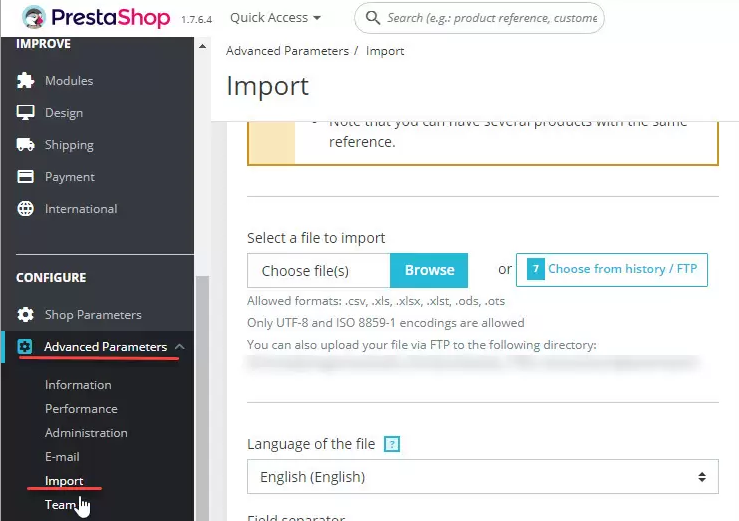
Go to Advanced Parameters → Import to import your CSV to PrestaShop.
Note: PrestaShop’s native importer does not bring in historical orders the way products and customers are handled. If you truly need orders in the new back office, that usually requires custom SQL work or a specialized solution. Many stores keep the WooCommerce site read-only for historical lookups, while running all new transactions on PrestaShop.
Why Migrate from WooCommerce to PrestaShop?
Now, let’s see why the migration from WooCommerce to PrestaShop is a necessary move in the first place! Though both platforms are capable, there are practical reasons some stores decide to make the switch:.
Catalog depth and native merchant controls
Unlike WooCommerce, PrestaShop is built around product management first, with robust handling of attributes, combinations, specific prices, and catalog rules. If you run many SKUs, lots of variants, or region-specific pricing, those controls are available where you expect them – inside the eCommerce core – rather than scattered across multiple plugins.
This native focus can reduce maintenance and lower the risk of conflicts as your catalog grows. When the rules that define your catalog live in the platform itself, changes are easier to test and audit, and you spend less time stitching together overlapping extensions.
Multi-store, languages, and regional nuances
Secondly, PrestaShop’s multi-store and multi-language features are part of its DNA. If you operate multiple storefronts under one back office (say, brand-specific catalogs or country-targeted shops) you can manage them centrally while keeping pricing, currencies, and tax rules tailored per store.
And for teams working across regions, this perk also simplifies content operations. Translators and merchandisers can work in one admin, update language-specific data, and keep product structures aligned without jumping between separate WordPress or WooCommerce instances.
Performance and maintainability
Lastly, keep in mind that WooCommerce still rides on WordPress at the end of the day, which is powerful but general-purpose. On the contrary, PrestaShop’s single-purpose design often means fewer moving parts to maintain for commerce workflows. Fewer plugins to keep in sync can translate into easier updates, clearer debugging, and more predictable performance under load.
Better yet, that focus also benefits your team. When features you rely on are native, your documentation is simpler, your QA surface is smaller, and you’re less dependent on a specific plugin developer’s update schedule for mission-critical tasks!
Extra Tips for Successful Migration
Before we wrap up, it’s important to remember that a solid plan shortens your timeline and reduces cleanup. The following tips focus on doing the right prep before you move, so your PrestaShop catalog feels correct on day one:
Normalize attributes and taxonomy before you export
Open your WooCommerce catalog and fix attribute inconsistencies first. Align names (“Color” vs “colour”), standardize option values (“Gray” vs “Grey”), and remove legacy attributes that are no longer used. Also, clean category hierarchies so there’s a single, sensible path per product. The goal is to create one canonical representation of your products so the import doesn’t multiply variants or misplace items.
Once your taxonomy is clean, re-generate your product export. A clean source file maps far more easily to PrestaShop’s attributes and combinations. You’ll spend your time validating results rather than hunting for why ten “Blue” options became eleven after import.
Work in small, repeatable batches on staging
Don’t attempt a “big bang” import on your first try. Start with a handful of categories and a dozen products that represent edge cases (simple items, variants, long descriptions, lots of images). Import, review, adjust your mapping, and repeat. When your mapping feels right, scale up in batches until you’ve run the full catalog!
This rhythm gives you fast feedback and prevents one bad column from corrupting thousands of rows. It also builds a repeatable checklist you can follow when you run the final import against the live PrestaShop instance.
Protect SEO with redirects and link hygiene
Finally, if your URLs will change (and they often do when switching platforms), plan 301 redirects from old WooCommerce product and category URLs to their new PrestaShop equivalents.
You should export a list of top-traffic URLs from analytics, map them to the new structure, and test them on staging. Also, don’t forget to fix internal links in product descriptions where possible so customers aren’t bounced through redirects unnecessarily.
Migration Pricing
Migration Pricing
Total Entities:
- Products;
- Orders;
- Customers;
- Blog Posts
Automated Migration (Self-service)
OR
All-in-One Migration Service
Choose Your Migration Plan
Compare features and support levels to find the migration service that fits your timeline, budget, and needs.
Automated Migration$0 |
All-in-One Migration Service$0 |
|
|---|---|---|
| FREE Demo Migration | Unlimited FREE Demo Migration | Unlimited FREE Demo Migration |
| Migration Process | 3-step migration tool with easy-to-follow wizard guide | Expert-managed migration with Personal Assistant & QA testing |
| Additional Options |
FREE up to 6 Additional Options |
FREE all Additional Options |
| Migration Testing | Done by yourself | Done by LitExtension experts |
| Technical Support | 60-day technical support (after Full Migration is completed) | Upto 60-day technical support (after Full migration is completed) |
| Post-migration Support |
Free & Unlimited Recent Migration Free & Unlimited Smart Update Free & Unlimited Re-migration |
Free & Unlimited Recent Migration Free & Unlimited Smart Update Free 02 Re-migration |
| Receive Support Request | 24/7 | 24/7 |
| Support Channels | Ticket | Ticket, Slack/WhatsApp |
| Money-back guarantee | 30-day money-back guarantee | 30-day money-back guarantee |
| Response Time Commitment | 24 hours | 24 hours |
Choose Your Migration Plan
All-in-One Migration Service$0 |
|
|---|---|
| FREE Demo Migration | Unlimited FREE Demo Migration |
| Migration Process | Expert-managed migration with Personal Assistant & QA testing |
| Additional Options | FREE all Additional Options |
| Migration Testing |
Done by LitExtension experts |
| Technical Support | Upto 60-day technical support (after Full migration is completed) |
| Post-migration Support |
Free & Unlimited Recent Migration Free & Unlimited Smart Update Free 02 Re-migration |
| Support Response Time | 24/7 |
| Support Channels | Ticket, Slack/WhatsApp |
| Money-back guarantee | 30-day money-back guarantee |
| Response Time Commitment | 24 hours |
Popular Questions About WooCommerce to Prestashop Migration
Not seeing your question listed here? Contact Us for the quickest answer.
Is multi-language migration from WooCommerce to PrestaShop possible?
Multi-language migration is included in the PrestaShop data transfer process.
Can I migrate review from WooCommerce to Prestashop?
Our service includes Review Migration for PrestaShop versions 1.6.X and 1.7.X for both source and target stores. Reach out to us immediately!
Why products are not displayed correctly on my PrestaShop store after WooCommerce to PrestaShop migration?
If your products have combinations, ensure the EAN13 field is included and check if the Prestashop store configuration (Route to Products) includes the field *{-:ean13}*. If so, remove the *{-:ean13}* field from the configuration to display products accurately on the Prestashop store.
Cannot find any products under categories menu from administrative panel of PrestaShop?
PrestaShop configurations prevent viewing products assigned to a specific category from the category menu. This can be resolved by accessing the Products menu and using the Filter by category.
What are the most popular PrestaShop Migrations services at LitExtension?
Besides WooCommerce to PrestaShop Migration, LitExtension also provides other popular PrestaShop Migration tool, such as:
- PrestaShop Upgrade (PrestaShop to PrestaShop Migration)
- Shopify to PrestaShop
- VirtueMart to PrestaShop
- osCommerce to PrestaShop
- Magento to PrestaShop
- OpenCart to PrestaShop
Leave The Work For The Experts
If you’re non-tech, let our PrestaShop migration experts handle your migration from A to Z.
Save your time for more important tasks.

How Your Data Is Secured During Migration?

Server Security

Data Security

Data Access Restriction

GDPR Compliance

NDA

Payment Security
Why choose Automated Migration for Prestashop Migration

3-Step Simplicity
Migrate from WooCommerce to Prestashop in only 3 simple steps with our automated tool – no coding skills required.

24/7 Expert Support
Get all your questions answered, even on holidays, with our dedicated support team.

Selling While Migrating
Your WooCommerce store stays fully functional during the entire migration – no disruptions, no lost sales, no customer drop-offs.

Data Quality Assurance
Benefit from precise manual testing to ensure accuracy and data integrity throughout your migration.

FREE 60-Day Updates
Keep your data up-to-date with free Re-migrations, Smart Updates, and Recent Migrations within 60 days following the migration start.

Risk-Free Experience
We stand behind our service 100%. Try it risk-free with our 30-day money-back guarantee–no questions asked.
Migrated From WooCommerce To Other Platforms
Your Success, Our Motivation
Who We Truly Are? Let Our Customer Define!
LitExtension’s WooCommerce to PrestaShop migration service exceeded my expectations! We had a complex store with a large catalog and numerous custom fields, and they managed to transfer everything without any issues. What impressed me the most was their attention to detail and how they preserved all product variations and categories perfectly. The customer support was friendly and knowledgeable, answering my questions quickly.
We were nervous about migrating our WooCommerce store to PrestaShop because we had so much data to move, but LitExtension made the process smooth and hassle-free. They handled our product data, customer information, and even our order history with great care. The best part was that there was no downtime during the migration, and everything was transferred accurately.
As the CTO of a growing e-commerce business, I was tasked with moving our WooCommerce store to PrestaShop. I needed a reliable solution that wouldn’t disrupt our sales. LitExtension delivered exactly that. The migration was fast and error-free, even handling our extensive product catalog and customer data without issues. The support team was with us every step of the way, which was a great comfort. I highly recommend LitExtension for businesses that want a seamless migration!