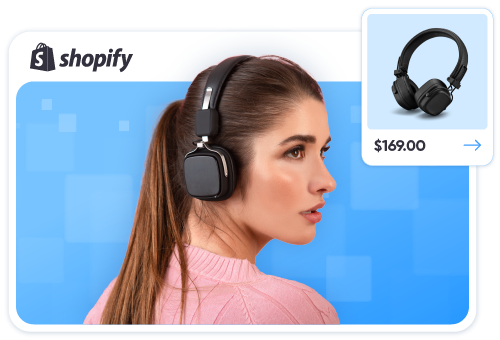Magento to WooCommerce Migration
In this case study, we share how LitExtension helped a global manufacturer successfully migrate their store from Magento to WooCommerce. With over 30 years of business data at stake, accuracy and completeness were critical – and our team delivered a seamless migration from start to finish.

Data We Successfully Migrated
Products
Orders
B2B Data
About Our Client
Our client is an industry-leading organisation with over 30 years of experience, specialising in components made from IR and UV materials – mainly crystals and innovative glasses with unique transmission properties. They serve customers worldwide including major manufacturers of analytical and control instrumentation.
The client had been running their store on Magento, but managing it demanded significant technical effort. To simplify operations while still supporting complex products and orders, they switched to WooCommerce – a flexible platform with advanced features, easier customization, and less technical overhead.
Given the size and importance of their decades-old database, the client needed a trusted partner who could ensure accuracy and security throughout the migration. That’s why they turned to LitExtension. With our proven expertise, we managed the entire process smoothly, saving them time and removing any technical hassle.
Our Client’s Requirements
To ensure a smooth migration, the client outlined several key requirements:
- Migrate products and customers data from Magento to WooCommerce.
- Keep existing data on the WooCommerce store intact; nothing should be cleared before migration.
- Create 301 redirects for all products and categories on the target store after migration to maintain SEO and avoid broken links.
- Preserve order IDs/numbers on the WooCommerce store to maintain continuity in their order history.
The Challenges
The main challenge in this project was dealing with old HTML tags in the product descriptions, including “style” tags and unnecessary elements. These tags were also present in the categories, and they could cause formatting issues if migrated directly to WooCommerce.
Our Solution
To resolve this, our migration experts implemented a cleanup process that stripped out unnecessary HTML while preserving the actual content. This ensured that all product and category information displayed cleanly on WooCommerce without formatting issues.
Then, we proceeeded with the full migration using our All-in-One Migration Service. This covers all essential data migration tasks (products, customers, etc.) and includes Additional Options free of charge.
To guarantee accuracy, we conducted two rounds of QA testing, carefully checking data, product pages, categories, order history, and redirects. By the end of the process, the migration was successful, and the client’s WooCommerce store was fully operational with all data intact and correctly formatted.
Project Timeline
Migration Preparation
- Technical consultation: 2 days
Demo Migration
- Run Demo Migration and wait for client’s confirmation: 1 day
Full Migration
- Run the Full Migration and review: 2 days
Project Handling
- Project reviewing based on client’s feedback: 2 days
What Customer Thinks About Us
“Thanks so much for all the work, really appreciate everything your team has done. We were impressed with how smooth the migration was and will definitely be using your services again in the future whenever we need more migrations.”
More Stories of Success
Let’s Build Your Success Together!
Thousands of businesses have already migrated to a new modern platform with our help. Read their stories to see the results, and start your own journey with us today.