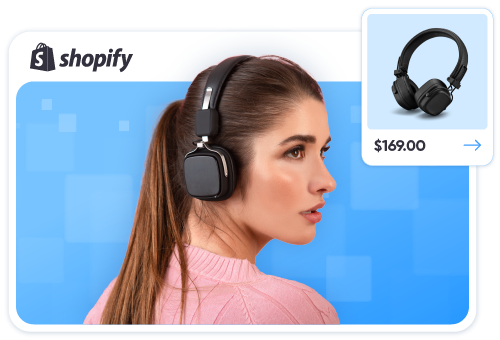Database Dump to Shopify Migration
In this project, our client came to us with only a database dump from their old system and a clear goal: move everything to Shopify. From over 20.000 orders to recommended items and 301 redirects, we handled it all with precision. Scroll down to see how we brought their store to life from raw data alone.
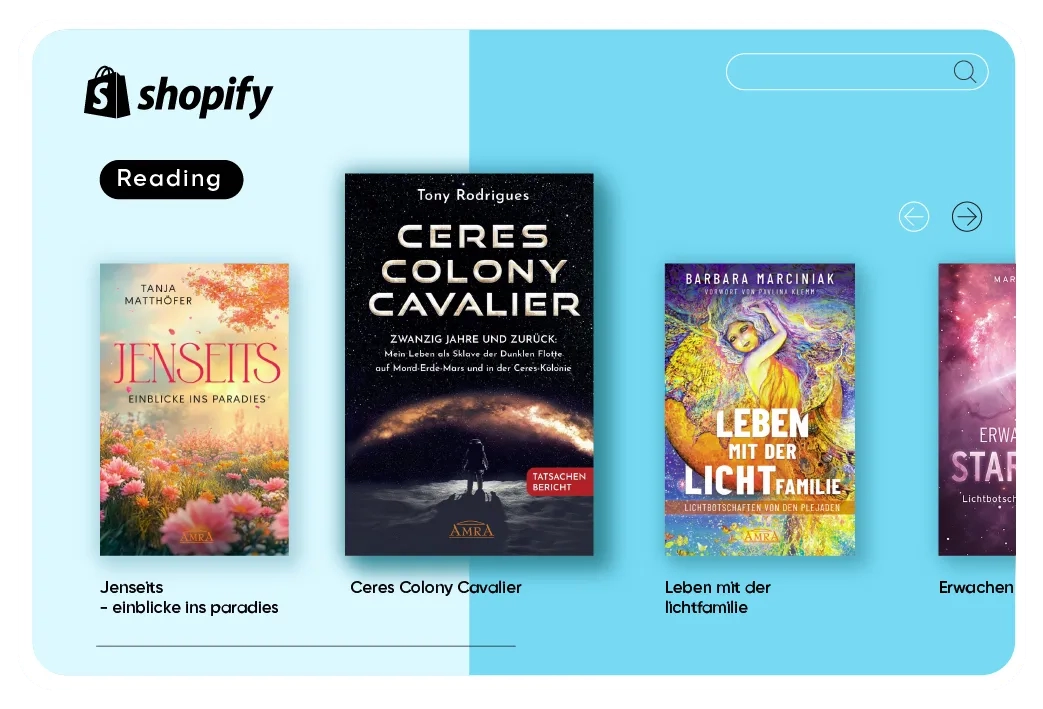
Data We Successfully Migrated
Products
Customers
Orders
Custom Data
About Our Client
Our client is a well-established German publishing house offering a curated collection of books, CDs, and DVDs centered on spirituality, wellness, and self-development. With years of growth behind them, they had built a sizable catalog and a loyal audience, but their eCommerce platform was starting to show its age.
The system they were using was custom-built and no longer easy to maintain. It lacked integration with modern tools, was slow to update, and made day-to-day store management more difficult than it needed to be. That’s when they made the decision to switch to Shopify for a more flexible and future-ready platform.
However, since the only data they had access to was a raw database dump from their old system, they needed a migration expert who could handle this kind of migration with precision and care. After exploring their options, they turned to LitExtension for our proven track record with complex migrations.
Our Client’s Requirements
For this project, the client specifically requested our Database Migration Service – a solution designed for cases where only a raw database dump is available. Then they have the following requirements:
- Transfer all core data, including products, categories, customers, and order history, from the database dump into Shopify.
- Preserve product relationships like “recommended” or “related items” to maintain a smooth shopping experience.
- Create 301 redirects for product URLs to ensure visitors from old links landed on the correct new pages despite the platform changes.
The Challenges
The main challenge in this project was mapping the data from the raw database dump to the correct fields in Shopify. Unlike platform-to-platform migrations, there was no standard structure or interface to work with.
Our Solution
We started by reviewing the database dump in detail. Each table and field was carefully mapped to the correct format used by Shopify. This ensured all core data: products, categories, customers, and orders, were transferred accurately.
For recommended products, we applied our Customization Service. We migrated related product IDs into Shopify metafields. This allowed the client to control and display related items on product pages.
We also created 301 redirects to map the old product URLs to their new Shopify links. This helped maintain SEO and avoided broken links for existing visitors.
Project Timeline
Migration Preparation
- Technical consultation: 2 days
Demo Migration
- Run Demo Migration and wait for client’s confirmation: 1 day
Full Migration
- Run the Full Migration and review: 3 days
Project Handling
- Project reviewing based on client’s feedback: 4 days
What Customer Thinks About Us
“LitExtension did a fantastic job migrating our store from just a database dump. The team was responsive, detail-oriented, and handled everything professionally.”