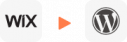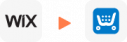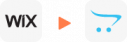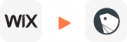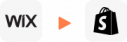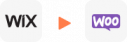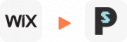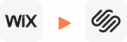Wix to BigCommerce Migration
Moving from Wix to BigCommerce often becomes a natural step as a business grows. BigCommerce supports up to 600 product variants per item, compared to Wix’s limit of 100. At the same time, BigCommerce offers stronger APIs, native B2B features, and better scalability for high-volume stores.
With more than 10 years of experience, LitExtension has helped thousands of businesses migrate between eCommerce platforms. During every Wix to BigCommerce migration, LitExtension protects your data with absolute security. The process also ensures accurate data transfer, zero downtime, and 24/7 support from a dedicated team. The entire Wix to BigCommerce migration stays simple and fast, with only three clear steps from start to finish.
Ready to make the move? Try free demo now.
What Data Can Be Migrated From Wix to BigCommerce
-
Products
- Name, SKU, Full Description, Status, Manufacturer.
- Price, Special Price, MSRP.
- URL, Meta Title, Meta Keywords, Meta Description.
- Weight.
- Variants: (SKU, Weight, Attributes, Price, Special Price, Name).
- Additional Images.
- Stock Availability.
- Options: (Name, Price).
- UPC.
Product Categories
- Name, Description, Status.
- Image.
- URL, Meta Title, Meta Description, Meta Keywords.
-
- First Name, Last Name, Email.
- Address: (Street Address, Suburb, Zip Code, City, State, Country, First Name, Last Name).
-
- Order Date, Order Status, Order Products:
(Name, SKU, Option, Product Price, Quantity, SubTotal Price, Discount Price, Tax Price, Total Price, Order Comments Shipping Price Shipping Price). - Customer Name, Email, Billing Address:
(Company, Address 1, Address 2, Country, State, City, Zip Code, Telephone, First Name, Last Name). - Shipping Address:
(Company, Address 1, Address 2, Country, State, City, Zip Code, Telephone, First Name , Last Name).
- Order Date, Order Status, Order Products:
-
- Name.
(*) Please note that the data listed above may vary depending on your Source Store.
Additional Options
Clear Sample Data On BigCommerce Before Migration
You can delete the sample data on BigCommerce in accordance with selected entities for migration… More Details →
Preserve Product, Order, Customer IDs on BigCommerce Store
This option helps keep your product ID, customer ID or order ID the same during your store migration… More Details →
Create 301 Redirects on BigCommerce Store
Automatically redirect your old store’s URLs to the new ones during the migration… More Details →
Migrate Images from Products, Categories, Blog Descriptions
This option helps you to migrate images in descriptions of products, categories, and blog posts… More Details →
Strip HTML Tags from Category and Product Names
Strip HTML tags from category and product names automatically when migrating your store … More Details →
How to Perform Wix to BigCommerce Migration
The Wix to BigCommerce migration services by LitExtension helps to transfer your important data including products, customers, orders, blogs, and other related entities. The Wix to BigCommerce migration process will be completed automatically, securely, and accurately with just 3 simple steps.

#1: Consultant By
LitExtension BigCommerce Migration Experts
Our BigCommerce Migration Experts will attentively consider your unique requirements, suggesting necessary measures to guarantee optimal preparation for the Wix to BigCommerce migration.

#2: Data Mapping & Setting By Experts
Set up BigCommerce Store, deploy the necessary apps and create the appropriate environment before migration.

#3: Perform Full Wix to BigCommerce Migration
Let’s start the Wix to BigCommerce Migration. Once the process is kicked off, it will constantly run even when you turn off your browser.
How to Migrate from Wix to BigCommerce with LitExtension
Migrating from Wix to BigCommerce can be a complex process. You’ll need to handle different data structures, adjust field formats, and ensure that everything from product details to customer information moves over without errors. Even a small mistake during migration can lead to data loss, broken links, or downtime, affecting your store’s performance and your customers’ experience.
That’s why many growing businesses choose LitExtension, a trusted expert in eCommerce migration. With years of experience and thousands of successful projects, LitExtension offers a safe, accurate, and fully assisted migration process. Instead of dealing with technical headaches on your own, you can rely on a team that understands both platforms deeply and can tailor the migration to fit your exact needs.
Below is a step-by-step breakdown of how you can move from Wix to BigCommerce using LitExtension’s All-in-One Migration Service.
Step 1. Technical consultation with LitExtension experts
The first stage of your Wix to BigCommerce migration begins with a one-on-one technical consultation with our expert team. During this step, we take the time to understand your store in detail and design the most effective migration plan tailored to your business.
We start by reviewing the size, structure, and complexity of your current Wix store. This early assessment helps us identify potential challenges and define the best approach to ensure a smooth transition. We also determine exactly what needs to be transferred, such as products, customers, orders, blog posts, and other critical data, so we can estimate the time and resources required for a successful migration.
Finally, we evaluate any custom elements, including special fields, layouts, or unique workflows, that may need specific handling. This helps us build a migration strategy that keeps your data accurate, complete, and ready to perform on BigCommerce. With LitExtension’s experts guiding you from the very beginning, you can be confident your migration is carefully planned and executed by trusted professionals.
Step 2. Pre-migration customization
After the initial consultation, we move on to preparing your store for a seamless Wix to BigCommerce migration. This step focuses on setting up everything correctly to ensure your data transfers accurately and without disruption.
We start by reviewing both your current Wix store (Source Cart) and your new BigCommerce store (Target Cart) to make sure they’re fully ready. This involves gathering the required credentials, such as store URLs and access details, and confirming that your BigCommerce store is properly configured to receive incoming data.
Next comes the data mapping process, where we align your selected Wix data with BigCommerce’s data structure. During this phase, we make sure every field, from product names and SKUs to categories and customer details, matches the correct format. If your Wix store includes any custom fields or special data types, we carefully map them to BigCommerce’s system to maintain full accuracy and consistency.
By the end of this step, your stores will be fully synchronized and prepared, laying the groundwork for a reliable and efficient migration to BigCommerce.
Step 3. Run demo migration
Before we begin transferring your full data from Wix to BigCommerce, we start with a demo migration. This step gives you a clear preview of how your data will appear on BigCommerce and helps confirm that everything has been set up correctly.
During the demo, we migrate a small sample of your data, typically including products, customers, and orders, from your Wix store to your BigCommerce store. This allows us to check how your content is displayed, how well it fits into BigCommerce’s structure, and whether any adjustments are needed before the full migration.
Please note that if your total number of entities is under 2,000, the demo migration is usually skipped unless you request it. Otherwise, our system runs the demo automatically, and our team reviews the results carefully to verify accuracy and formatting.
If anything appears incorrect or needs improvement, we’ll make the necessary changes before continuing. This process ensures your migration setup is solid, reducing risk and giving you full confidence in the upcoming data transfer.
Step 4. Perform the full migration
Once you’ve approved the demo results, we move on to performing the full Wix to BigCommerce migration. This is the most important phase, where all of your selected data is transferred securely and accurately to your new BigCommerce store.
Using the custom settings finalized earlier, we carry out the migration according to a detailed plan. Every piece of data, products, categories, customers, orders, blog posts, and more, is placed in the right location and mapped correctly. We also ensure that content relationships, like product-to-category links or customer order histories, are preserved to keep your store structure consistent.
The best part is that you don’t need to put your Wix store in maintenance mode. Our migration process runs automatically in the cloud, allowing your current store to stay live and fully operational with no disruption to your business.
As soon as the full migration is complete, we’ll notify you right away so you can move on to testing your new BigCommerce store.
Step 5. Migration results testing
After the full Wix to BigCommerce migration is complete, we move on to testing the results. This step is essential to make sure that all your data has been transferred correctly and that your new BigCommerce store is working as expected.
During this phase, we carry out thorough checks to verify the accuracy and completeness of the migration. Our team reviews key elements such as products, categories, customers, and orders to confirm that everything has been imported successfully and appears in the right place. We also look for any data mismatches or formatting issues that might affect your store’s performance.
Once we’ve validated the results and ensured that everything meets your expectations, we’ll send you a project completion confirmation. This gives you peace of mind knowing that your BigCommerce store is fully functional and ready for the next steps.
Step 6. Post-migration tasks
Because your Wix store remains fully operational during the Wix to BigCommerce migration, it’s possible that new data, such as orders, customer registrations, or product updates, may be added while the migration is in progress. To help keep your BigCommerce store completely up to date, LitExtension offers a range of post-migration services designed to handle any changes made after the initial transfer.
Here’s what you’ll receive after the full migration:
- Unlimited recent data migration if your new data is less than 5% of the initial migration. This offer is available for 30 days after migration is completed.
- Free & unlimited re-migration within 30 days after the migration is completed.
- Free & unlimited smart update within 90 days after migration is completed.
Step 7. Customer support post migration
Even after your Wix to BigCommerce migration is complete, our job isn’t over. We continue to support you to make sure your new BigCommerce store runs smoothly and without any issues. If you have questions or run into any problems, our Customer Support Team is always ready to help.
You can contact us anytime within 30 days after the migration, and we’ll provide clear guidance or quickly resolve any concerns. Whether it’s a technical issue, a data-related question, or just something you’re unsure about in your new store setup, our experts are here to assist you.
Manually Export and Import Data from Wix to BigCommerce
If you prefer to handle the migration yourself, it’s possible to move your store manually from Wix to BigCommerce by exporting and importing data. However, this method can be time-consuming and requires a solid understanding of both platforms’ data structures. You’ll need to work with CSV files, perform field mapping, and troubleshoot errors along the way.
Because of these challenges, manual migration is best suited for those with technical skills or prior experience in eCommerce data management. If done correctly, it gives you more control, but without proper setup, it can also lead to data loss or a store malfunction. Below is a step-by-step breakdown to help guide you through the manual process.
Step 1. Export Wix data
To begin your manual Wix to BigCommerce migration, the first step is to export your data from Wix. Since Wix does not offer a built-in tool to export all store data types at once, you’ll need to download each dataset separately, depending on what you plan to migrate.
Step 1.1. Export Wix product data
- From your Wix Admin dashboard, select the “Product” tab.
- Select the products you want to export by ticking the boxes.
- Click “More Actions” > “Export” and wait for the process to complete.
Please note that Wix only allows export of physical items. For digital products, you may need to manually record and save the information to your device.
Step 1.2. Export Wix customer data
Wix saves its customers’ data under Contact, so keep this in mind to avoid any confusion during the exporting process.
- Go to your “Contact List” in your Admin dashboard.
- Select the customers (listed as contacts) you want to migrate to BigCommerce.
- Then, choose “More Actions” and click “Export contacts” from the drop-down list.
- In the pop-up window, select the contact groups and export format.
- Finally, click the “Export” button and wait for the file to be downloaded.

Step 1.3. Export Wix orders
- First, navigate to the “Orders” tab in your Wix Admin dashboard.
- Then, select the orders you want to export, and click “Export”.
- Here, feel free to exclude the columns you don’t want to appear in your CSV file.
- After that, hit the “Export” button and save your file.
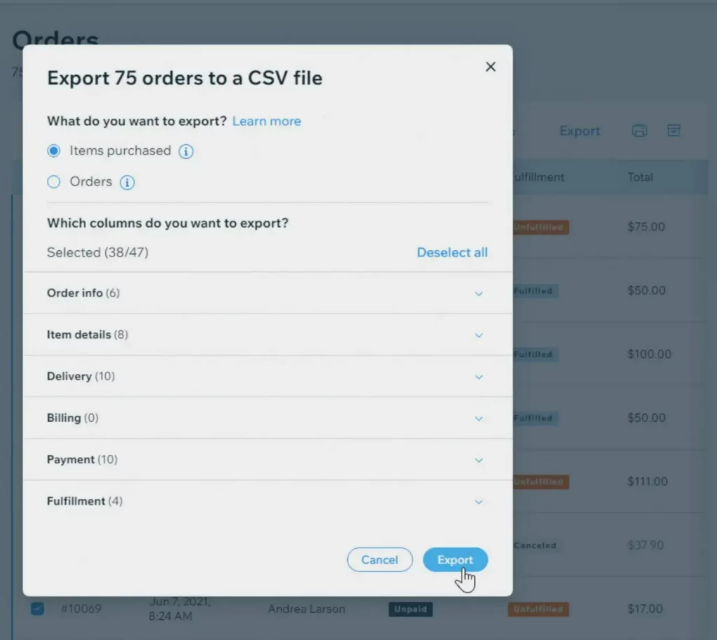
Step 2. Configure data to match BigCommerce infrastructure
Before moving forward with your Wix to BigCommerce migration, you need to properly format your exported data so it aligns with BigCommerce’s structure. This step is essential to avoid errors and ensure a smooth import into your new store.
Here’s how to prepare your CSV files for BigCommerce:
- First, download a sample BigCommerce CSV file to use as a reference. This file will show you the correct column names, formats, and required fields expected by BigCommerce.
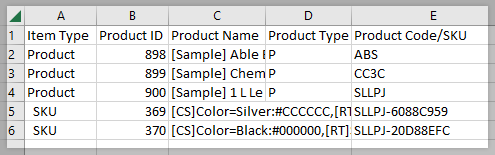
- Map your Wix CSV data to match the BigCommerce format.
- Additionally, make sure to remove any unnecessary fields that you don’t plan to include in your new store. This will keep your file clean and make the import process easier to manage.
- Double-check your file once all fields are aligned. to prevent import failures or data mismatches when you upload the data to BigCommerce.
With everything formatted correctly, you’ll be ready to move on to the import stage with confidence.
Step 3. Import your data into BigCommerce
Once your CSV files are formatted, you can begin the import from Wix to BigCommerce.
- Go to the BigCommerce admin panel and navigate to “Products” > “Import”.
- After that, upload your CSV files and map the fields accordingly.
- Finally, start the import and wait for confirmation.
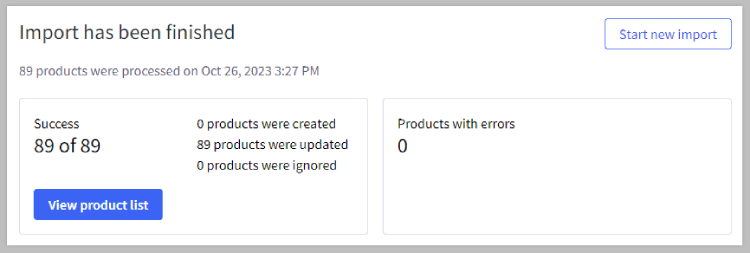
Wix to BigCommerce Migration Checklist for Success
To make sure your Wix to BigCommerce migration goes smoothly from start to finish, it’s important to follow a clear checklist. This will help you stay organized, avoid common mistakes, and launch your new store with confidence.
-
Before migration
- Review your current Wix store structure and data.
- Eliminate any unnecessary fields or outdated data if needed.
- Back up all important store content.
- Prepare your BigCommerce store: install a theme, set up basic settings, and create necessary categories.
- Gather login credentials and access information for both platforms.
-
During migration
- Test with a small batch of data first to preview the result.
- Double-check data mapping to ensure products, categories, customers, and orders are assigned to the correct fields.
- Monitor the progress and report any issues promptly.
- Document any skipped or failed items during migration and flag them for review.
-
After migration
- Test your BigCommerce store thoroughly: check product listings, customer profiles, and order history.
- Set up redirects for SEO to avoid broken links.
- Reconfigure payment, shipping, and tax settings.
- Install any apps or integrations you were using on Wix (or find better alternatives).
Following this checklist will ensure your Wix to BigCommerce migration is smooth, secure, and sets your business up for success.
Migration Pricing
Migration Pricing
Total Entities:
- Products;
- Orders;
- Customers;
- Blog Posts
Automated Migration (Self-service)
OR
All-in-One Migration Service
Choose Your Migration Plan
Compare features and support levels to find the migration service that fits your timeline, budget, and needs.
Automated Migration$0 |
All-in-One Migration Service$0 |
|
|---|---|---|
| FREE Demo Migration | Unlimited FREE Demo Migration | Unlimited FREE Demo Migration |
| Migration Process | 3-step migration tool with easy-to-follow wizard guide | Expert-managed migration with Personal Assistant & QA testing |
| Additional Options |
FREE up to 6 Additional Options |
FREE all Additional Options |
| Migration Testing | Done by yourself | Done by LitExtension experts |
| Technical Support | 60-day technical support (after Full Migration is completed) | Upto 60-day technical support (after Full migration is completed) |
| Post-migration Support |
Free & Unlimited Recent Migration Free & Unlimited Smart Update Free & Unlimited Re-migration |
Free & Unlimited Recent Migration Free & Unlimited Smart Update Free 02 Re-migration |
| Receive Support Request | 24/7 | 24/7 |
| Support Channels | Ticket | Ticket, Slack/WhatsApp |
| Money-back guarantee | 30-day money-back guarantee | 30-day money-back guarantee |
| Response Time Commitment | 24 hours | 24 hours |
Choose Your Migration Plan
All-in-One Migration Service$0 |
|
|---|---|
| FREE Demo Migration | Unlimited FREE Demo Migration |
| Migration Process | Expert-managed migration with Personal Assistant & QA testing |
| Additional Options | FREE all Additional Options |
| Migration Testing |
Done by LitExtension experts |
| Technical Support | Upto 60-day technical support (after Full migration is completed) |
| Post-migration Support |
Free & Unlimited Recent Migration Free & Unlimited Smart Update Free 02 Re-migration |
| Support Response Time | 24/7 |
| Support Channels | Ticket, Slack/WhatsApp |
| Money-back guarantee | 30-day money-back guarantee |
| Response Time Commitment | 24 hours |
Popular Questions About Wix to BigCommerce Migration
Not seeing your question listed here? Contact Us for the quickest answer.
Will customer credit card information be transferred during Wix to BigCommerce migration?
We ensure the safe transfer of billing and shipping addresses, though credit card information is not migrated from Wix to BigCommerce.
Will my customer passwords be migrated from Wix to BigCommerce?
The security differences between platforms mean passwords can’t be moved directly, but customers can easily reset their passwords on BigCommerce once migration is complete.
Will my existing SEO URLs for products and categories be preserved during the Wix to BigCommerce migration?
Your existing SEO URLs will be preserved during the transfer from Wix to BigCommerce, keeping your SEO rankings intact. Our team will tailor the migration to match your source store’s URL configuration.
Can I migrate my existing website pages and content from my current Wix CMS to BigCommerce?
Your website’s pages and content, including page names, URLs, descriptions, categories, and text, can be migrated from your current Wix CMS to BigCommerce.
Will my products, orders, and customers get linked on the new BigCommerce website?
All data relationships, including products, orders, and customer information, are preserved on your new BigCommerce site by LitExtension.
Can I migrate my newsletter subscribers and content from Wix to BigCommerce?
Currently, we do not support the direct migration of newsletter subscribers and content from Wix to BigCommerce. You can still export your subscriber list and import it into a compatible email marketing provider.
Will my product variants be migrated from Wix to BigCommerce?
We will ensure that your product variants are migrated from Wix to BigCommerce, mapping your existing options and variations accurately.
How do I export all products from BigCommerce?
To export products from BigCommerce, here’s what you need to do: Log into your control panel and go to Products › Export. On the Export product page, click Start export. When the export completes, click the CSV file name to download the product data to your computer.
Leave The Work For The Experts
If you’re non-tech, let our BigCommerce migration experts handle your migration from A to Z.
Save your time for more important tasks.

How Your Data Is Secured During Migration?

Server Security

Data Security

Data Access Restriction

GDPR Compliance

NDA

Payment Security
Why choose Wix to BigCommerce Migration Services

Zero Effort Required
Sit back, relax, and let our team of experts handle every aspect of your replatforming process, ensuring a smooth and successful transition from Wix to BigCommerce.

Bank-Level Security
Migrate from Wix to BigCommerce with peace of mind knowing your data is protected with advanced encryption and security protocols.

Personalized Migration Experience
Tailor the Wix to BigCommerce migration progress to your needs, ensuring a migration process that perfectly suits your business requirements

Precise and Reliable Migration
LitExtension guarantees to transfer all your entities from Wix to BigCommerce accurately and securely.

Dedicated Personal Asisstant
From initial consultation to post-migration, our Personal Asisstant is always your go-to resource for timely guidance, troubleshooting, and expert advice.

Clear Delivery Process
Upon receiving your request, our experts will carefully analyze your requirements and provide a detailed migration timeline that can commit to your deadline.
Your Success, Our Motivation
Who We Truly Are? Let Our Customer Define!
I am in the process of moving my existing website over to Shopify. As this is my 4th iteration of my website, I knew I didn’t want to do the migration part myself again! Using this service meant that I could concentrate on running my business for a couple of days while the migration was being done for me.
Lotus was phenomenal! She is detailed-oriented and works extremely fast! She helped with the migration from Wix to Shopify in no time. Thank you so much Lotus and everyone at LitExtension!
It was great service from those guys! Verry complex case with very old Woocommerce to new Woocommerce store!
I built our new Shopify site myself but with no developer experience. I really struggled migrating products, customers and order history. It was a bit overwhelming until I found Lit. They helped me set it up and did the contract. Emailed me at every stage and listened to my feedback. I found them on Thursday and by Monday the work was completed.
Took most of the work off our hands. The team were great and went out of their way to get the migration from J2store to Shopify completed. The time zone differences were slightly difficult but that didn’t stop the work from being completed.