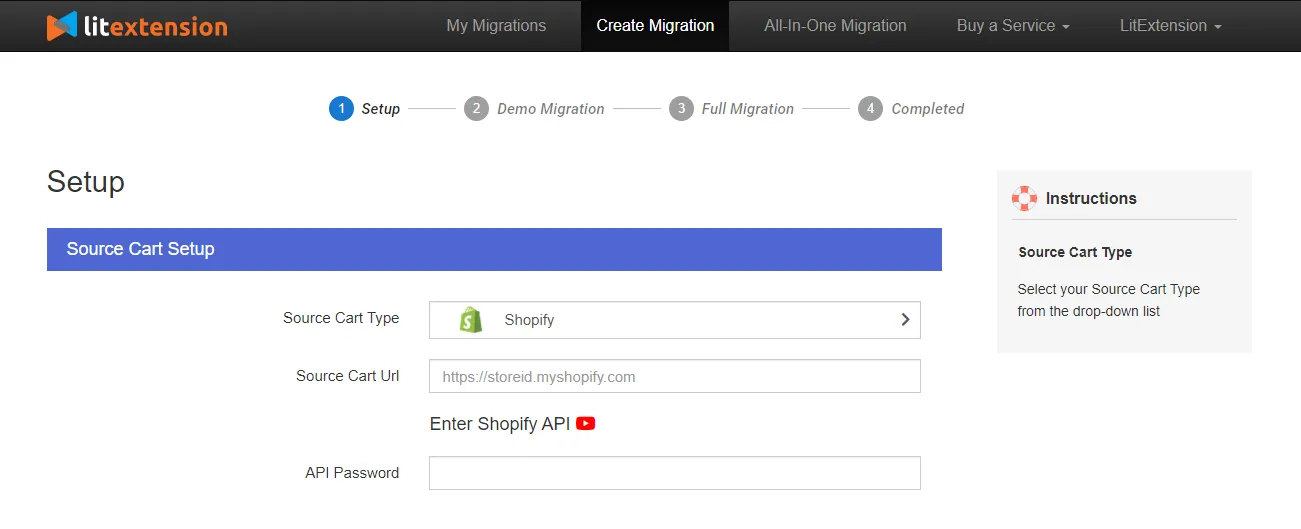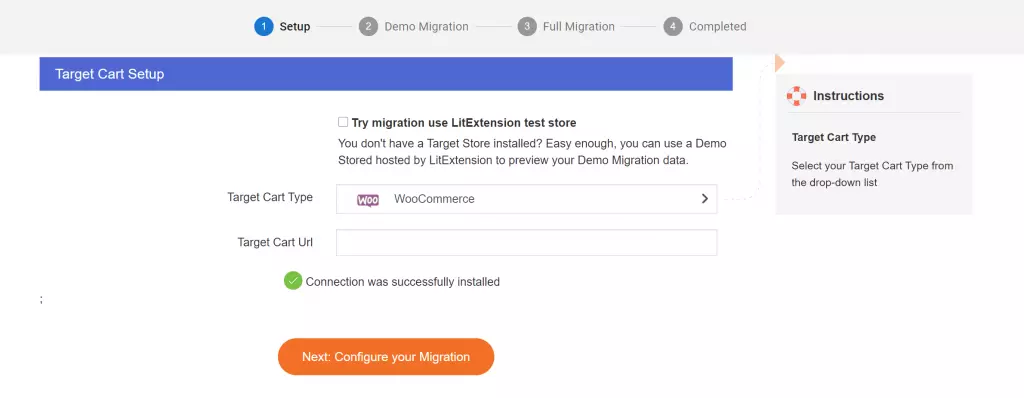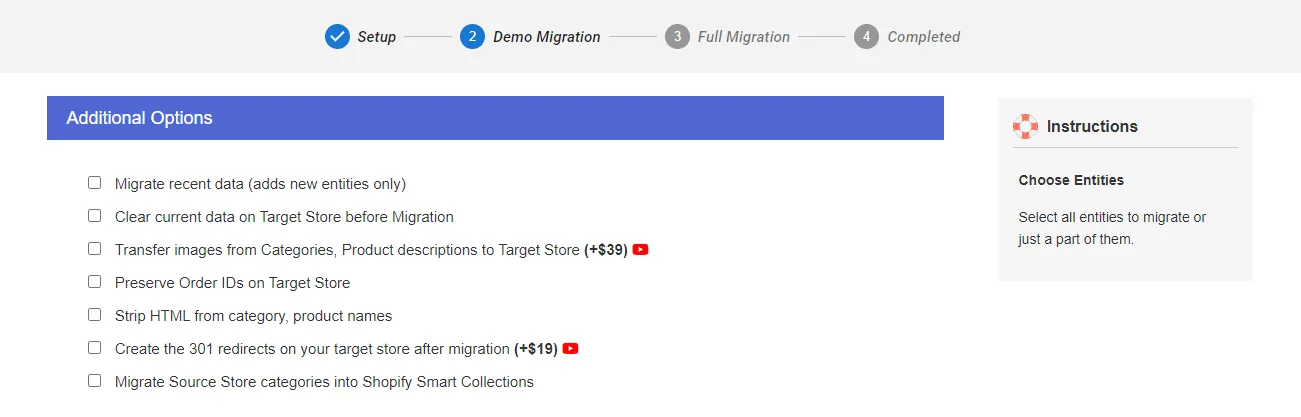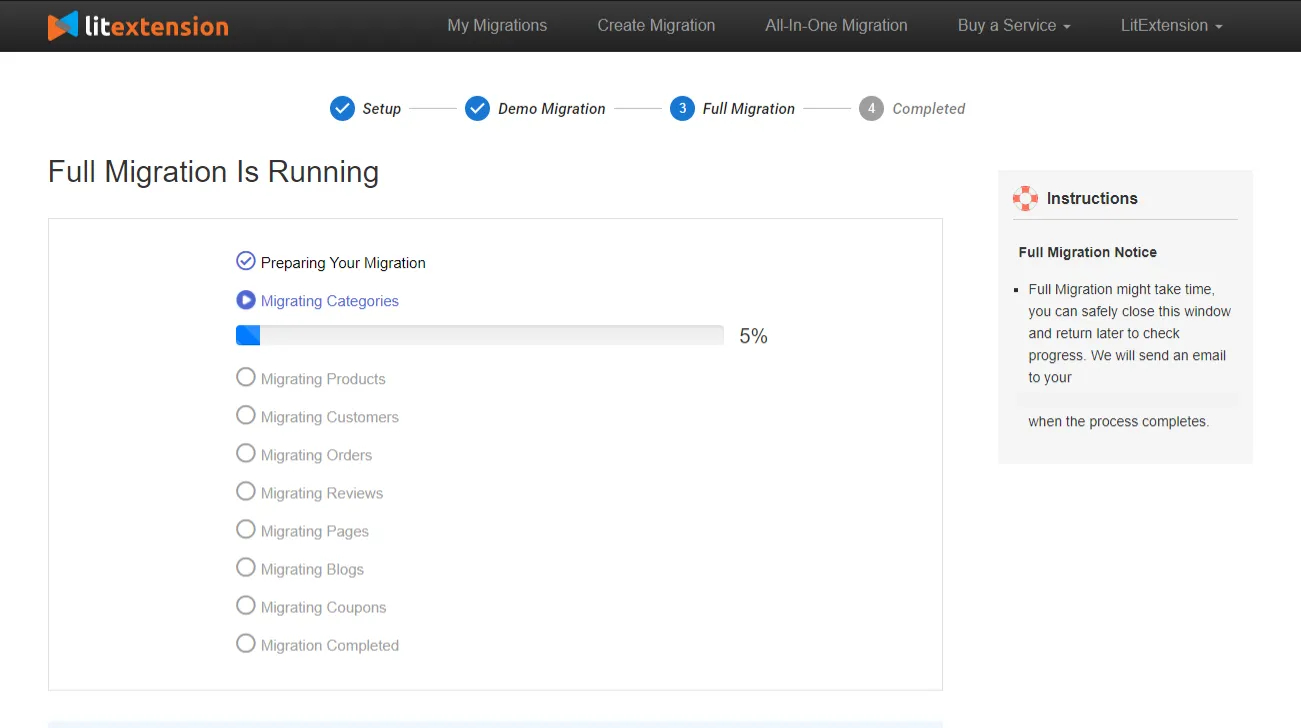Salesforce Commerce to WooCommerce Migration
How to Migrate from Salesforce Commerce to WooCommerce
Step 1: Set-up Source Cart and Target Cart
Select Salesforce Commerce as “Source Cart” and WooCommerce as “Target Cart” from dropdown list. Enter store URL and follow brief instructions to set up the carts.
Step 2: Select Data You Want To Migrate
Choose the entities you want to migrate from Salesforce Commerce to WooCommerce such as products, product categories, customers, orders, and even more.
Step 3: Perform Full Migration
Let’s start the migration from Salesforce Commerce to WooCommerce. Once the migration process is kicked off, it will constantly run even when you turn off your browser.
No longer fit with Shopify? Looking to migrate your online store to WooCommerce? Look no further! LitExtension's Shopify to WooCommerce migration service will seamlessly transfer your data from Shopify to WooCommerce (migrate Shopify to WordPress) platform, ensuring that all your data is preserved and your store is up and running in no time.
How to migrate Shopify to WooCommerce in 3 steps:
- Step 1: Set up Source cart "Shopify" and Target cart "WooCommerce"
- Step 2: Choose entities you want to migrate to WooCommerce
- Step 3: Perform full Shopify to WooCommerce Migration
Now, let’s head straight to 3 critical steps' details of the Shopify to WooCommerce switch with LitExtension - #1 eCommerce Migration Expert.
Step 1: Set up Source cart "Shopify" and Target cart "WooCommerce"
You can create your new migration from Shopify to WooCommerce by simply clicking on “Create New Migration”. In the migration setup page, select Shopify as your source cart type, and you need to enter the store information, including your store URL and your API password.
In case you don’t know how to get an API password from your Shopify store, watch this video to get the job done easily:
Moving to Target Cart setup, enter your WooCommerce store URL and install.
Choosing WooCommerce as your Target cart type and providing your store URL.
If you haven’t had a target store installed or just want a quick preview of how your data should look like in WooCommerce, click “Try migration use LitExtension test store”. This feature will allow migrating your data from Source Store to a Demo WooCommerce store hosted by LitExtension service.
Step 2: Choose entities you want to migrate to WooCommerce
LitExtension allows you to transfer all of the important data, including products, customers, orders, and so on. You can select either all of them together or some certain data, such as only products to easily import Shopify products to WooCommerce.
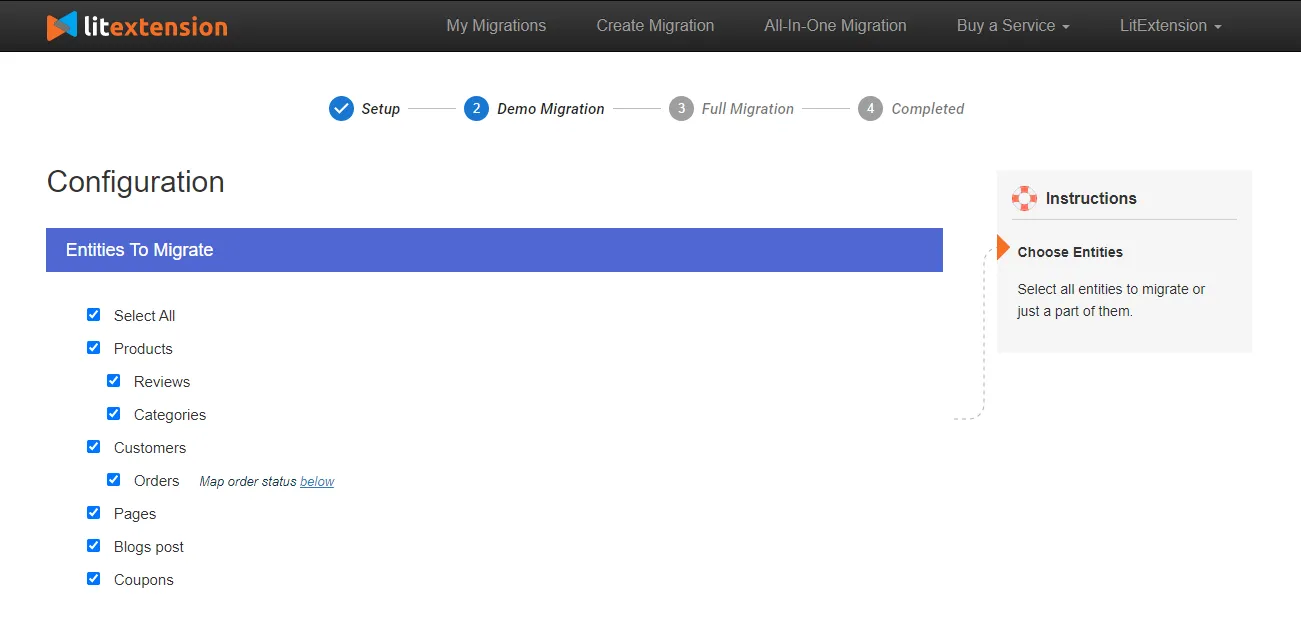
Step 3: Perform full Shopify to WooCommerce Migration
We highly recommend you try a demo first to see how our system works. Or else, you can run full migration right away.
- To try Demo: Start your demo migration tool with a limited number of entities to see how it migrate products from Shopify to WooCommerce ect. You will see the same actions as the actual migration. After choosing entities and extra options, simply click “Start Free Demo Migration” to start migrating.
During WooCommerce Demo migration, you can see the data transfer status. Test transfer will take about 20 minutes, depending on how many entities you migrate from Shopify to WooCommerce.
After finishing, you will get the notification email and start your work, therefore, you don’t need to sit and wait.
- To perform Full Migration: You can choose the “Skip Demo Migration” button to perform full migration right away. Once the migration service starts, it will run on the server smoothly. There’s no need to keep your PC on while the process is running, it’s completely safe to turn it off! Just relax and have a cup of coffee, you will receive a notification email when the transfer is completed.
So, don't hesitate to migrate Shopify to WooCommerce with LitExtension since the process is easy-peasy! If you aren't tech-savvy, leave your Shopify to WordPress migration in good hands with our All-in-One Migration Package of Shopify to WooCommerce migration services. Our WooCommerce migration experts will lift the weight of manual tasks off your shoulder and handle the migration at a committed response time, with a personal assistant and free additional options.
How to Navigate WooCommerce Post-Migration?
Now that you know how to migrate Shopify to WordPress, what's next? Navigating WooCommerce post-migration involves several key steps to ensure a smooth time after migrating from Shopify to WooCommerce, and optimize your experience with the new platform:
- Familiarize yourself with the interface: Take the time to explore and understand the WooCommerce dashboard, menus, and settings to become comfortable with the interface.
- Review migrated data: Ensure that all products are migrated correctly and that their information is accurate. Place test orders before publishing your website for the best customer experience.
- Adjust shipping and payment settings: Verify and adjust shipping methods and payment gateways to match your business requirements.
- Check SEO settings: Ensure that product pages, meta tags, and URLs are configured for maximum search engine visibility after moving from Shopify to WooCommerce.
- Explore extensions and plugins: Install and configure additional functionalities that align with your business needs.
- Set Up analytics and reporting: Implement analytics tools to track website performance, user behavior, and sales. Utilize WooCommerce reporting features to gain insights into your store's performance.
- Configure Tax Settings: Ensure that tax settings are accurate and comply with local regulations. Verify that tax rates are correctly applied to products and services.
Why Should You Move Shopify to WooCommerce?
Switching between eCommerce platforms is a significant decision that requires careful consideration. If you're contemplating whether the effort is worthwhile, here are three compelling reasons to convert Shopify to WooCommerce.
#1. Enhanced website control
WooCommerce, as an open-source eCommerce platform, provides unparalleled control and customization options compared to Shopify. With the flexibility to personalize your website deeply, including source code, design, layout, and functions, you can craft a truly unique and tailored online store experience after you export Shopify to WooCommerce.
#2. Flexible pricing structure
Unlike Shopify, which involves a monthly subscription, WooCommerce is free to download. This grants you the freedom to choose a hosting provider based on your budget. Additionally, there are no restrictions on theme and plugin selection and charges only apply to what you use. If you seek an eCommerce platform that offers greater control over expenses, WooCommerce may be the ideal choice. A Shopify to WooCommerce migration plugin can help your business thrive on a budget.
#3. Optimized for SEO
Leveraging its foundation on WordPress, WooCommerce inherits the renowned search engine optimization features of its parent platform. With various plugins and tools at your disposal, you can enhance product pages, meta tags, URLs, and other SEO elements. These optimization functions increase the likelihood of your online store ranking higher on search engines, making WooCommerce a preferable option for those prioritizing SEO support.
Should You Transfer Shopify to WooCommerce Now?
Deciding when you should migrate from Shopify to WooCommerce is a strategic choice that depends on various factors related to your business needs, growth, and preferences. Here are some situations where considering a migration might be appropriate:
- Your business requires a higher level of customization over your website's design, functionality, source code, etc.
- You're looking for a more cost-effective solution and prefer a model where you have greater control over expenses, especially avoiding monthly subscription fees.
- You want more flexibility in choosing your hosting provider and hosting setup that aligns with your financial situation and performance requirements.
- SEO is a top priority for your business, and you want to leverage the robust SEO features inherited from WordPress through WooCommerce.
- Your growing business has changing requirements that can be accommodated by WooCommerce's open-source nature and flexibility.
What Data Can Be Migrated from Salesforce Commerce to WooCommerce
Products
Product Categories
Taxes
Customers
Orders
Additional Options
Clear Data On Target Store Before Migration
Delete the current data that you have selected in your Target Store such as products, customers, orders, images, etc.
[Read More]
Preserve Order IDs on Target Store
This option supports preserving Order IDs on a Target Store after the migration
[Read More]
Strip HTML from Category, Product Names
Strip all the HTML tags from category, product names/descriptions to make sure they will display properly in Target Store.
[Read More]
Migrate Images from Products, Categories, Blog Description
With this option you will be able to migrate images in descriptions of products, categories and blog posts from your Source Store to the Target Store
[Read More]
Popular Questions About WooCommerce Migration
-
Can I migrate reward points to WooCommerce?
Yes, LitExtension offers reward points migration to WooCommerce. We can support with customization after you purchase and install the WooCommerce Points and Rewards plugin to ensure the accurate transfer. Please click here to install.
-
Is multilanguage migration to WooCommerce possible?
Yes, LitExtension supports migration of multiple languages to WooCommerce using WPML plugin, which could be purchased & installed on your WordPress before the data transfer. click here for further details!
-
Can I migrate metadata to WooCommerce?
Yes, LitExtension supports metadata (meta title, meta keyword, meta description) migration to WooCommerce. It is recognized that WooCommerce does not support metadata by default, so you need to install a free WordPress SEO Plugin before migration, then we can help you to migrate metadata.
-
Is multilanguage migration to WooCommerce possible?
Yes, LitExtension supports migration of multiple languages to WooCommerce using WPML plugin, which could be purchased & installed on your WordPress before the data transfer. Click here for further details.
-
Is it possible to keep the same ID’s of products?
Unfortunately, we can not preserve the product IDs (post ID). WooCommerce has some limitations due to the platform’s architecture. Products, orders, pages, blogs… etc., are all saved in one table with different types, such as:
post_type=product
post_type=shop_order
-
How to migrate manufacturers to WooCommerce?
LitExtension supports migration of manufacturers from and to WooCommerce. In order to migrate manufacturer images, we recommend you to install one of these 4 following plugins in the first place: WooCommerce Brand (by Proword), Perfect WooCommerce Brands (by Alberto de Vera Sevilla), Brands for WooCommerce (by BeRocket) and WooCommerce Brands (by WooCommerce). Click here for more information!
-
Can I migrate customer password to WooCommerce?
Yes, LitExtension provides you with an opportunity to migrate passwords from and to WooCommerce under the condition that the store has default settings and no custom code modifications are included. Click here for more information.
-
Can I migrate review from/to WooCommerce?
Yes, LitExtension supports Reviews Migration from/to WooCommerce. You’ll able to migrate them at the step of migration configuration. Click on “Reviews” among the migration entities and they will be migrated with other selected entities to your new store automatically. Click here for more details.
-
Images do not appear on the front-end after migration?
After migrating to WooCommerce, if you don’t find images on the frontend, you need to generate images by following instructions:
- Go to WooCommerce back-end
- Select “WooCommerce” > “Status”
- Select “Tools” tab and go to “Regenerate shop thumbnails” section and click “Generate” button
- Select “Product lookup tables” > click” Regenerate”
-
Can I migrate customer groups to WooCommece?
WooCommerce only supports a few basic Customer Groups by default. So, in order to preserve a wide range of Customer Groups on the Source Store, you’ll have to create them on WooCommerce before the migration. We recommend using a free plugin User Role Editor for that.
Why Choose LitExtension

#1 Shopping Cart Migration Expert
We offer the state-of-the-art migration solution at the most reasonable price. You can upgrade your store with ease, high speed, and utmost accuracy.

No Technical Skill Needed
All shopping cart migration steps are simplified to reduce human involvement. Get a hands-off migration experience with LitExtension!

100% Uptime
Achieving seamless cloud migrations with zero downtime. We keep your store active normally during migration. No Sales Disruption!

3-Month Migration Assurance
Ensure no missing data with 3 months of Free & Unlimited Recent Migrations, Re-migrations and Smart Update.

30-day Money Back Guarantee
To prove confidence in our services and their value to you, we provide a 30-day money back guarantee.
How Your Data Is Secured During Migration?

Server Security
All migration jobs will be carried out on Linode servers located in the USA, Euro, Australia, Singapore,…

Data Security
The data is protected by HTTPS secure protocol and 128-bit SSL encryption. Nothing is stored on LitExtension’s servers.
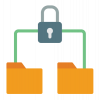
Data Access Restriction
Only authorized LitExtension experts can access the source code to handle custom migration requests.

GDPR Compliance
LitExtension is compliant with GDPR regulations, a global data protection law passed by the European Union.
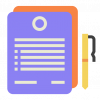
NDA
We do not keep your credentials or import records after the migration. Your data is guaranteed not to be disclosed or used for any other purposes rather than the migration.

Payment Security
Your payment is processed by Paypal – the #1 worldwide payment gateway. Hence, LitExtension does not store any payment data.
Your Success, Our Motivation
“I’m so impressed with their software, their support, they went above and beyond to make sure the process is easy and simple.”
Try Free Demo
All-in-One Migration
Save time for more important tasks by letting our shopping cart migration experts take care of your cart to cart migration from beginning to end.
© 2011 - 2024 LitExtension.com. All rights reserved