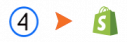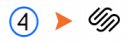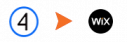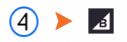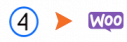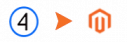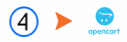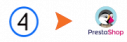Shift4Shop to Shopify Migration
Shift4Shop to Shopify Migration provided by LitExtension helps you move your store from Shift4Shop to Shopify automatically, accurately and securely. Within 3 simple steps, you can transfer your data to Shopify yourself using LitExtension app or you can have our Shopify experts handle the complete migration for you.
LitExtension can ensure no interruption to your current business during migration, you can keep selling while migrating. Experience a hassle-free Shift4Shop to Shopify migration process, where data precision and security are assured.
How to Perform Shift4Shop to Shopify Migration
To start the Shift4Shop to Shopify migration, register or log in to LitExtension. Click Free Demo, then Sign Up with your details or via Facebook/Google. If you already have an account, just Login with your email and password. Use Remember Me for faster access next time.
Step 1: Set Up Source & Target Carts
On the Migration Page screen, select Create New Migration.
Set Up Source Cart
In Source Cart Setup section, select Shift4Shop as your Source Cart Type from the drop-down menu and enter your Source Cart URL.
Each cart type requires different information, which will be shown once you select your Source Cart. There are three ways to connect your store:
- Install Connector for open-source carts.
- Provide API Keys for hosted carts.
- Import CSV Files if your store has crashed, you have security concerns, face technical issues, or use a cloud server.
Detailed instructions will appear on the right side of your screen at each step to guide you through the process.
Setup Target Cart
In Target Cart Setup section, select Shopify as your Target Cart Type from the drop-down menu and enter your Target Cart URL. Follow the same process in the Source Cart Setup section to connect LitExtension to your Shopify store using a Connector, API, or CSV file.
Step 2: Configure Shift4Shop to Shopify Migration
After setting up the Source and Target Carts, the next step in the Shift4Shop to Shopify migration is to configure the data you want to transfer (entities selection). You can also enable additional options to enhance performance and SEO for your Shopify store.
Entities Selection
In Entities To Migrate section, select the entities you want to migrate, or click Select All to transfer everything. The available entities vary by shopping cart, but Customers, Products, and Orders are always included.
This step is crucial, choose carefully to maintain data integrity on your Shopify store. For data you want to migrate that is not listed here, please contact LitExtension experts so we can assist and advise on alternative solutions.
Additional Options
After selecting your data, configure the Additional Options section. These vary by Hosted (like Shopify) or Open-source (like WooCommerce) carts, but common choices include:
- Clear target cart data before migration.
- Preserve IDs for products, customers, and orders.
- Create 301 Redirects from source to target cart.
If you need help, you can always reach out to LitExtension experts.
Step 3: Perform Shift4Shop to Shopify Migration
After selecting your data and configuring additional options, continue with the Full Migration. Simply tick Skip Demo Migration and click Start Full Migration to begin.
The migration process may take a few minutes or longer depending on the number of entities being transferred. Since LitExtension runs on a cloud-based system, you don’t need to keep your browser or internet connection active during the migration.
Before starting, you’ll be asked to complete the payment. LitExtension supports multiple payment methods, including PayPal, Skrill, Western Union, Bank Transfer, and Cryptocurrencies.
Once the Shift4Shop to Shopify migration is complete, check your Shopify store carefully. Some data may require adjustment due to cart-specific configurations, so verifying the results helps ensure everything is displayed properly. If you encounter any issues, LitExtension’s support team is always available to help you resolve them quickly and ensure a smooth transition.
What Data Can Be Migrated from Shift4Shop to Shopify
-
Products
- Name, SKU, Full Description, Status, Manufacturer, Weight.
- Price, Special Price.
- Stock Status, Manage Stock, Quantity.
- Meta Title, Meta Description.
- Product Tags.
- Barcode.
- Variants: SKU, Weight, Attributes, Quantity, Price, Special Price, Name, Thumbnail Image.
- Additional Images.
- Metafields.
Products Categories
- Name, Description.
- Image.
- Meta Title, Meta Description.
-
- First Name, Last Name, Email.
- Newsletter.
- Billing Address: First Name, Last Name, Company, Address 1, Address 2, Country, State, City, Zip Code. Telephone.
- Shipping Address: First Name, Last Name, Company, Address 1, Address 2, Country, State, City, Zip Code, Telephone.
-
- Order Number.
- Order Status.
- First Name, Last Name, Email.
- Billing Address: First Name, Last Name, Company, Address 1, Address 2, Country, State, City, Zip Code, Telephone, Fax.
- Shipping Address: First Name, Last Name, Company, Address 1, Address 2, Country, State, City, Zip Code, Telephone.
- Order Items (Name, SKU, Option), Product Price, Quantity.
- Sub Price, Discount Price, Tax Price, Shipping Price, Total Price.
- Order Comments.
-
- Name.
(*) Please note that the data listed above may vary depending on your Source Store.
Additional Options
Clear Data On Shopify Before Migration
You can clear the data on Shopify in accordance with selected entities for migration… More Details →
Preserve Order IDs on Shopify Store
This option helps keep your order ID the same during your store migration… More Details →
Create 301 Redirects on Shopify Store
Automatically redirect your old store’s URLs to the new ones during the migration… More Details →
Migrate Images from Products, Categories, Blog Descriptions
This option helps you to migrate images in descriptions of products, categories, and blog posts… More Details →
Strip HTML Tags from Category and Product Names
Strip HTML tags from category and product names automatically when migrating your store … More Details →
Migrate Categories into Shopify Automated Collections
Automatically add tags to your products. You can show sub-categories just like in your Source Store… More Details →
Join 200,000+ customers who have grown business with LitExtension. Try free demo to visualize how easy and efficient the Shift4Shop to Shopify migration can be.
How to Perform Shift4Shop to Shopify Migration

#1: Set-up Shift4Shop and Shopify Store
Select Shift4Shop as “Source Cart” and Shopify as “Target Cart” from the dropdown list. Afterward, enter store URL and follow brief instructions to set up the shopping cart migration process.

#2: Select Data to Migrate from Shift4Shop to Shopify
Choose the entities you want within the Shift4Shop to Shopify Migration such as products, categories, orders, customer passwords, SEO URLs, and even more.

#3: Perform Full Shift4Shop to Shopify Migration
Let’s start the Shift4Shop to Shopify migration. Once the migration process is kicked off, it will constantly run even when you turn off your browser.
Migration Pricing
Migration Pricing
Total Entities:
- Products;
- Orders;
- Customers;
- Blog Posts
Automated Migration (Self-service)
OR
All-in-One Migration Service
Choose Your Migration Plan
Compare features and support levels to find the migration service that fits your timeline, budget, and needs.
Automated Migration$0 |
All-in-One Migration Service$0 |
|
|---|---|---|
| FREE Demo Migration | Unlimited FREE Demo Migration | Unlimited FREE Demo Migration |
| Migration Process | 3-step migration tool with easy-to-follow wizard guide | Expert-managed migration with Personal Assistant & QA testing |
| Additional Options |
FREE up to 6 Additional Options |
FREE all Additional Options |
| Migration Testing | Done by yourself | Done by LitExtension experts |
| Technical Support | 60-day technical support after Full Migration | 30-day technical support after migration is completed |
| Post-migration Support | ||
| Receive Support Request | 24/7 | 24/7 |
| Support Channels | Ticket | Ticket, Email |
| Money-back guarantee | 30-day money-back guarantee | 30-day money-back guarantee |
| Response Time Commitment | 24 hours | 24 hours |
Choose Your Migration Plan
All-in-One Migration Service$0 |
|
|---|---|
| FREE Demo Migration | Unlimited FREE Demo Migration |
| Migration Process | Expert-managed migration with Personal Assistant & QA testing |
| Additional Options | FREE all Additional Options |
| Migration Testing |
Done by LitExtension experts |
| Technical Support | 30-day technical support after migration is completed |
| Post-migration Support | |
| Support Response Time | 24/7 |
| Support Channels | Ticket, Email |
| Money-back guarantee | 30-day money-back guarantee |
| Response Time Commitment | 24 hours |
Popular Questions About Shift4Shop to Shopify Migration
Not seeing your question listed here? Contact Us for the quickest answer.
How do I transfer my product to Shopify?
To transfer products to Shopify, export your product data from your current platform as a CSV file. In Shopify, go to Products > Import and upload the CSV and map fields correctly. Alternatively, use migration tools like LitExtension App for automated transfer, ensuring product details, images, and variants migrate seamlessly.
Can I transfer my existing website to Shopify?
Yes, you can move a Shift4Shop website to Shopify. The process involves exporting data (products, customers, orders) from Shift4Shop, importing it into Shopify, and redesigning your store. You may use third-party migration tools for a smoother transition while ensuring SEO and functionality are preserved.
Is there an option for automatic Shift4Shop to Shopify migration?
Yes, automatic migration from Shift4Shop to Shopify is available through services like LitExtension. Our tool automates data transfer products, orders, customers, and much more. Minimizing manual work and ensuring accuracy. Our app also includes features like SEO maintenance/301 redirects to preserve SEO during the migration.
How do I import an order to Shopify?
To import orders to Shopify, prepare a CSV file with order details like customer info and products. Use an app like Matrixify or Order Import/Export. Upload your CSV, map fields, and start the import. Verify orders in the Shopify admin. Always back up data and test with small batches first.
How is my data secured during the migration from Shift4Shop to Shopify?
Your data’s security is our top priority during migration. We operate on Linode servers across the USA, Europe, Australia, and Singapore with HTTPS and 128-bit SSL encryption protecting all transfers. No data remains on our servers after completion. For custom migrations, only authorized LitExtension specialists access source code. We’re fully GDPR-compliant and our strict NDA policy ensures your credentials and import records are never stored or used after migration.
Is it possible to transfer customer credit card information from Shift4Shop to Shopify?
For security and privacy protection, LitExtension does not migrate stored credit card information. However, customer details such as names, emails, and order history can be transferred. See What Data Can Be Migrated From Shift4Shop to Shopify for details.
Does LitExtension provide a no-cost migration option?
Yes. If your Shift4Shop store holds fewer than 100 products, customers, and orders, you can transfer your data to Shopify at zero cost. Our Free Migration plan also includes unlimited demo runs and one full migration.
How to protect SEO during Shift4Shop to Shopify migration?
To protect SEO during a Shift4Shop to Shopify migration, it’s crucial to implement 301 redirects. These redirects automatically forward old URLs to their new Shopify equivalents, preventing broken links and preserving SEO rankings. Additionally, ensure that meta tags and alt texts for images are transferred and that URL structures are maintained or mapped correctly.
How long does the migration take?
It takes a few hours to a couple of days. For smaller stores with basic data, the migration may be completed within a few hours, while larger or more complex stores with significant data or custom configurations could take 2-3 days.
What happens to my Shift4Shop store after migration?
Your Shift4Shop store remains unchanged. You can deactivate it once the Shopify store is live and functional.
Will my SEO rankings be affected during migration?
SEO rankings might fluctuate temporarily. To minimize the impact, set up 301 redirects for old Shift4Shop URLs to their Shopify equivalents and migrate metadata like titles and descriptions.
Does LitExtension offer a demo migration for Shift4Shop to Shopify? If so, how can I request one?
Yes, LitExtension provides a Free Demo Migration so you can experience the migration process firsthand. It transfers up to 20 entities from your Shift4Shop to Shopify, giving you a preview of the final result. Simply visit the Shift4Shop to Shopify Migration page and click “Free Demo” to begin.
If you have specific requirements, our support team is happy to assist with a custom demo. For step-by-step instructions, please read LitExtension Demo Migration: Everything You Need To Know.
What should I do if I encounter issues after migrating from Shift4Shop to Shopify?
LitExtension provides comprehensive migration solutions and 24/7 support. We offer 60 days of free updates, including free Re-migrations, Recent Migrations, and Smart Updates. If you encounter any errors or are not satisfied within 30 days, you may request a refund following our refund policy.
What if my store has more than 100 entities?
If your store data goes beyond the free limit, you can still migrate with LitExtension at a low cost. The fee is based only on the additional products, customers, or orders—while keeping the same quality standards and customer care.
Leave The Work For The Experts
If you’re non-tech, let our Shopify migration experts handle your migration from A to Z.
Save your time for more important tasks.

How Your Data Is Secured During Migration?

Server Security

Data Security

Data Access Restriction

GDPR Compliance

NDA

Payment Security
Why choose Automated Migration for Shift4Shop to Shopify

3-Step Simplicity
Migrate from Shift4Shop to Shopify in only 3 simple steps with our automated tool – no coding skills required.

24/7 Expert Support
Get all your questions answered, even on holidays, with our dedicated support team.

Selling While Migrating
Your Shift4Shop store stays fully functional during the entire migration – no disruptions, no lost sales, no customer drop-offs.

Data Quality Assurance
Benefit from precise manual testing to ensure accuracy and data integrity throughout your migration.

FREE 60-Day Updates
Keep your data up-to-date with free Re-migrations, Smart Updates, and Recent Migrations within 60 days following the migration start.

Risk-Free Experience
We stand behind our service 100%. Try it risk-free with our 30-day money-back guarantee–no questions asked.
Migrated From Shift4Shop To Other Platforms
Your Success, Our Motivation
Who We Truly Are? Let Our Customer Define!
I’ve been with 3dcart (now called shift4shop) for over 12 years and decided that it is time to switch to Shopify. After reading so many reviews, I purchased the All-in-One Migration package from LitExtension and they did a wonderful job! I’m very happy with the result. Ralph went above and beyond to solve any issue popped up along the way and answer my numerous questions. Truly appreciate it!
Our migration from Shift4Shop to Shopify was a huge undertaking, but LitExtension made it smooth sailing. They handled everything, including migrating our customer base, years of order history, and even our custom product attributes.
We were initially nervous about migrating our store from Shift4shop to Shopify because we had a lot of custom features. But LitExtension reassured us that they could handle it, and they delivered!