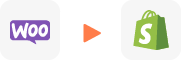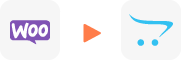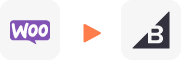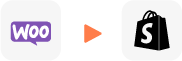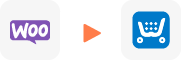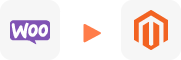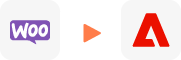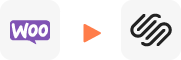WooCommerce to Etsy Migration Services
Looking for an automated solution for migrating from WooCommerce to Etsy Migration? LitExtension offers a precise and secure migration accomplished in just three steps. Comfortably transfer products, customers, and orders through our intuitive workflow, and verify the accuracy yourself with a FREE DEMO for a seamless experience. In addition, with the Recent Data Migration option, we also make sure inventory updates in 30 – 60 days, depending on the package you choose.
Benefits When Migrating From WooCommerce to Etsy
The assertion that migrating from WooCommerce to Etsy offers distinct advantages, particularly for small businesses and individual sellers of handmade, vintage, or unique items, appears to be largely true, based on a review of common platform comparisons. The eight benefits outlined highlight key differences that can make Etsy a more attractive platform for this specific demographic. Here’s a breakdown of the validity of each claimed benefit:
Built-In Audience: Etsy boasts a significant, established customer base actively searching for unique, handmade, and vintage items. This provides immediate visibility that a standalone WooCommerce store, which requires independent traffic generation efforts, typically lacks.
Ease of Use: Etsy is renowned for its user-friendly interface. Setting up a shop, listing products, managing inventory, and processing payments are generally considered simpler and less technically demanding than managing a WooCommerce store, which often involves configuring hosting, themes, and plugins.
Lower Upfront Costs: While Etsy has listing fees ($0.20 per item) and transaction fees (6.5% of the total order amount), setting up an Etsy shop doesn’t require upfront investment in website hosting, premium themes, or potentially numerous paid plugins that can be associated with a WooCommerce store. WooCommerce itself is free, but the ecosystem around it can lead to higher initial and ongoing technical costs.
Simplified Marketing: Etsy offers integrated marketing tools like Etsy Ads and options for promotions. While WooCommerce provides more flexibility and control over marketing through various plugins and third-party integrations, Etsy’s built-in options can be easier to manage for sellers who prefer a more streamlined approach.
Community and Support: Etsy has a strong and active seller community with forums and resources. While WooCommerce has a vast global community and extensive documentation, Etsy’s centralized support system and seller-specific community can feel more tailored and accessible, especially for new or smaller sellers.
Integrated Payment Processing: Etsy Payments handles all transactions directly on the platform, simplifying the financial side for sellers and offering a consistent checkout experience for buyers. WooCommerce requires integrating third-party payment gateways like PayPal or Stripe.
SEO and Traffic: Etsy, as a large, authoritative domain, has strong overall SEO and attracts significant organic traffic. Listings on Etsy can benefit from this and may rank well in search results, especially for niche terms. However, a well-optimized WooCommerce store with a strong SEO strategy can also achieve high rankings. The key difference is that Etsy provides a baseline level of visibility within its ecosystem and benefits from its overall domain authority, while a WooCommerce site’s SEO success is entirely dependent on the seller’s efforts.
Trust and Credibility: Etsy has cultivated a reputation as a trusted marketplace for unique and handcrafted goods. This established trust can extend to individual sellers on the platform, potentially leading to higher conversion rates, especially for new sellers who haven’t yet built their own brand credibility.
Migrating from WooCommerce to Etsy can indeed be advantageous for sellers who:
- Create handmade, vintage, or unique items.
- Want to reach an existing, targeted audience.
- Prefer a simpler, less technically demanding platform.
- Want to minimize upfront costs and technical maintenance.
- Can benefit from built-in marketing tools and a supportive seller community.
What Data Can Be Migrated to Etsy
-
Products
- Name, SKU, Full Description, Status, Manufacturer, Weight.
- Price, Special Price.
- Stock Status, Manage Stock, Quantity.
- Meta Title, Meta Description.
- Product Tags.
- Barcode.
- Variants: SKU, Weight, Attributes, Quantity, Price, Special Price, Name, Thumbnail Image.
- Additional Images.
- Metafields.
Products Categories
- Name, Description.
- Image.
- Meta Title, Meta Description.
-
- First Name, Last Name, Email.
- Newsletter.
- Billing Address: First Name, Last Name, Company, Address 1, Address 2, Country, State, City, Zip Code. Telephone.
- Shipping Address: First Name, Last Name, Company, Address 1, Address 2, Country, State, City, Zip Code, Telephone.
-
- Order Number.
- Order Status.
- First Name, Last Name, Email.
- Billing Address: First Name, Last Name, Company, Address 1, Address 2, Country, State, City, Zip Code, Telephone, Fax.
- Shipping Address: First Name, Last Name, Company, Address 1, Address 2, Country, State, City, Zip Code, Telephone.
- Order Items (Name, SKU, Option), Product Price, Quantity.
- Sub Price, Discount Price, Tax Price, Shipping Price, Total Price.
- Order Comments.
-
- Name.
-
- Coupon Code, Coupon Date, Coupon Expire Date.
-
- Created Date.
- Rate.
- User Name.
- Title.
- Comment.
-
- Title, Description.
- URL.
- Image.
- Categories.
-
- Title, Description.
- Categories.
- SEO URLs.
- Images.
(*) Please note that data possible for migration listed below may vary depending on your Source Store. Please chat with LitExtension experts for more details.
Additional Options
Clear Data On Etsy Before Migration
You can clear the data on Etsy in accordance with selected entities for migration… More Details →
Preserve Order IDs on Etsy Store
This option helps keep your order ID the same during your store migration… More Details →
Create 301 Redirects on Etsy Store
Automatically redirect your old store’s URLs to the new ones during the migration… More Details →
Migrate Images from Products, Categories, Blog Descriptions
This option helps you to migrate images in descriptions of products, categories, and blog posts… More Details →
Strip HTML Tags from Category and Product Names
Strip HTML tags from category and product names automatically when migrating your store … More Details →
WooCommerce to Etsy Migration Process
WooCommerce to Etsy migration is a comprehensive process that demands thorough planning and attention to detail. The process involves transferring product data, setting up your Etsy store, and customizing each listing to meet Etsy’s guidelines. While it may take time, this method ensures your products are accurately represented and optimized for Etsy’s marketplace.
Step 1: Preparing Your WooCommerce Store
It’s crucial to organize and clean up your WooCommerce product data. Make sure all product details, including titles, descriptions, prices, SKUs, and variations, are accurate and up to date. Remove any discontinued items or duplicates to ensure a smooth process. Next, export your product data as a CSV file using WooCommerce’s built-in export tool or plugins like Product CSV Import Suite. This file will serve as a reference for creating your Etsy listings.
Step 2: Setting Up Your Etsy Shop
If you don’t already have an Etsy account, create one and follow the steps to set up your shop. Choose a shop name that reflects your brand and customize your profile with a banner image, logo, and shop description. Clearly define your shop policies, including shipping, returns, and handling times, to establish trust with potential customers. A well-designed shop profile can make a strong first impression and attract buyers.
Step 3: Manually Adding Products to Etsy
To add your products, log in to your Etsy dashboard and select “Add a Listing.” Using your WooCommerce CSV file as a guide, input the necessary details for each product, such as titles, descriptions, prices, and tags.
Pay special attention to keywords that align with Etsy’s search algorithm. Upload high-quality images for each product, showcasing them from multiple angles. If your products have variations, like different sizes or colors, configure these options within Etsy’s interface. Once complete, preview each listing to ensure accuracy and publish it to your shop.
Step 4: Creating Shipping Profiles
Shipping settings are an essential part of your Etsy shop. Create shipping profiles that mirror your WooCommerce policies, including delivery times, shipping costs, and regions served. Etsy allows you to customize profiles for different products, making it easier to manage diverse shipping needs. If you’re new to international shipping, start with local options and gradually expand your reach as you gain experience.
Step 5: Testing and Optimizing Listings
After adding your listings, take the time to test your shop. Navigate through the customer journey, from browsing to checkout, to ensure a seamless experience. Check for any inconsistencies in your product information or pricing. Optimizing your listings with well-researched keywords and compelling descriptions can improve their visibility and appeal to Etsy’s audience.
Step 6: Managing Inventory and Orders
If you plan to sell on both WooCommerce and Etsy during the transition, manually sync your inventory to avoid overselling. Update product quantities on both platforms whenever a sale is made. Monitor orders regularly through your Etsy dashboard and ensure prompt fulfillment to maintain customer satisfaction.
Step 7: Promoting Your Etsy Shop
Once your Etsy shop is live, share the link with your existing customers through newsletters and social media. Highlight any exclusive promotions or new products available on Etsy. Additionally, take advantage of Etsy’s marketing tools, such as ads and discount coupons, to attract new buyers. Positive reviews from satisfied customers can significantly boost your shop’s credibility and visibility.
Migration Pricing
Migration Pricing
Total Entities:
- Products;
- Orders;
- Customers;
- Blog Posts
Automated Migration (Self-service)
OR
All-in-One Migration Service
Choose Your Migration Plan
Compare features and support levels to find the migration service that fits your timeline, budget, and needs.
Automated Migration$0 |
All-in-One Migration Service$0 |
|
|---|---|---|
| FREE Demo Migration | Unlimited FREE Demo Migration | Unlimited FREE Demo Migration |
| Migration Process | 3-step migration tool with easy-to-follow wizard guide | Expert-managed migration with Personal Assistant & QA testing |
| Additional Options |
FREE up to 6 Additional Options |
FREE all Additional Options |
| Migration Testing | Done by yourself | Done by LitExtension experts |
| Technical Support | 60-day technical support after Full Migration | 30-day technical support after migration is completed |
| Post-migration Support | ||
| Receive Support Request | 24/7 | 24/7 |
| Support Channels | Ticket | Ticket, Email |
| Money-back guarantee | 30-day money-back guarantee | 30-day money-back guarantee |
| Response Time Commitment | 24 hours | 24 hours |
Choose Your Migration Plan
All-in-One Migration Service$0 |
|
|---|---|
| FREE Demo Migration | Unlimited FREE Demo Migration |
| Migration Process | Expert-managed migration with Personal Assistant & QA testing |
| Additional Options | FREE all Additional Options |
| Migration Testing |
Done by LitExtension experts |
| Technical Support | 30-day technical support after migration is completed |
| Post-migration Support | |
| Support Response Time | 24/7 |
| Support Channels | Ticket, Email |
| Money-back guarantee | 30-day money-back guarantee |
| Response Time Commitment | 24 hours |
Popular Questions About WooCommerce to Etsy Migration
Not seeing your question listed here? Contact Us for the quickest answer.
Do I need to set up my Etsy shop manually before migration?
Yes, you must set up your Etsy shop with basic details like shop name, policies, and payment settings before migrating products. The migration tools handle product data but not shop settings.
Are there long-term benefits to selling on Etsy alongside WooCommerce?
Yes:
- Etsy provides access to a built-in customer base with millions of shoppers.
- Running both platforms diversifies revenue streams and reduces dependence on a single channel.
- Etsy’s SEO and marketing tools can increase visibility.
Will SEO metadata from WooCommerce transfer to Etsy?
Etsy does not directly support importing metadata (e.g., meta titles or meta descriptions). However, you can optimize your product titles, tags, and descriptions manually for Etsy’s search algorithm after migration.
How is my data secured during the migration from WooCommerce to Etsy?
Security is paramount in our migration process. Running exclusively on Linode servers in the USA, Europe, Australia, and Singapore, we implement HTTPS and 128-bit SSL encryption to safeguard your information. Our zero-storage policy ensures no data remains on our systems. Only certified LitExtension professionals handle source code for custom migrations. We maintain complete GDPR compliance, and our comprehensive NDA guarantees your credentials and records are purged once migration is complete.
What should I do if I encounter issues after migrating from WooCommerce to Etsy?
LitExtension provides comprehensive migration solutions and 24/7 support. We offer 60 days of free updates, including free Re-migrations, Recent Migrations, and Smart Updates. If you encounter any errors or are not satisfied within 30 days, you may request a refund in accordance with our refund policy.
Is it possible to transfer customer credit card information from WooCommerce to Etsy?
For security purposes, LitExtension’s WooCommerce to Etsy migration does not transfer credit card information between carts. However, it does support transferring customer details. For details, please see What Data Can Be Migrated From WooCommerce to Etsy.
What are the different methods for migrating data from WooCommerce site to Etsy?
When migrating your data from WooCommerce to Etsy using LitExtension, you have two convenient options to choose from:
- Basic Migration: This is the DIY approach, where you’ll set up and manage your migration using LitExtension’s app.
- All-in-One Migration Service: If you prefer a hands-off experience, LitExtension’s experts will handle your entire migration project.
How long does the WooCommerce to Etsy migration process take?
The time required depends on the number of products, the migration tool used, and any manual adjustments needed. Small catalogs (less than 100 products) can be migrated in a few hours, while larger catalogs may take a day or more.
Is ongoing maintenance needed after migration?
Yes, maintaining both platforms requires:
- Regular syncing of inventory and orders.
- Updating product listings to reflect seasonal or promotional changes.
- Monitoring Etsy’s fees and policies for updates.
How is new data handled if it’s added to my WooCommerce store while migration is in progress?
If new orders, products, or customers are added after migration begins, you can use our Recent Data Migration service. This service is available for 60 days if you use Automated Migration or 30 days if you choose All-in-One Migration. To extend it beyond this period, consider our Premium Support Service or contact us for assistance.
Does LitExtension offer a demo migration for WooCommerce to Etsy? If so, how can I request one?
Yes, LitExtension provides a Free Demo Migration so you can experience the migration process firsthand. It transfers up to 20 entities from your WooCommerce to Etsy, giving you a preview of the final result. Simply visit the WooCommerce to Etsy Migration page and click “Free Demo” to begin. If you have specific requirements, our support team is happy to assist with a custom demo. For step-by-step instructions, please read LitExtension Demo Migration: Everything You Need To Know.
Where can I find detailed instructions on migrating from WooCommerce to Etsy?
We’ve got you covered! Our Shopping Cart Migration Guide offers step-by-step instructions, video tutorials, and full documentation to ensure a hassle-free migration from WooCommerce to Etsy. If you have any questions, our 24/7 support team is ready to assist.
If you’re non-tech, let our Etsy migration experts handle your migration from A to Z.
Save your time for more important tasks.

How Your Data Is Secured During Migration?

Server Security

Data Security

Data Access Restriction

GDPR Compliance

NDA

Payment Security
Why choose WooCommerce to Etsy Migration Services

Zero Effort Required
Leave every detail of your migration to our experts for a seamless, zero-effort transition from WooCommerce to Etsy.

Inclusive Migration Options
Access all migration options like 301 Redirects and Product ID preservation at no additional cost to enhance your migration experience.

Personalized Migration Experience
Customize each step of your WooCommerce to Etsy migration to suit your specific business goals and requirements.

Enhanced Data Quality Assurance
Our two-phase data quality assurance combines manual checks with free autotesting to uphold precise, dependable migration results.

Dedicated Personal Assistant
Get one-on-one support from consultation through post-migration so you’re never left guessing.

Comprehensive Post-Migration Support for 30 Days
Enjoy unlimited re-migrations, recent data updates, and smart updates to stay fine-tuned and ready for success for 30 days post-migration.
Migrate From WooCommerce To Other Platforms
Who We Truly Are? Let Our Customer Define!
LitExtension made our migration from WooCommerce to Etsy seamless. We were worried about losing product data, but the team managed everything perfectly. All our product descriptions, images, and even customer reviews were transferred without any issues. The support team was incredibly responsive and guided us every step of the way. Highly recommend their service!
We needed a quick solution to move our WooCommerce store to Etsy, and LitExtension was the perfect choice. The migration was completed faster than I expected, and every product detail was transferred accurately. Their pricing is reasonable, and the support team was always there when we had questions. Five stars for excellent service!
The migration from WooCommerce to Etsy was generally smooth, but I encountered a couple of minor issues with product variants that needed manual adjustments. However, the LitExtension support team was quick to resolve them. Overall, I’m very satisfied with their service, and they saved me a lot of time compared to manual migration.