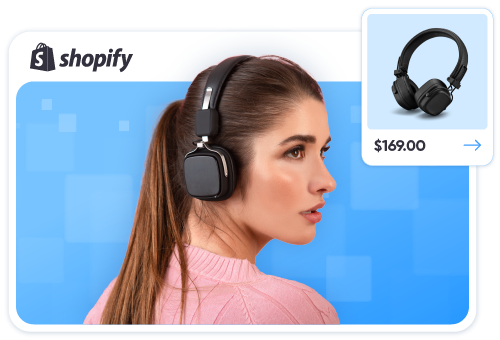X-Cart to NopCommerce Migration
This case study covers how we helped a client move from X-Cart to NopCommerce while ensuring a smooth data transfer. A pricing issue came up during the migration, but we worked closely with the client to fix it. Read on to see how we handled the process and set up their new store successfully!
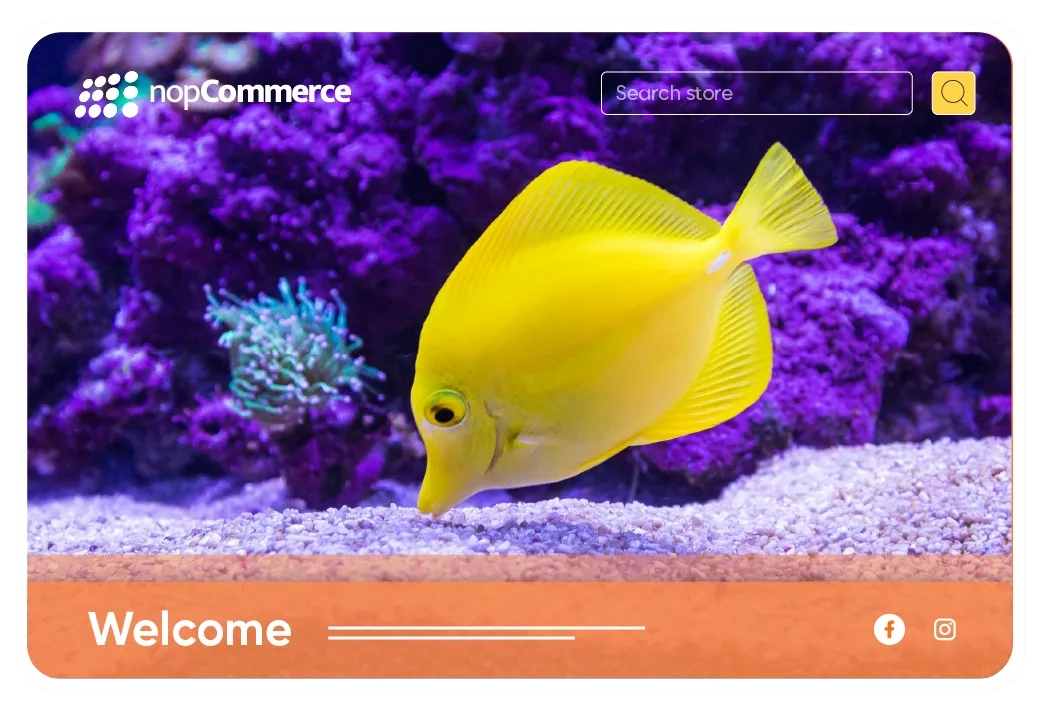
Data We Successfully Migrated
Customers
Orders
Custom Data
About Our Client
Our client is a full-line aquatic livestock supplier established nearly 20 years ago. They offer a wide range of freshwater and marine fish, invertebrates, and aquatic plants to retailers and wholesalers.
Our client had trouble with X-Cart’s slow performance, limited customization, and integration issues with third-party tools. Managing their large product catalog was also difficult, which made daily operations less efficient. NopCommerce offers a faster, more flexible solution with better inventory management and easy integrations. That’s when they turned to LitExtension for expert migration services.
Our Client’s Requirements
The client wanted a smooth migration of their essential data, including orders, products, and customers, to NopCommerce. They also specifically requested our Additional Option – Clear Data on NopCommerce Before Migration. This ensured that any existing data on the new store was removed before migration, preventing conflicts and keeping the database clean.
The Challenges
One major challenge in this migration was handling customer-specific pricing. In the old system, different customers had different price schedules based on their assigned roles. However, since the client did not mention this requirement before the migration, all prices were assigned to all customer roles in the new system. As a result, every customer could see all pricing levels, leading to potential pricing errors and inconsistencies.
Our Solution
To fix the pricing issue, we assigned each customer to the correct role and linked that role to the appropriate price. This allowed the system to apply the correct pricing based on customer roles, just like in the old store.
Before running the script to adjust the pricing structure, we worked closely with the client to map customer groups from X-Cart to NopCommerce. Their cooperation ensured that every customer was correctly categorized before applying the fix.
Then, we proceeded with our All-in-One Migration Service to transfer the remaining data, including products, orders, and customers, ensuring a complete and accurate migration.
Project Timeline
Migration Preparation
- Technical consultation: 4 days
Demo Migration
- Run Demo Migration for all products, customers and orders entities: 1 day
Full Migration
- Run the Full Migration: 3 days
- Test result: 1 day
Project Handling
- Project reviewing based on client’s feedback: 6 days
What Customer Thinks About Us
“There were a few issues at first, but the LitExtension team was quick to step in and fix them. Overall, we’re happy with the results and appreciate their support throughout the process.”