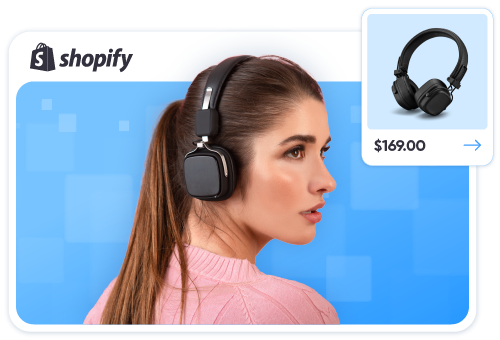VisualSoft to Shopify Migration
This case study covers the migration of a business specializing in Japanese Koi, koi food, and treatments. Using our Database Dump Migration service, we moved their store from VisualSoft to Shopify. The goal was to improve performance, scalability, and user experience.

Data We Successfully Migrated
Customers
Orders
Custom Data
About Our Client
Our client is a well-established supplier of premium aquatic products, including Japanese Koi, specialized food, and treatments. Since their inception in 2010, they have built a strong reputation for quality and expertise, attracting a strong customer base.
VisualSoft’s limited customization and integration options made it hard for the client to expand their store. They struggled to add features like advanced inventory management and marketing automation. Shopify solved these issues with its extensive app marketplace and seamless integrations. Also, its user-friendly design also made managing and scaling the store much easier.
Our Client’s Requirements
Our client focused on keeping the data clean, organized, and ready for seamless use on Shopify. Thus, besides the default data migration, they had these specific requirements toward the project:
- Migrate only orders from a specific time range, excluding all eBay orders;
- Transfer customers from the same time range, removing eBay records and merging duplicates;
- Export customer loyalty points into a CSV file for later use in a third-party app. – Import customer reviews into their chosen third-party app installed on Shopify.
The Challenges
The client was highly concerned about their store’s security and chose not to grant third-party access. As a result, they opted for a database dump migration from VisualSoft to Shopify. This method introduced significant challenges, since the data was split into multiple separated files.
Our Solution
To address the client’s requirements, we utilized our expertise to perform the Database Dump Migration service. Our team carefully mapped each file, aligning the data fields with Shopify’s structure to ensure everything was transferred accurately. By paying close attention to detail, we avoided any discrepancies and preserved the integrity of the client’s data.
Given the client’s specific requirements for orders and customer data, we took additional steps to meet their expectations. After the migration, we ran extensive testing throughout the migration process to verify the accuracy of the transferred data. Testing included cross-checking order histories, customer profiles, and loyalty point records to ensure they aligned with the client’s expectations.
Also, we provided the client with regular updates at each stage of the migration. These updates kept them informed and allowed them to review the progress, ensuring their specific needs were consistently addressed.
Project Timeline
Migration Preparation
- Technical consultation: 2 days
Demo Migration
- Run Demo Migration for all products, customers and orders entities: 2 days
- Wait for client’s confirmation: 1 day
Full Migration
- Run the Full Migration: 3 days
- Review the result: 2 days
Project Handling
- Project reviewing based on client’s feedback: 4 days
What Customer Thinks About Us
“Everything has gone well up to this point, and I’m impressed with how seamless LitExtension has made the process. Great service!”