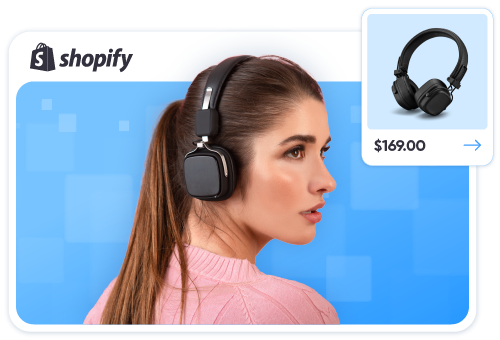Magento to PrestaShop Migration
This case study highlights how we helped a client migrate from Magento to PrestaShop, overcoming challenges from a previously self-attempted migration. Read on to learn how we turned a complex project into a seamless migration experience!

Data We Successfully Migrated
Customers
Orders
Custom Data
About Our Client
Our client specializes in selling eco-friendly products tailored to various industries, including hotels, cars, restaurants, and bathrooms. Their commitment to sustainability and providing high-quality, green alternatives has made them a trusted name in the market.
They decided to move from Magento to PrestaShop because Magento was expensive and hard to manage. Running the store needed a lot of technical skills, which made things complicated. In contrast, PrestaShop is easier to use and more affordable, making it a better fit for their needs.
Our Client’s Requirements
Along with migrating basic data (products, orders, and customers, etc), our client requested several Additional Options to enhance their migration experience:
- Clear data on PrestaShop before migration;
- Create 301 redirects on PrestaShop;
- Strip HTML tags from category and product names automatically when migrating.
The Challenges
The client had previously attempted to run our Automated Migration themselves without specifying certain customization needs, which led to several issues that needed to be resolved:
- Some feature values were imported multiple times, causing unnecessary duplication.
- Sizes, eco options, and colors were mapped incorrectly, with all being categorized under “color” attributes.
- Brand images were not migrated, resulting in incomplete brand profiles on the PrestaShop store.
- Product reviews were not properly assigned and needed to be placed under the correct “Warehouse” section.
- Errors occurred when attempting to edit product details in the new PrestaShop store.
- The client’s theme required specific adjustments to display reviews correctly.
Our Solution
To address the client’s concerns and ensure a smooth migration, we recommended upgrading to our All-in-One Migration Service. With this service, a Personal Assistant (PA) was assigned to manage the project, handle unexpected issues, and ensure everything was transferred accurately.
Here’s how we tackled the specific problems the client faced:
- Duplicate feature values: We identified and removed unnecessary duplicates, ensuring that only unique values were migrated. We also carefully mapped the feature structure to prevent missing or redundant entries, keeping the data clean and accurate.
- Incorrect attribute mapping: During the migration, product attributes were moved to “Features” and variant attributes to “Attributes.” Since all products on the source store were simple products, they initially migrated to “Features.” As an additional gesture, we helped move the Size, Eco, and Colors attributes to the correct “Attributes” section for better organization.
- Missing brand pictures: We successfully imported all brand images, ensuring they displayed correctly on the target store.
- Product reviews: Due to the client’s theme, they have to install a plugin in order to import the product reviews. After the installation, we helped migrate all product reviews to this plugin and ensure they were properly displayed.
Project Timeline
Migration Preparation
- Technical consultation: 1 day
Demo Migration
- Run Demo Migration for all products, customers and orders entities: 2 days
- Wait for client’s confirmation: 1 day
Full Migration
- Run the Full Migration and test result: 2 days
Project Handling
- Project reviewing based on client’s feedback: 7 days
What Customer Thinks About Us
“Thank you for your excellent service! I’m happy with the results and would gladly use your service again in the future.”