Apparently, your choice of platform lays the cornerstone for your business's prosperity. If you need a combination of power and robustness, an open-source CMS eCommerce platform like Magento will definitely satisfy your needs. Wondering why? Our comprehensive Magento 2 review today will provide you with a thorough response!
Keep reading to get:
- An overview of Magento 2 and its updated versions
- Pros and Cons of Magento
- Detailed Magento 2 review on pricing, features, and more
- Who can benefit from Magento 2
- Famous brands that are using Magento to their advantage.
Without further ado, let's get the ball rolling!
Need Help To Migrate Your Store?
If you intend to migrate to Magento 2 (Adobe Commerce), LitExtension offers a great migration service that helps you transfer your data from the current eCommerce platform to Magento accurately and seamlessly with utmost security.
Understanding Magento
What is Magento?
Magento is an open-source eCommerce platform that grants merchants complete control over their online stores. Since its initial release back in 2007, the platform has evolved to meet merchants' needs and was renowned as Adobe Commerce after the acquisition in May 2018.
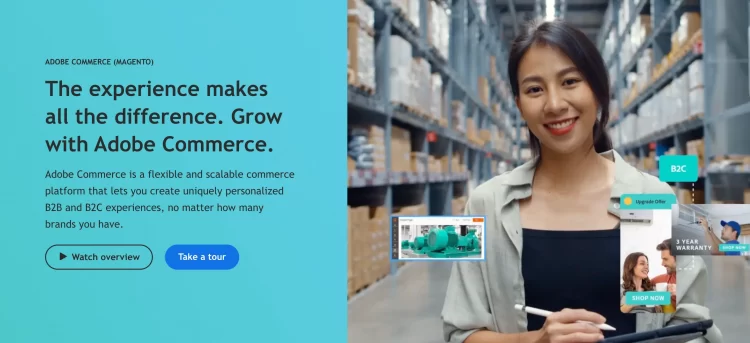
With a Model-View-Controller framework, Magento leverages PHP and MySQL to provide strong developer tools and an active ecosystem of extensions. Currently, there are 2 versions of Magento:
- Magento Open Source (or Magento 2, formerly Magento Community Edition) is the free, open-source version available for download. We will go through a detailed Magento 2 review in the following lines.
- Adobe Commerce (formerly Magento Enterprise Edition) adds premium features like B2B functionality, advanced reporting, and marketing tools, which require an annual subscription fee. There are two versions: Adobe Commerce Pro & Adobe Commerce Managed Services.
As of this writing, Magento is powering over 130,000 online stores globally (Source: BuiltWith). According to their own reports, the platform handles over $100 billion in annual GMV.
Is Magento Commerce vs Adobe Commerce the same?
Yes, Magento Commerce and Adobe Commerce are the same eCommerce platform. The name change was mostly for branding purposes rather than indicative of major architectural or feature changes. Here's a brief timeline of Magento:
- Magento Commerce was originally developed by Varien in 2007 as open-source software called Magento Community Edition.
- In 2018, Magento was acquired by Adobe, and the platform was rebranded as Magento Commerce.
- In 2021, Adobe fully rebranded the platform again as Adobe Commerce to better reflect its ownership and strengthen its association with Adobe's other products and services.
So, in summary:
- Magento Commerce = the platform prior to 2021.
- Adobe Commerce = the current name since 2021.
Functionally, it remains the robust, flexible platform merchants have come to rely on – just with a new brand identity under Adobe.
What are the differences between Magento Open Source vs Magento Commerce?
At first sight, Magento Open Source is best for small to medium-sized businesses starting out, while Magento Commerce is tailored for advanced functionality, support needs, and scaling of large enterprise eCommerce sites.
If you're curious more, below, we've compiled a table comparing Magento Open Source and Magento Commerce:
Category | Magento Open Source | Magento Commerce (Adobe Commerce) |
Pricing | Free and open source | Requires annual subscription/license fees |
Hosting | Can self-host or use any provider | Requires certified hosting partners or Adobe Cloud |
Features | Basic eCommerce functions like catalog, cart, checkout | Includes additional features like B2B, loyalty programs, personalization, etc. |
Upgrades | Manual upgrades by users | Automatically handles upgrades and patches |
Scalability | May hit limits as business grows | Built for scaling complex sites handling high volumes |
Support | Community forums | 24/7 phone and chat support for any issues |
Best for | ✔ Small businesses and startups | ✔ Large enterprises |
What is Commerce on Cloud?
Commerce on Cloud is Adobe's managed cloud hosting solution for Adobe Commerce. Merchants can access their stores from anywhere via a web browser. There's no need to be onsite or remotely desktop into an on-premises server.
Commerce on Cloud is built for high availability and incorporates automated backups, redundancy, and disaster recovery processes.
However, this Magento 2 review article only focuses on Magento Open Source (Magento 2, Magento Community Edition – Magento CE). Follow the links if you want to learn more about Adobe Commerce paid versions (Adobe Commerce Pro & Managed Services) and Adobe Commerce Cloud Review.
Pros & Cons of Magento 2
In case you are in a hurry, here's a brief Magento 2 review of its advantages and disadvantages.
Magento Pros | Magento Cons |
✧ High flexibility and limitless customization ✧ Rich feature list ✧ Optimal expandability ✧ A large community of 300,000+ developers ✧ Unrivaled SEO capabilities ✧ Omnichannel support & mobile friendliness. | • Steep learning curve |
Magento 2 Review: All Features Analysis
As you’ve got to all the basic understanding of Magento, let’s get into the essential part of this article to analyze and get a Magento 2 review in all features.
Let’s get in!
#1. Operational cost
In this Magento 2 review, we’ll answer the burning question, “How much does Magento 2 cost?”.
In general, to run a Magento store, you'll have to bear the costs for hosting & domain, maintenance & security, extension fees, etc.
Hosting, domain, and SSL certificate costs
While Adobe Commerce Pro and Adobe Commerce Managed Services require GMV-based license fees to operate an online business, Magento Open Source is free to download and install—and just that! However, you still need to pay for your hosting, domain, SSL certificate, and any web development help.
If you intend to build a strong Magento store with a high loading time, a Virtual Private Server would be a good option instead of shared hosting services. However, we still provide you with some costs for the main hosting types:
- Shared hosting starts around $25-$50/month but has limitations.
- VPS is a good option for strong stores, costing $60-$300/month (range depends on resources needed).
Finding a trustworthy hosting provider can be the first struggle when starting your business on Magento, but here, we recommend one of the best hosting providers: Cloudways.
Regarding domain, here are some common costs you may need to consider:
- .com domain registration is $10-$25 annually
- Adding domain privacy is an extra $10-$15 yearly.
For the SSL Certificate, here are some of our recommendations for you:
- Let's Encrypt certificates are free to use and do not have any additional costs.
- Fastly's shared CDN/ edge caching services may start from $50 monthly. The pricing is usage-based only, based on requests, bandwidth, compute usage, etc.
Overall, dedicated and optimized VPS hosting combined with low-cost domains/SSLs allows Magento stores to build securely for high volumes starting at around $100-400 per month initially.
Third-party extension costs
Next in this Magento 2 review is the cost of third-party extensions. There are many free third-party extensions on the market, and these tend to be simple for things like shipping calculators, loyalty programs, etc.
For a more advanced functional store, you’ll need to pay for premium extensions. Extension prices can vary significantly depending on features:
- Basic features (Shipping calculators, Simple banner/notifications, Widgets/blocks) cost around $0-99 for a one-time fee.
- Estimation/Tax extensions start from $99-199 for a one-time fee.
- Payments (Additional payment gateways, Payment plans/financing, Invoice/billing) total $199-399 annually.
- Marketing extensions (Email marketing or Reviews/Rating collection) cost around $199-599 annually.
- Sales & CRM extensions may cost $499-1,499 annually.
- Business Management extensions (Order management suite or Accounting/ERP integration) will cost $999-2,499 annually.
If you need large site integrations, you may need to directly contact the Magento (Adobe Commerce) team for the quote required.
Overall, with an average price of $100, installing an average of 10-15 extensions will cost you from $1,000-$1,500 just for extensions.
Frontend & backend costs
This is one of the biggest expenses of using Magento. There are various tasks that you’ll need to pay for depending on your design complexity, the number of extensions, and other unique customizations that you couldn’t find on Adobe Magento Marketplace.
Let's break the cost down!
Frontend Development Costs
Building an attractive, easy-to-use frontend is crucial in eCommerce. Frontend development involves designing templates and theme files, integrating extensions, and ensuring a smooth buyer experience across devices.
- Typical rate: $65-150/hour, depending on developer expertise. Freelancers or smaller agencies may offer less, while larger firms charge more.
- Estimated timelines: 3-6 weeks for a basic 1-2 page storefront. Complex multi-page sites with many custom design elements take 6-12+ weeks.
Backend Development Costs
The backend provides all critical commerce functionality like catalog/inventory management, order processing, and integrations. It requires expertise in configuring Magento's complex admin panel.
- Typical rates: Same as frontend rates of $65-150/hour. Prices don't vary much for backend-focused developers.
- Estimated timelines: 2-4 weeks for basic setups. More extensive integrations and customized operations can last 6-12+ weeks.
So overall, it takes from 2-4 months to finish building the front and back end, and the total cost ranges from $5,000-$67,000, depending on the workload.
Maintenance & Development
There’s always something to do in a busy Magento store. The tasks could be optimizing your site, troubleshooting problems, updating new features, conducting new custom fields, and so on. They all require a certain level of tech experience.
The best choice for you is to hire a full-time developer to solve new issues monthly. Depending on the workload, the costs will vary from $1,500 to $5,000.
So here's an overall pricing estimation for yearly payments we've been reading so far:
#2. Ease of use
Let's come to the next part of this Magento review to answer the question: “Is Magento easy to use?“. In this section, we will analyze based on 4 main criteria:
- Store setup
- Admin dashboard
- Magento command-line interface (CLI)
- Store backups, maintenance, and upgrades.
Store setup
The installation of Magento 2 is local, so it requires setting up FTP and transferring Magento Archive to your hosted system. It’s true that Magento is a bit of a pain to set up and customize.
Below is a brief guide to the Magento setup process:

Or, in case you want to visualize how to set up a Magento store, below is our video tutorial for that:
As mentioned before, Magento is tailored for intermediate to advanced levels of web development. Thus, Magento is truly a stumbling block for beginners and non-techies when it comes to website setup.
Admin dashboard
Once you finish the Magento setup, everything turns out to be simple. Magento provides merchants with an excellent UI. Everything you need to manage, from products, customers, and marketing to content management, is listed on the sidebar for seamless navigation.
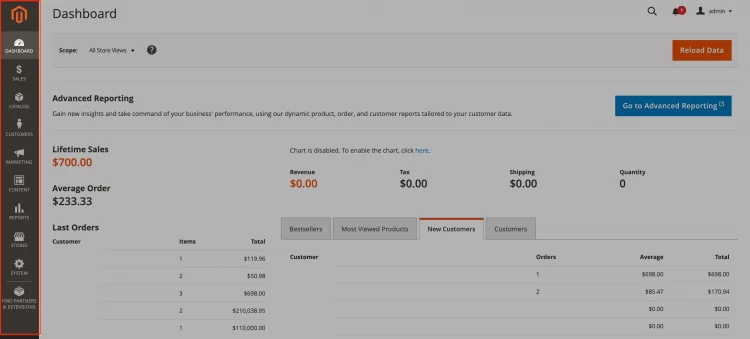
Magento’s developers are making increasing efforts to make its users more convenient and easy to use. However, Magento is still at the “Expert level” and not as user-friendly as other eCommerce platforms.
Magento command-line interface (CLI)
Though the admin panel provides all the necessary functionality to manage the Magento site, we still want to introduce you to the Magento command-line interface (CLI).
Magento CLI is a set of commands that can be executed from the terminal/command prompt to perform administrative and development tasks. Though CLI is not strictly mandatory for operating a Magento store, it does help you perform some following tasks:
- Install a new Magento store
- Manage indexes (including reindexing)
- Manage operation mode
- Configure maintenance
- and so much more!
Magento CLI can be difficult to use for non-technical users who don't have any coding experience.
However, if you’re a tech developer, you may use Magento CLI, which provides a programmatic, non-GUI interface. It is an essential tool for DevOps with Magento stores.
Store backups, maintenance and upgrades
- Magento backups
Backup is essential if you want to put your Magento store in maintenance mode or upgrade the store to a higher version. Luckily, Magento backup process is rather simple. On the Admin sidebar, navigate to System > Tools > Backups.
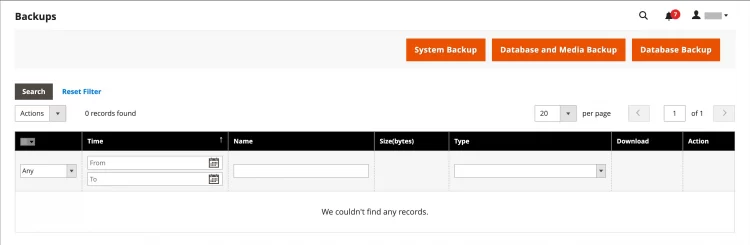
There are 3 options you can choose here:
System Backup | A complete backup of the database and the file system, including the media folder. |
Database & Media Backup | A backup of the database and the media folder. |
Database Backup | A backup of the database. |
You can also set the backup frequency to Daily, Weekly, or Monthly. It's important to note that you should put your store into maintenance mode during backup.
- Magento maintenance
Putting Magento to maintenance mode may require some technical approach. You need to use Magento maintenance CLI to follow the Adobe guide:
bin/magento maintenance:enable [–ip=<ip address> … –ip=<ip address>] | [ip=none]
bin/magento maintenance:disable [–ip=<ip address> … –ip=<ip address>] | [ip=none]
bin/magento maintenance:status
Again, we insist it's not an easy game for those unfamiliar with coding when it comes to maintenance.
- Magento upgrades
As an open-source solution, Magento may require frequent version updates. Since store upgrades can potentially cause disruptions and impact performance, we recommend you schedule during off-peak traffic times to minimize impact.
When upgrading the Magento version, we think utilizing Composer and Magento CLI can help you streamline the process.
- Magento CLI uses the Composer under the hood to manage module and dependency installations.
- When you run CLI commands like setup:upgrade, Composer runs in the background.
While Magento provides essential upgrade documentation, we still find that it’s never easy for non-techies to perform upgrades. Here's a guide on Magento upgrades to help you visualize the process. Check it out!
So overall, from our team's viewpoint on the Magento 2 review, it is not an easy-to-use eCommerce platform.
#3. Themes & customization
Magento themes
Adobe Commerce Magento, by default, comes with two design themes pre-installed:
- Luma theme is a great example for store owners of Magento's power and flexibility. It’s elegant, clean, and easy on the eye, with endless customization possibilities.
- Magento Blank theme is a barebones base theme intended as starter code for developers. It contains just basic HTML/CSS structure and organization of a theme and serves as a clean slate for building fully custom storefront designs.
If you don’t want the default options, you can always browse 11 free and paid theme options ($0 – $499) in the Commerce Marketplace. Or, if you need more, check out our top 10 best Magento themes.
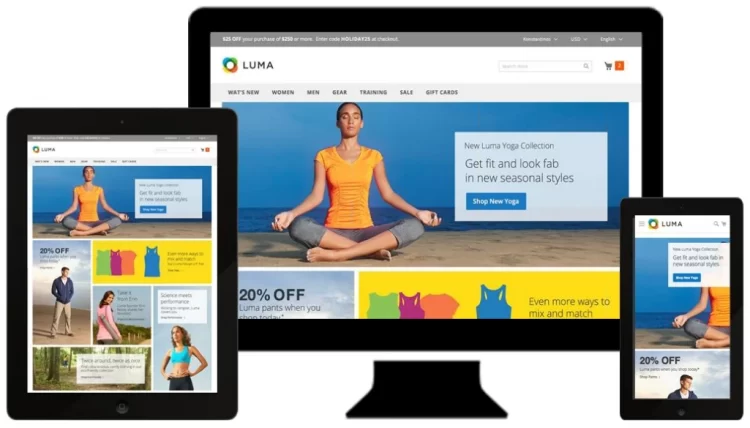
For even more suggestions, let's visit Themeforest, where there are more than 300 Magento templates for you at around $17 to $499.
Magento offers sufficient customization functionality when it comes to theme options. Whether you have little tech skills or coding experience, Magento has everything you need to design stores that meet your needs.
Magento front-end customization
After you have your best theme, it’s time to kick-start the installation process to make your store look just like what you want. This step requires experience with PHP and other programming languages, such as CSS and JavaScript.
If you’re not confident about your technical skills, you can always contact a developer for help.
Before going any further, we first want to clarify that there may be some differences between Adobe Commerce and the Magento Open Source dashboard.
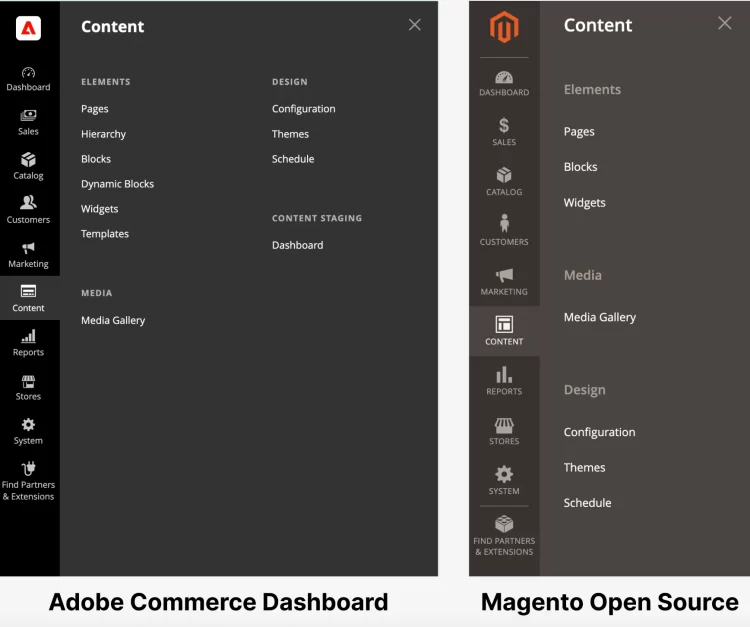
Since Adobe Commerce is a paid version, there will be some exclusive features that you may not find in Magento Open Source:
- Elements: Hierarchy, Dynamic Blocks, Templates
- Content Staging Dashboard.
Whether you choose Magento or Adobe Commerce, we find that they all offer full features to manage both the content and design of an eCommerce storefront.
#4. eCommerce features
There are a plethora of installed features: search term synonyms, built-in marketing tools, detailed shipping/packaging settings, separate catalog and cart price rules, etc. It's a monster of a platform, one that serves many companies very well.
– Samuel N – Web Designer reviewed on Capterra
“It’s a monster of a platform” – one of the reasons that make Magento a giant in the eCommerce platform solution market is its extensive features. With other simple platforms like WordPress, you need to install hundreds of extensions that cost tons of time, worrying about the compatibility, support, and updates on plugins. This has brought back thousands of good Magento 2 product reviews in different eCommerce communities.
On the other hand, Magento reduces an enormous amount of work for store owners and developers by combining all the functions into the core system. This surely utilized its out-of-the-box features, a strong point against its competitors.
Magento’s feature list is endless, but in Magento eCommerce reviews, we’ll split the feature lists according to segment so you can have an overview of how you can sell with Magento.
Inventory management
Inventory management is a critical but often complex part of eCommerce. Tracking inventory at the source item level while also providing combined stock data separated by sales channel grants merchants great visibility and control.
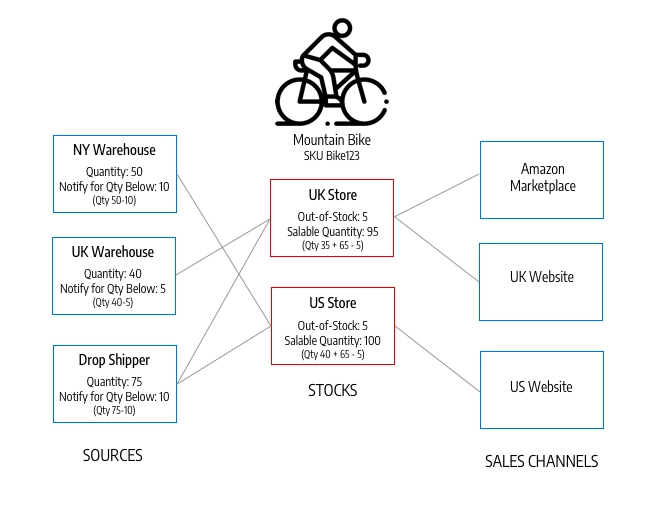
If you choose the Magento 2 eCommerce platform, here’s the inventory management ability:
- Create simple, configurable (e.g., choose the size, color, etc.), bundled, grouped, virtual, downloadable (with samples) products
- Create pre-defined product templates to quickly set up new products with a specific set of attributes.
- Automatically assign products to specific categories based on their attributes. This means you don’t have to add a product to the category manually anymore; all you need to do is set up attributes for your items.
- Optimize the ordering and fulfillment process with features like reservations, algorithms for shipping source selection, and low stock notifications.
- Manage multiple sources like warehouses, stores, and dropshippers instead of a single source allows better omnichannel fulfillment.
With these features, you can process long-running B2B (& B2C) features shared catalog while working on other administrative tasks.
Global expansion & Sales channel
Magento offers built-in capabilities for multi-currency, multi-language, multi-tax, and global shipping to smooth the way for worldwide sales. You can localize the catalogs, pricing, and content for each target market.
Besides, Magento allows merchants to establish multiple storefronts within a single Magento installation. This multi-store functionality enables the management of localized websites/stores for various countries in a unified Magento backend. This streamlined approach centralizes catalog, order, and customer data management on a global scale.
Moreover, you can access global marketplaces like Amazon to reach a huge existing customer base in new regions. Amazon Sales Channel is not pre-installed to Magento but you can add it for free via Commerce Market for all Adobe Magento versions.
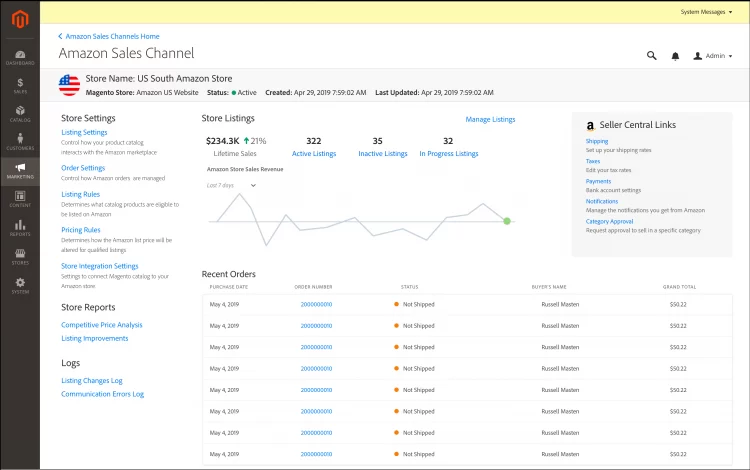
When installing Amazon, you can connect your Magento store directly to the Amazon US, CA, MX, and UK marketplaces. Advanced pricing rules allow automatically matching or beating competitor prices to increase the chances of winning the Buy Box while protecting margins.
To sum up, Adobe Commerce allows merchants to easily expand their online business globally. Its robust multi-store functionality provides the foundation to customize stores for different regions and languages.
Shipping and delivery
Magento provides basic delivery methods like free shipping, flat rate, and table rates that do not require third-party integrations. It also has built-in support for popular carriers like UPS, USPS, FedEx, and DHL to offer customers real-time rates and tracking.
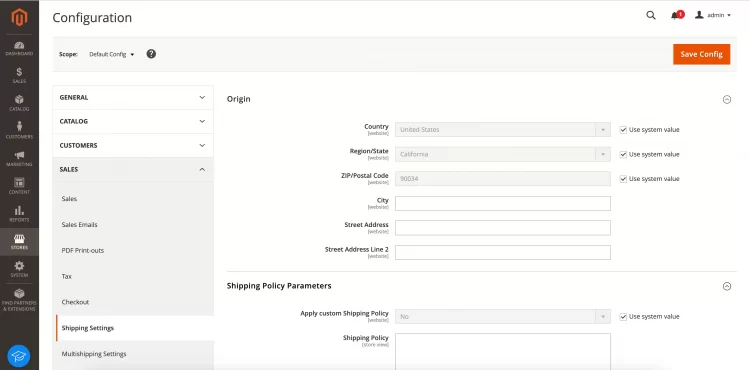
Here’s what more you can expect from this Magento platform:
- Addresses in-store pickup for inventory-enabled stores
- Extends to digital/non-physical product delivery
- Standardizes returns and replacements for customers
- Complex rate tables apply logic by location or attributes
- Configures point of origin for all store shipments
- Creates labels for new/existing orders from admin
- Saves labels in PDFs for download and shipping.
Magento shipping and delivery functions cover almost all essentials for optimizing the online shopping experience. Our team would certainly recommend merchants leverage the Adobe Magento platform’s built-in and extensible delivery capabilities.
Store analytics and reports
When mentioning Magento for eCommerce, analytics and reports are all must-have features. This platform does not let our testing team down with robust functionality.
Basically, with Magento 2, you can:
- Access all standard Magento reports across orders, sales, customers, and more via the Report menu.
- Get started with up to 100 best practice commerce reports & dashboards included.
- Export your data and visualizations outside of the platform for further analysis.
- Execute advanced analyses with Magento’s report builder.
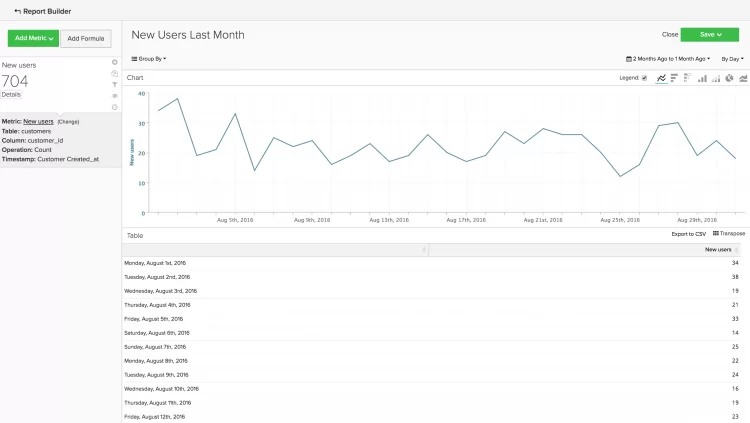
If you need some more analytics options, Magento allows adding a Google Analytics tracking code (GA tag) to track the site and store traffic/conversions. This can enhance eCommerce tracking with additional capabilities beyond just Magento reporting.
So, we believe that Magento provides standard and advanced capabilities right out of the box to gain insights for business decision-making.
Checkout & payments
During checkout, show tax and shipping estimates in the cart to give customers a clear view of total costs before payments.
With Magento 2, you can integrate with major payment gateways like PayPal, Braintree, Authorize.net, CyberSource, and WorldPay to accept major credit cards and digital payments. Depending on the payment methods used, this platform qualifies for the easiest level of PCI compliance (SAQ-A or SAQ A-EP).
The payment methods configuration is also easy to set up and to start accepting online payments.
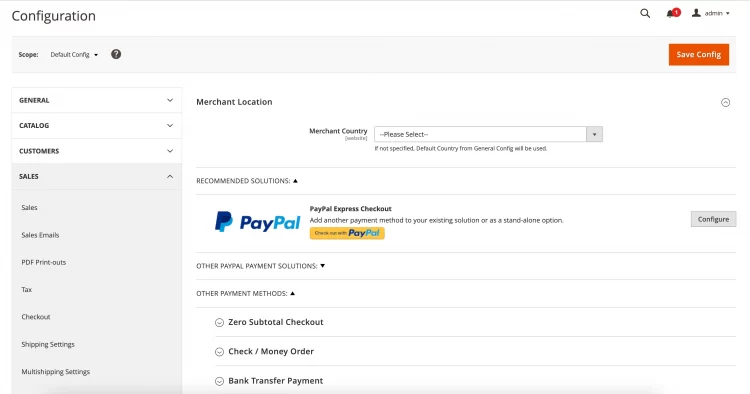
Here are some of our recommendations to configure for a seamless Magento checkout process:
- Show tax and shipping estimates in the shopping cart.
- Display an order summary with product images at checkout.
- Boost conversion rates with an Instant Purchase option that uses saved payment and shipping information to speed checkout.
If you're already running your online store on Magento, take a closer look at this article for our suggested list of top 10 Magento payment gateways.
Tax configuration
Magento 2 supports fundamental tax calculations and configuration of tax rules like product/category tax classes. The tax configuration with Magento is rather simple when the dashboard offers all essential details.
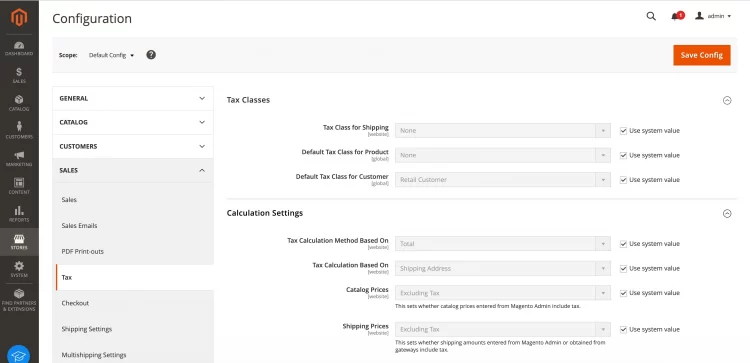
Here's what Magento supports with Tax:
- Support complex tax rules based on item attributes and special tax classes like shipping & handling.
- Automatically calculate tax for transactions in the EU with VAT-ID validation.
- Supports fixed product taxes, such as WEEE/DEEE in default country.
- Set up cross-border trade for different countries/regions.
* Small note: If you’ve ever heard about Tax Class for Gift Options, that’s exclusive to Adobe Commerce only).
Suppose you’re about to scale your business internationally. In that case, Adobe Commerce may be a better choice when it integrates with popular tax APIs and tools like Avalara and TaxJar, while Magento 2 has fewer options.
From our perspective, Magento 2 comes with all fundamental tax requirements, a crucial consideration when launching a business, particularly for those aiming to expand globally.
B2C & B2B Commerce
Magento has basic native B2B features to support sales to corporate accounts with different user roles and permissions. It can power B2B and B2C on a single platform with unlimited customizations via APIs and extensions.
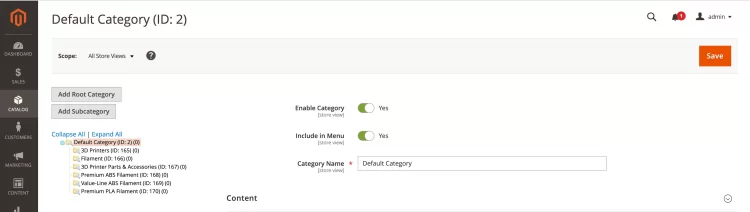
However, we find the open-source version somewhat fits the B2C model since Magento cannot offer advanced B2B features like complex quoting or price lists. If you want to integrate out-of-the-box B2B features, you may require more custom development. Adobe Commerce offers an integrated B2B solution that allows merchants to support both B2B and B2C models on one platform.
Statistics won’t lie! Here’s an example of how Adobe Commerce powered Covento to create a B2B marketplace and apply B2C best practices to the B2B sales process.
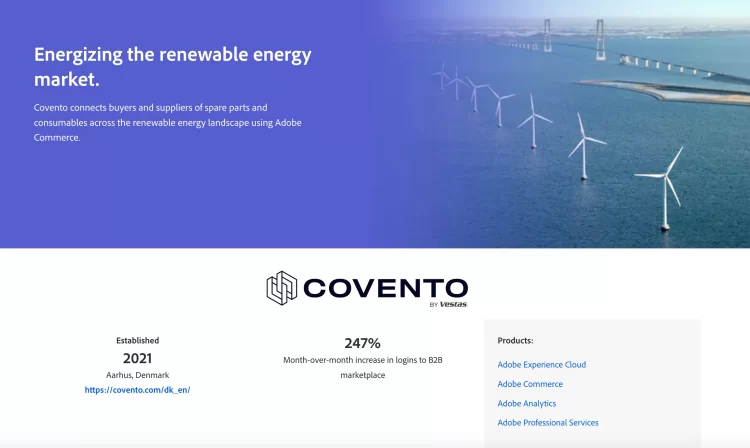
Overall, in this Magento review, we believe that this platform can satisfy all user needs with B2B and B2C models, though there may be some tech skills involved.
Point of sales (POS)
A POS system is a must-have technology for physical retail businesses, streamlining sales transactions at the point of purchase. It manages inventory, captures customer data, processes payments, and generates reports.
For B2B merchants, POS integration empowers store associates to access inventory, view pricing contracts, and handle orders directly from retail locations for business customers.
Though Magento does not have built-in POS functionality, you can explore Commerce Marketplace for top-notch POS systems and get an omnichannel retail strategy. Currently, Adobe Magento Commerce offers 60 robust POS solutions like Amasty or Webkul, some being Adobe's Silver Technology Partners that undergo strict quality checks.
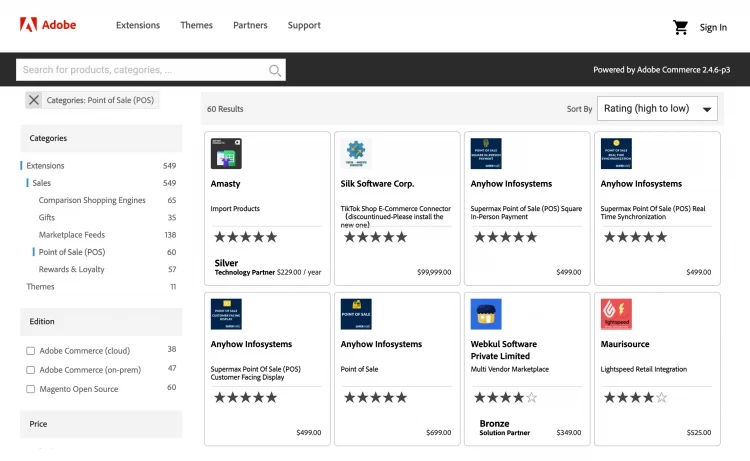
Absolutely, POS integrations on Magento 2 play a crucial role in delivering unified commerce experiences across B2B, B2C, and various retail touchpoints.
Mobile commerce & PWA studio
In recent years, Mobile Commerce has been becoming an emerging trend in eCommerce, and Magento didn't miss a thing!
Magento, one of the first eCommerce platforms focused on mobile commerce in 2011, showed its early priority and leadership in this area. Its mobile app integrates with all Magento versions.
Magento mobile apps with robust functionality will allow store owners to meet customers wherever they are — on desktop, tablet, or phone. This is truly critical for an excellent omni-channel experience.
If you’re curious why, we will introduce you to some robust features we found out in this Magento 2 review:
- Mobile-optimized checkout and the ability to reuse payment/address information from past purchases are great ways to improve conversion rates from mobile shoppers.
- Responsive themes that ensure an optimized experience across various screen sizes are table stakes for modern commerce. Magento's offering this out of the box is a strong selling point!

Besides, by adopting agile progressive web apps (PWAs), Magento mobile sites and apps have app-like capabilities even when accessed through a browser, enhancing the user experience.
In general, by focusing on mobile for years, Magento showed it understands how important mobile commerce will be for online shopping as the future of commerce.
Merchandising
Let's understand what merchandising is first. Merchandising refers to retailers' methods and strategies to market and promote products in online stores. Here are some key aspects you should get to know:
- Product assortment and selection
- Pricing strategies
- Visual merchandising.
Visual Merchandiser is an exclusive feature only available in Adobe Commerce. It allows positioning products and applying conditions to dynamically select which products appear in a category listing based on changes in the catalog.
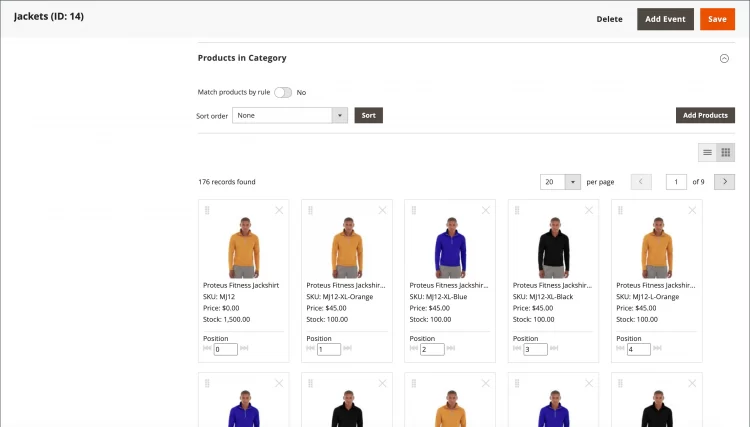
Products can be viewed and arranged on the category page, either as tiles in a grid or a list. Visual Merchandiser saves time editing categories rather than manually rearranging products to highlight specific products.
In our view, Adobe Commerce provides flexible merchandising tools that enhance page optimization to boost customer experience.
Regarding our overall opinion on this Magento 2 review, our team is very impressed with the real power of Magento, which is the potential to create your own eCommerce features to solve most of your business's complex problems.
Want to migrate to Magento (Adobe Commerce)?
If you intend to migrate to Magento (Adobe Commerce), LitExtension offers a great migration service that helps you transfer your data from the current eCommerce platform to a new one accurately and seamlessly with utmost security.
#5. Marketing & SEO features
Promotions
Magento 2 provides merchants with powerful promotional capabilities through its Catalog Pricing Rules and Cart Pricing Rules features. These allow stores to create targeted discounts and drive conversion rates.
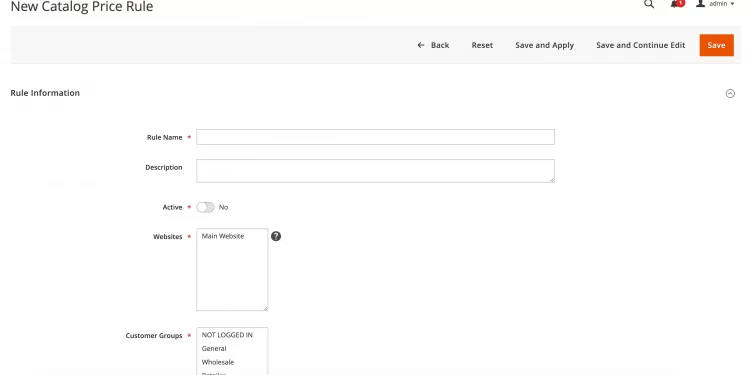
Catalog pricing rules allow changing product prices directly in the catalog based on attributes like category, brand, or customer group. This enables running regular sales, seasonal promotions or loyalty pricing programs. Customers see updated prices on product pages.
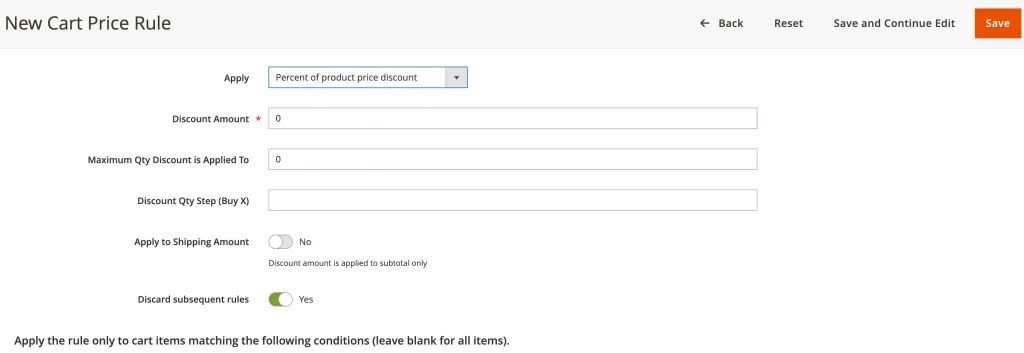
Meanwhile, cart pricing rules apply discounts at checkout based on order totals, quantities, or customer data. Typical uses include buy-X-get-Y-free offers or bulk order discounts. Merchants can experiment with different checkout incentives.
The two rule types offer strategic advantages:
- catalog rules provide ongoing promotional pricing
- while cart rules surprise customers with discounts at the final stage.
Together, they give stores layered, stage-based control over price marketing campaigns. For merchants on a budget, these promotional features deliver powerful marketing automation capabilities for driving sales and retaining customers through targeted pricing promotions.
You can access exclusive features like Related Products Rule and Gift Card Accounts if your store is in the Adobe Commerce version.
Product reviews
Product reviews allow customers to submit star ratings and written product feedback directly on product pages. Research shows higher higher-reviewed products rank better organically as reviews are seen as more credible social proof for shoppers over ads.
To find the Product Reviews setting, you can simply follow:
- On the Admin, go to Stores > Settings > Configuration.
- In the left panel, expand Catalog and select Catalog underneath.
- Expand the Expansion selector in the Product Reviews section.
- From that, you may see that Product Reviews is enabled by default.
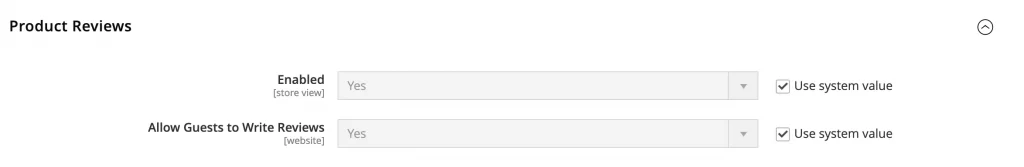
Reviews are submitted via the “Add Your Review” or “Be the first to review” buttons on a product page.
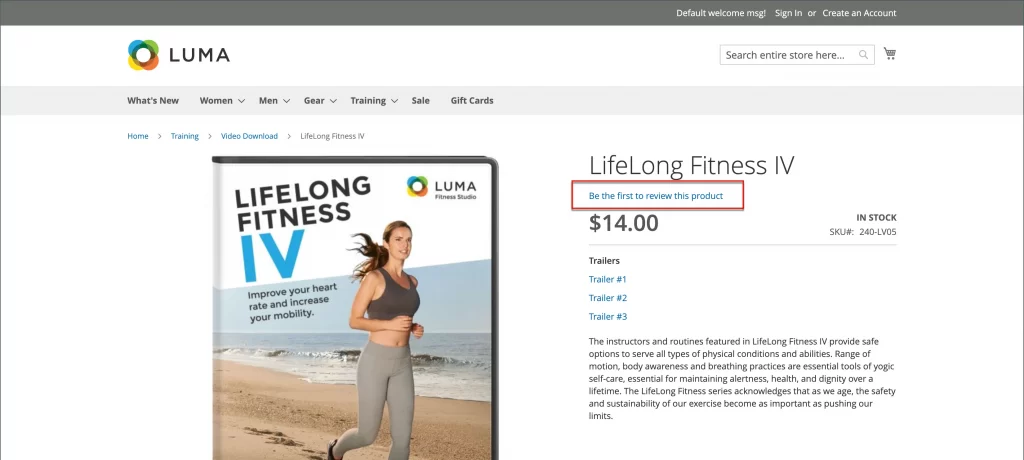
With the review data, you gain insight into popular vs. less popular items and specific feedback to improve products and conversion rates.
Email marketing
As an eCommerce merchant, effective communication with customers is vital. Luckily, Magento 2 gives excellent control over the transactional and promotional emails sent from the store.
For example, the template used for the new customer account email is located at:
/vendor/magento/module-customer/view/frontend/email/account_new.html
By default, this template has the following content:
- The header and footer templates are included using directives.
- Store contact information like name, address, and phone are displayed using variables.
- Internationalization is supported using the trans directive.
- Basic inline styles are used for email client compatibility.
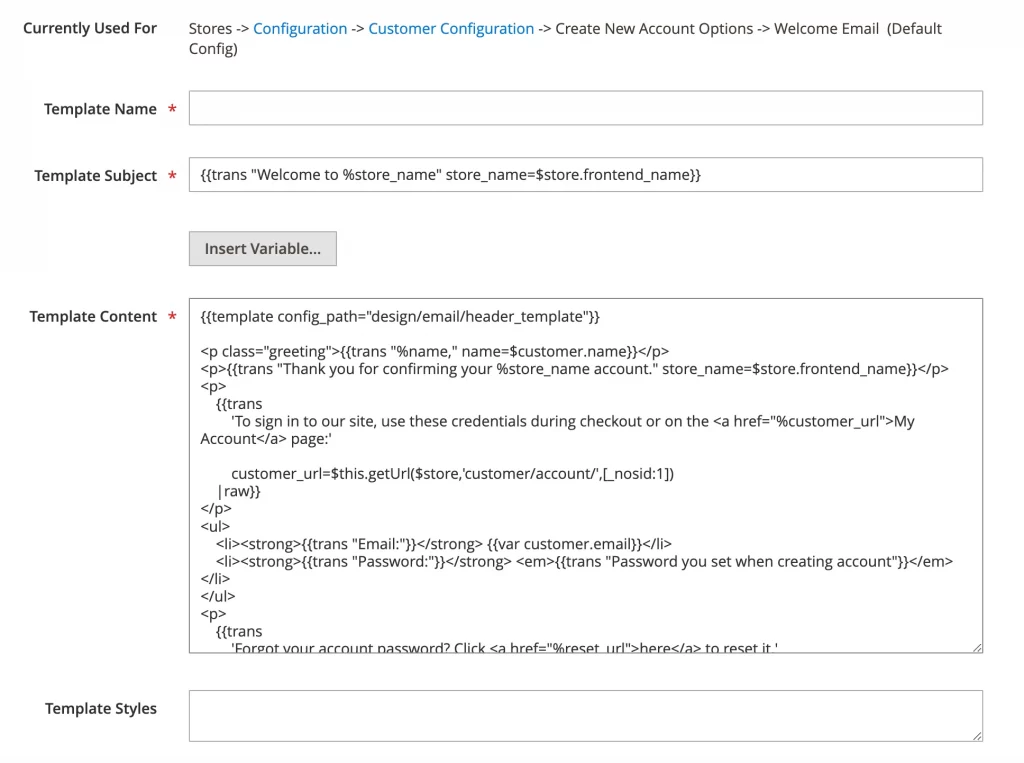
Welcoming email helps new customers get acquainted with the store and provides critical account/login details to start their experience. It allows merchants to celebrate customer acquisitions through automated onboarding emails.
What's great when using Magento is that we can manage templates from both themes and the admin. This makes it simple to update a design or create new variants quickly. We also appreciate how easily we can translate emails.
Overall, Magento's email capabilities grant users powerful yet user-friendly tools to nurture customer relationships through online communications.
Magento SEO (Metadata, Site maps, URL rewrites)
Magento SEO is automatically configured, but you can always make needed changes to meta keywords, meta descriptions, image alt-tags, product descriptions and snippets. Additional features such as Google sitemap, no-follow links, and redirects also support search engines to crawl your site more easily.
Apart from that, mobile optimization and standard Magento SEO are included in all versions of Magento 2. This means that everything is shown up nicely on customers’ mobile phones, and your site can still be reached without your investing too much time and effort.
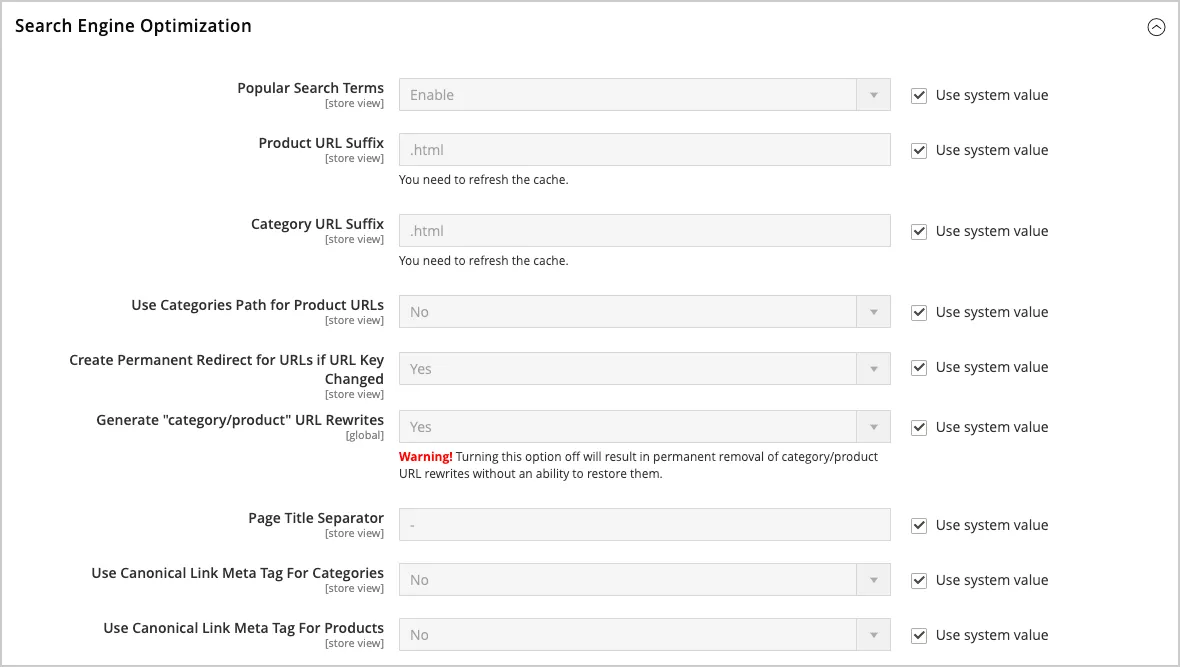
Technically viewing, Magento 2 provides a friendly URL Rewrite for categories, products, and CMS pages. URLs can be defined manually or automatically generated based on patterns.
Here are some more examples you may want to consider:
- Robots.txt file controls which bots can access pages.
- Hreflang tags support localization and geographic targeting.
- -Canonical meta tags avoid duplicate content issues.
Grasping it all up, we find Magento has strong built-in SEO capabilities for metadata, sitemaps, and URL management that help with marketing efforts.
Magento CMS (Blogging)
If your business especially focuses on writing articles that help your users and successfully convert, Magento can definitely help you.
Indeed, Magento CMS is fully equipped with all of the functionalities you’ll need to manage your content and its quality easily. And of course, you can always turn to third-party extensions to leverage the blogging features.
Nevertheless, the above-mentioned features are based on your plan. If you currently use Magento Open Source, you might need to update to Adobe Commerce or Adobe Commerce Cloud to get more attributes.
However, the wonderful thing about this platform is that you can always customize your own Magento email marketing features to suit your business
If you care for a detailed marketing tutorial on Magento, definitely check this out!
Similar to Magento, WooCommerce also comes up with great SEO, Blogging & Marketing features. Who is the winner? Let’s discover: WooCommerce vs Magento Comprehensive Comparison
#6. Support & Extensions
Magento Support
Like most open-source eCommerce solutions, Magento offers no customer service. There is no live chat, phone, or email support for Magento Open Source merchants.
However, for tech-savvy merchants who can take control of their support strategy, Magento provides plenty of resources.
This platform has an informational blog, a knowledge base, and a forum where you can seek guidance from other users in a heartbeat.
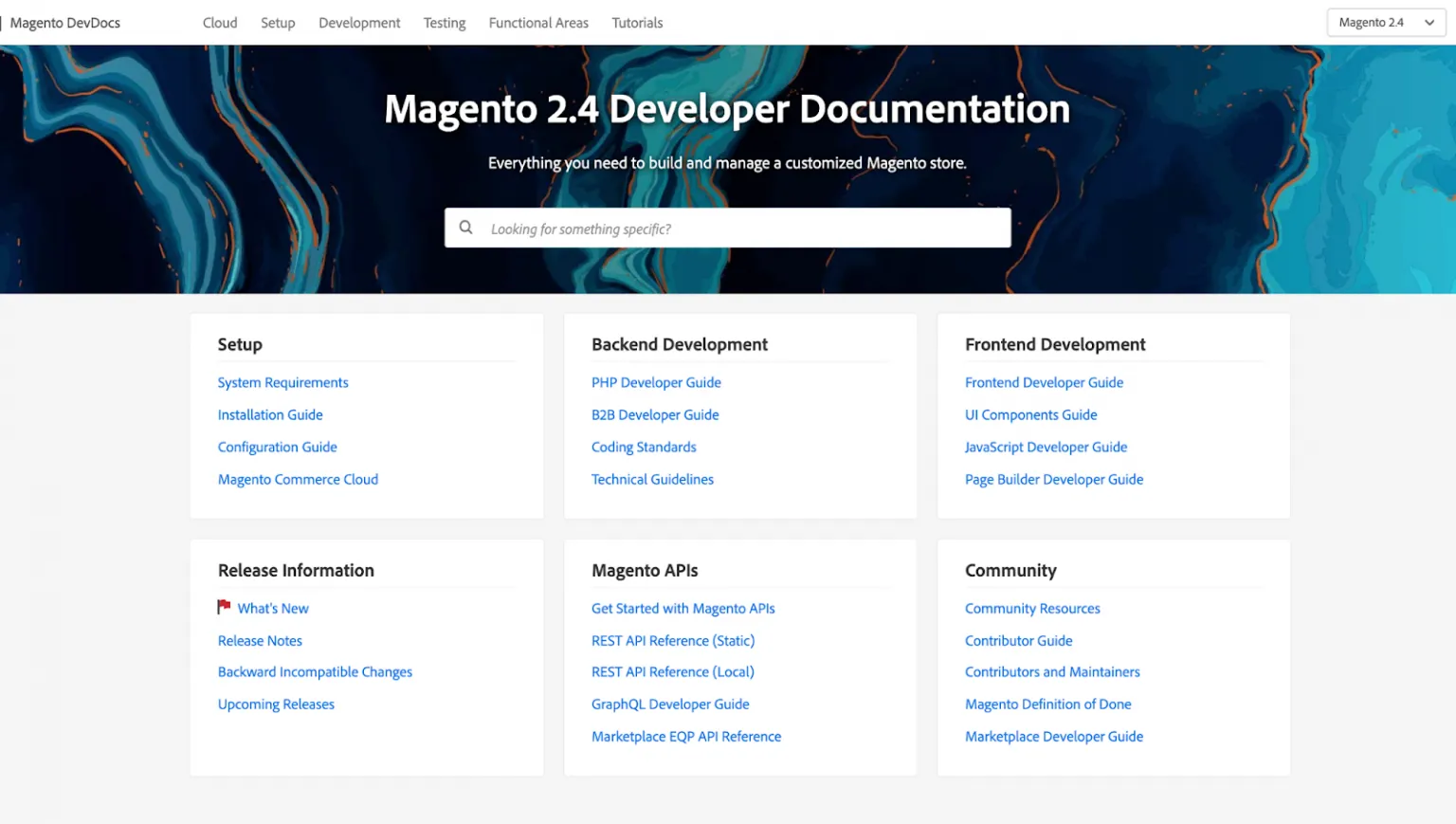
Magento Extensions
And regarding extensions/apps, Magento truly edges over other eCommerce solutions. Its marketplace has a stockpile of both free and paid extensions across all aspects, from accounting & finance, content & customizations, customer support, marketing, Magento POS, payments & security site optimization, etc.
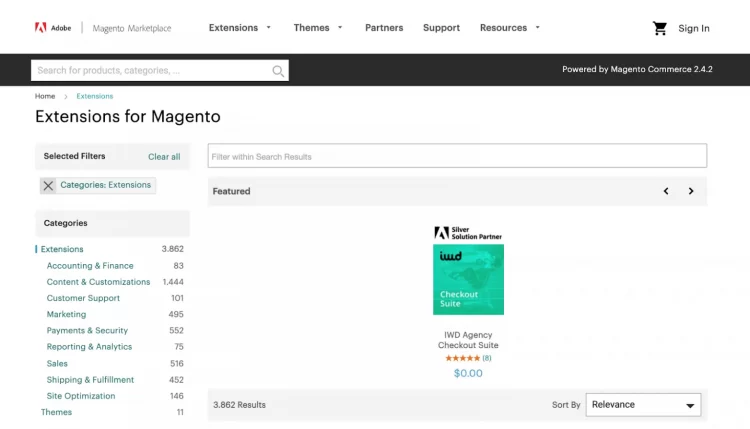
#7. Security
As mentioned above, Magento targets mostly medium to enterprise-sized businesses. Hence, the high level of security for their website surely is a serious demand. From the very beginning, Magento has taken security seriously.
They have an entire Security Center dedicated to keeping your site safe. However, the expense is not cheap at all. It charges from $1,000 to $5,000 for SQL injection vulnerabilities, and this type of service is not available for Magento Open Source.

Let’s check out some of the best safety methods that Magento provides you:
Payment Security
- Securely pass credit card information directly from the client browser to the payment gateway, bypassing the Magento application. This helps your customer to ensure that their information doesn't leak out during the payment process.
- PCI compliance: All sites qualify for the easiest level of PCI compliance (SAQ-A or SAQ A-EP), depending on the payment methods used. This aims to protect your shopper’s info when processing, storing, or transmitting credit card information.
- Signifyd automated fraud detection tools: Remove the stress of eCommerce fraud prevention, abuse, and payment regulation
Architecture Security
- Advanced Encryption Standard: Data encryption based on AES-256 and hashing based on SHA-256. Magento applies a global standard of encryption (AES and SHA), and it is used to keep prying eyes away from our data.
- Secure your stores and prevent fake logins with Google ReCAPTCHA and Two-Factor AuthenticationLimit password guessing with strong password requirements and a secure Admin login process.
- Stay informed about security issues through the Magento Security Center and mailing list.
Migrating to Magento Has Never Been Easier!
LitExtension provides a well-optimized All-in-One Migration Package that will help you transfer all your data accurately, painlessly with utmost security. Your projects will be handled by a Personal Assistant (PA) from start to finish.
Who Should Use Magento? Is Magento Still Worth It?
Together, we have gone through on Magento eCommerce software review. And now, we will once again clarify who should use this platform:
- Mid-large-sized eCommerce companies with annual revenues of $1M+/year
- Stores that need high customization, flexibility, and extensibility
- Businesses that require complex product attributes, catalog management
All the previously mentioned, is Magento still worth it?
Yes, for large-scale stores, the robust features of Magento can easily pay off for the investment. Even mid-sized stores can benefit from the long-term value and customizability.
If you're seeking simpler platforms, Magento actually not a suitable option.
Famous Brands Chose Magento to Power eCommerce Websites
To prove how powerful Magento is, we will show you some famous brands that chose Magento to power their eCommerce websites:
- Monster Scooter Parts
- Coca Cola
- HP
- Canon
- Accent Group
- And so much more!
These big brands show that Magento can meet the needs of even the most complex sites, with room to spare for future growth and innovation.
Magento 2 Review: FAQs
Is Magento free?
Magento has a special version, Magento Open Source, which is available for free download. While the program is free, you will have to pay for web development, hosting, and other essential integration charges in order to establish and manage your site.
Is Magento good for eCommerce?
Magento is a self-hosted eCommerce CMS, owned by Adobe. It’s one of the most popular eCommerce platforms, providing scalability and reliable performance for the biggest companies worldwide.
As a self-hosted solution, Magento provides you with lots of control over your website. With technical knowledge, you’ll be able to change anything you want in terms of functionality, design, and choose your own server environment. So, if you want a truly customizable and powerful platform and/or have coding skills or a developer, Magento could be a perfect choice.
Why is Magento so popular?
Magento is an open-source eCommerce platform that is known for being one of the most used eCommerce platforms available. The main reason for this is that because it offers a user-friendly interface, easy integration with apps and extensions, responsive design, and allows customers to benefit from an enjoyable shopping experience.
Is Magento website legit?
Yes, Magento is a legitimate eCommerce platform. As the developer of Magento Open Source and Magento Commerce, Adobe provides official support, services, and security updates to ensure stores built on Magento can operate securely and at scale.
What is the disadvantage of Magento?
Here are some disadvantages of Magento we found out via this Magento 2 review:
- Complex architecture and learning curve for developers
- Steep initial costs for professional deployment and customization
- Ongoing costs for hosting, upgrades, security patches, and maintenance
- Slower front-end performance out of the box compared to simpler platforms
- Requires technical expertise or consultants for advanced tasks
- Not ideal for smaller stores with simpler needs and limited budgets
- Backups and updates require more technical skill than other options
While highly flexible and customizable, Magento has a steeper learning curve, higher costs, and technical overhead than simpler eCommerce alternatives.
Final Words
Magento 2 (Adobe Commerce) holds a special position in the market. Over the years, this open-source eCommerce platform has earned a solid reputation as one of the best solutions for medium and large businesses.
Despite the lack of ease of use and numerous expenses, Magento still offers online stores around the world a mighty system with endless customization possibilities. Adding to that, its features are also a plus if you decide to go with this powerful platform. Thousands of extensive functions combined with a highly secure system will bring the best support to help your business grow.
You might have been swamped with tons of Magento reviews. We hope that this article has provided you with some pieces of useful information. In case you’re selling elsewhere and intend to migrate to Magento, you can take LitExtension – the #1 Shopping Cart Migration Expert into consideration.
Finally, If you have any questions regarding our migration service, feel free to contact our 24/7 dedicated support team; we are always here to help you! You can also join our Facebook Community to get more eCommerce tips and news.



