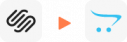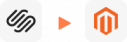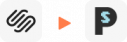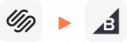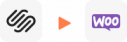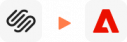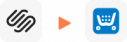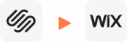Squarespace to BigCommerce Migration
Squarespace to BigCommerce migration provided by LitExtension helps to transfer your important data including products, customers, orders, blogs and other related entities. The process will be completed automatically, securely, and accurately.
What Data Can Be Migrated From Squarespace to BigCommerce
-
Products
- Name, SKU, Full Description, Status, Manufacturer.
- Price, Special Price, MSRP.
- URL, Meta Title, Meta Keywords, Meta Description.
- Weight.
- Variants: (SKU, Weight, Attributes, Price, Special Price, Name).
- Additional Images.
- Stock Availability.
- Options: (Name, Price).
- UPC.
Product Categories
- Name, Description, Status.
- Image.
- URL, Meta Title, Meta Description, Meta Keywords.
-
- Name.
-
- First Name, Last Name, Email.
- Address: (Street Address, Suburb, Zip Code, City, State, Country, First Name, Last Name).
-
- Order Date, Order Status, Order Products:
(Name, SKU, Option, Product Price, Quantity, SubTotal Price, Discount Price, Tax Price, Total Price, Order Comments Shipping Price Shipping Price). - Customer Name, Email, Billing Address:
(Company, Address 1, Address 2, Country, State, City, Zip Code, Telephone, First Name, Last Name). - Shipping Address:
(Company, Address 1, Address 2, Country, State, City, Zip Code, Telephone, First Name , Last Name).
- Order Date, Order Status, Order Products:
-
- Name, Coupon Code, Coupon Date, Coupon Expire Date.
-
- Created Date, Status, Rate, User Name, Product, Comment.
-
- Title, Created Date, URL, Description.
-
- Title, Full Description, SEO URLs.
(*) If you cannot find the data you want to migrate to BigCommerce, please get in touch with us.
Additional Options
Clear Sample Data On BigCommerce Before Migration
You can delete the sample data on BigCommerce in accordance with selected entities for migration… More Details →
Preserve Product, Order, Customer IDs on BigCommerce Store
This option helps keep your product ID, customer ID or order ID the same during your store migration… More Details →
Create 301 Redirects on BigCommerce Store
Automatically redirect your old store’s URLs to the new ones during the migration… More Details →
Migrate Images from Products, Categories, Blog Descriptions
This option helps you to migrate images in descriptions of products, categories, and blog posts… More Details →
Strip HTML Tags from Category and Product Names
Strip HTML tags from category and product names automatically when migrating your store … More Details →
How to Perform Squarespace to BigCommerce Migration

#1: Consultant By
LitExtension BigCommerce Migration Experts
Our BigCommerce Migration Experts will attentively consider your unique requirements, suggesting necessary measures to guarantee optimal preparation for the Squarespace to BigCommerce migration.

#2: Data Mapping & Setting By Experts
Set up BigCommerce Store, deploy the necessary apps and create the appropriate environment before Squarespace to BigCommerce migration.

#3: Perform Full Squarespace to BigCommerce Migration
Let’s start the Squarespace to BigCommerce. Once the process is kicked off, it will constantly run even when you turn off your browser.
Transfer Data From Squarespace To BigCommerce – Preparation
To keep your migration from Squarespace to BigCommerce smoothly, don’t forget to have good preparation for your store on the 2 platforms, including:-
- Export a CSV file of your products presented on Squarespace
-
- Create and set up a new store on BigCommerce
#1. Export a CSV file from Squarespace
A Squarespace CSV file is considered a hard file, storing all relevant information about products, like stocks, status, or kinds of products. Thus, getting this file is one of the great ways to ensure your data is converted entirely. Below are our instructions to export a CSV file from Squarespace:-
- Log in to your Squarespace account and navigate to Admin Home Menu
-
- In the Admin Home Menu, click the Selling panel and select Product
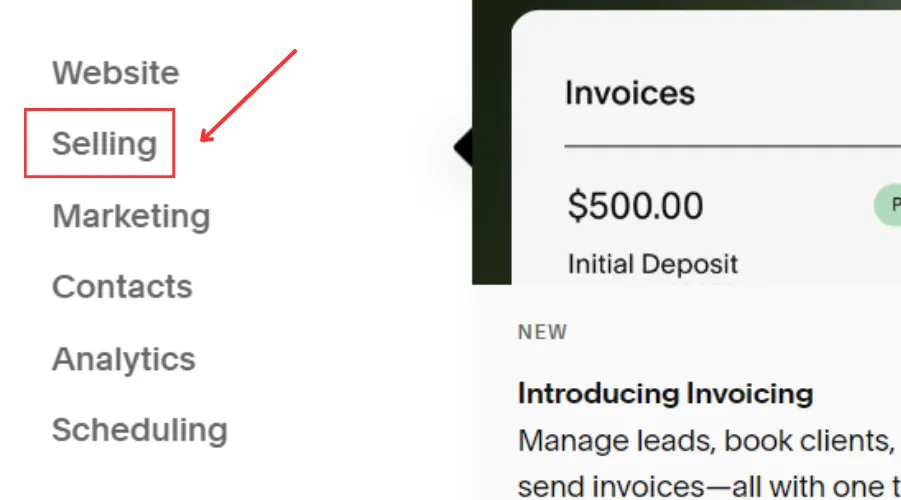
-
- In the Product window, select targeted products and click EXPORT ALL to get a final CSV file
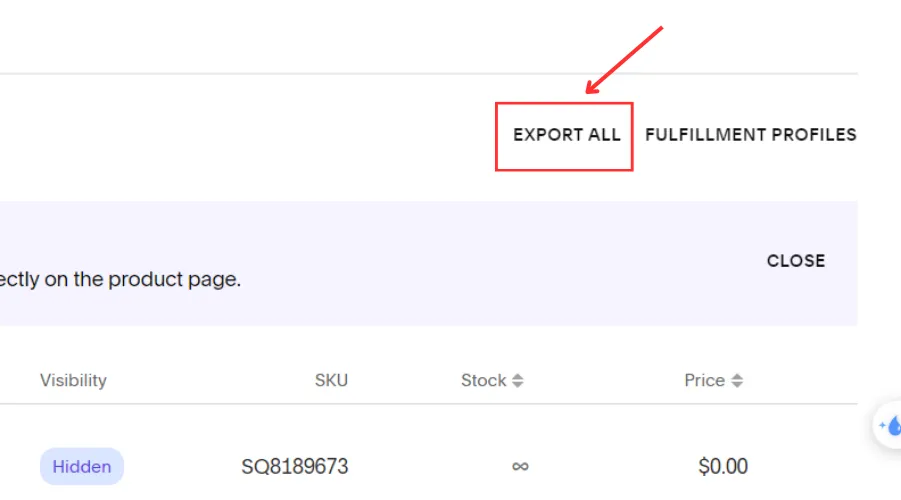
#2. Set up BigCommerce store
To receive data from Squarespace, you need to create and set up a new BigCommerce store for the first customizations. If you want to do that, let’s follow our guide below:-
- Sign up for a new account on the BigCommerce website.
-
- Fill in all required fields, then click Create your store and Proceed To Store to open your BigCommerce Dashboard successfully.
How To Migrate From Squarespace To BigCommerce With LitExtension
Transferring data from Squarespace to BigCommerce can be a challenge to someone due to requiring technical skills. That’s why you should find a smart solution to support your migration effectively. In this way, we suggest you get our All-in-One Migration Package to help you migrate Squarespace store to BigCommerce. LitExtension is the leading expert in cart migration, providing various services supporting data migration between eCommerce platforms. Additionally, our PA – Personal Assistant (PA) always follows all steps in your migration phase to remove mistakes timely. This helps you own a perfect data collection after finishing your Squarespace to BigCommerce conversion. Besides Squarespace to BigCommerce, LitExtension offers migration services from other eCommerce platforms to BigCommerce, such as Shopify, Magento, Ecwid, etc. Right now, let’s find out more about how to transfer data between Squarespace and BigCommerce with us!Step 1 – Schedule a meeting
To exchange more with our experts about your store migration, you need to book a consultation on the LitExtension website. With the timetable you provide, we will try to arrange a proper time for our meeting as soon as possible. However, please book 2 hours in advance so that we can prepare well for our contact.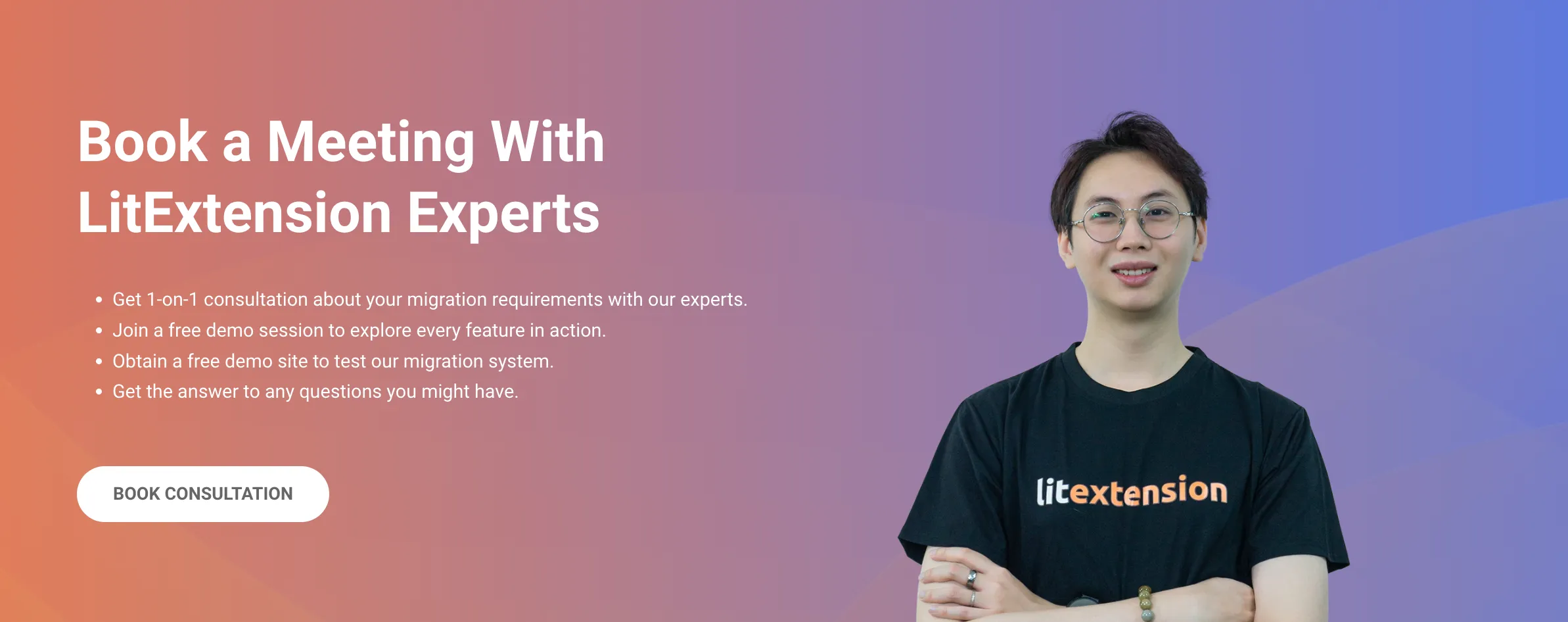
Step 2 – Consult technical problems
In this step, we will discuss some important technical problems as well as review your demand for moving store products from Squarespace to BigCommerce. From that, LitExtension will launch proper suggestions for your data, ensuring to deliver the finest results for your store. With our All-in-One Migration Package, we will only confirm the migration fee with you after unifying the final idea for your store. Depending on which you require, we will launch you a proper price, with the lowest number of $139.Step 3 – Select migration configuration
If you want to optimize your store’s display on BigCommerce, let’s start with a proper migration configuration. You should consider important information, such as orders, products, manufacturers, and customers. To do that, please tick what entities you want to transfer and fill equivalent number for each one.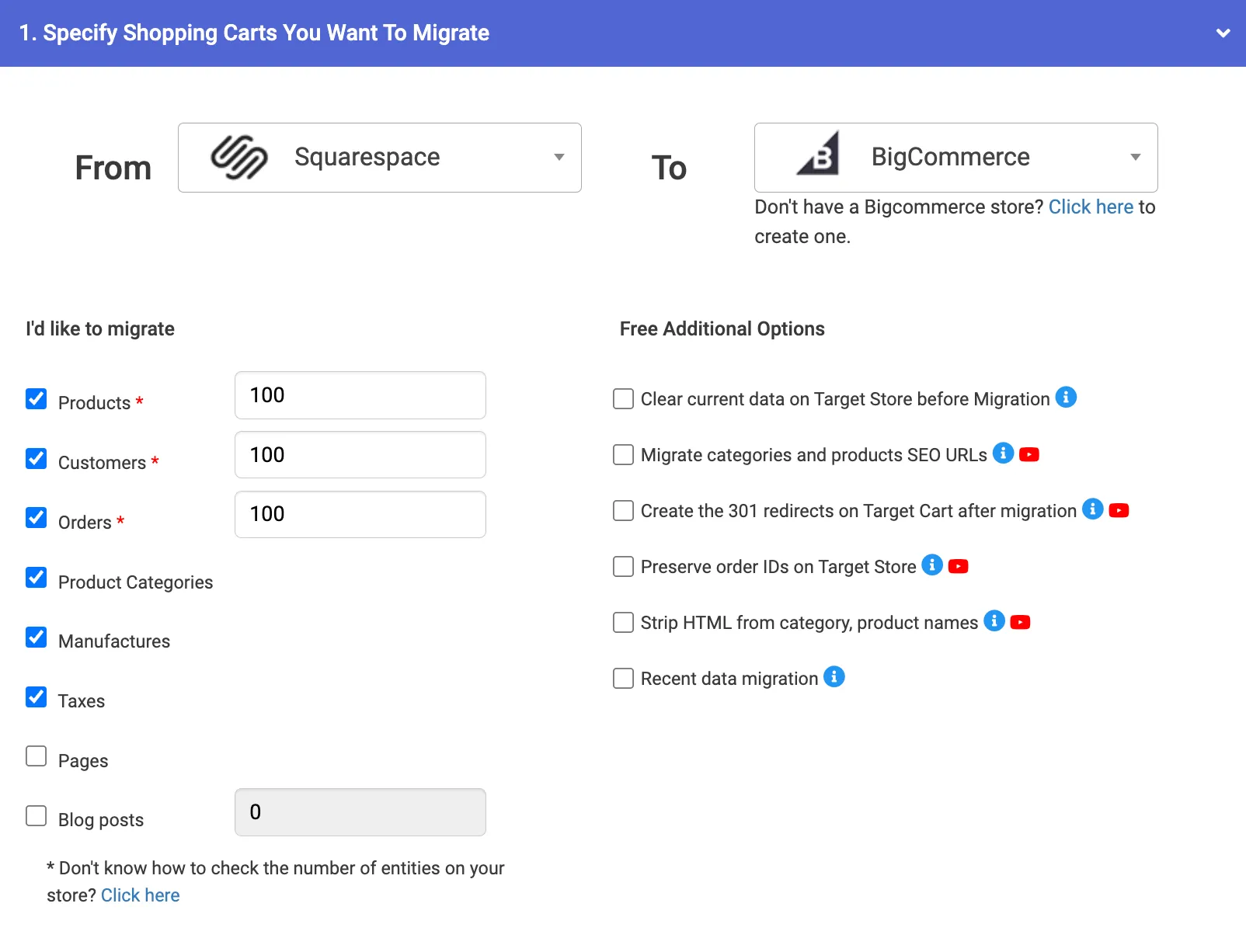
-
- Clear current data on Target Store before migration
-
- Create the 301 redirects on Target Cart after migration
-
- Migrate categories and products SEO URLs
-
- Preserve order IDs on Target Store
-
- Recent data migration
-
- Strip HTML from categories, and product name
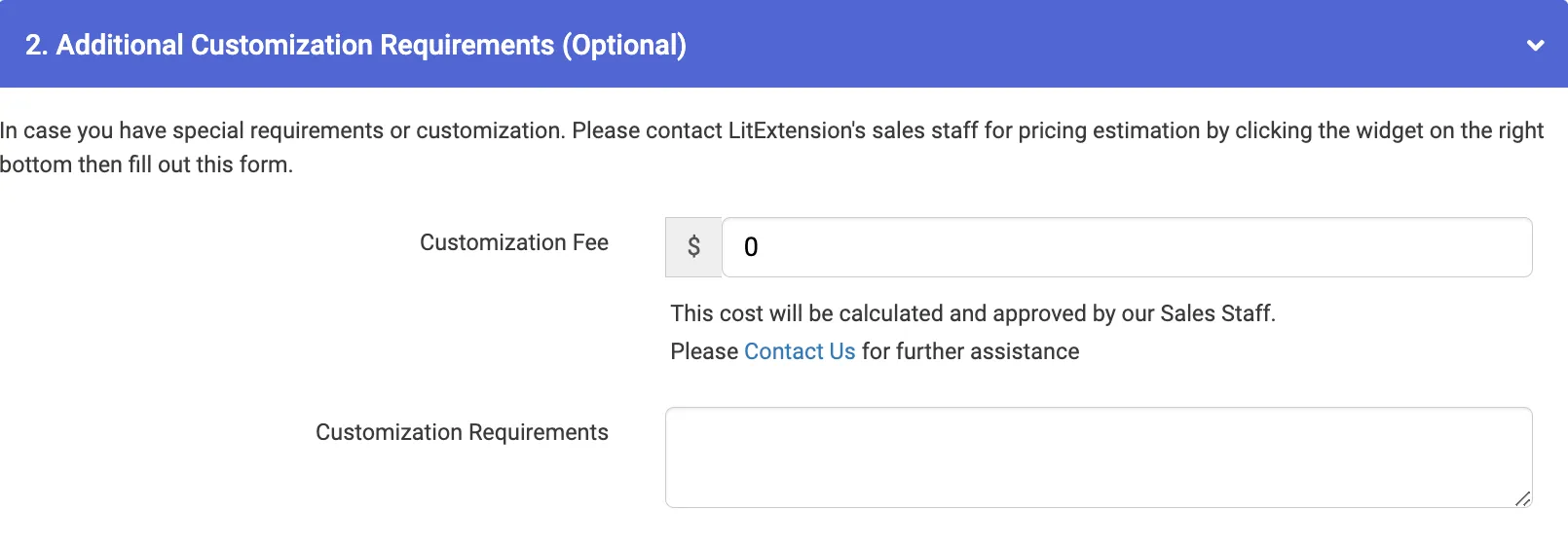
Step 4 – Migrate for a demo version
Without migrating to a demo version, you can sometimes be doubtful whether our services are good enough for your migration or not. With the All-in-One Migration Package, we have no limit to running demo migration.Step 5 – Evaluate demo migration
With LitExtension demo migration, you can review whether your data transferred can match your requirements or not. From that, you can give timely feedback to our experts. If necessary, we will make proper modifications before running an official migration to BigCommerce.Step 6 – Migrate for a full version
If you are satisfied with all of the results for our demo version of switching from Squarespace to BigCommerce, we will start running a Full Migration to your store. During the migration time, our LitExtension Smart Controller will work constantly to detect mistakes relating to data or symbolization ability. This helps our experts easily provide proper solutions for any problems.Step 7 – Review migration results
After releasing a Full Migration to you, LitExtension’s team will examine whether the required entities can be displayed exactly. During the first 30 days after your Squaresapce to BigCommerce migration, we will be responsible for any technical trouble, together with a FULL REFUND. Thus, you can be completely assured when experiencing our All-in-One Migration Package.Step 8 – Register post-migration services
We provide you with 3 kinds of post-migration services, including Recent Data Migration, Re-Migration, and Smart Updates. LitExtension will not also limit the number of services you can use; thus, you can freely get any option, one or even three. However, you should depend on your demand to get an optimal solution. Please keep in mind that the migrated entities contribute 10% of the total, LitExtension will cost you no fee for these services during the first 6 months. With our detailed reviews about how to migrate Squarespace to BigCommere above, we believe you will successfully adopt your store movement to a new platform.Migration Pricing
Migration Pricing
Total Entities:
- Products;
- Orders;
- Customers;
- Blog Posts
Automated Migration (Self-service)
OR
All-in-One Migration Service
Choose Your Migration Plan
Compare features and support levels to find the migration service that fits your timeline, budget, and needs.
Automated Migration$0 |
All-in-One Migration Service$0 |
|
|---|---|---|
| FREE Demo Migration | Unlimited FREE Demo Migration | Unlimited FREE Demo Migration |
| Migration Process | 3-step migration tool with easy-to-follow wizard guide | Expert-managed migration with Personal Assistant & QA testing |
| Additional Options |
FREE up to 6 Additional Options |
FREE all Additional Options |
| Migration Testing | Done by yourself | Done by LitExtension experts |
| Technical Support | 60-day technical support after Full Migration | 30-day technical support after migration is completed |
| Post-migration Support | ||
| Receive Support Request | 24/7 | 24/7 |
| Support Channels | Ticket | Ticket, Email |
| Money-back guarantee | 30-day money-back guarantee | 30-day money-back guarantee |
| Response Time Commitment | 24 hours | 24 hours |
Choose Your Migration Plan
All-in-One Migration Service$0 |
|
|---|---|
| FREE Demo Migration | Unlimited FREE Demo Migration |
| Migration Process | Expert-managed migration with Personal Assistant & QA testing |
| Additional Options | FREE all Additional Options |
| Migration Testing |
Done by LitExtension experts |
| Technical Support | 30-day technical support after migration is completed |
| Post-migration Support | |
| Support Response Time | 24/7 |
| Support Channels | Ticket, Email |
| Money-back guarantee | 30-day money-back guarantee |
| Response Time Commitment | 24 hours |
Popular Questions About Squarespace to BigCommerce Migration
Not seeing your question listed here? Contact Us for the quickest answer.
Will customer credit card information be transferred during BigCommerce migration?
While we don’t migrate credit card information, your customer’s billing and shipping details will be securely moved to BigCommerce.
Will my customer passwords be migrated to BigCommerce?
Because of security variances, customer passwords won’t be transferred to BigCommerce, but they can reset their passwords post-migration.
Will my existing SEO URLs for products and categories be preserved during the migration to BigCommerce?
Your existing SEO URLs for products and categories will be successfully migrate to BigCommerce. With our SEO URLs Migration service, your old URLs will be retained on the new platform, protecting your SEO achievements. Our team will adapt the process to fit your source store’s URL structure.
Can I migrate my existing website pages and content from my current CMS to BigCommerce?
Yes, your website pages and content, including names, URLs, descriptions, categories, and text, can be migrated from your current CMS to BigCommerce.
What are other popular BigCommerce Migration at LitExtension?
At LitExtension, we also provide other popular BigCommerce Migration services, such as:
Will my products, orders, and customers get linked on the new BigCommerce website?
In your new BigCommerce site, LitExtension will keep all products, orders, and customer data interconnected, maintaining data relationships.
Can I migrate my newsletter subscribers and content to BigCommerce?
We don’t support direct migration of newsletter subscribers and content to BigCommerce, but you can export your subscriber list and import it into a compatible email marketing provider.
Will my product variants be migrated to BigCommerce?
Product variants will be migrated to BigCommerce, with our team mapping existing options and variations accurately.
How do I export all products from BigCommerce?
Follow these steps to export all products from BigCommerce:
- Log into your control panel.
- Go to Products › Export.
- Click Start export.
- Download the CSV file when done.
Leave The Work For The Experts
If you’re non-tech, let our BigCommerce migration experts handle your migration from A to Z.
Save your time for more important tasks.

How Your Data Is Secured During Migration?

Server Security

Data Security

Data Access Restriction

GDPR Compliance

NDA

Payment Security
Why choose Squarespace to BigCommerce Migration Services

Zero Effort Required
Sit back, relax, and let our team of experts handle every aspect of your replatforming process, ensuring a smooth and successful transition from Squarespace to BigCommerce.

Bank-Level Security
Migrate from Squarespace to BigCommerce with peace of mind knowing your data is protected with advanced encryption and security protocols.

Personalized Migration Experience
Tailor the Squarespace to BigCommerce migration progress to your needs, ensuring a migration process that perfectly suits your business requirements

Precise and Reliable Migration
LitExtension guarantees to transfer all your entities from Squarespace to BigCommerce accurately and securely.

Dedicated Personal Asisstant
From initial consultation to post-migration, our Personal Asisstant is always your go-to resource for timely guidance, troubleshooting, and expert advice.

Clear Delivery Process
Upon receiving your request, our experts will carefully analyze your requirements and provide a detailed migration timeline that can commit to your deadline.
Migrated From Squarespace To Other Platforms
Your Success, Our Motivation
Who We Truly Are? Let Our Customer Define!
Great customer service, every one of my question was answered and implemented in a timely fashion. Couldn’t be happier with how smooth the transition from Squarespace to BigCommerce was through LitExtension.
I was looking for a migration service that could handle my client’s complex Squarespace store, and LitExtension delivered. They migrated everything perfectly, and the entire process was completed within a few hours. I’m incredibly impressed with their service!
I was looking for a migration service that could handle my client’s large and complex Squarespace store, and LitExtension delivered. It was able to migrate everything seamlessly and efficiently, and I’m incredibly happy with the results.