This is a free option designed to help the merchants who are not sure which shopping cart to migrate to. You can run a Demo migration to the Extension test store on one of the most popular eCommerce platforms without having a Target Store installed. Test Drive Popular Platforms Without Installations in 5 Mins:
How to use LitExtension test store?
- In the Migration Setup, provide your Source cart details, click Next and select “Try migration using Litextension test store” option. The following steps will be absolutely the same as in the regular migration setup.
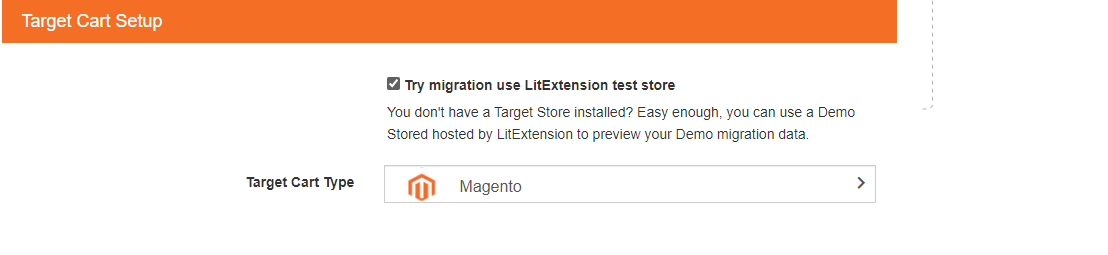
- After the Demo Migration is completed, you will get the URL and administrator access credentials for the test shop. and be able to check the results of data transfer on the front and back end. the Administrator login details will be shown on a toolbar at the top of your store info page.
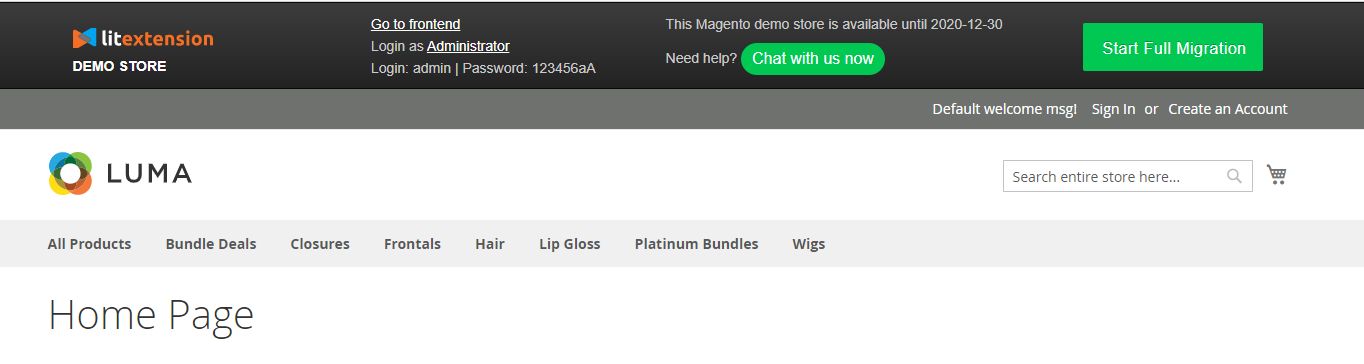
- Litextension test store will be live for 7 days after Demo Migration.
- To perform Full migration, click “RESETUP YOUR TARGET STORE” on the Demo Migration results page. You’ll be redirected to the first migration step where you should reconfigure your Target Cart info in accordance with an actual store and launch Full migration.
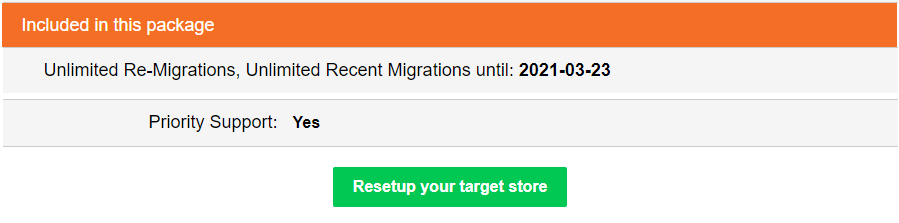
In case you have any other questions, please reach out to us via:
- Ticket system (highly recommended)
- Email us at [email protected]
