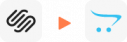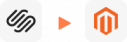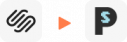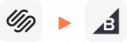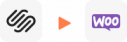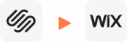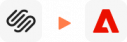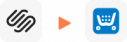Squarespace to SHOPLINE Migration
Squarespace to SHOPLINE migration provided by LitExtension helps to transfer your important data including products, customers, orders, blogs and other related entities. The process will be completed automatically, securely, and accurately.
What Data Can Be Migrated From Squarespace to SHOPLINE
-
Products
- Name, SKU, Full Description, Status, Manufacturer.
- Price, Special Price Stock status.
- Meta Title, Meta Description.
- Product Tags EAN-13 UPC EAN-13 UPC.
- Variants:
SKU, Weight, Attributes, Quantity, Price, Special Price, Name, Additional image. - Additional Images.
- Manage Stock.
- Product image.
Products Categories- Name, Description, Status.
- Image.
- Meta Title, Meta Description.
-
- First Name, Last Name, Email, Newsletter.
- Billing Address:
Company, Address 1, Address 2, Country, State, City, Zip Code, Telephone, First Name, Last Name. - Shipping Address:
Company, Address 1, Address 2, Country, State, City, Zip Code, Telephone, First Name, Last Name. - Address:
Street Address, Zip Code, City, State, Country, First Name, Last Name.
-
- Order Date, Order Status, Order Products: (Name, SKU, Option), Product Price, Quantity, Discount Price, Tax Price, Total Price, Order Comments Shipping Price Shipping Price.
- Customer Name, Email.
- Billing Address:
Company, Address 1, Address 2, Country, State, City, Zip Code, Telephone, Fax, First Name, Last Name. - Shipping Address:
Company, Address 1, Address 2, Country, State, City, Zip Code, Telephone, First Name , Last Name.
-
- Name.
-
- Coupon Code, Coupon Date, Coupon Expire Date.
-
- Created Date, Rate, User Name, Title, Comment.
-
- Title, Created Date, URL, Description
-
- Title, Full Description, SEO URLs.
- Images.
Additional Options
Clear Sample Data On SHOPLINE Before Migration
You can delete the sample data on SHOPLINE in accordance with selected entities for migration… More Details →
Preserve Product, Order, Customer IDs on SHOPLINE Store
This option helps keep your product ID, customer ID or order ID the same during your store migration… More Details →
Create 301 Redirects on SHOPLINE Store
Automatically redirect your old store’s URLs to the new ones during the migration… More Details →
Migrate Images from Products, Categories, Blog Descriptions
This option helps you to migrate images in descriptions of products, categories, and blog posts… More Details →
Strip HTML Tags from Category and Product Names
Strip HTML tags from category and product names automatically when migrating your store … More Details →
How to Perform Squarespace to SHOPLINE Migration

#1: Consultant By
LitExtension Migration Experts
Our Squarespace to SHOPLINE Migration Experts will attentively consider your unique requirements, suggesting necessary measures to guarantee optimal preparation for the migration.

#2: Data Mapping & Setting By Experts
Set up Squarespace and SHOPLINE Stores, deploy the necessary apps and create the appropriate environment before migration.

#3: Perform Full Migration
Let’s start the Squarespace to SHOPLINE migration. Once the process is kicked off, it will constantly run even when you turn off your browser.
Migration Pricing
Migration Pricing
Total Entities:
- Products;
- Orders;
- Customers;
- Blog Posts
Automated Migration (Self-service)
OR
All-in-One Migration Service
Choose Your Migration Plan
Compare features and support levels to find the migration service that fits your timeline, budget, and needs.
Automated Migration$0 |
All-in-One Migration Service$0 |
|
|---|---|---|
| FREE Demo Migration | Unlimited FREE Demo Migration | Unlimited FREE Demo Migration |
| Migration Process | 3-step migration tool with easy-to-follow wizard guide | Expert-managed migration with Personal Assistant & QA testing |
| Additional Options |
FREE up to 6 Additional Options |
FREE all Additional Options |
| Migration Testing | Done by yourself | Done by LitExtension experts |
| Technical Support | 60-day technical support after Full Migration | 30-day technical support after migration is completed |
| Post-migration Support | ||
| Receive Support Request | 24/7 | 24/7 |
| Support Channels | Ticket | Ticket, Email |
| Money-back guarantee | 30-day money-back guarantee | 30-day money-back guarantee |
| Response Time Commitment | 24 hours | 24 hours |
Choose Your Migration Plan
All-in-One Migration Service$0 |
|
|---|---|
| FREE Demo Migration | Unlimited FREE Demo Migration |
| Migration Process | Expert-managed migration with Personal Assistant & QA testing |
| Additional Options | FREE all Additional Options |
| Migration Testing |
Done by LitExtension experts |
| Technical Support | 30-day technical support after migration is completed |
| Post-migration Support | |
| Support Response Time | 24/7 |
| Support Channels | Ticket, Email |
| Money-back guarantee | 30-day money-back guarantee |
| Response Time Commitment | 24 hours |
Popular Questions About Squarespace to SHOPLINE
Not seeing your question listed here? Contact Us for the quickest answer.
How to configure Metafields for theme design on SHOPLINE?
Metafields in SHOPLINE admin help you expand your store, allowing for customization of appearance and functionality. They enable personalized and diverse store design and product pages. Additional information can be found here.
Can I migrate products options and attributes to SHOPLINE?
Yes, you can! SHOPLINE restricts product attributes to 5 per product. LitExtension will handle these as metafields, ensuring your product variations are shown on SHOPLINE.
How are metafields used during SHOPLINE migration?
During the migration, product attributes or options that exceed SHOPLINE’s limit (more than 5 variations) will be moved as metafields, ensuring all your product information is preserved and accessible in your SHOPLINE store.
Will my customer passwords be migrated to SHOPLINE?
Direct migration of customer passwords isn’t possible for security reasons, as each platform encrypts differently. Customers can reset their passwords after migration.
Will my current apps work on SHOPLINE?
Your existing apps might not be compatible with SHOPLINE, but SHOPLINE offers similar apps for a smooth transition. Refer to the list of equivalent SHOPLINE apps.
Can I migrate my customer reviews and ratings to SHOPLINE?
Certainly, customer reviews and ratings can be moved to SHOPLINE using LitExtension. Migration is dependent on your platform and review data format. Please contact us for more information.
Will my historical sales data be migrated to SHOPLINE?
Yes! Your complete order history, along with detailed sales data, can usually be moved to SHOPLINE. This includes Order Information (Order ID, Order Date, etc.) and Customer Information (Customer Name, Email, Billing Address, etc.).
Will I lose any data during the SHOPLINE migration process?
Rest assured, your data is secure! We won’t delete or alter any data on your current store during migration. We prioritize data integrity and ensure a safe transfer to SHOPLINE.
Leave The Work For The Experts
If you’re non-tech, let our SHOPLINE migration experts handle your migration from A to Z.
Save your time for more important tasks.

How Your Data Is Secured During Migration?

Server Security

Data Security

Data Access Restriction

GDPR Compliance

NDA

Payment Security
Why Choose LitExtension Migration Services for Squarespace to SHOPLINE Migration

Zero Effort Required
Leave every detail of your migration to our experts for a seamless, zero-effort transition from Squarespace to SHOPLINE.

Inclusive Migration Options
Access all migration options like 301 Redirects and Product ID preservation at no additional cost to enhance your migration experience.

Personalized Migration Experience
Customize each step of your Squarespace to SHOPLINE migration to suit your specific business goals and requirements.

Enhanced Data Quality Assurance
Our two-phase data quality assurance combines manual checks with free autotesting to uphold precise, dependable migration results.

Dedicated Personal Assistant
Get one-on-one support from consultation through post-migration so you’re never left guessing.

Comprehensive Post-Migration Support for 30 Days
Enjoy unlimited re-migrations, recent data updates, and smart updates to stay fine-tuned and ready for success for 30 days post-migration.
Migrated From Squarespace To Other Platforms
Your Success, Our Motivation
Who We Truly Are? Let Our Customer Define!
Migrating my store was a breeze with LitExtension. The three-step process was straightforward, and I appreciated the 24/7 support. It felt like I had experts guiding me throughout.
During the migration, I encountered a couple of minor issues, but their team was quick to assist me in resolving them. It’s reassuring to know that there are professionals available 24/7 when you’re making such an important change. Overall, I found the service to be reliable and efficient, making it an excellent choice
LitExtension made my migration from Squarespace to SHOPLINE remarkably easy. One of the standout features was their customer support. They were incredibly responsive and willing to help with any concerns I had.
Try Free Demo
Join 200K+ merchants who have grown businesses with us. Try Free Demo to visualize how easy and efficient the cart migration can be.