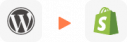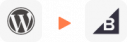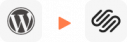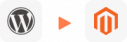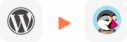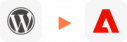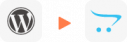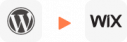WordPress to Shopify Migration
WordPress to Shopify migration is the process of moving data from a website using WordPress as CMS to a website using Shopify. LitExtension migrates WordPress to Shopify, transferring your important data including products, customers, orders, blogs, and other related entities. Our Shopify migration service will be completed automatically, securely, and accurately.
What Data Can Be Migrated From WordPress to Shopify
-
Products
- Name, SKU, Full Description, Status, Manufacturer, Weight.
- Price, Special Price.
- Stock Status, Manage Stock, Quantity.
- Meta Title, Meta Description.
- Product Tags.
- Barcode.
- Variants: SKU, Weight, Attributes, Quantity, Price, Special Price, Name, Thumbnail Image.
- Additional Images.
- Metafields.
Products Categories
- Name, Description.
- Image.
- Meta Title, Meta Description.
-
- First Name, Last Name, Email.
- Newsletter.
- Billing Address:
First Name, Last Name, Company, Address 1, Address 2, Country, State, City, Zip Code. Telephone, . - Shipping Address:
First Name, Last Name, Company, Address 1, Address 2, Country, State, City, Zip Code, Telephone.
-
- Order Number.
- Order Status.
- First Name, Last Name, Email.
- Billing Address:
First Name, Last Name, Company, Address 1, Address 2, Country, State, City, Zip Code, Telephone, Fax. - Shipping Address:
First Name, Last Name, Company, Address 1, Address 2, Country, State, City, Zip Code, Telephone. - Order Items (Name, SKU, Option), Product Price, Quantity.
- Sub Price, Discount Price, Tax Price, Shipping Price, Total Price.
- Order Comments.
-
- Name.
-
- Coupon Code, Coupon Date, Coupon Expire Date.
-
- Created Date.
- Rate.
- User Name.
- Title.
- Comment.
-
- Title, Description.
- URL.
- Image.
- Categories.
-
- Title, Description.
- Categories.
- SEO URLs.
- Images.
-
- Products (Name, Description, Attribute)
- Categories (Name, Description)
- CMS Page (Name, Description)
- Blogs (Name, Description)
- Note: Additional fee may apply
(*) Please note that the data listed above may vary depending on your Source Store.
Additional Options
Clear Data On Shopify Before Migration
You can delete the data on Shopify in accordance with selected entities for migration… More Details →
Preserve Order IDs on Shopify Store
This option helps keep your order ID the same during your store migration… More Details →
Create 301 Redirects on Shopify Store
Automatically redirect your old store’s URLs to the new ones during the migration… More Details →
Migrate Images from Products, Categories, Blog Descriptions
This option helps you to migrate images in descriptions of products, categories, and blog posts… More Details →
Strip HTML Tags from Category and Product Names
Strip HTML tags from category and product names automatically when migrating your store … More Details →
Migrate Categories into Shopify Automated Collections
Automatically add tags to your products. You can show sub-categories just like in your Source Store… More Details →
How to migrate from WordPress to Shopify

Our experts will attentively consider your unique requirements, suggesting necessary measures to guarantee optimal preparation for the WordPress Shopify migration.

We’ll handle the configuration of your Shopify store, integrate the necessary apps, and establish the best conditions for an effortless migration from WordPress.

Let’s start the migration from WordPress to Shopify. Once the migration process is kicked off, it will constantly run even when you turn off your browser.
If you’re looking for better performance, easier management, and stronger sales tools, a WordPress to Shopify migration might be the right choice. However, since this process involves moving all your store data, it might be complicated and overwhelming.
To help you get started, this guide will walk you through the full WordPress to Shopify migration process using two different methods: LitExtension migration service and manual data transfer.
How to Migrate WordPress to Shopify with LitExtension?
With the help of LitExtension, the WordPress to Shopify migration process becomes much easier and safer. As a trusted eCommerce migration service, we handle the heavy lifting for you. From transferring products, customers, and orders to preserving data structure, LitExtension ensures your data moves smoothly and accurately to your new Shopify store.
In the following steps, we’ll walk you through exactly how LitExtension helps you complete a full WordPress to Shopify migration quickly, securely, and with minimal downtime.
Step 1. Technical consultation with our experts
The first step in your WordPress to Shopify migration is a personalized technical consultation with our LitExtension experts. This stage matters because it helps us understand how your current WordPress store is built, and it gives you a clear migration plan before any data moves.
During the consultation, our team reviews your WordPress site structure, store size, and any special setup you are using, such as WooCommerce settings, custom product fields, or extra plugins. Then, our experts outline the best migration approach, and they flag possible issues early so you can avoid surprises later.
Next, we confirm exactly what data you want to transfer to Shopify. This often includes products, customers, orders, categories, images, blog posts, and other key content. If your store has custom workflows or unique fields, our experts also plan how to map those details into Shopify so your new store stays consistent and works smoothly.
Step 2. Pre-migration customization
Once the consultation is complete, we move on to preparing both your WordPress (WooCommerce) store and your new Shopify store for a smooth and accurate migration. This step is critical to ensure that all technical settings are in place, so your data transfers without errors or loss.
We start by checking that both the source (WordPress) and target (Shopify) stores are fully ready. This includes gathering important access credentials, verifying store URLs, and making sure your Shopify store is correctly set up to receive the incoming data from WordPress.
After that, we handle data mapping. Our team matches the data fields from your WordPress store, such as product categories, customer profiles, and order details, to the structure used in Shopify. If your WordPress site includes custom fields, special tax rules, or non-standard data types, we’ll configure them so they integrate cleanly into your new Shopify store. Once this setup is done, your migration is ready to run smoothly and efficiently.
Step 3. Run Demo Migration
Before transferring all your data from Squarespace to Wix, we begin with a demo migration to ensure everything works as expected. This trial run gives you a snapshot of how your content—such as products, customers, and orders—will appear once moved to Wix.
During this step, we migrate a small sample of your data to test its accuracy, check how it fits within Wix’s structure, and identify any adjustments that may be needed. This helps us catch formatting issues, misaligned fields, or content display errors early in the process. By running a demo first, we ensure everything is correctly configured, allowing you to move forward with confidence, knowing your full migration to Wix will go smoothly.
Step 4. Perform the Full Migration
After you review and approve the demo migration, we will move forward with the full transfer of your data from WordPress to Shopify. This is the most important phase of your migration, where all selected data is migrated in full based on the settings you finalized earlier.
Our team follows a precise and structured workflow to make sure every piece of data is transferred accurately. We also preserve key relationships like product-to-category links, customer order history, and product variants, so your new Shopify store keeps the same structure and logic as your original WordPress site.
The best part is that the entire migration runs automatically and securely in the cloud. Your WordPress store remains fully live and functional during the process, so there’s no need to stop sales or switch to maintenance mode. Once everything is completed, you’ll get a notification from our team. Then, you can begin testing your new Shopify store to make sure everything is working properly before going live.
Step 5. Migration results testing
Once the full migration from WordPress to Shopify is complete, we begin thoroughly testing the results. This step is essential to make sure that all your store data has been transferred correctly and that your new Shopify site is functioning exactly as expected.
Our team performs multiple checks to validate key elements, including product listings, customer details, order history, categories, and any other important data. We carefully compare these against your original WordPress store to ensure everything is in the right place and nothing is missing. If any issues are found, such as formatting errors or broken links, they are quickly flagged and resolved.
After confirming that your Shopify store is error-free and fully aligned with your original site, we provide you with a final report. This summary gives you full confidence that your new store is complete, accurate, and ready to go live.
Step 6. Post-migration tasks
Even after your main WordPress to Shopify migration is complete, it’s common for new data to be added to your original WordPress store during the process. This may include recent orders, newly registered customers, or updated product details that weren’t part of the initial transfer.
To make sure your new Shopify store stays fully up to date, LitExtension provides post-migration services designed to sync any newly generated data. These services include:
- Unlimited recent data migration if your new data is less than 5% of the initial migration. This offer is available for 30 days after migration is completed.
- Free & unlimited re-migration within 30 days after the migration is completed.
- Free & unlimited smart update within 90 days after migration is completed.
Step 7. Customer support post migration
Your migration may be complete, but our support doesn’t stop there. LitExtension stays by your side to make sure your new Shopify store runs smoothly, functions correctly, and gives you a hassle-free experience.
For 30 days after your WordPress to Shopify migration, you’ll have access to our dedicated Customer Support Team. If you have any questions, run into technical issues, or need help adjusting your new store, we’re here to assist you quickly and efficiently.
Whether it’s resolving a data issue or offering expert advice on optimizing your store, our team is ready to guide you. With this continued support, you can confidently manage your new Shopify site, knowing that expert help is always just a message away.
Manually Transfer Data from WordPress to Shopify
Migrating from WordPress to Shopify manually is possible, but it comes with a high level of complexity. Unlike using an automated migration tool like LitExtension, the manual approach requires you to manage each step yourself, from exporting your data to formatting it correctly and importing it into Shopify.
This method is best suited for store owners who are comfortable working with CSV files, familiar with Shopify’s data structure, and prepared to handle potential issues along the way. Without technical knowledge, manual migration can lead to problems such as missing product details, broken links, or incorrect layouts.
However, if you’re confident in your skills and prefer a hands-on process, here’s a basic outline of how to manually migrate your store:
Step 1. Export your WordPress site
Fortunately, WordPress includes a built-in export tool that lets you export your data without installing any third-party app. Simply follow these steps to export your WordPress data.
- From your WordPress admin dashboard, go to Tools > Export.
- Then, choose what you want to export from the list, and select the Download Export File button.
- The export file will be automatically downloaded to your device in the .xml format.
Step 2. Configure data to match Shopify’s infrastructure
After exporting your data from WordPress, the next step is to format it so it fits Shopify’s required structure. Shopify uses specific CSV templates for products, customers, and orders, and if your data doesn’t follow these formats, your import may fail or create inaccurate entries.
Start by downloading Shopify’s official sample CSV templates. These files will show you the correct column names and data structure for each data type. Use them as a guide to map your WordPress (WooCommerce) data to Shopify’s format. This may involve renaming column headers, adjusting data values, and removing unsupported fields.
If your WordPress store includes custom fields, such as extra product attributes or customer tags, you can use Shopify metafields or compatible apps to retain that information. Be sure to check everything thoroughly before moving to the import stage. A properly formatted file will help avoid import errors and make your Shopify store look and function just as you expect.
Step 3. Import data to Shopify
- Log in to your Shopify Admin dashboard and navigate to the “Products” page.
- Then, click “Import” and add your configured CSV file.
- Don’t forget to tick the “Publish new products to all sales channels” option.
- Next, click the ‘Upload and continue‘ button.
- Preview your first product, then click the “Import products” button to finish.
- Repeat this process for the Customer page to import Customers to your Shopify store.
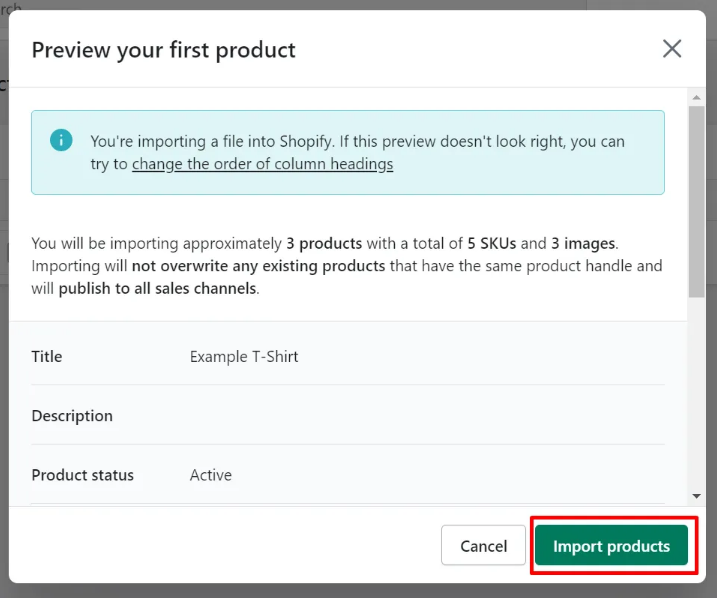
Unfortunately, Shopify doesn’t have a built-in tool to import orders. You might need to adopt a third-party app or use APIs to import this data type to Shopify.
When Should You Consider a WordPress to Shopify Migration
Migrating from WordPress (especially with WooCommerce) to Shopify is a big decision. It often signals a shift in your business goals, whether that’s simplifying store management, scaling faster, or improving customer experience. Below are the most common situations when switching to Shopify makes sense, broken down into smaller, easy-to-follow points.
- You’re struggling with plugin conflicts or maintenance
WordPress is flexible, but it relies heavily on plugins. If you’re constantly facing compatibility issues, broken updates, or security vulnerabilities caused by third-party plugins, it may be time to switch. Shopify offers a more stable, self-contained environment where features work out of the box and updates don’t break your store.
- You want an easier way to manage your store
If you’re spending too much time maintaining your WordPress site, handling backups, managing hosting, or dealing with slow performance, Shopify is a strong alternative. It’s an all-in-one solution that takes care of hosting, security, and performance automatically, letting you focus on growing your business.
- You need better sales and marketing tools
While WordPress has many plugins, Shopify offers a more unified experience with built-in sales and marketing tools. From abandoned cart recovery and discount codes to native integrations with Google, Facebook, and Instagram, Shopify helps you market your products more effectively without adding complexity.
- You want a professional store without hiring developers
If you’re not a developer and you find WordPress hard to customize or maintain, Shopify offers a more user-friendly solution. Its drag-and-drop editor, customizable themes, and app ecosystem make it easy to design a beautiful store, no coding required.
If any of these situations sound familiar, a WordPress to Shopify migration could be the right move to simplify your operations, unlock new features, and build a stronger foundation for future growth.
Best Practices for A Smooth Migration from WordPress to Shopify
A successful WordPress to Shopify migration doesn’t just depend on the tools you use; it also depends on how well you prepare and execute each step. To help you avoid common issues and ensure a smooth transition, here are some proven best practices to follow:
- Back up your WordPress store before migration
Before making any changes, always create a full backup of your WordPress site, including products, customers, orders, blog content, and media files. This ensures that if anything goes wrong, you can quickly restore your original store without losing important data.
- Clean up your data before transferring
Go through your WordPress store and remove any outdated, duplicate, or unnecessary data. This includes old products, inactive customers, and irrelevant pages. Cleaning your data in advance helps reduce migration time and improves the accuracy of your new Shopify store.
- Migrate a small batch of sample data first
Running a test migration lets you transfer a small portion of your data to Shopify so you can check the results. Use this step to check if products are displayed correctly, customer information is complete, and the structure aligns with your expectations. It’s your chance to catch and fix any errors early.
- Test your Shopify store thoroughly
After the full migration, test everything on your new Shopify site: product pages, cart and checkout flow, payment gateways, tax settings, and mobile responsiveness. The more thorough your testing, the fewer surprises you’ll face after launch.
- Train your team on Shopify
If your team is used to WordPress, take time to get them familiar with Shopify’s admin dashboard and workflows. This will help ensure a smoother handoff and fewer mistakes once your new store goes live.
By following these best practices, you’ll not only minimize risks but also set yourself up for a successful and stress-free migration from WordPress to Shopify.
Migration Pricing
Migration Pricing
Total Entities:
- Products;
- Orders;
- Customers;
- Blog Posts
Automated Migration (Self-service)
OR
All-in-One Migration Service
Choose Your Migration Plan
Compare features and support levels to find the migration service that fits your timeline, budget, and needs.
Automated Migration$0 |
All-in-One Migration Service$0 |
|
|---|---|---|
| FREE Demo Migration | Unlimited FREE Demo Migration | Unlimited FREE Demo Migration |
| Migration Process | 3-step migration tool with easy-to-follow wizard guide | Expert-managed migration with Personal Assistant & QA testing |
| Additional Options |
FREE up to 6 Additional Options |
FREE all Additional Options |
| Migration Testing | Done by yourself | Done by LitExtension experts |
| Technical Support | 60-day technical support after Full Migration | 30-day technical support after migration is completed |
| Post-migration Support | ||
| Receive Support Request | 24/7 | 24/7 |
| Support Channels | Ticket | Ticket, Email |
| Money-back guarantee | 30-day money-back guarantee | 30-day money-back guarantee |
| Response Time Commitment | 24 hours | 24 hours |
Choose Your Migration Plan
All-in-One Migration Service$0 |
|
|---|---|
| FREE Demo Migration | Unlimited FREE Demo Migration |
| Migration Process | Expert-managed migration with Personal Assistant & QA testing |
| Additional Options | FREE all Additional Options |
| Migration Testing |
Done by LitExtension experts |
| Technical Support | 30-day technical support after migration is completed |
| Post-migration Support | |
| Support Response Time | 24/7 |
| Support Channels | Ticket, Email |
| Money-back guarantee | 30-day money-back guarantee |
| Response Time Commitment | 24 hours |
Popular Questions About WordPress to Shopify Migration
What is WordPress to Shopify Migration?
Moving your ecommerce operations from WordPress to Shopify entails migrating your customer data, product listings, order details, and other relevant content. You can opt for a manual WordPress to Shopify migration or utilize a service like LitExtension for a hassle-free transfer.
How long does it take to migrate from WordPress to Shopify?
The time needed to migrate from WordPress to Shopify is not predetermined. The migration timeframe hinges on elements such as the volume of content, the complexity of your WordPress setup, and whether you’re transferring a full ecommerce site or specific elements. Reach out to our experts for a tailored estimate.
How do I migrate from WordPress to Shopify without losing SEO?
Moving your online store from WordPress to Shopify doesn’t mean sacrificing your SEO efforts. Our solution incorporates 301 redirects, automatically mapping old WordPress URLs to their counterparts on your new Shopify site. This ensures a smooth transition for both users and search engines, safeguarding your search rankings.
Can I migrate a website from WordPress to Shopify?
Yes, it’s entirely feasible to migrate your website from WordPress to Shopify. Whether you’re running a simple blog or a full-fledged WordPress store (using WooCommerce plugin), you can seamlessly move to Shopify and leverage its powerful ecommerce features. Choose between a manual migration approach, importing your content and products, or a streamlined experience with a dedicated service like LitExtension.
Can I migrate several languages to Shopify?
No need to compromise on your global audience! We offer seamless integration with Langify, a robust Shopify app that ensures your website content is accessible in multiple languages. Our team can help you set up Langify and make the transition as smooth as possible, so you can continue reaching your international customers.
Can I migrate options and attributes from WordPress to Shopify?
Moving your products from WordPress (and likely WooCommerce) to Shopify? We prioritize the accurate transfer of your product options and attributes. During the migration, we’ll convert your product options into Shopify-friendly variants, ensuring a smooth transition for your product catalog. Important attributes used in your product descriptions will be imported as meta fields on Shopify, retaining this data for future use.
Why my product variants were not migrated from WordPress (WooCommerce) to Shopify?
If you’re moving your WooCommerce store from WordPress to Shopify, be aware of Shopify’s variant restrictions. Shopify allows a maximum of 99 variants and 3 options per product. If your WooCommerce products exceed this, those extra variants might not show up correctly in your Shopify store.
Can I migrate product categories on WordPress to Shopify?
If you’re moving your WooCommerce store from WordPress to Shopify, be aware of Shopify’s variant restrictions. Shopify allows a maximum of 99 variants and 3 options per product. If your WooCommerce products exceed this, those extra variants might not show up correctly in your Shopify store.
Can I migrate my customer passwords from WordPress to Shopify?
When migrating from WordPress, including a WooCommerce store, customer passwords cannot be directly moved to Shopify. Shopify’s emphasis on security and its restricted-access database prevent the migration of this sensitive information. Your customers will need to reset their passwords on your new Shopify store.
Can I migrate my WordPress (WooCommerce) product SKUs to Shopify?
Switching your WooCommerce store on WordPress to Shopify? No problem! Your product SKUs will be transferred seamlessly. We fully support SKU migration for both simple and variant products, ensuring your inventory management remains organized and consistent on your new Shopify platform.
Will my data be safe during the migration from WordPress to Shopify?
Yes, data security is a priority during the migration process. Experts at LitExtension ensure that all critical information, such as products, customers, and orders…, is transferred securely and accurately.
Can I get a free Shopify development store before migrating?
Yes. LitExtension and our LitOS team will set up a Shopify development store for you completely free. You can test, customize, and get everything ready for your migration with no risk or monthly fees until you go live.
Leave The Work For The Experts
If you’re non-tech, let our Shopify migration experts handle your migration from A to Z.
Save your time for more important tasks.

How Your Data Is Secured During Migration?

Server Security

Data Security

Data Access Restriction

GDPR Compliance

NDA

Payment Security
Why choose WordPress to Shopify Migration Services

Zero Effort Required
Sit back, relax, and let our team of experts handle every aspect of your replatforming process, ensuring a smooth and successful transition from WordPress to Shopify.

Bank-Level Security
Migrate from WordPress to Shopify with peace of mind knowing your data is protected with advanced encryption and security protocols.

Personalized Migration Experience
Tailor the WordPress to Shopify migration progress to your needs, ensuring a migration process that perfectly suits your business requirements

Precise and Reliable Migration
LitExtension guarantees to transfer all your entities from WordPress to Shopify accurately and securely.

Dedicated Personal Asisstant
From initial consultation to post-migration, our Personal Asisstant is always your go-to resource for timely guidance, troubleshooting, and expert advice.

Clear Delivery Process
Upon receiving your request, our experts will carefully analyze your requirements and provide a detailed migration timeline that can commit to your deadline.
Migrate From WordPress To Other Platforms
Your Success, Our Motivation
Who We Truly Are? Let Our Customer Define!
This is our second time using LitExtension and it’s been my pleasure to work with such a fine and competent group. We migrated an extremely complicated blog from WordPress to Shopify. There is no way we could have done this as efficiently internally and in a reasonable timeframe. If you are undecided on if they can do this job, THEY CAN!
The best experience I have had from any customer support. Imported products, content & blogs from WordPress to Shopify in a fast, efficient manner and worked tirelessly to ensure everything was perfect. I then deleted all my blogs by accident and Kane restored them within an hr for me which saved me big time!
Our Customer Care Agent was wonderful to have assigned to our project. He was immediately responsive to any questions or concerns we had regarding our migration from WordPress to Shopify. He ensured all of our information was properly handled. We are so appreciative of his time and work. Highly recommend LitExtension. Great product and people!
The LitExtension team was so helpful before, during, and after the migration of our website (from WordPress to Shopify)! I really appreciated all of their knowledge and expertise. Would recommend them to anyone looking to migrate their website.