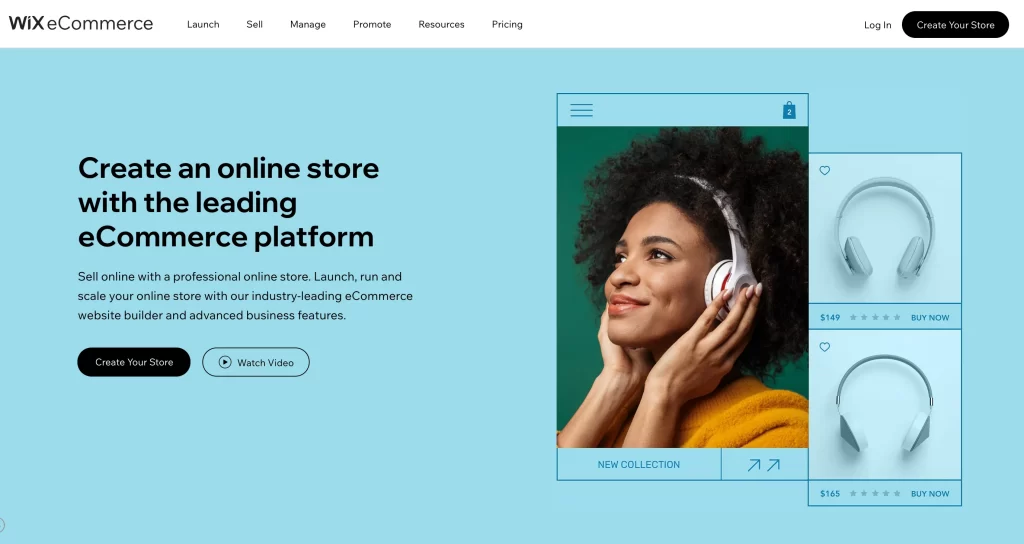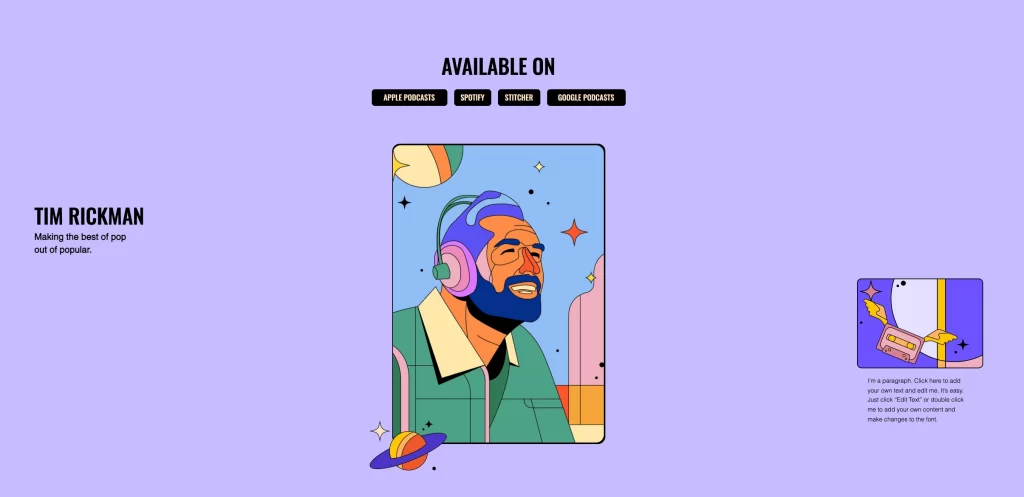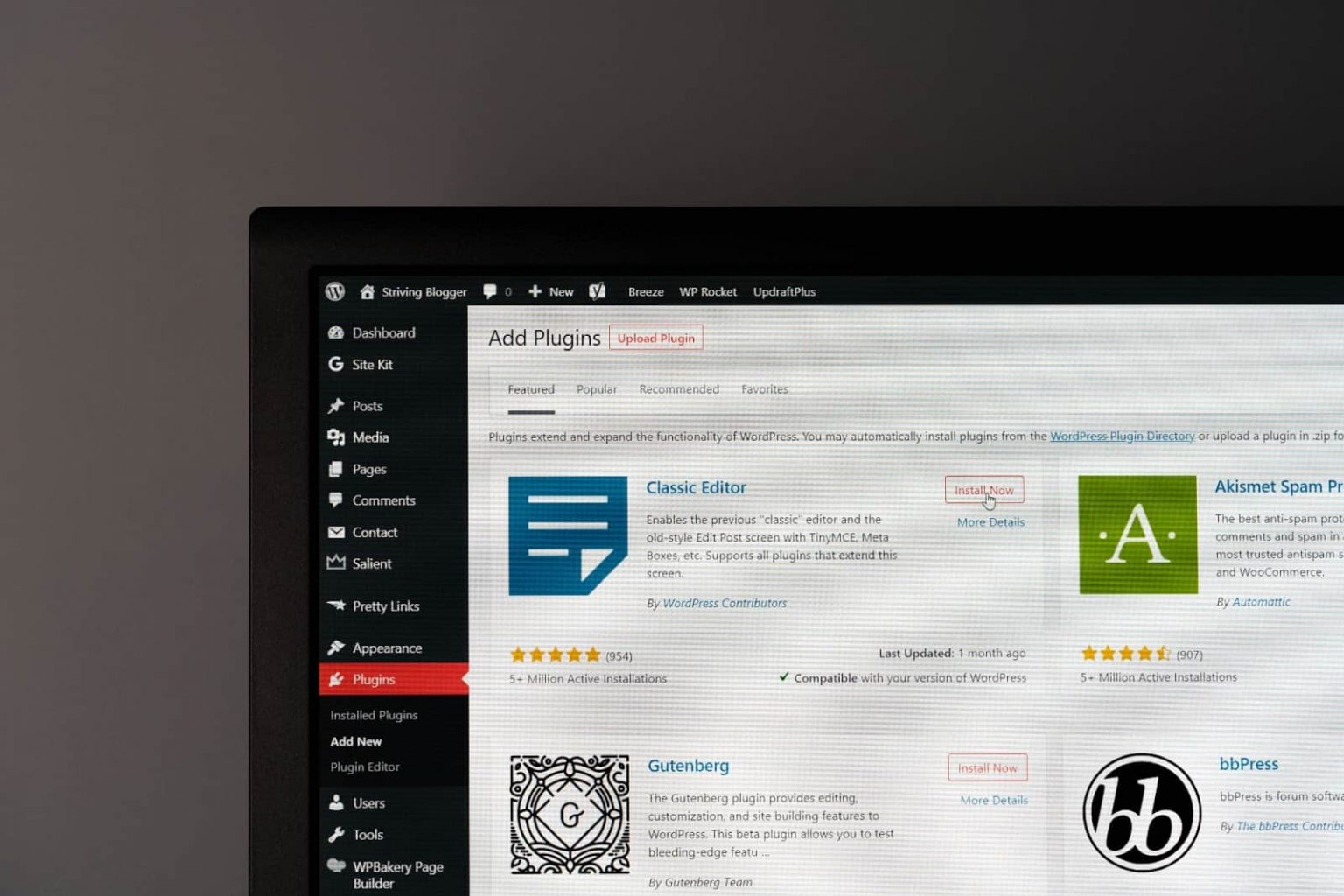Choosing the right platform to build your website is crucial for online success. Here’s a direct comparison of two popular options: Wix vs WordPress.
- Wix is user-friendly and ideal for beginners or small businesses needing a quick setup.
- WordPress is a powerful, self-hosted CMS that offers flexibility and scalability, making it popular among developers and advanced users.
Note: This article focuses on WordPress.org, the self-hosted version of WordPress, where users manage their own hosting, updates, and customizations. It’s different from WordPress.com, which is a hosted service with simpler setups but fewer customization options.
In this article, we’ll dive deep into a side-by-side comparison of Wix and WordPress, covering key aspects such as design, blogging capabilities, SEO tools, pricing, and more. You’ll also discover which platform is better suited for your specific needs in 2025 based on the latest updates and emerging trends.
By the end, you'll understand:
- Who each platform is best suited for.
- How to choose the right platform based on your goals and technical skills.
Let’s dive in!
A Quick Takeaways
When deciding between Wix and WordPress, it’s crucial to understand their core differences and who they are best suited for.
Platform | Who it’s best for? | Why it’s a good choice? |
Wix | Beginners with no technical skills. Small businesses that want a quick website. People who don’t want to deal with hosting or updates. | Easy drag-and-drop builder, everything included, no coding needed. Perfect for simple projects or getting online fast. Wix handles hosting, security, and backups for you. |
WordPress.org | Users who want full control and customization. Businesses or individuals planning to scale. People willing to learn or hire help. | Tons of themes and plugins to create any kind of website. Flexible and scalable—great for eCommerce or content-heavy sites. Steeper learning curve, but you can customize everything to fit your exact needs. |
About Wix
To begin with, Wix is an all-in-one, drag&drop, cloud-based web development platform that is perfect for beginners or non-coders. It allows users to create effective eCommerce websites through the use of online tools. With Wix, everything comes built-in and is ready for you to start building your own webpage.
Why others choose Wix?
- User-friendly drag-and-drop interface.
- Everything is included in one package: hosting, templates, and built-in tools.
- Ideal for those with limited technical skills or time constraints.
Let's create a Wix store and try it out!
About WordPress
Whereas WordPress is a self-hosted open-source platform that allows you to create much larger websites but requires more technical knowledge. At first, it was known as a blogging platform. Then, because of its ease of use, you can create any kind of site using WordPress’s massive ecosystem of plugins and themes.
Why others choose WordPress.org?
- Open-source platform with limitless customization possibilities.
- Lower long-term costs when combined with affordable hosting.
- Thrives in complex projects requiring advanced functionality.
Besides WordPress.org, there's a fully-hosted version named WordPress.com. Here, you can see the differences between WordPress.com vs WordPress.org.
WIX vs WordPress: Ease of use (A Tie)
Welcome all eCommerce merchants to the Wix vs WordPress shootout! first aspect that we'd love to mention in our Wix vs WordPress comparison is the user-friendliness of these two platforms.
WIX ease of use
Wix is designed with simplicity in mind, making it an excellent choice for beginners or those with limited technical experience. This platform allows you to effortlessly move and arrange elements on the page, requiring no coding knowledge. Adding text, images, or other features is straightforward.
Everything is in one place with WIX.
If you have automation, email, social media, ads, chat, analytics, project management needs then WIX has it all. There is no true drag and drop editor like WIX on the market which makes it easier for creative people to design websites without needing to write any code.
Blake W
For those seeking an even quicker setup, Wix ADI generates a professional-looking website based on a few questions about your preferences and goals. Hosting, templates, and built-in tools are provided within the platform, eliminating the need to coordinate multiple services or manage technical details.
WordPress ease of use
While Wix is one of the best website builder software, WordPress requires a little technical knowledge to customize your store. This platform supports store owners to check out the underlying code to customize their websites.
If you are confident in your coding skills, you will be able to create your own website from scratch to suit your business needs.
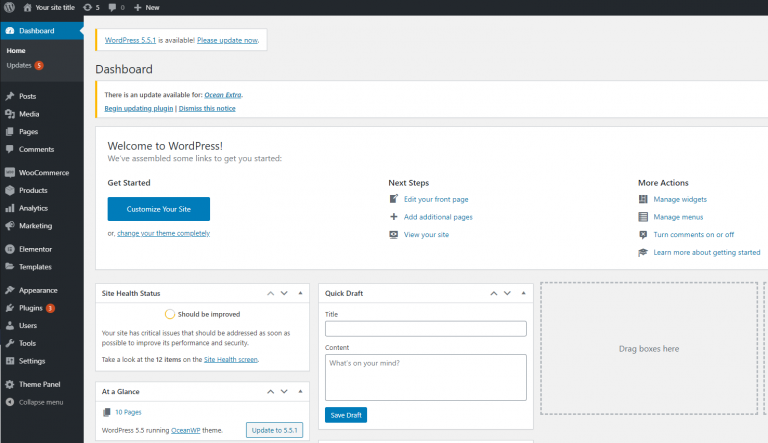
Or else, with its clear control panel, you can easily pick up the basics in no time at all, even for beginners or non-coders. On the left side, there are a variety of content areas and adjusted settings for you to manually customize your storefront.
You can find out how to set up WordPress in our WooCommerce tutorial below:
The verdict:
In short, both Wix vs WordPress is user-friendly to build up a shopping website like a flash. Those can provide users with everything they need to start going online.
Pricing (WordPress Wins)
Notably, pricing is an essential aspect that you may pay great attention to when comparing Wix vs WordPress. Let’s compare the pricing plans of Wix vs WordPress to find out which one gives you more bang for your buck.
Wix Pricing
Is Wix free?
Technically, yes. Wix offers a free plan that allows users to launch a basic website at no cost. However, this plan comes with significant limitations, including Wix-branded ads and no custom domain support.
Wix adds up prices across tiered series of monthly plans, including a domain name and varying levels of storage. The price of Wix packages varies depending on the purpose of your website. As your website grows, you can upgrade to higher-tier plans for more advanced features, such as increased bandwidth and additional tools.
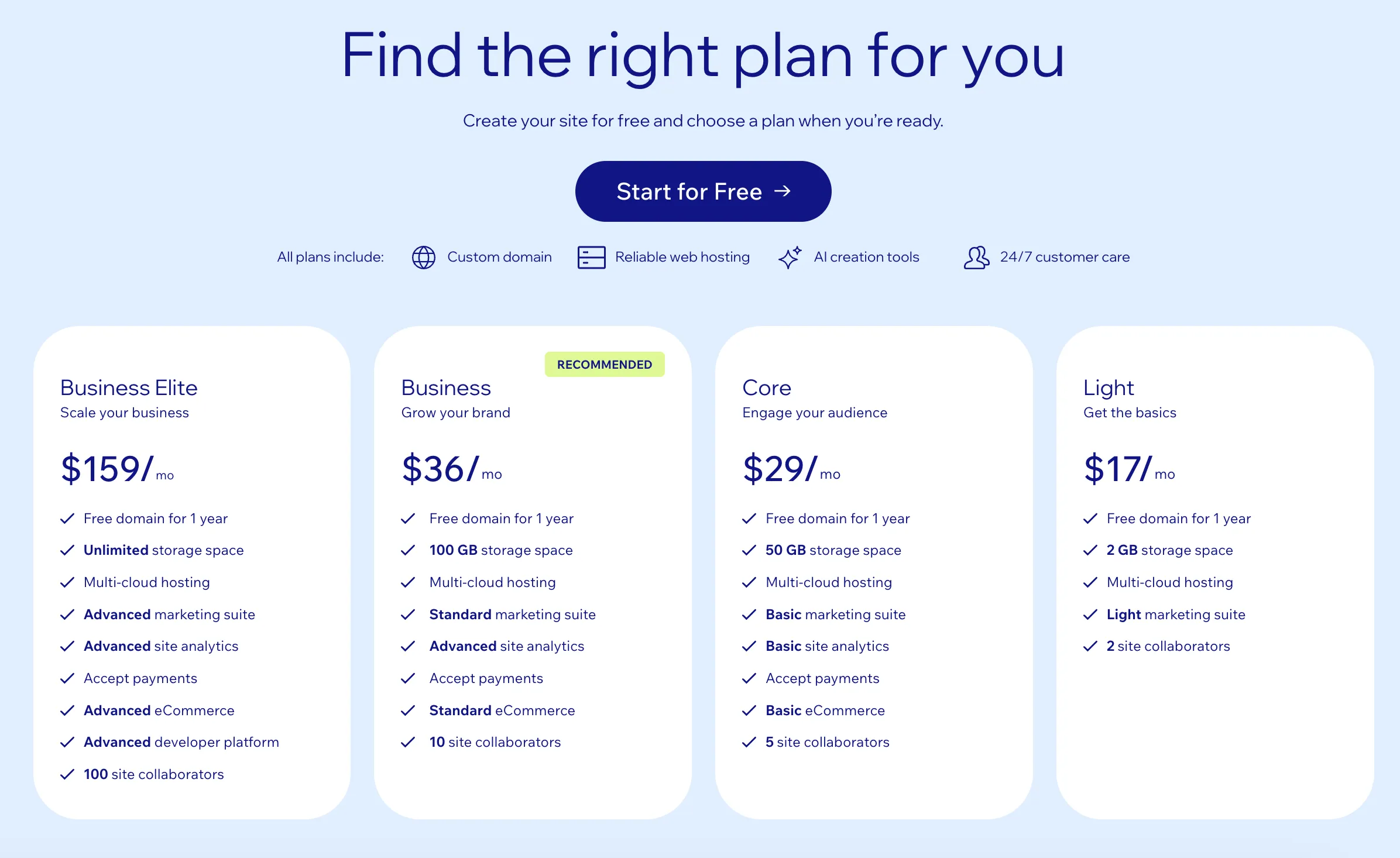
However, this cost doesn’t include any apps from the Wix App Market that you later choose for your website.
Many apps come at an additional cost, which can significantly increase your total expenses depending on your website’s requirements. While Wix is convenient, it may not offer the depth of customization and specialized functionality needed for complex websites.
Let's have some examples! For a small business or personal website:
- Light plan (Ad-free, includes a custom domain): $17/month (monthly plan).
- Adding an app for advanced SEO: ~$3/month.
- Total estimated cost: $17–20/month, depending on the features you choose.
For an eCommerce website:
- Core plan: $29/month (monthly plan).
- Adding an inventory management app: ~$7/month.
- Total estimated cost: $29–35/mont,h depending on the features you require.
Wix’s pricing is appealing to beginners who value convenience and want everything bundled together. However, as your needs grow, the costs can add up, especially if you require premium apps or features. For a more in-depth analysis of how much money you need to spend on Wix, please read our Wix pricing calculation here.
WordPress Pricing
Is WordPress free?
Yes, the WordPress.org software is completely free to download and use. However, unlike Wix, WordPress.org is self-hosted, which means you need to cover additional costs for hosting, a domain name, and any premium themes or plugins you choose to use.
But you could end up paying for hosting, themes, and plugins. Depending on the features and functions your site needs, the actual cost can be highly variable.
The estimated cost breakdown below will give you a good idea of how much you have to pay.
| Extra | Estimated Price |
|---|---|
| Domain | $12/year |
| WordPress hosting fee | From $3.95/month |
| Security | From $50, on-going or one-off charge |
| Developer fees | From $50/hr |
Due to its open-source nature, WordPress also greatly depends on customization themes and third-party plugins.
| Paid theme | From $30-$200 |
| Plugins | $0-$1000 |
Beyond that, if you want to sell online, you’ll need the assistance of an eCommerce-specific plugin for WordPress (e.g: WooCommerce, Easy Digital Downloads, Ecwid) as well as some free and paid efficiency-enhancing features.
Let's have some examples! For a personal blog or small business website:
- Hosting: $5/month (shared hosting).
- Domain name: $12/year (~$1/month).
- Free theme: $0.
- Total estimated monthly cost: ~$6/month.
For a small eCommerce store:
- Hosting: $10/month (basic managed hosting).
- Domain name: $12/year (~$1/month).
- Premium theme: $50 (one-time fee, amortized over a year ~$4/month).
- WooCommerce (Free): $0.
- SEO Plugin (Premium): ~$8/month.
- Total estimated monthly cost: ~$23/month.
The verdict:
WordPress.org is more ideal for users who want control over their spending, as costs can be tailored to your exact needs. While the setup process requires more effort than Wix, the result is often a more affordable and scalable solution in the long run.
Design and Layout (WordPress Wins)
Your sales performance somehow depends on your site’s look. Store owners need a template that is not only eye-catching but also easy to use that can make your brand stand out. Moving to the next part of the WIX vs WordPress comparison, let's dig into their online presence.
WIX Templates & Themes
Currently, Wix offers over 900 pre-designed templates, categorized by industry (e.g., business, eCommerce, portfolios). These templates are visually polished and optimized for various devices.
-
Music Podcast – Wix Template
With Wix’s intuitive editor, you can easily customize layouts by dragging elements like text, images, and buttons into place—no coding required. For those who want to skip the design process entirely, Wix’s Artificial Design Intelligence can create a site based on a few questions.
Nonetheless, WIX also limits users from customizing the size even though they have access to hundreds of well-crafted templates. Since it is a hosted platform, WIX’s developers keep control over all the tools and applications on tap.
However, you've got to be aware that you can't switch to a new WIX template once your store has been up. You can still move things around and select different fonts or colors, but otherwise, you're pretty locked in.
WordPress Templates & Themes
On the other hand, WordPress comes with over 9,000+ themes. Like plugins, it has a wider selection but will require coding know-how if there are any incompatibility issues arise. With thousands of free and premium themes available, WordPress can cater to any design preference or functionality requirement. Themes range from minimalist blogs to complex eCommerce layouts.
You can use the “Customizer” tool to make theme customization in WordPress. It is a tool that lets you click elements to take up style options or browse along. More importantly, you can install custom fonts into your WordPress site.

There are free and paid themes for users to choose from. Free themes will come with limited support but they did go through a strict review process. Therefore, you don’t need to worry too much. Besides, paid themes generally offer more features and come with premium support options. For paid themes, there are several WordPress theme shops like Themify, CSSIgniter, StudioPress, and so on.
For developers, WordPress allows custom CSS, HTML, and PHP edits, enabling complete control over design. Unlike Wix, WordPress allows you to switch themes at any time without rebuilding your site, offering adaptability as your website evolves.
If you’re looking for something quick and easy with beautiful designs ready to go, Wix is a fantastic option. However, if you’re the kind of person who likes to renovate and customize over time, WordPress is better suited for you. It gives you the freedom to build a website that grows and changes with your needs. Both platforms are great for design; it’s just about whether you want simplicity or total control.
The verdict:
Speaking of themes and design flexibility between Wix vs WordPress, WordPress seems to have many more themes and design layouts than Wix. It is also easier to switch themes or any customization at any time you want.
AI and Automation
AI and automation are becoming game-changers in website creation and management, and both Wix and WordPress.org are evolving to meet these trends. AI and automation are no longer optional—they’re essential for staying competitive in 2025. Whether you value ease or flexibility, both platforms offer ways to use AI to your advantage.
Wix AI and Automation
Wix has leaned heavily into AI to make website creation and management even easier, especially for beginners or small business owners who want to save time. Wix’s Artificial Design Intelligence can build a website for you in minutes. Just answer a few questions about your business, and ADI takes care of the rest—no design skills are required.
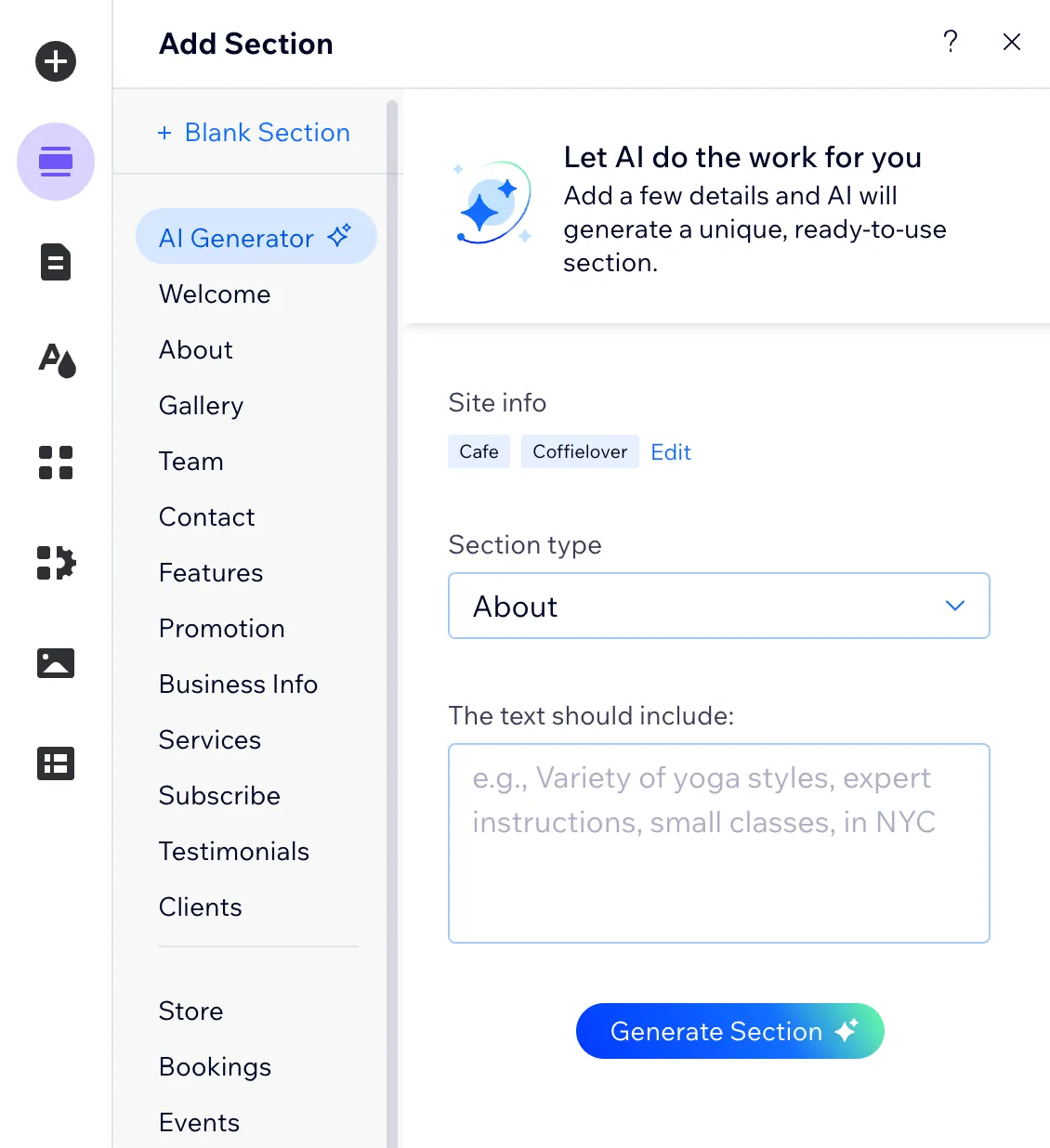
Introduced in 2024, Wix's generative AI for blog posts allows users to create SEO-optimized blog content (complete with images!) automatically. It’s a lifesaver for those who don’t have the time or resources to write content from scratch.
Even when you need better customer engagement, Wix’s AI-powered live chat feature lets you interact with visitors in real-time, providing instant support or tailored recommendations. Also, built-in tools handle email campaigns, social media posts, and more, letting you focus on growing your business while Wix takes care of the everyday tasks.
Seamlessly migrate WordPress to WIX!
LitExtension can safely transfer your data to unlock more growth on the new platform.

WordPress AI and Automation
WordPress.org doesn’t offer native AI features like Wix, but its flexibility allows you to integrate some of the most advanced AI tools available today. Plugins like Bertha AI or GPT-based writing assistants help users generate engaging, SEO-friendly content directly within WordPress. You can also connect WordPress to hundreds of apps for seamless workflows—automate tasks like posting to social media, syncing data, or sending notifications.
For personalized user experience, AI-driven plugins can analyze visitor behavior and dynamically adjust website content, such as product recommendations or personalized layouts.
If you’re looking for simplicity and built-in AI features that work right out of the box, Wix is a fantastic choice. Tools like ADI and generative AI are perfect for small business owners or beginners who want to save time and effort.
On the other hand, WordPress.org shines for those who want advanced capabilities and control over the AI tools they use. While it requires more setup, the range of third-party integrations means you can build a truly personalized, AI-powered website that scales with your needs.
The verdict:
Wix takes the lead in AI and automation with its built-in tools like ADI, generative blog creation, and AI-powered live chat, offering a seamless, out-of-the-box solution perfect for beginners and small businesses.
Apps & Plugins (WordPress Wins)
The next part of our WIX vs WordPress comparison is Plugins and Apps. They are third-party extensions that you can use to add and expand your website’s function. WIX calls them apps, and in WordPress, on the other hand, they are called plugins.
WIX Apps & Plugins
First and foremost, WIX App Market offers 800+ powerful web apps to integrate your WIX site with leading marketing or financial tools, sell online, affiliate apps, and more.
Most apps are free or have a lite version. Others require monthly payments and vary in price. Despite a limited collection of apps, they cover the most commonly inquired features.
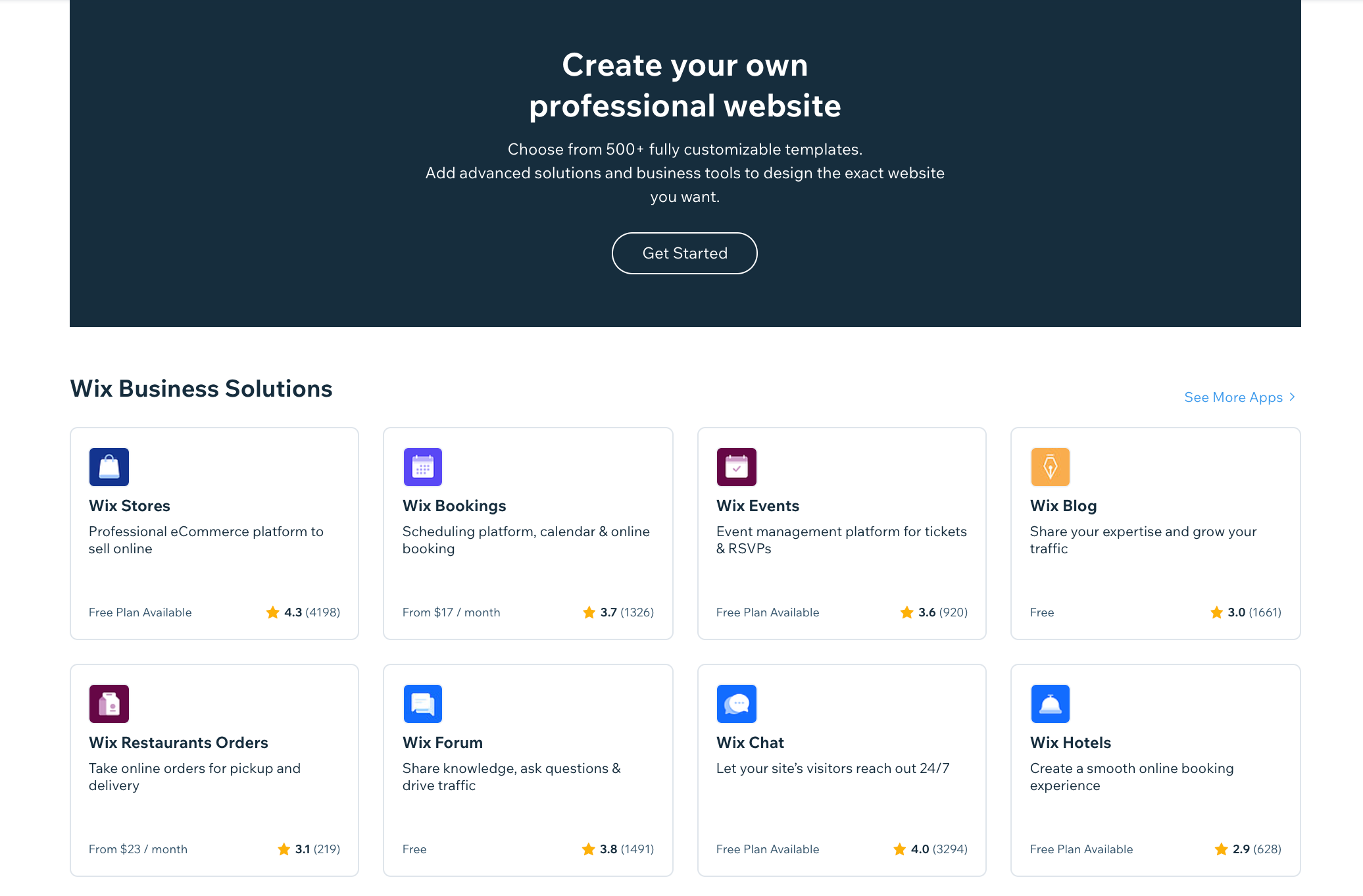
Notably, WIX has checked all apps for compatibility, so you can be confident they will be well integrated.
While these apps are easy to install and work seamlessly within Wix’s ecosystem, they can also contribute to slower page load times, particularly if multiple apps are added to your site. This can negatively impact user experience and search engine rankings, which is a significant drawback for larger or media-heavy websites.
WordPress Apps & Plugins
One advantage is that WordPress has a huge amount of apps and plugins that were created by the open-source community.
Up to now, WordPress has more than 59,000+ plugins, that’s way more than any website builder has.
Whether you want to create a contact form, install Google Analytics, build a membership website or sell online products, there’s a plugin for that. Long story short, if you can think of a feature, there’s probably a WordPress plugin that can build the website of your dream.
The fact is every plugin operates on a different principle, so each plugin has its own learning curve.
At the end of the day, building an eye-catching and fully functional website is about finding a good theme and plugin solutions. However, with a huge amount of plugins, you will face some issues. One of them is incompatibility which often arises over time. Plus, fixing it will require code involvement.
Therefore, to avoid this situation, you should browse WordPress’s apps and plugin reviews to get your best decision. It’s a good idea to look into the list of “featured and popular” plugins because it has a heap of interesting and useful features.
The verdict:
In short, WordPress easily beats Wix in this round. Though WIX’s apps are growing, it is still limited compared to the huge WordPress available options.
Blogging Features (WordPress Wins)
In order to start blogging, many store owners are searching for a suitable platform to use. It is easy and effortless to create blogs with both Wix vs WordPress. Let’s see which one is better in this round!
WIX Blogging
Wix allows you to easily add a blog section to your website. It has all the basic blogging features you’ll commonly use. For instance, categories and tags, photos and videos, archives, etc. As you can see below, the interface is clean and easy to understand in no time.
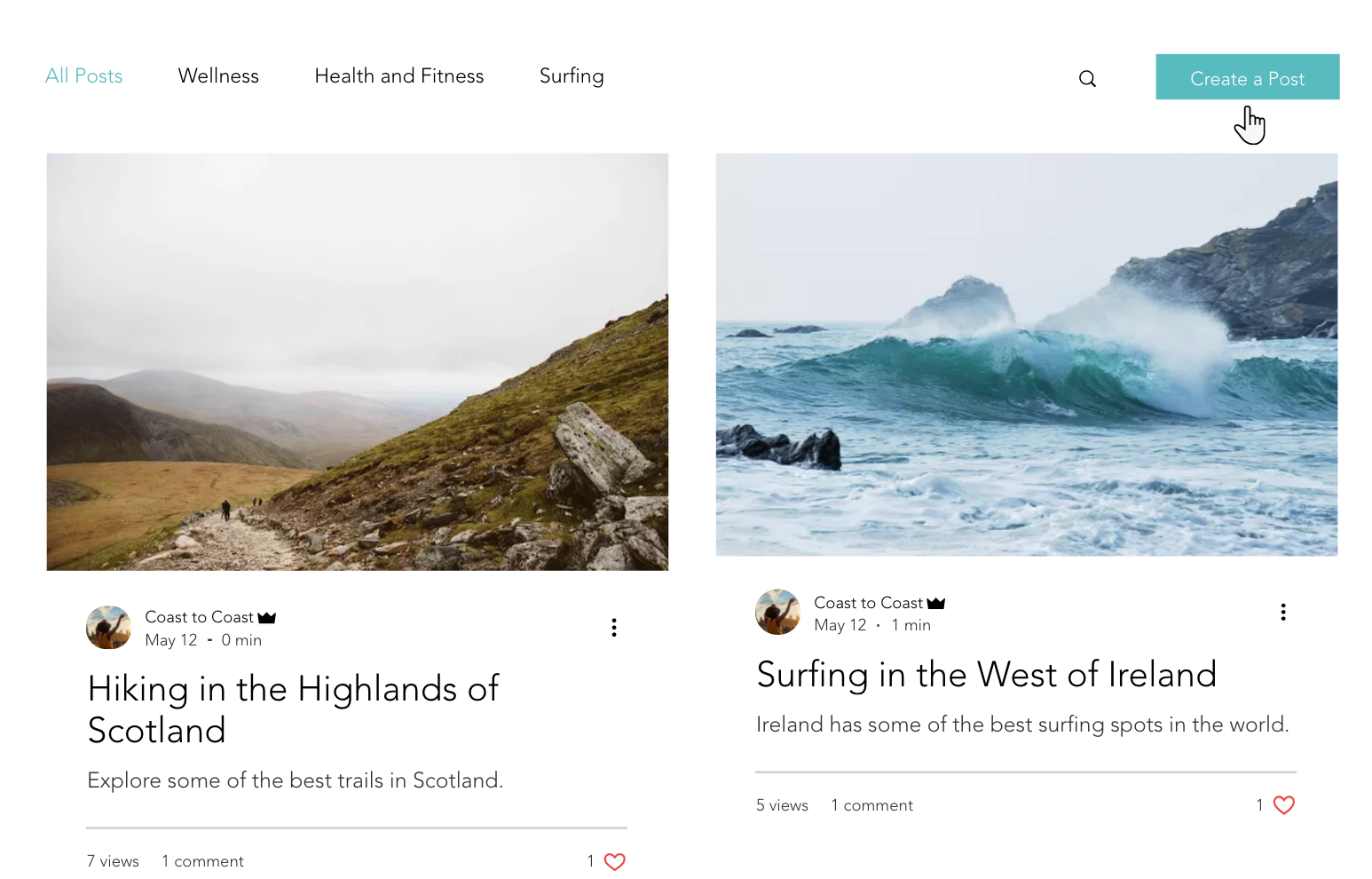
Keep in mind that Wix uses a plain text editor, which is very limited in terms of formatting options. Furthermore, it also lacks several features like featured images, backdating posts, creating private posts and more.
WordPress Blogging
On the contrary, WordPress can be the most powerful blogging option compared to other platforms. It first started as a blogging platform and gradually evolved into a full-blown website builder. Up to now, this platform powers nearly 38% of all websites worldwide.
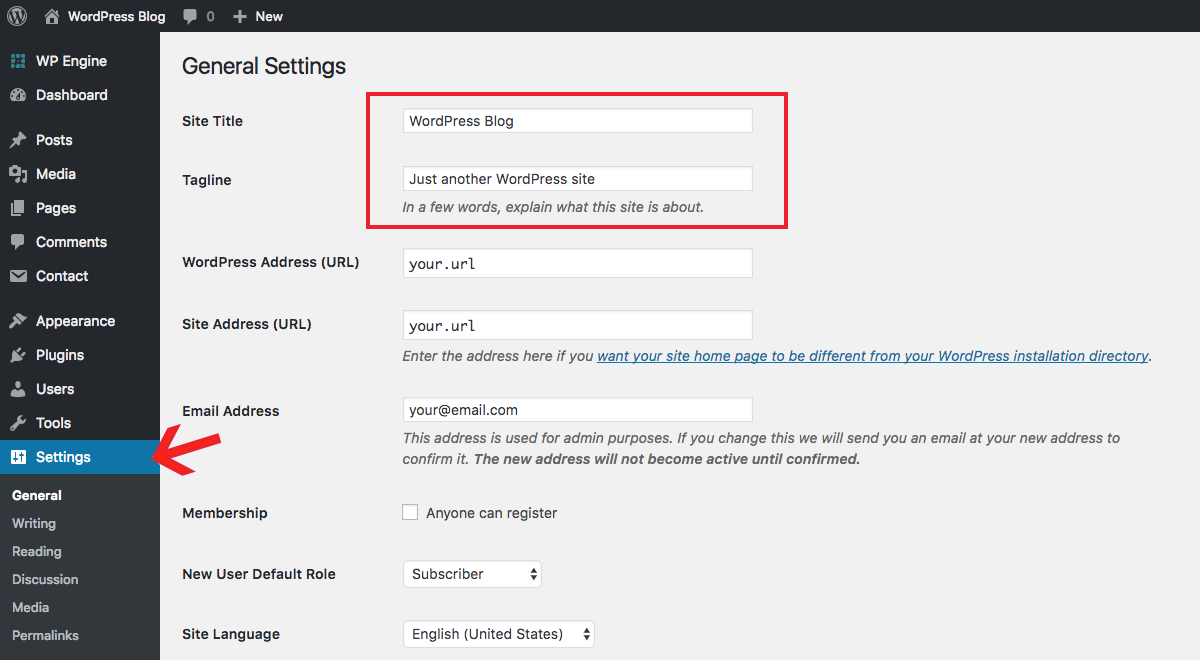
WordPress has all the blogging features you need, such as tags, categories, a native commenting system, and all other advanced features. Most importantly, you can extend your blog using plugins and add any feature that you can think of. Here again, a bit of technical expertise can go a long way that will help you to power your blog.
The verdict:
WordPress completely outshines Wix in terms of blogging features. Due to its basics and lack of several features, Wix does not even come close to WordPress.
SEO (A Tie)
The mastermind behind the website’s management should be on good terms with SEO strategies and all the aspects it revolves around.
WIX SEO
Wix has built-in SEO management functionality, social-media poster, and email-marketing tools that are available for users to market their website.
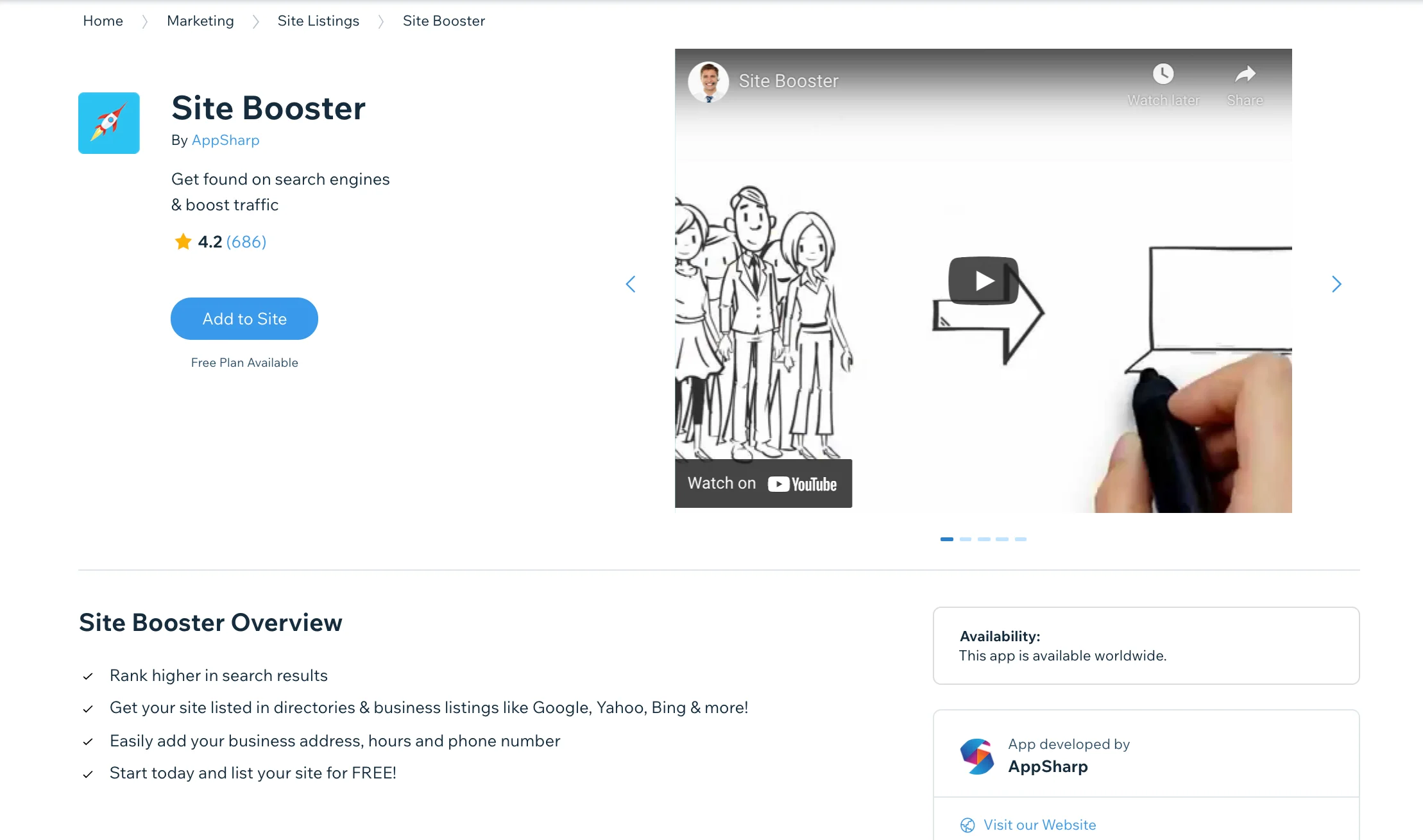
This platform also has a bunch of dedicated SEO apps, and the most popular one is Site Booster. Site Booster is free if you sign up to Wix’s Unlimited plan or higher. Moreover, with a Free or Combo plan, it will cost $3.44/month. With this app, you can drive more traffic to your website, get found on search engines with a higher rank.
WordPress SEO
For WordPress, you have some options out-of-the-box, but we strongly recommend you for using full SEO capability plugins. Many themes contain SEO features like schema markup, breadcrumb navigation, open graph data, and so on.
Let’s take Yoast SEO as an outstanding example, it is free and a very powerful tool. This plugin has 5+ million active installations and gets 4.9/5 stars overall. It is obvious that Yoast SEO is one of the best plugins in WordPress.
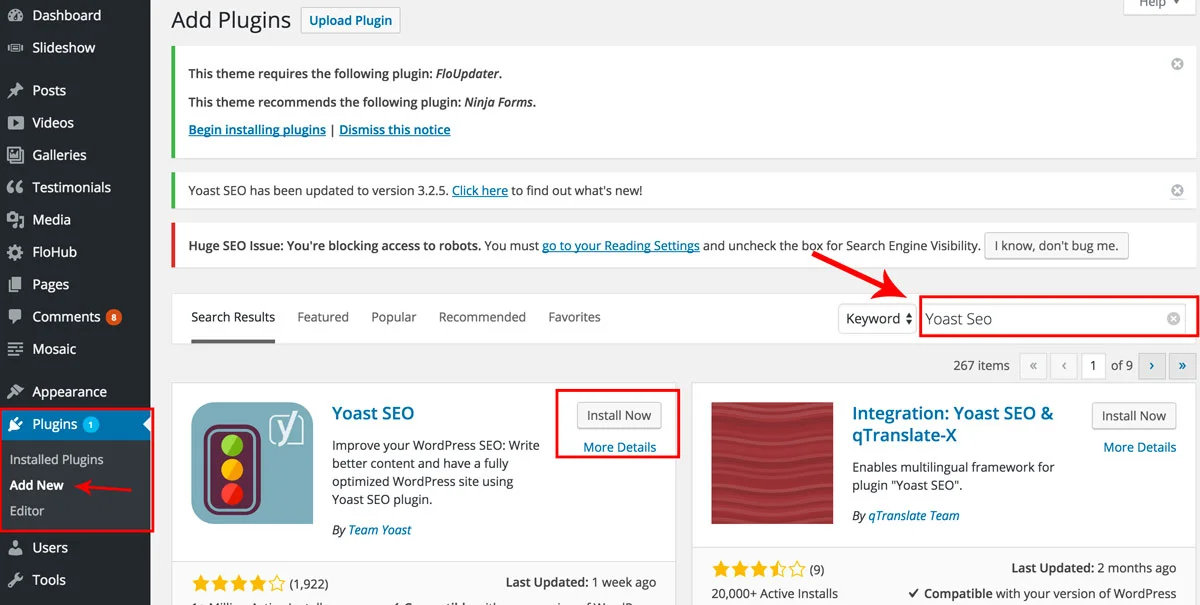
It can add XML sitemaps, canonical URLs, meta descriptions, and more. The plugin especially guides you to improve your content score and rates your post’s readability so that you can optimize your site as much as possible. Plus, Google Analyticator will help you with your Google Analytics integration.
The verdict:
WordPress takes this point home as this is really a solution for everything, while Wix’s features are much easier to meet your business demands.
Ecommerce Functionality (WordPress Wins)
Originally created as a platform for blogging, WordPress lacks eCommerce functionality out of the box.
This means you’ll have to install an eCommerce-specific plugin in order to monetize a WordPress site. To make it easier to understand, this plugin will serve as a bridge that turns any WordPress site into an eCommerce store.
In this section, we will take the most popular eCommerce plugin of WordPress – WooCommerce, as an example. So please be aware that when mentioning WordPress’s eCommerce features, we are actually talking about WooCommerce.
1. Basic functionalities
WIX Basic Functionalities
Wix offers users an all-in-one package with paid plans that you don’t need to use other eCommerce apps to enhance your website. This means that if you are using the free plan, you can’t effectively function your store on Wix.
Fortunately, with a free plan, you still can use a few third-party apps that can help you sell things online. But, those apps would cost you a pretty penny even more money with their monthly fees. Not to mention, you will have limited functionality and payment options such as PayPal or Authorize.net only. You can have a look at our analysis on Wix Payments here for more information.
WordPress Basic Functionalities
We all know that WooCommerce is an open-source platform, you can add any plugins you want to build your website as you need. For example, query monitor, searchWP, WP Featherlight, and so on. WooCommerce is great for people who tend to use WordPress but also want to add eCommerce features to their site as well.
Further reading: You may read Wix vs WooCommerce to grasp an all-inclusive comparison between these two powerful eCommerce platforms.
2. Payment gateways
Wix payment gateways
Whenever possible, Wix automatically connects you to the most proper payment providers available in your region based on your preferences and location. Currently, it offers store owners 14 payment options to choose from. If you have a different payment provider that is available at your place, you are welcome to use it. Or else, there’s even Wix’s own payment gateway called Wix Payments.
Normally, there are three payment options for customers: credit card, PayPal, and offline payments like cash or money transfer. Wix doesn’t charge any additional transaction fees like other online store builders sometimes do.
In terms of shipping, it is set per country and can be defined for each region. If you are in the US, you can even have real-time shipping based on the USPS calculation. This will make the estimate of the shipping fee much easier. Integrates with fulfillment providers like Shipstation, ShipBob, and MultiOrders.
WordPress payment gateways
Basically, WordPress’s payment options are bank transfer, cheque, cash on delivery, and PayPal. You can easily add other payment methods like credit cards via add-ons, but this can result in extra costs. WooCommerce also has over 100 payment gateways to help you process and sync your payment easily, including some well-known ones: Paypal, Amazon pay, Stripe, eWay, and so on.
There is a wide range of built-in shipping options available. You can add via add-ons the shipping carriers such as UPS, FedEx, etc. Suitable plugins make it easy to sell things via dropshipping.
To illustrate, Dropshipping and Fulfillment for AliExpress and WooCommerce plugin allow you to import products from AliExpress to your store with just a click.
3. Dropshipping
Wix dropshipping
To build a thriving dropshipping business, Print on demand for Wix is the top-notch choice. This app helps you to sell goods in your store without dealing with the actual delivery and shipping.
With 90+ print provider locations, you can easily create custom products for your eCommerce store, such as T-shirts, socks, mugs, and so on. Furthermore, Printify simplifies and automates the process of sourcing and creating print-on-demand products at the best prices on the market.
Besides Printify, there are a number of dropshipping apps that are only available on Business Unlimited or higher plans.
WordPress dropshipping
We can directly use WooCommerce Dropshipping to make drop shipping easy and hassle-free. This definitely lets you sell more but work less!
WooCommerce Dropshipping is powerful store management for:
- Managing a dropshipping store;
- Notifying automatically when their products are purchased through your store;
- Importing inventory per supplier quickly;
- Assigning inventory to specific suppliers.
Here is the definitive how-to guide on creating a WooCommerce dropshipping store you may need.
The verdict:
Wix’s eCommerce features are relatively advanced but don’t compare to the power of other dedicated eCommerce solutions. Wix’s eCommerce plans are really for people who want a website that’s capable of selling a few products here and there.
On the contrary, WordPress with WooCommerce integration would be an ideal solution for a full-blown online store. Compared to Wix, they offer much more flexibility, freedom, and choices.
Further Reading: Wix vs Shopify: Who is the Best in Building Store?
Security (A Tie)
Wix Security
Moving to the next part of our Wix vs WordPress comparison, let's take a look at security issues. When it comes to security, Wix offers shop owners chances to protect their checkout process by HTTPS/TLS encryption.
TLS (Transport Layer Security) is the standard security technology for setting up an encrypted link between a web server and a browser. This link makes sure that all data is private and protected. TLS is the industry standard that is used by millions of web developers to insure against hackers.
In addition, Wix Stores only works with payment gateways that offer the highest level of security certification (PCI DSS Level 1)
WordPress Security
Due to its huge number of themes and plugins in WordPress’s marketplace, there is always a chance that your website will get hacked.
However, there’s also good news. The WordPress Security team has worked out a set of security plugins to help users protect their websites at all costs. Now, store owners can install SSL certificates to look after your site’s preservation.
All you need to do is to make a purchase of that license from third-party companies before installing a plugin. Almost all advanced extensions rely on plugins, and you have to switch over from its core files to enable an SSL connection.
We highly recommend that you should take care of your website yourself by updating it on a regular basis. WordPress will display a notification on your backend to remind you about the update, so don't worry because you won't miss it (you can follow our comprehensive guide to update WordPress here).
Furthermore, you should follow these practices in protecting your webpage:
- Use strong passwords for WordPress, hosting, and SFTP accounts as well as don’t use “admin” for your username.
- Wisely choose plugins and themes from reliable developers/sources.
- Set up a firewall in front of your site.
Then, your WordPress is totally secured and hack-free both now and in the future.
The verdict:
In terms of security, both Wix vs WordPress are doing a great job of taking under your wings.
Support (Wix Wins)
Wix Support
Wix offers phone, email support, and community forums. You can also find tons of blogs and video tutorials that are particularly helpful for beginners. For the very technical issues, you might expect a bit of back and forth, but they will get to the right answer eventually.
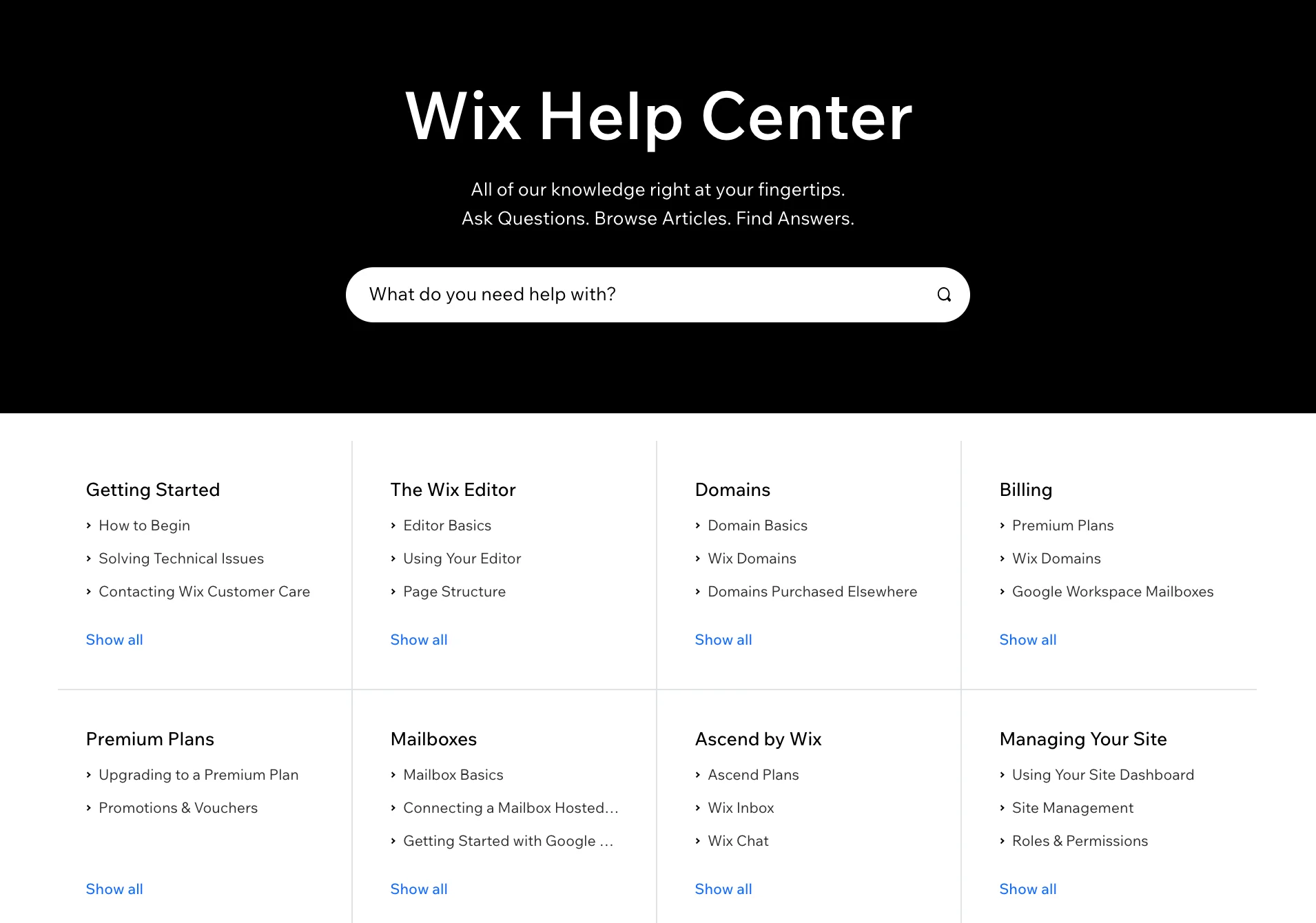
WordPress Support
Notwithstanding, official support is not available on WordPress. However, it owns a huge user community and a massive number of tutorials for you. Due to its plenty of information, you need to separate good from bad.
Online guides from WordPress will take you through common matters if you are good at self-educating. The full instructions are divided into topics from “Getting Started” to “Security” which makes finding the right paper a bit simpler.
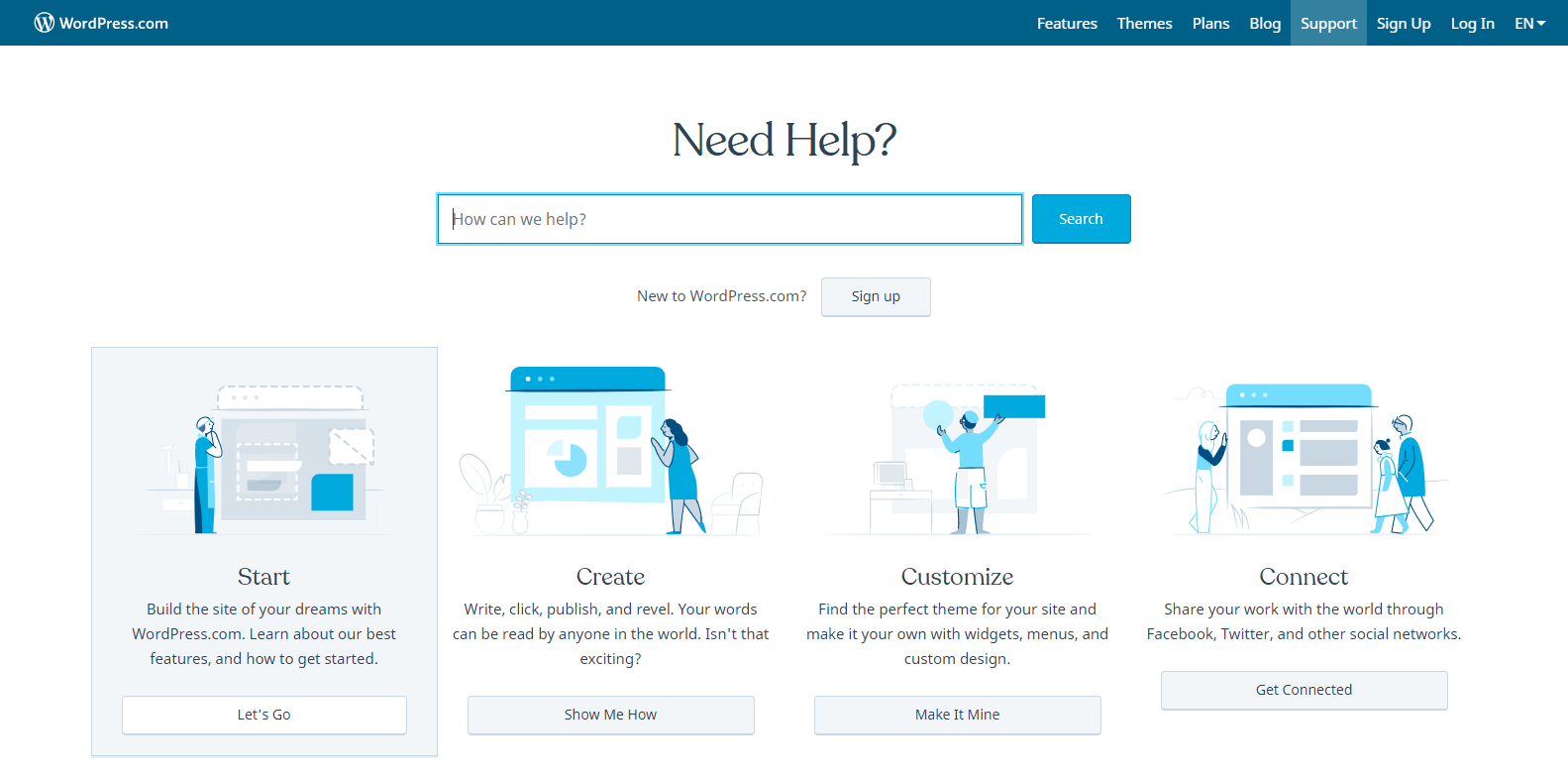
The verdict:
It is obvious that Wix provides much more assistance and support than WordPress. With WIX, the devoted support staff will always guide you in the best way possible.
Which is Better: Wix or WordPress?
WordPress is far superior as an open-source platform for any kind of website in the long run. On the other hand, WIX helps customers to easily create websites. Actually, it all depends on what you need the site for and how tech-savvy you are when it comes to site-building.
When to choose Wix?
Wix is the clear winner for beginners or small business owners who need a website quickly and without technical hassle. It’s an all-in-one platform with pre-designed templates, a drag-and-drop editor, and built-in features like hosting and SEO tools. Wix makes the process effortless—from the first click to publishing your site.
However, convenience comes at a cost. While Wix is easy to use, its limited customization options, higher long-term costs, and potential for slower page load times may become a challenge as your website grows.
If you’re looking for a quick, polished site without delving into technicalities, Wix is your best choice.
When to choose WordPress?
WordPress.org shines as an open-source platform, offering unparalleled flexibility and scalability. It’s the go-to solution for users who want full control over their website, whether it’s customizing themes, adding advanced plugins, or diving into the code to tailor every detail.
Yes, there’s a steeper learning curve, and you’ll need to manage hosting and updates yourself. But once you get the hang of it, WordPress becomes an incredibly powerful tool. It’s the better choice for:
- Users who plan to scale their websites with advanced features like eCommerce or membership systems.
- Those who prioritize performance, with the ability to optimize site speed using tools and plugins.
- Developers or businesses that value complete ownership and customization.
Related post:
- Wix Alternatives: 11 Best Solutions for Any Websites
- Wix vs Squarespace: A Detailed Comparison On Key Features
- Wix vs Weebly: What’s The Better Pick?
- Shopify vs Wix vs Squarespace – Which Goes On Top?
Wix vs WordPress Comparison: FAQs
Is Wix better or WordPress?
Wix is better for beginners and those looking for a simple, all-in-one solution with minimal effort, while WordPress.org is ideal for users who value flexibility, scalability, and full control over their website.
What is the downside of Wix?
The main downsides of Wix include its higher costs compared to self-hosted WordPress plans. Additionally, advanced design or functionality changes are limited to Wix's ecosystem. Once you publish your site, you cannot switch templates without rebuilding it. Wix may also feel restrictive for larger, more complex websites as your needs evolve. Furthermore, Wix websites can experience slower performance, which can negatively affect user experience and harm search engine rankings.
Why should I switch from Wix to WordPress?
You should switch from Wix to WordPress if:
1. You need more customization options and control over your website.
2. You want to scale your website for advanced functionalities, such as larger eCommerce stores or multilingual sites.
3. You’re looking to save money in the long run with flexible hosting and fewer platform restrictions.
- You prefer an open-source platform with a vast ecosystem of themes, plugins, and integrations.
What is the Wix WordPress controversy?
The Wix-WordPress controversy refers to the rivalry between the two platforms, particularly over marketing tactics. Wix has criticized WordPress for its complexity, while WordPress advocates argue that Wix’s limitations make it unsuitable for professional use. Additionally, Wix’s proprietary nature, which restricts users from moving their site freely, contrasts with WordPress’s open-source flexibility, fueling the debate.
Bottom Line
Lastly, we hope this article helped you to make a comparison between WIX vs WordPress and know their pros and cons. These differences are just fundamental to the nature of the website builder and CMS.
That is why you should think long and hard about what your website needs and apply that to make up your mind. There is no universal right or wrong decision.
In case you're planning on performing WIX to WordPress or WordPress to WIX, LitExtension would be an ideal solution for you. LitExtension is proud to be the #1 Shopping Cart Migration Expert that helps you transfer all your valuable data to a more robust platform automatically, accurately, and securely at an affordable price. Should you have any further concerns, don't hesitate to contact our support agents!
See you again with more eCommerce tips & tricks via LitExtension Blog when you've already built up your online store on either WIX or WordPress! Don't forget that we have a dynamic Facebook eCommerce community for you to discuss everything about eCommerce!