If you’ve ever looked into building a website, you’ve probably come across the WordPress.com vs WordPress.org debate, and felt completely confused by it. The names are nearly identical, the logos are the same, and both are part of the larger WordPress ecosystem. So what’s the actual difference?
Here’s the short version: WordPress.org gives you the open-source software you can install on your own web host, while WordPress.com is a platform that hosts the software for you, with extra tools, features, and support built in.
They’re both built on the same core WordPress foundation. But the experience of using each is very different.
WordPress.com handles hosting, maintenance, and security for you—think of it like an all-in-one service. WordPress.org is where you download the WordPress software to build your site from scratch, choosing your own hosting, configuring everything, and managing it over time.
So no, it’s not about one being “better” than the other. It’s about what you need, how hands-on you want to be, and how much control you’re looking for. Before we dig deeper, here’s a quick comparison between WordPress.com vs WordPress.org to get your bearings:
Feature | WordPress.com | WordPress.org (self-hosted) |
Free plan available. Paid plans from $4 to $45/month (annual discount up to 55%). Hosting, SSL, and domain included on paid plans. | Free software, but you pay for hosting ($10–$40/mo), domain ($10–$20/yr), and extras. | |
Beginner-friendly. No installation needed. Managed dashboard. | Requires manual setup. More control, but steeper learning curve. | |
Hosting included. You own your content, but server access is limited. | You own everything — hosting, files, and full platform control. | |
Optimized, managed infrastructure with caching and CDN built-in. | Depends on your hosting provider and configuration. Can be highly optimized. | |
Built-in SSL, malware protection, and backups (paid plans). Fully managed. | You handle security, backups, and updates via plugins or services. | |
Plugin installs only on Business plan or higher. Many built-in features. | Full access to all free and premium plugins. No restrictions. | |
Built-in theme library with customization based on plan. Advanced options with Business plan. | Use any theme. Full control over design, code, and custom development. | |
Basic tools built-in. Advanced SEO available on higher plans. | Install any SEO plugin, analytics tool, or marketing integration. | |
Easy-to-use editor. Monetization features available across all plans. | Full freedom to run ads, sell content, or build memberships. | |
WooCommerce and payment tools available on Commerce plan. | Full WooCommerce support, plugins, and payment gateways without limitations. | |
Community support on free plan. Email/live chat support on paid plans. | No central support. Help from host, forums, or plugin/theme developers. |
Next, let’s break down each platform side-by-side so you can decide which one truly fits your needs.
What is WordPress.com? What is WordPress.org?
Let’s start with the basics—because understanding what each version actually is will make everything else click into place. Many people assume that WordPress.com and WordPress.org are the same, but they are actually distinct entities with a shared history.
WordPress.org is the home of the open-source WordPress software. It is not owned by any single company but is a community-driven project where users can download, install, and modify the software on their own servers. The WordPress trademark is held by the WordPress Foundation, a non-profit organization dedicated to supporting the open-source WordPress project.
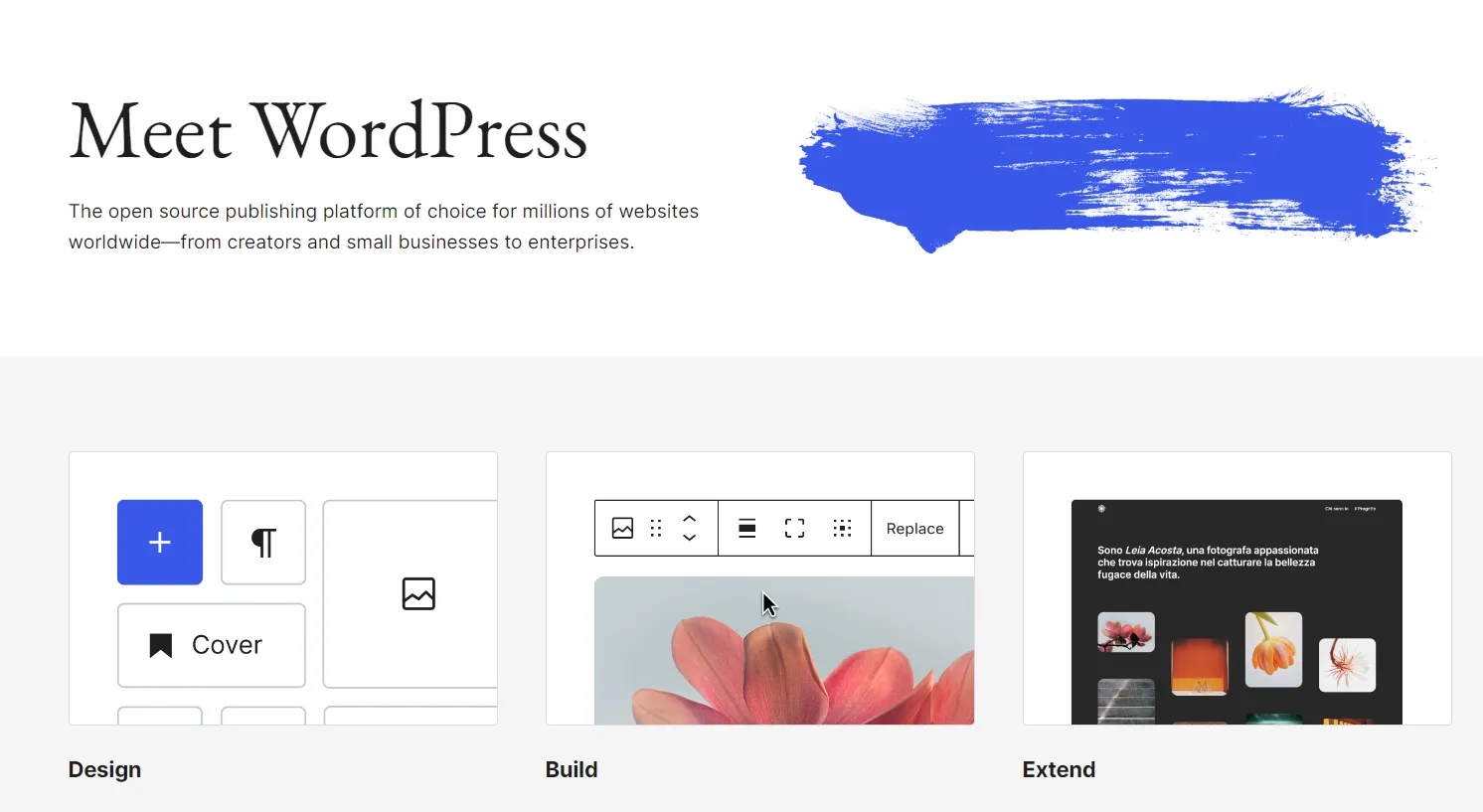
WordPress.org is an open-source CMS that continually evolves with new updates to improve performance, security, and user experience. The latest WordPress 6.8 release (read the full update) brings faster performance, easier block pattern management, and a cleaner admin interface—making self-hosted sites even more powerful and user-friendly.
WordPress.com is a for-profit, hosted blogging service run by Automattic, a company founded by Matt Mullenweg, one of WordPress’s original co-founders. Automattic uses the WordPress software to power WordPress.com while also contributing to the development of WordPress.org.
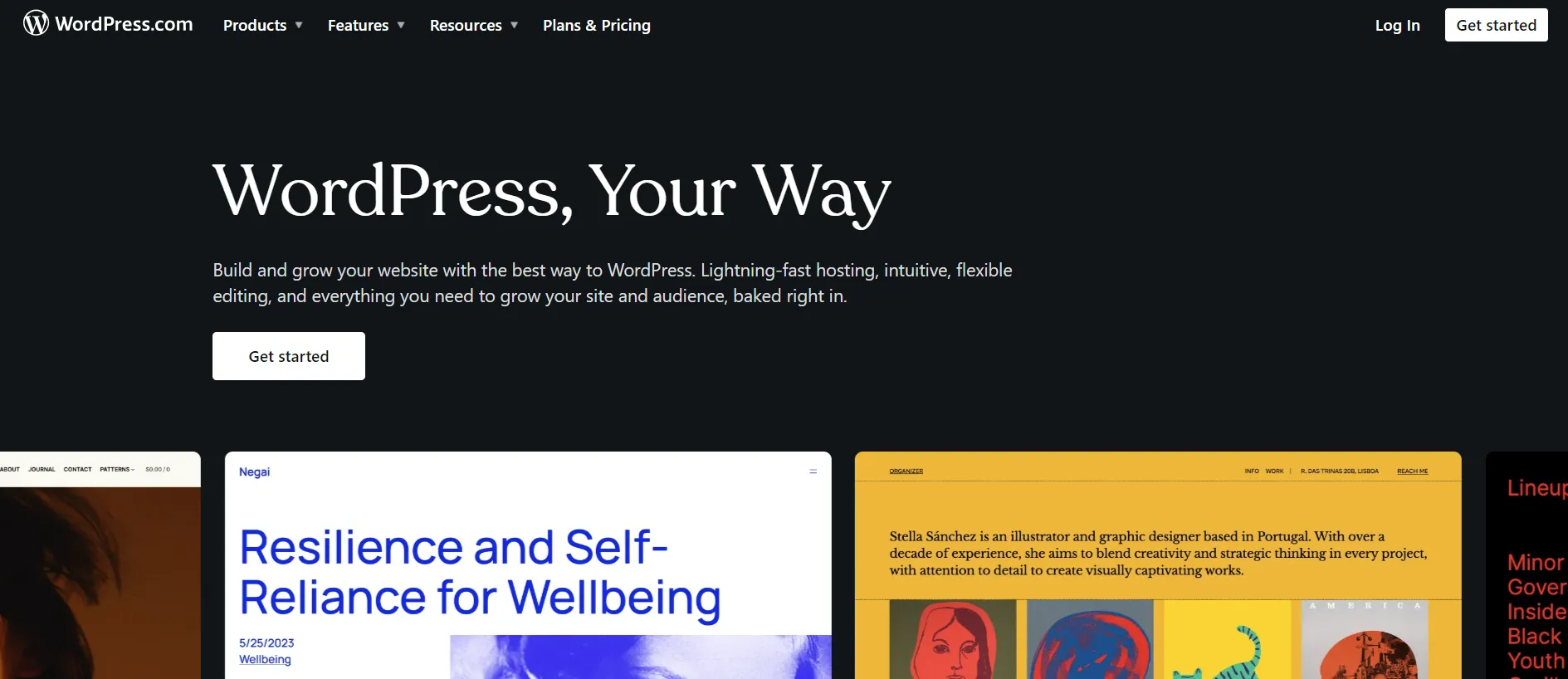
Although they are separate, WordPress.com and WordPress.org share a symbiotic relationship. Automattic contributes resources and funding to the open-source WordPress.org project while leveraging its software for the WordPress.com platform.
This key distinction affects how each version is used, hosted, and customized, which we’ll explore further in the next sections. No matter which version of WordPress you choose, there are always both pros & cons of each option. By taking a keen look at these, it will be much easier for you to make the decision between WordPress.com vs WordPress.org:
WordPress.com | WordPress.org | |
Pros |
|
|
Cons |
|
|
Note: You can always start on WordPress.com and migrate to WordPress.org later if needed. | ||
WordPress.com vs WordPress.org: Key Feature Comparison
Now that you’ve seen the high-level comparison, let’s dive into each core feature area to better understand how WordPress.com vs WordPress.org stack up—based on real-life usage, control, and flexibility.
1. Pricing & Cost
Verdict: Tie — depends on what “value” means to you, your budget, feature needs, and how much you want to manage.
WordPress.com gives you convenience through clear pricing tiers, while WordPress.org offers more flexibility—but the real costs depend on how you build and maintain your site. It uses a subscription-based pricing model, starting from free and going up to $45/month or higher (billed annually). Annual plans often come with up to 55% off, and include hosting, SSL, and a free domain for the first year (excluding the free plan). If you choose to pay monthly instead, domain fees cost around $12–$89/year.
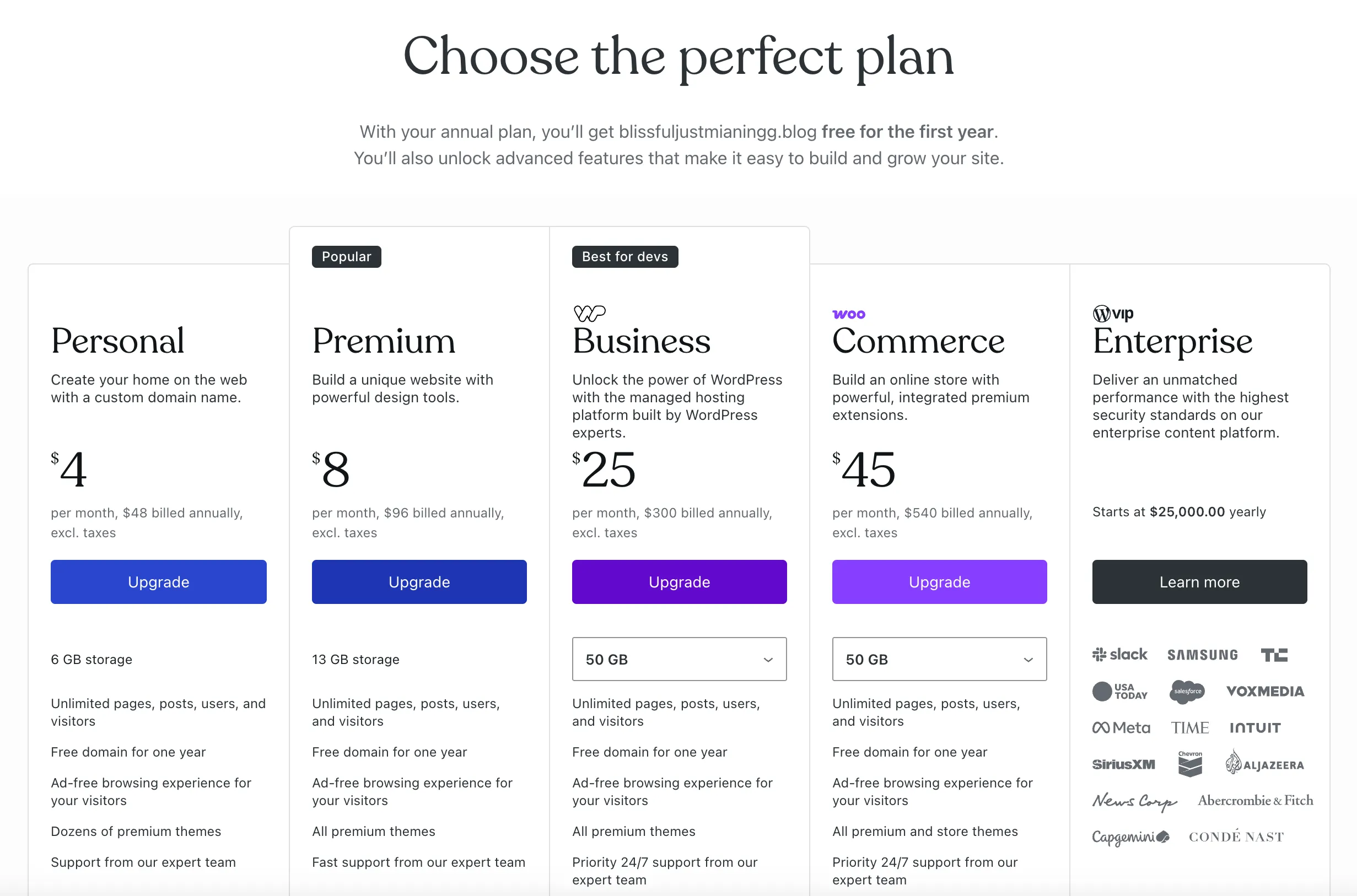
The free plan is generous for getting started, but you’ll hit limitations quickly. To run ads, install WooCommerce themes, connect Google Analytics, or use custom domains, you’ll need to upgrade. Free sites also run on a WordPress.com subdomain (e.g., yourname.wordpress.com).
As discussed, WordPress.org is free to download and use, but you’ll need to budget for infrastructure:
- Domain name: $9–$20/year
- Hosting: $10–$40/month
- SSL certificate: Free to $65/year
In total, most WordPress.org sites cost at least $10/month, but you get full freedom over which tools to use and how to scale.

If you prefer an all-in-one package with fewer moving parts, WordPress.com pricing keeps things simple. If you want to control your stack and don’t mind a bit more setup, WordPress.org can be more cost-efficient long-term.
2. Ease of use & Experience needed
Verdict: WordPress.com wins — setup is faster, easier, and beginner-ready.
When setting up a website, WordPress.com offers a much more straightforward process compared to the open-source version. Hosting is already taken care of, and the dashboard is clean and intuitive. The left-hand sidebar gives you access to site settings, themes, blog posts, plugins (if your plan allows), and more. It’s built so that anyone—from bloggers to small business owners—can get online quickly without dealing with technical barriers.
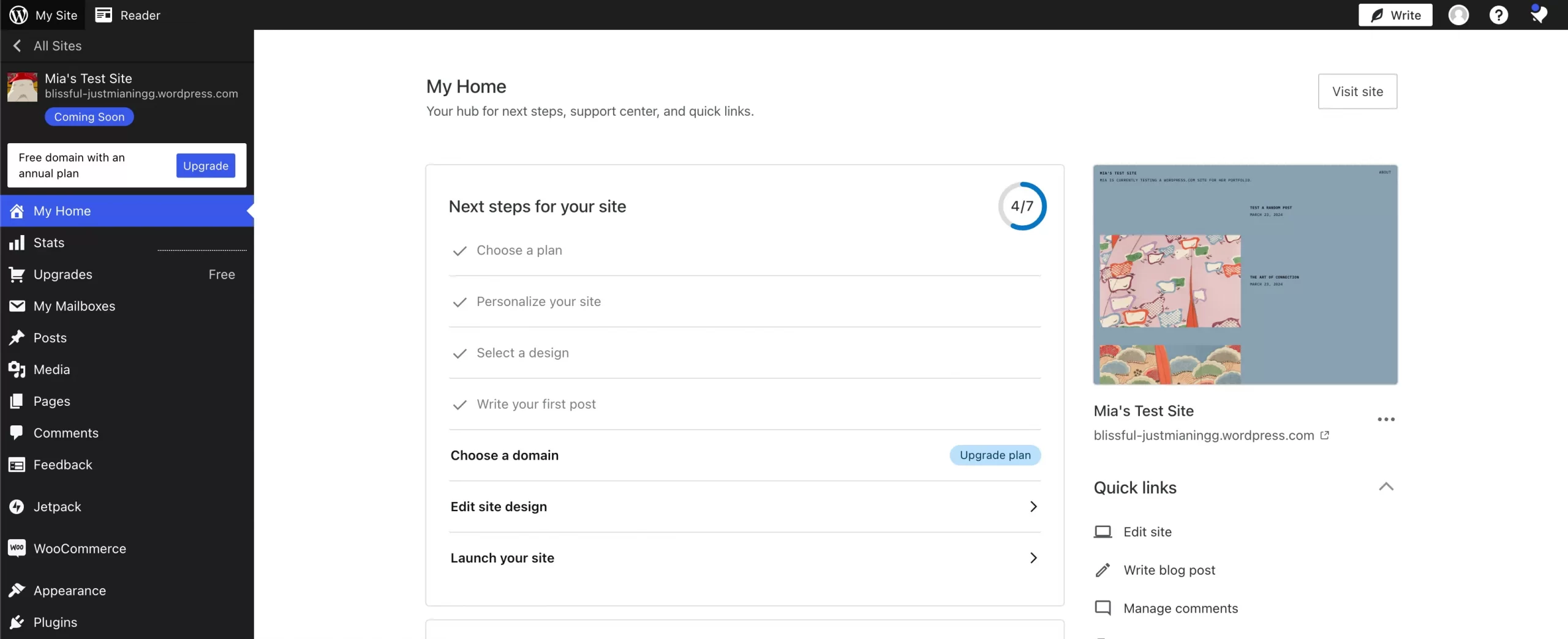
In short: You sign up, choose a theme, and start creating content. No server setup, no file uploads, no plugin conflicts to troubleshoot.
WordPress.org is for users who want full control. It’s the open-source backbone of the WordPress ecosystem, giving you the software to build a self-hosted website from scratch. In WordPress platform checklist, you'll need to:
- Choose a hosting provider
- Install WordPress manually or via a one-click installer
- Set up backups, security, and caching on your own
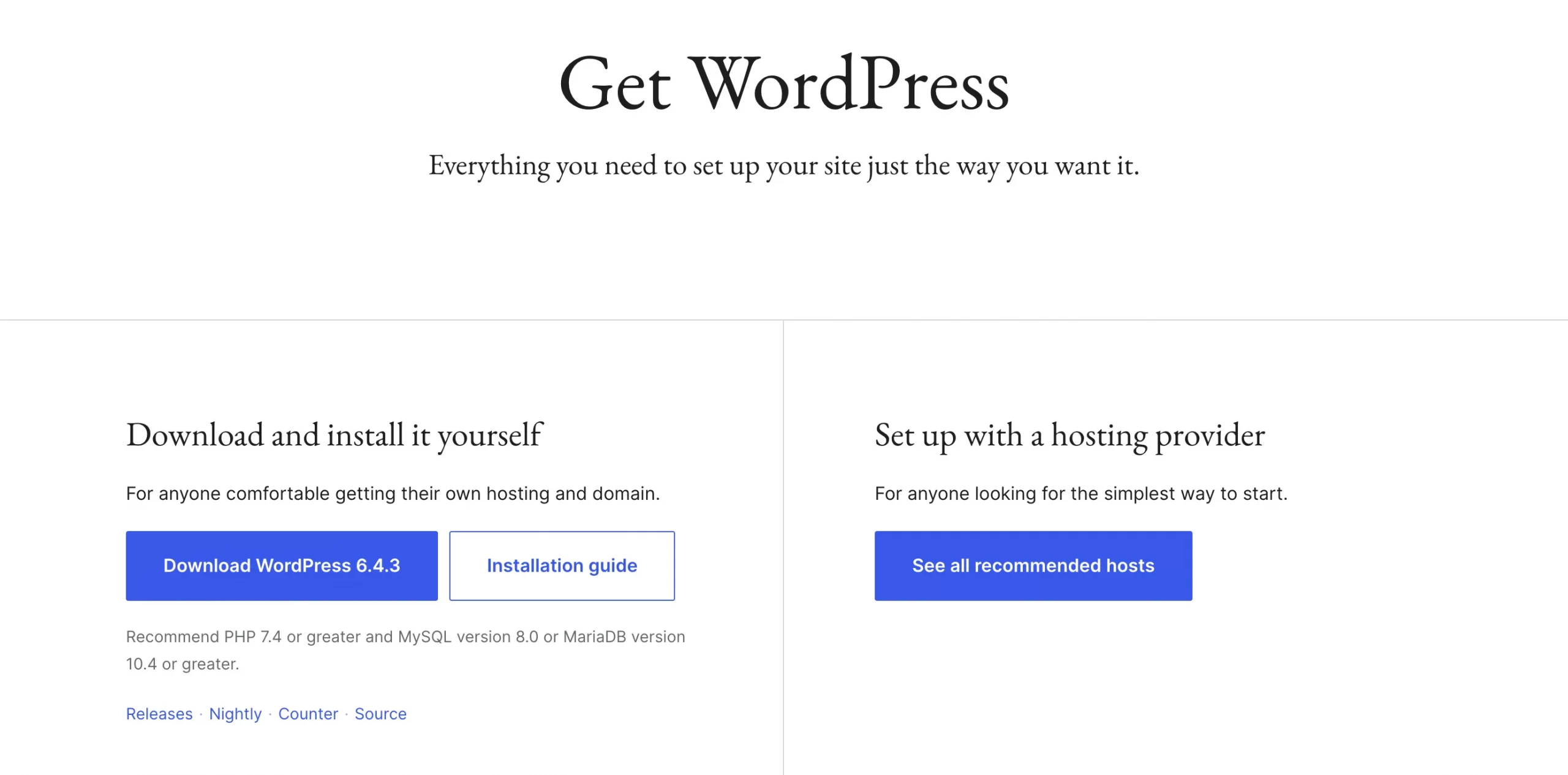
If you’re just getting started, WordPress.com is easier. If you’re comfortable getting under the hood—or want to learn—WordPress.org gives you the keys.
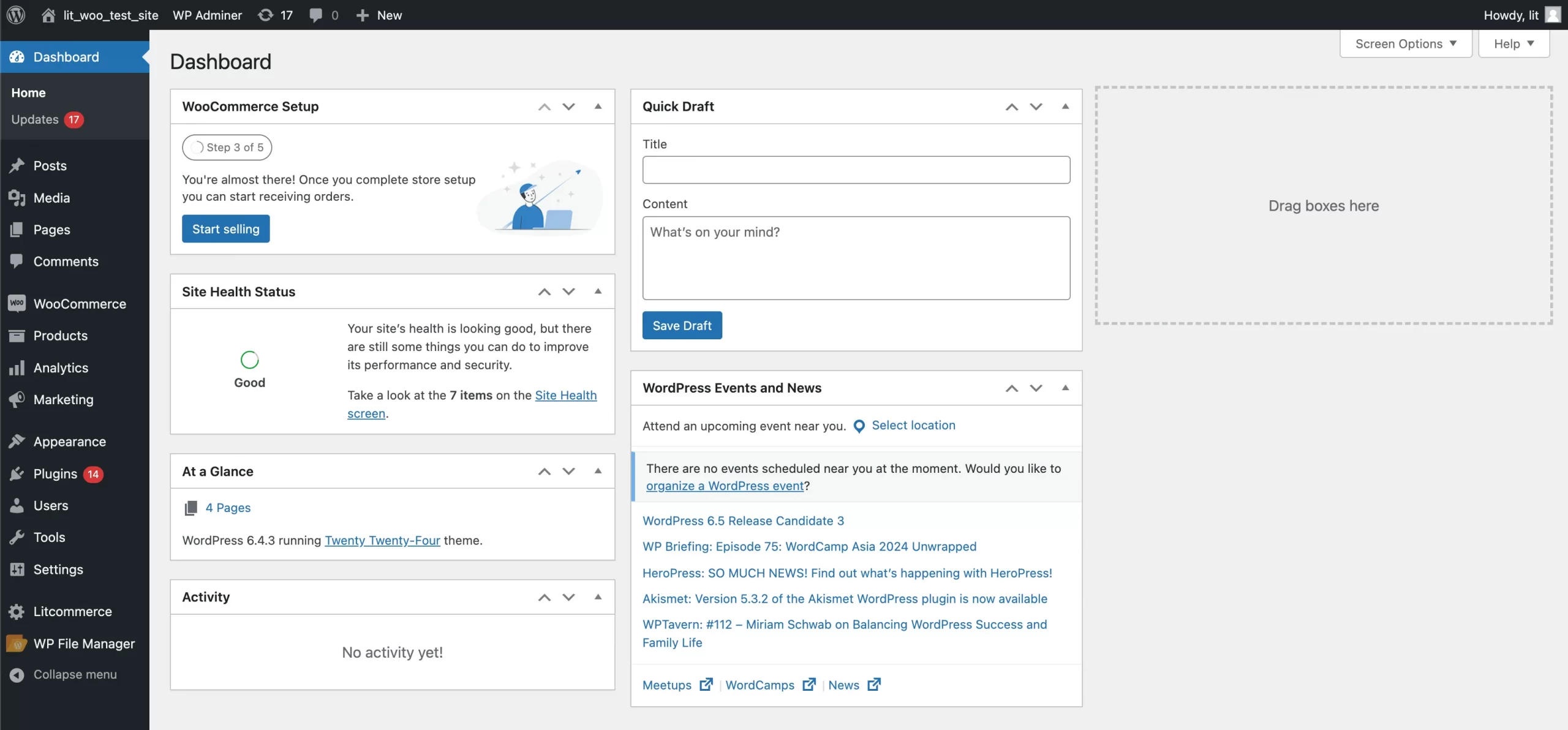
3. Hosting & Site ownership
Verdict: WordPress.org wins — full hosting control and true ownership.
For hosting and site ownership between WordPress.com vs WordPress.org, WordPress.com takes care of hosting for you, but WordPress.org gives you complete freedom over where and how your site runs.
WordPress.com hosts everything on its own infrastructure, which is great if you don’t want to deal with servers. But this also means your site lives within their ecosystem—you own your content, but hosting settings and server-level control are limited by plan.
WordPress.org lets you host your site anywhere you want. You can move hosts, change server settings, access every file, and manage your domain directly. It’s ideal if you want to avoid restrictions and keep full control.
If portability and long-term flexibility matter to you, WordPress.org is the better choice. WordPress.com works well if you’re happy staying inside a managed environment.
4. Speed & Performance
Verdict: WordPress.com wins — optimized infrastructure and less to configure.
If you don’t want to think about caching, server load, or performance plugins, WordPress.com gives you a faster head start. WordPress.org can be just as fast, if you know how to optimize it.
WordPress.com runs on a globally distributed, fully managed infrastructure with built-in caching, CDN support, and automatic scaling. You don’t have to worry about choosing a hosting provider or tuning performance settings. It just works—and it’s fast, even on the free plan.
In contrast, WordPress.org depends entirely on your hosting provider. With a good host and proper setup (CDN, caching plugins, image optimization, etc.), it can perform just as well—or even better. But you’ll need to configure those tools yourself, and lower-tier hosting can bottleneck performance if you're not careful.
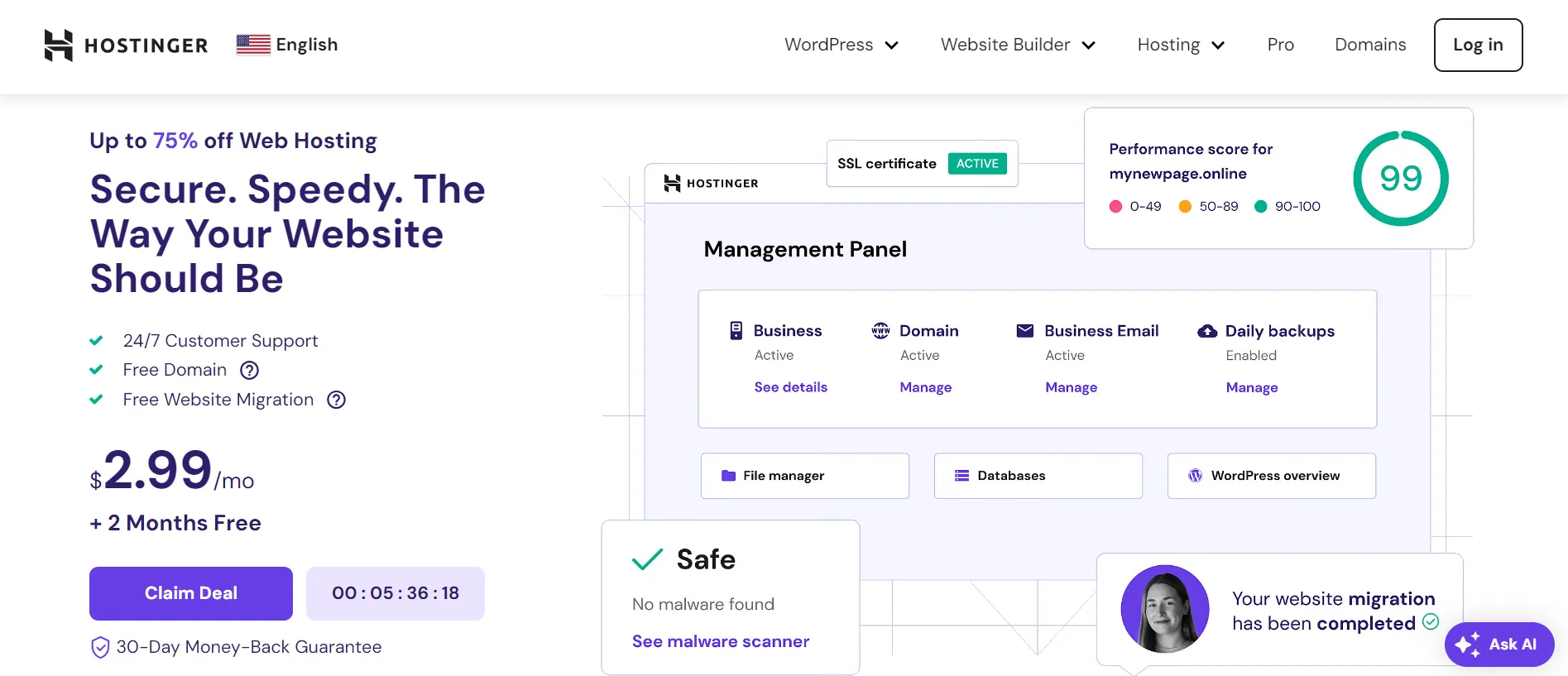
If you want consistent, fast page loads out of the box, WordPress.com is the easier win. With WordPress.org, performance is in your hands—for better or worse.
5. Security & Backup
Verdict: WordPress.com wins — maintenance-free protection included.
If you’d rather not worry about updates, malware, or backup routines, WordPress.com handles it all for you. WordPress.org gives you more control—but also more responsibility.
WordPress.com includes automatic security updates, daily backups (on paid plans), SSL certificates, and protection against common threats. It’s built to be safe for all users, from hobby bloggers to business sites, with no setup needed. This makes WordPress.com an ideal choice for users who don’t want to deal with the technical side of website management.
Conversely, WordPress.org puts everything in your hands. Since WordPress.org is self-hosted, you’ll need to:
- Install your own SSL certificate (most hosts offer this free)
- Set up a security plugin (like Wordfence or Sucuri)
- Handle backups manually or via a plugin (like UpdraftPlus)
- Stay on top of updates for WordPress core, themes, and plugins
Additionally, site maintenance mode may be required for updates, theme changes, or troubleshooting, which can impact site availability if not handled properly.
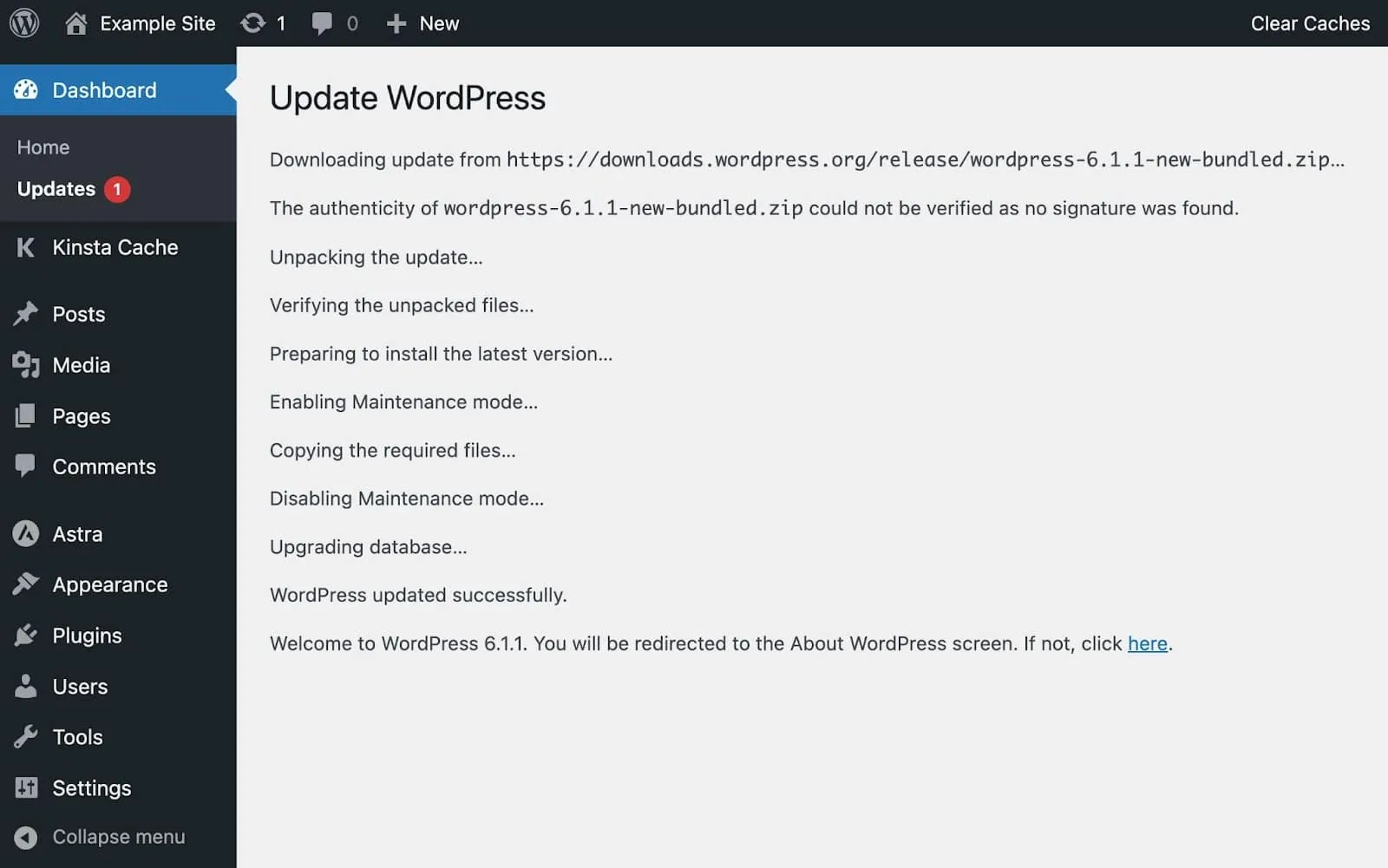
In October 2024, a critical vulnerability was discovered in Jetpack, a popular security and performance plugin widely used by WordPress.org users. The exploit allowed unauthorized access to certain site data. Fortunately, Jetpack quickly released a patch and urged all users to update immediately.
Key takeaway for WordPress.org users: Security updates must be monitored and applied promptly to prevent potential threats. Unlike WordPress.com, where updates are managed automatically, self-hosted WordPress sites require proactive maintenance to stay secure.
6. Themes & Design & Customization
Verdict: WordPress.org wins — no limits on design, themes, or creative freedom.
If you want full control over how your site looks and behaves, WordPress.org gives you everything. WordPress.com can look great too—but customization is tied to your plan level.
Regarding theme quantity and flexibility between WordPress.com vs WordPress.org, WordPress.org gives you access to a vast universe of themes. For businesses seeking a highly customized and feature-rich website, WordPress.org provides the necessary flexibility.
Themes on WordPress.com generally prioritize ease of use and a simple setup process. They offer a collection of free and premium options. While there's a decent variety, the selection is rather restrictive.
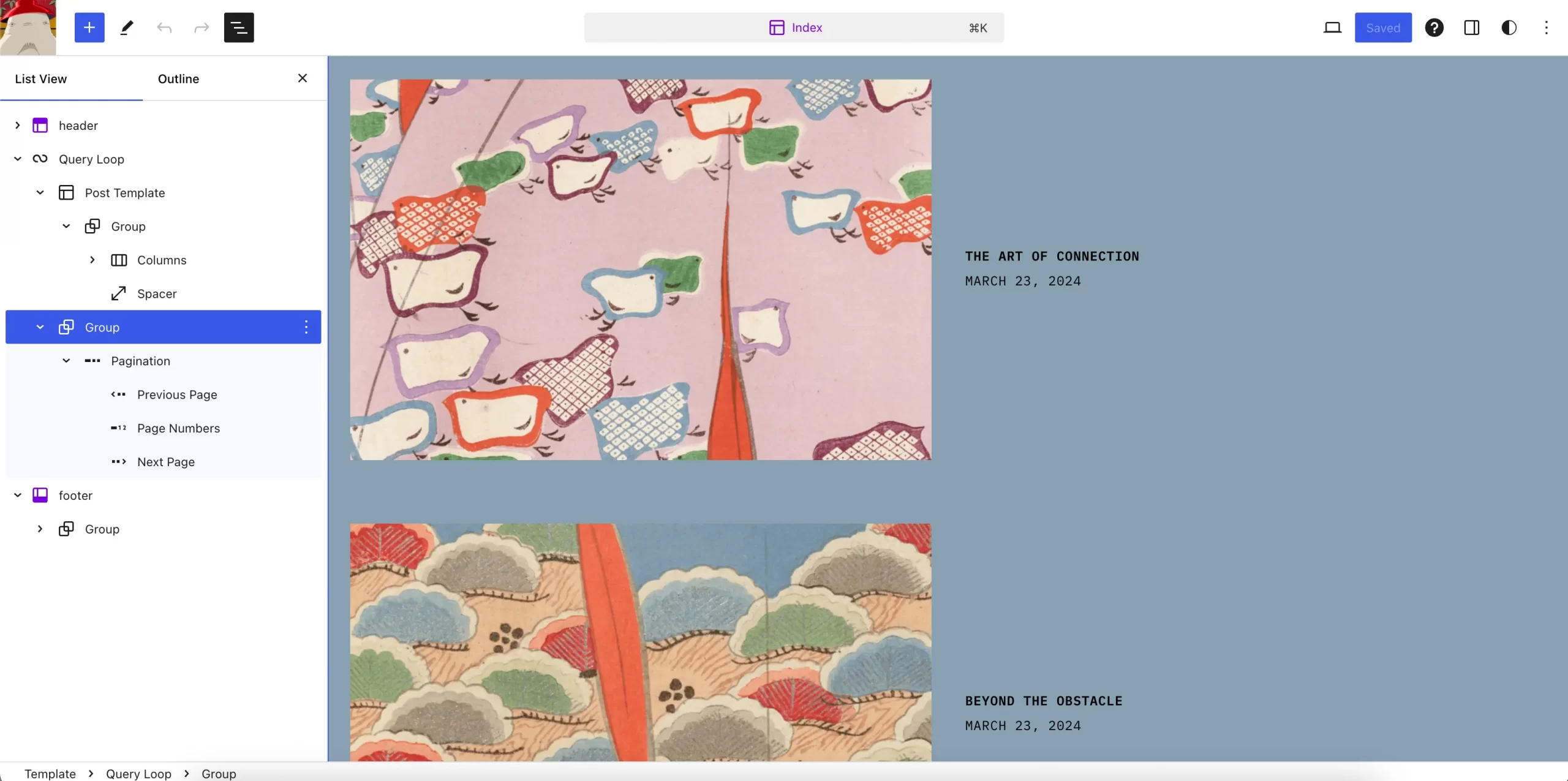
You can customize your selected theme with extended color schemes, background designs, and CSS. However, you might have limited options to modify the theme code directly. This can hinder extensive visual customizations. Therefore, if you want custom-made templates, you should consider working with WordPress web design services.
The customization level for WordPress.com sites depends on your subscription level. In fact, the free plan doesn't offer much branding customization. For instance, if you're creating a photographer's portfolio, you won't be able to install a specialized photography theme on the free plan.
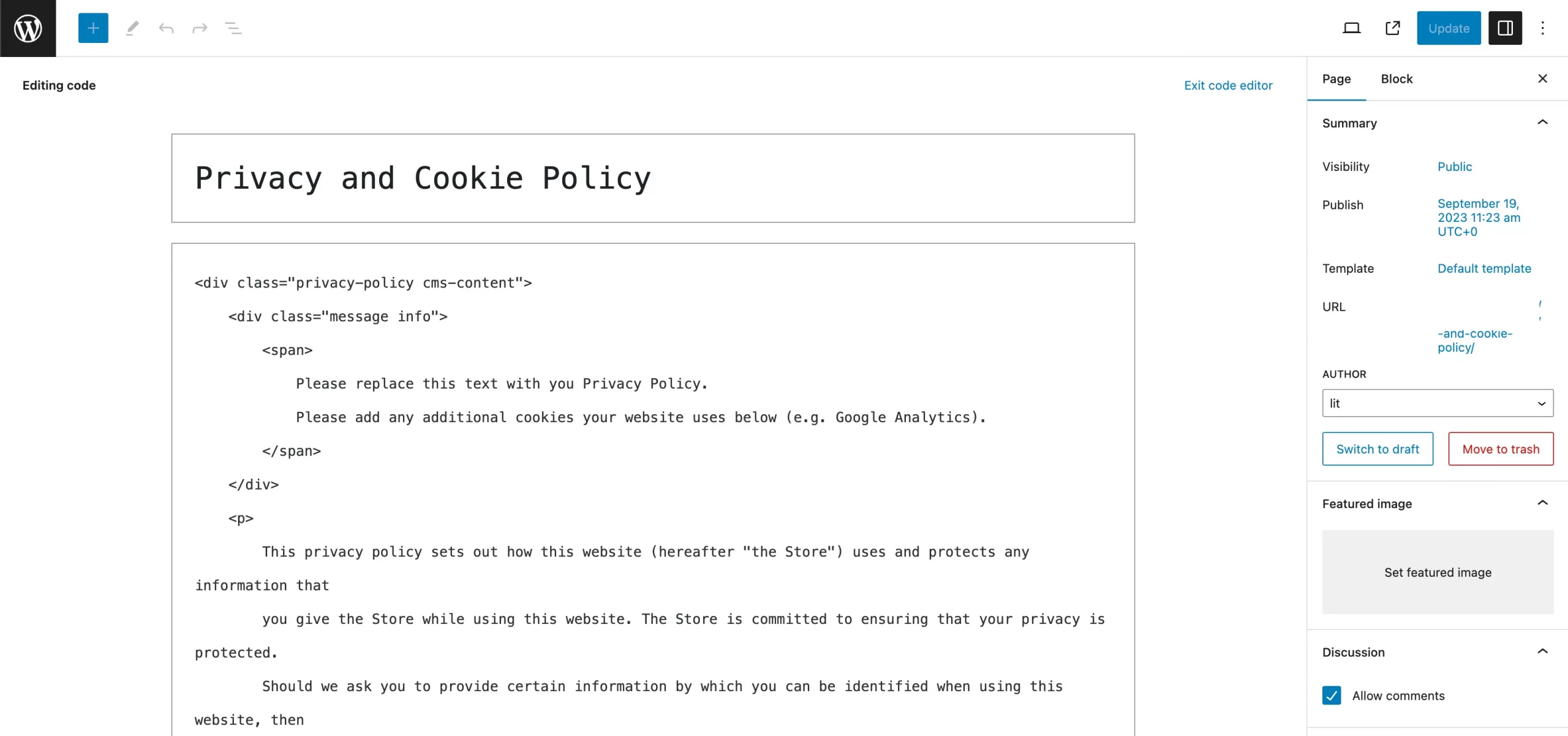
Additionally, direct code modification is generally not allowed when it comes to code access, which may limit the extent of customization possible. Therefore, it's important to be aware of these limitations when working with WordPress.com, as they may impact your ability to make extensive edits compared to WordPress.org.
With WordPress.org, you gain access to a boundless world of themes. Thousands of free themes reside in the official WordPress.org directory, while premium marketplaces like ThemeForest offer even more options with extensive features and dedicated support.
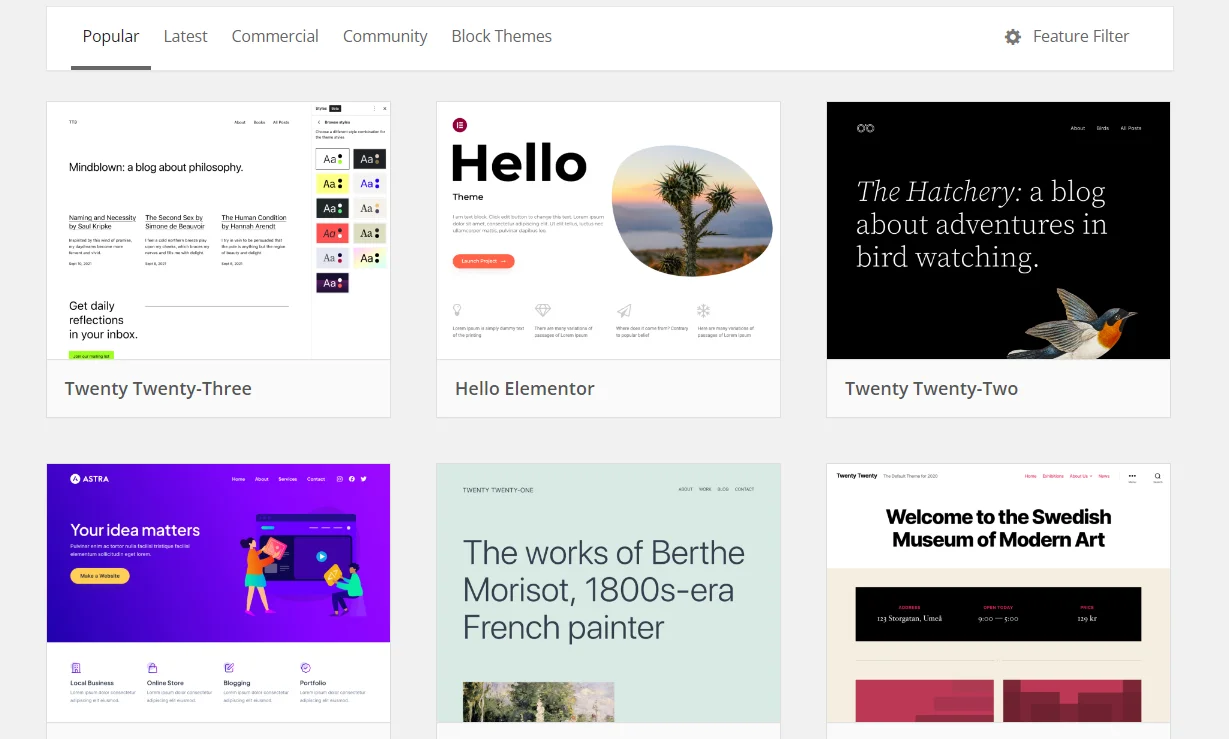
This platform grants you complete customization freedom – you can modify theme code directly, use child themes for safer updates, or even create your own theme entirely. Whether you seek a simple, minimalist design or a feature-rich theme for a complex website, you'll likely find it on WordPress.org.
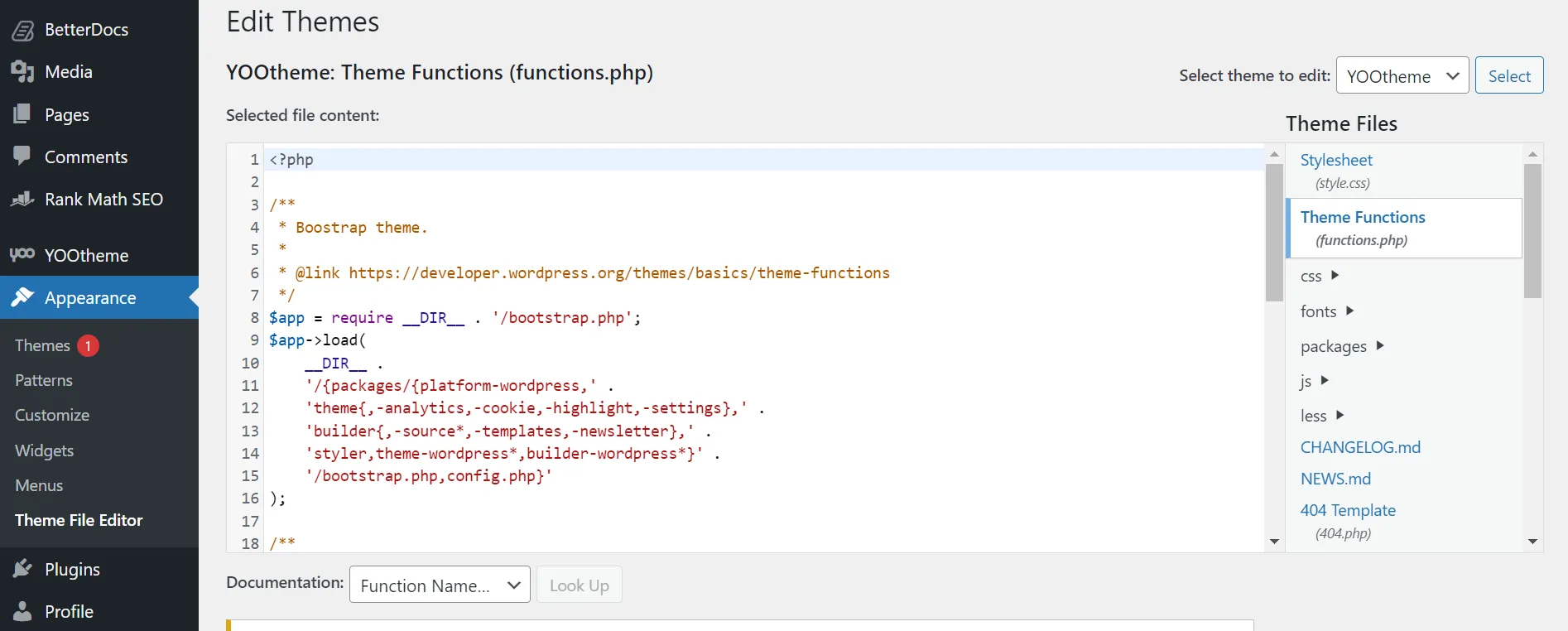
One of the greatest benefits of using WordPress.org is its flexibility. You have full control over your website's files and database, empowering you to tailor its appearance and functionality to your needs. This means you can:
- Choose from thousands of free and premium themes, or create your own entirely from scratch;
- Extend your website's capabilities with a vast repository of free and premium plugins;
- Modify code directly, enabling the creation of truly unique and highly specialized websites.
With this unlimited customization potential, WordPress.org is the perfect platform for scaling your presence. As your website attracts more traffic or needs more complex functionality, you won't encounter technical limitations. For example, if you own a small online shop, you can expand into a full-fledged marketplace without requiring a site rebuild.
7. Plugins & Features
Verdict: WordPress.org wins — unlimited plugin access and full feature control.
Between WordPress.com vs WordPress.org, WordPress.com is great for users who want built-in functionality without having to search for plugins. But if you want to install any plugin from the WordPress ecosystem, WordPress.org is the better fit.
WordPress.com includes many essential features out of the box—forms, SEO tools, social sharing, backups, and more. These built-ins reduce the need for extra plugins.
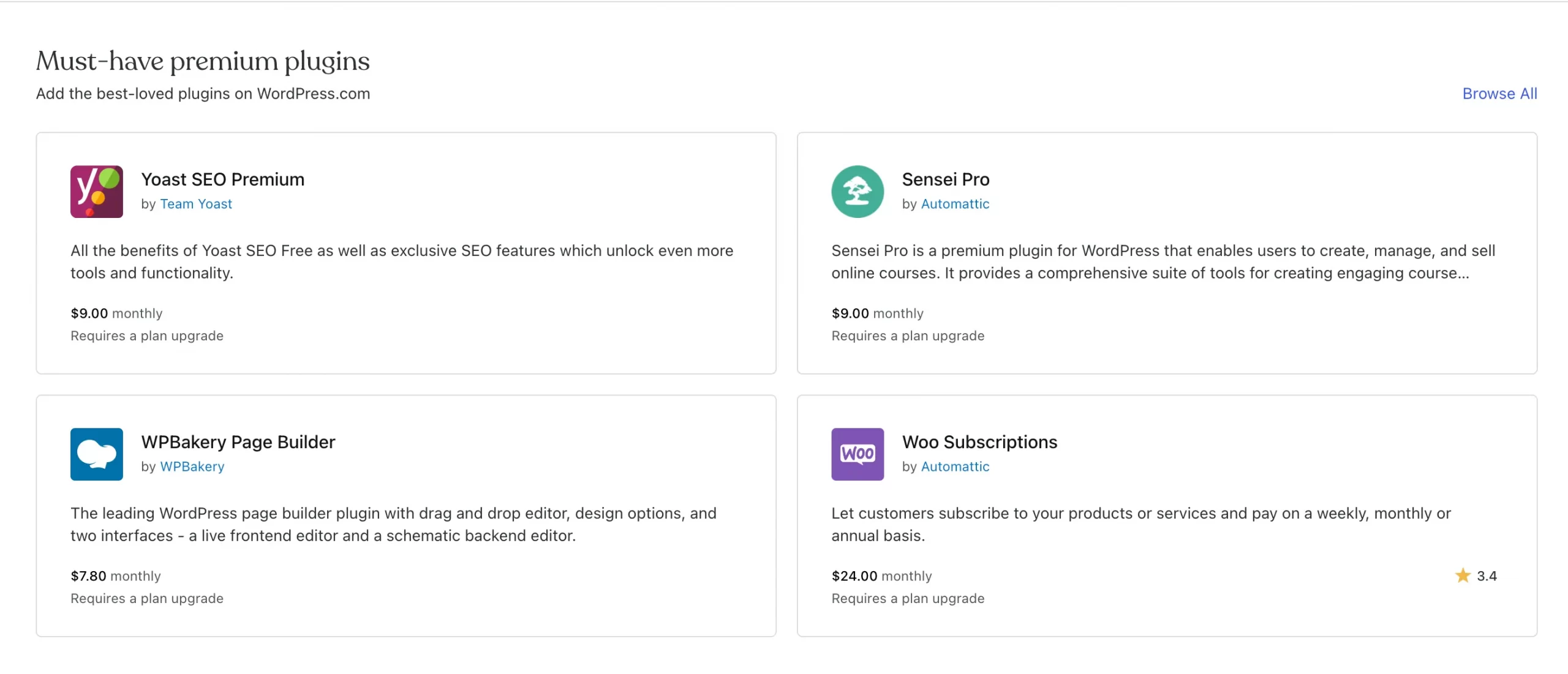
But if you want to install third-party or premium plugins (like WooCommerce add-ons, caching tools, or custom integrations), you’ll need to be on the Business plan or higher. Lower-tier plans don’t allow plugin installs at all.
WordPress.org gives you full access to the entire WordPress plugin library—free and paid—without restrictions. Want to integrate Stripe, run complex SEO experiments, build custom post types, or connect to CRMs? Go for it. You can even build your own plugins or hire a dev to create custom ones tailored to your site.
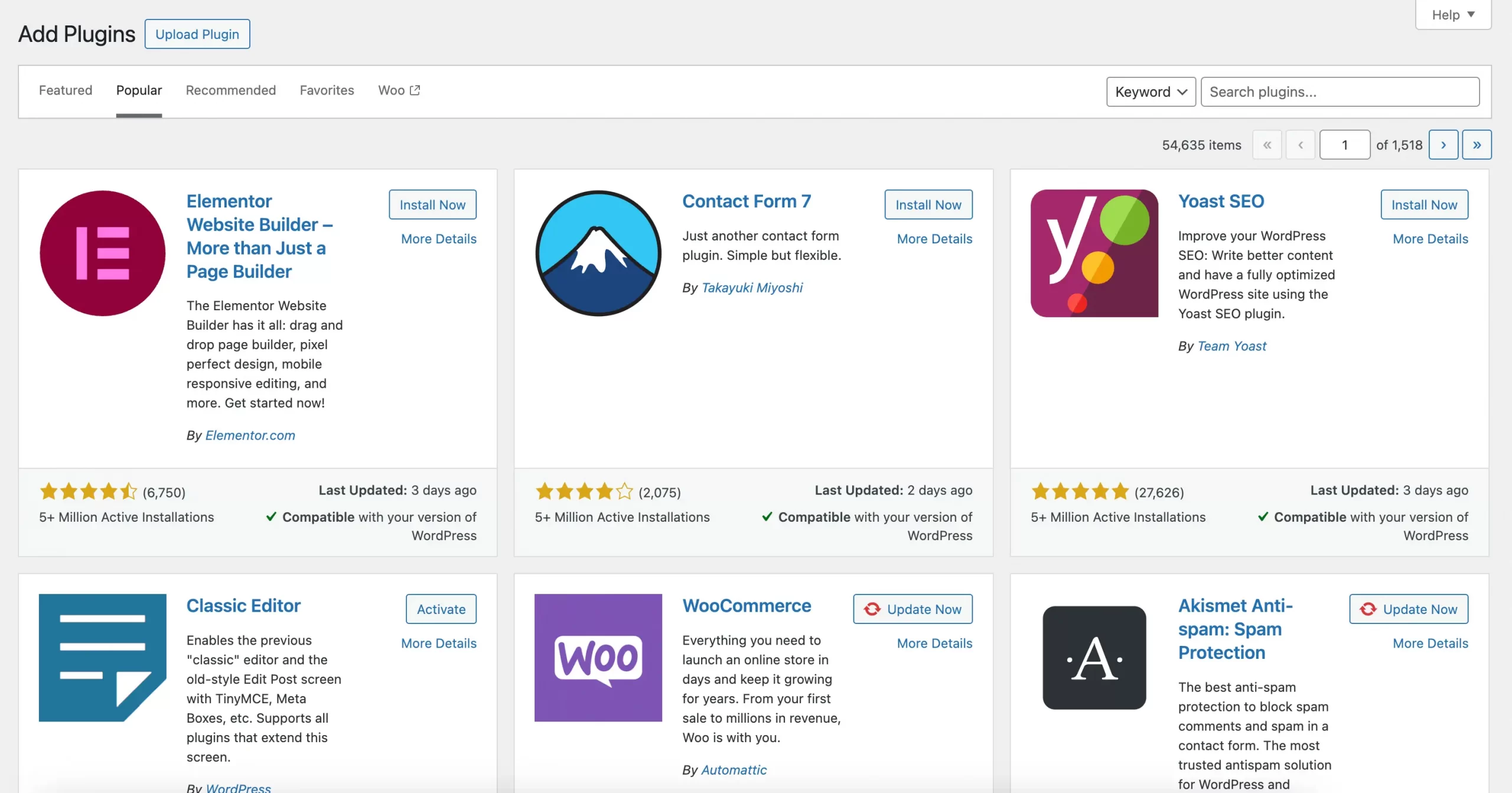
If you want access to all the features WordPress has to offer—and the freedom to expand them anytime—WordPress.org is the clear winner. WordPress.com is ideal if you want a secure, curated experience without plugin overload.
8. eCommerce & Business use
Verdict: WordPress.org wins — full WooCommerce power and total business flexibility.
Both platforms support online selling, but WordPress.org gives you unrestricted access to eCommerce tools, payment gateways, and business customizations.
To sell on WordPress.com, you’ll need to sign up for its Entrepreneur plan. This option lets you sell unlimited products, accepts payments in 60+ countries with 0% transaction fee, and even integrates with top shipping carriers. Though you can get the WooCommerce plugin integration in the Creator plan, there’s less room for customization.
In contrast, WordPress.org doesn’t come with any built-in eCommerce features. However, you can still start your online business by installing third-party plugins such as WooCommerce, Easy Digital Downloads, WP eCommerce, Ecwid, etc. These WordPress plugins for eCommerce serve as a bridge that turns your WordPress site into an eCommerce store.
WordPress.org is the native home of WooCommerce—you can install it for free and customize every detail. Add-ons for subscriptions, bookings, custom product types, tax tools, shipping calculators, and dozens of payment gateways are available. You can even create complex B2B setups, integrate with ERPs, or go headless if needed.
For both WordPress versions, we recommend integrating with WooCommerce. It is the ultimate eCommerce solution for WordPress users. You can customize every aspect of your store, from product displays to checkout processes. And every task can be easily performed from your WordPress admin dashboard.
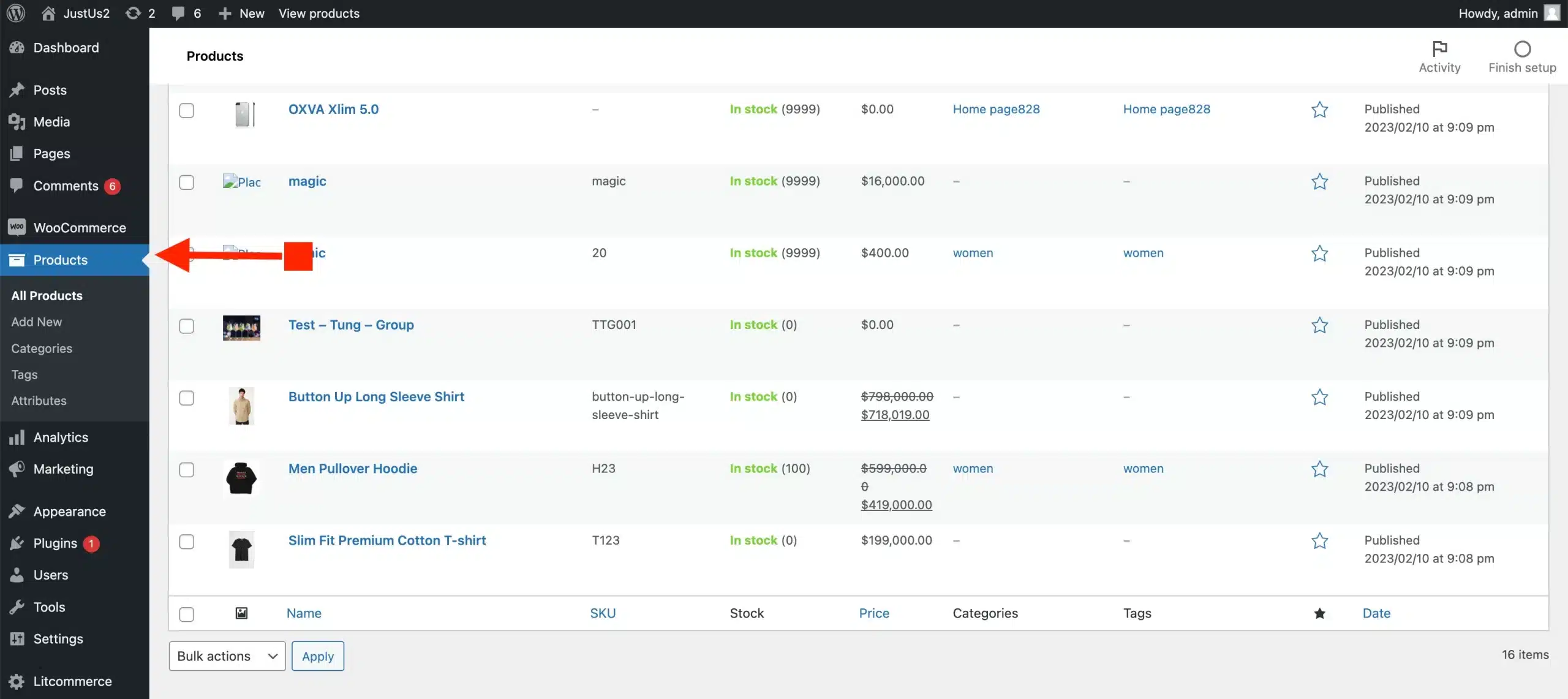
WordPress.com is a good choice for small stores or solo sellers who want simplicity without worrying about technical setup. WordPress.org is better for growing brands, complex product catalogs, and anyone building a fully customized eCommerce experience.
9. SEO & Marketing tools
Verdict: WordPress.org wins — complete SEO freedom and marketing stack control.
WordPress.com covers the basics well, but WordPress.org gives you the power to fine-tune every detail of your SEO and integrate any marketing tools you need.
WordPress.com is SEO-friendly by default. Paid plans give you access to advanced SEO settings like meta descriptions, custom slugs, and schema. You also get built-in tools like social sharing buttons, Jetpack stats, and newsletter signups (via blocks). However, if you want to use powerful tools like Yoast SEO, Rank Math, or Google Tag Manager, you’ll need a plugin-enabled plan (Business or higher). Free and lower-tier plans don’t support those integrations.
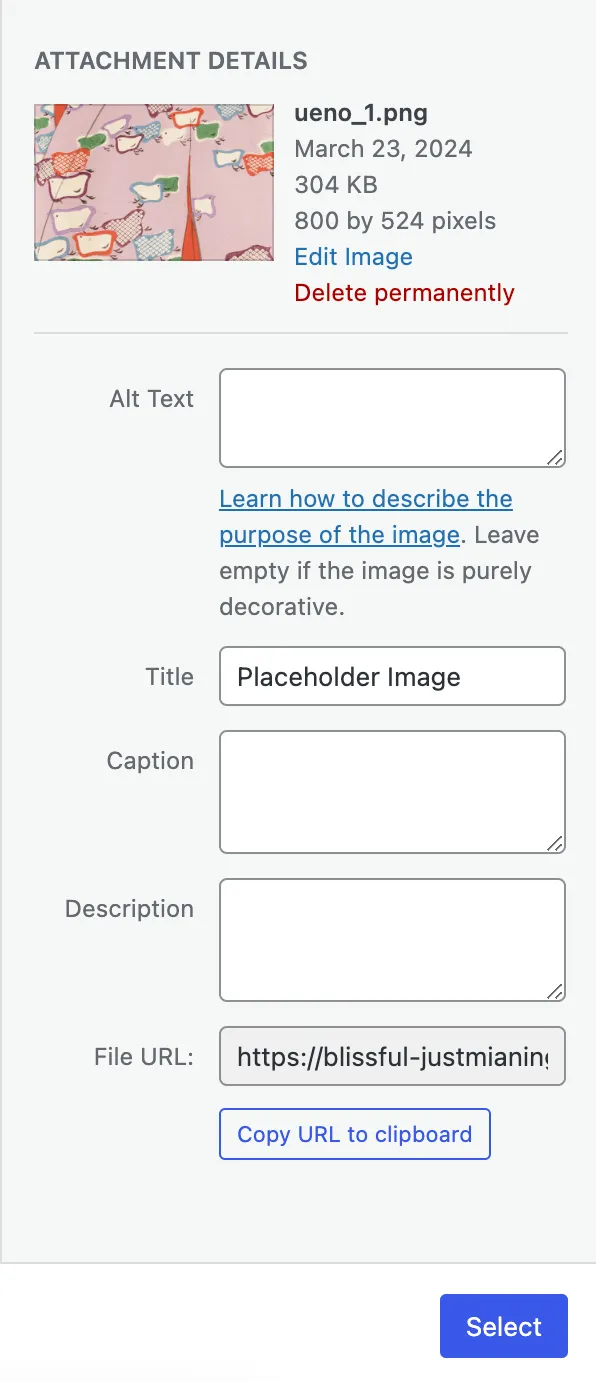
Unlike WordPress.com's limitations, WordPress.org lets you go all-in on SEO and marketing. You can install any plugin to manage metadata, canonical tags, sitemaps, redirects, or structured data. You can connect your site with Google Analytics, Meta Pixel, HubSpot, Mailchimp, and more—no restrictions.
Some popular plugins like Yoast SEO and Rank Math provide control over:
- Meta Titles & Descriptions: Craft compelling snippets that appear in search results.
- On-Page Optimization: Receive content analysis and suggestions for keyword placement, heading structure, and readability.
- Technical SEO: Adjust robots.txt files, manage redirects, and establish canonical URLs to avoid duplicate content issues.
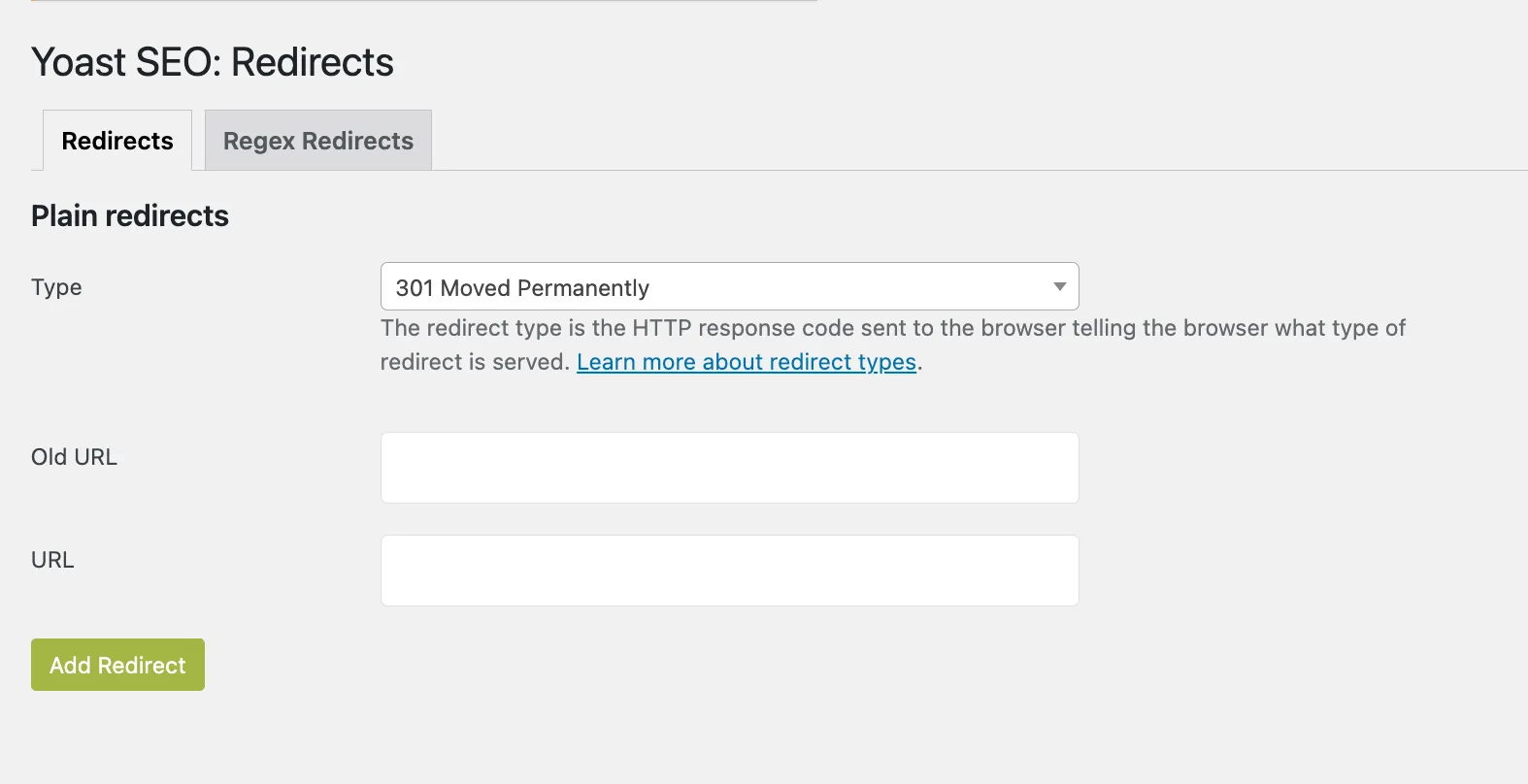
WordPress.com works well for casual bloggers and simple sites, but if SEO performance and marketing automation are a priority, WordPress.org gives you everything you need to scale.
10. Blogging & Monetization
Verdict: WordPress.org wins — more ways to earn and complete content freedom.
WordPress.com is built with bloggers in mind and makes it easy to start writing. But WordPress.org gives you more freedom to grow your audience and monetize however you like.
WordPress.com has everything you need to start a blog—ready-to-use editor, media support, categories, tags, and a distraction-free writing experience. You can monetize your site through subscriptions, tips, and donations starting from the free plan (as long as you’re in a supported country).
But if you want to run ads, sell products, or use affiliate marketing, you’ll need to upgrade to a plugin-enabled plan like Business or Commerce to unlock those options.
In contrast, WordPress.org gives you a blank canvas. You can integrate ad networks like Google AdSense, use affiliate plugins, sell digital products, launch paid newsletters, and even create gated content or membership sites with the right plugins. There are no platform restrictions, and no revenue-sharing unless you're using a third-party service by choice.
WordPress.com is excellent for writing-focused users who want a quick start and built-in monetization options. But if your goal is to grow a content business or fully control how you earn, WordPress.org gives you the room to scale.
11. Help & Support
Verdict: It's a tie between WordPress.com vs WordPress.org. Neither platform is a clear-cut winner in terms of support. But, if you don't have a separate technical team, WordPress.com still provides more premium support.
WordPress.com takes a tiered approach to support with the level of assistance directly linked to your chosen plan. Support on the free plan is primarily self-directed. You'll rely heavily on community forums, FAQs created by other users, and online documentation to resolve issues.
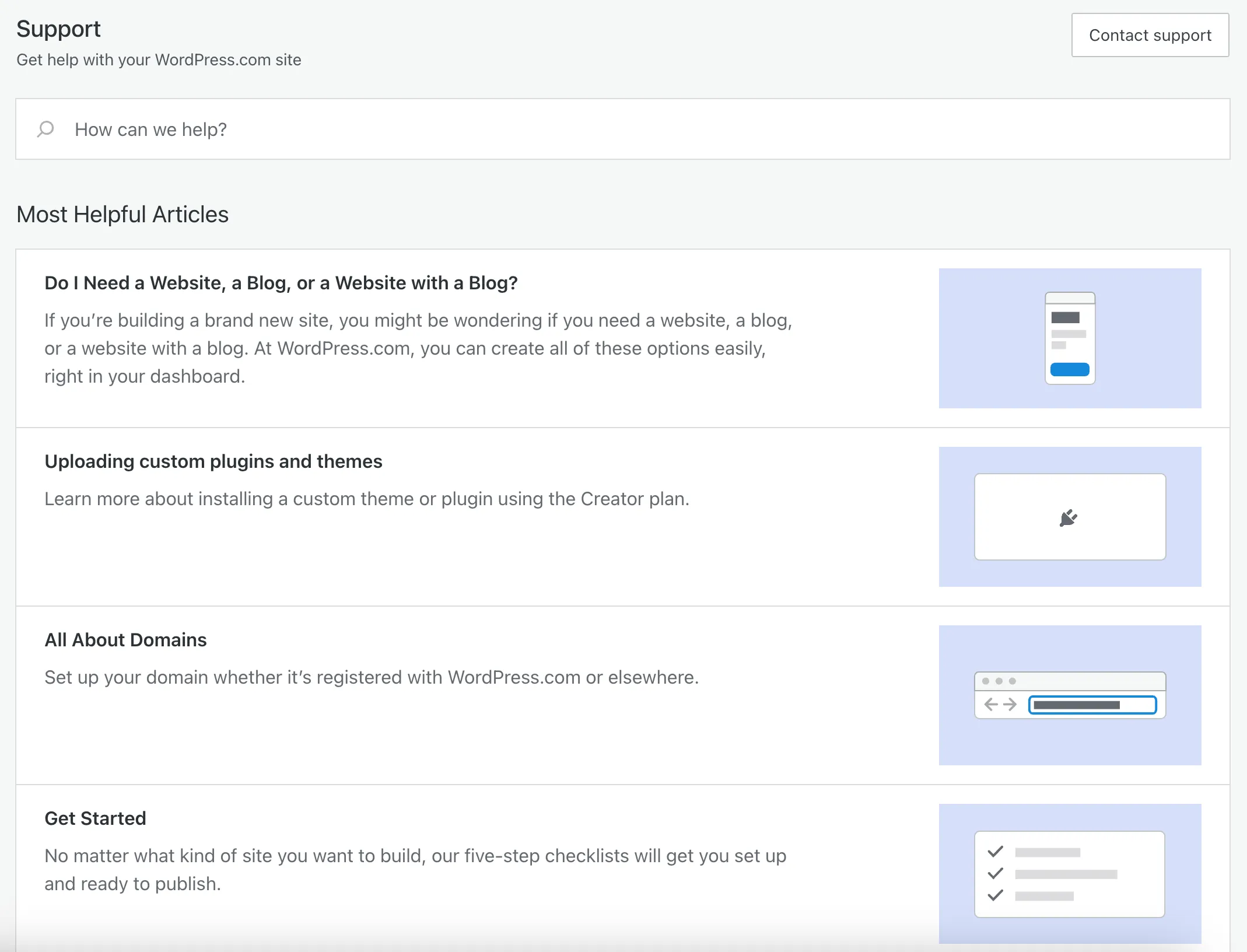
If you need more help, you can upgrade to the Starter or Explorer plan to receive email and live chat support. From the Creator plan and above, you can access 24/7 priority live chat support.
Unlike WordPress.com's tiered support, WordPress.org is supported by its active community and resources. In this open-source version, “community is key.”
The WordPress community is one of the most active and engaged in the tech world. Events like WordCamp, local meetups, and online forums create a supportive network for both beginners and experienced users. Did you know? The WordCamp Asia 2025 in Manila did bring together thousands of WordPress professionals, enthusiasts, and contributors. Events like these highlight the collaborative spirit of WordPress, where users exchange knowledge, contribute to open-source development, and help each other grow.
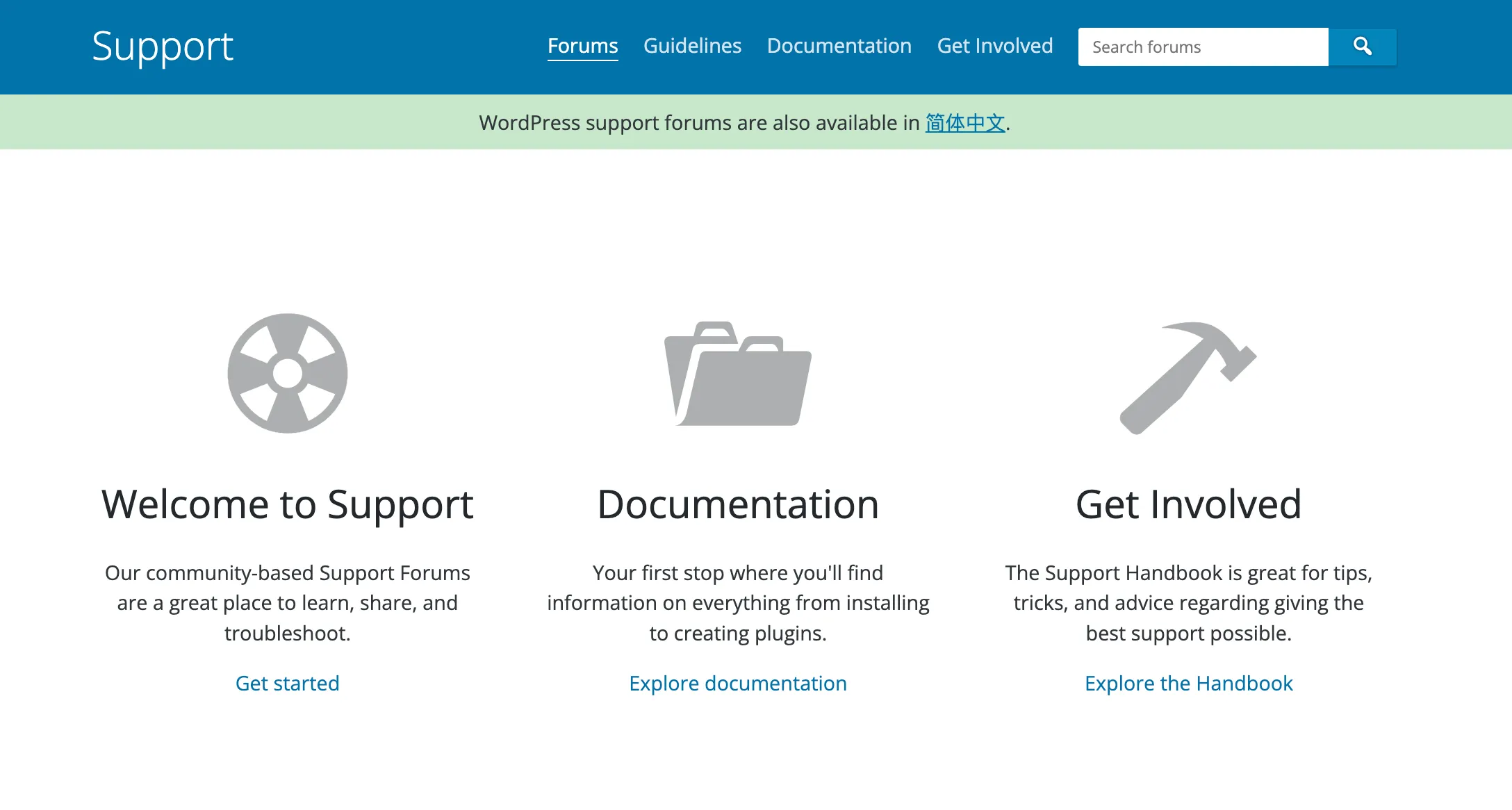
The official WordPress.org forums, where experienced users and developers offer guidance, provide a wealth of knowledge. Extensive online documentation with tutorials and guides is also available. Besides, many web hosting providers offer technical support specifically for WordPress-related issues, helping with installation, updates, and basic troubleshooting.
Final verdict: Platform power vs platform simplicity
When it comes down to it, WordPress.org gives you full control, unlimited customization, and the flexibility to scale however you want—ideal for businesses, developers, and ambitious site owners. WordPress.com offers simplicity, structure, and peace of mind, making it a solid choice for beginners, bloggers, and anyone who wants a low-maintenance setup.
Both use the same WordPress core. The difference is in how much you want to manage—and how far you plan to grow.
What Most People Get Wrong About WordPress.com vs WordPress.org?
There’s a lot of outdated or just plain wrong info floating around about how WordPress.com vs WordPress.org work. Let’s clear things up by breaking down the most common myths, one by one.
Myth #1: “You don’t own your content on WordPress.com.”
Reality: You absolutely own your content on both platforms.
On WordPress.com, your posts, pages, images, and data belong to you. You can export them anytime. What you don’t own is the infrastructure—hosting, plugins, themes that are part of your plan—but your content is yours to keep or migrate.
Myth #2: “You can’t install plugins or themes on WordPress.com.”
Reality: You can—with the right plan.
While the free and lower-tier plans don’t allow for plugin/theme installation, the Business plan and higher do. That means you can install WooCommerce, SEO plugins, premium themes, and more—just like on a self-hosted WordPress.org site.
Myth #3: “WordPress.com is just for blogging.”
Reality: WordPress.com powers everything from blogs to online stores to business sites.
It’s true that WordPress.com started with blogging in mind, but it’s evolved. Today, you can run a portfolio, sell products, collect payments, or build an entire membership site—especially with plugin-enabled plans.
Myth #4: “WordPress.org is cheaper than WordPress.com.”
Reality: Not always—especially if you factor in hidden costs.
Yes, WordPress.org software is free. But when you add hosting, SSL, backups, support, and premium plugins/themes, the price can match or even exceed WordPress.com’s bundled plans. The value really depends on your specific setup.
Myth #5: “You can’t make money on WordPress.com.”
Reality: Monetization is available on all plans—including free.
You can accept donations, sell digital goods, run paid subscriptions, and more—right from the block editor. Paid plans also let you run ads, use WooCommerce, and explore additional revenue options.
Myth #6: “Self-hosted WordPress means you’re on your own.”
Reality: You’re never truly alone—but you do need to be more self-reliant.
With WordPress.org, you can lean on forums, documentation, hosting support, and plugin developers—but the guidance isn’t centralized. WordPress.com, by contrast, gives you direct access to support if you’re on a paid plan.
Myth #7: “Customization is limited on WordPress.com.”
Reality: It depends on your plan—and your needs.
You can build stunning, customized sites on WordPress.com, especially with full site editing and the Business plan’s access to custom themes and code. If you need server-level access or advanced developer tools, then yes—WordPress.org is better.
WordPress.com or WordPress.org: What’s Right for You?
Now that you’ve seen the detailed comparisons, here’s a simplified breakdown to help you decide. Think of it less like picking the “better” platform—and more like choosing the one that actually fits your goals, skill level, and workflow.
Choose WordPress.com if:
- You want a website up and running quickly, without technical setup
- You prefer not to manage hosting, backups, or security
- You don’t need full plugin/theme access right away
- You want built-in support and a smoother learning curve
- You’re a blogger, solo entrepreneur, or freelancer who values convenience
WordPress.com is best for: Beginners, writers, personal projects, non-technical users, simple business websites.
Here are some websites currently using WordPress.com: Slack, SAMSUNG, USA Today,…
Choose WordPress.org if:
- You want full control over your hosting, themes, and plugins
- You plan to scale your site with custom functionality
- You’re comfortable managing updates and security (or willing to learn)
- You need advanced integrations, server access, or developer-level flexibility
- You’re running a growing business, an advanced eCommerce store, or custom project
WordPress.org is best for: Developers, agencies, online stores, content-heavy sites, businesses that need flexibility and ownership.
Some real websites using WordPress.org: Microsoft, NASA, TechCrunch,…
Can You Switch from WordPress.com to WordPress.org (or Use Both)?
Absolutely. Many users start with WordPress.com because it’s simple, hosted, and easy to launch. But as their websites grow, so do their needs—and the built-in limits of WordPress.com start to show. More advanced plugins, greater design freedom, and full control over the code all become important. That’s when moving to WordPress.org makes sense.
The good news? You don’t have to start from scratch. It’s entirely possible to migrate your entire site—posts, pages, media, menus, and even user data—without losing a thing.
And if you’re running a store, LitExtension makes the process even easier. Our eCommerce migration service helps you transfer:
- Products
- Orders
- Customers
- Categories
- And other key store data
…with zero data loss. Our advanced mapping system ensures that everything ends up exactly where it belongs on your new WordPress.org site.
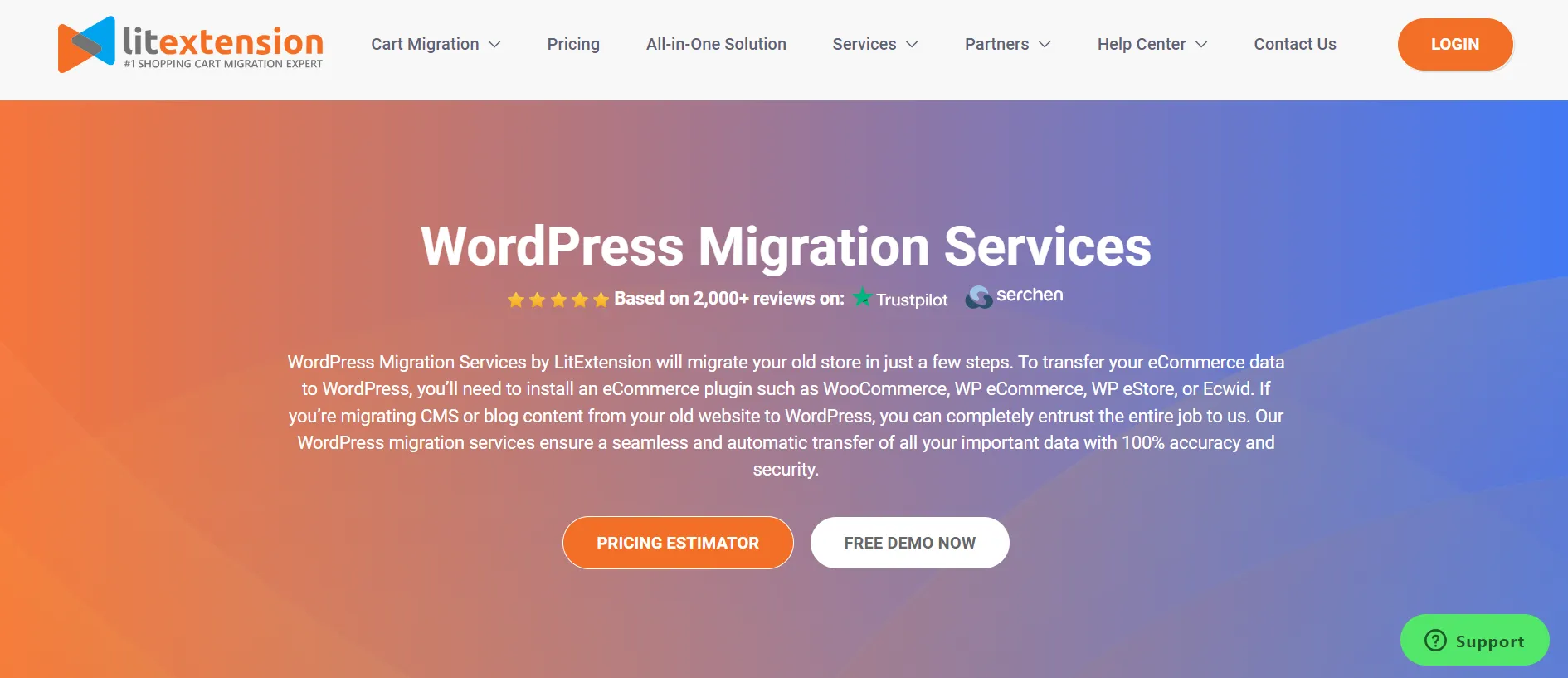
We also support SEO URLs migration or 301 redirect services and full post-migration checks to ensure a smooth migration to WordPress.
Some site owners even choose to keep both platforms—using WordPress.com for content and WordPress.org for custom storefronts or marketing sites. As your goals evolve, your platform can grow with you—and your content doesn’t have to stay behind.
WordPress.com vs WordPress.org: FAQs
What is the difference between WordPress and WordPress.com?
WordPress.org is free open-source software that you install on your own web hosting. It gives you full control over customization, themes, and plugins, but you must handle security, updates, and backups yourself. WordPress.com is a hosted platform where you can create a site without installing anything. It’s easier to use and includes built-in security and maintenance, but has limitations unless you upgrade to a paid plan.
Is WordPress.com or WordPress.org better?
That depends on your needs. WordPress.com is great if you want an easy, all-in-one setup with support. WordPress.org is better if you want full control, customization, and scalability. It’s not about which one is better overall—it’s about which one fits you better.
Can I switch from WordPress.com to WordPress.org?
Yes! You can migrate from WordPress.com to WordPress.org by exporting your content and setting up your site on a self-hosted WordPress.org installation. If you’re unsure about the process, LitExtension offers an automated migration service to transfer your website seamlessly.
Which version of WordPress is better for eCommerce: WordPress.com or WordPress.org?
WordPress.org is better for eCommerce. It allows you to install WooCommerce and other eCommerce plugins with full control over payment methods, product management, and design. While WordPress.com supports eCommerce on higher-tier plans, it has more restrictions than WordPress.org.
Does WordPress.com include automatic backups and security updates?
Yes, WordPress.com automatically handles security updates, software updates, and backups on all plans. However, access to manual backups and restores is only available on higher-tier plans.
Is WordPress.org paid?
The software itself is free to download and use. But you’ll need to pay for your own hosting, domain name, and any premium themes or plugins you choose to install. Think of it as building your site piece by piece—on your terms.
Are WordPress.com and WordPress.org the same company?
Not exactly. Both are based on the same WordPress software, and both were co-founded by Matt Mullenweg. But WordPress.com is run by Automattic, a company that offers hosting and premium services. WordPress.org is a community-driven open-source project.
Final Words
At the end of the day, WordPress.com vs WordPress.org are just two paths to the same destination—building a website on one of the most powerful platforms in the world.
- Choose WordPress.com if you want an easy, managed setup where everything just works.
- Choose WordPress.org if you want full creative and technical control, and you’re ready to manage the details.
Both options are valid. Both are capable. The best one for you depends on how hands-on you want to be, what features you need, and how much freedom you’re looking for.
You don’t have to figure it all out at once. You can start simple, then scale. And if you ever outgrow one setup, you can move to the other. The real win? You’re building on WordPress, and that means you’re already on the right track.
Want to learn more about WordPress? We have all the insights you need in our related blog posts and community group. Check them out now!

