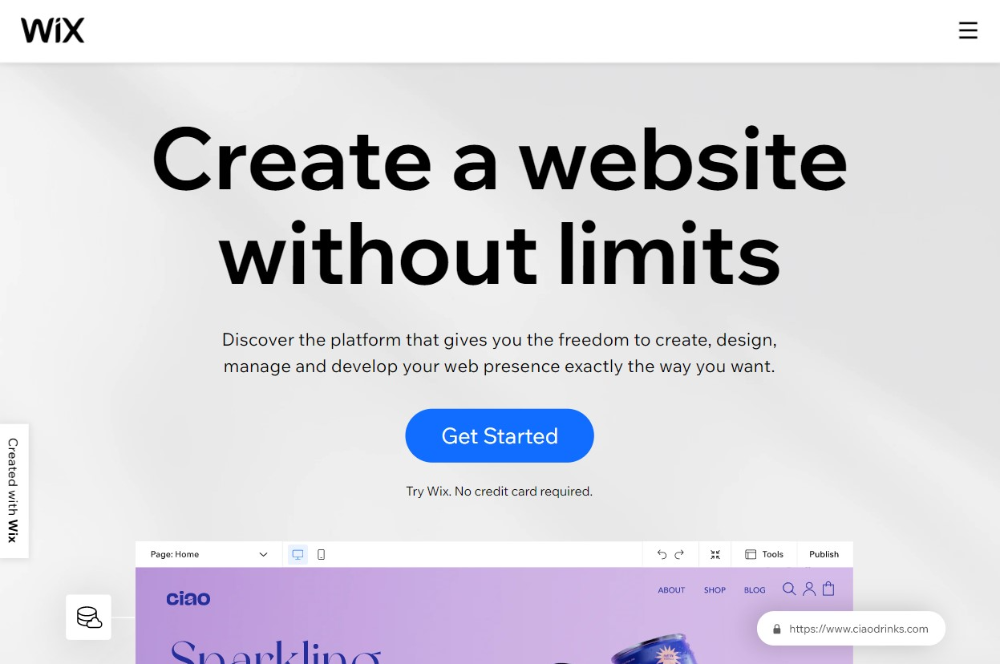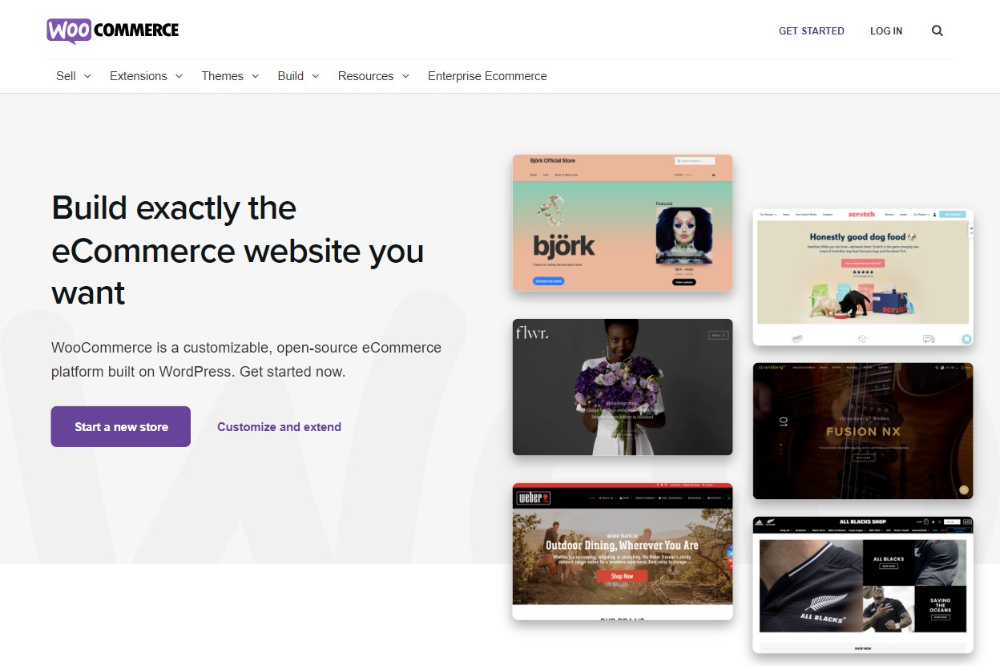With a beginner-friendly workflow, Wix does great for small companies. But in exchange for that, Wix lacks the ability to scale up your business with additional functions. Meanwhile, WooCommerce provides limitless customization and expandable features, which are preferred by larger businesses. Thus, many store owners switch platforms from Wix to WooCommerce when their shop grows up.
Continue reading this post if you're interested in learning how to transfer your Wix to WooCommerce. In this article, LitExtension – #1 Shopping Cart Migration Expert will show you:
- What to prepare before moving Wix to WooCommerce.
- Detailed migration process from Wix to WooCommerce.
- Post-migration checklist after moving your store to WooCommerce.
Now, let’s get started!
Need Help To Migrate Your Store?
If you intend to migrate from Wix to WooCommerce, LitExtension offers a great service that helps you transfer data from the current platform to a new one accurately and seamlessly with utmost security.
Prepare to Migrate Wix to WooCommerce
It's necessary to make proper preparation before kicking off migrating your store to WooCommerce. Follow the steps below and prepare for the Wix to WooCommerce data migration.
#1 – Backup your Wix store database
To secure all vital data, we recommend making backups of your store database. Even if the system goes down, you can get back to normal by restoring your store from previous backups.
In this regard, Wix has a convenient feature named Site History, using Wix Velo to keep your database in check. The feature will automatically create backups for your website each time there are changes saved.
Alternatively, you can duplicate a page in Wix to create backups manually. Simply follow our procedure below to make it work:
- First, log into your admin account. In the Wix dashboard, select your website.
- Click “…”, then Duplicate site to reproduce your current site.
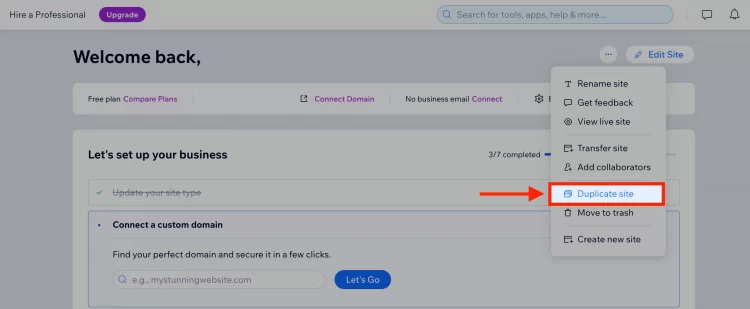
- Name your duplicate site on the popup, then click Duplicate to confirm your action.
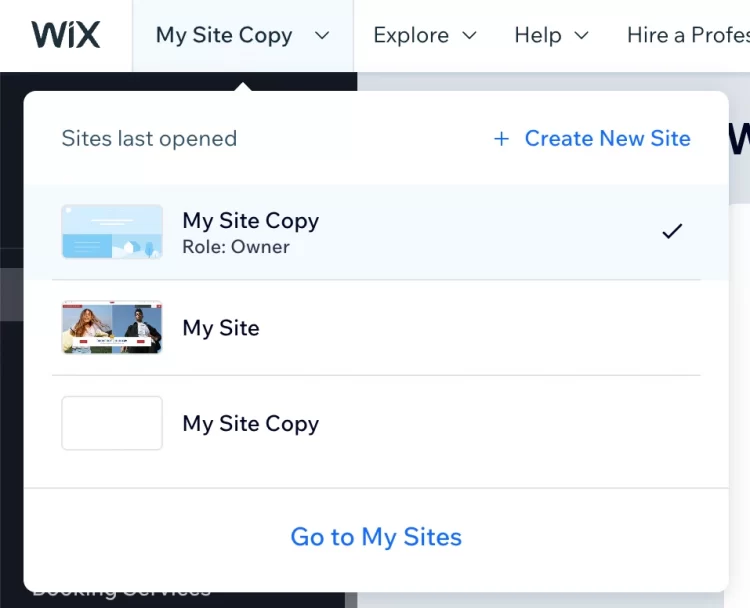
Now, you have successfully replicated your Wix store. Unfortunately, the new site doesn’t integrate with store orders, contacts, invoices, or other crucial data. To import them later, you will need to export each of them to corresponding CSV files manually.
To continue exporting data to CSV, catch up with our steps:
- On the left sidebar menu, click Products in the Store Products section. Find More Actions section.
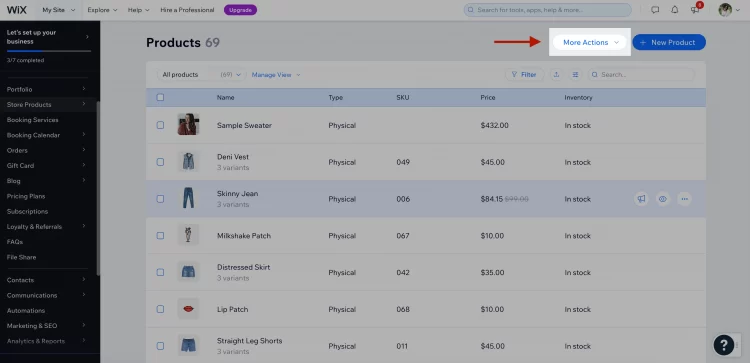
- Click Export to export products from Wix to WooCommerce.
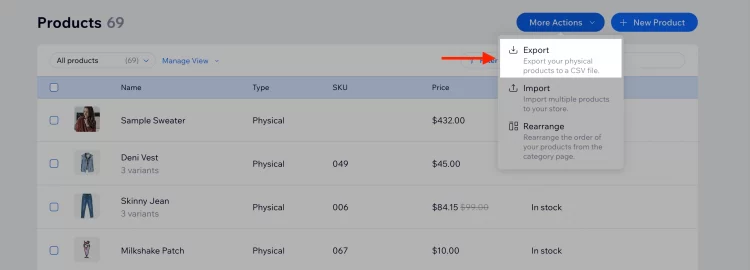
That's how to back up your Wix store main database.
#2 – Install & setup WooCommerce store
The next step is to install WordPress, then set up a new WooCommerce store as the target cart for the migration process.
Before doing so, you must prepare a trusted hosting service together with a domain name ready to use. If your hosting provider already supports WordPress, you can install the platform directly via their service.
If you are still confused about how to set up WooCommerce, simply follow our WooCommerce tutorial or watch the instructions from our video below.
How to Migrate Wix to WooCommerce with LitExtension
Manually migrating your online store from Wix to WooCommerce might seem like a daunting task, but with the right tools, the process can be smooth and hassle-free. This is where LitExtension, a trusted data migration service that simplifies the transition by securely transferring your store’s data, including products, customers, and orders, without downtime or data loss.
In the following steps, we’ll walk you through how to migrate your Wix store to WooCommerce using LitExtension.
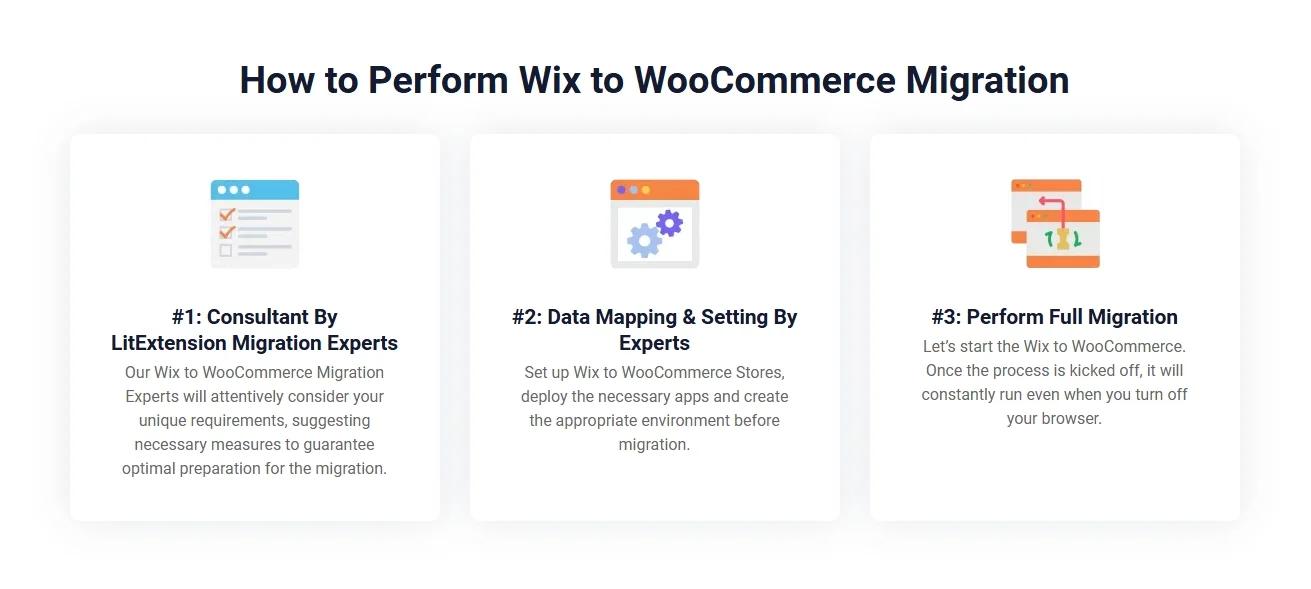
Step 1. Technical consultation with LitExtension experts
The first step in migrating your Wix store to WooCommerce with LitExtension begins with a comprehensive technical consultation. This initial phase is crucial, as it lays the groundwork for a smooth and successful migration tailored specifically to your business needs.
During the consultation, our experienced migration specialists will take the time to understand the structure and details of your current Wix store. We’ll assess key elements such as your product catalog, customer database, order history, custom fields, third-party apps, and any unique configurations you may have in place. This allows us to identify potential challenges early on and plan a seamless transfer of your data.
Based on this conversation, we’ll provide personalized recommendations and outline a clear migration strategy. This includes a breakdown of timelines, pricing, and any additional services you might need, such as custom migration or post-migration support.
Our goal is to ensure you feel informed and confident before the migration begins. With a clear roadmap in hand, you’ll know exactly what to expect every step of the way, and you can rest assured that your store is in expert hands.
Step 2. Wix to WooCommerce data mapping and settings
Once the consultation is complete, our team moves on to one of the most critical phases of the migration process: data mapping and configuration.
At LitExtension, we understand that every store is unique, which is why our experts carefully map your existing Wix data to the appropriate WooCommerce fields. This includes accurately aligning product details, categories, customer information, order histories, and any custom attributes to ensure everything appears and functions correctly in your new store.
With our hands-on approach and attention to detail, you can be confident that your store’s data will be transferred cleanly, accurately, and efficiently, ready to perform at its best in your new eCommerce environment.
Step 3. Perform full Wix to WooCommerce migration
After finalizing the consultation and data mapping, we proceed with the full migration from Wix to WooCommerce. At this stage, our team of experts securely transfers all your store data, including products, categories, customers, orders, coupons, reviews, and other relevant information, to your new WooCommerce platform.
We use advanced automated tools combined with manual oversight to ensure that every piece of data is accurately and completely migrated. Special attention is given to maintaining relationships between data (such as product variants, customer order history, and SEO URLs) so your new store functions seamlessly right from the start. Throughout the process, there is no downtime, so your Wix store remains live and unaffected until you're ready to go live with WooCommerce.
Need Help To Migrate Your Store?
LitExtension provides a well-optimized Wix to WooCommerce migration service that will help you transfer all your data accurately.
FREE DEMO NOW

Post-Migration Checklist for WooCommerce Store
#1 – Check migration’s final result
You will receive an email that notifies you the migration is complete. To view the final result of the transfer process, click Check Result.
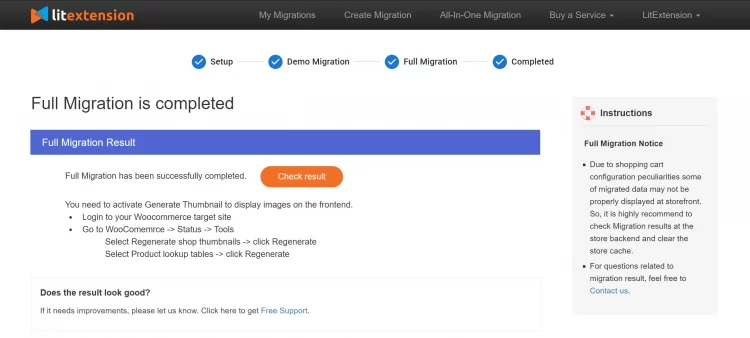
Follow our instructions to quickly check your product list via lookup tables:
- First, log into your WooCommerce store.
- Look at the left sidebar menu and select WooCommerce.
- Continue navigating from Status to Tools, then click Regenerate.
- Finally, select Product lookup tables and click the Regenerate button.
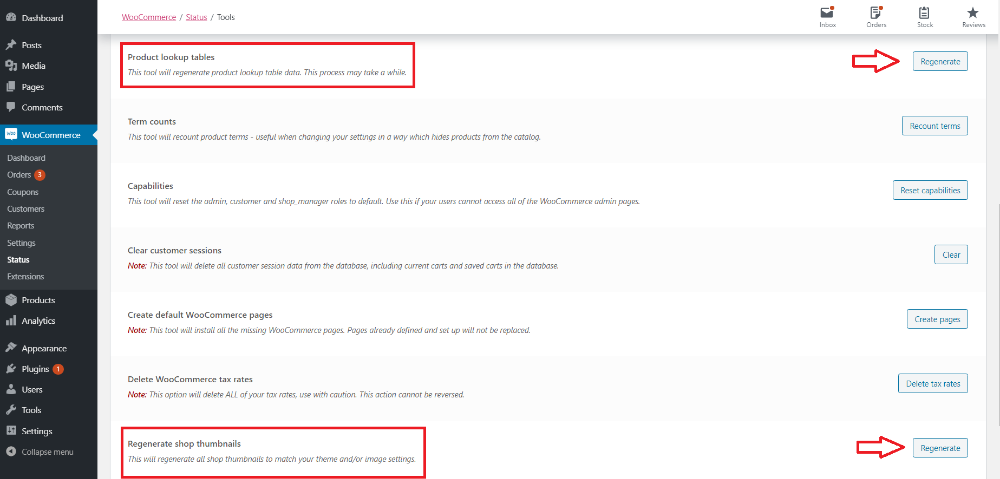
Additionally, to display product images on your storefront, you need to activate Generate Thumbnail.
#2 – Customize your new store
Now, all data has been properly migrated to your new WooCommerce store. However, there are still many configurations to be done. We recommend you continue to personalize your store, such as:
- Change store themes.
- Arrange your listings.
- Manage your inventory.
- Configure shipping options.
- Download and install plugins.
- Switch domain name.
Further resource: Access the full checklist on how to set up WooCommerce store after migration.
#3 – Run Recent Data Migration or Smart Update
As mentioned, since Wix to WooCommerce migration runs on the cloud server, it doesn’t interfere with your work. While the transfer is running, fresh orders might continue to come to your old Wix site.
You should consider update these new entities to your new store to make inventory management seamlessly. To do so easily, we recommend using LitExtension’s Recent Data Migration or Smart Update service. Simply follow the tutorial video below:
#4 – Change DNS & switch domain
When you successfully switch to WooCommerce, your current Wix domain may no longer function. Moreover, all other connections to your website could have already been rendered useless. At that point, you can choose to use a different domain or update your DNS (Domain Name System).
The DNS converts domain names into IP addresses for computers to understand. Additionally, DNS settings link to both your personal domain name and the IP address of your hosting server.
As a result, you must point the DNS to your new domain rather than the previous one. Check out our detailed tutorial to learn how to manually update the DNS configuration.
Want to know about Basic Migration vs All-In-One Package form LitExtension? Let's have a look at the video below:
What Data Can Be Migrated to WooCommerce?
Data entity | Detail |
Products | - Name, SKU, Full Description, Status, Manufacturer. - Meta Title, Meta Description. - Additional Images. - Price, Special Price. - Variants: (SKU, Weight, Quantity, Price, Special Price). - Manage Stock. - Weigh. - Product Tags EAN-13 UPC. |
Product Categories | - Name, Description. - Meta Title, Meta Description. - Image. |
Manufacturers | - Name. |
Customers | - First Name, Last Name, Email. - Shipping Address: (Company, Address 1, Address 2, Country, State, City, Zip Code, First Name, Last Name). - Billing Address: (Company, Address 1, Address 2, Country, State, City, Zip Code, Telephone, First Name, Last Name). - Address: (Street Address, Zip Code, City, State, Country, First Name, Last Name). |
Orders | - ID, Order Date, Order Status, Order Products: (Name, SKU, Option), Product Price, Quantity, Discount Price, Tax Price, Total Price. - Shipping Address: (Company, Address 1, Address 2, Country, State, City, Zip Code, First Name , Last Name). - Customer Name, Email, Billing Address: (Company, Address 1, Address 2, Country, State, City, Zip Code, Telephone, First Name, Last Name). |
Coupons | - Name, Coupon Code, Coupon Date. |
Cms Pages | - Title, Created Date, URL, Description. |
Blogs | - Title, Full Description, SEO URLs. |
Why Move Your Store From Wix to WooCommerce?
#1 – What is Wix?
Wix is a drag-and-drop website builder with over 8 million active websites. Being acknowledged as one of the top online storefront builders, Wix formally launched Wix eCommerce in 2020.
The Wix eCommerce is targeted at online retailers, brands, and merchants over the globe. They offer a wide array of easy-to-use features that help enhance your online store in shipping, payment, finance and management.
To serve its diverse user base, Wix provides one free plan and eight paid options. Check out our Wix pricing article for more details.
✧ Discover more about Wix:
#2 – What is WooCommerce?
WooCommerce is an open-source solution for eCommerce businesses. However, different from other platforms like Magento, PrestaShop, or OpenCart, WooCommerce requires users to install the plugin on an already published WordPress website to function.
That said, WooCommerce users can benefit from the WordPress plugin marketplace to enhance their store with limitless customization options and features.
✧ Read on about WooCommerce:
#3 – Why migrate from Wix to WooCommerce?
Wix eCommerce is well-known for its user-friendly features. Small businesses benefit greatly since Wix makes it easy for them to create new websites from scratch. However, Wix doesn’t give you complete control over their presence owing to the nature of a hosted platform. As a result, when your online business grows, Wix might not be able to keep up with your needs.
On the other hand, WordPress can be a little complicated for beginners, but it has a ton of features that are suitable for both novice and experienced users. Hence, there are countless opportunities for you to scale up your shop.
In the table, we will compile some thoughts on using and testing Wix and WooCommere over the years.
Wix | WooCommerce | |
Ease of Use | Beginner-friendly with a user-friendly website builder. | Requires more technical expertise for setup and customization. |
Marketing Features | Provides fundamental marketing tools. | Offers more versatility and advanced options through plugins in WordPress plugins market. |
Themes & Customization | Allows for customization but has some limitations and you cannot change the template of an existing site. | Has extensive customization capabilities due to its open-source peculiarity and you can freely design your store. |
Inventory Management | Supports inventory management, more suitable for smaller inventories. | Provides robust inventory management tools for businesses with extensive product catalogs. |
Apps | Has a limited app market. | Boasts a vast ecosystem of WordPress plugins for extended functionality. |
Security | Takes care of security aspects for you, making it simpler for users. | Can be highly secure when properly configured with the right plugins and security measures. |
Customer Support | Offers accessible customer support, quality may vary by service provider. | Support may depend on the hosting provider or plugin developer. |
Over time, WooCommerce has consistently shown to be better for every type of website. Wix, on the other hand, just aids users in the initial creation and management of their stores. As a result, an increasing number of Wix customers plan to migrate from Wix to WooCommerce.
Wix to WooCommerce Migration – FAQs
Can I move my website from Wix to WordPress?
LitExtension – #1 Shopping Cart Migration Expert can help you move your website easily from Wix to WordPress. You can even use our service to re-platform your store to many other eCommerce platforms like Magento, Shopify or BigCommerce.
Is Wix or WordPress better?
Wix is the best choice for those who want a simple-to-use platform, whilst WordPress is preferred by those searching for sophisticated customization options and features. Not to mention, users can install appropriate plugins to sell online with WordPress, like WooCommerce.
Does Wix integrate with WooCommerce?
It’s possible to integrate Wix with WooCommerce. However, for that to happen, you’ll need to do it manually or via the help of a third-party plugins.
Is WooCommerce the same as Wix?
The answer is no. WooCommerce is not the same as Wix. Basically, Wix is a hosted solution, while WooCommerce is an open-source one.
See more about the differences between Wix and WooCommerce via Wix vs WooCommerce comparison.
Can I transfer my Wix website to another site?
The answer is definitely yes! You can transfer your Wix website to another site with the help of LitExtension. We support transferring all fundamental data including products, orders, and customers to Wix seamlessly and securely.
Conclusion
In closing, our article has demonstrated how to migrate from Wix to WooCommerce using LitExtension. We also include the whole preparation process and a post-migration checklist to ensure the quality of the final result. Let us compile all stages of Wix to WooCommerce as below:
- Back up Wix data
- Create a new WooCommerce site as the target store
- Set up Source Cart (Wix) and Target Cart (WooCommerce)
- Select data to migrate from Wix to WooCommerce
- Perform full migration to WooCommerce
- Follow some post-migration activities
Now that you’ve read our article, we think you’d feel more secure about switching from Wix to WooCommerce. If you have any queries, don’t hesitate to contact us or join our Facebook community, we’re happy to help.
Other popular migration pairs you can try out with LitExtension are: