You found that Lightspeed isn’t fulfilling your eCommerce requirements anymore and want to switch to Shopify. Then, you have come to the right place. Our tutorial will shed light on everything you need to know about Lightspeed to Shopify migration.
Before we begin, let’s take a look at all the steps on how to migrate Lightspeed to Shopify with LitExtension – #1 Shopping Cart Migration Expert :
Not gonna let you wait any longer; why don’t we get started?
Let's Migrate to Shopify!
LitExtension makes sure your migration from Lightspeed will be fast, secure, and accurate. FREE DEMO NOW
Switching from Lightspeed to Shopify – Preparation
1. Run Lightspeed backups
Backing up your data is an essential step before performing any major changes to your online store. By doing so, even if errors are happening during your migration, you can ensure that it does not affect your store’s performance.
LitExtension will not alter your Lightspeed Source Store database, so you can rest easy knowing that your data will be transferred without a hitch.
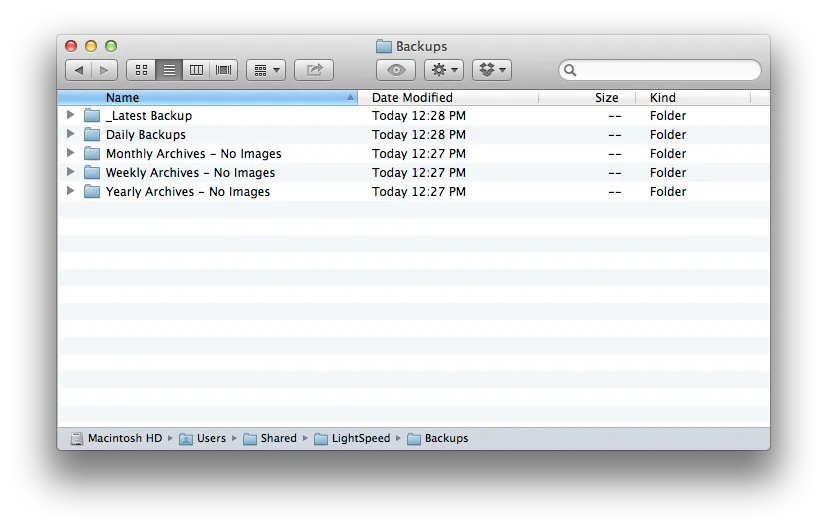
To run Lightspeed manual backup, you can easily perform the steps on the Onsite server as below:
- Go to Tools > Utilities > Backup Database from the OnSite Dashboard.
- Select “Backup” and wait for a few minutes.
- Your store data has been successfully backed up.
If you are using the Lightspeed eCommerce plan, then you can easily export data into a single folder for future reference. The steps are quite easy, too:
- Open the Tools > Exports page.
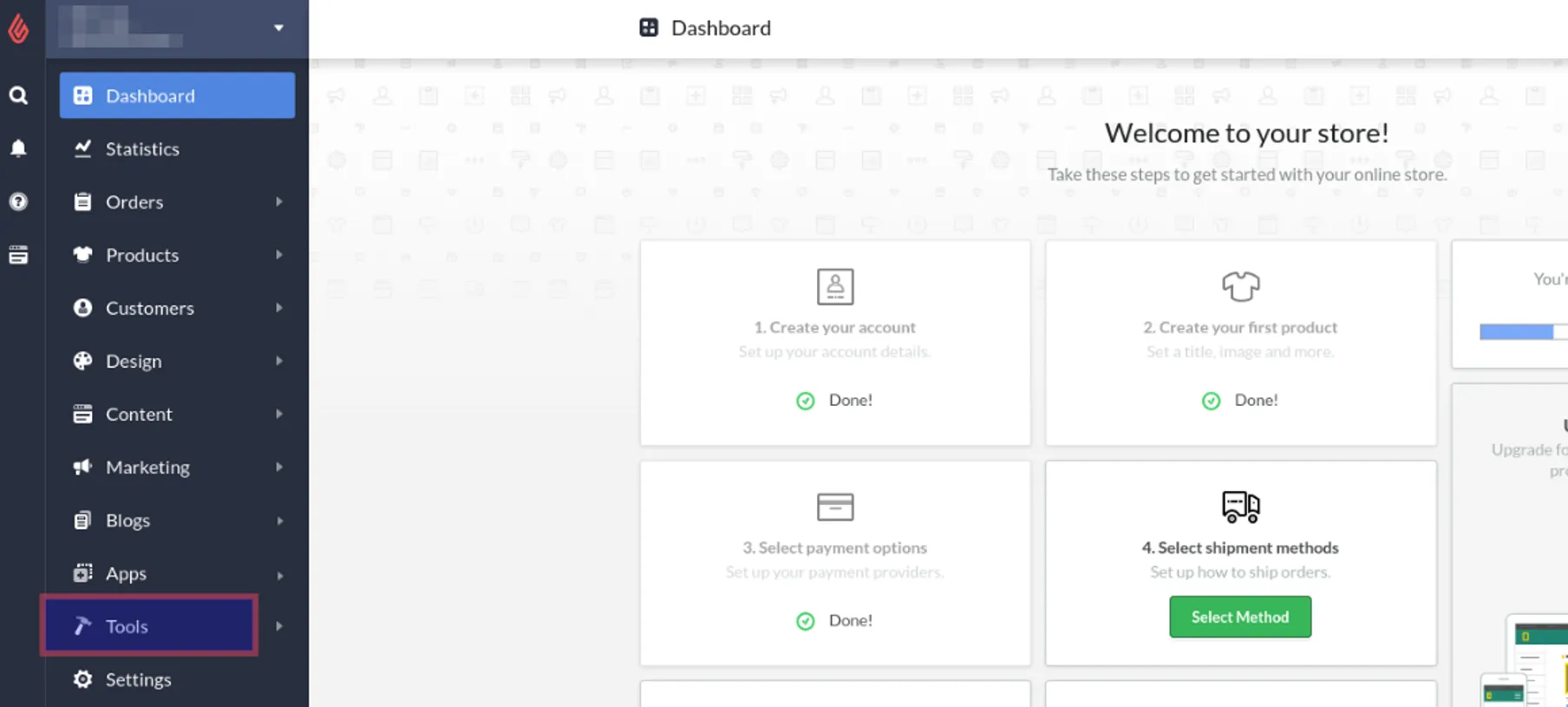
- Hit “New export”.
- Select types of data to export in the dropdown menu.
- Click on the “Export” button.
After finishing the backup steps, let's move on to the next phase!
2. Create a Shopify store
Since you are moving to Shopify, you will need to set up your store on this platform beforehand. After the 3-day free trial, Shopify offers its new users the chance to extend their stay in the first three months for only $1/month. Seize the moment and start your eCommerce journey now!
First, navigate to their website and sign up for a new account. Then answers some questions to provide more information about your business, or you can hit “Skip All” to move on.
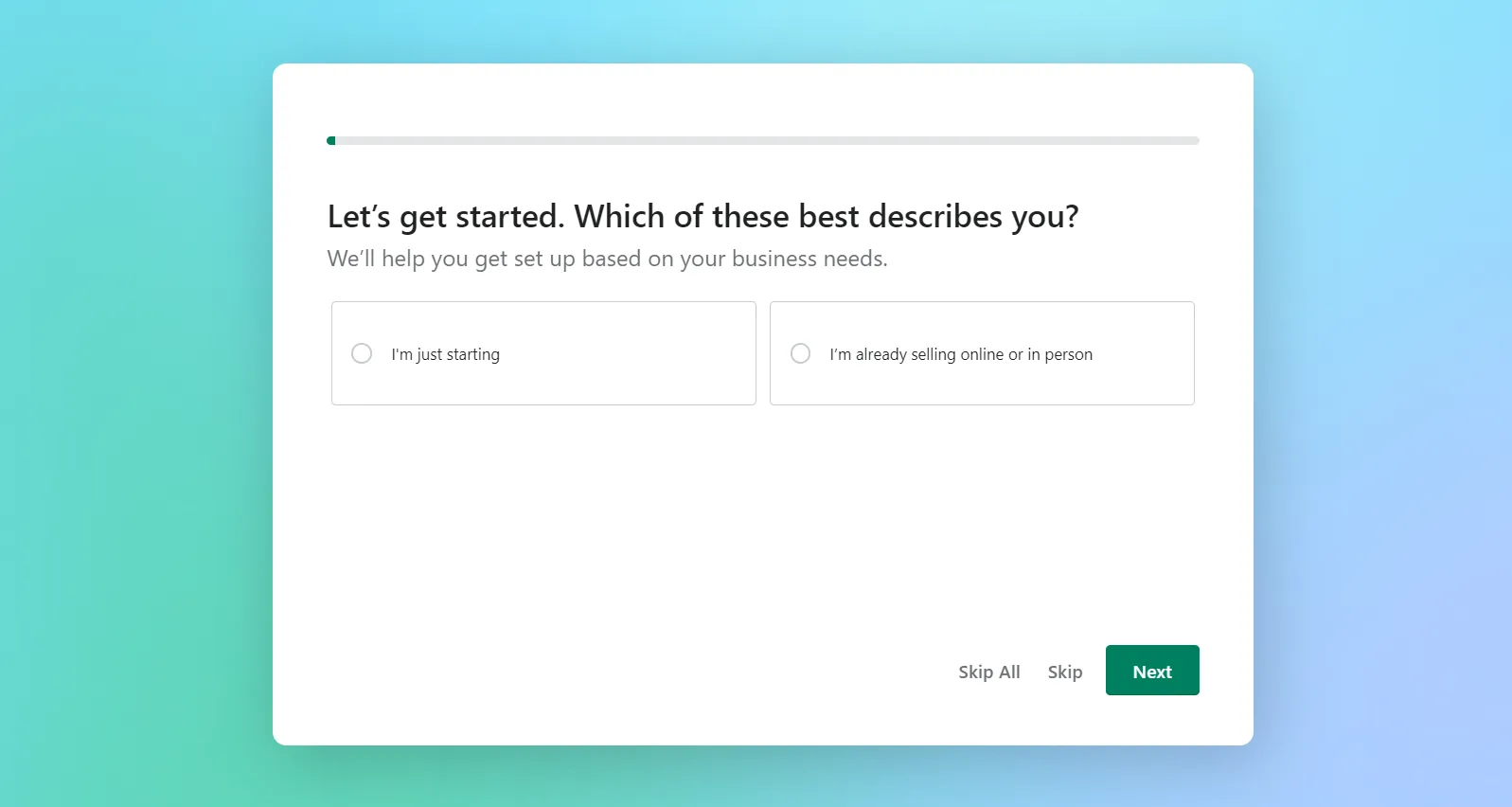
There you go – the Shopify Dashboard, where all of your store’s details will be built and furnished.
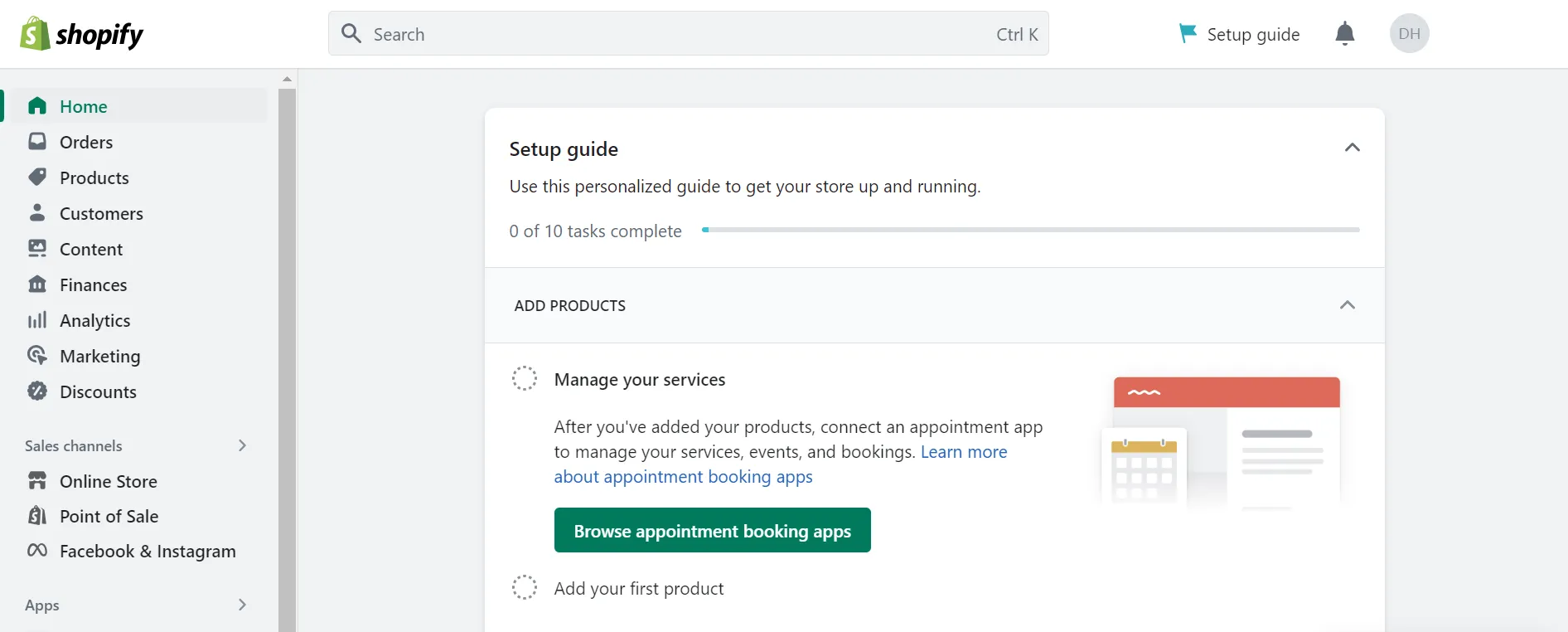
In case you don’t know where to start, our Shopify setup tutorial video might be helpful. You can also check out our Shopify review here for further information.
How to Migrate from Lightspeed to Shopify in 3 Steps
Now that you have settled down with your new store, let’s start the Lightspeed to Shopify migration process. Through 10+ years working in the eCommerce industry, LitExtension has maintained our position as the #1 Shopping Cart Migration Expert with 99% customer satisfaction on Trustpilot.
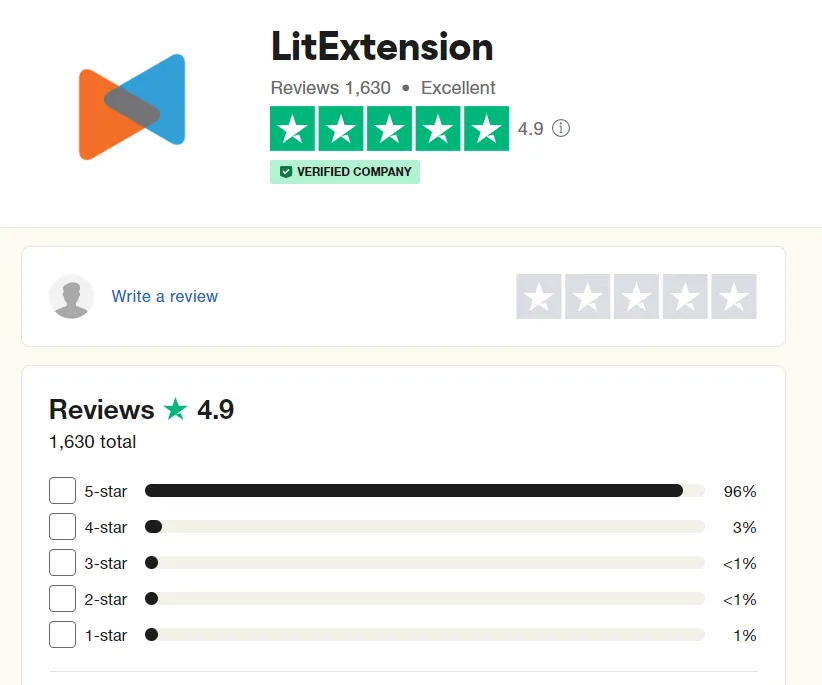
There’s no need for in-depth technical expertise. Your Lightspeed data will be automatically, accurately, and securely transferred to Shopify with the help of LitExtension – #1 Shopping Cart Migration Expert.
Step 1: Consult with an expert
The very moment you reach us, our team will try our best to get a clear picture of how your Lightspeed store is currently set up.
During this consultation, we walk you through every technical aspect of the migration, including how your data is exported, whether your store uses any custom fields, how information from third-party add-ons should be handled, and more. We also identify any potential risks and determine if certain elements may require special handling.
Once we’ve mapped out the full scope of work, we will prepare a Service Level Agreement (SLA) that outlines timelines, responsibilities, and the level of support you can expect. After both sides sign off, your Lightspeed-to-Shopify migration project officially kicks off!
Step 2: Mapping and Shopify store setup
Next, we get your new Shopify store ready to receive all the incoming data. Specifically, our team will configure the store environment, install essential files if any, and make sure your Shopify structure is properly aligned with how your Lightspeed data is organized.
In addition, a big part of this stage involves fine-tuning data mapping. If your Lightspeed store includes custom attributes or information stored in unusual formats, we adjust the migration configuration so everything transfers cleanly into Shopify’s system. By the end of this step, your Shopify store will be fully prepped, and all mapping rules will be set up for a smooth and accurate transfer.
Note: In cases where certain types of data require additional processing (such as manually crafted database entries or fields not supported by Shopify by default), we’ll inform you in advance before moving forward with any special handling or potential extra fees.
Step 3: Perform full migration
Once you give the final approval, we run the complete migration from Lightspeed to Shopify. Our experts take care of the entire process, from backend configuration to executing the actual data transfer. Throughout the migration, our Smart Controller system closely monitors every task in real time, automatically detecting and resolving any issues that may arise.
Given this is our All-in-One service, all advanced migration features are included without added cost. For instance, key elements like 301 redirects – which help protect your SEO performance when switching platforms – are built directly into the process
And when the migration finishes, we move on to a comprehensive review to ensure every product, customer record, order history, blog post, and metadata entry has transferred correctly. If anything looks out of place, we make sure to adjust it immediately based on your original Lightspeed setup.
Lightspeed to Shopify Migration – Go-live Checklist
When you use our LitExtension service, your current website will continue to function normally during the transfer process from Lightspeed to Shopify. To clarify, the database will be kept current with any new orders and customers that come in.
Knowing your worries about the website not being updated, LitExtension has provided these handy post-migration services:
- Recent data migration (within 30 days after the full migration completes): guarantees that any new orders or clients created by your source store are automatically received by your new store throughout the migrating process.
- Smart update (within 30 days after the full migration completes): enables you to update data that has been modified and migrate new data that has appeared in your Source Store during or after the migration.
- Re-migration (up to 90 days after the full migration completes): permits you to redo the migration process from Lightspeed to Shopify.
Within the first three months from your full migration, you are able to use these services at no cost if the amount of data is less than 10% of the total from the initial migration. For instance, here’s how our Recent data migration service works:
After that, continue to double-check your migration result using our checklist listed below. For detailed information on each step, this tutorial might be helpful.
- Check the final result
- Change DNS and switch domain
- Decide shipping methods
- Select the payments
- Place test orders in advance
That’s everything! What are you waiting for? This is your time to kick off Shopify!
Post-Migration Setup: 6 Key Actions to Take Next
Now that your migration from Lightspeed to Shopify is complete, your focus should shift to shaping how your new store will actually operate! With that in mind, let’s walk through the four core actions that will bring your store to life and prepare it for real sales.
Customize your storefront
Your storefront is the first part of your Shopify experience that customers will notice, so it makes sense to begin here after you figure out how to log in to Shopify (check this article if you don’t know how!)
Although Shopify automatically assigns a free default theme after migration, the platform gives you far more creative control than Lightspeed ever could. Simply put, you now have an opportunity to re-evaluate your design, enhance your branding, and present your products in a more compelling way.
Once you’ve chosen a direction or theme, Shopify’s theme editor lets you refine the experience even further. You can adjust everything from homepage content blocks to typography and product information layout, ensuring every part of the store feels intentional and aligned with your branding. You can check out this list to find out the 34+ best Shopify themes for your store.
Configure your payments and checkout
After finishing your storefront, the next logical step is setting up how customers will actually pay for their purchases.
Payments on Shopify work differently from Lightspeed, so you’ll want to familiarize yourself with the available options before you launch. Even better, if Shopify Payments is supported in your region, we strongly recommend enabling it to streamline your operations and centralize payouts, risk management, and order processing.
Once payments are activated, it’s important to adjust your checkout settings early as well. Specifically, you need to choose between manual or automatic payment capture, configure your fulfillment workflow, and decide what customer information you need during checkout. You’ll also want to update store policies (refund, privacy, shipping, etc.) so they match your new platform’s capabilities and appear clearly at checkout.
Prepare your shipping setup
Shipping plays a critical role in customer satisfaction, so this step naturally follows once your checkout process is in place.
First, you should verify your shipping origin address because it influences every rate calculation, especially if you use real-time carrier integrations. For those whose business has multiple fulfillment locations, add them now to avoid stock errors when orders begin coming in.
Next, shift your attention to defining shipping zones. Shopify gives you more granular control than Lightspeed, allowing you to separate local regions, regional areas, and international markets with individualized rules!
And if you plan to use dynamic carrier rates, keep in mind that accurate package dimensions are essential here. Couriers rely heavily on volume-based pricing, so entering your box sizes into Shopify ensures customers are charged properly at checkout.
After that, you can decide whether to self-fulfill orders or integrate with a third-party logistics provider. By the time shipping is fully configured, your store will be equipped to handle real orders without unexpected delays, leaving only one more foundational piece to complete.
Set up your tax settings
Lastly, taxes are the final structural element to set up because they depend on accurate store information, shipping regions, and payment rules, all of which you’ve already built out. You can begin by reviewing your business address, regions of operation, and any tax registrations to ensure Shopify applies the correct rates.
From there, you have the option to create overrides for special situations, such as taxable versus non-taxable products or region-specific rules. This step is especially important for merchants selling across multiple jurisdictions or offering product types with different tax treatments. If staying compliant has been time-consuming in the past, Shopify Tax can help automate the detailed tracking and reporting needed for audits or filings.
Lightspeed vs Shopify – An Overview
1. What is Lightspeed?
Lightspeed is a one-stop commerce platform that streamlines and modernizes offline and online operations by supporting various payment methods, geographical development, and other business functions.
Currently, they offer 4 services, including:
- Lightspeed Retail
- Restaurant
- Golf
- Lightspeed eCommerce
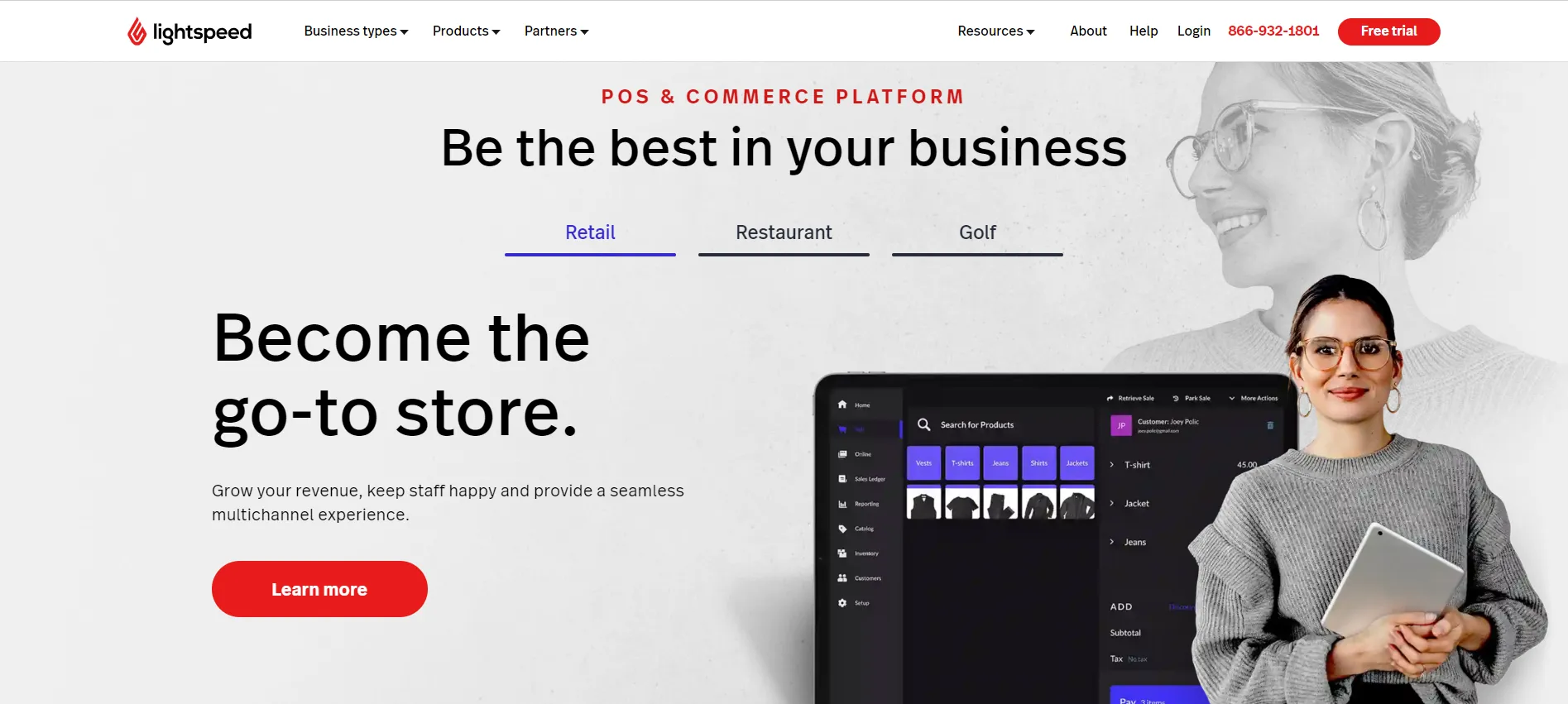
With more than 15 years of experience, Lightspeed is well-known for its outstanding features: inventory management, analytics, payment processing, and purchase order administration. Hence, retailers may effectively manage their brick-and-mortar businesses and generate profits quickly.
2. What is Shopify?
Shopify is one of the giants when it comes to eCommerce platforms. Originally developed in 2006 to facilitate the sale of snowboarding gear online, it has now expanded to become an “all-in-one” ecommerce platform serving online retailers of all sizes and scopes across sectors.
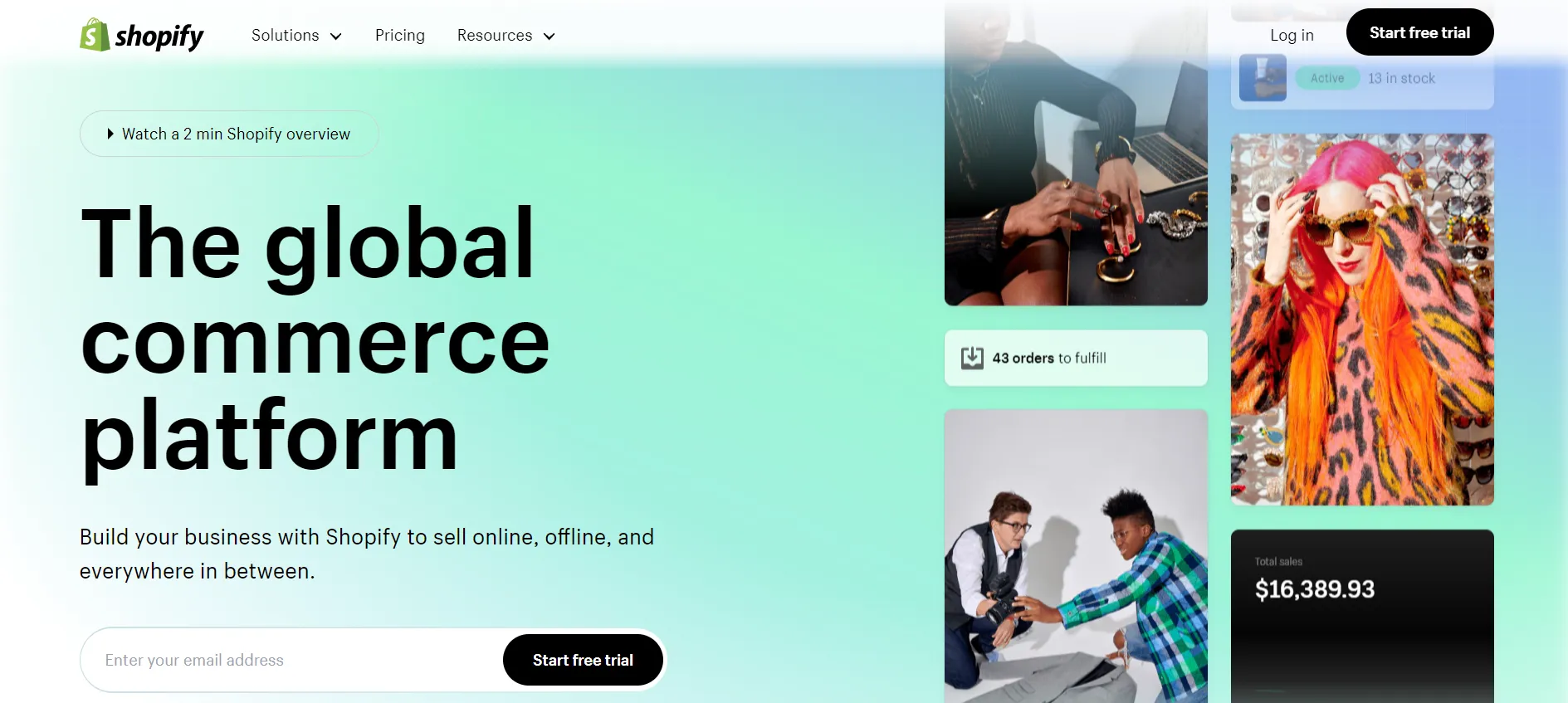
Thanks to its numerous and powerful eCommerce features along with an easy learning curve, Shopify has been chosen by over 4.12 million businesses to build their website. You may create your own website from scratch or use their mobile POS system to easily handle both online and offline inventory.
3. A comparison of Shopify vs Lightspeed
To help you better understand the differences between Lightspeed vs Shopify, we have compiled a list of pros and cons. This way, you can make the best decisions while choosing a platform.
 |  | |
Pros |
|
|
Cons |
|
|
Benefits When Moving from Lightspeed to Shopify
Both Lightspeed and Shopify have their own advantages and disadvantages. However, when we take a closer look, it is likely that Shopify has won the competition for multiple reasons. And we will explain one by one why migrating from Lightspeed to Shopify is an ideal option.
1. Cost-effective
1.1. eCommerce version
Firstly, let’s take a look at their monthly pricing plans. At first glance, Lightspeed charges lower fees for their eCommerce version. Yet, the features are significantly limited in comparison to Shopify, from the number of products to sales channel integrations, etc.
- Venture: $19/month ($14.08 annually).
- Business: $39/month ($29.08 annually).
- Unlimited: $99/month ($82.50 annually).
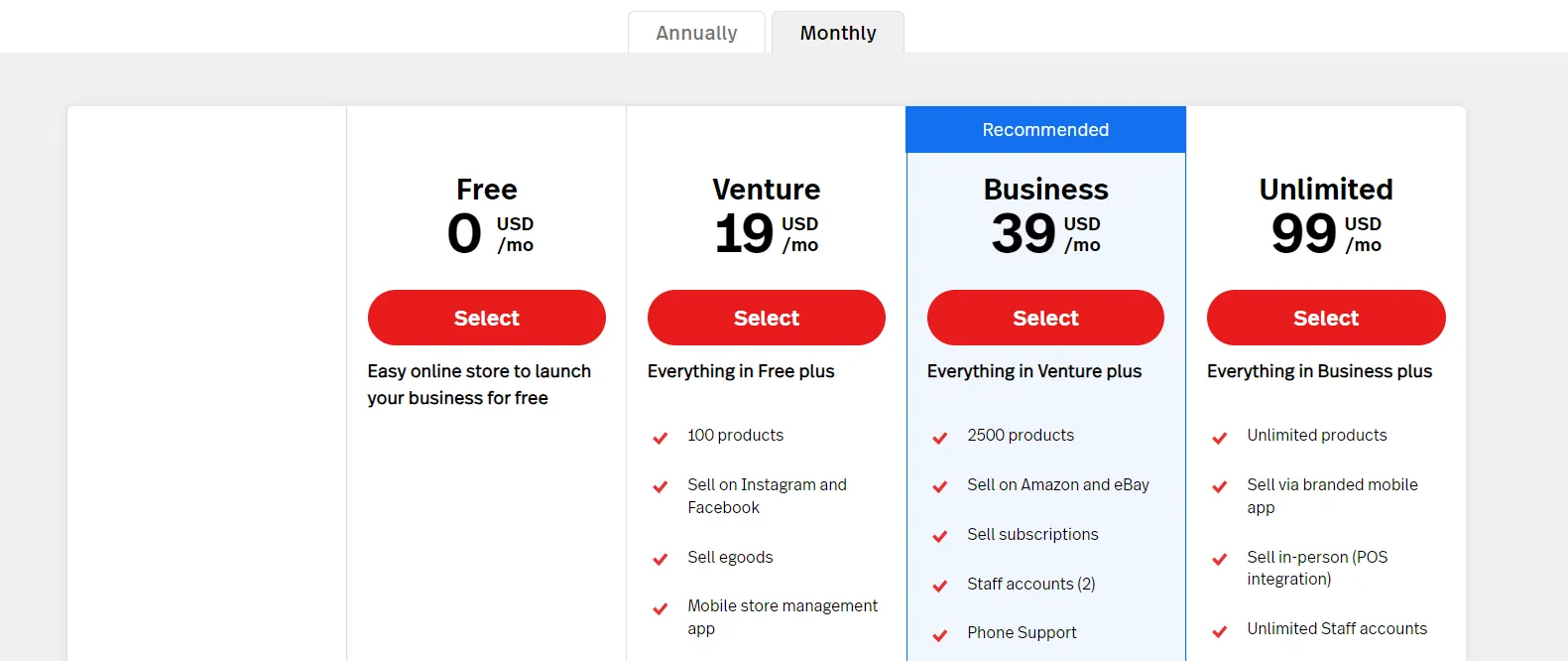
Shopify provides its users with 5 pricing plans, with the lowest one called “Starter”, which only charges you $5/month. In addition, the platform comes with three tiers for you to choose from, which all contain a fully functional online store:
- Basic: $39/month (or $29/month if paid yearly).
- Shopify: $105/month (or $79/month if paying annually).
- Advanced: $399/month (or $299/month if paying annually).
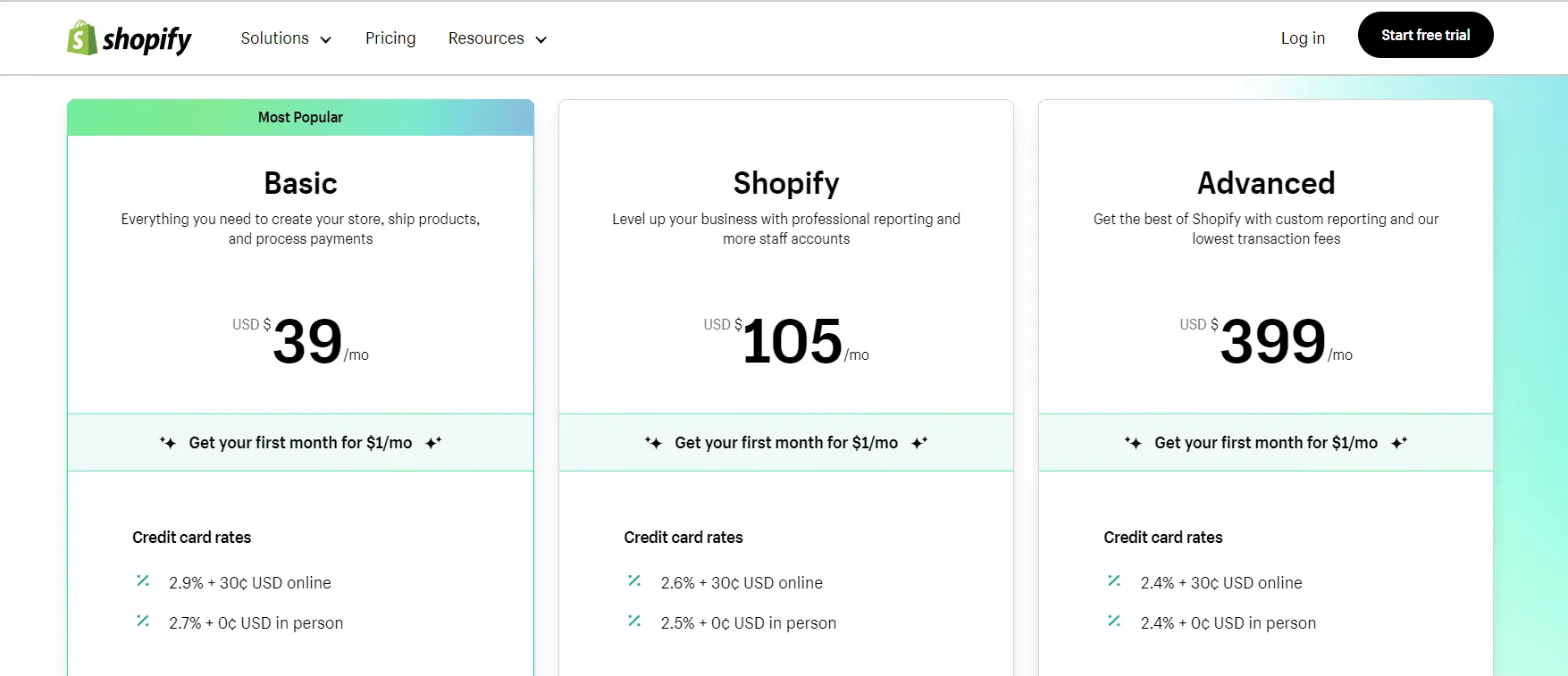
Shopify and Lightspeed both have tiered pricing, so the features you get depend on the package you choose. Apparently, Shopify comes out on top since it has a more cost-effective initial rate. Notwithstanding, the platform also packs you with the most robust eCommerce features, allowing you to upgrade the plan as your company expands.
Gain insightful information with our article on Shopify pricing: The full costs of owning a Shopify website.
1.2. POS System
Besides eCommerce, the most common service provided by Lightspeed is its POS system. There are three retail POS subscription levels:
- Lean: $139/month ($119 annually).
- Standard: $199/month ($169 annually).
- Advanced: $319/month ($249 annually).
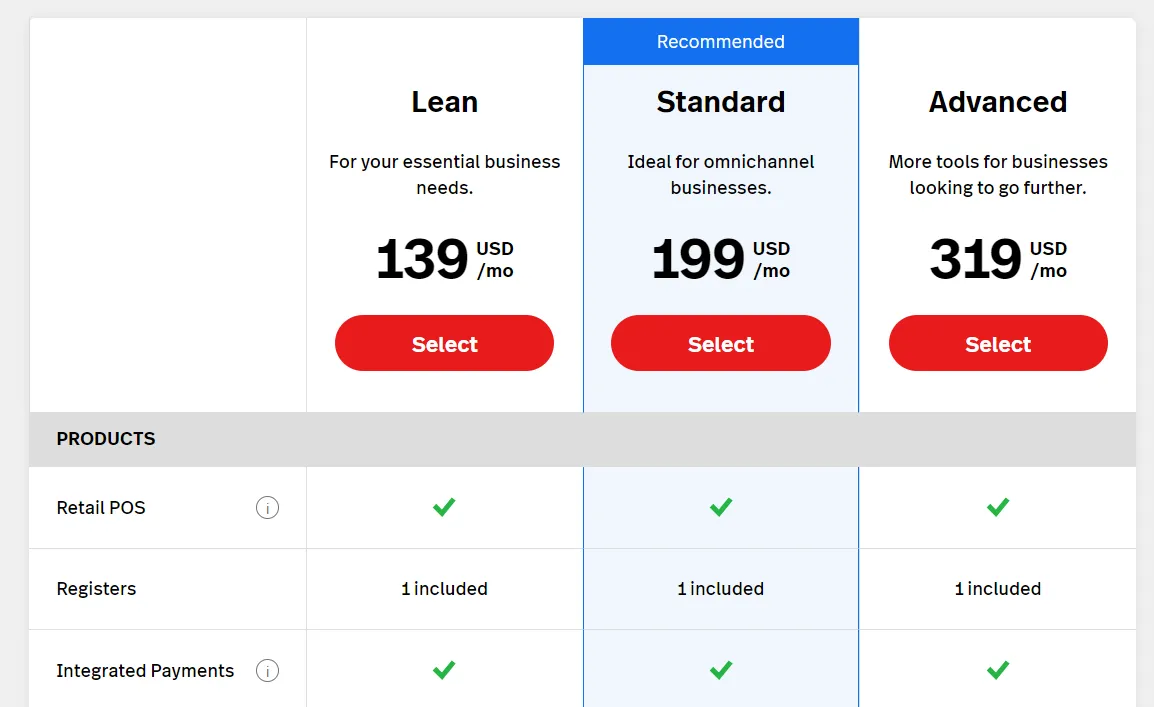
On the other hand, Shopify POS is completely free of charge and packed within all Shopify pricing plans. You may upgrade to POS Pro at any of your stores after signing up for a Shopify subscription. And this only charges you $89/month ($79/month if billed annually).
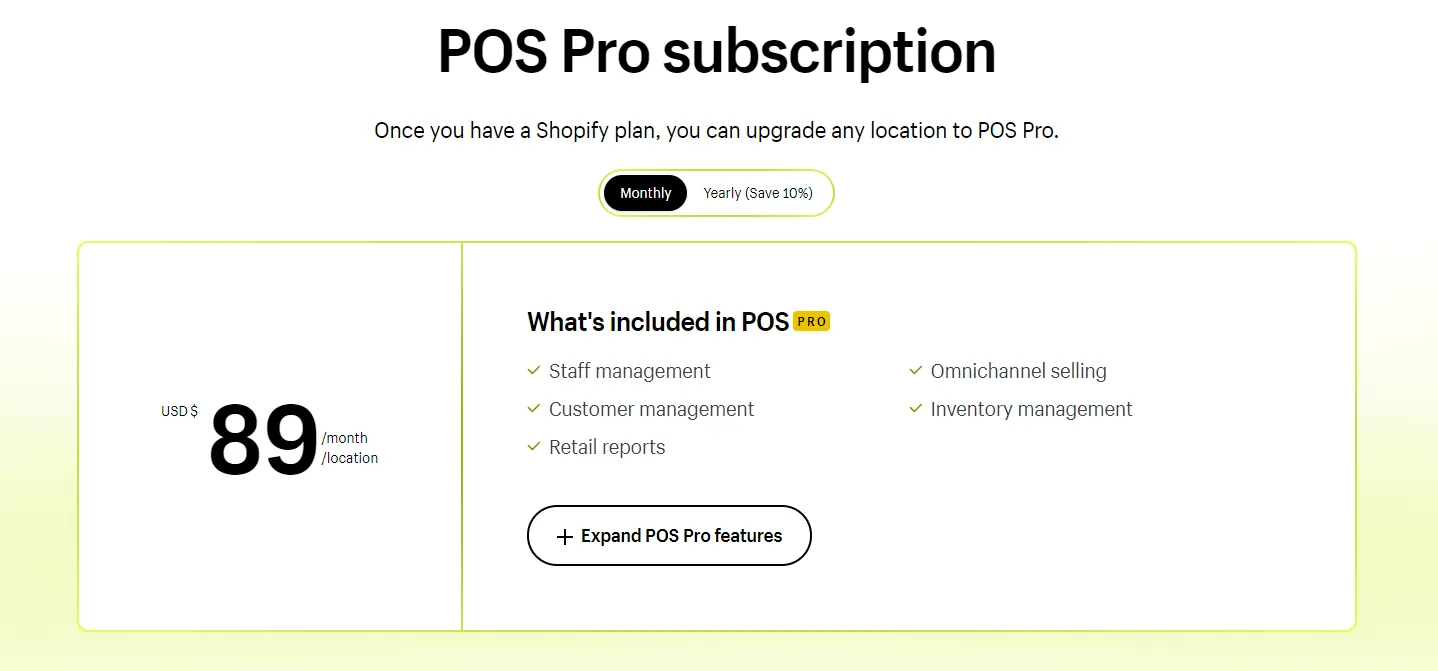
2. Enhanced inventory tracking
Shopify inventory monitoring capabilities and applications may save you money on shipping & handling. Orders will be processed rapidly without sacrificing efficiency or precision. Consequently, this will ultimately boost inventory efficiency.
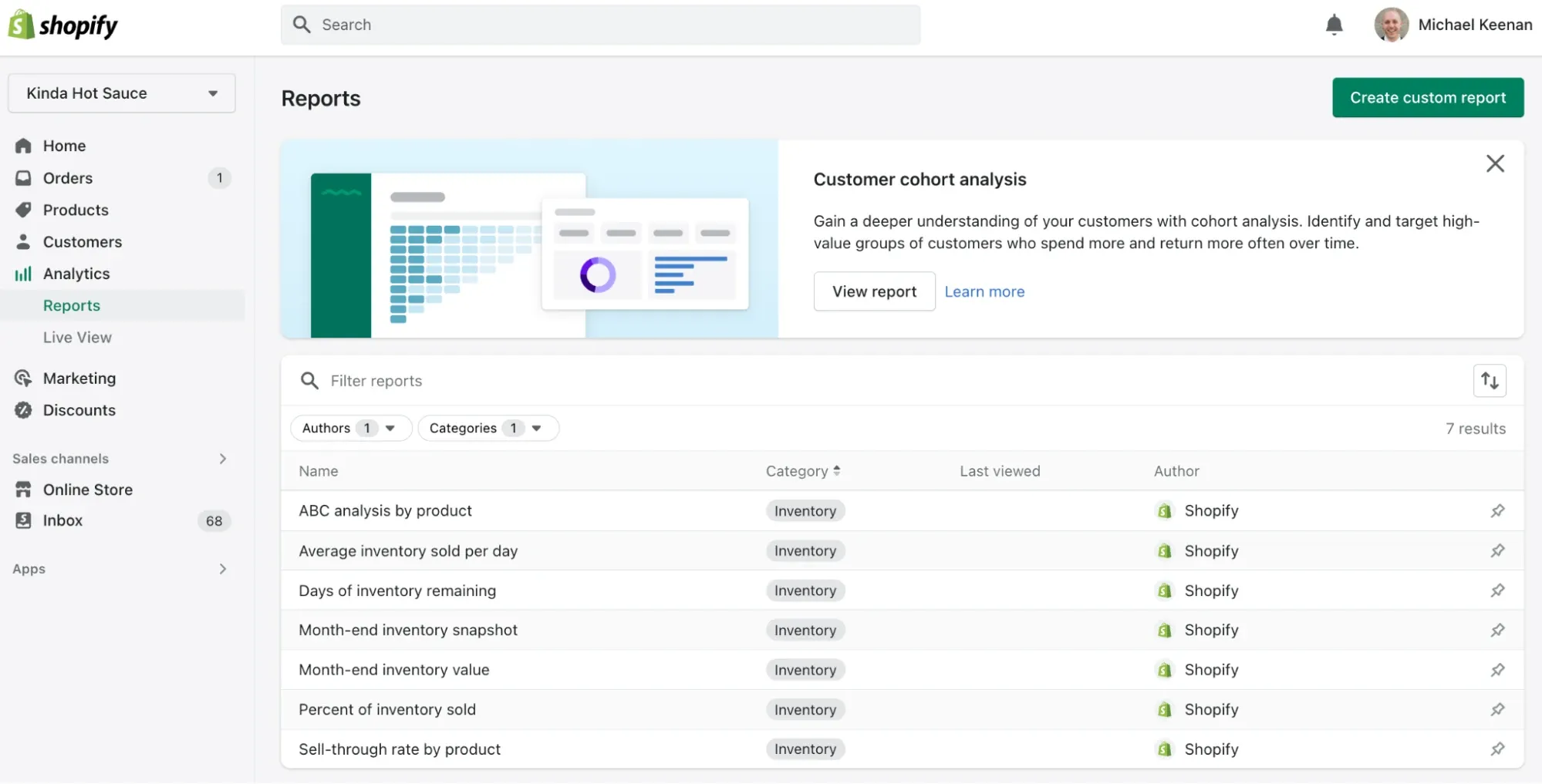
Plus, there are inventory reporting capabilities, so you can get the information you need to make smart choices about your inventory (including how to allocate it). In layman's terms, this means you may use a data-driven strategy for efficient storage, prompt distribution, and minimal shipping costs.
3. Powerful customization tools
As expected, Lightspeed puts more emphasis on its POS systems than on its online store building. Their Lightspeed eCommerce collection consists of 50 different themes, some of which are available at no cost. However, the premium templates will cost you around $26.50 every month.
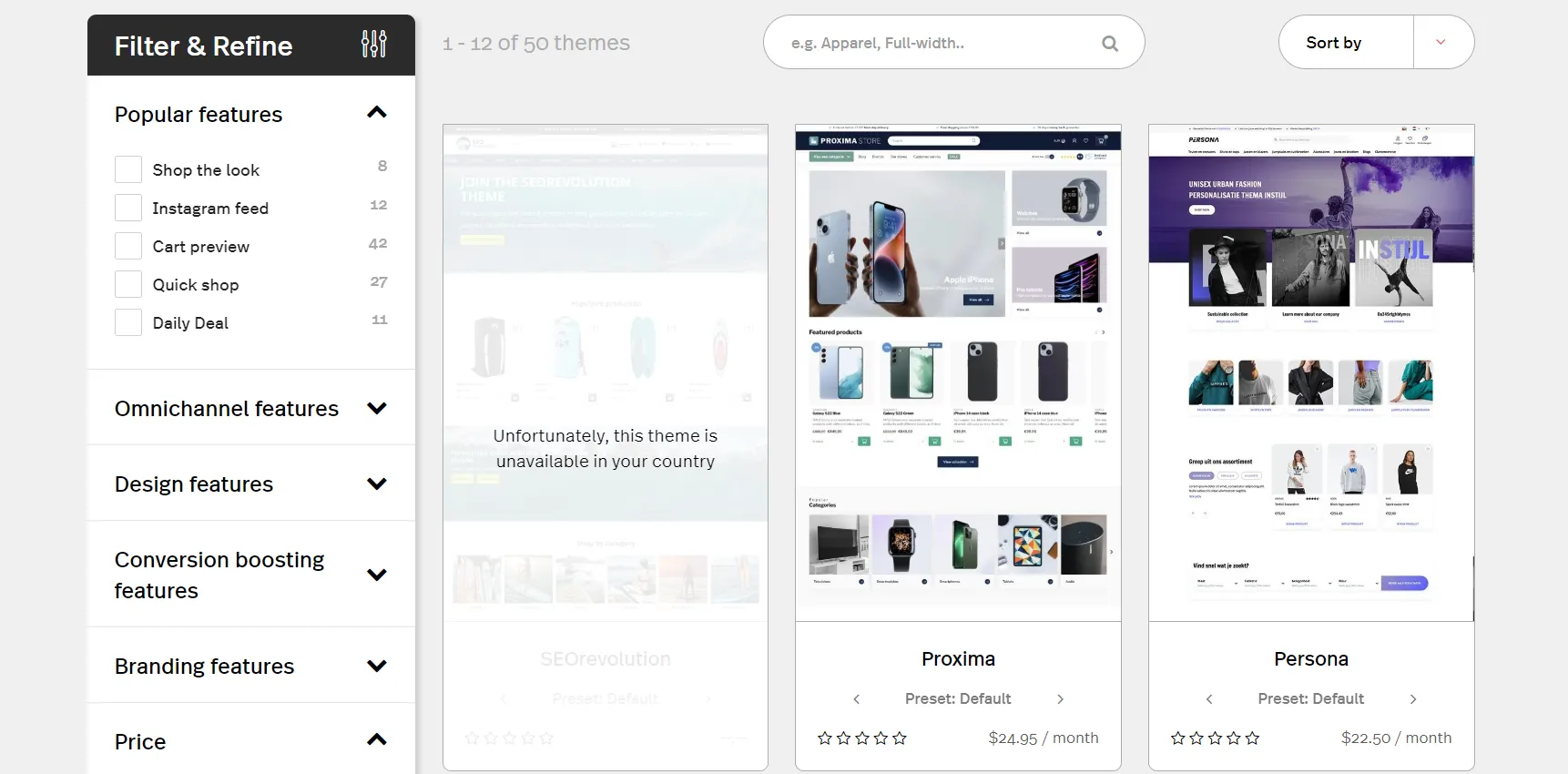
Another downside is that your website's functionality depends on the theme you choose, and you cannot modify a template for more advanced functions.
Meanwhile, Shopify comes with 130+ themes (both free and paid ones) that suit all types of industries. Instead of paying monthly, their premium options are all one-time payments, which saves up tons of money compared to Lightspeed.
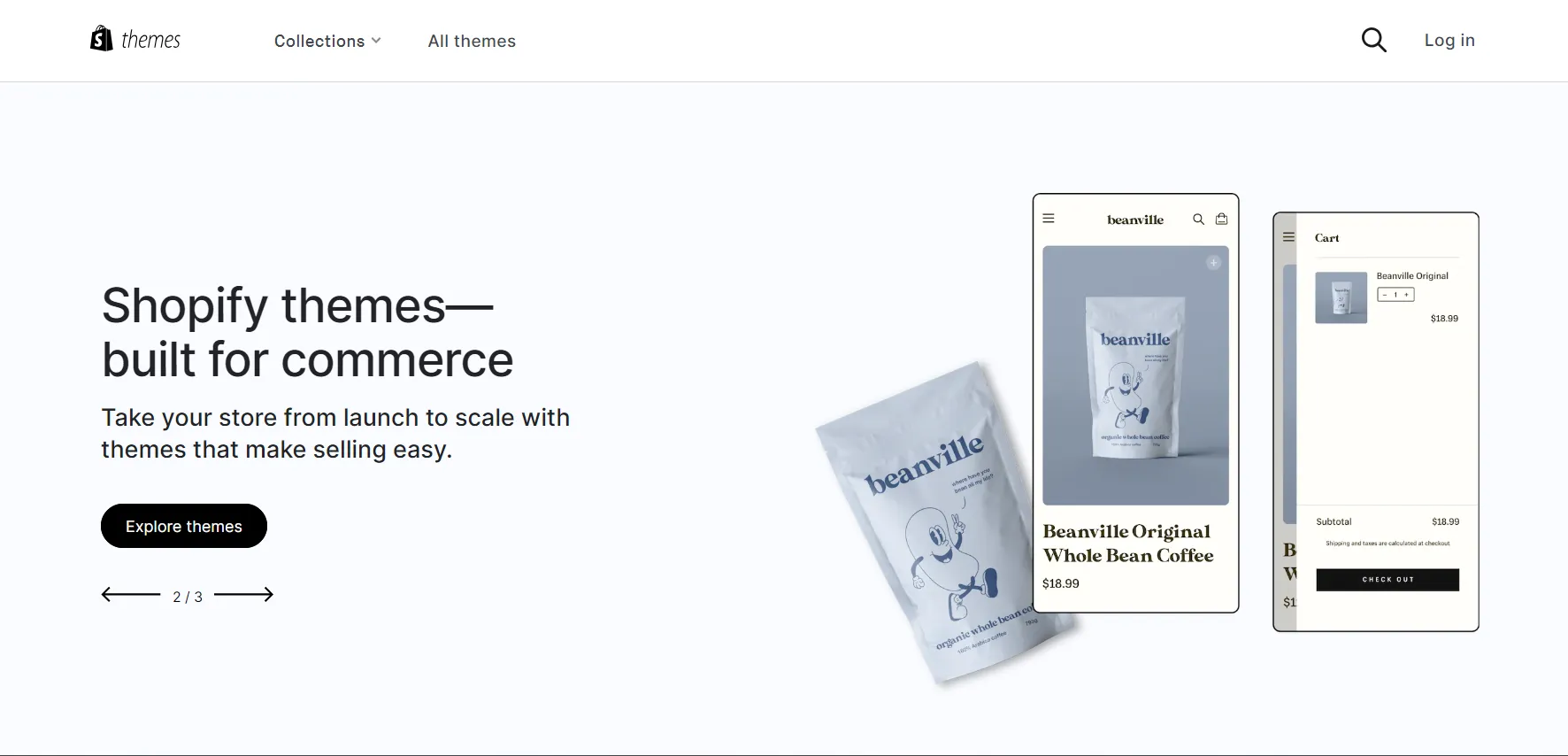
Not to mention, Shopify’s customization tools allow merchants to perfect their website to every corner. Furthermore, you can even gain access to their coding effortlessly for more control over the design.
4. Mobile-friendly interface
Compared to Lightspeed, Shopify POS has a superior mobile application version. For starters, their higher average star ratings indicate that their app is of greater quality.
Second, they support both the Android and iOS platforms. Although Lightspeed does offer a mobile application, you still have to use the web-based version when accessing their POS system via Ipad.
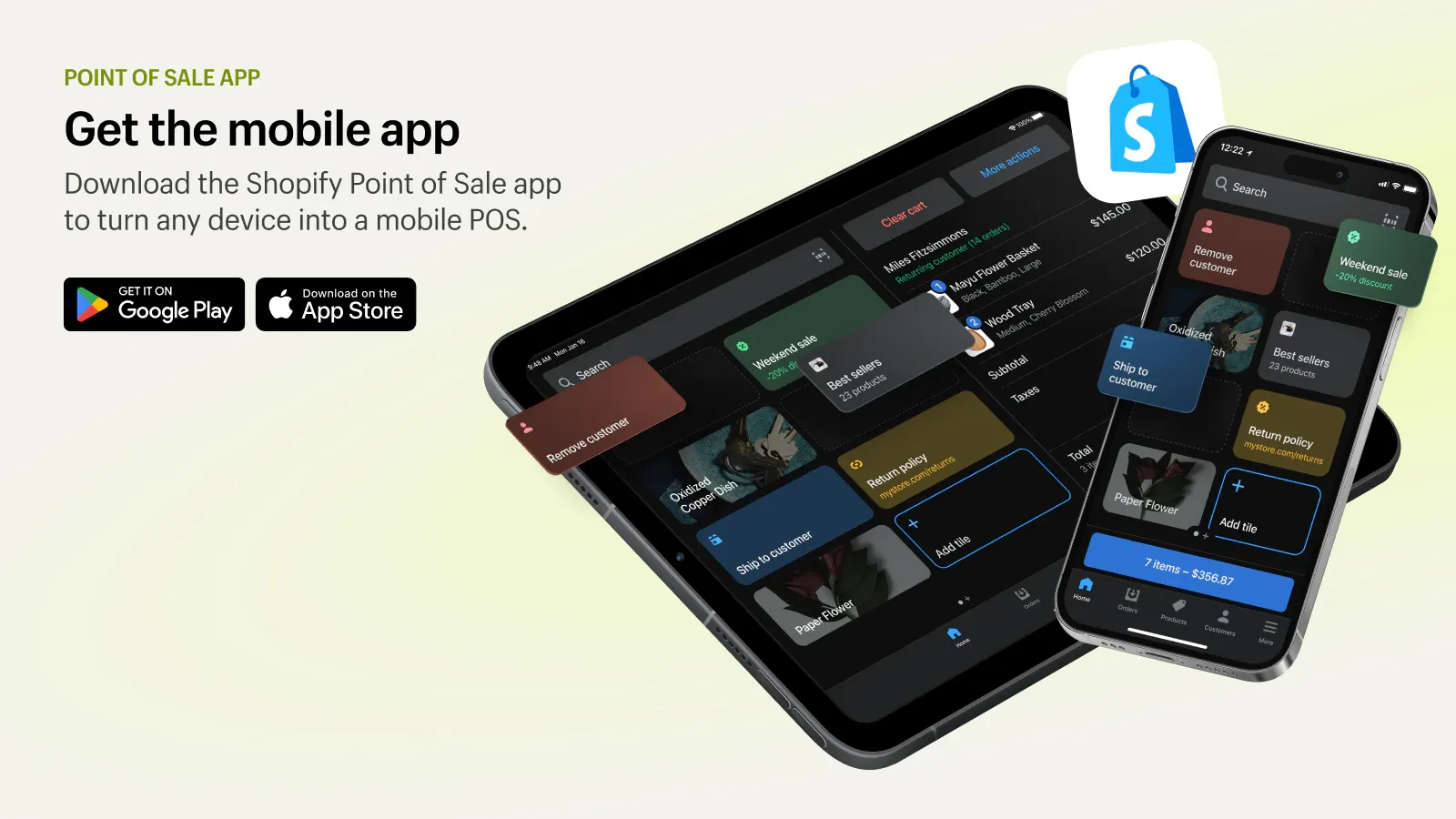
With the POS Shopify mobile software, you can process payments, gather customer information, scan barcodes with your phone's camera, and use Apple Pay with the press of your finger.
If a consumer creates a shopping cart but does not complete their purchase, you may store their cart and follow up with them through email. This is not available on Lightspeed.
5. Various payment gateways
With Shopify, you can accept payments from customers via 100+ different methods, including the most favorable ones like PayPal, Stripe, Apple Pay, Amazon Pay, and also the in-house Shopify Payments.
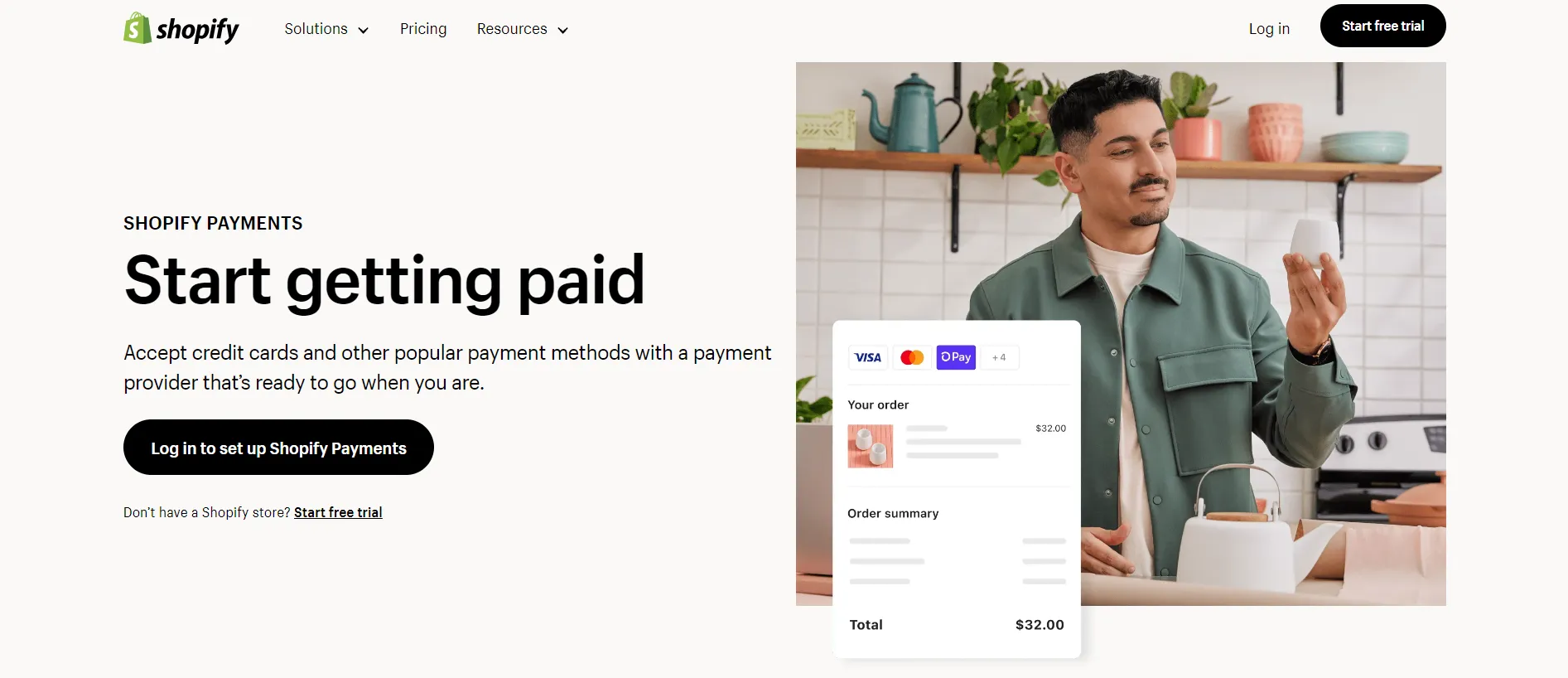
The per-transaction fee depends on the Shopify plan you subscribe to. The more expensive plan you go for, Shopify will charge a lower rate, which is quite cost-saving as your business expands in the future.
Lightspeed provides a straightforward option: either utilize Lightspeed Payments, their in-house solution or pay an extra $50 per month to use one of three supported payment connectors. Apart from paying the extra fee, you will also have to include the gateway fee, which might add up a lot of money just for the payment.
6. Extensive collection of apps
Shopify stands out thanks to its enormous number of robust apps. More than 2,000 alternatives from the Shopify App Store to help you tailor your store to specific needs. Most of them provide user ratings, so you can see how well they'll match your demands before purchasing.
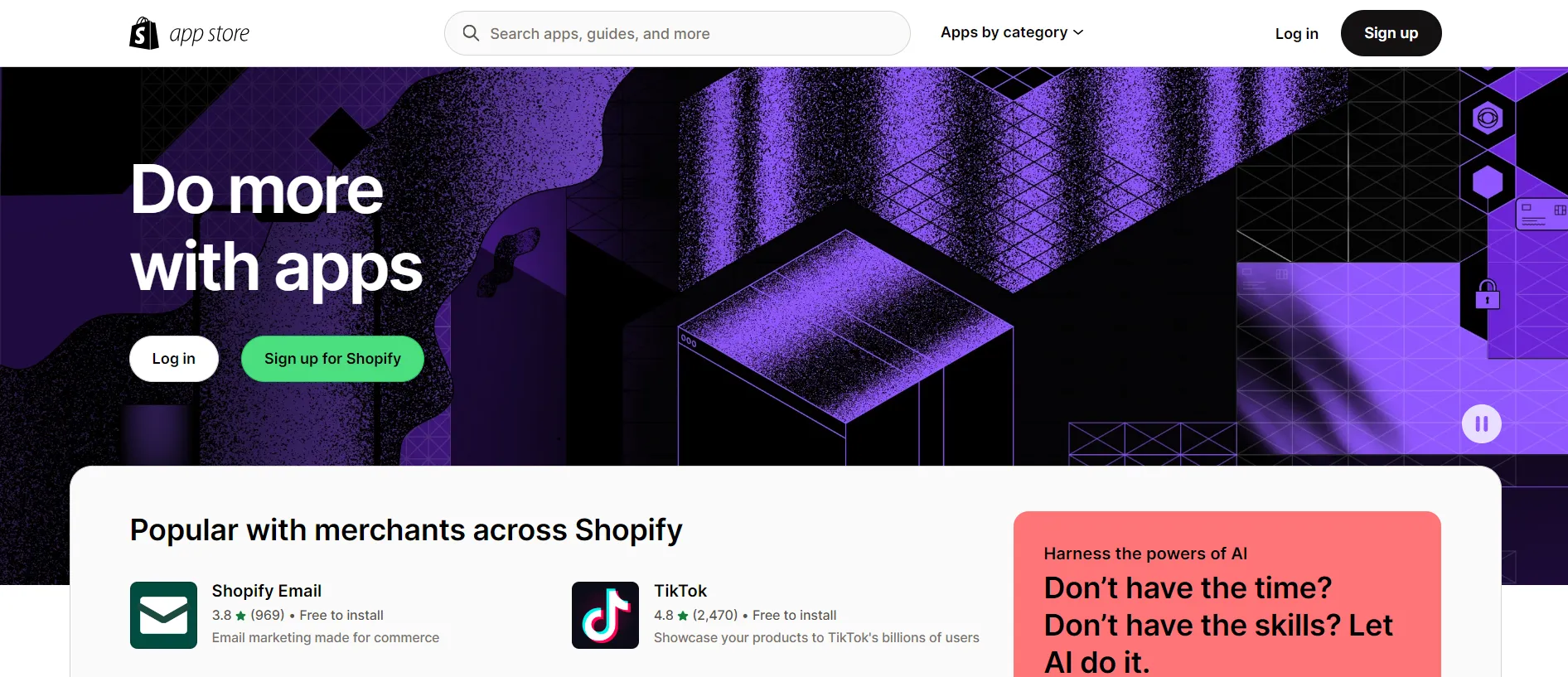
On the contrary, Lightspeed only provides access to just about 70 extensions, which is a pretty huge gap compared to Shopify. Thus, it might be difficult for the platform to adapt to your needs as your business grows.
Final Verdict
In short, we found that moving from Lightspeed to Shopify is a more recommended solution. This is because Shopify provides all the tools necessary to create a fully functional online business. In addition, it offers a wide variety of capabilities for brick-and-mortar retailers, and its hardware is reliable.
Lightspeed, on the other hand, is a strong rival to Shopify with reliable POS service but falls short on eCommerce features.
What to Consider Before Migrating from Lightspeed to Shopify?
There are a number of factors to think about or undertake while planning your switch from Lightspeed to Shopify.
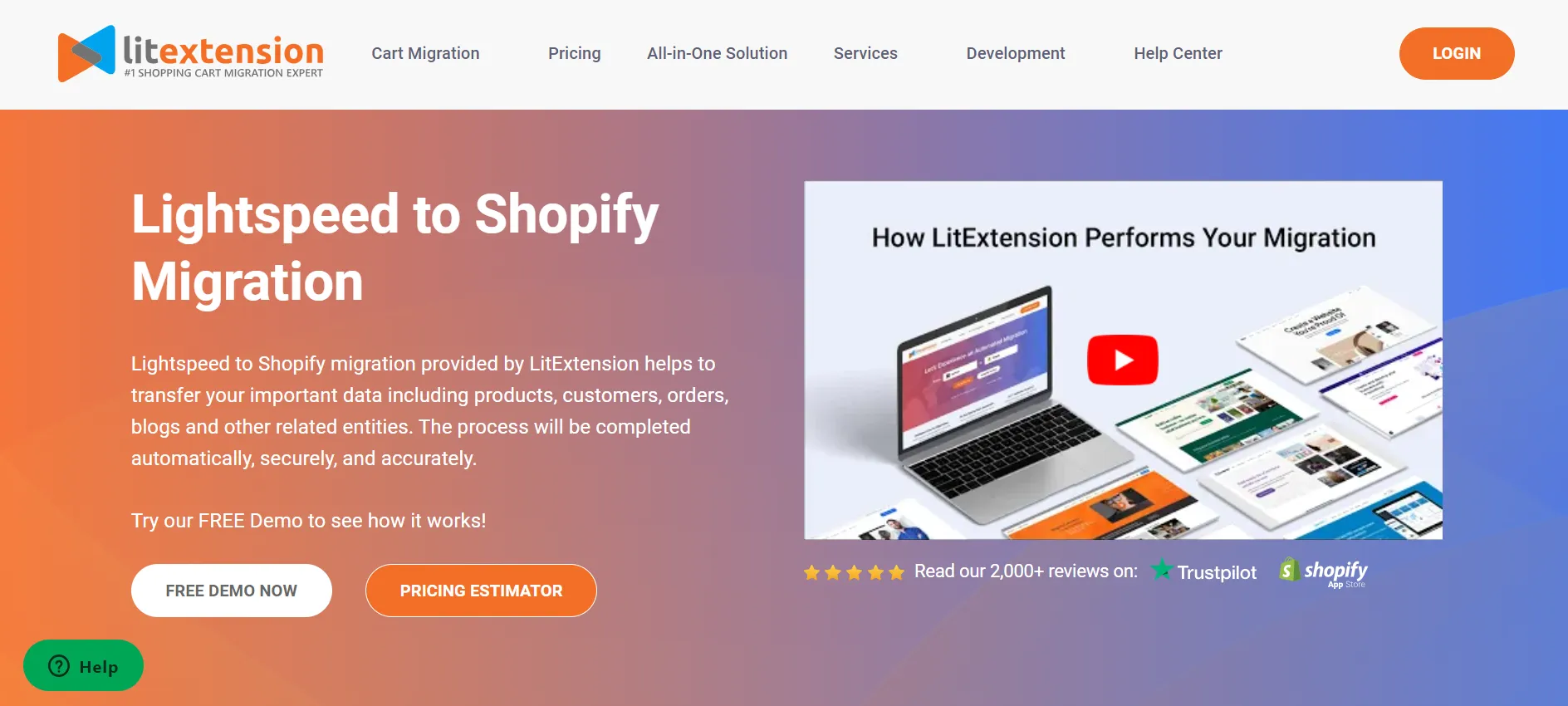
- Customer Experience Enhancement
Ensure that all necessary resources, including photos, theme styles, and style sheets, are easily accessible. If you neglect this phase, store management may become more complex, and your customers may have a worse overall experience.
- Customer Passwords
Password encryption methods and data structures may differ across platforms. During the transition from Lightspeed to Shopify, the clients' old passwords will no longer work. This might cause problems for customers and reduce their enjoyment of the product.
For that reason, we recommend you take a look at our Customer Password Migration service for future reference.
- Community and Networking
Users may reach out to Lightspeed at any time for general inquiries, but they need to make appointments in advance for tech support. Also, if you need assistance, you may reach them via their AskLightSpeed Twitter account.
Shopify has 24/7 technical and customer assistance. Shopify's customer and technical support features include a help center, webinars, and video tutorials, as well as a dedicated support staff.
How Much Does Lightspeed to Shopify Migration Cost?
The total cost of your LightSpeed to Shopify migration varies significantly depending on the method you go for. Doing it yourself might be a cost-effective option. Due to the high level of technical skill required and the potential difficulties during data movement, we do not recommend opting for this approach.
You may also get assistance by employing a developer or web agency. Their hourly rates often range from $50 to $80. However, it may be challenging to locate a web design firm or freelancer with in-depth knowledge of a platform's data structure. Or else you may have to wait longer and pay more for the maintenance costs.
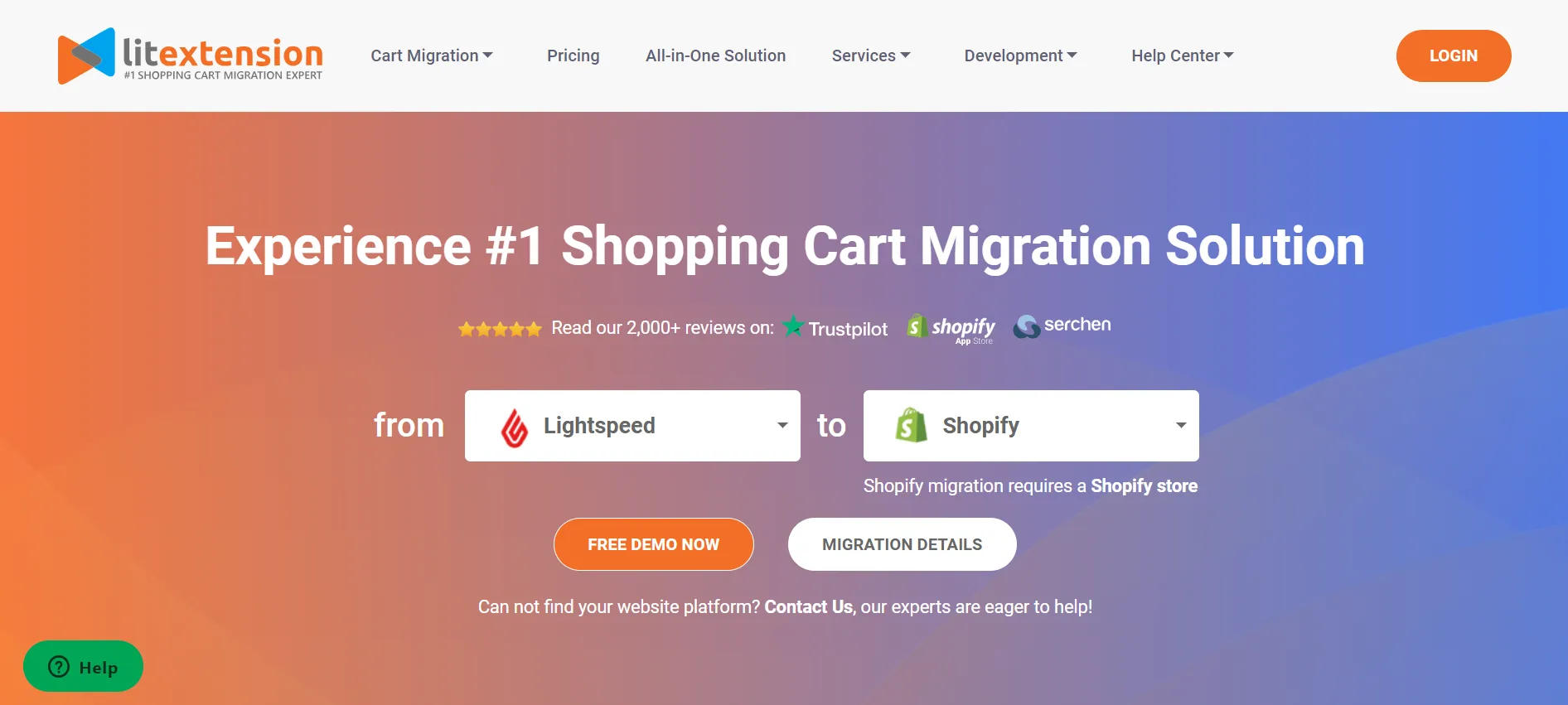
With LitExtension, you can save up to 88% of the total cost spent for the migration process. There are 2 pricing ranges that LitExtension offers:
- Basic Migration Package: starts from $79.
- All-in-One Migration Package: starts from $139.
Our service is developed based on strong background knowledge of both platforms’ structures. As a result, you might be relieved knowing that your store is in good hands. Contact us for more consultations now!
Besides Lightspeed, LitExtension also provides migration service to help merchants migrate from other eCommerce platforms to Shopify:
- How to Prepare for a Smooth Shopify Migration
- 3 Steps to Migrate Weebly to Shopify
- How to Migrate PrestaShop to Shopify with LitExtension?
What Entities Can Be Migrated from Lightspeed to Shopify
Here's the list of full entities that can be migrated from Lightspeed to Shopify:
Data Entity | Details |
Products |
|
Product Categories |
|
Manufacturers |
|
Customers |
|
Orders |
|
Reviews |
|
Moving from Lightspeed to Shopify – Recap
In the preceding section, we laid out the 3-step process by which you may switch from Lightspeed to Shopify:
1. Consult with an expert – discuss your Lightspeed setup, review technical requirements, and finalize the migration scope.
2. Mapping and Shopify store setup – prepare your new Shopify store, configure essential settings, and map all Lightspeed data fields for accurate transfer.
3. Perform the full migration – run the complete Lightspeed-to-Shopify migration with real-time monitoring, followed by a final data review to ensure everything is fully and correctly transferred.
Migrate Lightspeed to Shopify – FAQs
Is Lightspeed better than Shopify?
It depends on your specific needs and preferences. Lightspeed and Shopify are both popular ecommerce platforms, but they have different features and strengths. It's important to evaluate your business requirements before deciding which platform is better for you.
How long does it take to migrate to Shopify?
The duration of migrating to Shopify can vary depending on several factors, such as the complexity of your current system, the amount of data to be transferred, and any customization requirements. On average, LitExtension will take you around 1-2 hours to complete the full migration from Lightspeed to Shopify.
Does Lightspeed integrate with Shopify?
No, Lightspeed and Shopify are separate platforms and do not directly integrate with each other. However, there are third-party apps and services available that can help facilitate data transfer or Lightspeed Shopify integration with ease.
Is Lightspeed good for small businesses?
Lightspeed can be a good option for small businesses, particularly those in the retail or restaurant industry. It offers features like point-of-sale systems and inventory management, which can benefit small businesses with physical locations.
How do I export from Lightspeed?
Lightspeed has built-in options that may be used to export your data. Sales reports, client lists, and product catalogs are just some of the information that may be exported from Lightspeed. Because the steps involved may change depending on the version of Lightspeed you're using, it's best to reference their documentation or support resources for specifics.
Is Shopify still the best eCommerce platform?
Shopify remains one of the leading eCommerce platforms and is highly regarded by many businesses. However, the "best" eCommerce platform depends on your specific needs, budget, and goals. It's recommended to compare different platforms, consider your requirements, and read reviews to determine which platform aligns best with your business objectives.
Can you connect Lightspeed to Shopify?
Yes, you can integrate Lightspeed Retail with Shopify using Lightspeed’s official integration. This connection allows your product catalog, inventory levels, and customer data to move between both systems so you can sell in-store through Lightspeed POS and online through Shopify without managing two separate databases.
How much does Shopify take from a $100 sale?
On the Basic Shopify plan, Shopify takes $3.20 from a $100 sale ($2.90 credit card processing fee + $0.30 flat fee). The fee decreases on higher-tier plans, and it can be higher if you use a third-party payment gateway instead of Shopify Payments.
Which payment gateway is best for Shopify?
For most stores, Shopify Payments is the best gateway because it is fully integrated, offers competitive rates, and removes the extra transaction fees that apply when you use a third-party processor. It also centralizes chargebacks, payouts, fraud analysis, and financial reporting directly inside your Shopify admin.
Who is Lightspeed’s biggest competitor?
Lightspeed’s largest competitor in the retail POS space is Square, particularly for small to midsize retailers looking for an easy, hardware-supported POS and payment solution. For larger or more inventory-heavy businesses, competitors such as Shopify POS, Toast (for restaurants), and Clover are also strong alternatives.
Key Takeaways
In conclusion, the Lightspeed to Shopify migration was not that complicated as long as you followed the steps closely. Hopefully, after our guide today, you have smoothly moved from Lightspeed to Shopify and drive sales.
For more awesome tips and tricks, don’t hesitate to check out our LitExtension Blog or join the Facebook Community Group now!

