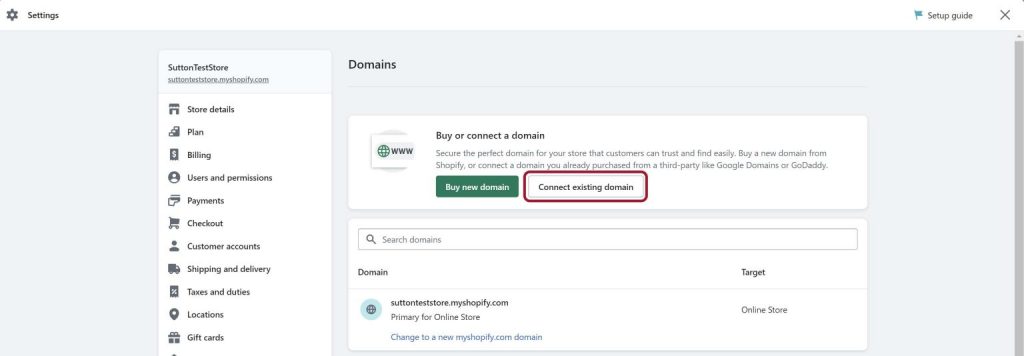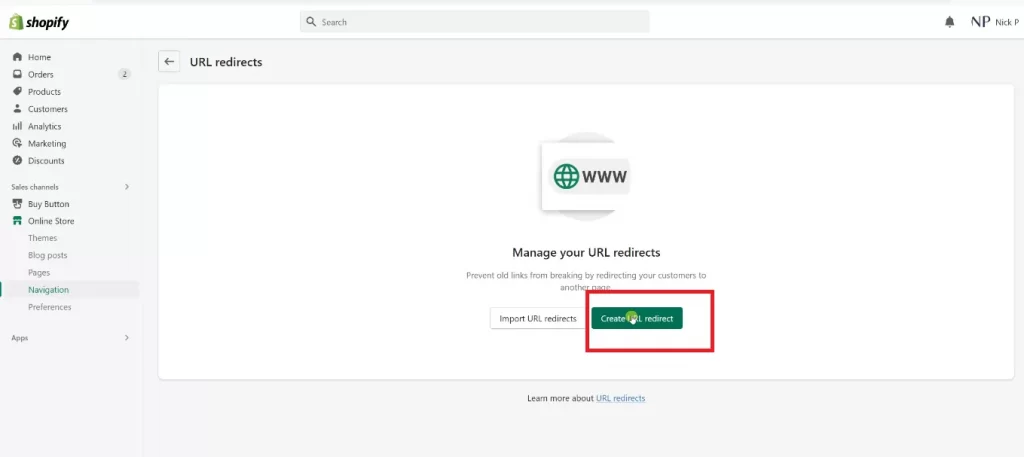How to Migrate Godaddy to Shopify with LitExtension?
LitExtension’s GoDaddy to Shopify Migration service enables you to safely and efficiently transfer your store data including products, customers, orders, reviews, and more to Shopify. We ensure a seamless process with secure data handling and uninterrupted operation of your GoDaddy store during migration. Backed by 24/7 expert support, our team is committed to answering questions, providing guidance, and making real-time adjustments to guarantee a smooth transition.
Migrate from GoDaddy to Shopify: Step-by-Step Guide
Migrating your store from GoDaddy to Shopify requires careful steps to ensure a smooth transition. Follow this guide by LitExtension to move your data, set up your store, and launch successfully.
Before proceeding, ensure you meet the following requirements for migrating from GoDaddy to Shopify:
- Admin access to both your GoDaddy and Shopify accounts.
- A laptop or PC with a browser and a stable internet connection.
- Updated, error-free versions of GoDaddy and Shopify to prevent issues during data extraction and import.
- A complete backup of your GoDaddy store before making any changes.
Once everything is ready, follow these 5 main steps to switch from GoDaddy to Shopify:
- Step 1: Clean and Prepare Your Data
- Step 2: Set Up Your Shopify Store
- Step 3: Import Data to Shopify
- Step 4: Transfer / Connect Domain to Shopify
- Step 5: Set up Redirects and Launch
Step 1: Clean and Prepare Your Data
Perform necessary clean, export, and archive of GoDaddy data to ensure data integrity:
- Reviewing all assets in your GoDaddy store, including products, pages, blog posts, media files, customer records, order history, and SEO metadata (titles, descriptions, and URLs).
- Clean up your data by removing outdated products, old customer records, and unnecessary drafts to streamline the migration.
- Export your data using GoDaddy’s built-in tools, WordPress export (if applicable), or cPanel for manual backups.
- Export your current URLs from your sitemap or Google Search Console to prepare for 301 redirects.
- Save encrypted copies on both an external drive and cloud storage for extra security.
Step 2: Set Up Your Shopify Store
Prepare your Shopify store to receive data from GoDaddy by:
- Creating a Shopify account and selecting the plan that best suits your business needs.
- Choosing a theme that aligns with your brand. If you’re unsure, start with Shopify’s default theme, Dawn.
- Configuring store settings to ensure your store is ready for operation.
Step 3: Import Data to Shopify
Next, import your data into Shopify:
- Back up your original GoDaddy CSV.
- Compare your GoDaddy CSV with Shopify’s sample product CSV to identify mismatched fields and reformat them.
- Clean the Handle field (no spaces or special characters).
- Test-import a small CSV first to check formatting.
- Go to Shopify Admin > Products > Import and upload your formatted CSV.
- Review the import summary, fix any errors (variants, prices, or images), and re-import if necessary.
- Add missing image URLs or upload images to Shopify Admin > Content > Files.
- Organize products with collections and tags for easier navigation.
Step 4: Transfer / Connect Domain to Shopify
Choose one of two options to bring your domain to Shopify.
Option A: Connecting a domain from GoDaddy to Shopify:
- In Shopify Admin > Settings > Domains, click Connect existing domain.
- Enter your GoDaddy domain name.
- Select Connect automatically (Shopify will log in to GoDaddy and update DNS records for you).
- Wait up to 48 hours for DNS propagation and verification.
- Your domain will remain registered with GoDaddy, and you’ll continue managing renewals and settings there.
Option B: Transferring a domain from GoDaddy to Shopify:
- In GoDaddy, unlock your domain, disable privacy, and get the EPP code.
- In Shopify Admin > Settings > Domains, choose Transfer domain, enter your domain (no “www”), and provide the code.
- Approve the transfer and pay the ~$14/year renewal fee.
- Wait 7–20 days for the transfer (your domain stays active).
- Save and reapply DNS records (MX, TXT, CNAME) in Shopify, as they won’t transfer automatically.
Step 5: Set up Redirects and Launch
After importing your data and connecting your domain, set up 301 redirects and complete the essential configurations to run your Shopify store:
- Set up 301 redirects: In Shopify Admin > Online Store > Navigation > URL Redirects, use your Step 1 spreadsheet to map old GoDaddy URLs to new Shopify URLs.
- Optimize SEO: Re-enter meta titles and descriptions for products and pages. Submit your updated sitemap.xml to Google Search Console.
- Go live: Remove the password in Online Store > Preferences. Announce your launch via email and social media to drive customers to your new Shopify store.
Migrating from GoDaddy to Shopify requires structured preparation and execution, from data export to domain setup and SEO optimization. By following these steps, you can ensure a smooth transition and a successful launch on Shopify.
For a seamless experience, consider LitExtension’s All-in-One Migration Service, where our experts manage the process end-to-end to ensure accuracy, security, and business continuity.
What Data Can Be Migrated from GoDaddy to Shopify
-
Products
- Name, SKU, Full Description, Status, Manufacturer, Weight.
- Price, Special Price.
- Stock Status, Manage Stock, Quantity.
- Meta Title, Meta Description.
- Product Tags.
- Barcode.
- Variants: SKU, Weight, Attributes, Quantity, Price, Special Price, Name, Thumbnail Image.
- Additional Images.
- Metafields.
Products Categories
- Name, Description.
- Image.
- Meta Title, Meta Description.
-
- First Name, Last Name, Email.
- Newsletter.
- Billing Address: First Name, Last Name, Company, Address 1, Address 2, Country, State, City, Zip Code. Telephone.
- Shipping Address: First Name, Last Name, Company, Address 1, Address 2, Country, State, City, Zip Code, Telephone.
-
- Order Number.
- Order Status.
- First Name, Last Name, Email.
- Billing Address: First Name, Last Name, Company, Address 1, Address 2, Country, State, City, Zip Code, Telephone, Fax.
- Shipping Address: First Name, Last Name, Company, Address 1, Address 2, Country, State, City, Zip Code, Telephone.
- Order Items (Name, SKU, Option), Product Price, Quantity.
- Sub Price, Discount Price, Tax Price, Shipping Price, Total Price.
- Order Comments.
-
- Name.
-
- Coupon Code, Coupon Date, Coupon Expire Date.
-
- Created Date.
- Rate.
- User Name.
- Title.
- Comment.
-
- Title, Description.
- URL.
- Image.
- Categories.
-
- Title, Description.
- Categories.
- SEO URLs.
- Images.
-
- Products (Name, Description, Attribute).
- Categories (Name, Description).
- CMS Page (Name, Description).
- Blogs (Name, Description).
- Note: An additional fee may apply.
(*) Please note that the data listed above may vary depending on your Source Store.
Additional Options
Clear Data On Shopify Before Migration
You can clear the data on Shopify in accordance with selected entities for migration… More Details →
Preserve Order IDs on Shopify Store
This option helps keep your order ID the same during your store migration… More Details →
Create 301 Redirects on Shopify Store
Automatically redirect your old store’s URLs to the new ones during the migration… More Details →
Migrate Images from Products, Categories, Blog Descriptions
This option helps you to migrate images in descriptions of products, categories, and blog posts… More Details →
Strip HTML Tags from Category and Product Names
Strip HTML tags from category and product names automatically when migrating your store … More Details →
Migrate Categories into Shopify Automated Collections
Automatically add tags to your products. You can show sub-categories just like in your Source Store… More Details →
How to Perform GoDaddy to Shopify Migration

#1: Expert Consultation for GoDaddy to Shopify Migration
Our GoDaddy to Shopify migration experts will attentively consider your unique requirements, suggesting necessary measures to guarantee optimal preparation for the migration.

#2: Map Your GoDaddy Data and Set Up Your Shopify Store
Our professionals will fully set up your Shopify store, load crucial apps, and ensure that the data migration from Godaddy is smooth and trouble-free.

#3: Perform a Full GoDaddy to Shopify Migration
Let the LitExtension experts handle the GoDaddy to Shopify migration process. Once the process is kicked off, it will constantly run even when you turn off your browser.
Migration Pricing
Migration Pricing
Total Entities:
- Products;
- Orders;
- Customers;
- Blog Posts
Automated Migration (Self-service)
OR
All-in-One Migration Service
Choose Your Migration Plan
Compare features and support levels to find the migration service that fits your timeline, budget, and needs.
Automated Migration$0 |
All-in-One Migration Service$0 |
|
|---|---|---|
| FREE Demo Migration | Unlimited FREE Demo Migration | Unlimited FREE Demo Migration |
| Migration Process | 3-step migration tool with easy-to-follow wizard guide | Expert-managed migration with Personal Assistant & QA testing |
| Additional Options |
FREE up to 6 Additional Options |
FREE all Additional Options |
| Migration Testing | Done by yourself | Done by LitExtension experts |
| Technical Support | 60-day technical support (after Full Migration is completed) | Upto 60-day technical support (after Full migration is completed) |
| Post-migration Support |
Free & Unlimited Recent Migration Free & Unlimited Smart Update Free & Unlimited Re-migration |
Free & Unlimited Recent Migration Free & Unlimited Smart Update Free 02 Re-migration |
| Receive Support Request | 24/7 | 24/7 |
| Support Channels | Ticket | Ticket, Slack/WhatsApp |
| Money-back guarantee | 30-day money-back guarantee | 30-day money-back guarantee |
| Response Time Commitment | 24 hours | 24 hours |
Choose Your Migration Plan
All-in-One Migration Service$0 |
|
|---|---|
| FREE Demo Migration | Unlimited FREE Demo Migration |
| Migration Process | Expert-managed migration with Personal Assistant & QA testing |
| Additional Options | FREE all Additional Options |
| Migration Testing |
Done by LitExtension experts |
| Technical Support | Upto 60-day technical support (after Full migration is completed) |
| Post-migration Support |
Free & Unlimited Recent Migration Free & Unlimited Smart Update Free 02 Re-migration |
| Support Response Time | 24/7 |
| Support Channels | Ticket, Slack/WhatsApp |
| Money-back guarantee | 30-day money-back guarantee |
| Response Time Commitment | 24 hours |
Popular Questions About GoDaddy To Shopify Migration
Not seeing your question listed here? Contact Us for the quickest answer.
Can I migrate from GoDaddy to Shopify?
Yes, you can migrate from GoDaddy to Shopify. Use manual methods to export GoDaddy products, content, and customer data into Shopify, or opt for automated tools like LitExtension for a seamless transfer. Rebuild your store’s design on Shopify and configure settings for a smooth migration process.
How long does it take to migrate from Godaddy to Shopify?
The time required to migrate from GoDaddy to Shopify varies based on several factors. These include the size of your GoDaddy store, the volume of data being moved, and any specific customizations you require. Contact our experts for a personalized consultation and a more accurate estimate.
Can I migrate my GoDaddy website to a more eCommerce friendly platform?
Yes, you can migrate your GoDaddy website to a more eCommerce-friendly platform like Shopify, WooCommerce, or BigCommerce. These platforms offer advanced eCommerce features, scalability, and better design flexibility. Use manual methods or migration tools to transfer your products, content, and settings for an optimized online store experience.
Can I migrate several languages from Godaddy to Shopify?
We can help you maintain your global presence! Our team can guide you on how to rebuild your store with multiple language versions on Shopify, utilizing apps like Langify to ensure a smooth transition and a seamless browsing experience for your international customers.
Can I transfer my GoDaddy website design without rebuilding it from a template?
Transferring your GoDaddy website design directly to another platform without rebuilding it is challenging. Most platforms, like Shopify or WordPress, require a new theme or design setup. However, you can use migration tools to transfer content and manually replicate the design, or hire a developer to assist with custom transfers.
Can I migrate Godaddy reviews to Shopify?
You can also migrate your product reviews! Our platform supports the transfer of customer reviews, including information like date, rating, reviewer, title, and the review itself, ensuring your valuable social proof is carried over to your new Shopify store.
How do I transfer GoDaddy domain to Shopify?
To transfer your GoDaddy domain to Shopify:
- Log in to GoDaddy → Unlock domain
- Get EPP/Auth code (sent via email)
- In Shopify Admin: Settings > Domains > Transfer domain
- Enter domain + Auth code
- Pay transfer fee (includes 1-year renewal)
- Wait up to 7 days for transfer to complete
Can I migrate my Godaddy product SKUs to Shopify?
Yes, you can migrate your GoDaddy product SKUs to Shopify. Our platform supports the smooth transfer of SKUs for both simple products and those with variants, ensuring consistent product identification and a streamlined inventory management system on your new Shopify store.
Leave The Work For The Experts
If you’re non-tech, let our Shopify migration experts handle your migration from A to Z.
Save your time for more important tasks.

How Your Data Is Secured During Migration?

Server Security

Data Security

Data Access Restriction

GDPR Compliance

NDA

Payment Security
Why choose LitExtension GoDaddy to Shopify Migration Services

Zero Effort Required
Sit back, relax as our team of experts handle every aspect of your replatforming process, ensuring a smooth and successful transition from GoDaddy to Shopify.

Inclusive Migration Options
Access our additional migration options—like 301 Redirect and Preserve Product IDs—at no extra charge, adding greater value to your migration.

Personalized Migration Experience
Tailor the GoDaddy to Shopify migration to your needs for a process that perfectly suits your business requirements.

Enhanced Data Quality Assurance
Achieve data integrity with our comprehensive two-phase testing, which includes both manual review and complimentary autotesting.

Dedicated Personal Asisstant
From initial consultation to post-migration, your Personal Assistant provides timely guidance, troubleshooting, and expert support every step of the way.

Comprehensive Post-Migration Support
Enjoy unlimited Re-migrations, Recent Migrations, and Smart Updates for 30 days following the migration’s end date.
Your Success, Our Motivation
Who We Truly Are? Let Our Customer Define!
Andy Dat Dang at LitExtension did a great job of transferring over my products and blog posts from GoDaddy to Shopify. The customer service was great, Andy was very attentive and always responded immediately to answer any questions. I originally contacted this team to transfer my entire site from GoDaddy to Shopify, which they said would be no problem in the consultation. Later we discovered that the theme that I was using on GoDaddy prevented the usual process that they use and would make things more difficult
I absolutely appreciate the professionalism, how quick and efficient they were in migrating my products and customer orders over from GoDaddy to Shopify. They communicated very well and would definitely recommend them.
Excellent Job done by the team. Got my website migrated from GoDaddy to Shopify which earlier looked liked a pain to me as GoDaddy website builder doesn’t allow to take the backup of the website.