Shopify vs Amazon comparison is one of the biggest battles in the eCommerce world. Even though both platforms are popular for being excellent eCommerce solutions, they greatly differ.
Which is the winner in the Shopify vs Amazon head-to-head comparison? It is crucial to understand the following differences between Shopify vs Amazon in order to choose the platform that works best for your needs:
Let’s continue reading to find out!
Shopify vs Amazon: A Quick Overview
Before we jump into the in-depth comparison, let’s take a quick look at the summary table below to get a general sense of how Shopify vs Amazon stack up against each other:
Feature | Shopify | Amazon | Winner |
Pricing | Tiered plans from $5 to $2,300+, flexible upgrades, 100+ payment gateways | $0.99/item or $39.99/month, additional selling fees, limited payment methods | Tie |
Ease of Use | Drag-and-drop store builder, intuitive dashboard, no coding required | Simple product listing, guided setup, stricter verification process | Tie |
Design | 100+ customizable themes, front-end editor, full branding control | Limited templates; cannot change Shopify product custom fields, layout, or storefront branding | Shopify |
Marketing | Built-in SEO tools, blog, email marketing, Google & Facebook ad integrations | Focus on Amazon SEO, tools like Amazon DSP and Amazon Live | Shopify |
eCommerce Features | Inventory tracking, abandoned cart recovery, and extensive fulfillment tools | FBA, bulk uploads, variant support, global selling tools | Amazon |
Brand Visibility | Merchants must do their own SEO and outreach | Amazon drives SEO and email campaigns for you | Amazon |
Support | 24/7 support via live chat, email, phone, community, rich documentation | 24/7 support via live chat, email, phone, and user forums | Tie |
Overall, the main difference between Shopify and Amazon is that Shopify is an eCommerce platform while Amazon is a marketplace. In other words, Shopify provides you with the tools to build your own online store, while Amazon lets you sell on its marketplace alongside other sellers.
For more information, read our detailed comparison below!
#1 Pricing (A tie)
The Verdict
Both Amazon and Shopify provide different pricing plans. Specifically, Shopify divides pricing plans according to the number of features you can access. And while Amazon still has a monthly plan with many advanced tools, it also provides another plan that charges you per item.
This conclusion becomes clearer when we break down the fee structures, what each plan offers, and how they align with different business needs.
Shopify pricing
The platform offers a 3-day free trial and 5 pricing plans:
- Starter: $5/month
- Basic: $39/month
- Grow (formerly Standard Shopify): $105/month
- Advanced: $399/month
- Shopify Plus: Starting from $2,300/month
Starter | Basic | Grow | Advanced | Plus |
$5/month | $39/month | $105/month | $399/month | $2,300+/month |
Transaction fee: 5% when using Shopify Payments | Transaction fee: + 2.9% + 30¢ online + 2.6% + 10¢ in person + 2% for 3rd-party payment providers | Transaction fee: + 2.7% + 30¢ online + 2.5% + 10¢ in person + 1% for 3rd-party payment providers | Transaction fee: + 2.5% + 30¢ online + 2.4% + 30¢ in person + 0.6% for 3rd-party payment providers | Transaction fee: Competitive rates for high-volume merchants |
Key features: + A simple storefront (including product pages, contact page, and checkout) + Mobile point of sale to sell in person and accept payment anywhere + Link in bio to sell on social + Access to Shopify apps + Shopify order management and integrated fulfillment network | Key features: + Up to 77% shipping discount + 10 inventory management + 24/7 chat support + Localized globla selling (3 markets) + POS Lite | Key features: + Up to 88% shipping discount and insurance + 10 inventory locations + 24/7 chat support + Localized globla selling (3 markets) + POS Lite + 5 additional staff accounts | Key features: + Up to 88% shipping discount, insurance, 3rd-party calculated rate + Custom reports and analytics + 10 inventory locations + Enhanced 24/7 chat support + 15 additional staff accounts + 10x checkout capacity + POS Lite | Key features: + Up to 88% shipping discount, insurance, 3rd-party calculated rate + Custom reports and analytics + 200 inventory locations + Priority 24/7 phone support + Localized global selling (50 markets) + Unlimited staff accounts + Fully customizable checkout with 40x capacity + 200 POS Pro locations with Shopify Payments + Sell wholesale/B2B |
Best for: Influencers and small businesses who wants to sell on social media. | Best for: Small businesses who are just starting their eCommerce journey. | Best for: Small and medium businesses. | Best for: Medium to large business who wants to expand their store's capability. | Best for: Enterprises who seek for a a platform that can scale as they grow. |
The more expensive your Shopify plan is, the more features it has. It is also notable that you can upgrade or downgrade your plan anytime. Besides, Shopify also offers a 3-day free trial, after which you pay only $1/month for your first three months.
Amazon pricing
Amazon has 2 pricing plans:
- Individual sellers: $0.99 per item sold. This plan only lets you add new products to the Amazon catalog and use Fulfillment by Amazon if you want to. According to Amazon, this plan is suitable for sellers that are testing what they sell.
- Professional sellers: $39.99 per month. With this plan, you have access to more advanced tools such as API integration, on-site advertising tools, or adding multiple users.
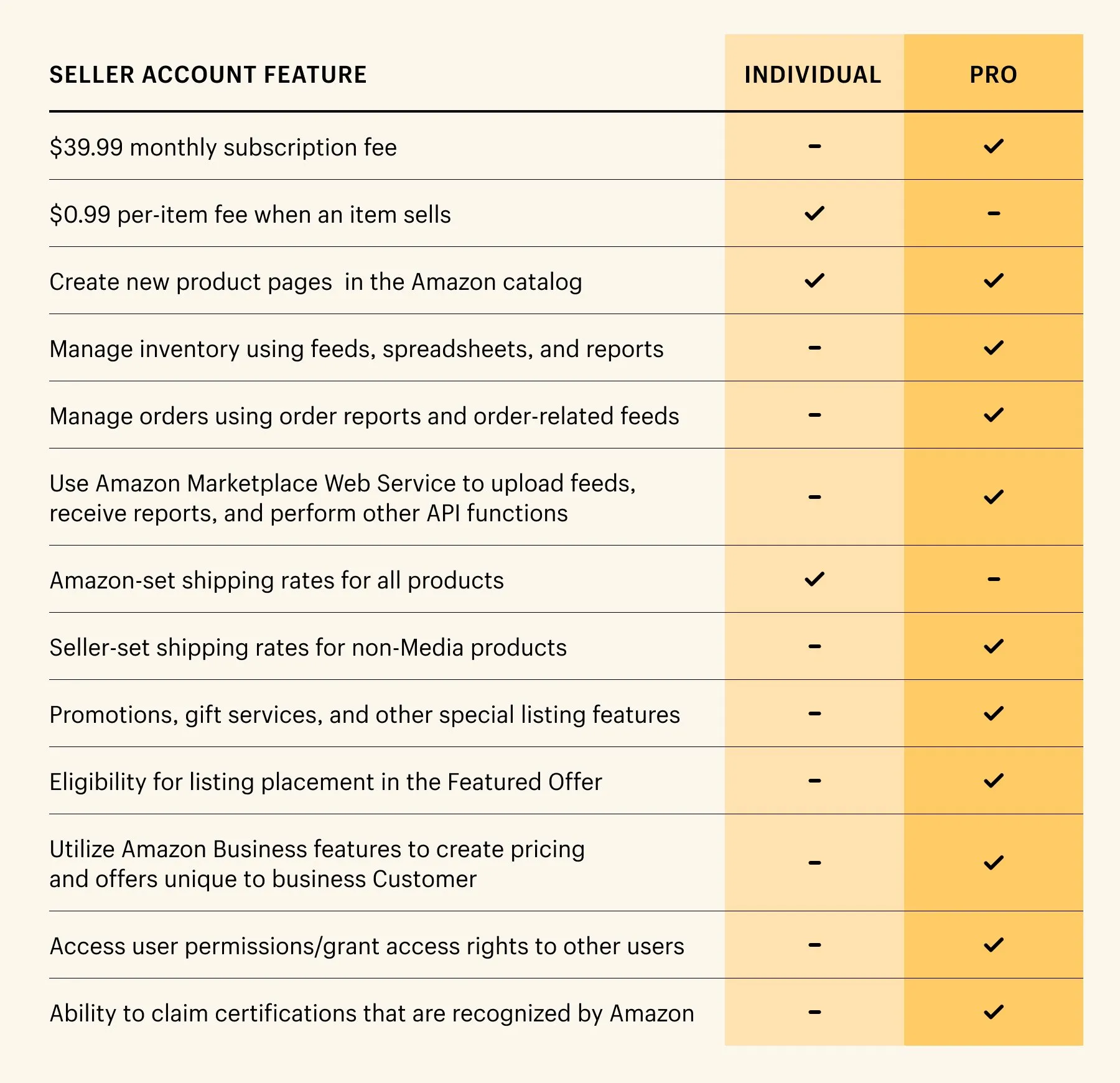
Besides paying for Amazon plans, you also need to pay for additional selling fees such as referral fees and fulfillment fees.
- Referral fees: Amazon charges a referral fee starting from 3% per item sold. It is your product category that determines the referral fee rate.
- Fulfillment fees: The cost to ship your orders depends on whether you fulfill your own orders or use Fulfillment by Amazon (FBA). If you fulfill your own orders, Amazon only charges if you ship books, music, video, and DVD products. For the FBA service, Amazon calculates the fee based on the size and weight of your pack. Amazon will also charge you storage fees if you use FBA.
- Other fees: In certain cases, additional costs may incur. For example, one type of fee that you might have to pay is a high-volume listing fee. When you have a high volume of active, non-media listings that have not sold in 12 months, Amazon will charge a monthly fee of $0.005 per eligible listing to cover cataloging costs.
#2 Ease of Use (A tie)
The Verdict
Both Shopify and Amazon are famous for their clear and simple dashboard to navigate and manage. You can easily follow the instructions when setting up your online store.
To see how both platforms deliver on this promise, let’s explore what the setup experience looks like:
Shopify ease of use
You don’t need to have coding skills to set up a Shopify store with its drag-and-drop design. At first, you need to register a Shopify account.
After you get into the Shopify Dashboard, everything becomes easy to set up Shopify store since everything you need will be displayed on the left sidebar.
To add a new product to Shopify, simply go to Product > Add your products and fill in your product information.
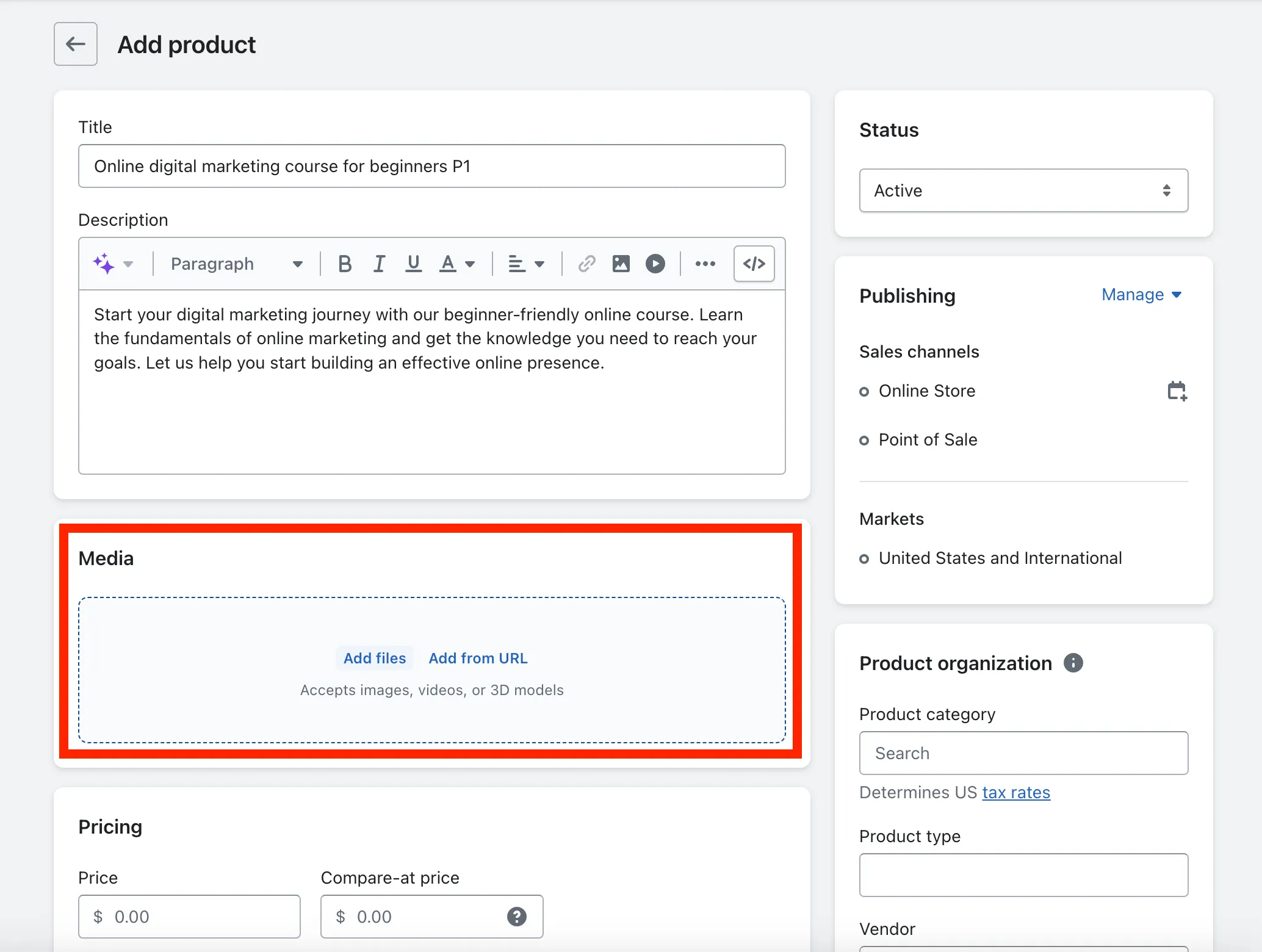
To manage and modify layout, colors, text, and so on, you can drop media elements anywhere on the page. It also has an intuitive interface with visual cues, so you never feel lost when designing your online store.
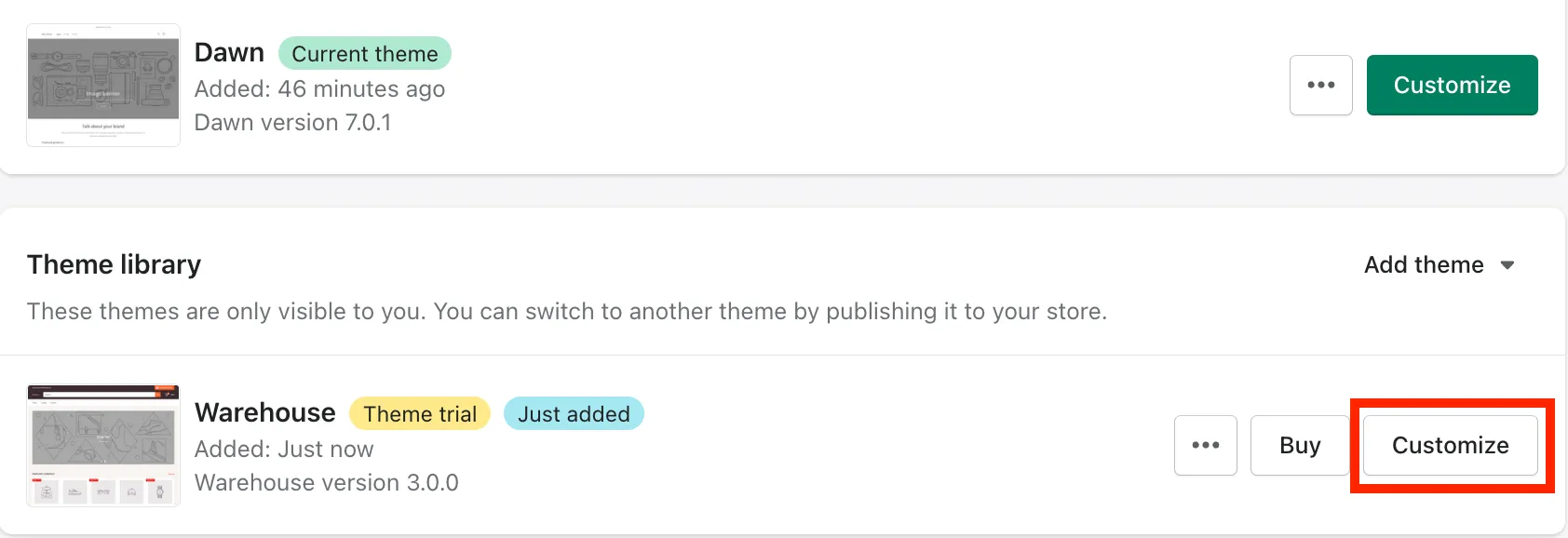
Curious about how simple it is with setting up a Shopify store? Our video below may be of help to you!
Next, let's move onto Amazon ease of use.
Amazon ease of use
With Amazon, all you need to do is follow the set-up stages to register a store.
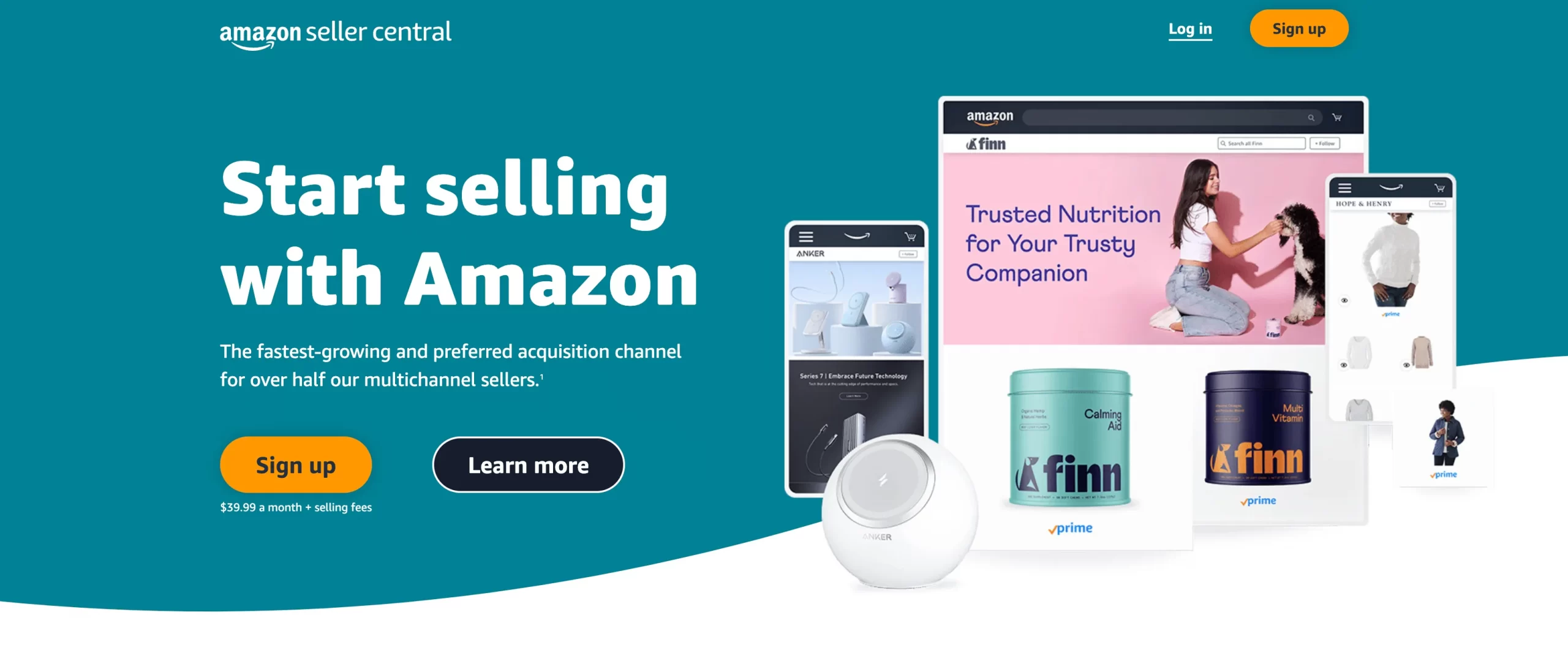
However, unlike Shopify where you can try out the platform without filling in information such as phone number or location-based, with Amazon, the registration process is much stricter. When you register an Amazon seller account, you may need to go provide all the information below:
- Valid government-issued ID or passport
- Recent bank account or credit card statement
- Chargeable credit card
- Mobile phone
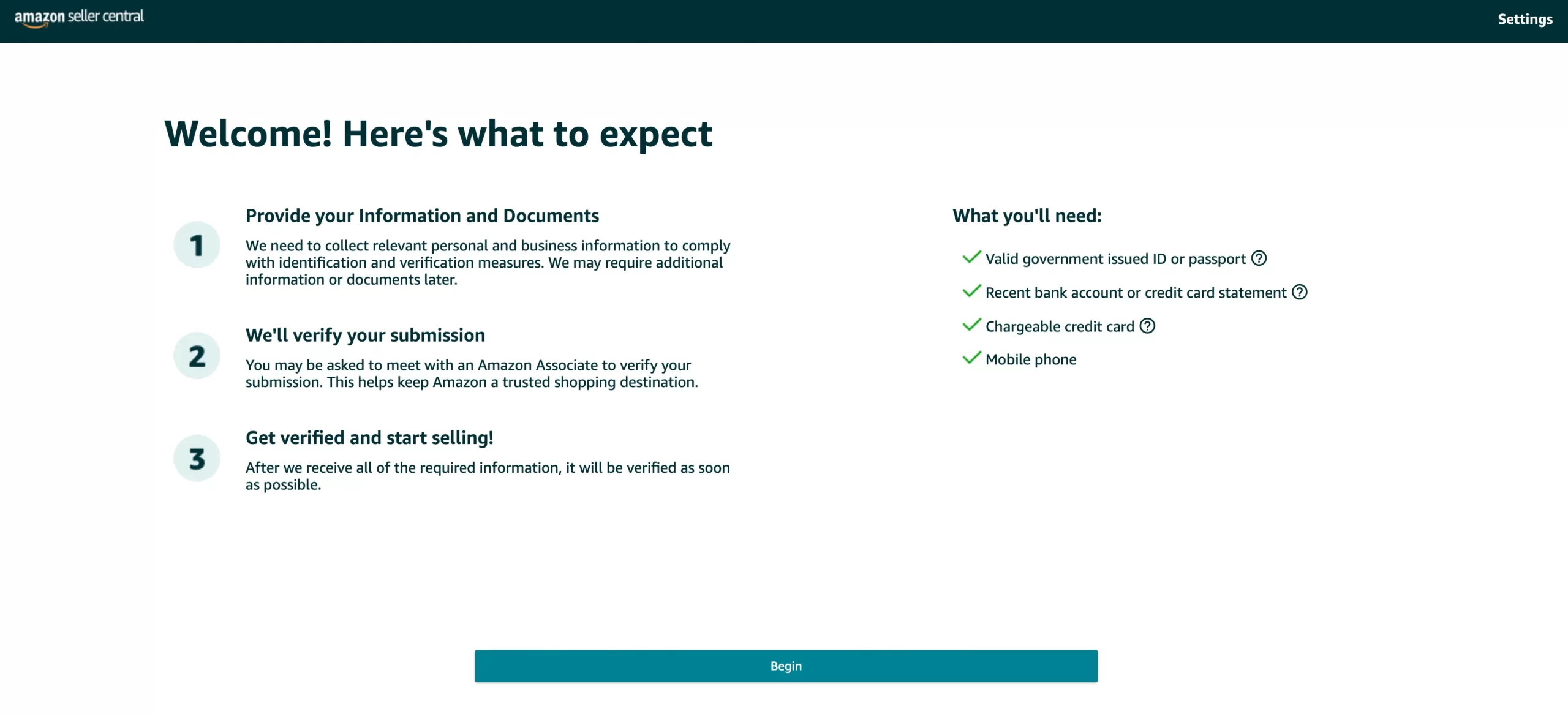
And as your store gets verified, you can now process the next step – listing products to Amazon.
From now on, you need to upload your products information which includes product category, SKU, product identifier, offer details (price, shipping option, etc), product details (name, brand, etc), and search terms, and then you are ready to sell.
While you are selling, Amazon has tools that make it simple and straightforward. For example, you can use FBA to get rid of taking care of the shipping.
#3 Design (Shopify wins)
The Verdict
Shopify and Amazon both provide you with stunning designs. However, when it comes to design flexibility, Shopify gives you more freedom than Amazon. Shopify users can easily customize the template directly at the front end by using the Shopify theme editor.
To understand what sets Shopify apart, it’s worth looking at the level of creative control it gives sellers compared to Amazon’s more rigid layout structure:
Shopify themes
With Shopify, you can choose the design of your store from 260+ different themes, including 20+ free and 240+ paid ones.
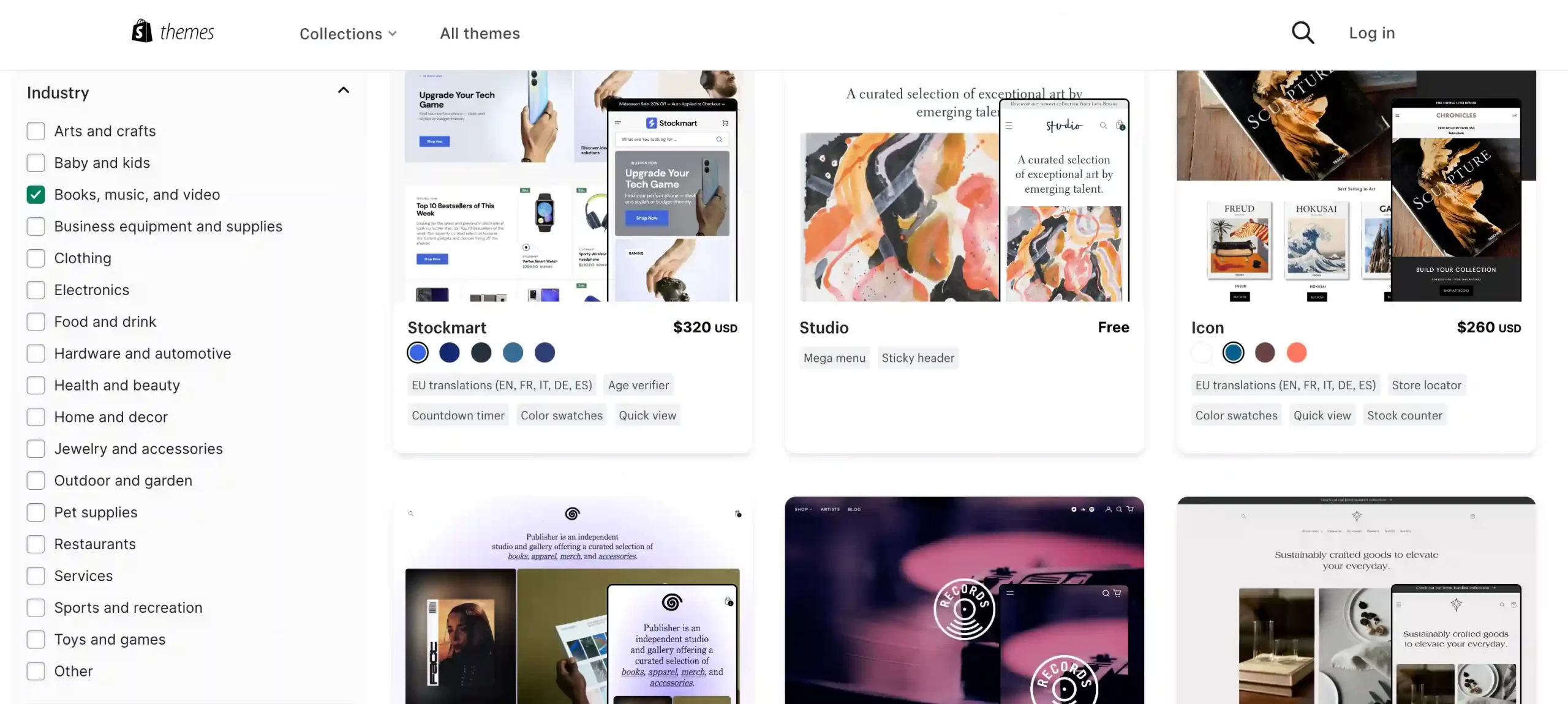
You can edit and personalize your theme design to create a unique brand image. Shopify users can easily customize the template directly at the front-end by using the theme editor. The theme editor includes a theme preview and a toolbar that you can use to add and remove content, and to make changes to your settings.
Another way to edit your store-front design is by using Liquid – Shopify’s Template Language which interacts with the HTML, CSS, and JavaScript of your theme.
Feeling overwhelmed due to a glut of Shopify themes in the market? Let's check out our suggested list of best Shopify themes before purchasing!
Amazon templates
Due to the peculiarity of an eCommerce marketplace, unfortunately, Amazon does not allow you to make that much customization on your storefront. All Amazon pages are laid out in a similar way which is recognizably Amazon’s rather than your own.
There are only 3 templates for the product detail page. You can upload your content and images, but cannot change the design.
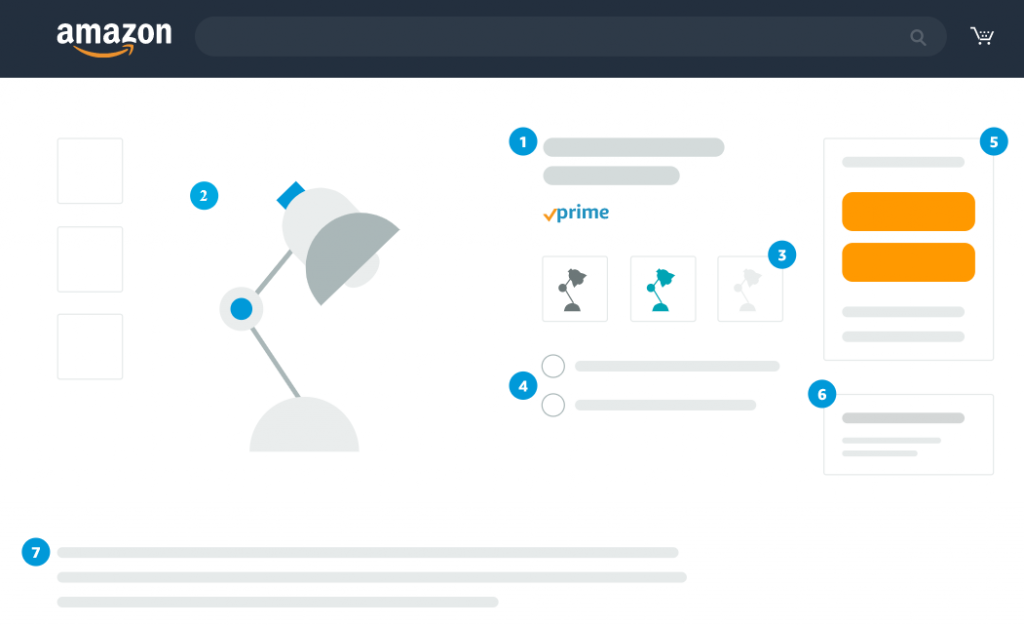
Additionally, on the homepage, your products appear alongside your competitors’ products. Even though this can be convenient for customers, it is very hard for you to direct customers to your stores.
#4 Marketing (Shopify wins)
The Verdict
Though both Shopify and Amazon provide powerful marketing tools, Amazon is not as ideal as Shopify if you want to build up your personal brand.
This difference becomes even more apparent when we examine how each platform handles SEO, advertising, and the ability to connect directly with your target audience.
Shopify marketing
When selling online, marketing is a must for you to reach your potential customers. Shopify provides you with many marketing tools. Regarding SEO, Shopify offers a basic set of SEO features for users to optimize store-level content to ensure higher SERP positions.
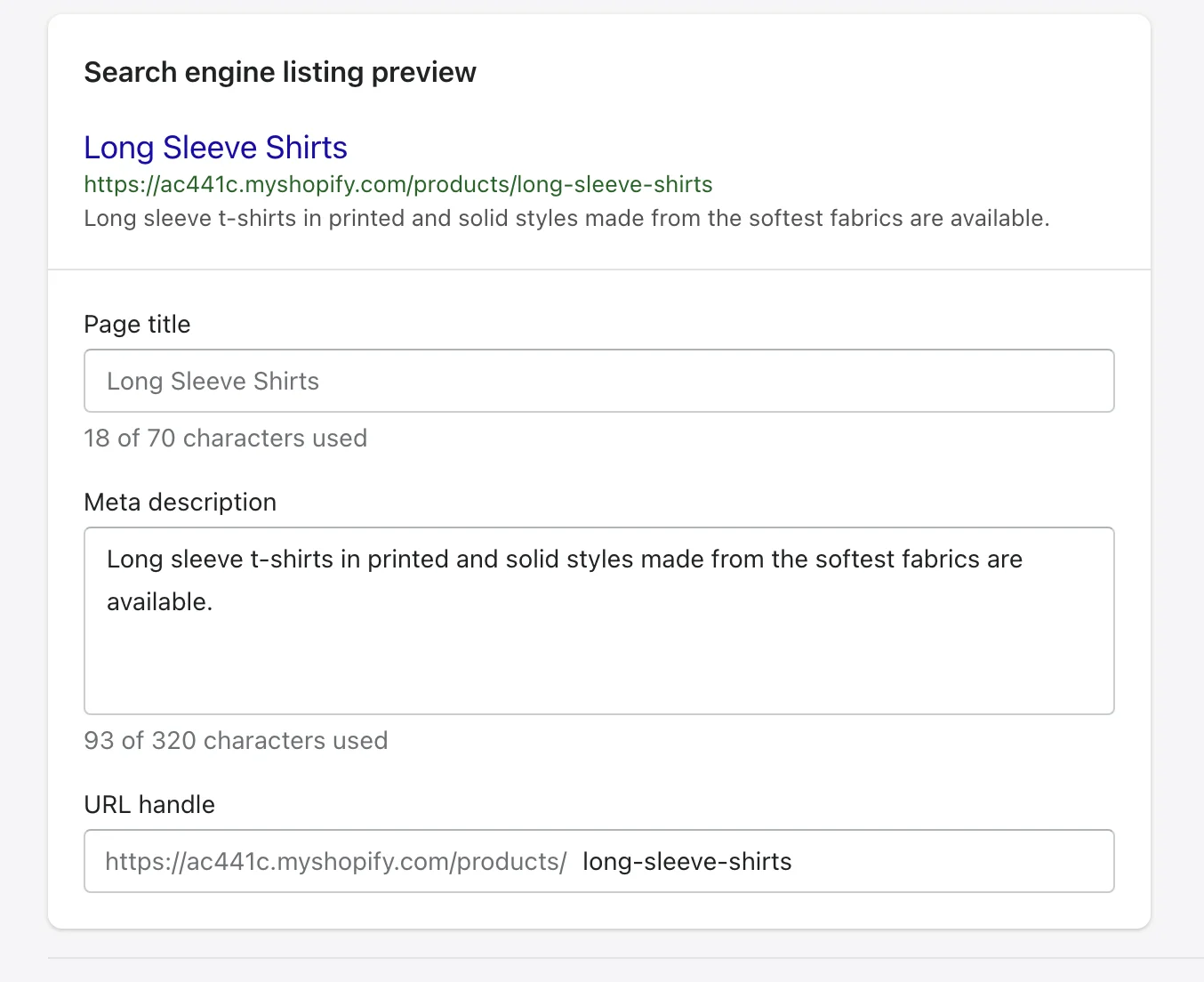
You can edit meta tags, add alt text to images, create 301 redirects and auto XML sitemap, etc. However, users are not allowed to fully customize their URLs.
In addition, Shopify also has many impressive features for blogs such as multiple authors, easy-to-set tags, and customizable SEO parameters.
Moreover, you can also do email marketing easily with Shopify Email. Just like any email marketing app, this tool has ready-made email templates and a report generator. It allows you to send up to 2,500 emails to your customers for free.
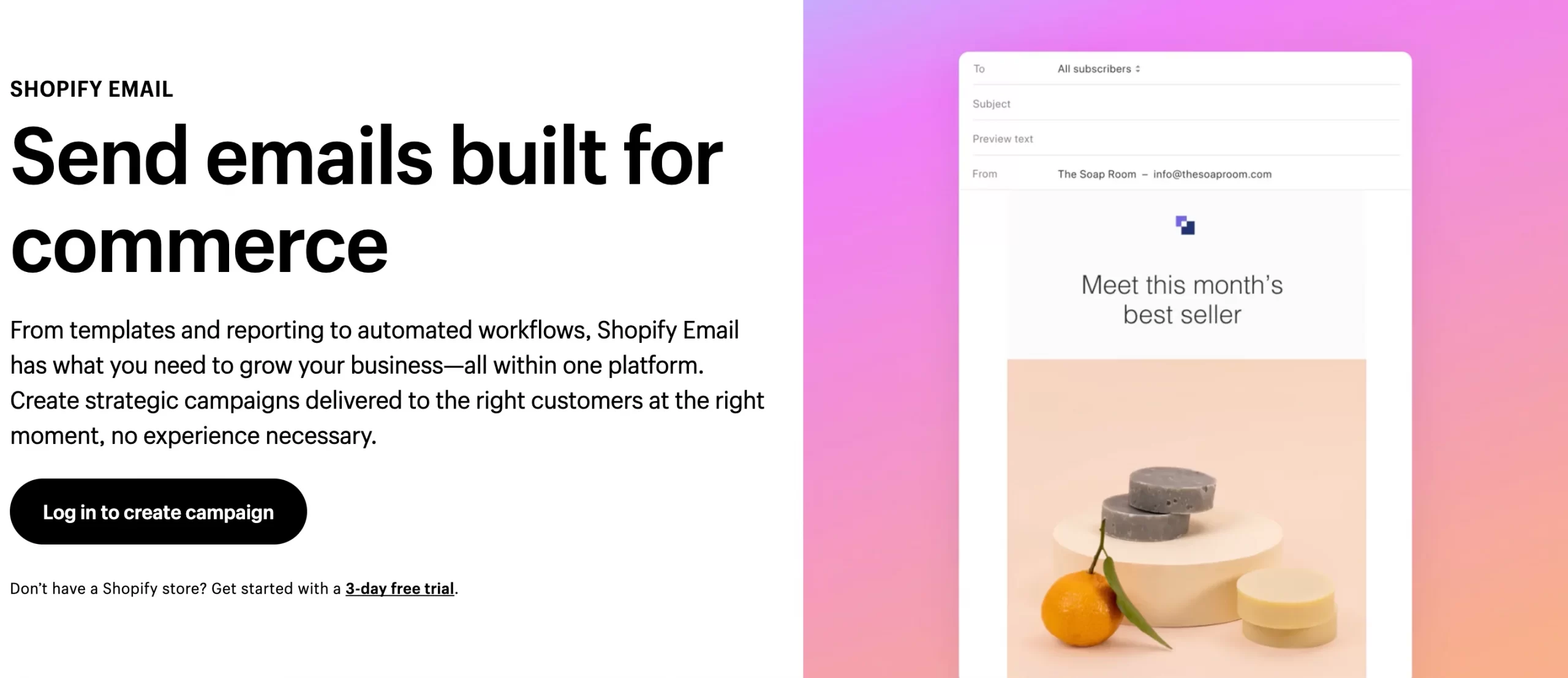
Notably, Shopify integrations with Google and Facebook also help you create ads for these platforms seamlessly. If these tools have not met your needs, you can always install more marketing apps on the Shopify marketplace to empower your marketing campaigns.
Amazon marketing
On the other hand, if you sell on Amazon, your potential customers will go to the Amazon site and search for the products that they want.
For example, when searching for “women's summer dresses“, you may see search results from different providers.
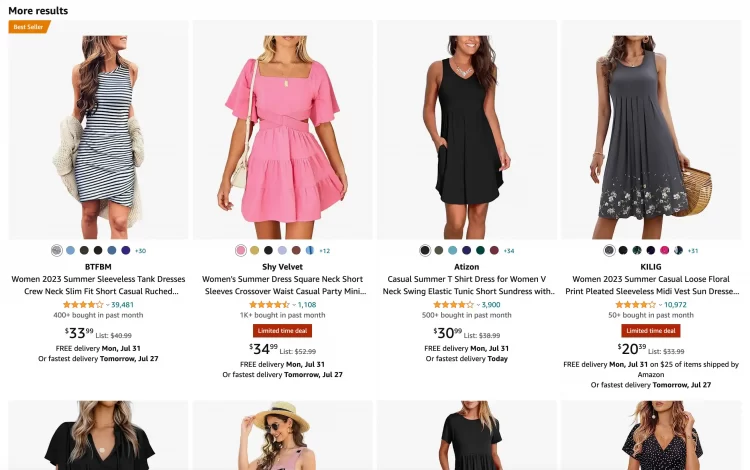
Therefore, instead of Google SEO, you need to focus on Amazon SEO in order to rank as high up the search result pages as you can. In order to do that, you need to optimize your product information and search terms.
Besides, Amazon also has many marketing tools. For example, Amazon provides you with Amazon DSP, which is a demand-side platform that allows you to buy display, video, and audio ads both on and off Amazon.
Another example is Amazon Live, which allows you to stream live videos that are interactive, and shoppable across Amazon.
#5 eCommerce Features (Amazon wins)
The Verdict
All in all, both Amazon and Shopify have some robust eCommerce tools and services to help with your business. Nevertheless, in our opinion, Amazon can simplify the management effort on your eCommerce store better than Shopify.
To justify this verdict, we’ll compare how each platform supports product management, inventory tracking, fulfillment, store-level automation, and more.
Shopify eCommerce features
This hosted solution offers many powerful built-in features:
- Shopify product management: You can add new products on your back-end interface or by importing CSV files. Filling in the product information is intuitive, and you can also assign categories to your products.
- Shopify inventory tracking system: Your inventory can be managed more efficiently and you can avoid selling out-of-stock products. However, you cannot create sub-categories on your Shopify store without installing apps. Shopify default system also does not allow more than 3 product variants and more than 100 combinations.
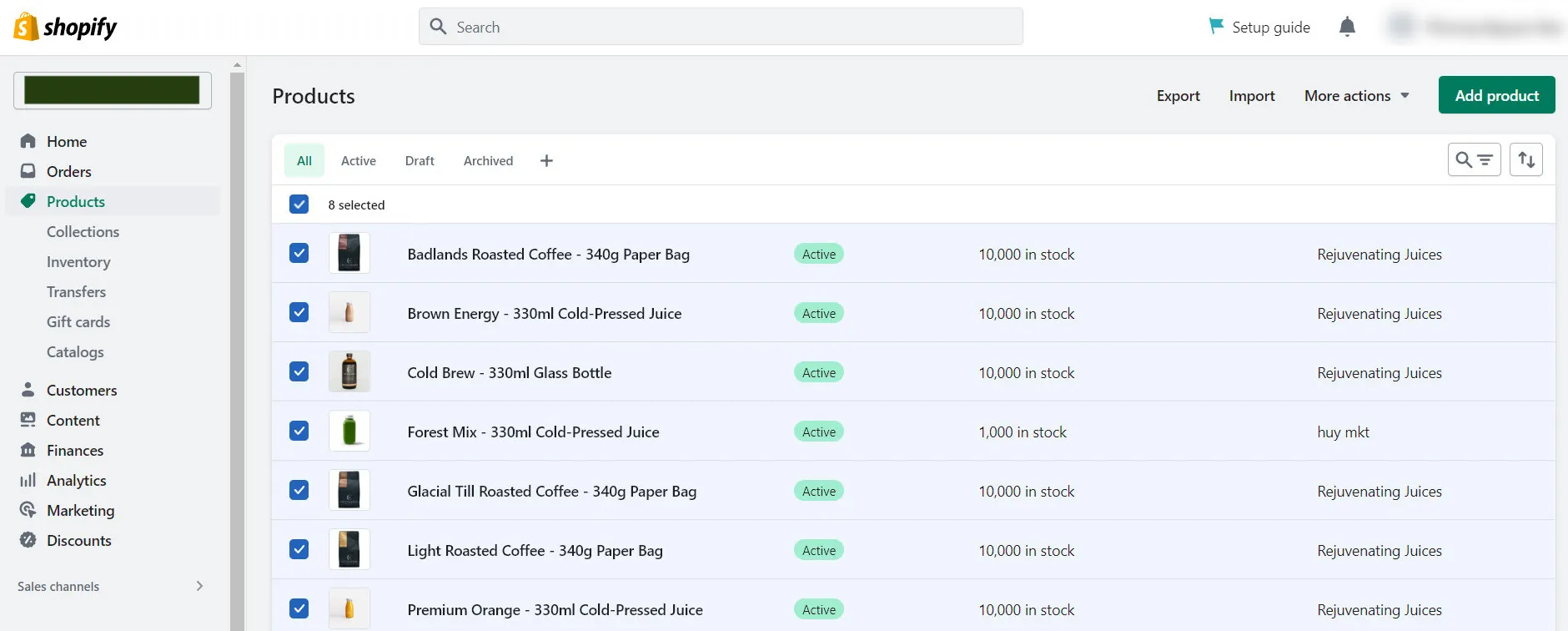
- Abandoned Cart Recovery: This feature is by default for all pricing plans. Thanks to it, you can find out the reasons why customers didn’t check out their carts and send emails to them. Besides, some other tools that Shopify offers are automatic tax calculation, logo maker, and QR code generator.
- Payment flexibility: Shopify supports over 100 different payment gateways, including PayPal, Apple Pay, and more. Better yet, there are no extra transaction fees if you stick to their native system, Shopify Payments.
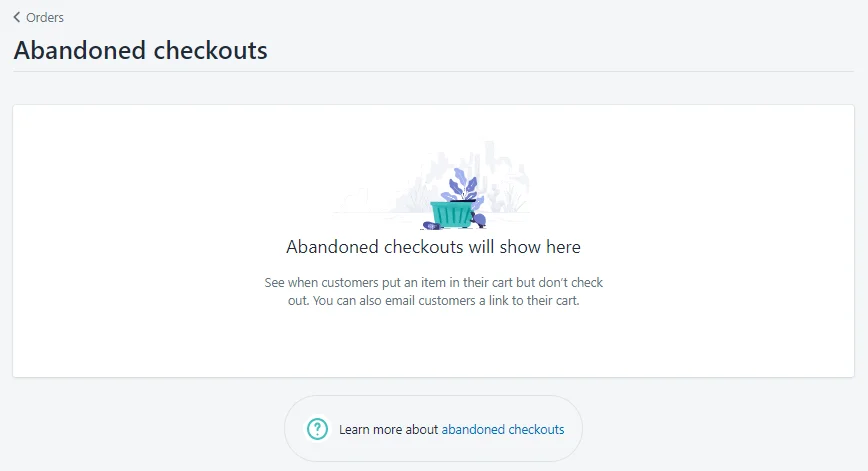
Amazon eCommerce features
When it comes to eCommerce features, Amazon also allows you to manage your products conveniently.
You can add new products individually using Amazon's interactive listing tool. If you are trying to add many products at a time, Amazon has Inventory File Templates that are editable in Excel ready for you.
You can also easily add variants to your products while adding them to your seller account. However, you can only sell physical products that can be shipped and services, since only Amazon is allowed to sell downloadable content.
Like Shopify, Amazon also has many tools in place to support your online selling. Let's have a glance at Shopify vs Amazon FBA comparison.
For example, you can use FBA to let Amazon handle the storage, packaging, and shipping of your products completely while with Shopify, you need to set up some fulfillment features for that.

With Amazon FBA, you just need to send your products to Amazon’s storage. Whenever there’s a customer buying your products, Amazon will pack and ship them for you.
Furthermore, Amazon makes global selling seamless. This platform provides Seller Central Language Switcher that supports French, German, Italian, Spanish, and Japanese. If you already use Fulfillment by Amazon, you can manage online sales from other channels using the same inventory pool with a feature called Multi-Channel Fulfillment.
How about the payment methods? Though significantly more limited than Shopify, Amazon still provides solid payment support via credit and debit cards, as well as balances stored in Amazon Pay.
Related Posts:
- Salesforce Commerce Cloud vs Shopify: Detailed Comparison for Ecommerce
- eBay vs Shopify: Pros and Cons for Ecommerce Sellers
- What Is The Difference Between Shopify And Etsy
#6 Brand Visibility (Amazon wins)
The Verdict
Amazon has more advantages since it will do SEO and email campaigns to attract customers. In contrast, you will have to do the marketing yourself to draw customer attention to your site with Shopify.
Such contrast between Shopify vs Amazon becomes particularly evident when you consider how each platform drives traffic:
Shopify brand visibility
With Shopify, you must promote your own brand – people actually need to search for your business to find you. This means marketing is a must to widen your customer base.
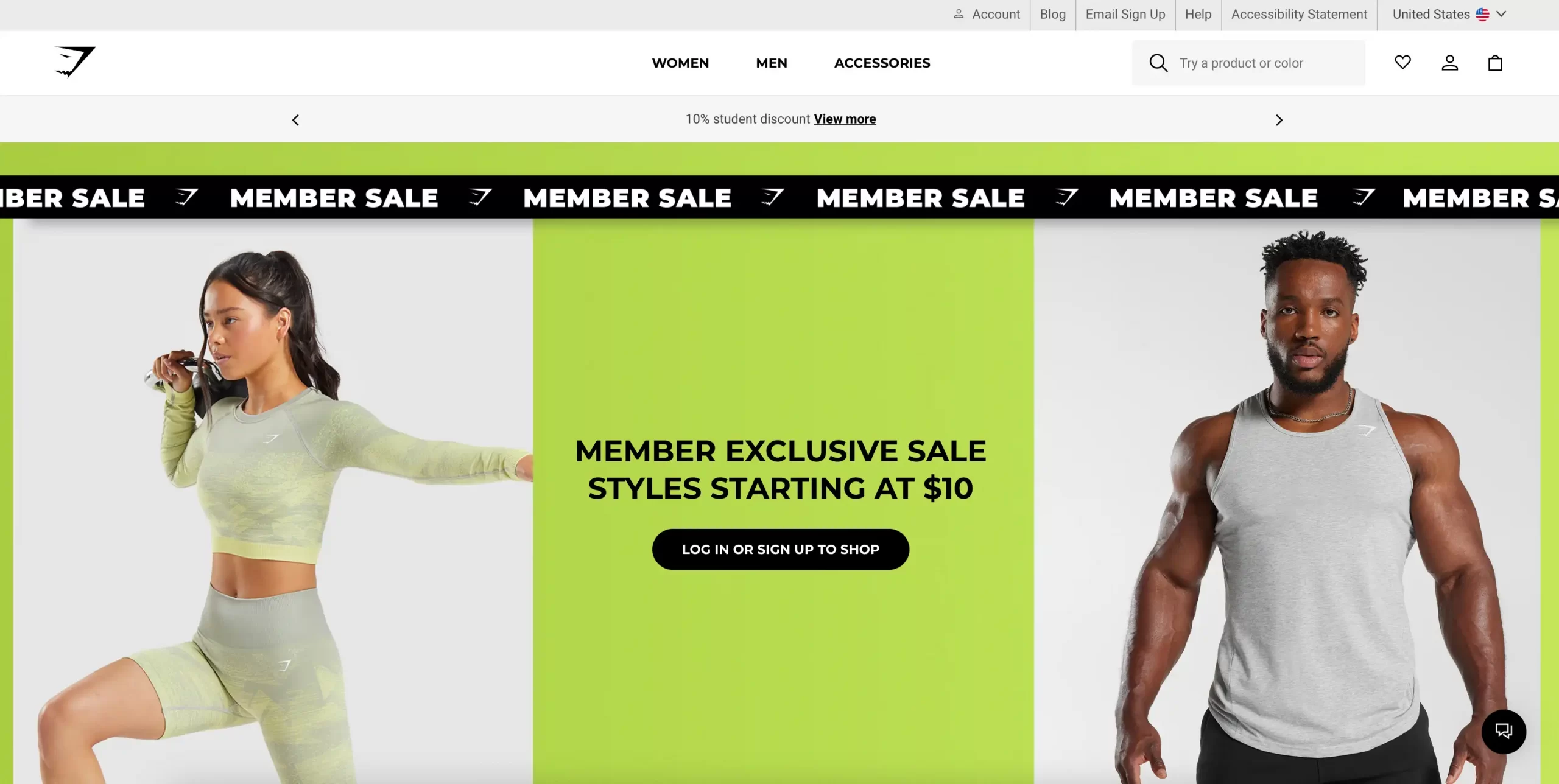
To drive traffic to your Shopify store, email campaigns, multichannel selling and a strong social media presence, personalized shopping, abandoned cart recovery, and SEO – all of these are important for growing your brand and building a customer base.
Amazon brand visibility
Meanwhile, Amazon takes the liberty of tackling SEO and running email campaigns for you. With millions of visitors a month, the odds are stacked temptingly in your favor. Buyers come to Amazon with their eyes peeled and wallets primed.
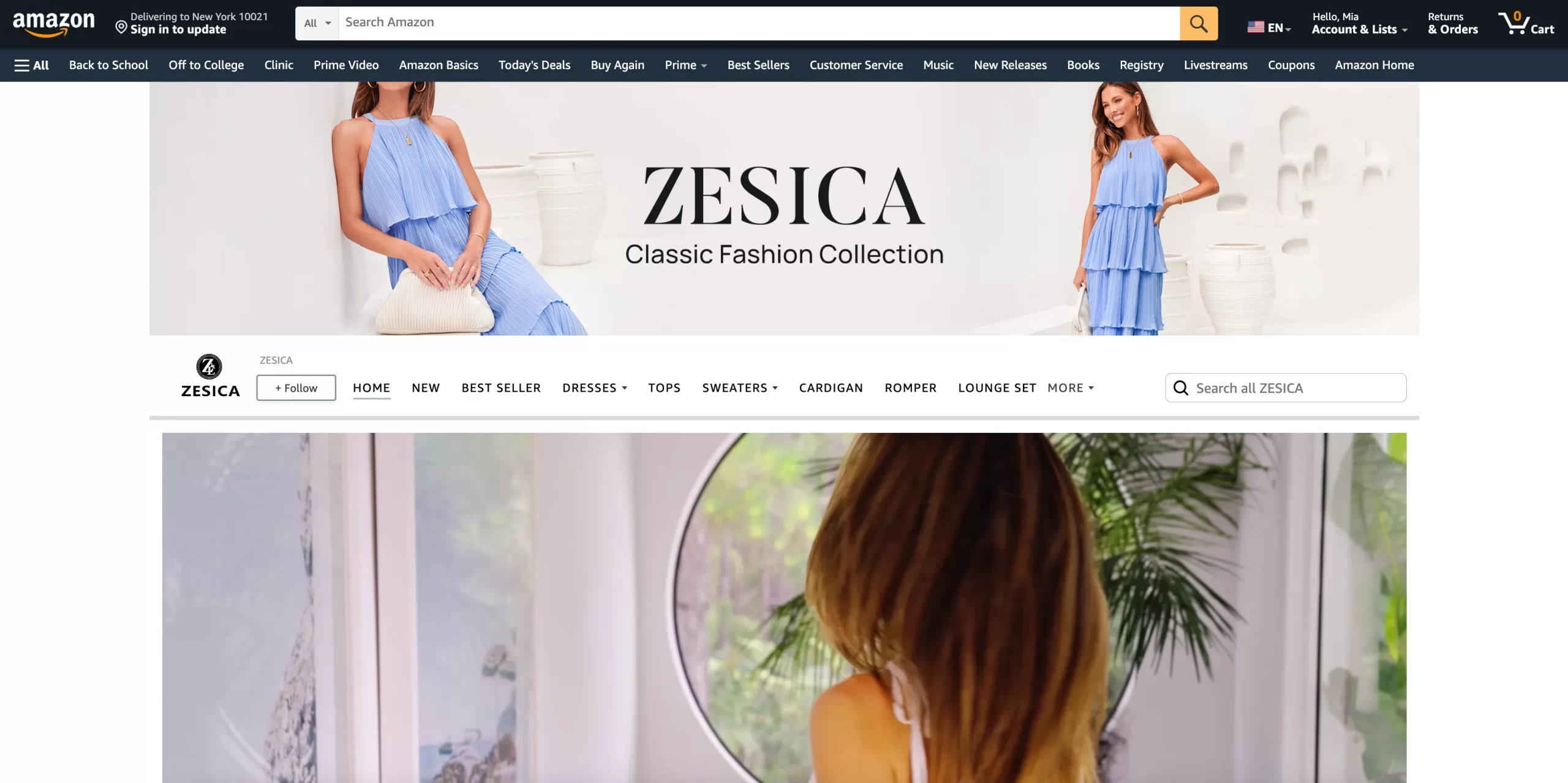
However, just like a coin with two sides, the competition for customers' attention is pretty fierce. Once visitors are on the site, they need to grab your products instead of your neighbor's. Harder yet, Amazon itself is also selling on the same platform.
#7 Support (A tie)
The Verdict
Both platforms provide 24/7 support via email, live chat, and phone. Simply put, even if you are a new store owner or a large enterprise, you can access the support anytime you need.
Although the verdict is even, the way support is structured on each platform does differ. Let's see how they deliver assistance when you need it most!
Shopify support
This hosted solution provides excellent customer support. Like any other eCommerce platform, you can seek help from Shopify experts and other users on its forum, or find the answers for your solutions in Shopify documents and video tutorials. Shopify Changelog is another source to get the latest updates.
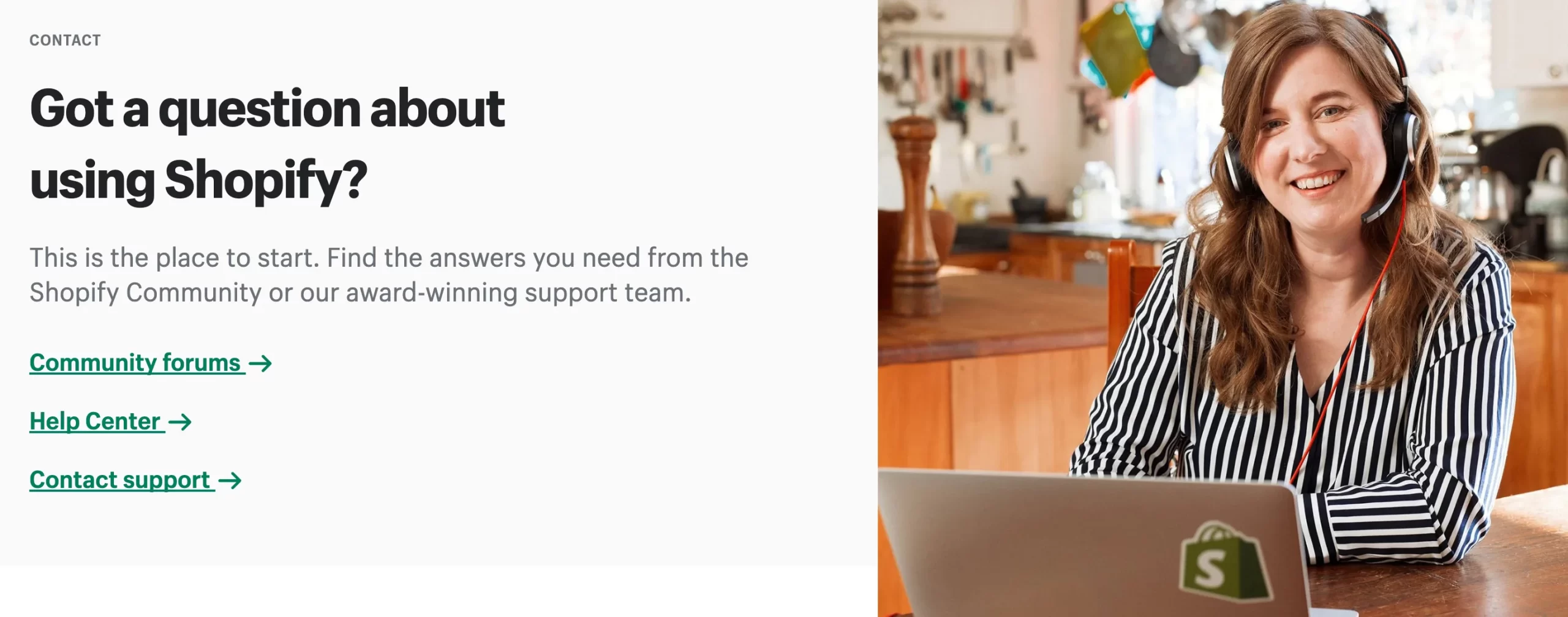
In addition, you can get 24/7 live support via email, live chat, and phone on Shopify Help Center. The support team will respond to you within a few minutes.
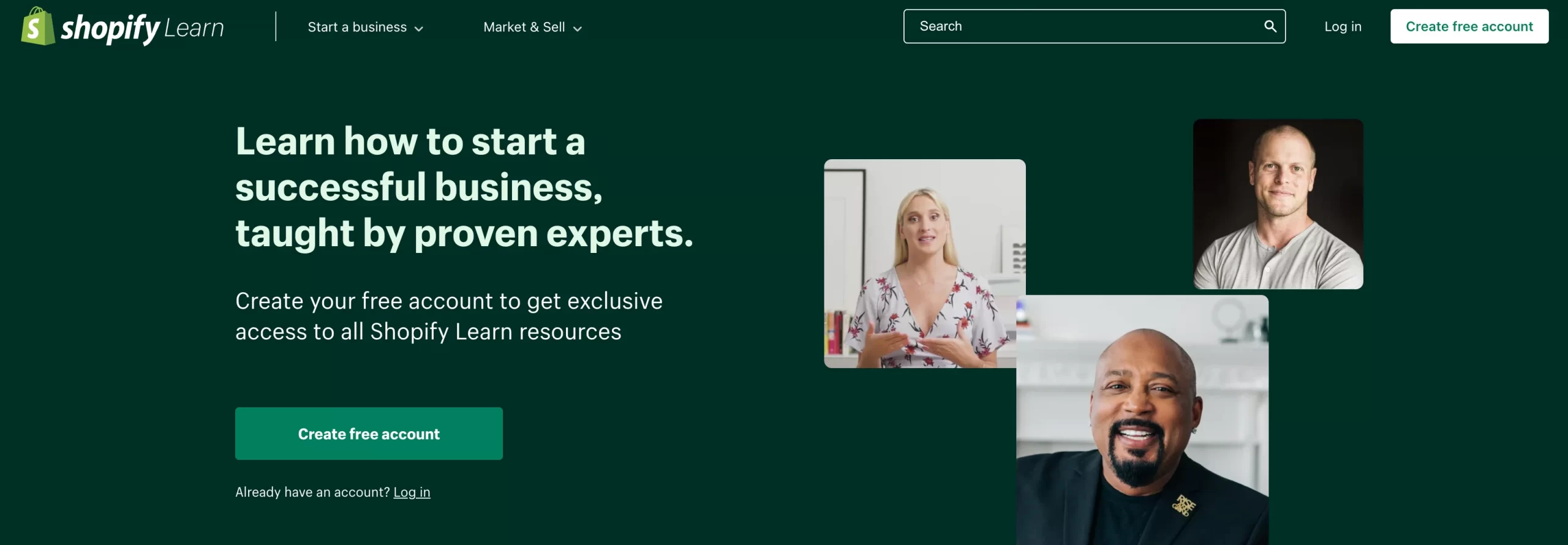
Amazon support
Similar to Shopify, Amazon also has a forum for users to post their queries and get support from other users. This platform also has a Help Center that already has many frequently asked questions and answers.
If you want to receive support directly from an Amazon customer support agent, they do provide 24/7 support via email, live chat, and phone.
Bonus Reading: Integrate Amazon Into Shopify
By this time, some of you might have already had your final decision. But some of you might still be wavering. But fret not, here's the good news for the waverers: Amazon can be integrated into your Shopify store. It means that you can build your own eCommerce website while promoting your products on the world’s largest marketplace at the same.
Once you've successfully integrated Amazon into Shopify, you can create Amazon listings and offers straight from Shopify, sync inventory and product details, link products, and much more.
Shopify – Amazon integration with a multi-channel selling tool
Using a multi-channel tool like LitCommerce is preferable for non-tech merchants who want to expand their business without knowing a line of code. With Shopify Amazon integration, you can import existing products from Shopify and list them on Amazon in bulk, turn on inventory sync to keep it consistent across sales channels and fulfill orders within one central place.
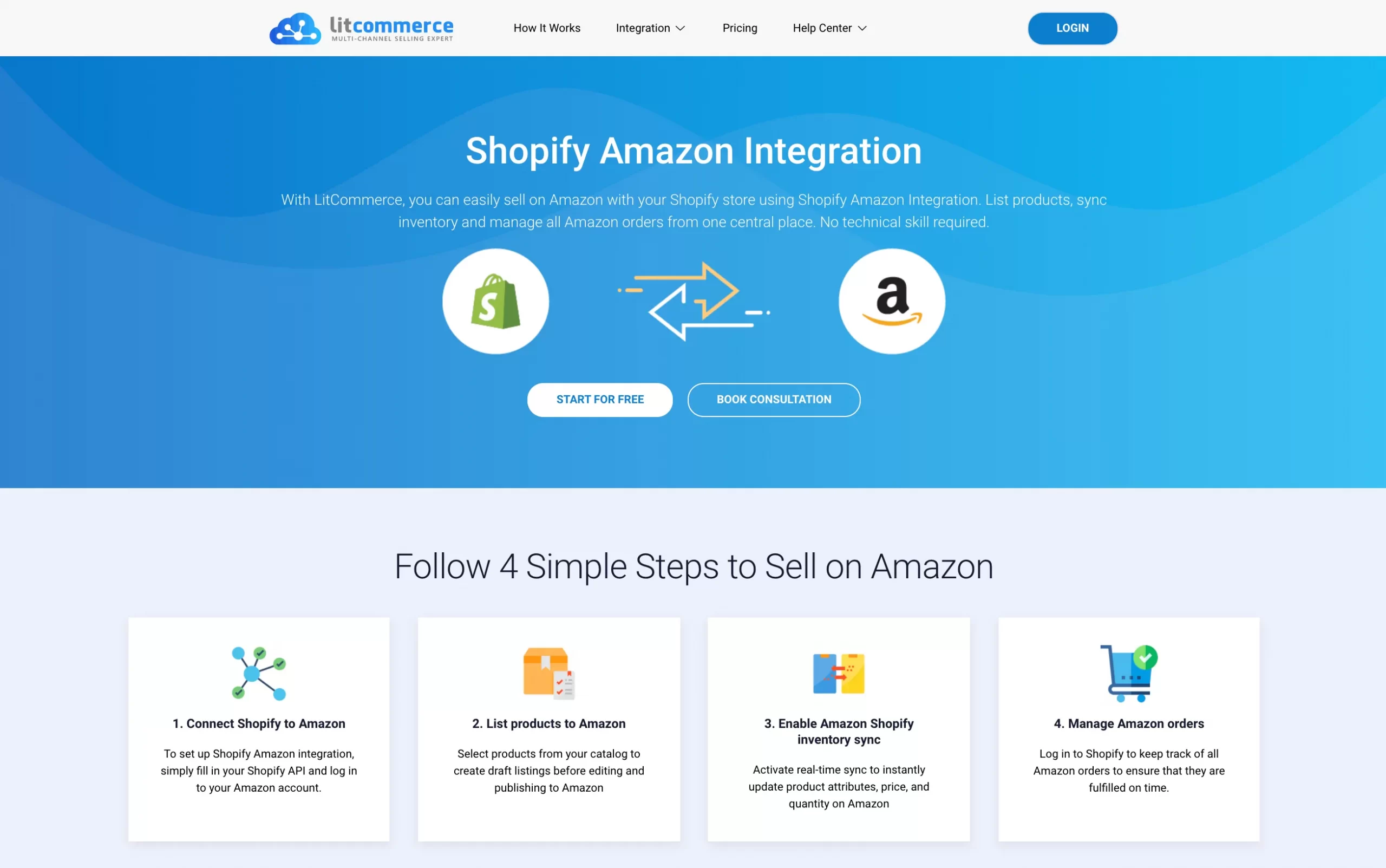
By walking through 4 simple steps, you can reach tons of million potential buyers worldwide by the following:
- #1: Connect Shopify to Amazon by filling in the Store URL and the API password.
- #2: List products on Amazon with just a click.
- #3: Sync Shopify and Amazon inventory.
- #4: Manage Amazon orders from LitCommerce central dashboard.
Shopify vs Amazon: FAQs
Which one is better, Amazon or Shopify?
There is no single "better" platform between Amazon and Shopify. The best choice depends on your specific business needs and goals.
In short, Amazon is ideal for reaching a massive audience quickly and leveraging its established infrastructure, but it offers limited branding control and high competition. Shopify provides more customization and control over your brand but requires more effort to drive traffic and build customer relationships.
What is the disadvantage of Shopify?
One main disadvantage of Shopify is the need to drive traffic to your store. Unlike Amazon, which has a built-in customer base, Shopify relies on you to attract visitors through marketing and advertising efforts. This can be time-consuming and require additional investment.
Is it legal to sell Amazon products on Shopify?
Yes, it is generally legal to sell Amazon products on Shopify. However, there are some important considerations. You must ensure you are sourcing products legitimately and complying with both Amazon's and Shopify's terms of service. Additionally, be mindful of pricing and avoid practices that could be perceived as misleading or unfair competition.
It's always best to consult with a legal professional for specific guidance on your situation.
Who is Shopify best suited for?
Shopify is best suited for entrepreneurs and businesses who prioritize building a strong brand identity and having full control over their online store's look and feel. It's also a good choice for those who want to cultivate direct customer relationships and are comfortable investing time and effort into marketing and driving traffic to their store.
Shopify vs Amazon: Which Should You Choose?
After weighing all the key differences, it’s clear that between Shopify vs Amazon, Shopify edges out if we had to pick a winner based on flexibility, branding, and long-term growth potential.
That said, Amazon still holds massive value for sellers who prioritize fast setup, broad customer reach, and streamlined logistics! Specifically:
Choose Amazon if you:
- Want immediate exposure to a massive customer base
- Sell products that are already in high demand or commonly searched for
- Prefer a marketplace model with simplified fulfillment via FBA
- Don’t need extensive design or branding flexibility
Choose Shopify if you:
- Want to build a brand from scratch and control every aspect of your storefront
- Plan to scale your business long-term with a dedicated website
- Need advanced customization, integrations, and third-party apps
- Are focused on SEO, content marketing, or social selling
Hopefully, this Shopify vs Amazon comparison has the information that you are seeking and has somehow contributed to your decision.
And last but not least, don't forget to check out our LitExtension blog and join our Facebook Community to get more eCommerce tips and news.
Related Posts about competitors of Shopify:
- Which is better GoDaddy or Shopify?
- Square Online Store Vs Shopify: Comparing Features, Pricing, and More
- Shopify Vs Squarespace Ecommerce: Detailed Comparison for Ecommerce
- WordPress Vs Shopify For Ecommerce: Which Ecommerce Platform Should You Choose?
- Shopify vs Own Website: Comparing Costs, Features, and Ease of Use


