Finding the right eCommerce platform for your business can be quite a huge challenge, especially if you're torn between Squarespace vs Shopify. To help you with your decision, we've researched and compared these two platforms in all key areas.
In today's article, we will discuss an overview of Shopify and Squarespace, along with their 15 key differences regarding:
- Pricing
- Ease of use
- Backup & storage
- Loading speed
- Themes and templates
- Apps and extension
- eCommerce features
- Marketing & SEO features
- AI tools
- Dropshipping
- Point of sales
- Internalization
- Customer support
- Security
- Exclusive content for your members
Squarespace vs Shopify: A Quick Overview
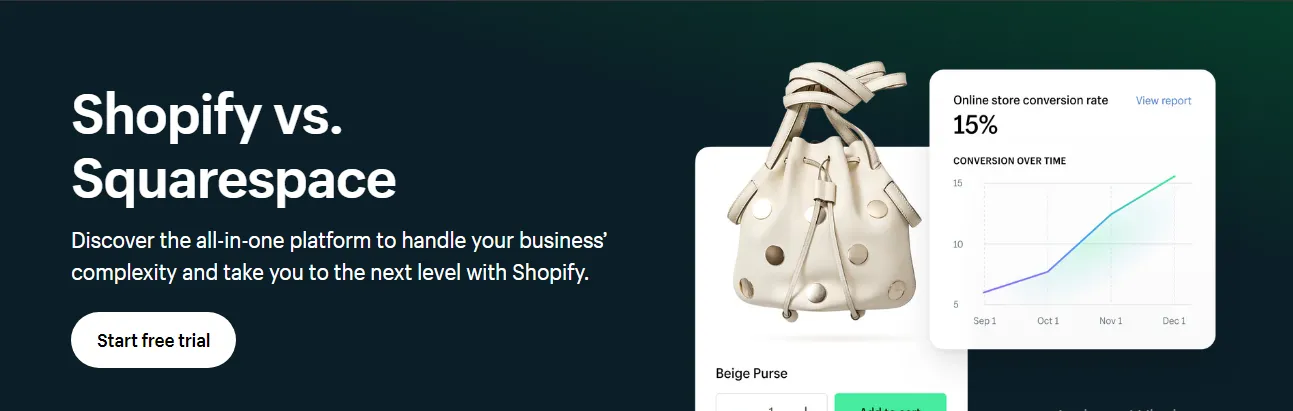
As one of the biggest names in the eCommerce field, Shopify is a subscription-based software service that allows anyone to start, run, and grow an online business. Specifically, merchants can create an online store, manage sales, market to their customers, and accept payments both online and in person.
At the time of this writing, the platform is currently used by 5.2 million live websites, including famous names like Kylie Cosmetics, Gymshark, and allbirds.
On the other hand, Squarespace is a flexible website builder that helps people create their sites for just about any purpose. Hence, it's not exclusive to eCommerce businesses but aimed at anyone needing an online presence, such as photographers, artists, bloggers, or small business owners. That means you don't need any coding skills to use Squarespace; just pick a template and customize it for your needs.
At the moment, the platform is a crowd favorite used by over 4.8 million live websites. Some big names include Knapsack Creative Co., Cosmik, and Muff & Co.
Squarespace vs Shopify Comparison: 15 Key Differences
So, which is better, Squarespace or Shopify?
After thoroughly comparing 15 important aspects, we can say Shopify emerges as the superior choice for most eCommerce stores. Still, Squarespace holds its own with a lower starting price, robust security, and beginner-friendly website creation processes — ideal for smaller stores or bloggers.
Ready to Migrate to Shopify?
If you want to migrate your store to Shopify, LitExtension offers an excellent migration service that helps you transfer all your data safely and accurately.Below is our summary table of the main differences between Squarespace vs Shopify:
Features |  |  | Winner |
Overall rating | Shopify | ||
Pricing *monthly paid | Starts from $25 | Starts from $25 | A draw |
POS system | Robust POS system for both Android and iOS | Only works for iOS | Shopify |
Ease of use | Caters to beginners | Caters to beginners | A draw |
Backup & storage | Requires extra steps | Requires no extra steps or data conversion | Squarespace |
Loading speed | Around 0.701 seconds | Between 0.7 seconds (fastest) and 9 seconds (slowest) | Shopify |
Marketing features | Robust built-in marketing & analytics features | Basic suite of analytics features | Shopify |
Themes & Templates | 13 free themes and 200 paid themes ($140 to $400) | 177 free themes | Squarespace |
eCommerce features | Great selection of sales tools & payments for all types of products | Better options for digital products | Shopify |
AI tools | Shopify Magic and various AI-driven apps | Squarespace AI (for writing) & Squarespace Design Intelligence (for web design) | Shopify |
Dropshipping | Various selections of dropshipping apps | A few selections of fulfillment services | Shopify |
Internalizing | Multi-language support with multiple currencies | Multi-language support but only 1 currency | Shopify |
Apps & Extensions | 8000+ apps | 44 extensions | Shopify |
Support | Email, Live Chat, Phone Support, Help Center & Forum | Email, Live Chat, Contact Page, Help Center | Shopify |
Security | Two recent 2024 scandals | SSL Certificates available; no data leaks as of this writing | Squarespace |
Exclusive content | Requires coding experience | Requires no coding or 3rd-party apps | Squarespace |
1. Pricing (A tie)
First, our research team looked into the prices of the two solutions. Here’s what we found:
Shopify pricing
As of now, Shopify offers 4 pricing plans to suit different business needs, from small startups to large enterprises:
Pay Monthly | Pay Yearly (save 25%) | |
Shopify Basic | $25/month | $19/month |
Shopify | $65/month | $49/month |
Shopify Advanced | $399/month | $299/month |
Shopify Plus | Starting at $2300/month | |
All these four plans introduce common features like global selling capabilities, 24/7 support, at least 10 inventory locations, and unlimited product listings. Plus, except for the Basic plan, all the other three include the option to add extra staff accounts.
Aside from the main subscription costs, there are also Shopify transaction fees. But here’s the great news: the total transaction fees to pay decrease gradually as you move up the plans, as detailed below:
- Basic: 2% transaction fee
- Shopify: 1%
- Shopify Advanced: 0.6%
- Shopify Plus: 0.2%
Even better, once you decide to use Shopify Payments, all transaction fees will be reduced to 0%. Click our Shopify Payments review to learn more!
Squarespace pricing
Like Shopify, Squarespace offers 4 pricing plans designed to meet diverse needs:
Pay Monthly | Pay Yearly (save up to 30%) | |
Personal | $25/month | $16/month |
Business | $36/month | $23/month |
Commerce Basic | $40/month | $28/month |
Commerce Advanced | $72/month | $52/month |
The platform also provides a robust set of eCommerce features (though they might be fewer than Shopify since Squarespace is not exclusively an eCommerce platform). Some examples are:
- Checkout, gift cards, unlimited listings (from Business plan onwards)
- Built-in tools for merchandising (from Commerce Basic onwards)
- Advanced Shipping and Selling Subscription options (Commerce Advanced)
Most importantly, Squarespace doesn't charge transaction fees for all its Commerce plans (Commerce Basic and Commerce Advanced). That is a significant advantage over Shopify, which charges transaction fees across all its pricing plans unless you use Shopify Payments.
The Verdict
For me, it's a tie. Squarespace has far more affordable prices and even eliminates transaction fees on higher plans, but it doesn't have as many eCommerce features as Shopify.
2. Ease of use (A tie)
Since many people have been wondering whether Shopify versus Squarespace is easy to use, our team decided to investigate this aspect in our comparison. Below is a quick summary of what we found.
Shopify user experience
From our experience, setting up an online store with Shopify is incredibly easy. Once you create your account and click “Free trial”, the platform only asks you a few questions about your store. Fill in these details, and the store is ready to go.
As you enter the dashboard, you will see a menu on the left side that links to all Shopify's essential features (e.g., customers, products, orders, etc). To customize your store even further, you can:
- Choose a theme from Shopify theme store
- Select the currency
- Set the time zone
- Change the store's name.
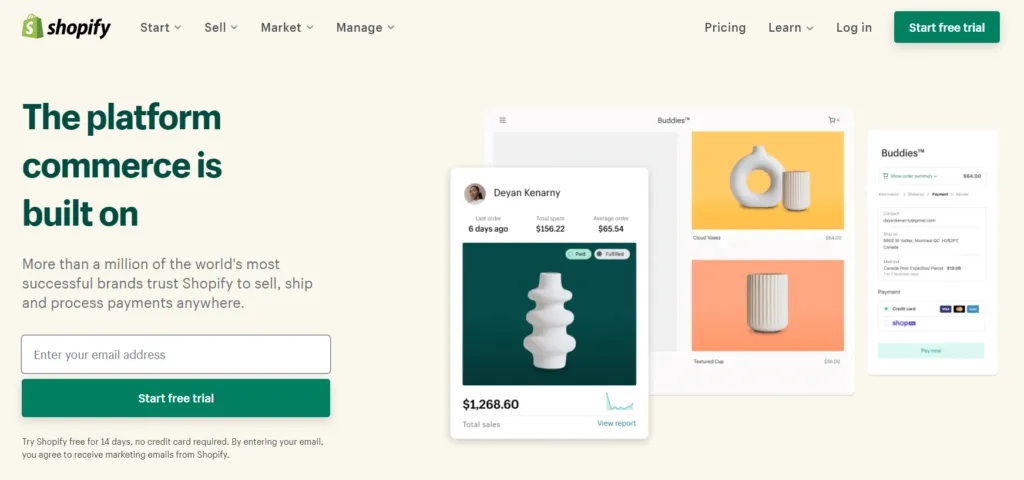
Squarespace user experience
Our team has had a pleasant experience with Squarespace's user-friendly design, and we believe you will, too.
First, you need to choose an attractive theme from a vast collection and ensure it matches your brand. (Are you selling books, handmade crafts, or technological devices? Choose and customize accordingly.) Then, click here to search for and purchase a domain at an average price of $20 to $87 a year.
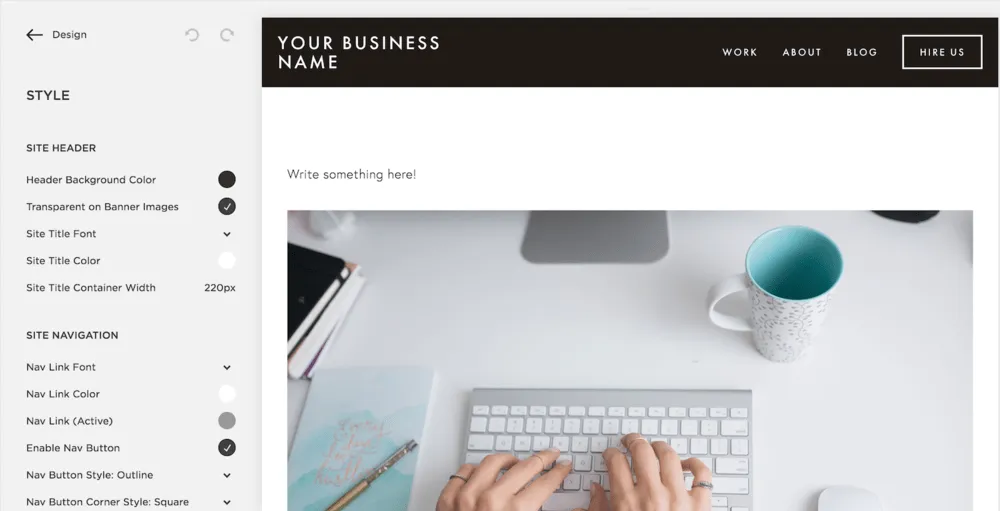
After that, the rest is simple: add your content or products. As mentioned earlier, Squarespace lets you sell both physical and digital products (or even subscription services if you choose the Commerce Advanced Plan). Setting product prices or managing inventory is also a breeze.
The Verdict
Both platforms promise to cater to beginners, and so far, their features have supported their own claims very well. As a result, I’d call this round a close tie.
3. Backup & Storage (Squarespace wins)
When emergencies or unexpected issues come up, it's important to have a backup of your store. We've tested backing up our own trial stores on both Squarespace vs Shopify – and here's what we discovered:
Shopify backup
Although the backup process on Shopify is not as straightforward as we hoped, it's still pretty easy to grasp. You just need to remember two big steps: First, export CSV files from your admin account (to save store information like inventory, customers, and products). Then, combine those CSV files with other data (like a copy of your theme) to duplicate the store.
On the other hand, note that some elements cannot be directly duplicated this way:
- Discount codes
- Gift cards
- Custom reports
- Orders (You need to turn to a Shopify Partner for this)
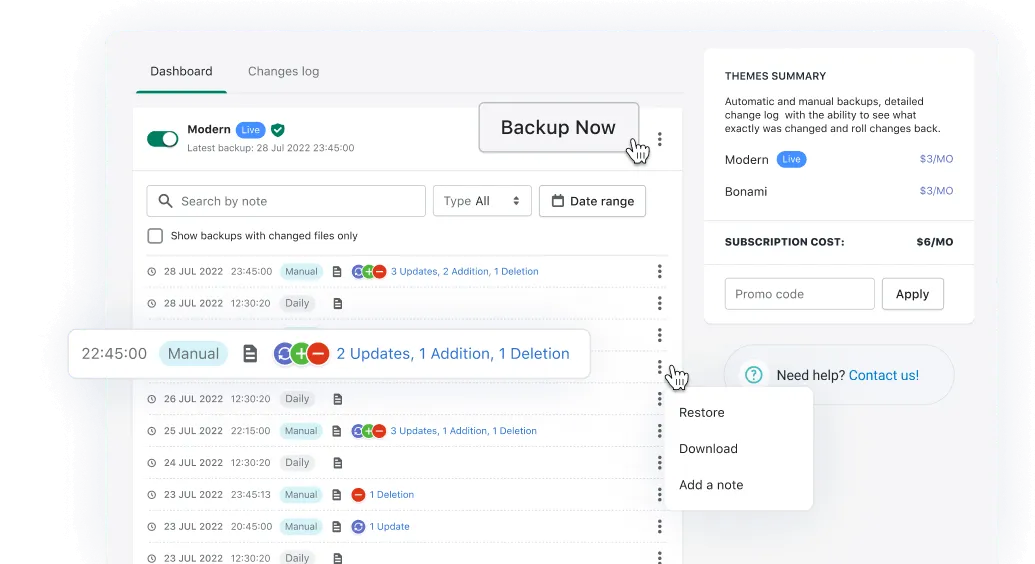
Squarespace backup
In our opinion, Squarespace offers a much simpler method for backing up/duplicating your store. You don't even need extra steps or data conversion! Simply follow these steps:
- Navigate to your Account Dashboard
- Go to the site you need to duplicate
- Click the (…) on that site
- Click “Duplicate Website”.
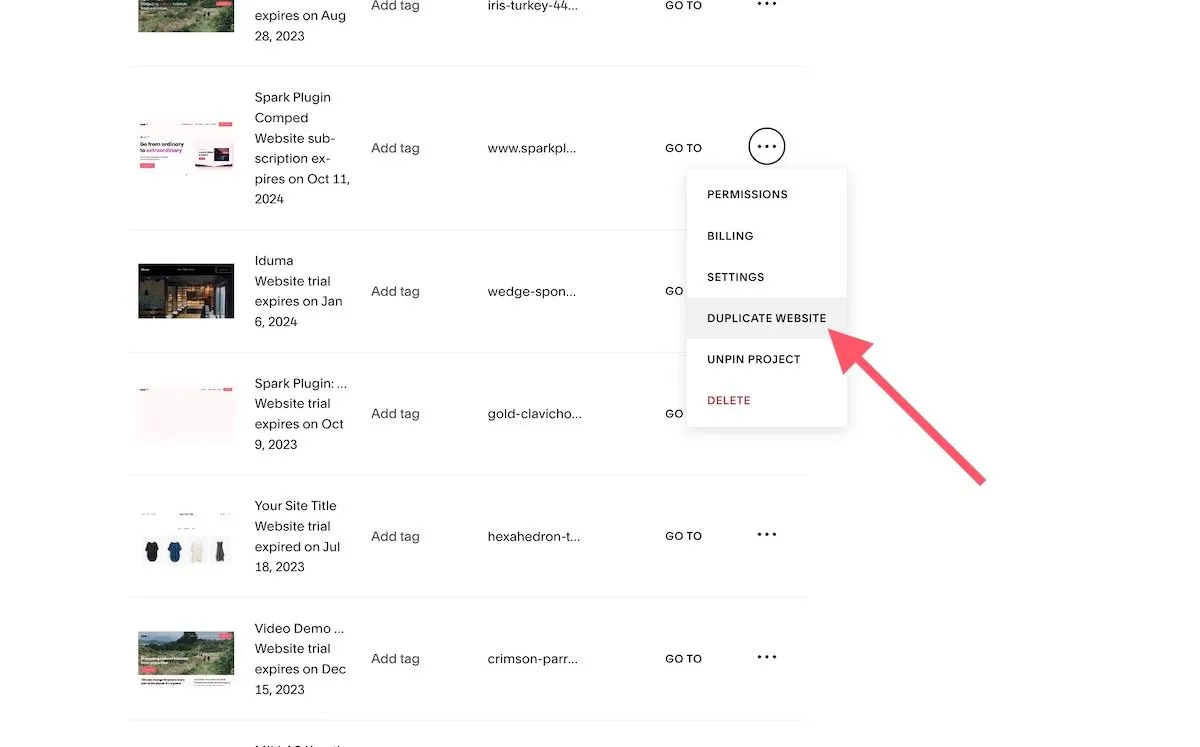
Of course, there are still some limitations to consider. For example, sites with 100+ pages cannot be duplicated; the same applies to Parking Pages or websites that use the Developer Platform.
The Verdict
Both platforms have challenges when it comes to duplicating online stores. However, if we had to pick one, Squarespace would stand out thanks to its simpler, more user-friendly backup process.
4. Loading speed (Shopify wins)
One of the main reasons behind cart abandonment is slow loading times; that's why assessing the loading speeds of Shopify and Squarespace is among our priorities. The good news is that both platforms are pretty similar in this area.
Shopify loading speed
Overall, most Shopify stores can load pretty fast – around 0.701 seconds according to our tests – though it also depends on your store's specific features and customization. To make your store even faster and more accessible, you can use third-party apps; one example is Booster, which works well even on older mobile devices.
Squarespace loading speed
Likewise, Squarespace also offers an impressive loading speed of around 0.7 seconds (at its fastest, confirmed by our tester team). Nevertheless, the slowest can reach up to 9 seconds, especially if you're not using the latest version, Squarespace 7.1.
Of course, you can always add plugins to improve load times, but remember that these plugins are usually from external providers rather than from Squarespace's own extension store.
The Verdict
Both platforms load impressively fast, but Shopify has a slight edge with its consistent performance and numerous apps designed for speed optimization.
5. Themes & templates (Squarespace wins)
A store's outlook is just as important as the products or services it sells. So, without further ado, let's take a look at how Shopify vs. Squarespace addresses this!
Shopify themes
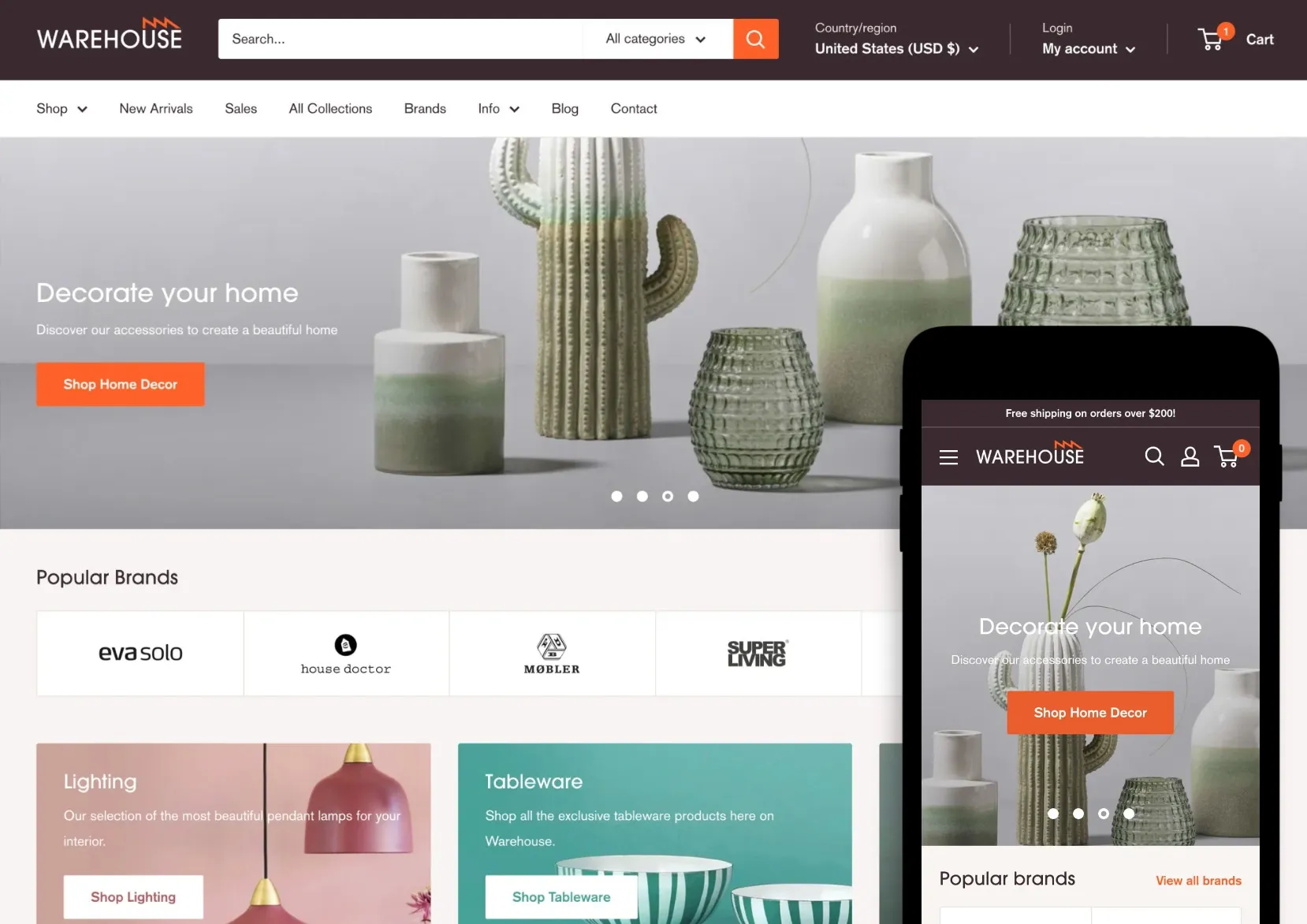
We can say that Shopify doesn't disappoint in this regard. There are 213 themes in total, including 200 paid options (between $140 and $450) and 13 free ones. Even better, to make it easier to choose the right theme, Shopify provides several filters:
- Industry: 14 different industries in total, ranging from Arts and Crafts, Clothing, and Electronics to Pet supplies
- Catalog size: 1 to 9, 10 to 199, or 200+ products
- Desired features: 16 feature options are available, such as Age verifier, Back-to-top button, Event calendar, Infinite scroll, etc.
- Recent release: The latest, newly-released themes and designs
- Popularity: See what other Shopify users are choosing by filtering themes based on their popularity
- Price: Filtered from high to low or vice versa so you can find something that fits your budget.
And that's not all; customizing these themes barely takes much effort. Feel free to add manual codes if you already have some coding experience. Or, for those who prefer a simpler approach, use the drag-and-drop interface to customize the layouts, colors, and fonts to your liking.
Squarespace themes
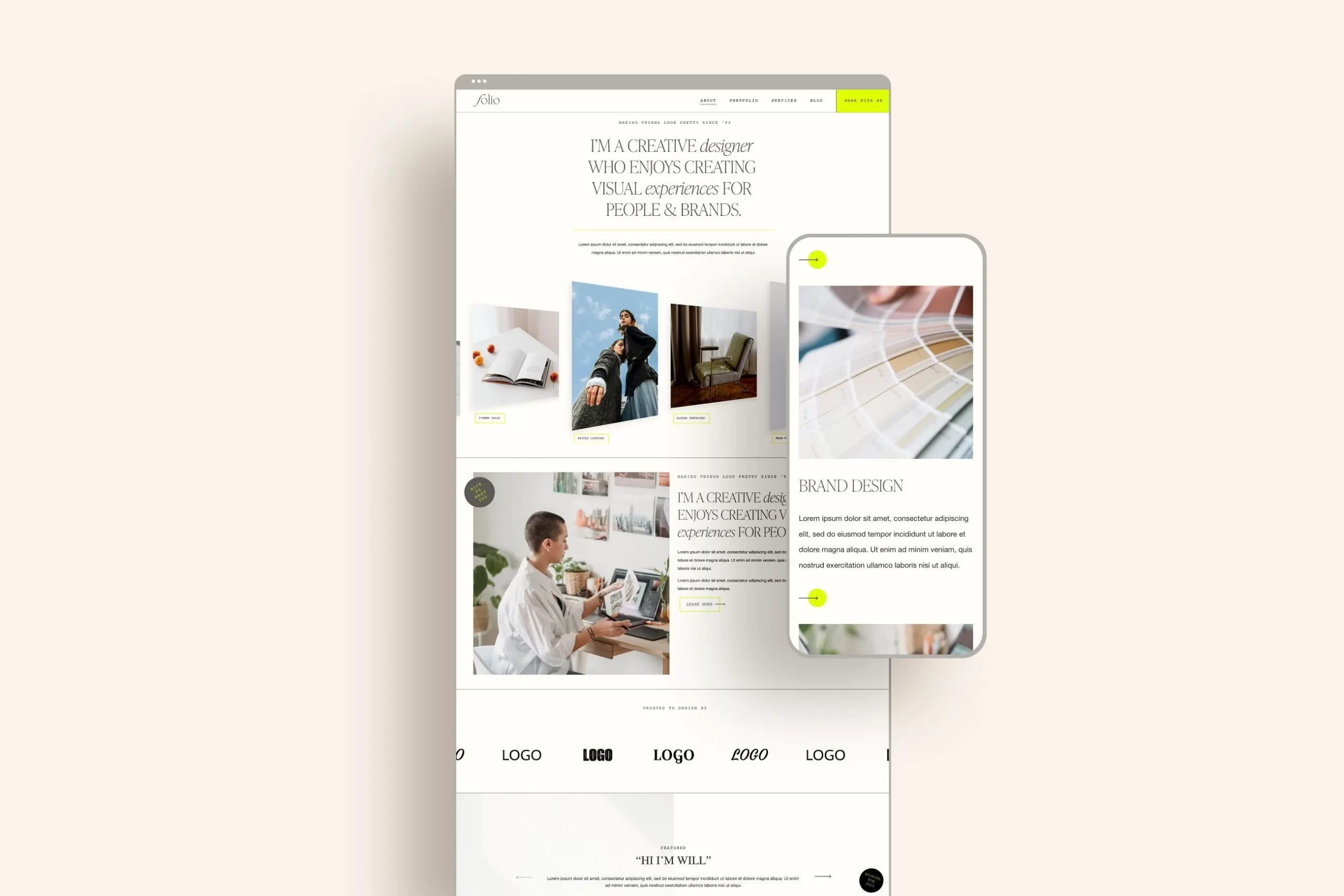
At first, we thought Shopify was the champion for excellent customizable themes. But it turns out Squarespace is also a strong contender in that regard!
It offers around 177 themes across 22 diverse categories, such as Food, Travel, Art, Photography, and Podcasts. And that's not all; they are further grouped into eight main types: Portfolio, Online Store, CV, Courses, etc., ensuring everyone can find what suits their needs.
We do admit that the lack of filtering based on catalog size, popularity, recent release, or specific features (like Shopify) might make Squarespace a somewhat less desirable option for some. Still, Squarespace has a huge advantage that can compensate for that lack: all its themes are free.
Indeed, you just need to click on the one you like, hit “Start with this design,” and begin customizing the theme right away. Squarespace also supports extra codes, like CSS, HTML, or Markdown, so feel free to experiment with your coding (if you have any experience) until you're satisfied with the results.
(Are you still struggling to find the best theme? Let us help you with our suggestions for 12+ best Squarespace templates).
The Verdict
Although Shopify is still a big player in the market, Squarespace obviously takes the lead here. It provides stunning themes for various styles and purposes at ZERO cost, all easily customized.
6. Apps & extensions (Shopify wins)
Although both platforms offer strong customization options (as discussed above), many merchants seek ways to make their stores stand out even more. That's where third-party apps and extensions come in! Our research reveals that Square space vs Shopify handle this matter in different ways.
Shopify apps
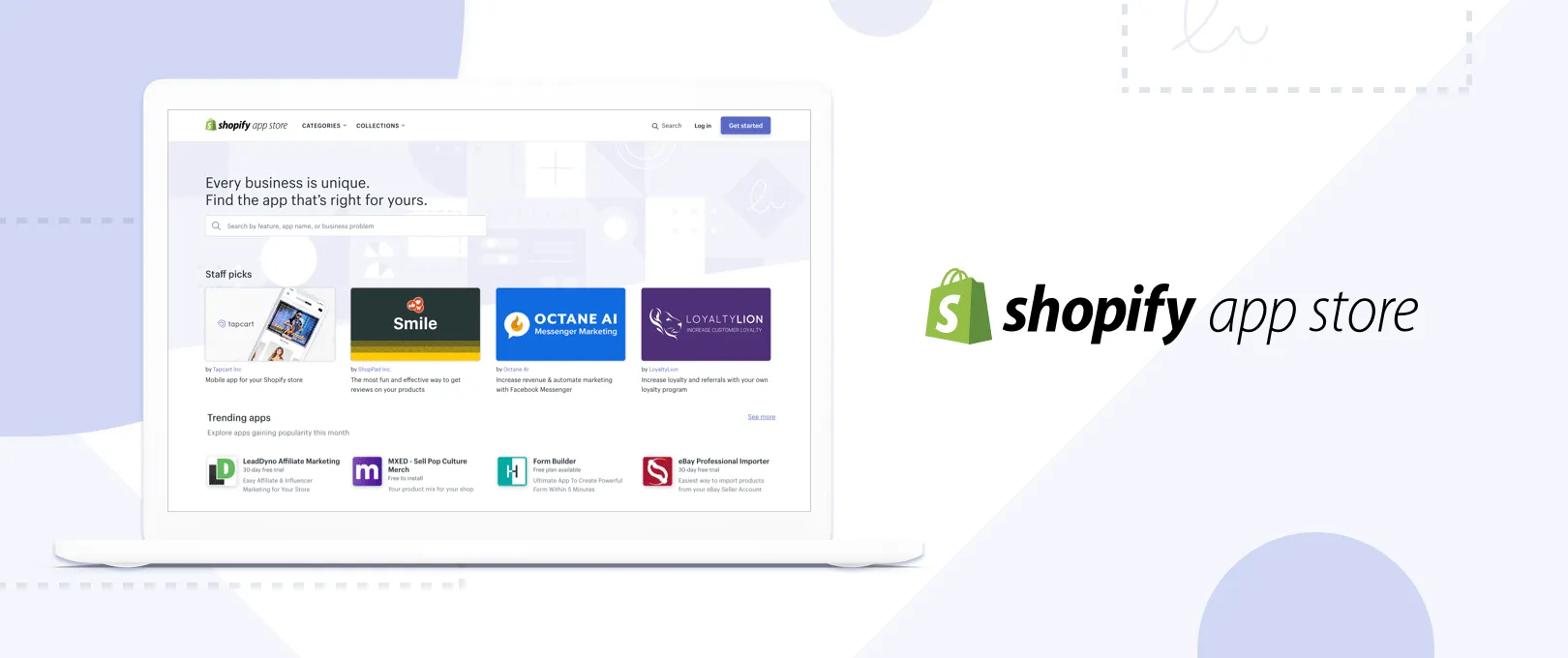
It's not exaggerating to say that the Shopify App Store is a huge goldmine for your eCommerce business. With over 8,000 top-rated and thoroughly tested apps (at about $20/month on average), it covers nearly every aspect of running an online store, from sales channels and selling products to shop design.
And if you're afraid you cannot navigate such a vast selection, rest assured. The store dashboard features two main sections: “Popular with Merchants” and “Trends for this Month”, highlighting the most popular and widely used apps at the moment. As a result, even fresh beginners can stay current with the most useful and trendy tools without overwhelming themselves.
(Don’t know which apps to use? Check out 15+ best Shopify apps 2024!)
Squarespace apps
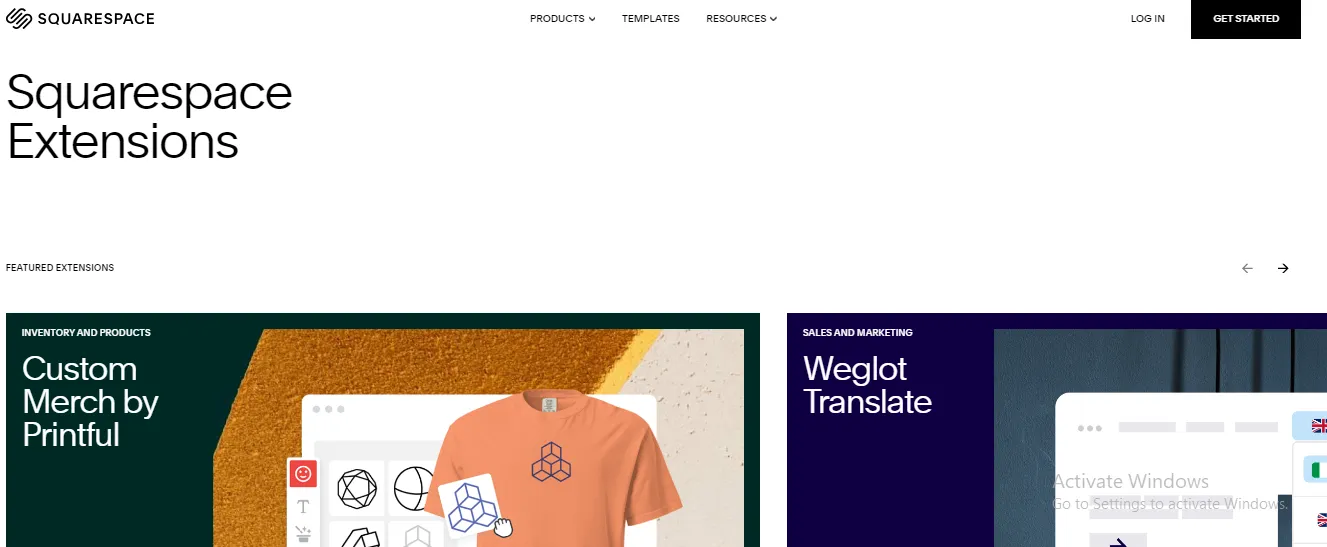
When exploring Squarespace's extension store, we found it offers only 44 extensions. There's no filtering or separate sections for trending apps like Shopify, either, though such designs might not be as necessary given Squarespace's much smaller collection.
On the plus side, the modest number of extensions in Squarespace's store makes it easier for beginners to browse and choose what they need without getting lost. Better yet, many of these extensions are either free or start at $0.00; the latter means you can connect the extension without any upfront costs, only paying for higher plans or extra features if desired.
The Verdict
With over 8,000 extensions compared to Squarespace's 44, Shopify clearly has a massive advantage. Nevertheless, some beginners might prefer Squarespace's smaller selection since it is easier to navigate.
7. eCommerce features (Shopify wins)
Needless to say, the key to a successful eCommerce store is to make the most of its eCommerce features. After trying out both Shopify vs Squarespace, we have come to some eye-opening conclusions:
a. Content import & export
According to our research, Squarespace allows you to import items through CSV files or import tools if you subscribe to the Business or Commerce plan. Meanwhile, for the export, Squarespace will transfer all of your content into the WordPress format to give you more convenience when migrating among platforms.
Nevertheless, these exports are limited to no more than 10,000 items (physical products and services only), and each product is limited to 3 variants in colors, sizes, or materials.
On the contrary, Shopify offers a far greater level of flexibility for both product import and export, with zero restrictions to the product types. Better yet, you can perform both tasks quickly using CSV files.
b. Inventory management
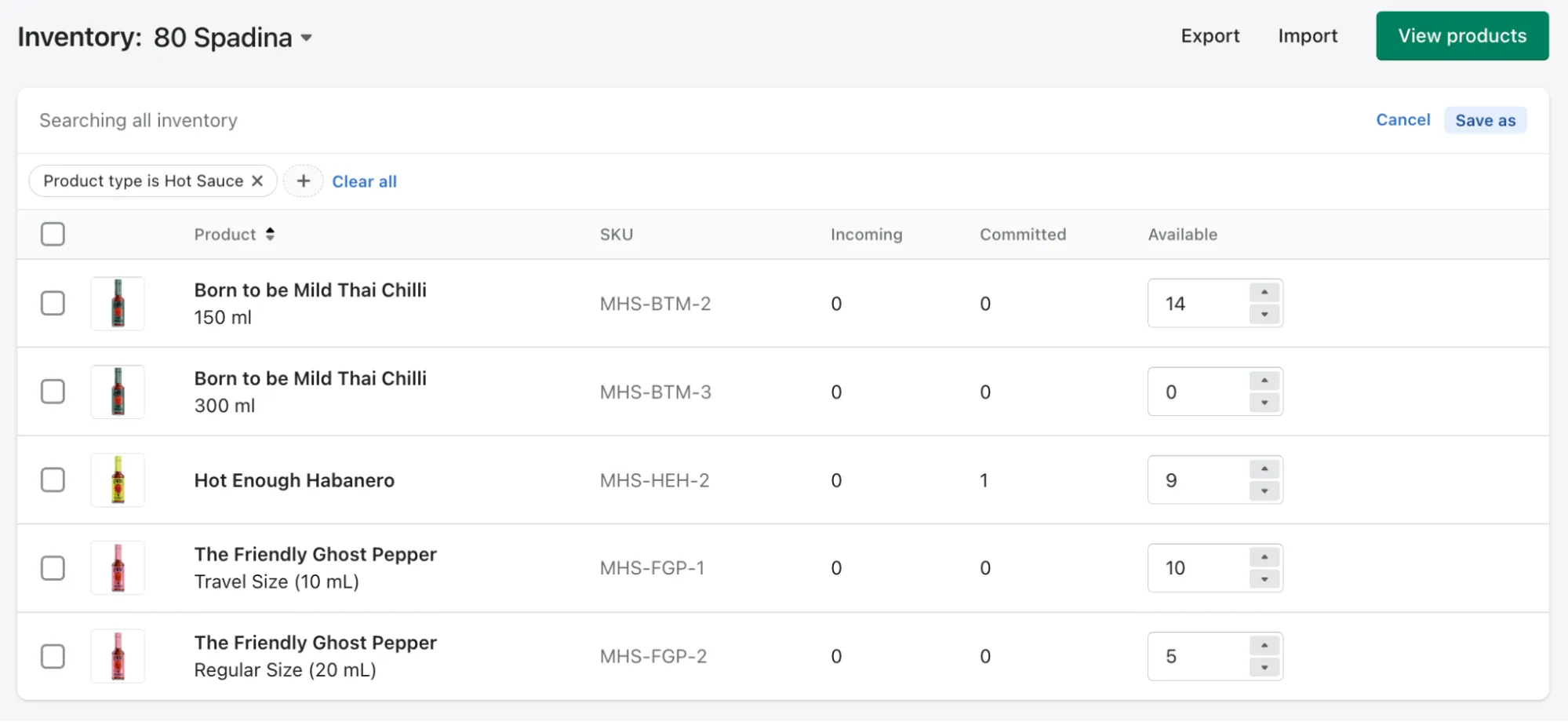
As of this writing, Shopify users have access to cutting-edge tools for managing their stock. Thanks to the robust tracking system for incoming and committed stocks, products may be transferred between storage facilities and retail outlets with ease. Even better, the dashboard allows you to effortlessly check an order's progress and make changes before shipping.
And we're pleased to find most of these features in Squarespace as well. Like Shopify, Squarespace also offers unlimited products, the ability to add single or bulk items, in-house revenue reports, and direct email alerts for low stock. If you need more advanced features, simply browse and choose from third-party plugins.
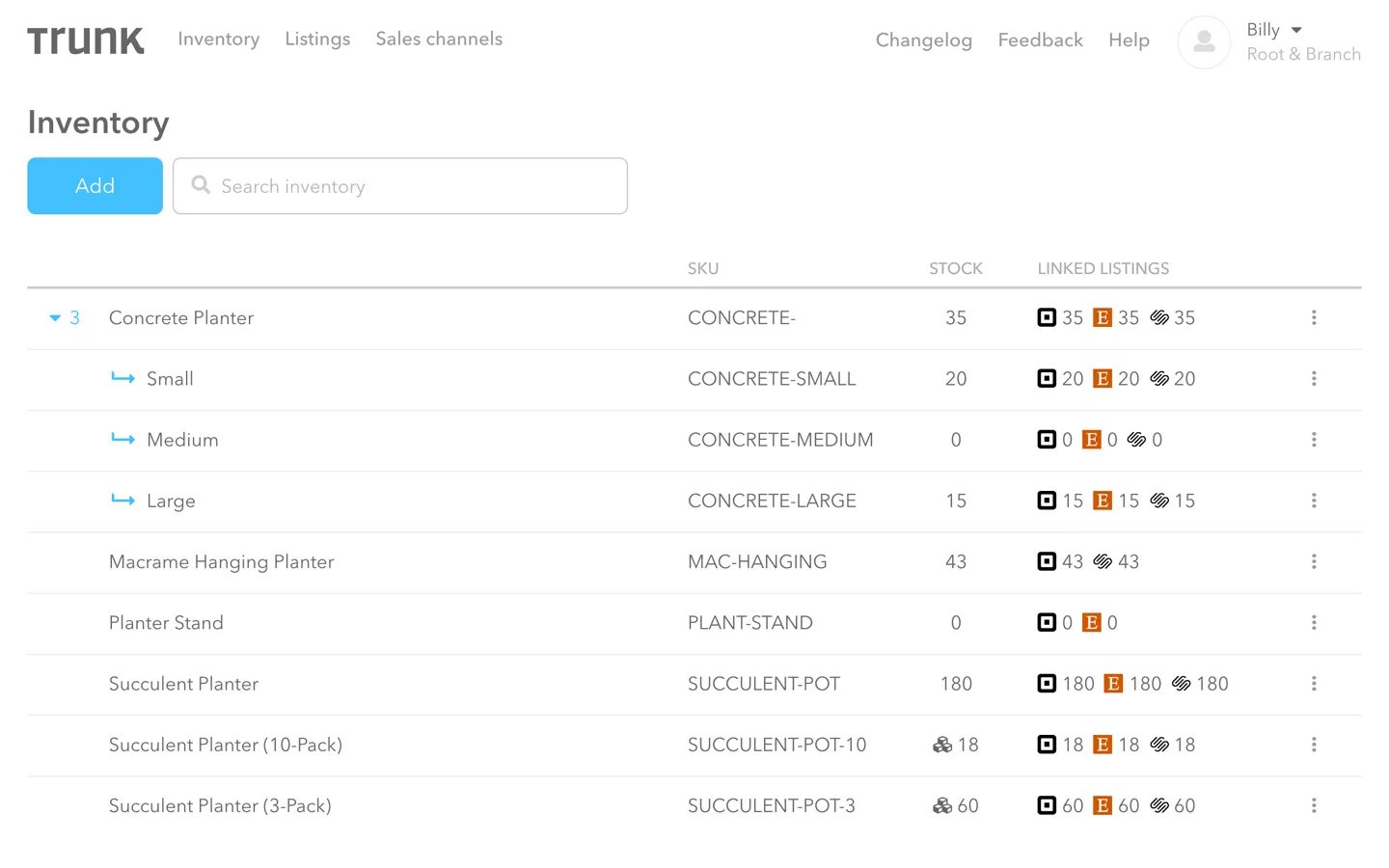
c. Product types
Regarding product types, there's no limit to Squarespace: it lets you sell both physical and digital products with ease across all pricing plans (except Personal). You don't have to install third-party apps to configure download links for these digital items.
The same applies to Shopify, as both physical and digital product listings are a breeze on this platform. However, since Shopify outperforms Squarespace in file upload limit (5 GB compared to 300 MB), we can say Shopify still has a far bigger advantage in this round.
d. Product images
Although Shopify has handled product details pretty well so far, product images are where it falls a bit short. Let's say your images do not all have the same aspect ratio; in that case, Shopify may randomly resize them to fit the grid. Unless you install a third-party app, this might translate to a rather unflattering visual experience.
On the other hand, Squarespace offers a much superior solution here. Once you decide on an appropriate ratio, all the product photos will be automatically cropped to fit them. Furthermore, a “focus point” can be designated for each product image in Squarespace to give off a smoother, more professional storefront.
e. Payment options
Just a quick glance at Squarespace already reveals its rather limited options in terms of payment processors, as the platform only supports PayPal, Square, and Stripe. Our infographic below has summarized the features of each processor:
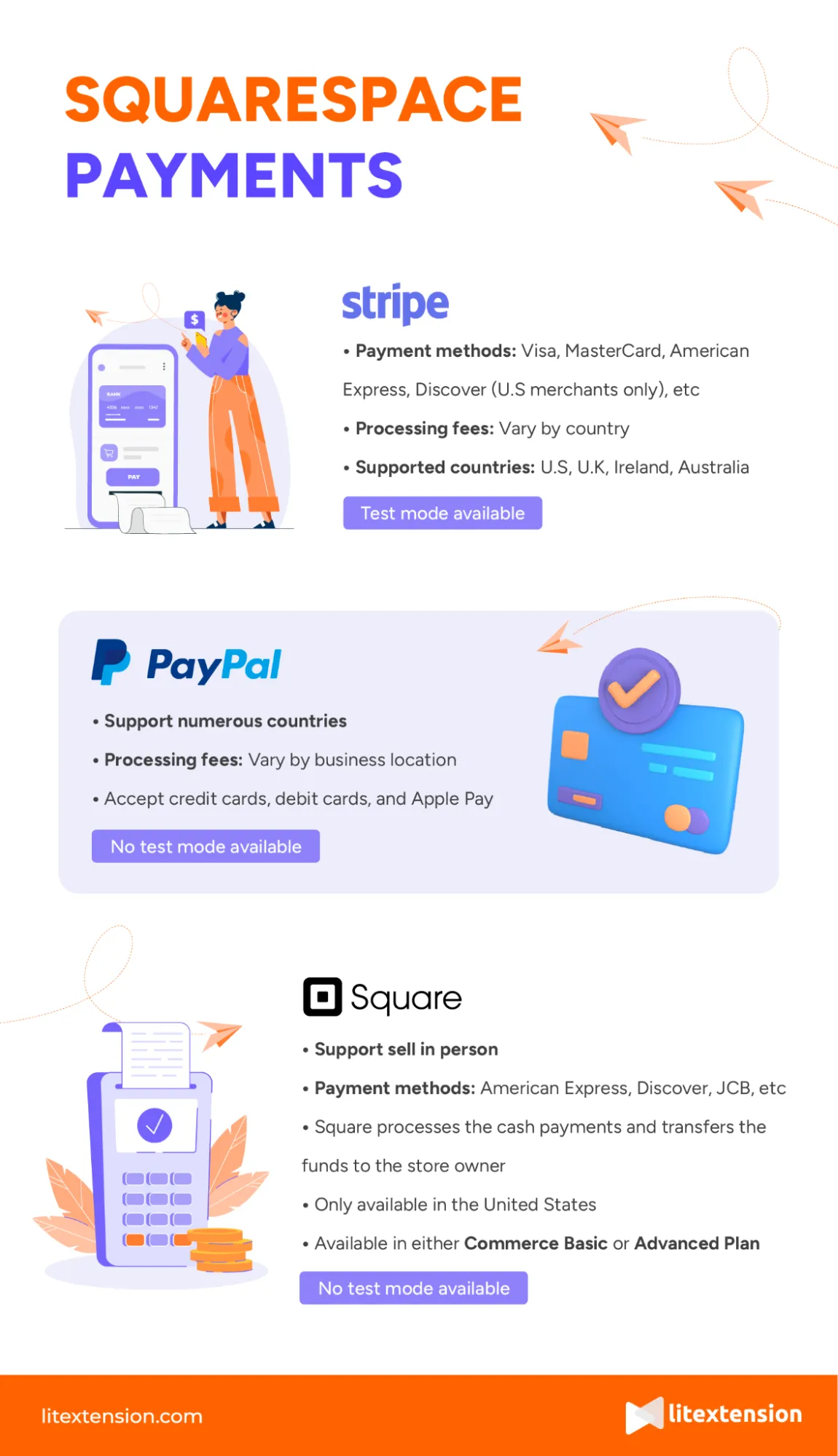
Meanwhile, Shopify supports all the major payment gateways — PayPal, Amazon Pay, Square, Shop Pay, and even cryptocurrency — along with 100+ options. Not to mention, when using its built-in Shopify Payments, your store won't be charged any extra transaction fees at all.
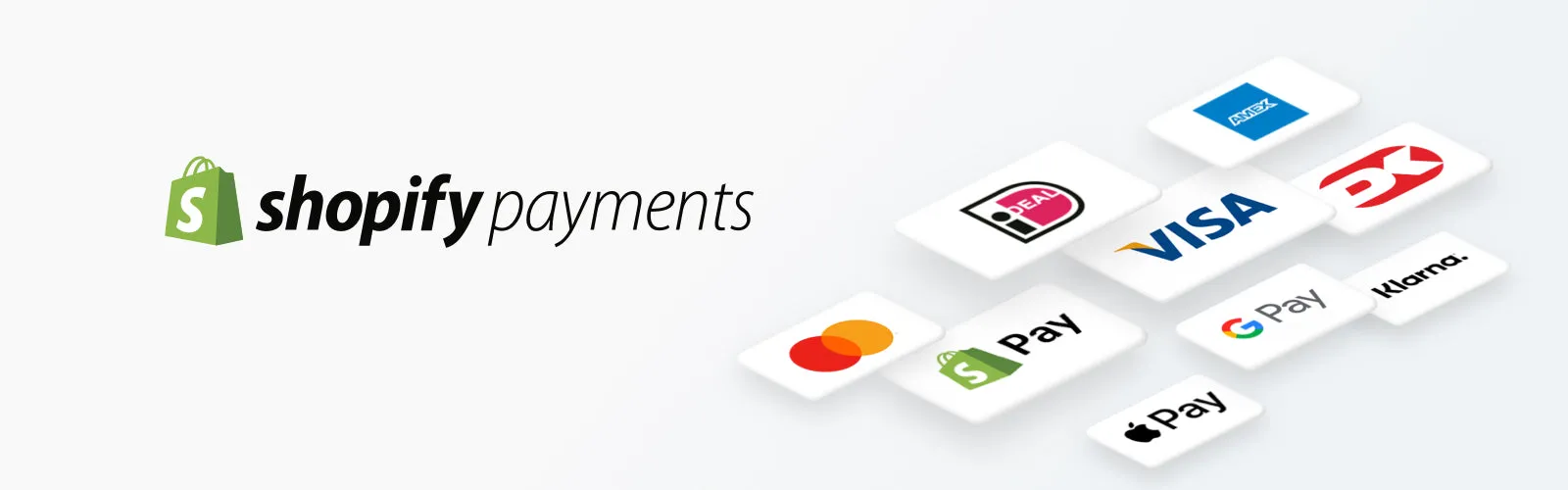
f. Shipping system
Since Squarespace is not exactly eCommerce-centric, the platform still has a long way to go in terms of shipping. Nevertheless, it does offer some considerable perks, such as using USP to calculate carrier shipping rates or allowing you to amend shipping costs depending on the country you’re shipping to.
On the other hand, Shopify is more inclusive when it comes to shipping. Everything you need, from printable shipping labels to built-in integration with shipping services like NHL or UPS, is available in Shopify Shipping to ensure the customer experience is as smooth as possible.
The Verdict
Shopify is primarily an eCommerce platform, so it naturally offers more specialized eCommerce tools than Squarespace. However, Squarespace still has its advantages and performs quite well in some aspects.
8. Marketing & SEO features (Shopify wins)
The next criterion in our comparison is marketing features. To help you make the best decision while choosing between Shopify vs Squarespace, we will analyze the following:
SEO
SEO stands for Search Engine Optimization, which is the practice of increasing the quantity and quality of traffic to your website through organic search engine results.
With Shopify SEO, you can effectively optimize your eCommerce website with its SEO built-in features. First of all, based on the content on your site, Shopify will automatically generate a title and description for all products and pages, as well as canonical tags and your sitemap.
Moreover, Shopify uses the proper name when referring to the score SEO elements which are specifically page titles, meta descriptions, and images alt text. Notably, Shopify will save you a lot of time as it will automatically generate 301 Redirects when you change your site’s URLs.
In comparison, Squarespace also provides users with useful SEO tools to optimize your website well for search engines. This platform also facilitates the SEO optimization process by automatically generating title tags, meta tags, and sitemap.
Howwever, unlike Shopify, in Squarespace, you will deal with features like “captions,” “descriptions,” etc. Besides, when you change your page’ URL, you will have to create the 301 redirects manually, which is quite inconvenient and time-consuming.
Let’s take a look at what SEO features Shopify Squarespace comparison:
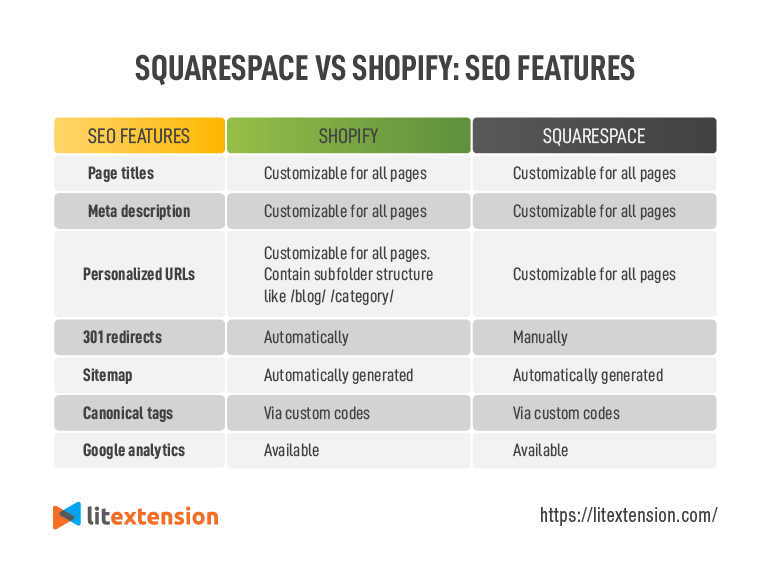
Social media integration
Shopify allows you to sell on 10 social media platforms, such as Facebook, Instagram, etc. By doing this way, Shopify offers its merchants an effective tool to approach more potential customers.
Let's take a look at the table below to see how you can find your Shopify niche from the integration of Shopify with some prominent sales channels:
Sales channels | How Shopify supports |
✓ Connect your products on Shopify to a catalog on Facebook ✓ Create marketing activities on Facebook right from the Shopify dashboard (e.g. audience building ads, retargeting ads, Facebook Page posts, etc.) | |
Amazon | ✓ Sync your product listing on Shopify and Amazon ✓ Create an offer to sell an existing product on Amazon ✓ Keep track of orders and refund status |
Messenger | ✓ Allow your customers to shop directly from the conversions in Messenger ✓ Automatically update customers’ order status via Messenger |
Activate the Instagram Shopping feature in the Facebook channel and start selling products on Instagram. Then, there is a shop on your Instagram profile allowing you to tag your products in posts and stories. |
On the contrary, Squarespace store owners can only sell on Instagram and push content to Facebook, LinkedIn, Pinterest, Tumblr, and Twitter. This causes many obstacles if you want to scale your business and get closer to your customers.
Email campaigns
Shopify recently introduced an email marketing tool: Shopify Email, which is available on all Shopify plans without monthly commitments. You can design your emails to match your brand and link directly to products to share them with your customers.
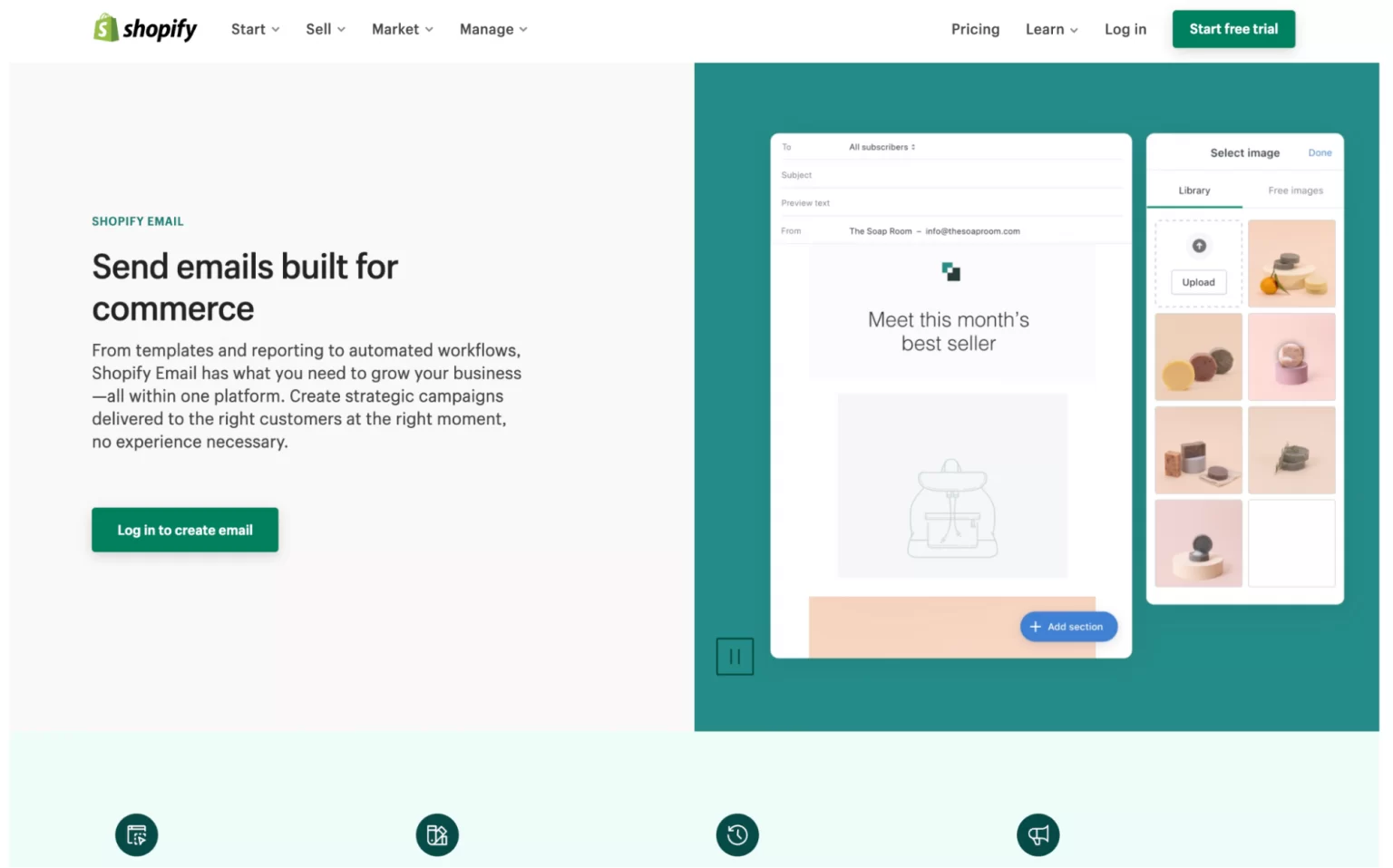
Every merchant with a paid Shopify subscription plan receives 10,000 free emails at the start of each month. Emails are counted for each unique email address to which an email is delivered. Sending one promotional email to 800 subscribers, for example, counts as sending 800 emails.
In comparison, Squarespace offers email campaigns out of the box. This feature allows you to manage your website and mailing list in one place. However, you have to pay extra to use it. There are 4 plans available:
- Starter: $5 per month for 3 campaigns with 500 emails
- Core: $10 per month for 5 campaigns and 5,000 emails
- Pro: $24 per month for 20 campaigns and 50,000 emails
- Max: $48 per month for an unlimited number of campaigns and 250,000 emails
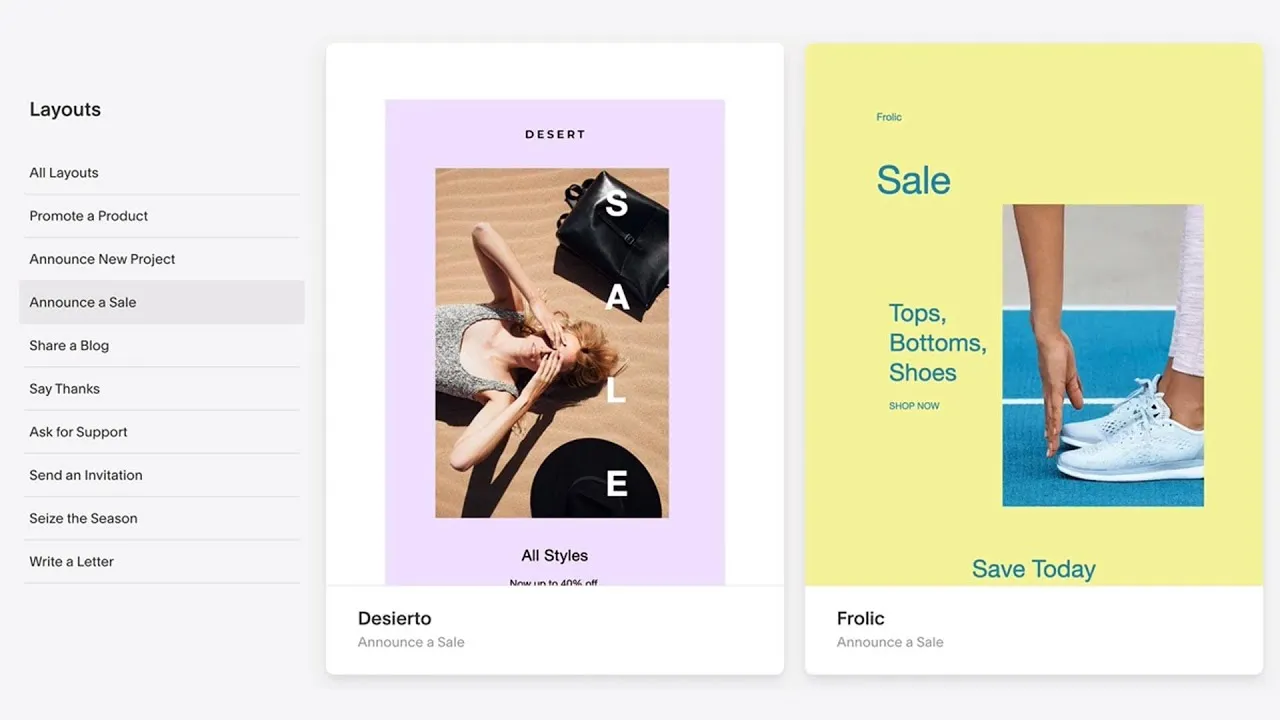
Blogging
Shopify site owners can benefit from the blogging feature without installing any apps. The bad news is this website builder only gives you some basic functionalities to write posts, as it is not the main focus of Shopify.
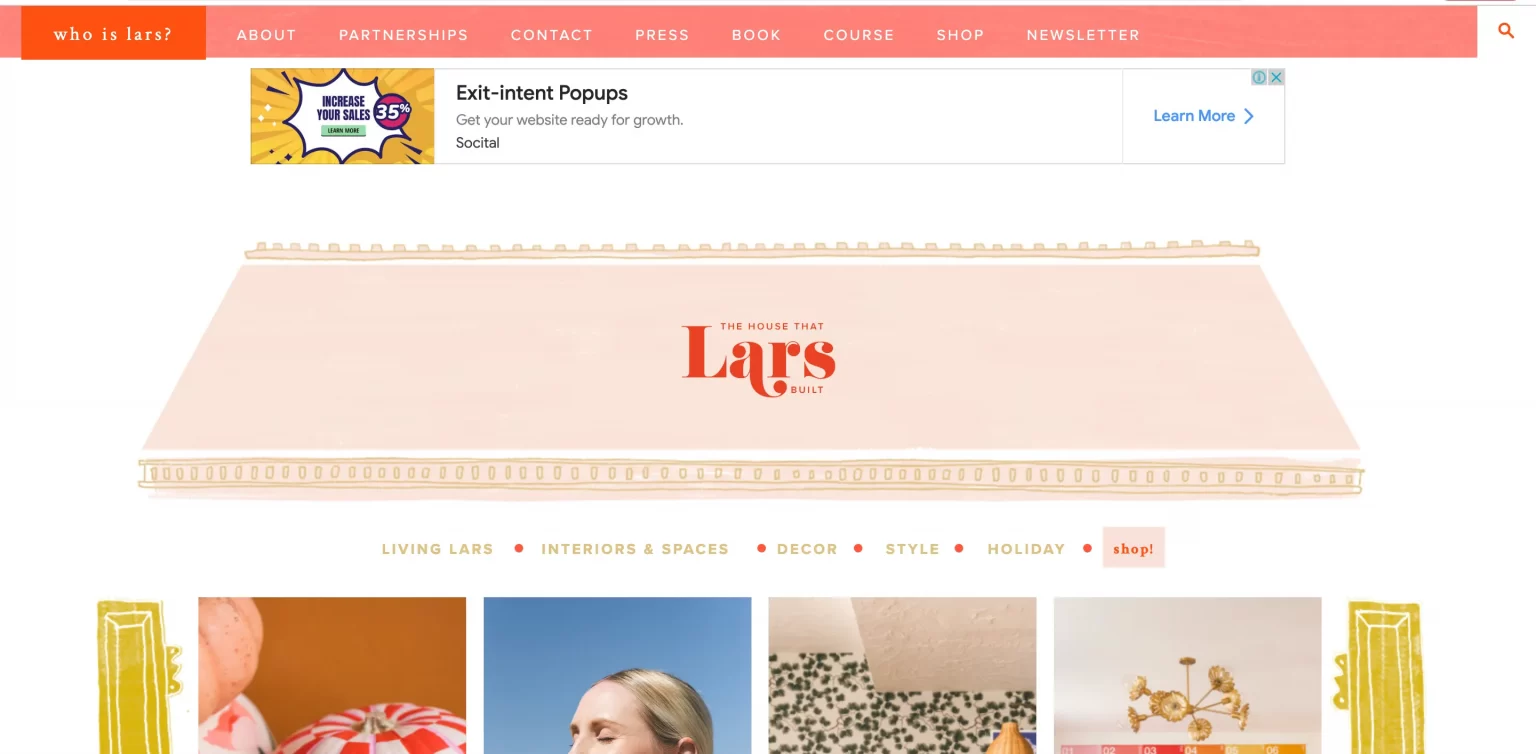
There is a lack of blogging analytics, social bookmarking, categories (you have to stick to tags), and some advanced blogging features.
So, is Squarespace better than Shopify in terms of blogging features? Undoubtedly, Squarespace possesses outstanding ones. With its built-in blog Page, you can create blog posts and excerpts, tag and categorize posts, enable comments, push the content to prominent social media platforms, and more.
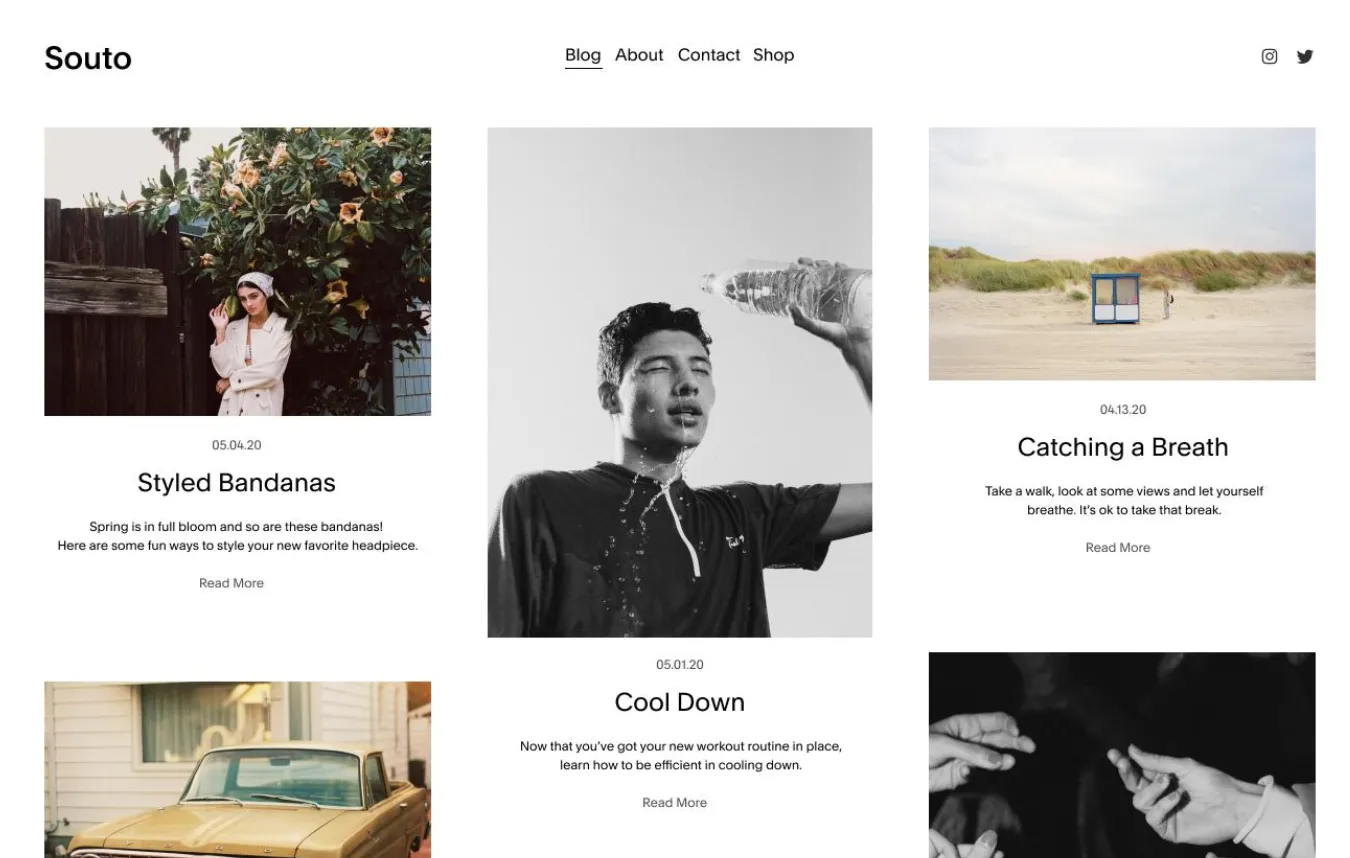
Analytics
Analytics is an essential part of a successful online business as it brings you great statistics to better assess your business’s performance.
If you want to have Shopify and Squarespace analytics comparison, both Shopify vs Squarespace offer robust analytics features. However, Shopify deserves a win. This platform offers users a wide range of reports (about 14 types), divided into different categories, such as financial reports, product analytics, sales report, or customer report.
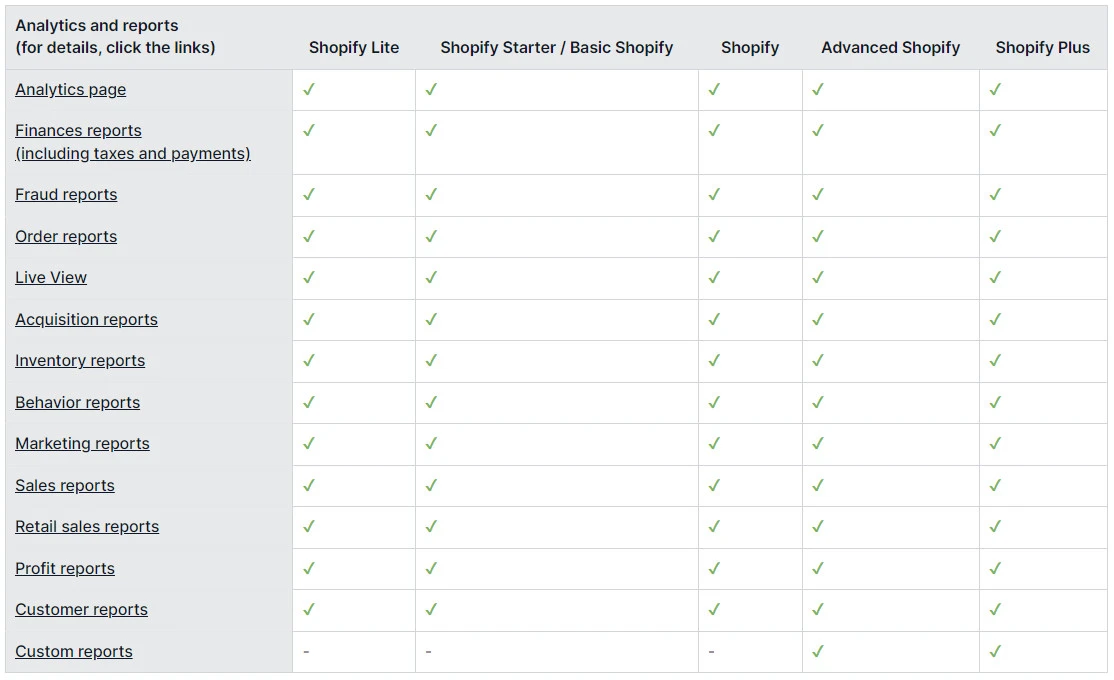
Compared to Shopify, Squarespace Analytics only give you basic statistics and information about your store and customers. Some notable reports include Commerce Analytics, Traffic and trends…
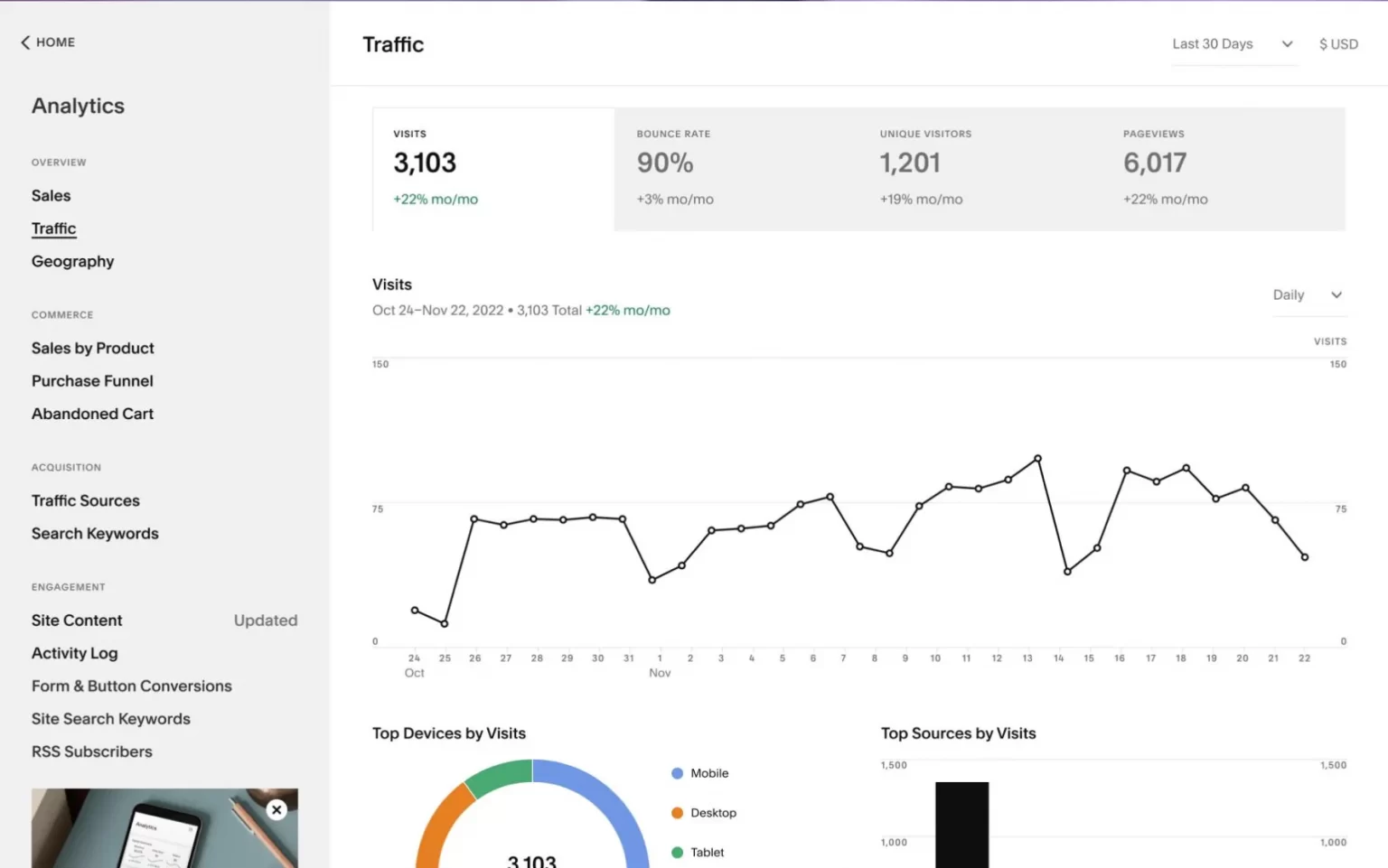
Abandoned cart recovery
When comparing Shopify and Squarespace, one of the most notable price differences is their “Abandoned Cart Recovery” feature. This is a tool that allows you to automatically contact customers via email to remind them about the forgotten items left in their cart previously.
With Shopify, you can already gain access to this powerful feature from their cheapest plan at $25/month. Meanwhile, Squarespace only provides it in the “Commerced Advanced” plan – their most expensive option at $72 per month.
Plus, Shopify's abandoned cart recovery tool is much more flexible than Squarespace's since it allows you to set up fully customizable email flows. It can determine under what circumstances a customer should be prompted to get a reminder about their abandoned cart.
The Verdict
Shopify clearly wins in terms of marketing features in this comparison of Shopify vs Squarespace.
9. AI tools (Shopify wins)
Ever since ChatGPT's explosive rise to fame, AI tools have become an essential part of the workflow in every industry, including eCommerce. Let's explore how Shopify vs Squarespace integrate these features into their platforms.
Shopify AI tools
Over the past few years, Shopify has made significant progress in AI tools, though it's still expanding its built-in features.
The main AI tool Shopify currently offers is Shopify Magic. Although it's just one feature, Shopify Magic is highly versatile, capable of:
- Editing and generating text
- Segmenting customers based on behavior
- Predicting customer spending
- Managing data and account privacy.
Not to mention, Shopify's large app store (with over 8000 apps) also includes many AI-driven tools to improve different parts of your online store and tailor it to your needs.
Squarespace AI tools
Similarly, Squarespace incorporates Squarespace AI to help users create and edit text content. From our own experience, this AI works exceptionally well, especially when given detailed and highly descriptive prompts.
Besides text generation, the platform features Squarespace Design Intelligence to speed up the website creation process. You can ensure a professional look right from the start with stunning websites that match your brand's aesthetic and preferred color palettes.
The Verdict
Right now, Shopify Magic leads the pack with its impressive range of features. However, Squarespace AI is also very efficient, so we can still expect it to shake things up in the future.
10. Dropshipping (Shopify wins)
Aside from product quality and prices, dropshipping services can also significantly impact the success of your business. In this regard, we observe a notable difference between Squarespace vs Shopify.
Shopify dropshipping
Given its comprehensive 8000-app store discussed above, we are not surprised that Shopify offers various dropshipping apps to boost your business performance. Feel free to choose whichever app suits you best, but a quick search from our team reveals three most popular choices:
- Spocket: Including items from dropshipping suppliers in the United States, Canada, Europe, Australia, Brazil, etc.
- DSers: Allowing to search, import, and edit product data from AliExpress suppliers.
- Modalyst: Offering print-on-demand, fulfillment and warehousing; can be integrated with AliExpress.
Squarespace dropshipping
Unlike Shopify, Squarespace presents a very modest collection of dropshipping extensions (less than 10). Also, even when connecting fulfillment extensions to your site, you still need to set shipping rates for dropshipping services with Squarespace.
On the brighter side, however, the quality of these dropshipping extensions has received positive reviews so far. Some common options include:
- Art of Where: Dropshipping and design service that lets you design packaging and branded products, like t-shirts, handbags, and notebooks.
- Printful: Printing and shipping custom designs. Simply put, your customers can buy custom prints through your Squarespace site, while Printful is responsible for printing, packing, and shipping the orders to your customers.
- Syncee: Designed to help retailers pick quality products one by one or in bulk. Syncee worked with reliable suppliers in the US, EU, AUS, and other countries worldwide.
The Verdict
Shopify vs Squarespace both offer high-quality apps that receive excellent user reviews. Still, Shopify has a larger selection (meaning more options to choose from), so it comes out on top in this comparison.
11. Selling offline – Point of sales (POS) (Shopify wins)
Running a successful store can be quite a tough challenge if you do not have a good handle on your POS (point-of-sale) system. That's why we decided to examine the POS features of both Squarespace versus Shopify and see how they stack up.
Shopify POS

There's a reason Shopify is such a crowd favorite: its robust POS systems work on both Android and iOS and integrate easily with your Shopify account. Managing customer orders and stock levels on the go is, therefore, quite a breeze, and you can even buy compatible hardware directly from Shopify to further streamline the process.
What impresses us even more is that Shopify promises unlimited POS logins across all 4 main plans (Basic, Shopify, Advanced, and Plus) – not to mention 2 specialized POS plans as follows:
- Starter Plan (for small operations): $5 per month
- Retail Plan (for established businesses): $89 per month
Squarespace POS

Though not an eCommerce-exclusive solution, Squarespace still provides a powerful POS that lets you easily accept cash, credit cards, and mobile payments.
Even better, when paired with the Squarespace app, the POS makes it easy to do everything from your mobile device – from scanning shipping labels and tracking inventory to contacting customers. You can also give special, in-person discounts to customers at checkouts or sign them up for promotion emails or upcoming in-person events.
Nevertheless, there are two huge downsides. For one, the POS reader only works for iOS (iPhone or iPad). Secondly, you can only access this feature when subscribing to the Commerce Advanced and Commerce Basic plans. As of now, it's not yet available for Personal and Business users.
The Verdict
In our opinion, Shopify comes out on top with plenty of POS features that cater well to eCommerce needs. Squarespace, on the other hand, falls a bit short in this area, especially with its non-Commerce subscription plans.
12. Internalization (Shopify wins)
Another primary concern for many merchants is how easy it is to set up tax rates. Not to mention, for those who want to sell internationally, whether there is support for multiple languages and currencies or not is also a crucial factor to consider. So, let's take a closer look and see if Squarespace vs Shopify address these important needs.
a. Tax
So far, Shopify has done quite a great job in this regard. Though tax laws change quite often, the platform eases some of your burdens by automatically updating sales tax rates based on the latest information. There's no need for manual updates, which both reduces errors and saves you time.
Better yet, if standard rules do not cover certain unique tax situations, Shopify allows you to set up tax overrides or customize settings as needed in those cases.
Likewise, with Squarespace, you can simplify your sales tax calculations with its TaxJar extension; it automatically determines the correct sales tax during checkout based on your customer's billing or shipping address.
However, there's a huge drawback: this feature is only available for U.S. transactions (unlike Shopify, which also supports automated tax calculations for several countries outside the U.S). Hence, Shopify is a far more versatile option for businesses in this comparison.
b. Currency
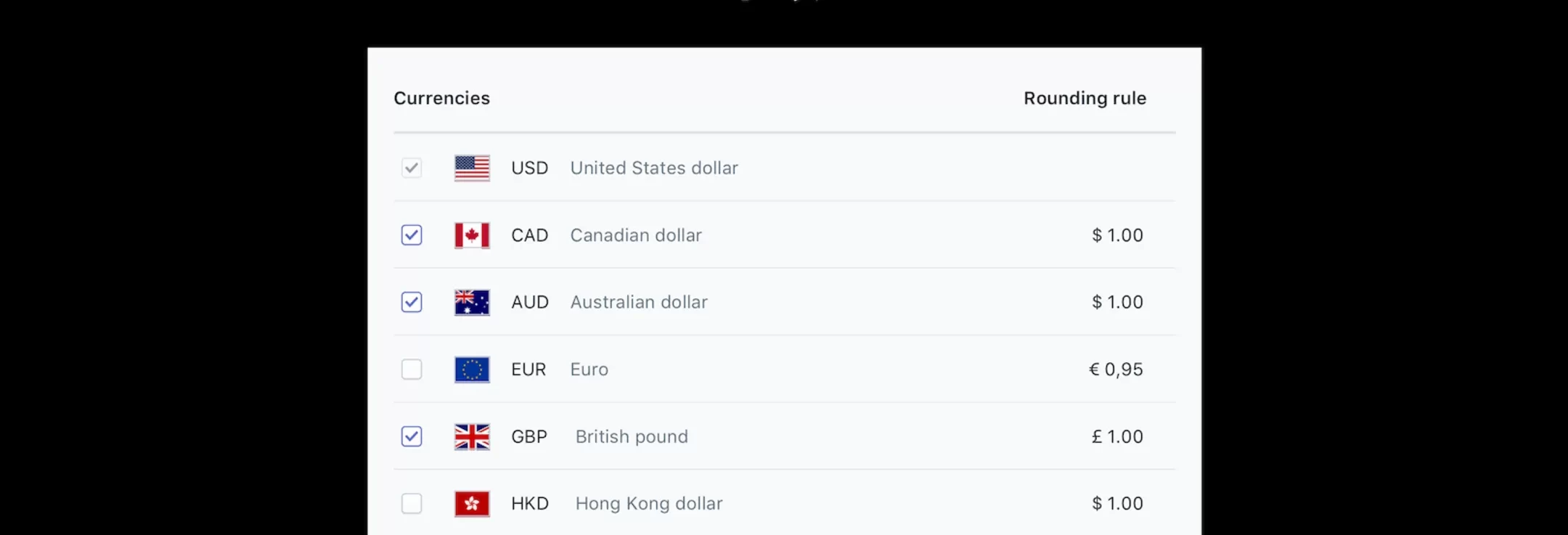
It's safe to say Shopify's multi-currency feature is a real asset for online stores aiming for a global expansion. The platform allows you to sell in various currencies and even introduces a localized experience where your shoppers can see product prices in their local currency. Better yet, you can consider installing the Geolocation app to add a country selector to the storefront.
Sure, you need to use Shopify Payments setting to activate this multi-currency functionality. But Shopify is still a far better choice than Squarespace, as the latter doesn't support multi-currency at all. And even if your country uses 2 currencies, your Squarespace store is still restricted to just one at a time – which must be linked to your bank account through a preferred payment gateway.
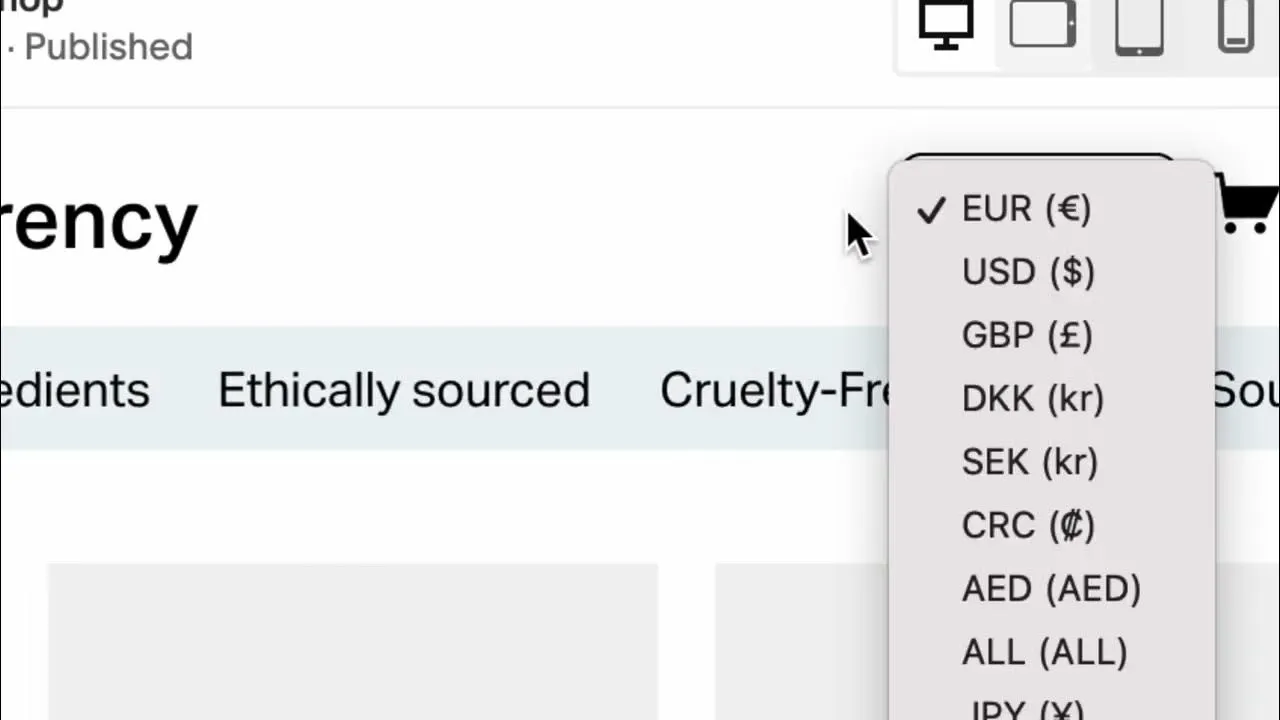
c. Language
For those who want to reach a global audience, Shopify easily stands out. It doesn't matter which subscription plan you choose (Basic, Plus, or anything in between); Shopify allows you to activate multiple languages directly from your Shopify admin. You can even create distinct URLs for each translated store version, and Shopify will automatically display the appropriate language when customers click on those links.
On the contrary, Squarespace doesn't offer built-in language translation at all; instead, it relies on third-party integrations like Weglot for translation services.
While Weglot does work pretty decently, its clunky design and language limitations (especially when using the free-trial version) still make the entire experience quite cumbersome. Hence, we can say Shopify once again has a significant advantage over Squarespace in this round.
The Verdict
Shopify clearly stands out as the better option compared to Squarespace in nearly every way in this round. This big victory totally proves why it's considered one of the top eCommerce platforms for global expansion.
13. Support (Shopify wins)
Since both Squarespace vs Shopify claim themselves to be beginner-friendly (and have proven so), the next logical step is to evaluate their customer support. In general, we can say we are quite pleased with what we have experienced on both platforms.
Shopify support

Here's another aspect where Shopify doesn't disappoint. One of its best features is its 24/7 chat support (available on all four plans), which lets you reach out to a support agent at any time. Even better, for those who subscribe to the highest plan — Shopify Plus — there will be an extra priority 24/7 phone support for even more convenience.
Direct support aside, Shopify offers a comprehensive Help Center and Community Forum, where you can find additional guides or seek advice from other Shopify users.
Squarespace support
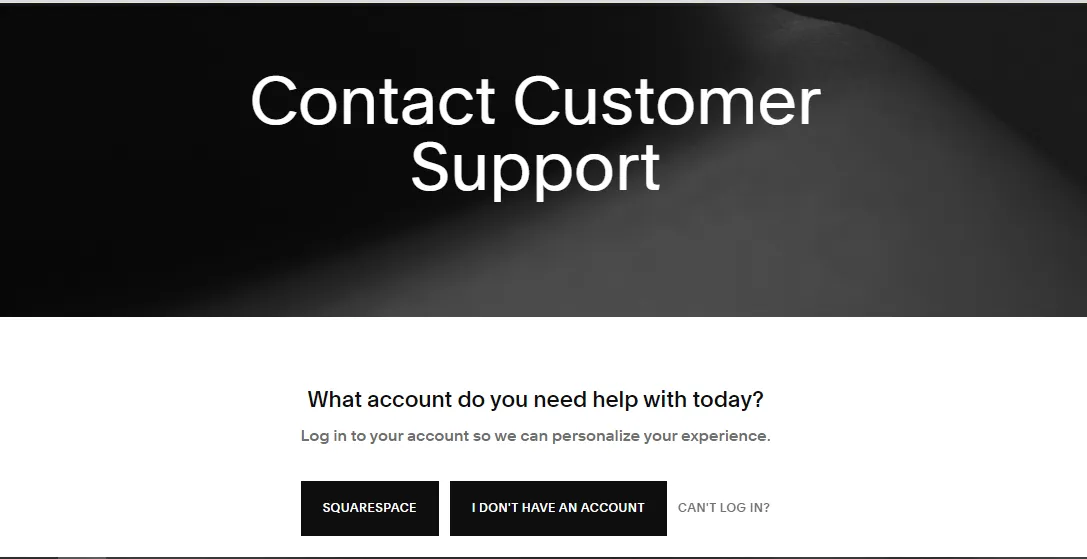
Our team is pleased with Squarespace's solid support options, including both email and live chat support. There is also a Help Center and Community Forum where you can look through all the commonly asked questions and issues to solve the issue on your own (if possible).
Nevertheless, remember that its live chat support isn't 24/7; the service is only available from 4 a.m. to 8 p.m. ET (Monday through Friday.). Not to mention, Squarespace doesn't offer phone support for any of its plans, either, which can be a downside if you prefer talking to a support agent directly.
The Verdict
Both Shopify vs Squarespace are excellent options, but Shopify's 24/7 customer support gives it a slight edge here.
14. Security (Squarespace wins)
Given the roaring success of the eCommerce industry, it's unsurprising that hackers and thieves often target online stores to steal both money and customer data. To protect your business, it's important to review the security measures that Shopify and Squarespace offer.
Shopify security
Since its release, Shopify has been well-known for its strong security features. The platform includes a free 256-bit SSL certificate for every online Shopify website, which encrypts all data between users and the store to help protect it against threats and hackers. Furthermore, there are also extra security measures like passkeys and two-step authentication to prevent unauthorized account access.
Yet, despite these security measures, Shopify faced criticism in 2024 due to 2 significant customer data leaks, which affected 200,000+ stores and raised public concerns about the platform's security reliability.
Squarespace security
Like Shopify, Squarespace provides excellent security features, including two-factor authentication to prevent unauthorized access. It also automatically protects all correctly added domains with free SSL certificates to ensure secure connections and guard against data theft.
Although there have admittedly been some hacking attempts on stores that migrated to Squarespace from other platforms, we haven't observed any major data leaks otherwise. Hence, some people consider Squarespace a safer option for their eCommerce businesses.
The Verdict
Both Squarespace and Shopify use similar security measures to protect their websites and accounts. However, Squarespace has earned more public trust recently, while Shopify still needs to recover from two significant 2024 data leaks.
15. Exclusive content for your members (Squarespace wins)
Finally, our team reviewed the option to add member-only content — a crucial feature that, unfortunately, not all eCommerce platforms provide. Are Squarespace vs Shopify any different? Let's take a look:
Shopify’s exclusive content
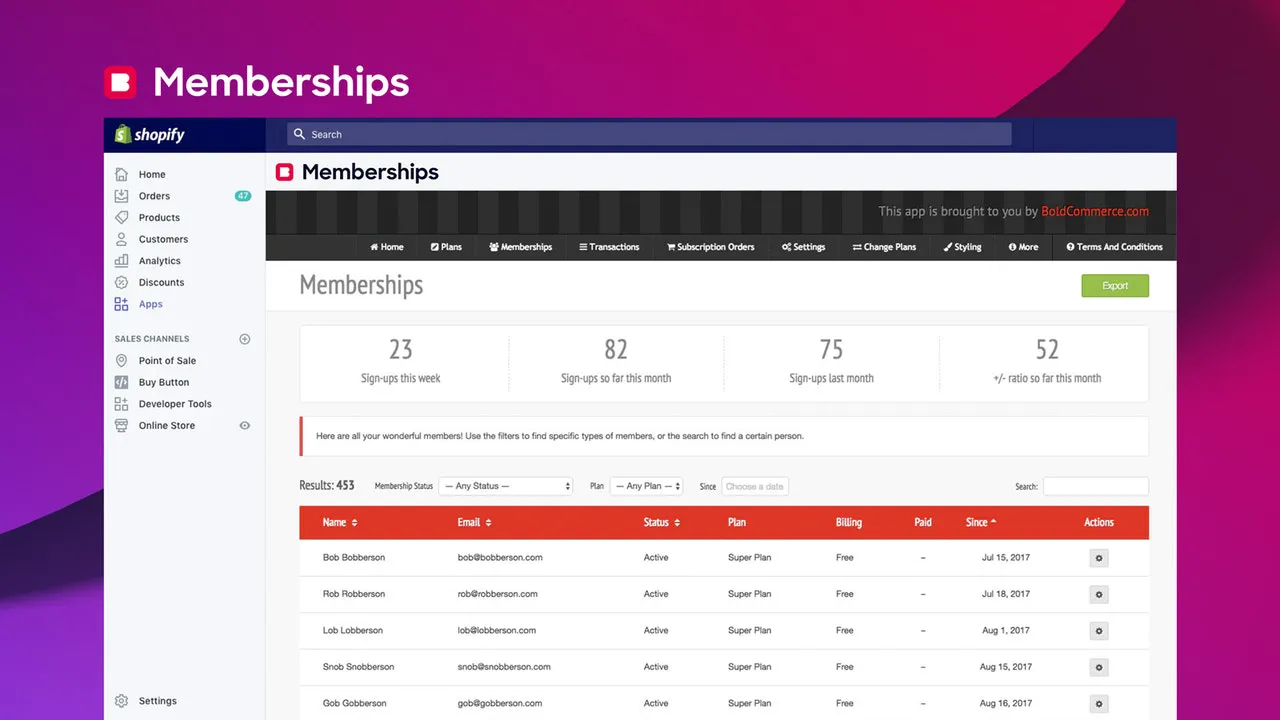
So far, we are quite satisfied with Shopify's excellent flexibility here; you just need to access the store's theme code, create a new template, and then use Liquid code to restrict access to the members. Feel free to test-run everything before launching to ensure it works how you like.
However, on the downside, this approach requires a certain degree of coding experience, which is clearly not something all beginners have. Hence, another approach is to use third-party apps supported on Shopify's App Store.
Squarespace’s exclusive content
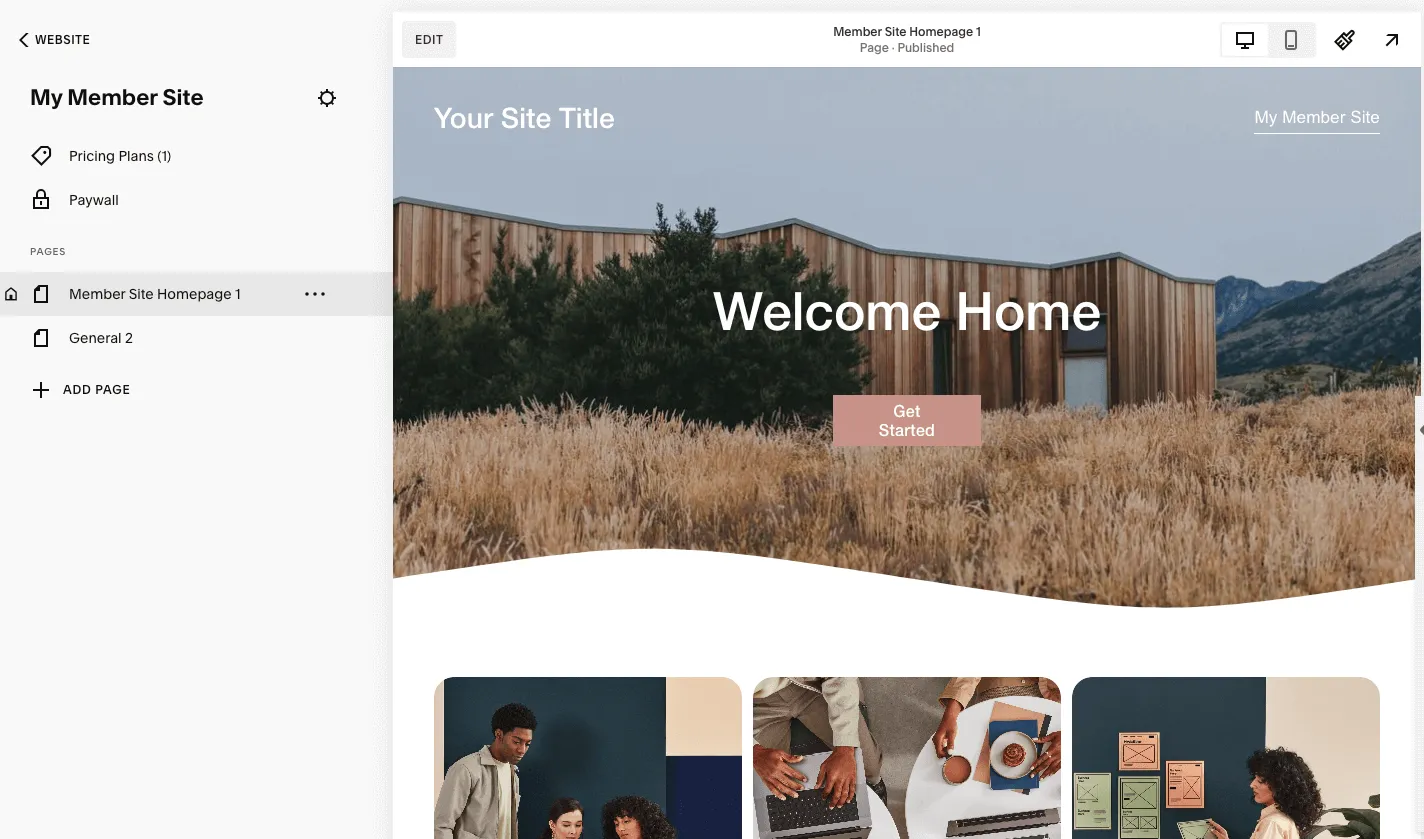
Unlike Shopify, Squarespace offers a far simpler content creation process; you don't even need any coding knowledge or third-party apps here.
Simply navigate to the Pages Panel, go to Navigation, and click the “+” next to Member Sites to create a new member site! Other customization settings are also available on the platform, so you will be able to set up everything in just a few minutes before adding new content.
The Verdict
Both platforms offer the option to add member-exclusive content. Nevertheless, Squarespace takes the lead this time thanks to its much more beginner-friendly customization options.
Squarespace vs Shopify 2024: FAQs
Should I switch from Squarespace to Shopify?
Yes, if you're running a growing eCommerce business and want top-notch selling features for your store. In that case, the Shopify migration will be beneficial in the long run.
Can you integrate Shopify with Squarespace?
Yes, you can add a Shopify Buy Button to your Squarespace website.
What is cheaper, Squarespace or Shopify?
Squarespace is definitely more affordable. Its lowest plan, Personal, is just $16 per month if you pay annually. On the other hand, Shopify Basic is $19 per month.
Final Words
Overall, Squarespace vs Shopify for eCommerce are both great eCommerce website builders.While Squarespace offers amazing built-in features for blogging and displaying stunning images, Shopify is still the winner of the day with its superior eCommerce features.
So, if you are considering a Shopify migration for your store, our LitExtension Migration Expert team can help! Over the last 12+ years, we've migrated over 300,000 stores with raving success. You can even try a free demo to see how the migration process works – and if you have any questions along the way, our support team is here to assist at every step.
For more information, check out our eCommerce guides and join our Facebook Community.

