Trusted by over 4 million online merchants, Shopify is undoubtedly one of the best eCommerce platforms in the world. If you decide to go for Shopify and are looking for a Shopify launch checklist, welcome on board. In this article, LitExtension – The World #1 Shopping Cart Migration Expert will walk you through a detailed Shopify checklist to kick off your online store.
Keep scrolling because, in this post, you will discover steps to start a Shopify store:
- Register a website name and domain
- Select your sales channels
- Optimize your checkout process and payment options
- Adjust your Shopify sales tax and shipping settings
- Provide your billing information
- Install and set up analytic tools
- Get rid of paltry Shopify apps
- Set up your standard pages
- Review your contact information
- Pay attention to search engine optimization
- Double-check your website content
- Make sure your email notification works
- Secure your Shopify store with two-factor authentication
Without further ado, let's get started!
Shopify Checklist Before Launch
1. Register a website name and domain
Your website name and domain are not simply the virtual path leading consumers and search engines to your online store. They play an important part in improving your brand recognition and awareness. Besides, a good website name also helps your store stay on top of customers' minds easily.
That's why the very first point in our Shopify launch checklist is getting your website a custom domain and name. Make sure you choose a relevant yet unique store name to distinguish your online business from other competitors in the market. But don't be too stressed about this. You can always change your Shopify store name whenever you want.
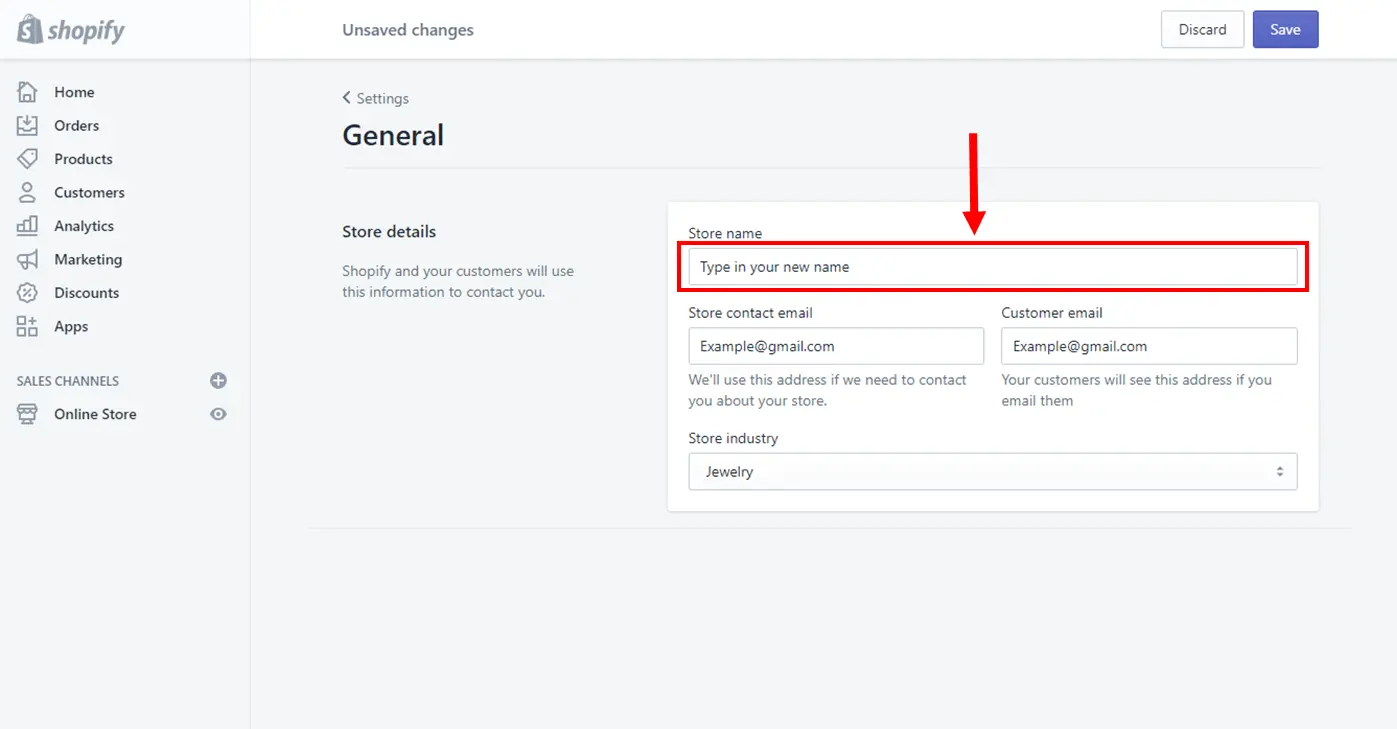
Now that the “name” part is done, how about the domain? One good thing is that you can buy a domain name from Shopify and let this platform host it. The price for each domain starts from $14 per year and you can cancel it anytime. Please feel free to browse through Shopify generator tool to check the availability of your domain name. Shopify also enables users to change their Shopify domain name.
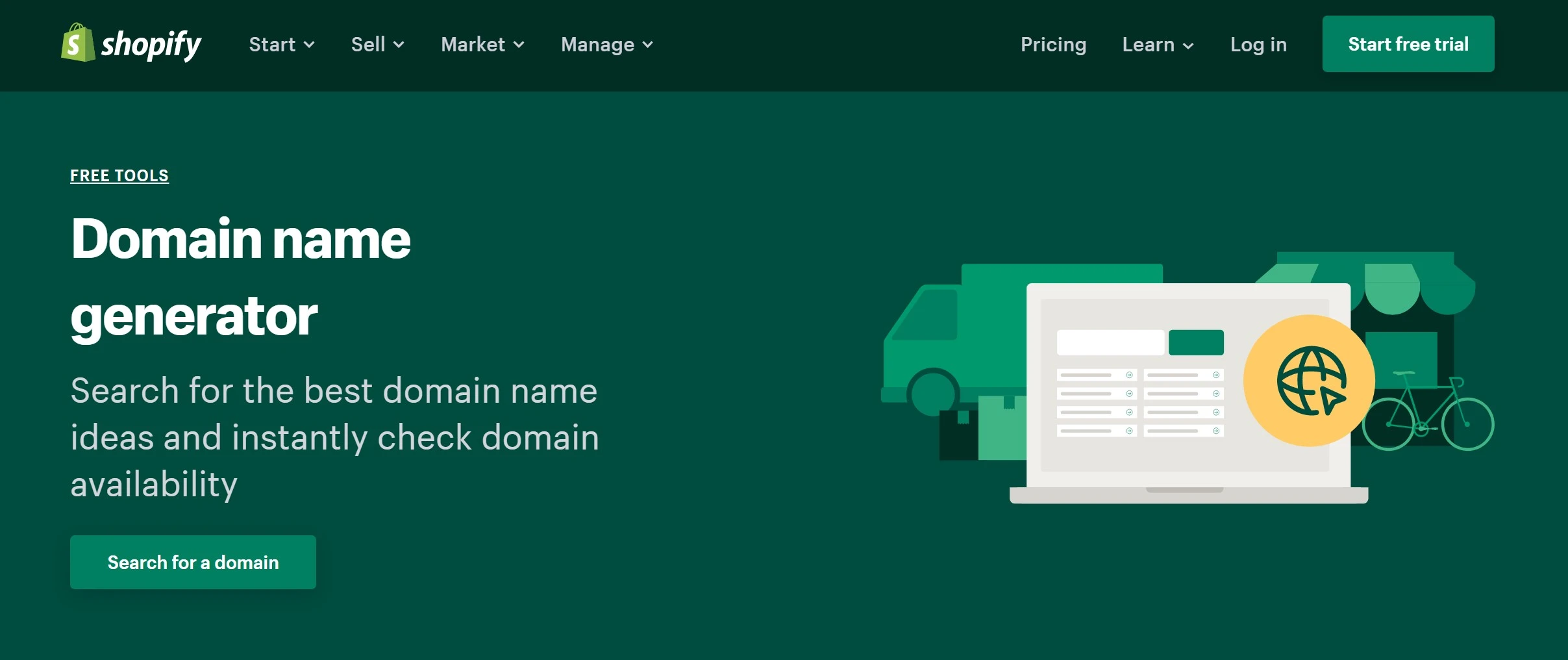
2. Select your sales channels
Choosing the right sales channels is an important step if you want to build high-converting Shopify stores. While your online store is the main channel, Shopify also lets you sell on platforms like Facebook, Instagram, TikTok, Google, and even in person with Shopify POS.
Each sales channel helps you reach different types of customers. For example, social media platforms are great for discovery, while Google Shopping is ideal for buyers who are already searching for products like yours. By adding the right mix of channels, you can drive more traffic and turn visitors into customers.
During this step of your Shopify launch checklist, take time to review where your target audience spends time. Then, activate only the channels that make sense for your business. This will keep your setup clean and focused, while helping you get early sales more efficiently.
3. Optimize your checkout process and payment options
Before getting to this third point of our Shopify launch checklist, here are some important facts you should know about.
- 18% of customers abandon their cart due to the complicated checkout process, according to ConvertCart.
- Cart abandonment leads to $18 billion loss in sales revenue each year, as reported by Dynamic Yield.
To reduce the cart abandonment rate, it is vital to create a smooth and frictionless checkout process. To ace this, you can use Shop Pay – an accelerated checkout method for Shopify stores. And don't forget to include popular payment methods (like PayPal or Apple Pay) on your checkout page so that customers have more payment options to choose from.
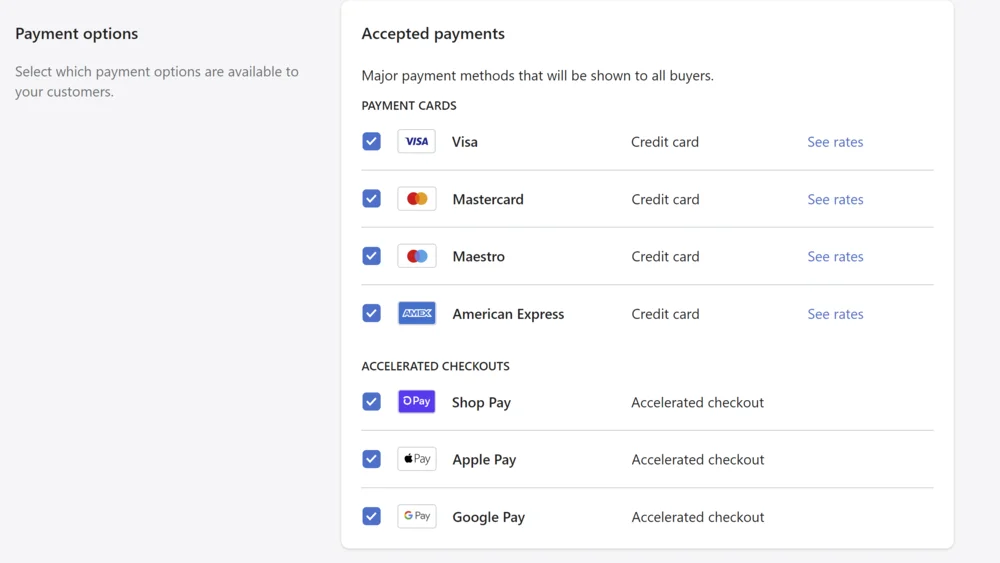
You can refer to these sources to set up Shopify payments in minutes:
4. Adjust your Shopify sales tax and shipping settings
Before launching your Shopify store, please double-check your tax and shipping price for the products you are selling. Otherwise, by not charging enough, you might be unable to generate more sales and max out your profit.
On another note, depending on your store's location, you might need to set up Shopify sales tax. Don't forget to add this amount of money to your product price, or else, you’ll have to pay that sales tax out-of-pocket.

5. Provide your billing information
Before your 3-day free trial comes to an end, make sure to fill in your billing information. If you fail to provide this piece of information, you won’t be able to accept or process orders in the future.
To provide your billing information, go to Setting in the Shopify Dashboard. Then, select Billing and fill in your information in the Billing address section. After finishing, click Confirm to complete.
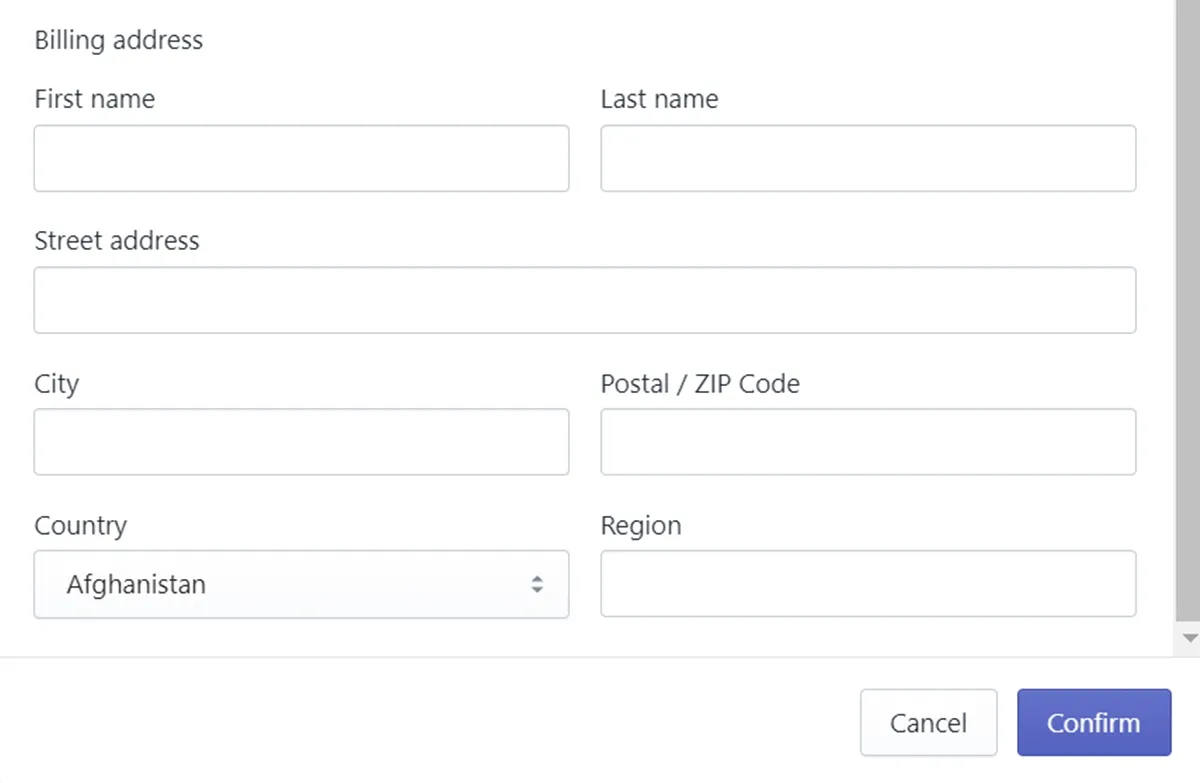
6. Install and set up analytic tools
Analytics must be put up from the dawn of your business. This data will provide you with vital information about the overall situation of your store. How many sales does your store make, how many orders has your store been fulfilling, or how many customers have purchased from your store? These questions can be answered through reports and analytics tools.
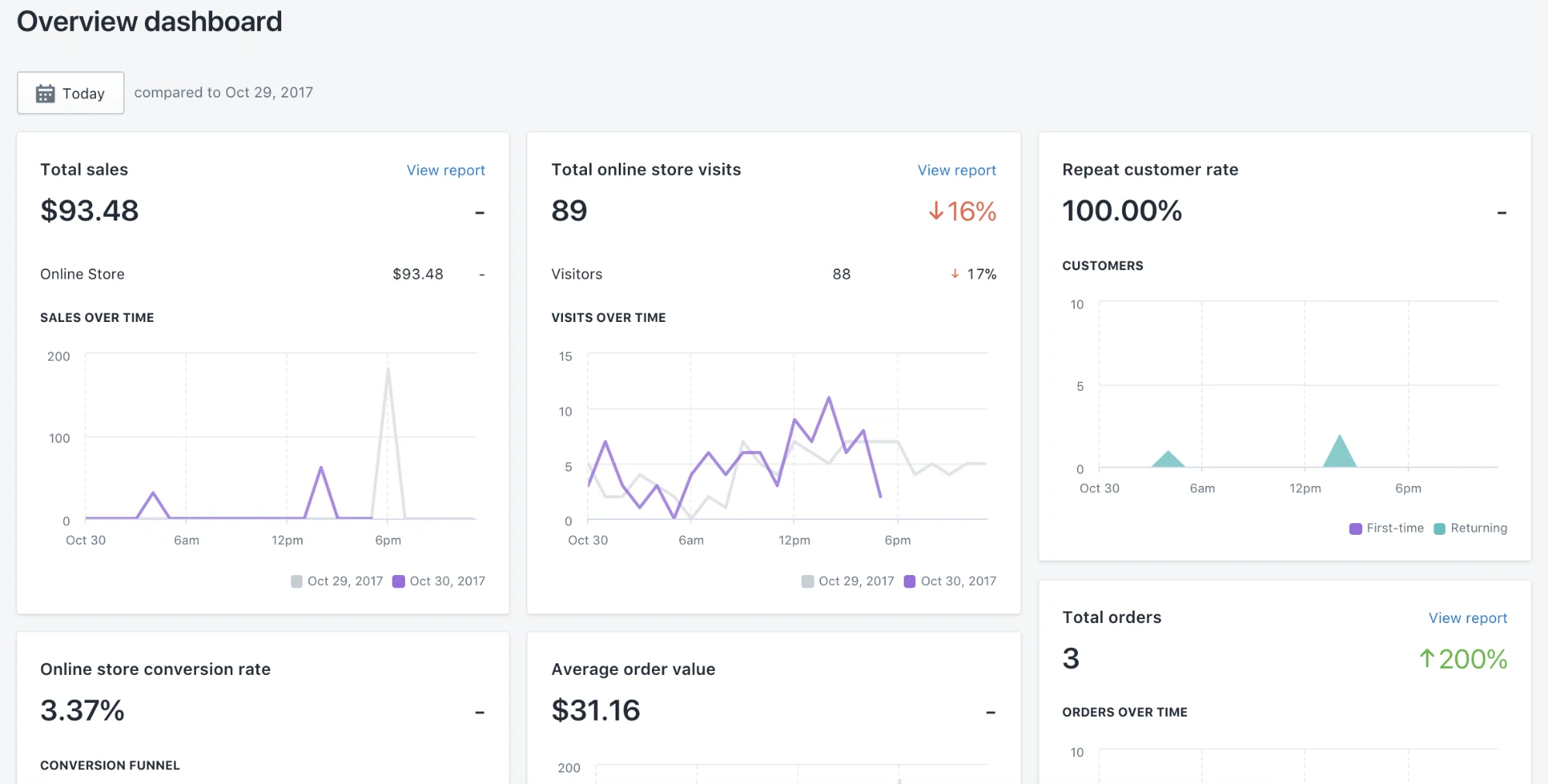
Though Shopify comes with its own set of reports and analytic tools, it is not compulsory to use these metrics. You can install other eCommerce analytic tools like Google Search Console, Adobe Analytics, or Google Analytics. You may even combine tools to examine your business, but we recommend that you start by tracking these essential eCommerce indicators.
7. Get rid of paltry Shopify apps
Yes, Shopify does offer a great wealth of apps on their App Store. Sometimes, you might feel the urge to install tons of them in hope that they can expand your business's possibilities.
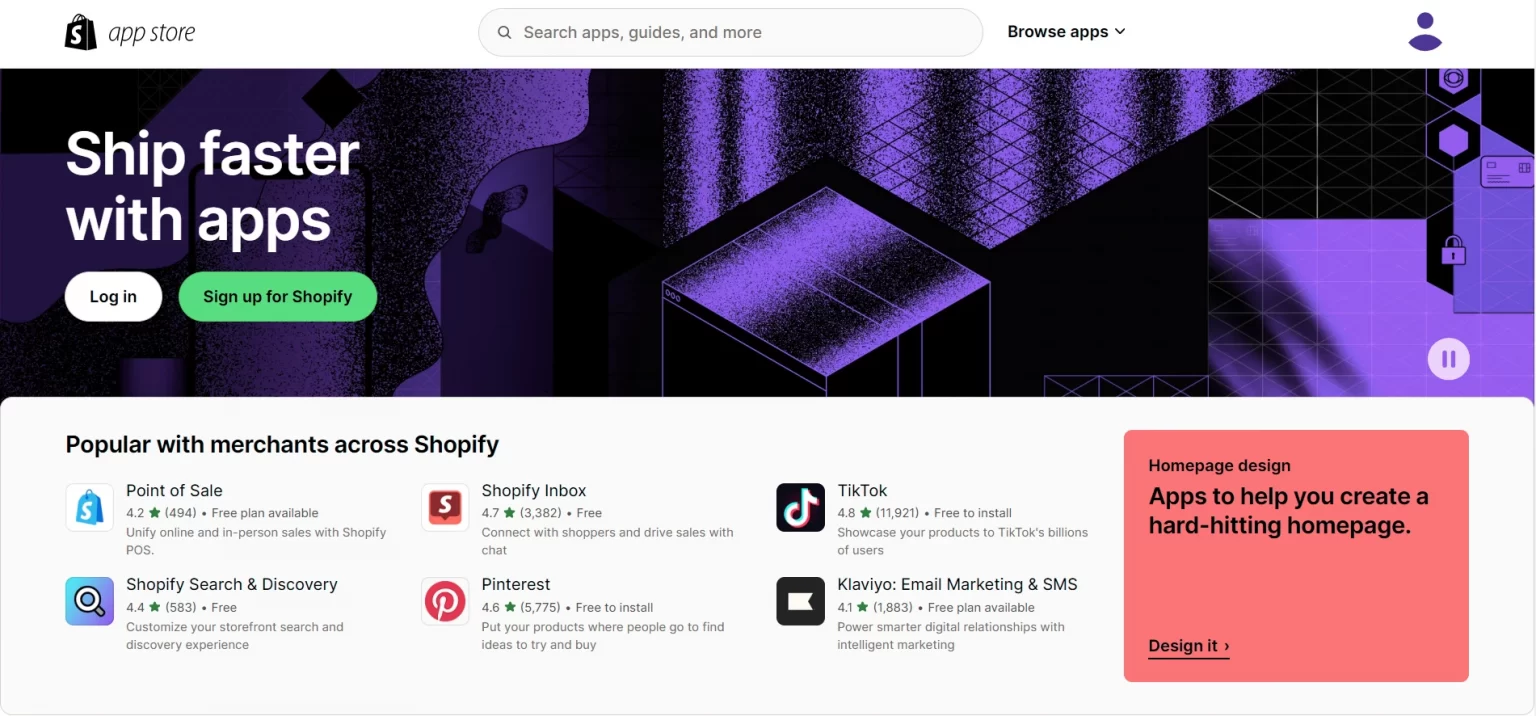
Nonetheless, not every plugin on Shopify App Store is suitable for your business. Installing too many paltry apps might add up to your monthly expense. Moreover, unnecessary applications might cause slow and sluggish performance on your website.
To avoid that, make sure only to install essential apps to streamline your business. In case you don't know which one you should go for, please check out our recommendation of the best Shopify apps and best Shopify apps for SEO.
8. Set up your standard pages
The next tip in our Shopify launch checklist is preparing your standard pages. Now that you have a new Shopify store ready to be published, it’s time to share with customers about your brand through standard pages. A website filled with detailed and carefully-written content will greatly improve customers’ trust, as proved by Shopify.
Even if you don’t have much time, make sure to include these landing pages in your Shopify website before launch.
- Homepage: It is undeniable that the first impression is hard to beat. The homepage is the first (or maybe second) place that visitors go to when they browse through your site. Therefore, don’t forget to set up clear navigation so that customers can wander around your store with ease.
- About Us: Unlike the homepage, the “About Us” section is normally not the first place that customers land. Nevertheless, if we exploit this page correctly, it can become an effective sales channel. Your About page is an opportunity to reassure clients that your business is legitimate, allowing them to invest in your brand over time.
- Contact Us: A Contact page assures customers that a store is real and currently active. Don’t forget to include your phone number, email, or any means of communication that you have. Make sure to always have your customer service agent on standby and ready to tend to consumers.
9. Review your contact information
In the previous part of this article, we talked about compiling a Contact Us page before launching your Shopify store. But the key thing is, please make sure that your contact information is correct and customers can reach you easily. In this case, your customers can have their inquiries answered immediately, thus improving your customers' experience.
10. Pay attention to search engine optimization
Research by Oberlo has shown that 46% of product searches come from Google. Hence, improving your store's Google search rating will boost your chances of receiving more orders. In the long run, a positive Search Engine Optimization (SEO) plan can undoubtedly attract more visitors to your store and thus increase sales.
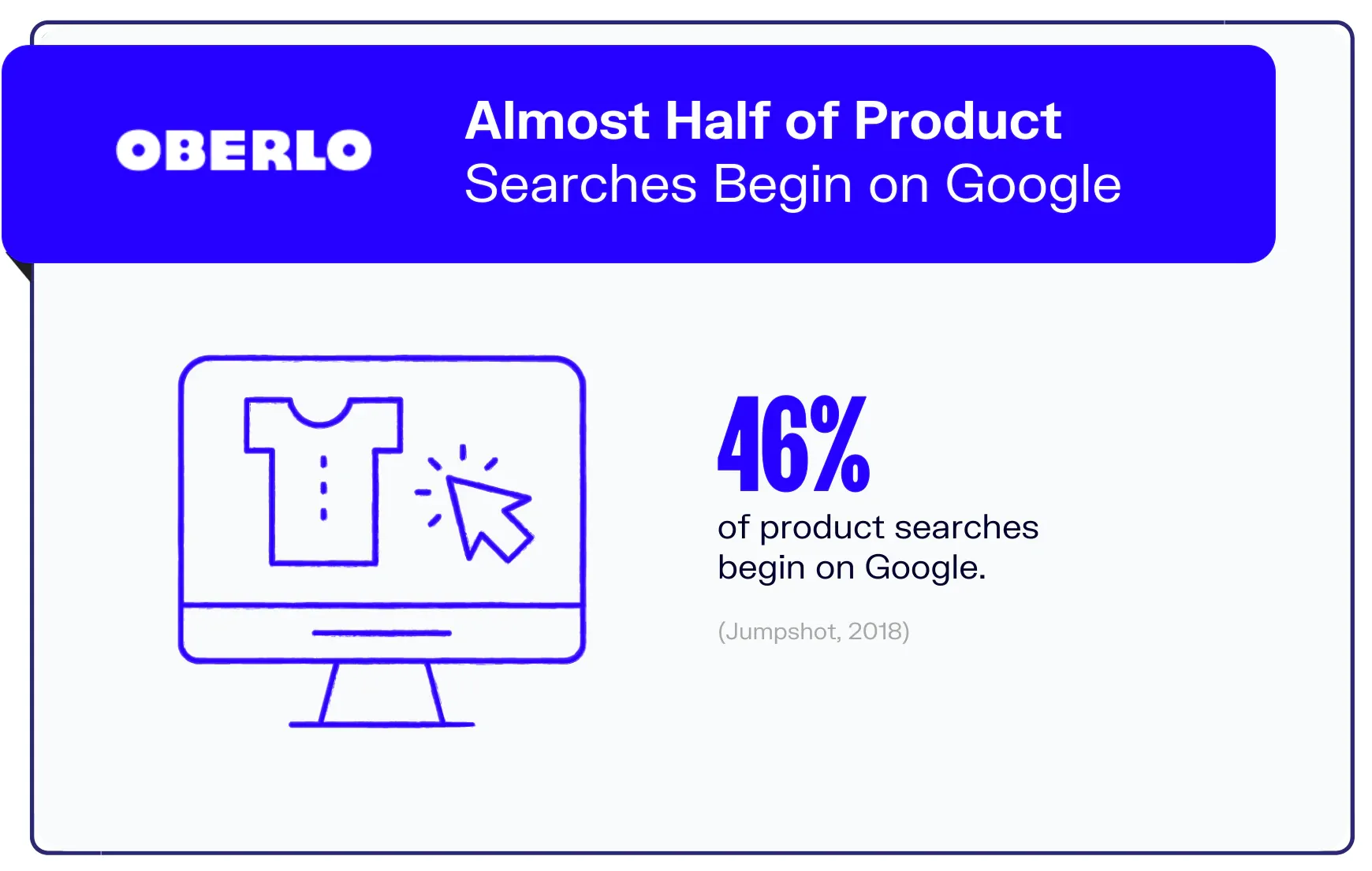
Here are our recommendations to improve your Shopify SEO:
- Conduct keyword research
- Optimize keyword and internal links
- Design a sitemap
- Improve page loading speed
- Don't forget about content marketing
11. Double-check your website content
The next tip in our Shopify launch checklist is always proofreading to check your content. Small spelling or grammar mistakes are inevitable, but we can avoid that by double-checking all your website content before publishing.
But that's not all. Make sure to find and fix every broken link on your site. And don't forget to check your website on different browsers and different devices to see how it performs and how we can improve customers' experience across platforms. For maximum ease, it would be good to get help from a grammar checker. It will quickly scan the given web content to find grammar mistakes and then provide quick suggestions to correct them.
12. Make sure your email notification works
Email can come in handy when you start an eCommerce business. Therefore, please take some time to customize automated emails before launching your Shopify store.
To make changes to Shopify automated emails, visit Settings > Notifications in your dashboard to edit your email templates. Feel free to add a logo, change color, edit CTA, or anything that fits your brand.
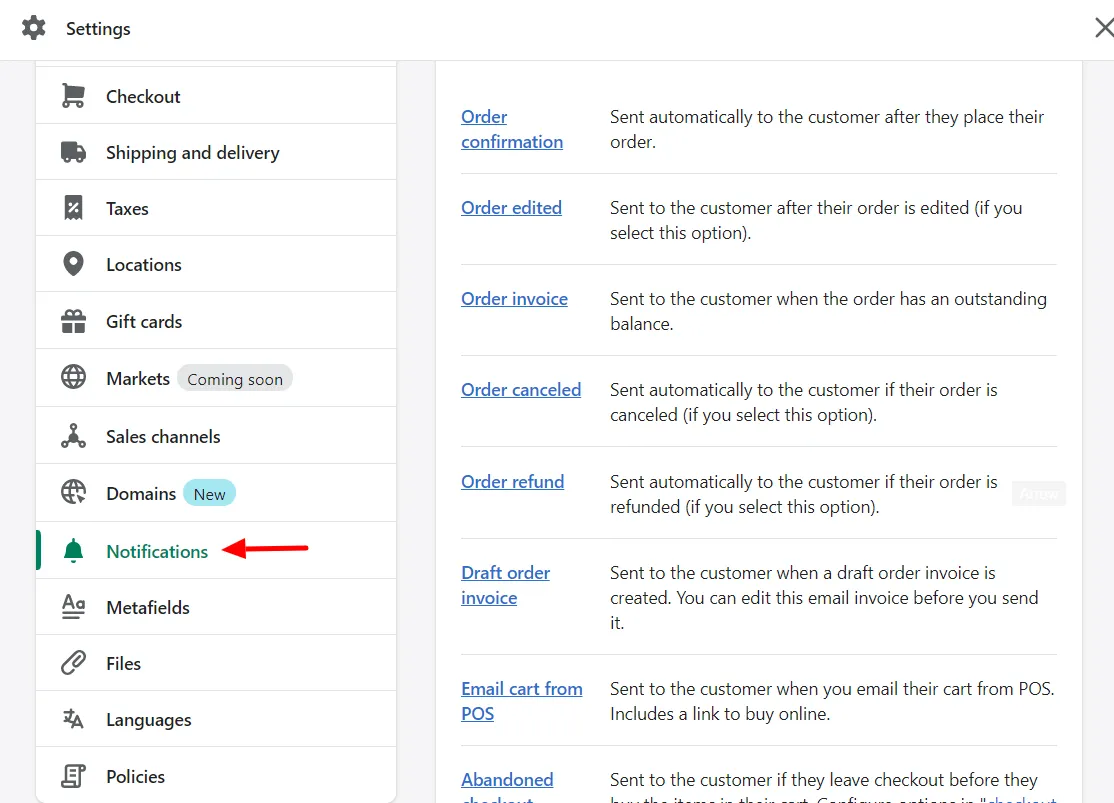
13. Secure your Shopify store with two-factor authentication
Before launching your Shopify store, make sure to turn on two-factor authentication to strengthen security.
Two-factor authentication (or two-step authentication, multifactor authentication) is a more secure login technique that requires you to input a password and another piece of information when logging into your store. It might be a one-time security code sent via your phone number or email or a biometric authentication such as fingerprint or face recognition.
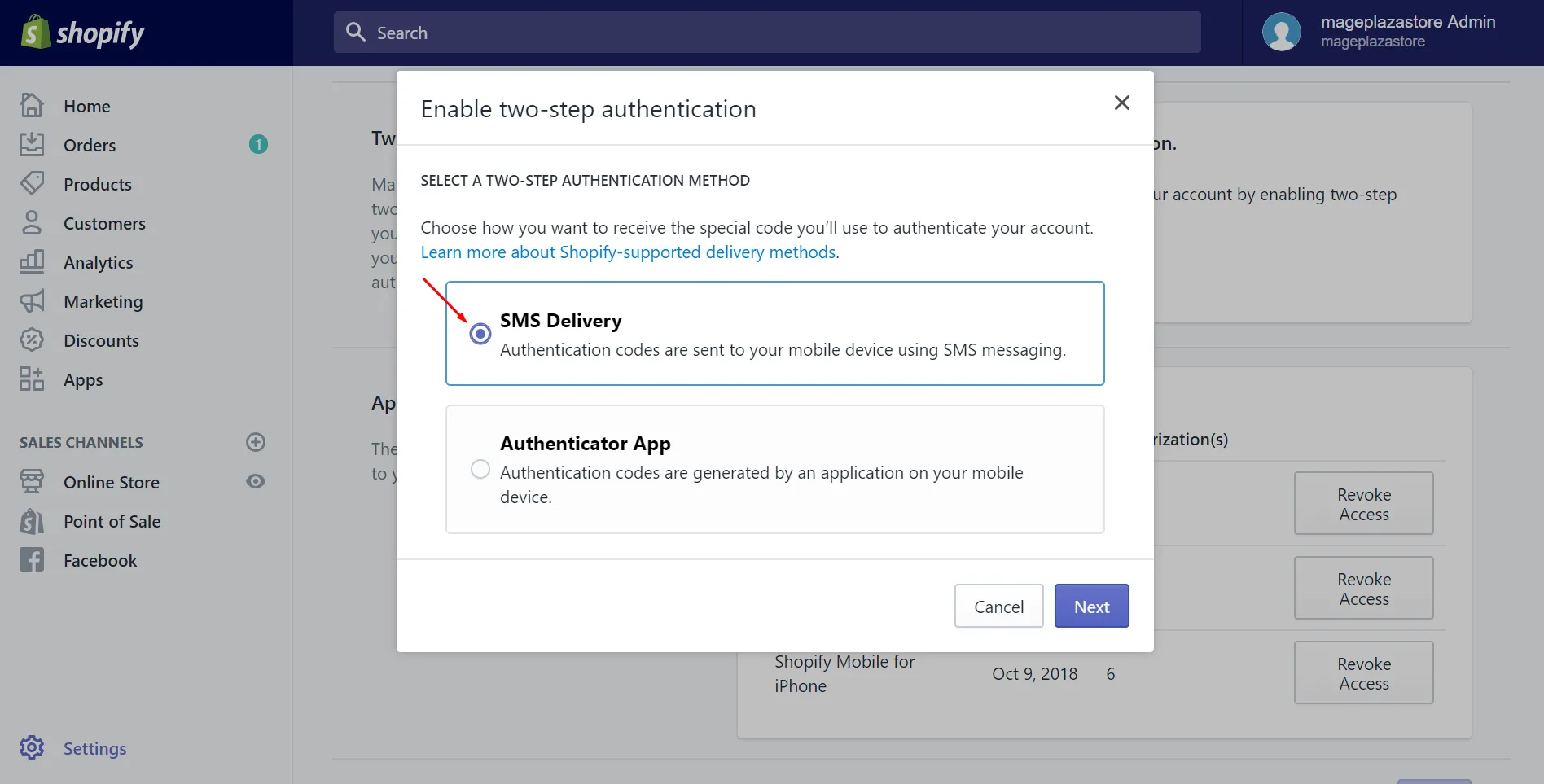
This makes your Shopify shop considerably more difficult to hack, as well as keeps you in compliance with data protection rules.
Shopify Post Launch Checklist
14. Double-check all apps and integrations
The first step in our post-launch checklist starts with verifying that all your chosen apps and integrations are working seamlessly. From payment gateways and shipping providers to email marketing tools and any other third-party applications, confirm that each one is correctly configured and functioning as expected. A great way to do this is by going through the checkout process yourself to identify any potential obstacles or glitches that could lead to abandoned carts and frustrated customers. This preemptive step on your Shopify launch checklist will save you headaches down the line.
15. Check your site speed
Slow loading times often lead to high bounce rates, negatively impacting your conversion rates and SEO ranking. Therefore, before directing any traffic to your website, it's crucial to ensure your website runs smoothly with little delay.
To assess your website's performance, utilize tools like Google PageSpeed Insights to pinpoint areas for improvement. Simple adjustments like compressing images, optimizing your Shopify theme, and minimizing the use of resource-heavy apps can dramatically enhance your site speed, leading to a smoother, more enjoyable customer journey.
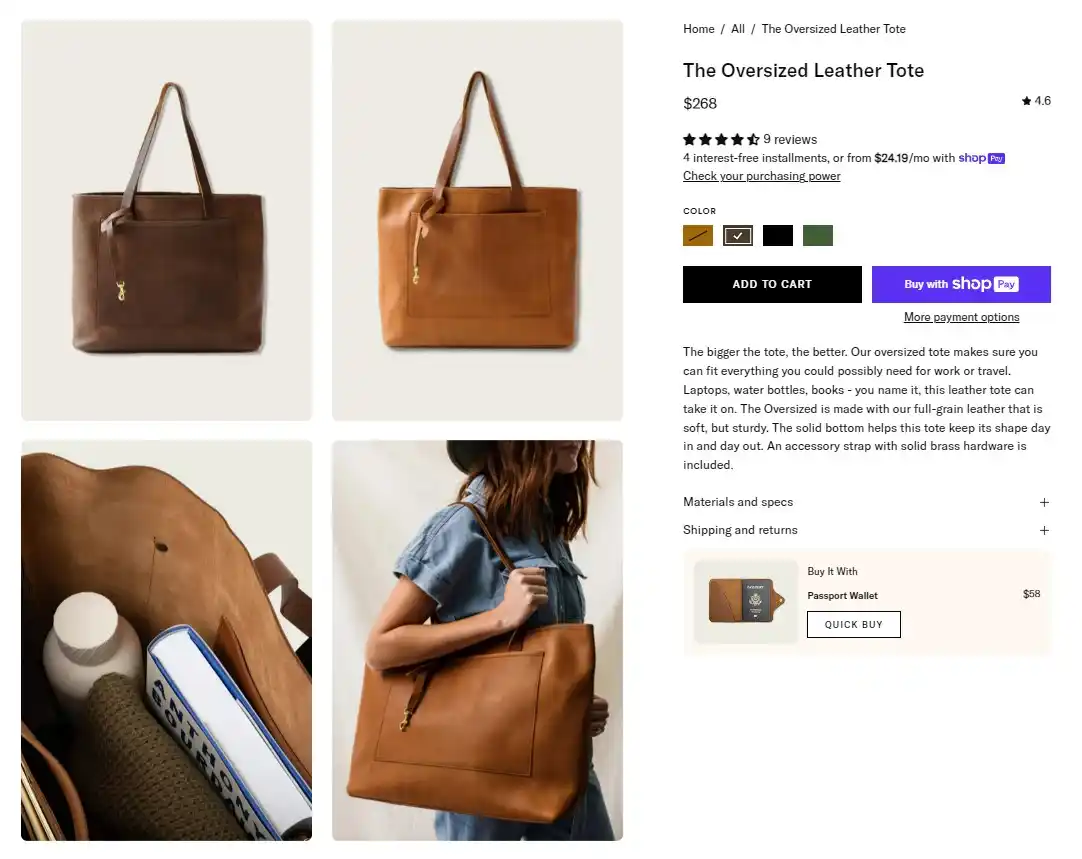
16. Test and monitor your conversion
A visually appealing Shopify store is important, but it's only the first step. The ultimate goal is to transform visitors into paying customers, and this is where conversion rate optimization comes in. Here are some of our useful tips that you can consider to optimize your conversion:
- Implementing tracking system tools like Google Analytics to understand user behavior on your site.
- Analyze crucial metrics such as conversion rates, average order value, and customer lifetime value.
- Experiment with A/B testing on various elements on your site
17. Promote your website on different channels
Now that your store is ready, don't forget to let people know you are ready for business. You need to actively guide shoppers to your digital doorstep, and strategic marketing will help you achieve this goal.
My first advice is that, do not limit your efforts to a single platform. Instead, you should embrace a multi-channel marketing approach to reach your target audience across various channels. You can create compelling social media campaigns that showcase your brand's personality and resonate with your ideal customers. Or, you can use email marketing to nurture relationships with potential buyers by offering exclusive discounts and updates about new products.
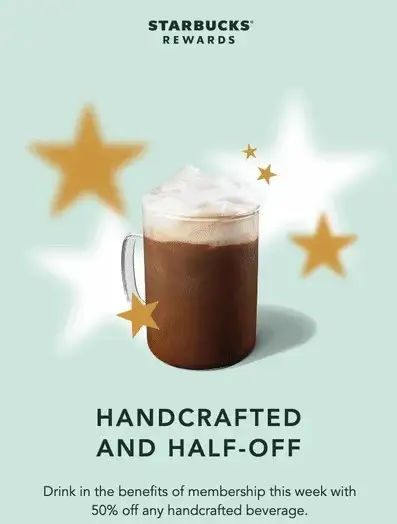
Why Choose Shopify?
Armed with a great wealth of outstanding features, Shopify is an ideal solution to take your business to the next level. Its ecosystem offers everything you need to sell online, from exclusive inventory management to a dedicated payment system. Thus, no matter how big your business is, Shopify is always an option worth considering.
Here are the reasons that make Shopify an ideal choice to grow your business:ư
1. Easy to set up and manage
Shopify gives you a clean and simple dashboard, so you can manage your store without stress. It is built for beginners, which means you don’t need to know how to code or design. You can upload your products, arrange your homepage, and customize your theme with just a few clicks.
Because Shopify is user-friendly, it helps you save time during setup. This gives you more time to focus on preparing other tasks in your Shopify launch checklist.
2. All the tools you need in one place
Shopify includes everything you need to run an online business. It has tools for payments, shipping, taxes, and marketing already built in. You don’t need to search for separate software or hire someone to connect everything.
Since all of these tools are ready from the start, Shopify helps you move faster and avoid delays during launch. That’s why many sellers include Shopify in their launch checklist from day one.
3. Apps to help you grow
Shopify offers thousands of apps in its App Store, and each one is designed to help you improve your store. You can find apps for email marketing, upselling, customer reviews, and more.
When your business grows, Shopify apps let you add new features without rebuilding your store. This makes Shopify a flexible platform to keep on your checklist for both launch and long-term success.
4. Strong performance as you scale
Shopify is not only for small shops. It can also support large stores with many products and high traffic. As your orders increase, Shopify keeps running smoothly.
Because Shopify is reliable during busy sales seasons, many store owners rely on it well beyond the launch phase. For anyone planning a full Shopify launch checklist, performance should always be part of the plan, and Shopify handles it well.
5. Safe, secure, and always online
Shopify takes care of hosting, updates, and security. It protects your customers’ information and keeps your site running, even during big shopping events.
You don’t have to install security patches or worry about site crashes. Since these technical tasks are handled for you, Shopify allows you to focus on your products, marketing, and customer service.
Shopify Launch Checklist – FAQs
How many steps are there in a Shopify launch checklist?
A complete Shopify launch checklist usually includes around 17 steps, depending on your business needs. These steps cover everything from domain setup, payment options, and SEO, to testing your site and promoting it after launch. Following a detailed checklist helps ensure nothing important is missed before you go live.
Is selling on Shopify worth it?
Yes, selling on Shopify is worth it for most businesses. Shopify is easy to use, flexible, and packed with features that support both beginners and experienced sellers. With tools for payments, shipping, marketing, and growth all in one place, it helps you build high-converting Shopify stores without the need for complex setup or extra software.
How can I test my Shopify store before launch?
You can test your Shopify store by placing a test order using Shopify’s Bogus Gateway or a real payment method and then canceling the order. It’s also important to check your store’s speed, navigation, mobile layout, and email notifications. Testing these areas ensures everything works properly and gives your customers a smooth experience from day one.
Shopify Launch Checklist – Final Words
And that brings us to the end of this article. We hope that with our detailed Shopify launch checklist above, you can kick off your business effortlessly.
If you're currently on a different platform, LitExtension will help transfer your data from 200+ shopping cart solutions (i.e. Magento to Shopify, BigCommerce to Shopify) quickly, accurately, and securely.
In case you have any questions or inquiries, don’t hesitate to contact our 24/7 customer support team to get your problems resolved as quickly as possible.
Last but not least, please check out other Shopify-related articles on our blog to learn more insights about Shopify.


